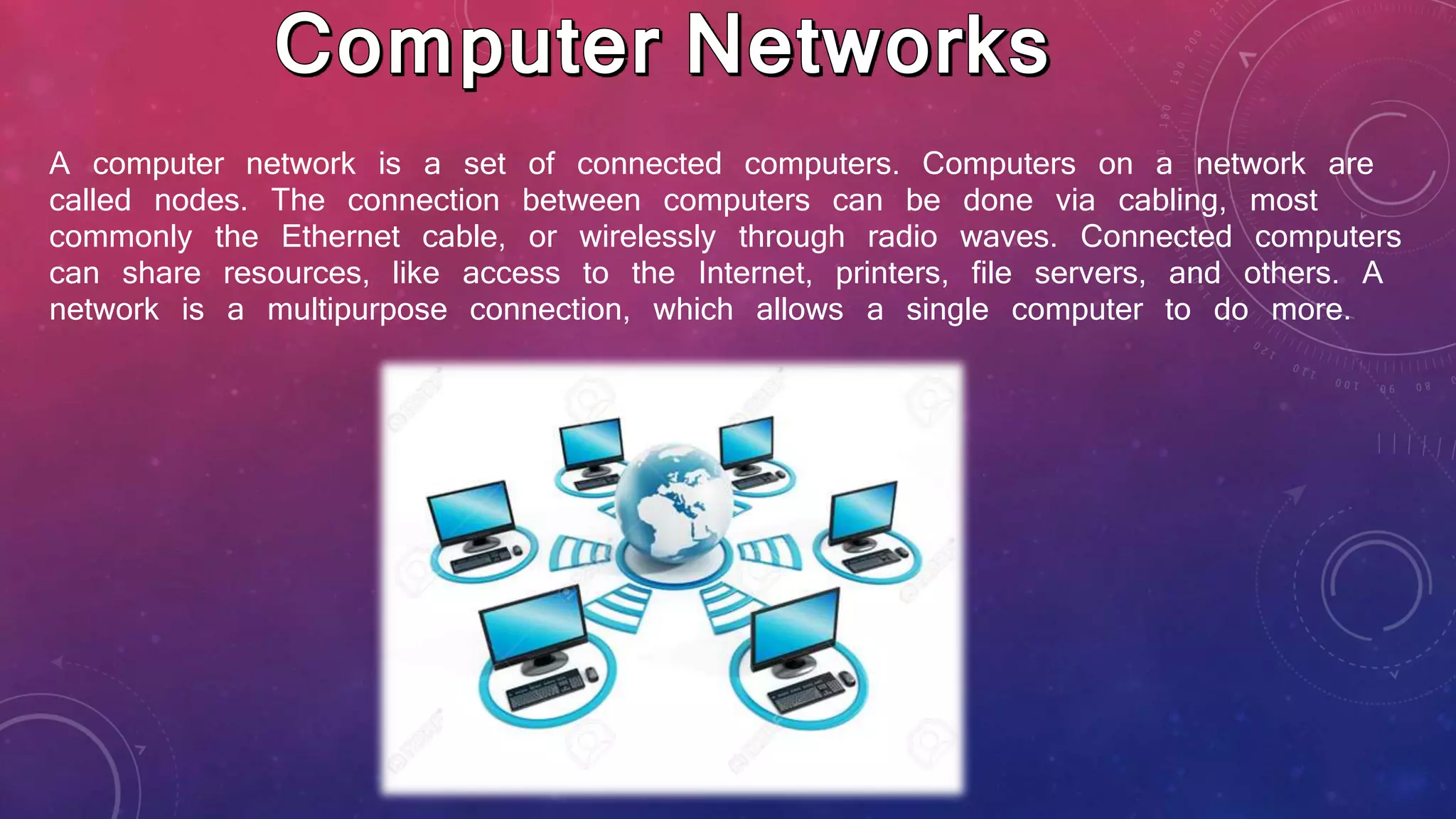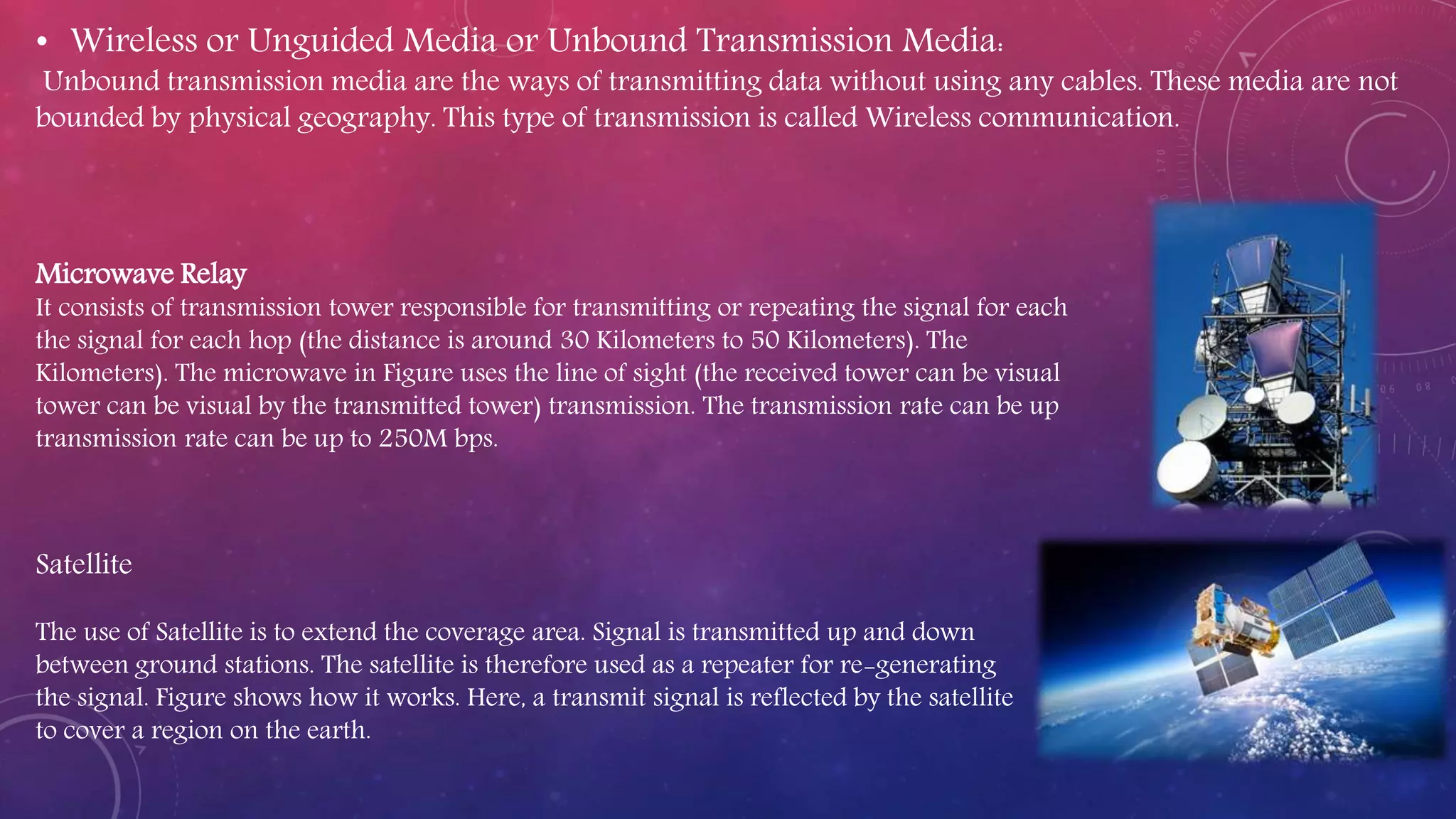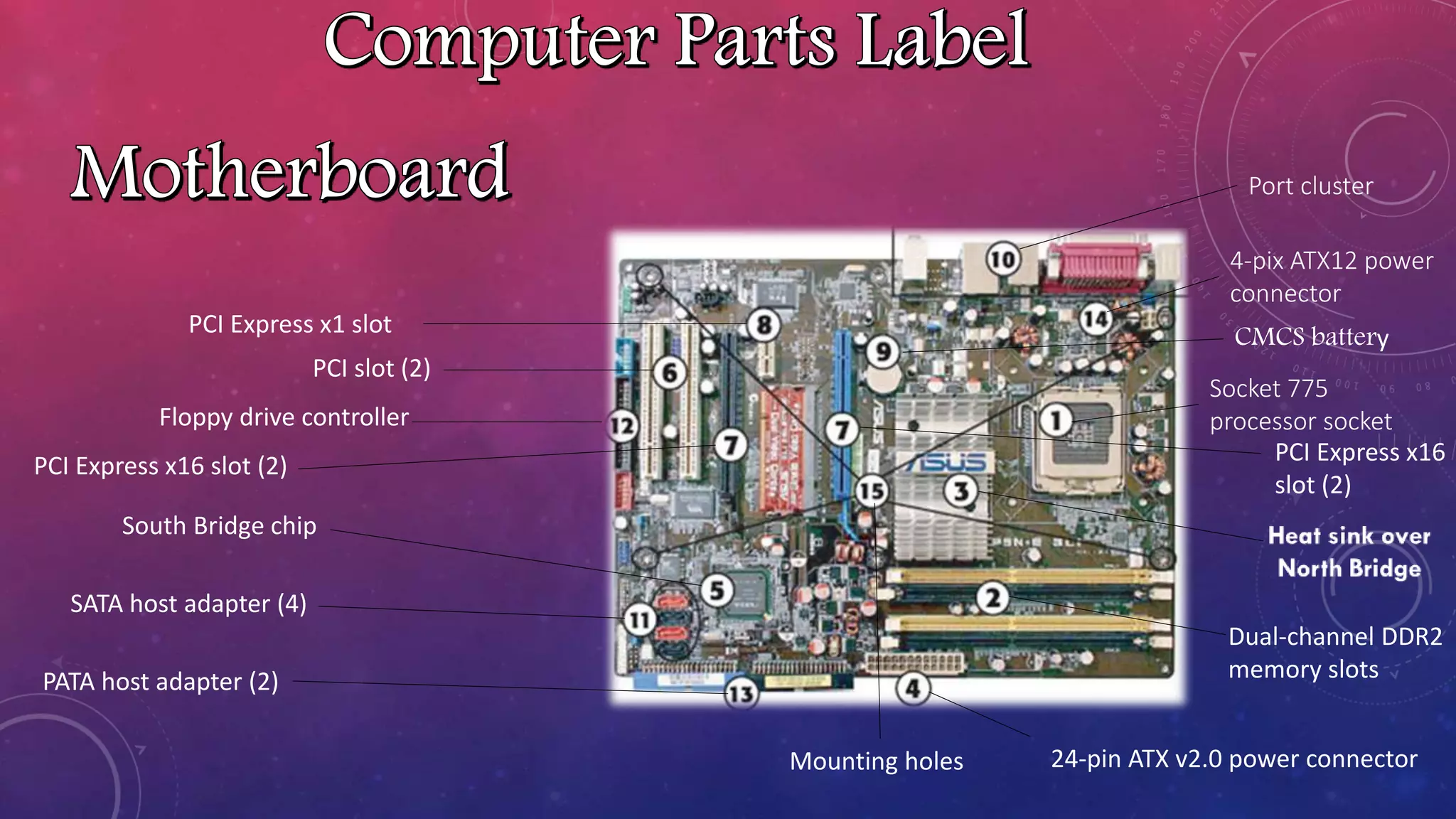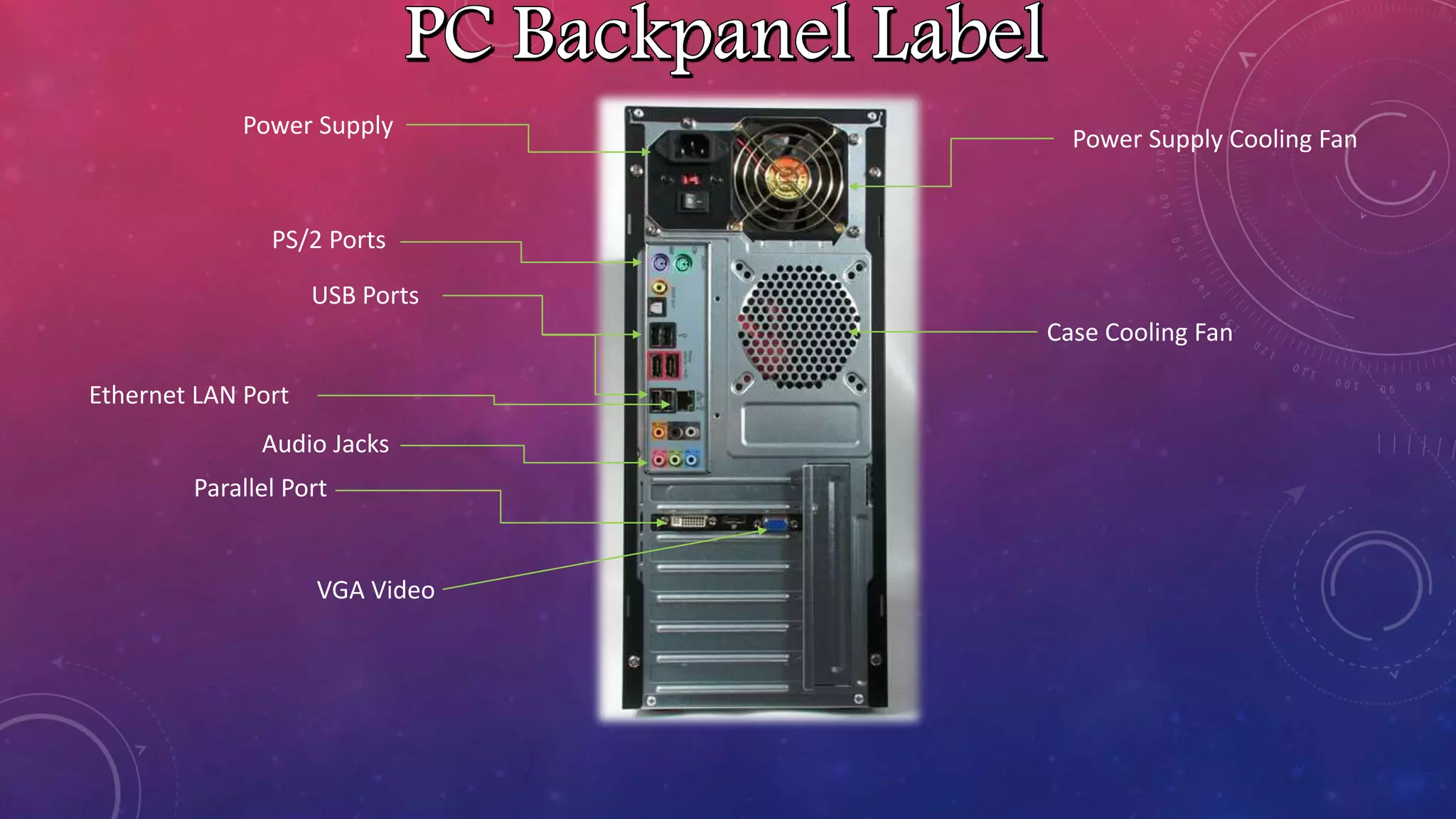The document defines a computer as a device that accepts input, manipulates data based on a program, and provides output. It lists common input devices like a mouse, keyboard, and camera. Output devices mentioned include speakers, headphones, and printers. The central processing unit (CPU) and other internal components like the motherboard, video card, and hard drive are described as processing and storage devices. The document provides examples of different types of computers including laptops, desktops, towers, and supercomputers. It also discusses computer networks and transmission media used to connect devices over local and wide area networks.

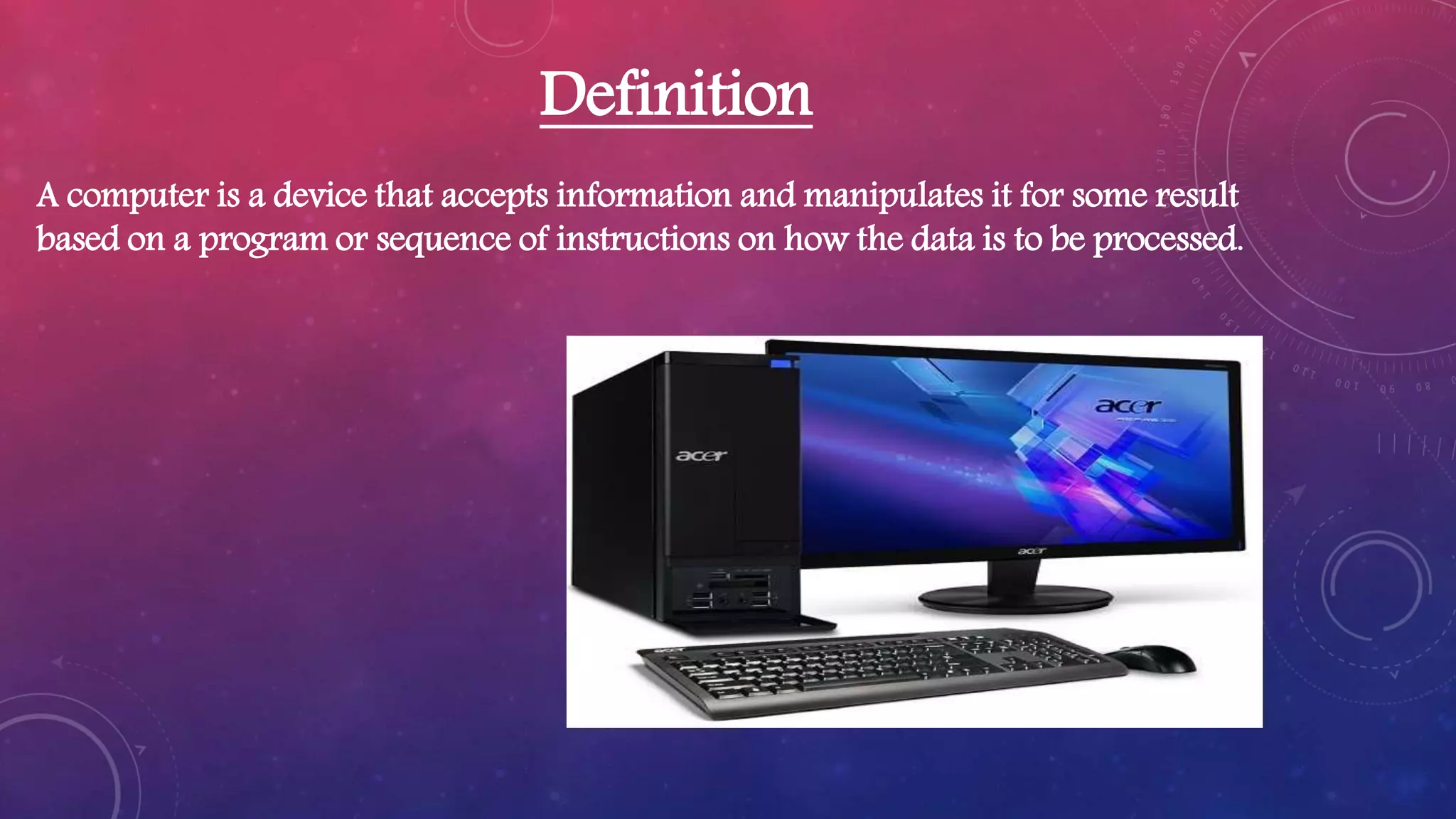


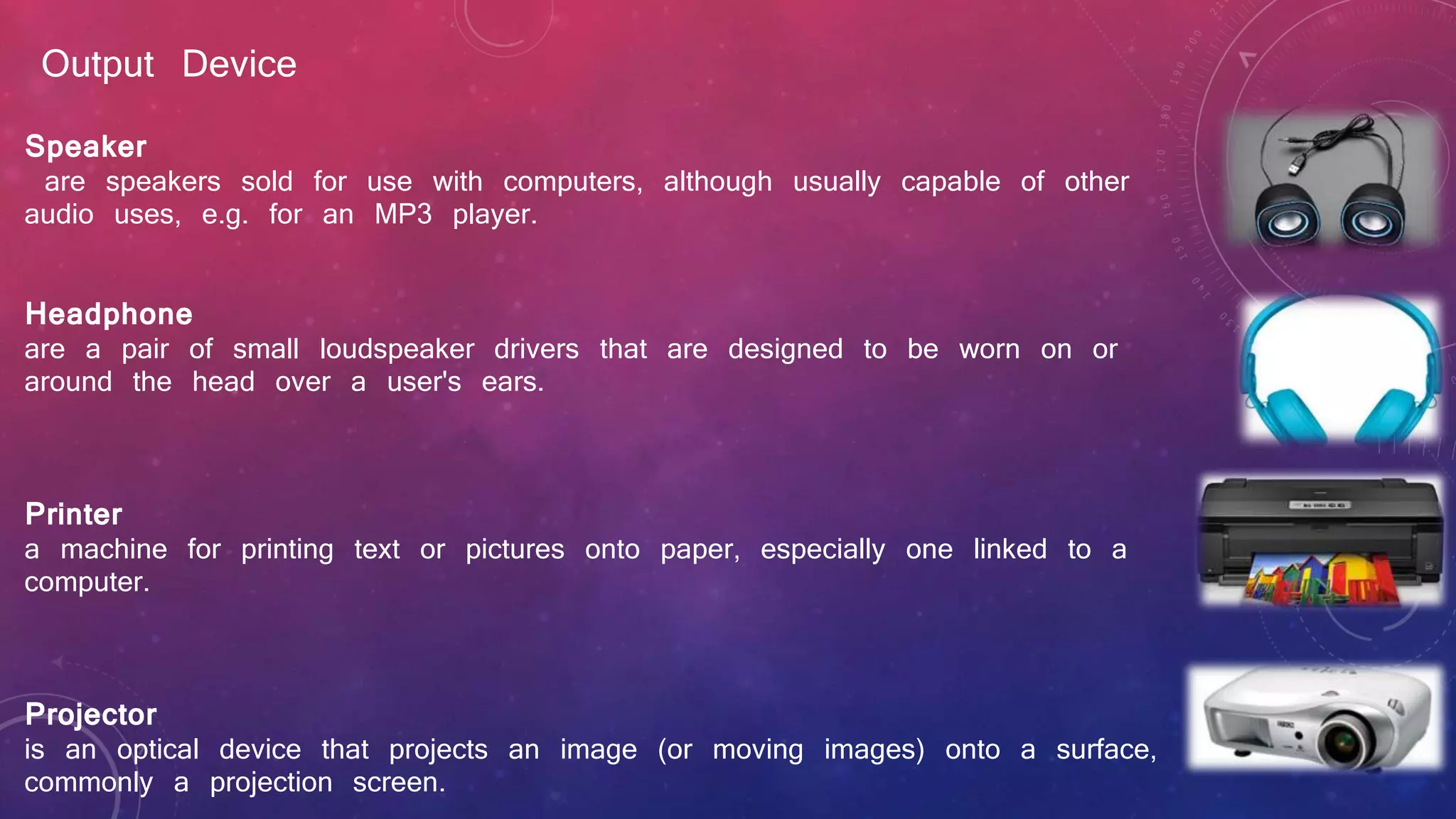
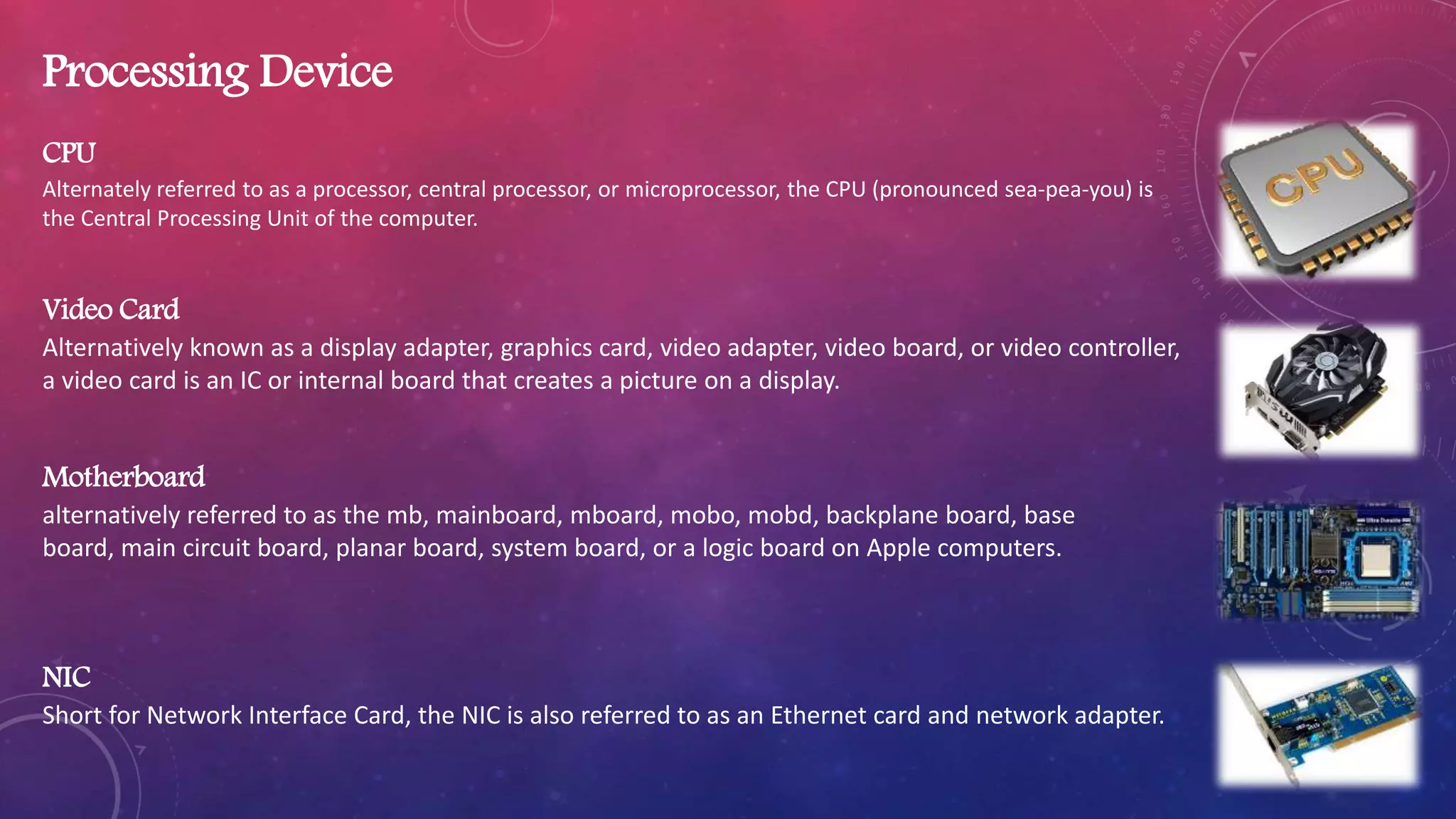

![Super computer
A supercomputer is a computer with a high level of computing performance compared to
compared to a general-purpose computer.
Mainframe computer
(colloquially referred to as "big iron"[1]) are computers used primarily by large organizations for
large organizations for critical applications, bulk data processing, such as census, industry and
as census, industry and consumer statistics, enterprise resource planning, and transaction
and transaction processing.
Minicomputer
a computer of medium power, more than a microcomputer but less than a mainframe.
mainframe.
Microcomputer
a small computer that contains a microprocessor as its central processor.](https://image.slidesharecdn.com/myresearch-170710001744/75/The-Computer-8-2048.jpg)