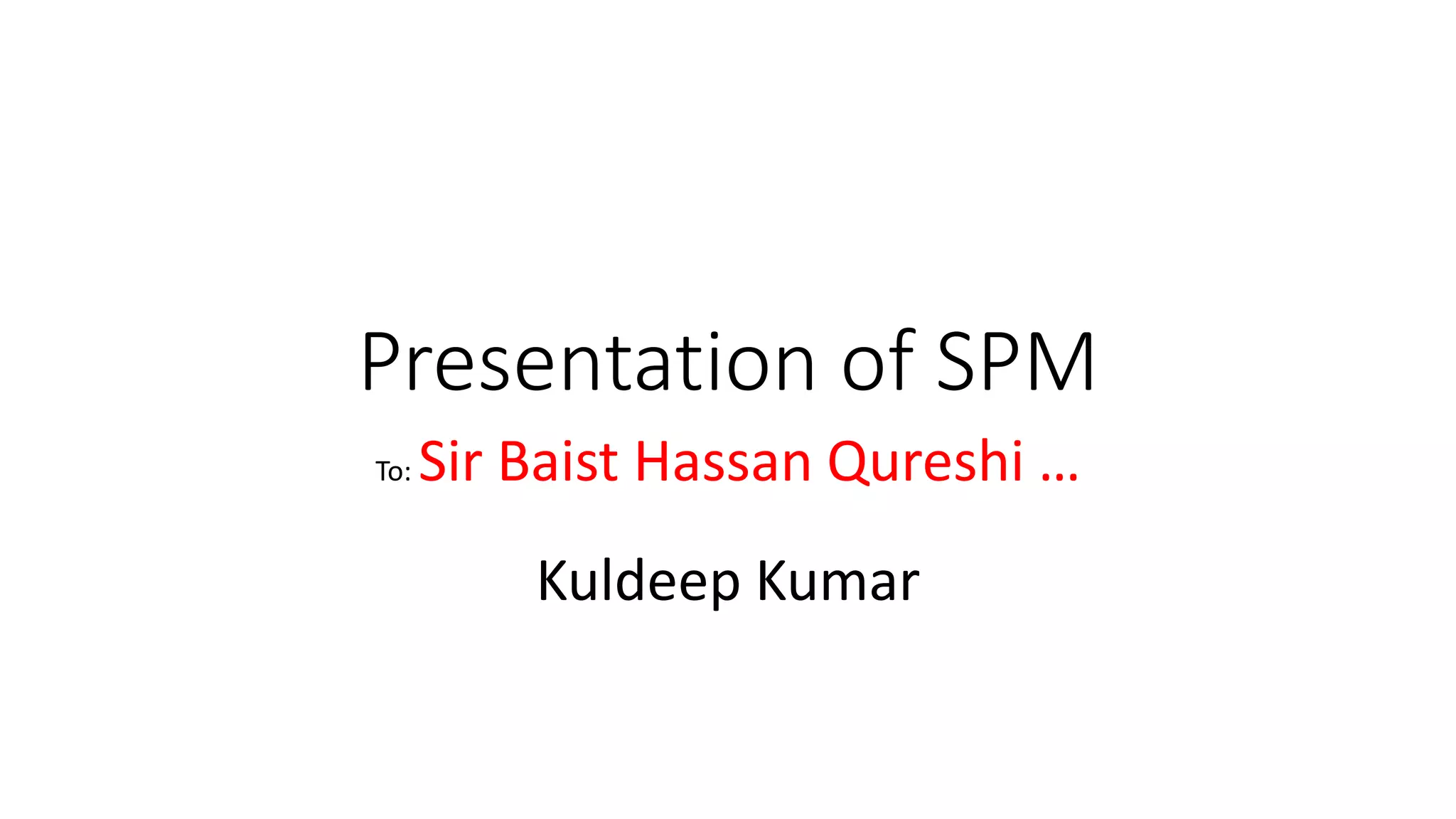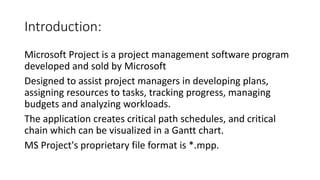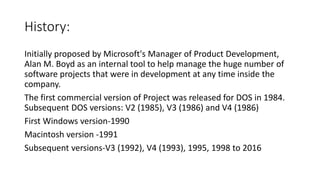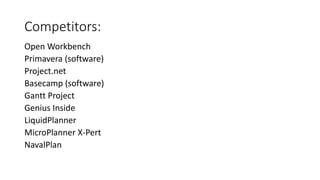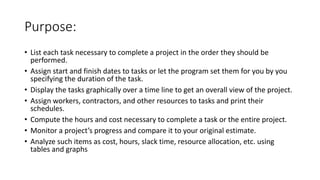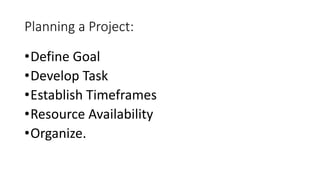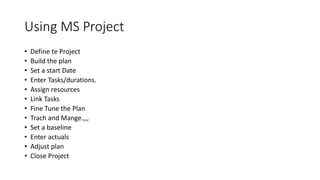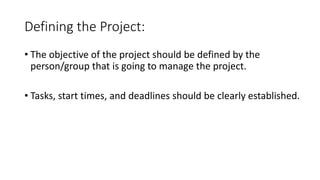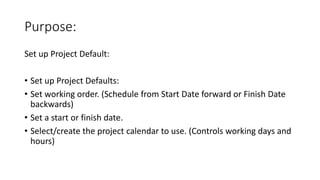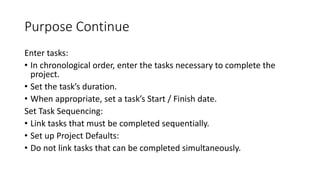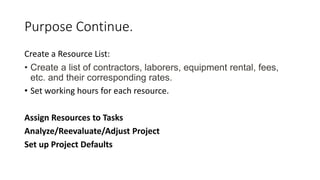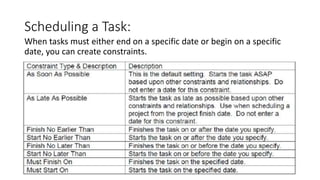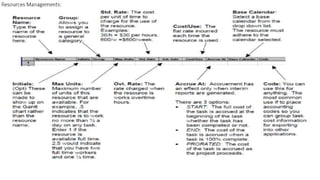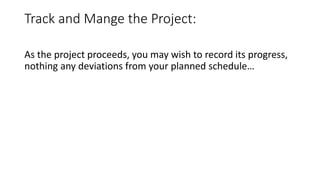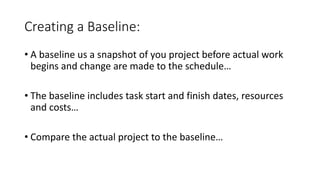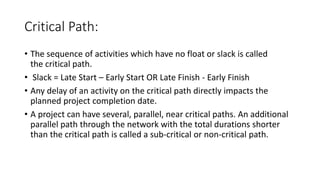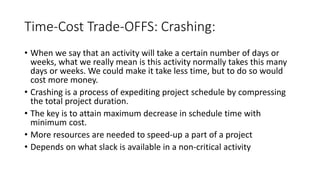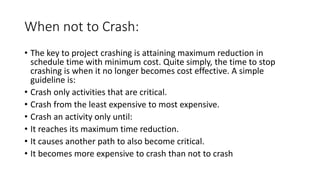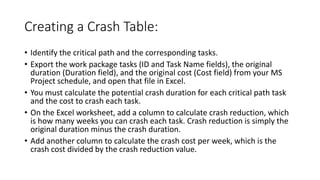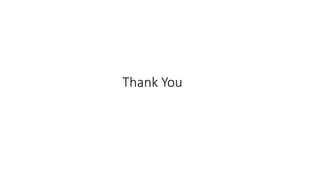Microsoft Project is a project management software developed by Microsoft to help project managers develop plans, assign resources to tasks, track progress, manage budgets, and analyze workloads. It was initially created as an internal tool at Microsoft to manage software projects. Key features include creating schedules using Gantt charts, assigning resources to tasks, tracking progress against a baseline, and analyzing critical paths and time-cost tradeoffs like crashing. Project managers use MS Project to plan by defining goals, developing tasks, establishing timeframes, organizing resources, and setting up the overall project structure and schedule.