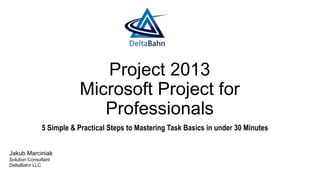
Microsoft Project for Professionals - 5 Simple & Practical Steps to Mastering Task Basics in under 30 Minutes
- 1. Project 2013 Microsoft Project for Professionals 5 Simple & Practical Steps to Mastering Task Basics in under 30 Minutes Jakub Marciniak Solution Consultant DeltaBahn LLC
- 2. Agenda Task Basics Insert tasks Set the task mode Estimate duration Link the tasks Set task constraints Task context Structure in summary tasks Add milestones Add recurring tasks Adjust lag, lead and elapsed time Determine critical tasks Resources Assign resources Setup project calendar Adjust task types Reporting Create a dashboard Modify the dashboard Set up views Setup tables
- 3. 1. Create new project from template
- 4. 2. The Gantt Chart - Overview 1) Timeline 2a) Outline pane (tasks) 2b) Gantt Chart Get more space to work Hide the timeline:
- 6. 4. Analyze the new task created Name it: Make sure that new tasks are created in Auto Scheduled Mode: Observe the changes of its’ summary task:
- 7. Explanation: Auto vs Manually Scheduled Auto Scheduled Manually Scheduled Schedule is calculated based on Project Start, Project Finish, Task Dependencies, Calendar selections, Resource Scheduling Is not calculated by Project Uses Duration, Work and Resources for scheduling Is not scheduled by Project Allows only Numbers for Duration and Work Numbers, date and text can be entered for Duration and Work Allows only valid dates for Start and Finish date Numbers, date and text can be entered for Start and Finish date
- 8. Explanation: Scenarios Less maintenance Automatic rescheduling with cascading effects Uncertainty: Not all parameters are defined Task is completely independent Strengths Auto Scheduled Manually Scheduled Task parameters are defined Not all parameters are defined Dependencies and Constraints are defined Task is completely independent
- 9. 5. Change Task Duration Change the duration with the arrows: Select the new task, one task before and after and zoom in on the selected tasks: The estimated duration is indicated by the question mark View tab Or type in, for example “2d”: You can enter the duration in different scales. Try to type in 2m = Minutes 2h = Hours 2d = Days 2w = Weeks 2mon = Months
- 10. 6. Link the tasks together Select the new task, one task before and after and link the tasks together: Task tab: Observe the adjustments due to linking in the cells highlighted in light blue: And the arrows in the Gantt Chart indicating the link:
- 11. 7. Display the task form for Task Dependencies View tab: Select Details and choose the Task Form: Right-click in a free spot in the Task Form and select Predecessors & Successors:
- 12. Explanation: Task Dependency Types Finish-to-Start (FS) Start-to-Start (SS) Finish-to-Finish (FF) Start-to-Finish (SF) The finish date of the predecessor task determines the start date of the current task. Both task start at the same start date. Both task end at the same finish time. The start date of the predecessor task determines the finish date of the current task.
- 13. 8. Explore Task Dependencies Select different task dependencies in the Type column of the Task Form:
- 14. 9. Constrain a task with a deadline Double click on a task: In the Advanced tab, set a “Finish No Later Than” constraint and date:
- 15. 10. Save your project File tab:
- 16. Thank you! success@deltabahn.com (281) 344-0437 www.deltabahn.com