Module 1 1 computer basics
•Download as PPT, PDF•
1 like•1,659 views
This document provides an overview of the course "Application of ICT in Adult Teaching and Learning". The course expectations include active participation in all lectures, discussions, and labs. Assessment is based on continuous assessments (50%) such as classroom tests, midterm exams, projects, and portfolios, as well as an end of semester exam (50%). The course covers topics such as computer basics, hardware, networks, software, internet applications, and using ICT in education. It provides definitions of key computer components and how they work together, including inputs, processing, storage, and outputs.
Report
Share
Report
Share
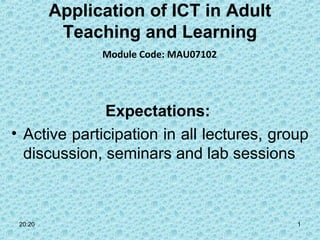
Recommended
Introduction to powerpoint

PowerPoint is a Microsoft presentation program that allows users to create slide shows with notes to display and navigate through during presentations. Slide shows consist of individual pages or "slides" that can be printed, displayed live, or navigated through by the presenter. PowerPoint provides three types of movements between elements on slides (custom animations) and between slides (transitions). It has versions for Windows and Mac operating systems.
Computer hardware presentation

This document summarizes computer hardware components. It divides hardware into three main groups: input devices, output devices, and the system unit. Input devices like keyboards and mice are used to enter data, while output devices like monitors and printers display or print data. The system unit contains the central processing unit and memory that process data, as well as components like the motherboard, hard disk drive, power supply, and expansion cards.
power point presentation 

This power point presentation summarizes the basics of creating and designing an effective power point presentation. It discusses the ribbon layout and tabs for files, home, insert, design, transitions, animations, slide show, review and view. It provides guidance on making the text and presentation clear, consistent, and simple by following best practices for font size, style, colors, and limiting the number of lines and words per slide. The document also reviews how to insert elements, set up slide transitions and animations, and how to present and review the slideshow.
Creating WebPages using HTML

The document discusses how to create web pages using HTML. It begins with an introduction to HTML, describing it as the standard markup language used to define the structure of web pages. It then covers the basic HTML tags needed to build a basic page structure, including tags for headings, paragraphs, lists, and links. It also discusses how to format text and add color to web pages using HTML tags. The document provides examples and exercises for learners to create their own basic HTML pages.
Ch 2 computer assembly disassembly

The document provides instructions for assembling a computer. It describes opening the computer case and installing components like the power supply, motherboard, drives, adapter cards and connecting internal cables. Key steps include installing the power supply, attaching components like the CPU and RAM to the motherboard, installing the motherboard in the case, installing internal drives and drives in external bays, connecting power and data cables between components, and booting the computer for the first time. The document provides detailed guidance on installing specific components like network interface cards, video cards and connecting various power and data cables.
Applications of IOT (internet of things)

Smart homes are a top Internet of Things application, with over $2.5 billion in funding for startups creating connected home devices. Wearable devices are also popular, including smart watches and glasses that can be worn on the wrist or head. Smart cities use Internet of Things sensors to manage infrastructure like traffic and utilities more efficiently. The smart grid uses automated sensors and analytics to deliver power more reliably and reduce costs and emissions. Industrial Internet of Things aims to improve business operations through connected machinery and analytics.
Internet ppt

the following presentation discusses one of the most prominently used resource in our every day life...can anyone imagine a world today without internet for a single day ? ....
Internal parts of a computer and their functions

The document describes the main internal components of a computer and their functions, including the CPU that controls processing, the screen that allows viewing of processing, and the power supply that provides electricity to components. It also mentions the motherboard that connects components, RAM for main memory, expansion cards for enhancing functions, and storage devices like hard drives and optical drives for reading data from disks.
Recommended
Introduction to powerpoint

PowerPoint is a Microsoft presentation program that allows users to create slide shows with notes to display and navigate through during presentations. Slide shows consist of individual pages or "slides" that can be printed, displayed live, or navigated through by the presenter. PowerPoint provides three types of movements between elements on slides (custom animations) and between slides (transitions). It has versions for Windows and Mac operating systems.
Computer hardware presentation

This document summarizes computer hardware components. It divides hardware into three main groups: input devices, output devices, and the system unit. Input devices like keyboards and mice are used to enter data, while output devices like monitors and printers display or print data. The system unit contains the central processing unit and memory that process data, as well as components like the motherboard, hard disk drive, power supply, and expansion cards.
power point presentation 

This power point presentation summarizes the basics of creating and designing an effective power point presentation. It discusses the ribbon layout and tabs for files, home, insert, design, transitions, animations, slide show, review and view. It provides guidance on making the text and presentation clear, consistent, and simple by following best practices for font size, style, colors, and limiting the number of lines and words per slide. The document also reviews how to insert elements, set up slide transitions and animations, and how to present and review the slideshow.
Creating WebPages using HTML

The document discusses how to create web pages using HTML. It begins with an introduction to HTML, describing it as the standard markup language used to define the structure of web pages. It then covers the basic HTML tags needed to build a basic page structure, including tags for headings, paragraphs, lists, and links. It also discusses how to format text and add color to web pages using HTML tags. The document provides examples and exercises for learners to create their own basic HTML pages.
Ch 2 computer assembly disassembly

The document provides instructions for assembling a computer. It describes opening the computer case and installing components like the power supply, motherboard, drives, adapter cards and connecting internal cables. Key steps include installing the power supply, attaching components like the CPU and RAM to the motherboard, installing the motherboard in the case, installing internal drives and drives in external bays, connecting power and data cables between components, and booting the computer for the first time. The document provides detailed guidance on installing specific components like network interface cards, video cards and connecting various power and data cables.
Applications of IOT (internet of things)

Smart homes are a top Internet of Things application, with over $2.5 billion in funding for startups creating connected home devices. Wearable devices are also popular, including smart watches and glasses that can be worn on the wrist or head. Smart cities use Internet of Things sensors to manage infrastructure like traffic and utilities more efficiently. The smart grid uses automated sensors and analytics to deliver power more reliably and reduce costs and emissions. Industrial Internet of Things aims to improve business operations through connected machinery and analytics.
Internet ppt

the following presentation discusses one of the most prominently used resource in our every day life...can anyone imagine a world today without internet for a single day ? ....
Internal parts of a computer and their functions

The document describes the main internal components of a computer and their functions, including the CPU that controls processing, the screen that allows viewing of processing, and the power supply that provides electricity to components. It also mentions the motherboard that connects components, RAM for main memory, expansion cards for enhancing functions, and storage devices like hard drives and optical drives for reading data from disks.
Parts of a Computer ppt

The document discusses the major components of a computer system, dividing them into hardware and software. It describes hardware components such as the central processing unit (CPU), motherboard, memory, input devices like keyboards and mice, and output devices like monitors and printers. It also discusses software types including system software like operating systems and application software. Memory, storage devices like hard drives, floppy drives, CD-ROM drives and DVD drives are also covered.
World Wide Web and Internet

The Internet is a global system of interconnected computer networks that connects billions of devices worldwide. It is a network of networks comprised of private, public, academic and government networks linked together using various networking technologies. The Internet enables new forms of human interaction like social networking and allows people worldwide to access a vast amount of information and resources through services like the World Wide Web and email.
Motherboard parts & functions

The document summarizes the key components and connectors found on a typical computer motherboard and briefly describes their functions:
The motherboard contains the CPU, RAM, BIOS chip, and connectors that allow other components like graphics cards, hard drives, fans, and I/O ports to connect and communicate. Key connectors include the 24-pin ATX power connector, front panel connectors for power/reset buttons and LEDs, CPU power and fan connectors, memory slots, PCI and PCIe slots for expansion cards, and rear I/O ports for connecting peripherals via USB, audio, video, LAN, and serial/parallel ports. The motherboard relies on the northbridge and southbridge chips to interface between these
CHAPTER 1 - PROFESSIONAL ISSUES (Lecture 1.2).ppt

The document discusses several ethical and social issues related to information systems, including privacy, intellectual property, accountability and liability, system quality, and health risks. It notes that privacy is protected by the US Constitution but challenged by technologies like cookies, web bugs, and spyware. Intellectual property is defended by copyright, patents, and trade secrets but digital media pose new challenges. System quality and data quality issues can lead to failures, while computerization affects work-life balance and dependence on technology.
Logic Formulation 1

A Beginner’s Guide to Programming Logic, Introductory
Chapter 1
An Overview of Computers and
Programming
Objectives
In this chapter, you will learn about:
- Computer systems
- Simple program logic
- The steps involved in the program development cycle
- Pseudocode statements and flowchart symbols
- Using a sentinel value to end a program
- Programming and user environments
- The evolution of programming models
COURSE TECHNOLOGY
CENGAGE Learning
Chapter 1 lesson 1 introduction to microsoft power point

This document provides an overview of system software, application software, and PowerPoint presentations. It defines system software as software that manages computer hardware so that application software can perform tasks. Application software, also known as apps, allows users to perform specific tasks. The document then describes the key elements of a PowerPoint presentation, including slides, outlines, handouts, and speaker's notes. Slides contain titles, text, images and can be customized. Outlines show titles and main text in a condensed view. Handouts provide smaller printed versions of slides. Speaker's notes guide presenters and include slide images and notes. The document concludes with instructions on launching PowerPoint.
WWW or World Wide Web

A very important thing to know about internet is WWW. We all see this 1 word but most of us are not aware of it. So in this slide you will find everything about World Wide Web.
How computers represent data

All computer data is represented as binary numbers consisting of 1s and 0s at the most basic level. A single unit of binary data is called a bit, while 8 bits together form a byte which is used to represent larger pieces of data like letters. The document also explains the binary, octal, decimal, and hexadecimal number systems for representing values in computers.
Types of Web Browser

The document discusses different web browsers including Internet Explorer, Microsoft Edge, Netscape Navigator, Mozilla Firefox, Google Chrome, Safari, Opera, UC Browser, Tor Browser, and Maxthon. It provides a brief history and overview of each browser as well as their key features such as language support, interface, security, speed, and extensions. The browsers discussed range from early pioneers like Netscape Navigator to current popular options like Chrome, Firefox, and Safari.
Computer basics

A device that computes, especially a programmable electronic machine that performs high-speed mathematical or logical operations or that assembles, stores, correlates, or otherwise processes information.
Lecture 1 introduction to computing

This document provides an overview of the CSC103 - Introduction to Computing course at Jahan University. It discusses the topics that will be covered in the course, including an introduction to computers, their characteristics and evolution. It also outlines the class policies on attendance and grading. Key points about what constitutes a computer and its capabilities and limitations are also summarized. The document is presented as a slideshow with the lecturer's name and date included.
World wide web ppt

This is a Powerpoint Presentation on World Wide Web. Presentation on what is WWW, its history and how it works and more.
Bios ( Basic Input Output System )

Ini adalah salah satu materi yang umum. Di presentasi ini di bahas abis tentang BIOS. So keep staytune :)
Operating system 

The document discusses operating systems, including their definition, structure, features, types, advantages and disadvantages. It defines an operating system as software that manages computer hardware resources. Operating systems provide a user interface, coordinate tasks, establish internet connections and more. They have a kernel at the core and a user interface. Features include being graphical, supporting multiple users, tasks, processors and threads. Types include standalone, server and embedded operating systems. The best operating systems of 2013 are discussed as Ubuntu, Windows 8, Macintosh, Windows 7 and Linux Mint.
Types and components of computer system

The document discusses different types of computers including palmtop, laptop, and mainframe computers. It defines hardware as the physical components of a computer and software as programs that run on hardware. The main hardware components are the central processing unit (CPU), memory, input devices, output devices, and storage devices. The CPU consists of a control unit and arithmetic logic unit. Memory includes both random access memory (RAM) and read-only memory (ROM). Software includes operating systems, application software, and utility software. An operating system controls the computer and allows other programs to run.
Computer Hardware: Parts & Functions

This document provides an overview of the key internal and external components of a computer hardware system. It describes the external components including the mouse, monitor, keyboard, automatic voltage regulator, and system unit. It then details the internal components such as the power supply unit, hard disk drive, optical disc drive, RAM, CPU, CPU fan/heatsink, system fan, and motherboard. The motherboard section explains its main parts including expansion slots, RAM slots, chipsets, BIOS, CMOS, battery, front/back panel ports, CPU socket, and power connectors.
Programming

This document provides an overview of programming concepts such as what programming is, programming languages, how to write programs, and key elements of programs like variables, functions, loops, and decisions. Specifically:
- Programming involves writing instructions for a computer to accomplish tasks, using programming languages that the computer can understand. Programs must be compiled or interpreted before running.
- Pseudocode and flowcharts are used to plan programs by listing steps in plain English or using graphic symbols. Variables store data, and functions perform sub-tasks. Loops and decisions allow programs to repeat actions and make choices.
- Debugging fixes errors by testing programs step-by-step. Key symbols represent starting, input/output,
CSS-10-Q3-COC-2-Week-3-Day-1.pptx

The document provides instructions for setting up computer networks, including planning network design, differentiating IP address types, installing Ethernet cables, and troubleshooting networking issues. It includes steps for installing RJ45 connectors, identifying devices in a network diagram, and completing a table with domain names, IP addresses, binary values, and subnet masks. The document uses questions and examples to help teach networking concepts and skills.
MS Word Basics

This document provides an overview of Microsoft Word 2010 and its features. It discusses word processors and their advantages over typewriters. It then describes Microsoft Word as a word processing program that can be used to create documents like letters, reports, newsletters and brochures. The document reviews the interface of Word, including the ribbon, title bar, rulers, scroll bars, status bar and zoom controls. It also covers how to perform common tasks in Word like creating and opening files, saving files in different formats, and changing document views.
COMPUTER HARDWARE AND SOFTWARE

MLIS, Hardware and Software- Workshop AIOU 2013, LIS Studies, Library and information science, Computer Science, Information science, Information technology, Hardware, Software, Computer basics, Information Management
ict101_unit-1.ppt

A computer is an electronic device that can perform calculations, create documents, maintain records, and analyze data. It uses input devices like a keyboard and mouse to receive data and instructions which are processed by the central processing unit. The output is displayed on monitors or printers. Computers have benefits like speed, accuracy, storage, and automation but require clear instructions to work. Common computer components include a monitor, keyboard, mouse, printer, speakers, and storage devices like a hard drive.
IS100 Week 2

1) The document discusses the basics of computer systems, including the four main parts: hardware, software, data, and users. It describes the components and functions of computer hardware, software, and how they work together in the information processing cycle.
2) Key hardware components include processors, memory, input/output and storage devices. Common software types are system software like operating systems and applications.
3) The information processing cycle involves inputting data, processing it, outputting results and storage, with the goal of converting data into useful information.
More Related Content
What's hot
Parts of a Computer ppt

The document discusses the major components of a computer system, dividing them into hardware and software. It describes hardware components such as the central processing unit (CPU), motherboard, memory, input devices like keyboards and mice, and output devices like monitors and printers. It also discusses software types including system software like operating systems and application software. Memory, storage devices like hard drives, floppy drives, CD-ROM drives and DVD drives are also covered.
World Wide Web and Internet

The Internet is a global system of interconnected computer networks that connects billions of devices worldwide. It is a network of networks comprised of private, public, academic and government networks linked together using various networking technologies. The Internet enables new forms of human interaction like social networking and allows people worldwide to access a vast amount of information and resources through services like the World Wide Web and email.
Motherboard parts & functions

The document summarizes the key components and connectors found on a typical computer motherboard and briefly describes their functions:
The motherboard contains the CPU, RAM, BIOS chip, and connectors that allow other components like graphics cards, hard drives, fans, and I/O ports to connect and communicate. Key connectors include the 24-pin ATX power connector, front panel connectors for power/reset buttons and LEDs, CPU power and fan connectors, memory slots, PCI and PCIe slots for expansion cards, and rear I/O ports for connecting peripherals via USB, audio, video, LAN, and serial/parallel ports. The motherboard relies on the northbridge and southbridge chips to interface between these
CHAPTER 1 - PROFESSIONAL ISSUES (Lecture 1.2).ppt

The document discusses several ethical and social issues related to information systems, including privacy, intellectual property, accountability and liability, system quality, and health risks. It notes that privacy is protected by the US Constitution but challenged by technologies like cookies, web bugs, and spyware. Intellectual property is defended by copyright, patents, and trade secrets but digital media pose new challenges. System quality and data quality issues can lead to failures, while computerization affects work-life balance and dependence on technology.
Logic Formulation 1

A Beginner’s Guide to Programming Logic, Introductory
Chapter 1
An Overview of Computers and
Programming
Objectives
In this chapter, you will learn about:
- Computer systems
- Simple program logic
- The steps involved in the program development cycle
- Pseudocode statements and flowchart symbols
- Using a sentinel value to end a program
- Programming and user environments
- The evolution of programming models
COURSE TECHNOLOGY
CENGAGE Learning
Chapter 1 lesson 1 introduction to microsoft power point

This document provides an overview of system software, application software, and PowerPoint presentations. It defines system software as software that manages computer hardware so that application software can perform tasks. Application software, also known as apps, allows users to perform specific tasks. The document then describes the key elements of a PowerPoint presentation, including slides, outlines, handouts, and speaker's notes. Slides contain titles, text, images and can be customized. Outlines show titles and main text in a condensed view. Handouts provide smaller printed versions of slides. Speaker's notes guide presenters and include slide images and notes. The document concludes with instructions on launching PowerPoint.
WWW or World Wide Web

A very important thing to know about internet is WWW. We all see this 1 word but most of us are not aware of it. So in this slide you will find everything about World Wide Web.
How computers represent data

All computer data is represented as binary numbers consisting of 1s and 0s at the most basic level. A single unit of binary data is called a bit, while 8 bits together form a byte which is used to represent larger pieces of data like letters. The document also explains the binary, octal, decimal, and hexadecimal number systems for representing values in computers.
Types of Web Browser

The document discusses different web browsers including Internet Explorer, Microsoft Edge, Netscape Navigator, Mozilla Firefox, Google Chrome, Safari, Opera, UC Browser, Tor Browser, and Maxthon. It provides a brief history and overview of each browser as well as their key features such as language support, interface, security, speed, and extensions. The browsers discussed range from early pioneers like Netscape Navigator to current popular options like Chrome, Firefox, and Safari.
Computer basics

A device that computes, especially a programmable electronic machine that performs high-speed mathematical or logical operations or that assembles, stores, correlates, or otherwise processes information.
Lecture 1 introduction to computing

This document provides an overview of the CSC103 - Introduction to Computing course at Jahan University. It discusses the topics that will be covered in the course, including an introduction to computers, their characteristics and evolution. It also outlines the class policies on attendance and grading. Key points about what constitutes a computer and its capabilities and limitations are also summarized. The document is presented as a slideshow with the lecturer's name and date included.
World wide web ppt

This is a Powerpoint Presentation on World Wide Web. Presentation on what is WWW, its history and how it works and more.
Bios ( Basic Input Output System )

Ini adalah salah satu materi yang umum. Di presentasi ini di bahas abis tentang BIOS. So keep staytune :)
Operating system 

The document discusses operating systems, including their definition, structure, features, types, advantages and disadvantages. It defines an operating system as software that manages computer hardware resources. Operating systems provide a user interface, coordinate tasks, establish internet connections and more. They have a kernel at the core and a user interface. Features include being graphical, supporting multiple users, tasks, processors and threads. Types include standalone, server and embedded operating systems. The best operating systems of 2013 are discussed as Ubuntu, Windows 8, Macintosh, Windows 7 and Linux Mint.
Types and components of computer system

The document discusses different types of computers including palmtop, laptop, and mainframe computers. It defines hardware as the physical components of a computer and software as programs that run on hardware. The main hardware components are the central processing unit (CPU), memory, input devices, output devices, and storage devices. The CPU consists of a control unit and arithmetic logic unit. Memory includes both random access memory (RAM) and read-only memory (ROM). Software includes operating systems, application software, and utility software. An operating system controls the computer and allows other programs to run.
Computer Hardware: Parts & Functions

This document provides an overview of the key internal and external components of a computer hardware system. It describes the external components including the mouse, monitor, keyboard, automatic voltage regulator, and system unit. It then details the internal components such as the power supply unit, hard disk drive, optical disc drive, RAM, CPU, CPU fan/heatsink, system fan, and motherboard. The motherboard section explains its main parts including expansion slots, RAM slots, chipsets, BIOS, CMOS, battery, front/back panel ports, CPU socket, and power connectors.
Programming

This document provides an overview of programming concepts such as what programming is, programming languages, how to write programs, and key elements of programs like variables, functions, loops, and decisions. Specifically:
- Programming involves writing instructions for a computer to accomplish tasks, using programming languages that the computer can understand. Programs must be compiled or interpreted before running.
- Pseudocode and flowcharts are used to plan programs by listing steps in plain English or using graphic symbols. Variables store data, and functions perform sub-tasks. Loops and decisions allow programs to repeat actions and make choices.
- Debugging fixes errors by testing programs step-by-step. Key symbols represent starting, input/output,
CSS-10-Q3-COC-2-Week-3-Day-1.pptx

The document provides instructions for setting up computer networks, including planning network design, differentiating IP address types, installing Ethernet cables, and troubleshooting networking issues. It includes steps for installing RJ45 connectors, identifying devices in a network diagram, and completing a table with domain names, IP addresses, binary values, and subnet masks. The document uses questions and examples to help teach networking concepts and skills.
MS Word Basics

This document provides an overview of Microsoft Word 2010 and its features. It discusses word processors and their advantages over typewriters. It then describes Microsoft Word as a word processing program that can be used to create documents like letters, reports, newsletters and brochures. The document reviews the interface of Word, including the ribbon, title bar, rulers, scroll bars, status bar and zoom controls. It also covers how to perform common tasks in Word like creating and opening files, saving files in different formats, and changing document views.
COMPUTER HARDWARE AND SOFTWARE

MLIS, Hardware and Software- Workshop AIOU 2013, LIS Studies, Library and information science, Computer Science, Information science, Information technology, Hardware, Software, Computer basics, Information Management
What's hot (20)
Chapter 1 lesson 1 introduction to microsoft power point

Chapter 1 lesson 1 introduction to microsoft power point
Similar to Module 1 1 computer basics
ict101_unit-1.ppt

A computer is an electronic device that can perform calculations, create documents, maintain records, and analyze data. It uses input devices like a keyboard and mouse to receive data and instructions which are processed by the central processing unit. The output is displayed on monitors or printers. Computers have benefits like speed, accuracy, storage, and automation but require clear instructions to work. Common computer components include a monitor, keyboard, mouse, printer, speakers, and storage devices like a hard drive.
IS100 Week 2

1) The document discusses the basics of computer systems, including the four main parts: hardware, software, data, and users. It describes the components and functions of computer hardware, software, and how they work together in the information processing cycle.
2) Key hardware components include processors, memory, input/output and storage devices. Common software types are system software like operating systems and applications.
3) The information processing cycle involves inputting data, processing it, outputting results and storage, with the goal of converting data into useful information.
Introduction to computer

This presentation represents an introduction to computer. I used every beginning lecture in my courses "Instructional Technology" and "Computer Fundamentals and its Applications".
Basic Computer Skills.pptx

This document provides an overview of a basic computer skills course. The course objectives are to define what a computer is and its components, and to perform basic computer operations. The course consists of 3 lessons that cover computer hardware, software, and managing files and folders. It will introduce students to computer components like the CPU, RAM, and hard drive. It will also cover basic software like operating systems, applications, and how to use a mouse, keyboard, and programs.
Chapter 1 computers 

A computer is an electronic device that receives input, processes data using programs, and produces output. It consists of hardware components like the processor, memory, and storage as well as software programs. The processor contains a control unit, arithmetic logic unit, and registers to execute instructions and perform calculations, while memory temporarily stores running programs and data and permanent storage like hard disks are used for long term file storage.
Computer architecture pptx

This file contains complete information about computer Architecture.
1. What is a computer.
2. Types of computers
3. Block Diagram of Computer.
4 . Processor, Memory
5. Computer Generati
Computer Based Presentation.pptx

The document provides a syllabus for an Agri-Informatics course. The theory section covers topics like operating systems, MS Office applications, databases, computer programming, e-agriculture, geospatial technology, and decision support systems. The practical section involves using software like MS Word, Excel, and Access, as well as introducing programming languages and hands-on experience with crop simulation models, nutrient computation tools, and decision support systems. Students will also learn about computer hardware, file management, and geospatial technology.
Fundamentals of Computers

The document provides an overview of fundamentals of computers including:
- What a computer is and its basic components like hardware, software, input, output, and processing.
- The five generations of computers distinguished by their circuitry and technology used.
- Different types of computers classified by their capabilities, size, users, and speed such as microcomputers, minicomputers, mainframes, and supercomputers.
- Key components of a computer system including input, output, memory, processing units, and the motherboard.
- An introduction to operating systems, their types, examples like DOS, UNIX, and components like the kernel, service layer, and shell.
Unit I Foc

This document provides an overview of computers, including:
1. It defines a computer as an electronic device that accepts data as input, processes it, and provides the desired output. The basic functions of a computer are input, processing, output, storage, and control.
2. Early calculating devices included the abacus and Napier's bones. Modern computers have evolved from machines like Pascal's calculator through generations using different technologies like vacuum tubes, transistors, integrated circuits, and microprocessors.
3. Computers are classified based on their size and capabilities as microcomputers, minicomputers, mainframes, and supercomputers. The basic components of a computer are the input, output, central processing unit
Computer fundamentals

Dealing with computer fundamentals, history of computers, generations, functions of varios units, Types of OS etc
MY COMPUTER

this is the best power point presentation we can give to knowledge about computer hardware .computer generation and special features
Chapter 1 computer fundamentals

This document provides an overview of computer fundamentals including:
- The basic components of a computer system including input, output, CPU, and memory.
- Types of computers classified by technology as digital, analog, and hybrid. Digital computers are further divided into microcomputers, minicomputers, mainframes, and supercomputers.
- The differences between hardware and software, with descriptions of system software like operating systems and compilers/interpreters, and application software.
Chapter 1 Computer Fundamentals (XI) (1).pptx

<div style="width:799.98px"> <strong style="display:block;margin:12px 0 4px"><a href="https://slideplayer.com/slide/6664305/" title="Computer Fundamentals" target="_blank">Computer Fundamentals</a></strong><iframe src="https://player.slideplayer.com/23/6664305/" width="799.98" height="649" frameborder="0" marginwidth="0" marginheight="0" scrolling="no" style="border:1px solid #CCC;border-width:1px 1px 0" allowfullscreen></iframe><div style="padding:5px 0 12px"></div></div>
Basic computer

The document provides an overview of basic computer concepts including:
1. It defines what a computer is and discusses its main historical developments from the 1800s to present day.
2. It explains that computers have two main parts - hardware, which are the physical and tangible components, and software, which are programs that tell the computer what to do.
3. It describes the basic components of a computer including input, output, central processing, and memory units and provides examples of input and output devices.
Computer Visible Parts

This document provides an overview of the components and functions of a personal computer. It begins by outlining the objectives and introducing PCs as single-user microcomputers designed for desktop use. It then describes the basic components of a PC including the motherboard, CPU, RAM, storage devices, ports, and peripherals. Finally, it discusses the key functions of PCs as input, output, storage, and processing and provides examples of how these functions work together.
Computer and technology based on human theory

This document provides information about computers and their components. It discusses that a computer is an electronic device that can receive, store, process and output data. It then describes the basic functions of a computer like accepting, storing, processing and retrieving data. It also lists common uses of computers in areas like communication, education, business and science. The document further explains concepts like data, information, central processing unit and its functions. It discusses computer hardware and software components. It also describes various input and output devices of a computer. Finally, it covers types of operating systems and software.
04. features hardware and software - ipo of computer

This document defines and provides examples of computer hardware and software. It states that hardware refers to the physical parts of a computer like the monitor, keyboard, mouse, printer, and central processing unit. Software refers to computer programs and instructions that control the hardware. The document then explains the basic components of a computer system including input, output, storage and processing devices. It describes the information processing cycle where data is input, processed by the CPU, and then output. Finally, it discusses why computers are powerful due to their speed, reliability, accuracy, storage, versatility and communication abilities.
Basics of computer

The document provides an overview of basic computer concepts including hardware, software, operating systems, computer components, peripherals, and networking. It describes the main parts of a computer system and how they work together. Examples are given of different types of computers, operating systems, components, and peripherals to illustrate common concepts in basic computer terminology and functions.
computer organisation architecture.pptx

The document discusses the organization and architecture of computers. It covers topics such as the definition of computer organization and architecture, the functional units of a computer including input, output, memory, and the central processing unit. It also discusses the evolution of computers through different generations from the use of vacuum tubes to today's integrated circuits. The basic terminology related to computer hardware, software, and functions are also introduced.
Similar to Module 1 1 computer basics (20)
information technology about hardware and software

information technology about hardware and software
04. features hardware and software - ipo of computer

04. features hardware and software - ipo of computer
Recently uploaded
HCL Notes and Domino License Cost Reduction in the World of DLAU

Webinar Recording: https://www.panagenda.com/webinars/hcl-notes-and-domino-license-cost-reduction-in-the-world-of-dlau/
The introduction of DLAU and the CCB & CCX licensing model caused quite a stir in the HCL community. As a Notes and Domino customer, you may have faced challenges with unexpected user counts and license costs. You probably have questions on how this new licensing approach works and how to benefit from it. Most importantly, you likely have budget constraints and want to save money where possible. Don’t worry, we can help with all of this!
We’ll show you how to fix common misconfigurations that cause higher-than-expected user counts, and how to identify accounts which you can deactivate to save money. There are also frequent patterns that can cause unnecessary cost, like using a person document instead of a mail-in for shared mailboxes. We’ll provide examples and solutions for those as well. And naturally we’ll explain the new licensing model.
Join HCL Ambassador Marc Thomas in this webinar with a special guest appearance from Franz Walder. It will give you the tools and know-how to stay on top of what is going on with Domino licensing. You will be able lower your cost through an optimized configuration and keep it low going forward.
These topics will be covered
- Reducing license cost by finding and fixing misconfigurations and superfluous accounts
- How do CCB and CCX licenses really work?
- Understanding the DLAU tool and how to best utilize it
- Tips for common problem areas, like team mailboxes, functional/test users, etc
- Practical examples and best practices to implement right away
Removing Uninteresting Bytes in Software Fuzzing

Imagine a world where software fuzzing, the process of mutating bytes in test seeds to uncover hidden and erroneous program behaviors, becomes faster and more effective. A lot depends on the initial seeds, which can significantly dictate the trajectory of a fuzzing campaign, particularly in terms of how long it takes to uncover interesting behaviour in your code. We introduce DIAR, a technique designed to speedup fuzzing campaigns by pinpointing and eliminating those uninteresting bytes in the seeds. Picture this: instead of wasting valuable resources on meaningless mutations in large, bloated seeds, DIAR removes the unnecessary bytes, streamlining the entire process.
In this work, we equipped AFL, a popular fuzzer, with DIAR and examined two critical Linux libraries -- Libxml's xmllint, a tool for parsing xml documents, and Binutil's readelf, an essential debugging and security analysis command-line tool used to display detailed information about ELF (Executable and Linkable Format). Our preliminary results show that AFL+DIAR does not only discover new paths more quickly but also achieves higher coverage overall. This work thus showcases how starting with lean and optimized seeds can lead to faster, more comprehensive fuzzing campaigns -- and DIAR helps you find such seeds.
- These are slides of the talk given at IEEE International Conference on Software Testing Verification and Validation Workshop, ICSTW 2022.
Presentation of the OECD Artificial Intelligence Review of Germany

Consult the full report at https://www.oecd.org/digital/oecd-artificial-intelligence-review-of-germany-609808d6-en.htm
Let's Integrate MuleSoft RPA, COMPOSER, APM with AWS IDP along with Slack

Discover the seamless integration of RPA (Robotic Process Automation), COMPOSER, and APM with AWS IDP enhanced with Slack notifications. Explore how these technologies converge to streamline workflows, optimize performance, and ensure secure access, all while leveraging the power of AWS IDP and real-time communication via Slack notifications.
How to Get CNIC Information System with Paksim Ga.pptx

Pakdata Cf is a groundbreaking system designed to streamline and facilitate access to CNIC information. This innovative platform leverages advanced technology to provide users with efficient and secure access to their CNIC details.
Cosa hanno in comune un mattoncino Lego e la backdoor XZ?

ABSTRACT: A prima vista, un mattoncino Lego e la backdoor XZ potrebbero avere in comune il fatto di essere entrambi blocchi di costruzione, o dipendenze di progetti creativi e software. La realtà è che un mattoncino Lego e il caso della backdoor XZ hanno molto di più di tutto ciò in comune.
Partecipate alla presentazione per immergervi in una storia di interoperabilità, standard e formati aperti, per poi discutere del ruolo importante che i contributori hanno in una comunità open source sostenibile.
BIO: Sostenitrice del software libero e dei formati standard e aperti. È stata un membro attivo dei progetti Fedora e openSUSE e ha co-fondato l'Associazione LibreItalia dove è stata coinvolta in diversi eventi, migrazioni e formazione relativi a LibreOffice. In precedenza ha lavorato a migrazioni e corsi di formazione su LibreOffice per diverse amministrazioni pubbliche e privati. Da gennaio 2020 lavora in SUSE come Software Release Engineer per Uyuni e SUSE Manager e quando non segue la sua passione per i computer e per Geeko coltiva la sua curiosità per l'astronomia (da cui deriva il suo nickname deneb_alpha).
Pushing the limits of ePRTC: 100ns holdover for 100 days

At WSTS 2024, Alon Stern explored the topic of parametric holdover and explained how recent research findings can be implemented in real-world PNT networks to achieve 100 nanoseconds of accuracy for up to 100 days.
Goodbye Windows 11: Make Way for Nitrux Linux 3.5.0!

As the digital landscape continually evolves, operating systems play a critical role in shaping user experiences and productivity. The launch of Nitrux Linux 3.5.0 marks a significant milestone, offering a robust alternative to traditional systems such as Windows 11. This article delves into the essence of Nitrux Linux 3.5.0, exploring its unique features, advantages, and how it stands as a compelling choice for both casual users and tech enthusiasts.
Mind map of terminologies used in context of Generative AI

Mind map of common terms used in context of Generative AI.
Best 20 SEO Techniques To Improve Website Visibility In SERP

Boost your website's visibility with proven SEO techniques! Our latest blog dives into essential strategies to enhance your online presence, increase traffic, and rank higher on search engines. From keyword optimization to quality content creation, learn how to make your site stand out in the crowded digital landscape. Discover actionable tips and expert insights to elevate your SEO game.
GraphSummit Singapore | Graphing Success: Revolutionising Organisational Stru...

Sudheer Mechineni, Head of Application Frameworks, Standard Chartered Bank
Discover how Standard Chartered Bank harnessed the power of Neo4j to transform complex data access challenges into a dynamic, scalable graph database solution. This keynote will cover their journey from initial adoption to deploying a fully automated, enterprise-grade causal cluster, highlighting key strategies for modelling organisational changes and ensuring robust disaster recovery. Learn how these innovations have not only enhanced Standard Chartered Bank’s data infrastructure but also positioned them as pioneers in the banking sector’s adoption of graph technology.
GraphSummit Singapore | Enhancing Changi Airport Group's Passenger Experience...

Dr. Sean Tan, Head of Data Science, Changi Airport Group
Discover how Changi Airport Group (CAG) leverages graph technologies and generative AI to revolutionize their search capabilities. This session delves into the unique search needs of CAG’s diverse passengers and customers, showcasing how graph data structures enhance the accuracy and relevance of AI-generated search results, mitigating the risk of “hallucinations” and improving the overall customer journey.
Unlock the Future of Search with MongoDB Atlas_ Vector Search Unleashed.pdf

Discover how MongoDB Atlas and vector search technology can revolutionize your application's search capabilities. This comprehensive presentation covers:
* What is Vector Search?
* Importance and benefits of vector search
* Practical use cases across various industries
* Step-by-step implementation guide
* Live demos with code snippets
* Enhancing LLM capabilities with vector search
* Best practices and optimization strategies
Perfect for developers, AI enthusiasts, and tech leaders. Learn how to leverage MongoDB Atlas to deliver highly relevant, context-aware search results, transforming your data retrieval process. Stay ahead in tech innovation and maximize the potential of your applications.
#MongoDB #VectorSearch #AI #SemanticSearch #TechInnovation #DataScience #LLM #MachineLearning #SearchTechnology
20240609 QFM020 Irresponsible AI Reading List May 2024

Everything I found interesting about the irresponsible use of machine intelligence in May 2024
20240607 QFM018 Elixir Reading List May 2024

Everything I found interesting about the Elixir programming ecosystem in May 2024
20240605 QFM017 Machine Intelligence Reading List May 2024

Everything I found interesting about machines behaving intelligently during May 2024
UiPath Test Automation using UiPath Test Suite series, part 5

Welcome to UiPath Test Automation using UiPath Test Suite series part 5. In this session, we will cover CI/CD with devops.
Topics covered:
CI/CD with in UiPath
End-to-end overview of CI/CD pipeline with Azure devops
Speaker:
Lyndsey Byblow, Test Suite Sales Engineer @ UiPath, Inc.
TrustArc Webinar - 2024 Global Privacy Survey

How does your privacy program stack up against your peers? What challenges are privacy teams tackling and prioritizing in 2024?
In the fifth annual Global Privacy Benchmarks Survey, we asked over 1,800 global privacy professionals and business executives to share their perspectives on the current state of privacy inside and outside of their organizations. This year’s report focused on emerging areas of importance for privacy and compliance professionals, including considerations and implications of Artificial Intelligence (AI) technologies, building brand trust, and different approaches for achieving higher privacy competence scores.
See how organizational priorities and strategic approaches to data security and privacy are evolving around the globe.
This webinar will review:
- The top 10 privacy insights from the fifth annual Global Privacy Benchmarks Survey
- The top challenges for privacy leaders, practitioners, and organizations in 2024
- Key themes to consider in developing and maintaining your privacy program
Recently uploaded (20)
HCL Notes and Domino License Cost Reduction in the World of DLAU

HCL Notes and Domino License Cost Reduction in the World of DLAU
Presentation of the OECD Artificial Intelligence Review of Germany

Presentation of the OECD Artificial Intelligence Review of Germany
Let's Integrate MuleSoft RPA, COMPOSER, APM with AWS IDP along with Slack

Let's Integrate MuleSoft RPA, COMPOSER, APM with AWS IDP along with Slack
How to Get CNIC Information System with Paksim Ga.pptx

How to Get CNIC Information System with Paksim Ga.pptx
Cosa hanno in comune un mattoncino Lego e la backdoor XZ?

Cosa hanno in comune un mattoncino Lego e la backdoor XZ?
Pushing the limits of ePRTC: 100ns holdover for 100 days

Pushing the limits of ePRTC: 100ns holdover for 100 days
Goodbye Windows 11: Make Way for Nitrux Linux 3.5.0!

Goodbye Windows 11: Make Way for Nitrux Linux 3.5.0!
Mind map of terminologies used in context of Generative AI

Mind map of terminologies used in context of Generative AI
Best 20 SEO Techniques To Improve Website Visibility In SERP

Best 20 SEO Techniques To Improve Website Visibility In SERP
GraphSummit Singapore | Graphing Success: Revolutionising Organisational Stru...

GraphSummit Singapore | Graphing Success: Revolutionising Organisational Stru...
GraphSummit Singapore | Enhancing Changi Airport Group's Passenger Experience...

GraphSummit Singapore | Enhancing Changi Airport Group's Passenger Experience...
Unlock the Future of Search with MongoDB Atlas_ Vector Search Unleashed.pdf

Unlock the Future of Search with MongoDB Atlas_ Vector Search Unleashed.pdf
20240609 QFM020 Irresponsible AI Reading List May 2024

20240609 QFM020 Irresponsible AI Reading List May 2024
20240605 QFM017 Machine Intelligence Reading List May 2024

20240605 QFM017 Machine Intelligence Reading List May 2024
UiPath Test Automation using UiPath Test Suite series, part 5

UiPath Test Automation using UiPath Test Suite series, part 5
Module 1 1 computer basics
- 1. Application of ICT in Adult Teaching and Learning Module Code: MAU07102 Expectations: • Active participation in all lectures, group discussion, seminars and lab sessions 20:20 1
- 2. Assessment • Continuous Assessment – 50% Classroom Test- 10% Mid Semester Test – 15% Participation – 5% Project/Individual assignment – 10% Portfolio – 10% • End of Semester Examination – 50% 20:20 2
- 3. Course Overview • Computer Basics & Computer system – Computer Hardware – Computer Networks – System & Application Software • Generic Software – MS Office, Spreedsheet, Databases – Managing information in Adult Education Programmes 20:20 3
- 4. Course Overview …. • Internet – Internet basics – Internet in Education – Search and browsing • ICT in Teaching and learning -ICT in Education 20:20 4
- 5. What is a computer? A computer is – an electronic device that inputs data, processes data, displays information and stores information 20:20 5
- 6. Computer Systems We usually refer to ‘a computer’. However, •A computer consists of many components, assembled to make a whole system, hence, computer system • The components helps to perform information- processing tasks 20:20 6
- 7. Different Parts of Computer • Input devices (e.g keyboard, mouse etc) • Processing devices (e.g CPU-Central Processing Unit) • Storage devices (e.g Hard Disk, flash disk, CD, DVD etc • Output devices (e.g Printer, Monitor or computer screen, Speaker) 20:20 7
- 8. Different Parts of Computer OUTPUT DEVICE e.g. Monitor PROCESSING DEVICE e.g. CPU-Central Processing Unit OUTPUT DEVICE e.g. Speaker INPUT DEVICE e.g. Keyboard INPUT DEVICE e.g. Mouse 20:20 8
- 9. TYPES OF COMPUTERS 1. Supercomputers- most powerful and used by large organisations eg. NASAspace exploration 2. Mainframe Computers – powerful (have great processing speed and data storage) eg. Used by insurance companies 3. Minicomputers (Midrange computers)refrigerator size e.g used by medium size companies or depts of large companies 20:20 9
- 10. 4. Microcomputers – least powerful, but widely used and fastest growing type • Types a.Desktop Pcs – small to fit on top of or alongside the desk, too heavy to carry around b.Notebook (Laptop) computersportable & fit into most briefcases c.Tablet Pcs – cf laptop, but accepts handwriting that is converted to standard text eg. MS Word d. Handheld(Palm) Pcs–the smallest & designed to fit into one’s hand eg. 20:20 10 PDA, mobile phones
- 11. Representing information • Information can be represented as analogue or digital data • Computers use digital data Analogue information – continuous variable e.g. Voicecontinuous signals 20:20 Digital information – discrete steps 11
- 12. Example – clocks An analogue clock has hands that can be in any position around the dial 20:20 A digital clock moves from one second to the next 12 in steps
- 13. Computers use digits (numbers) to process data •Characteristics (colour, sound, text) are represented by numbers. •Numbers are easier to work with electronically •Numbers can be stored and transmitted more accurately 20:20 13
- 14. Binary System • Bi (Latin) = 2 •The counting system in which all numbers consist of only two digits (0 & 1) i.e. The binary counting system has only two values, 0 and 1, represented electronically as different voltage levels (On/Off). Computers are digital devices working in the binary number system. 20:20 14
- 15. Some examples of binary numbers • Each digit in a binary system is called a bit (binary digit) • A group of 8 bits is called a byte. • A byte will represent a letter, number, or character e.g. (A=0100 0001, 1=0011 0001, $=0010 0100) 20:20 15
- 16. Forms of Data Inputs to Computers • Data inputs can be either in digital or analogue form • Sound • Graphics • Video • Text • Numeric Note: Before any processing can take place, the computer will convert 20:20 16 analogue data into digital data
- 17. Binary Coding Schemes 1. ASCII(American Standard Code for Information Interchange) is an older standard. Originally only 7 bits were used to represent each character, allowing for 128 different characters. 2. EBCDIC (Extended Binary Coded Decimal Interchange Code) cf IBM For example: ASCII EBCDIC 1 20:20 0011 0001 1111 0001 A 0100 0001 1100 0001 17
- 18. 3. Unicode • The current standard used around the world with sixteen bits used for each character, giving over 64,000 different characters that can be represented. • Hence, easy to code languages with many characters E.g. Chinese and Japanese • The first 128 characters of the Unicode set are the same as ASCII. 20:20 18
- 19. Characteristics of Computers Speed The computer was invented as a high speed calculator. For example if we want tomorrow’s forecast today (and not in six months time) meteorologists can use the computer to perform quickly the necessary calculations and analyses Accuracy The computer’s accuracy is consistently high. Please note here that, the errors in computing are due to human rather than to technological weaknesses of the computer itself Diligence Being a machine, a computer does not suffer from the human traits of tiredness and lack of concentration. For example if 3 million calculations have to be performed, it will perform the 3 millionth with exactly the same accuracy and speed as the first. 20:20 19
- 20. Characteristics of Computers…. Automation A computer is much more than an adding machine, calculator or check-out till, all of which require human operators to press the necessary keys for the operations to be performed. Once a program is in the computer’s memory, the individual instructions re hen transferred, one after the other, to the control unit for execution. Versatility Computers can perform multiple tasks of different nature at one and the same time. For example, one can write an article in MS word on computer while listening online music and at the same computer print outs of some documents simultaneously. Storage Computer have the ability to storing large amount of data. For example, once can stored trading materials of hundred of books on one DVD which otherwise may occupy one room for storage. 20:20 20
- 21. How a Computer Functions • Accepts Data (INPUT) • Process Data (PROCESSING) • Produces Output (OUTPUT) • Stores Results (STORAGE) Note: These are the main functions of computer as well 20:20 21
- 22. 20:20 22
- 23. How is this tied together? 20:20 23
- 24. Hardware and Software • Hardware refers to the physical components of a computer system – the system unit and all its contents, the keyboard, mouse, monitor, etc. • Software refers to the information – programs and data that the computer uses • Information must also be stored in some physical way. The disks, flash memory devices, tapes etc that software comes on are generally referred to as ‘media’ 20:20 24
- 25. PC Hardware consists of • The System Unit which is a case with a power supply and other internal components, connections at the back and drives in the front • Attached devices called peripherals, generally including a monitor, keyboard and mouse, and maybe a modem, printer, scanner, etc. 20:20 25
- 26. A typical PC may contain • 2.4 GHz Pentium 4 Processor • 512 MB RAM • 80 GB Hard Disk • 52x speed CD ROM Drive • 17” LCD Multimedia Video Display with 1280 x 1024 resolution • 56 KB Modem or Network Card 20:20 What do all these mean? 26
- 27. The System Unit contains • • • • 20:20 Motherboard Power Supply • Hard disk drive CPU • Floppy Disk Drive RAM • CD-ROM • Expansion cards 27
- 28. PCI expansion slots Slot for graphics card CPU socket Memory slots Gigabyte motherboard for the Intel P4 processor 20:20 28
- 29. Motherboard has the electrical highways (bus) printed on it has BIOS chip has CMOS chip (sometimes in with the BIOS) Controllers for memory and other hardware Socket for connecting CPU Slots for expansion cards 20:20 29 CMOS-complementary metal oxide semiconductor BIOS-Basic input/output system
- 30. Motherboard Components A bus •an ‘electrical highway’ consisting of many lanes. •Data moves along these tracks between the CPU and memory, to storage devices and other hardware More lanes means faster processing. e.g. The Pentium 4 20:20 30 uses a 64-bit data bus.
- 31. BIOS a Read-Only Memory chip which stores the instructions the computer needs when it first starts, and instructions to communicate with hardware. Note ROM is not lost when the power is off, so this is always available to the CPU. 20:20 31
- 32. BIOS •Its first job is to check the hardware. •This is referred to as the Power-On SelfTest (POST). •Next, the BIOS must start loading the Operating System from disk, which takes over running the computer. •This phase is called the Initial Program Load (IPL). 20:20 32
- 33. CPU – Central Processing Unit • The ‘brain’ of the computer. • Performs arithmetic, logical and decision making operations 20:20 Intel Pentium 4 CPU with cooling fan 33
- 34. CPU Characteristics • CPUs (microprocessors) used in PCs generally use 32 bit numbers • They run at a speed determined by the clock. For Intel CPUs (e.g. Pentium 4) this is currently 2 – 3.6 GHz, but gets faster every year • CPU producers: • AMD • Intel. • Motorola produces CPUs, used in Apple 20:20 34 and Macintosh computers
- 35. Big Numbers • Kilo means a thousand 1 000 In binary, 210 or 1024 is pretty close to kilo • Mega means a million 1 000 000 In binary 220 or 1 048 576 is pretty close to Mega • Giga means billion 1 000 000 000 2 GHz (2 GigaHertz) means 2 000 000 000 clock cycles every second – very fast! 20:20 35