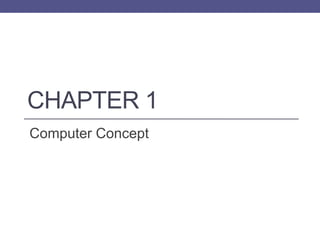
Chapter 1 computers
- 2. Overview • Introduction • Hardware and Software • Computer Structure • Type of computer
- 3. Introduction A computer is an electronic device that manipulates information or data. • Receives, processes, store data and produce a result (output) Uses hardware and software
- 4. Introduction • The computers only knows “1” and “0” but it knows how to combined them into more complex thing. • Such as : Photo/picture Movies Games
- 5. Hardware is any physical part of the computer which include all the internal components (motherboard, RAM, NIC) and also the external part such as the monitor and the keyboard. Software is any set of instructions that tells the hardware what to do. Such as web browser, media player or word processor. HARDWARE SOFTWARE
- 6. Hardware
- 11. Software • System Software • Application Software
- 12. Application Software • Performs specific tasks: • Word processing • Calculations • Information storage and retrieval • Accounting • Cannot function without the OS (Operating System) • Written for a specific operating system and computer hardware.
- 13. Operating System Software • Loads automatically when you switch on a computer • Main roles: • Controls hardware and software • Permits you to manage files • Acts as intermediary between user and applications
- 14. Operating System Software Software which manages the overall operation of the computer system including: • hardware (CPU, RAM, I/O) • security • system interface • application interface
- 15. GUI – Graphical User Interface Windows 3.1 Windows 95/98/XP
- 16. GUI – Graphical User Interface MAC OS UNIX/LINUX with X-Windows
- 17. Software Software Example Antivirus AVG, Avast, Norton Audio / Music program iTune,WinAmp Database Access, MySQL, SQL Email Outlook, Thunderbird Game Madden NFL Football, Quake, World of Warcraft Internet browser Firefox, Google chrome, IE Operating System MAC, Windows 7, Windows XP
- 19. Which one is the computer? Rock Calculator Television Modern Airplane Washing Machine Computer Workstation
- 20. Is a rock a computer? • Computers must be able to handle input and output • Does not act or process • Takes no input and produces no output
- 21. Is a washing machine a computer? • Computers input and output information • Input: dirty clothes • Output: clean clothes • Does not handle information
- 22. Is a television set a computer? • Computers process information by computing new results and answering queries • Input: information from cables or radio waves • Output: information as sound and picture • Does not process information
- 23. Is a modern airplane a computer? • Computers are general purpose because they can perform many different tasks • Input: information from radio waves • Output: manipulations to the airplane • Can only handle specific information necessary for flight control
- 24. Is an ordinary calculator a computer? • Computers are programmable so they can remember sequences of operations • Input: numbers and mathematical operations • Output: answer • Handles any numeric task • Cannot remember which buttons are pressed
- 25. Definition of a Computer • a general purpose, • programmable, • information processor • with input and output
- 26. What can computers do – today? • Business productivity managers • Personal information managers • Spreadsheets • Database software • Desktop publishing • Multimedia encyclopedias • Simulate the physical world • Produce a music video
- 28. Processor A part of computer system that is commonly referred as a ‘brains’ of a computer. Also known as CPU (Central Processing Unit) or microprocessor. Responsible for executing a sequence of stored instruction called a program. INPUT PROCESS OUTPUT
- 29. Parts of Processor Control Unit Make decisions and send the appropriate signal down its line to other parts of the computer. Controls the timing of operations and controls the instructions sent to the processor. Arithmetic / Logic Unit (ALU) The ALU carries out arithmetic and logic function. It carries out all the calculation and makes decisions on the data sent to the processor. Registers Provide temporary memory storage locations within the processor.
- 30. Input, Process, Output (IPO) Input: Involves entering the data and instructions that the computer needs to carry out a particular task. Process: is what the computer should to do with the data or instructions that have been input. Output: is the set of results which is obtained when the instructions have been run.
- 32. Main Memory A running program is stored along with its data in the main memory of the computer. Main memory is divided up into storage locations each with its own unique address. A single storage location can hold one or more bytes of information.
- 33. Main memory size This is the amount of memory allocated to a computer system. Most modern computers come with a minimum of 3 or 4 Gigabytes of RAM. There are two different types of memory: RAM and ROM. RAM or Random Access Memory is volatile. This means that when the computer is switched off all the contents of the RAM are lost. ROM or Read Only Memory retains all of its information even when the computer is switched off.
- 34. Backing Storage • Backing storage is used for permanent storage of programs and data. • Hard disks and USB flash drives are common forms of backing storage. • Magnetic tapes are used in large commercial organizations to store long term data. Backup copies are often held on tape.
- 35. Define a computer. What is the basic parts of processor? What are the different between ROM and RAM? Illustrate the step cycle of CPU.
