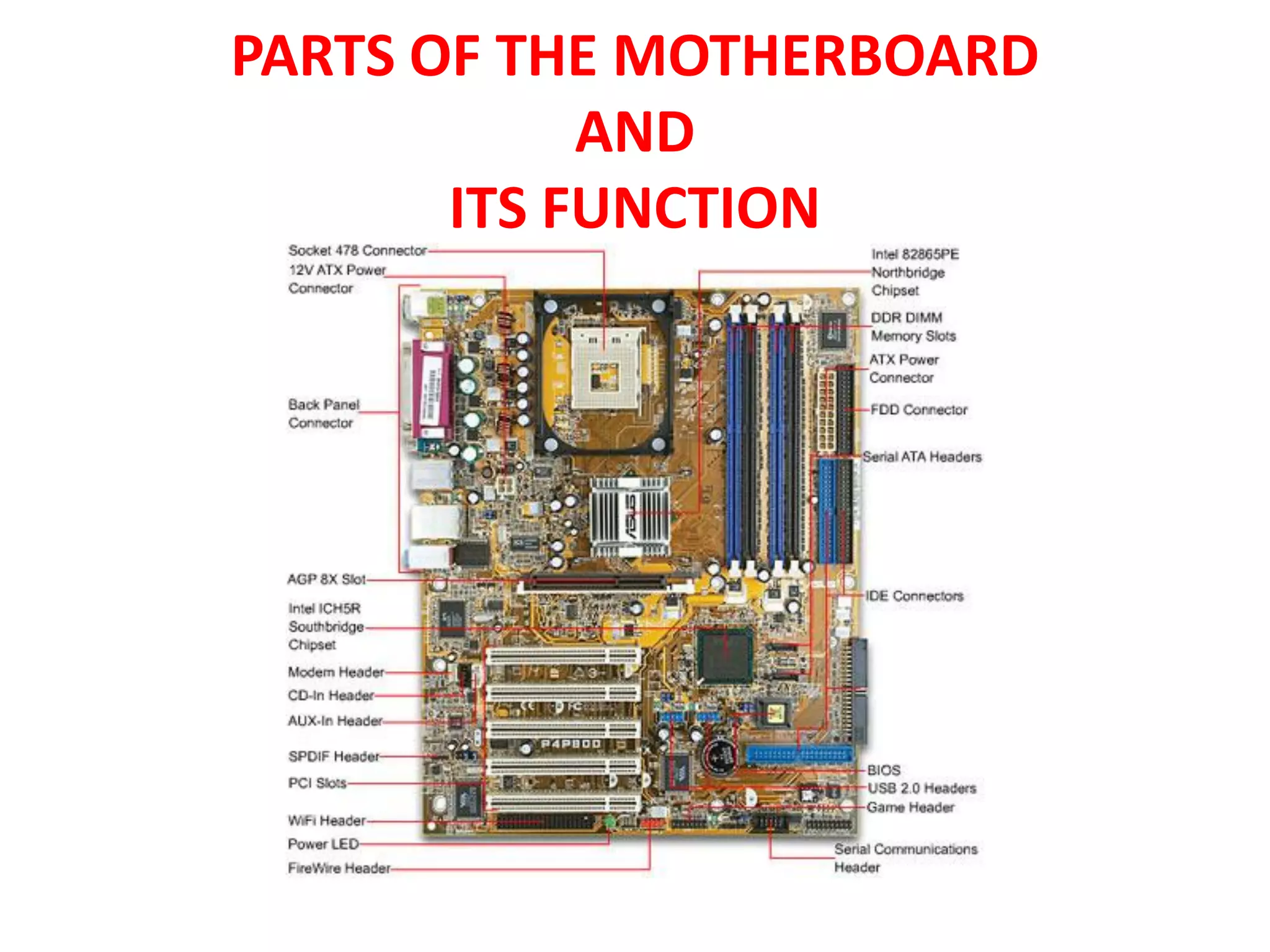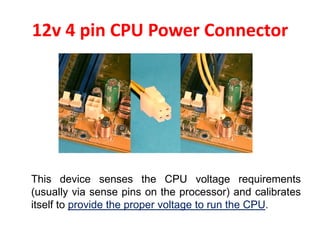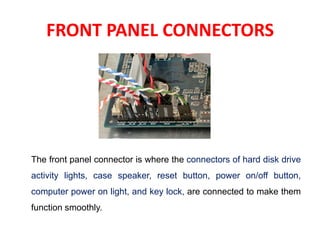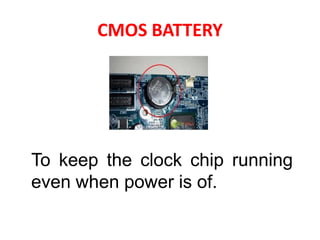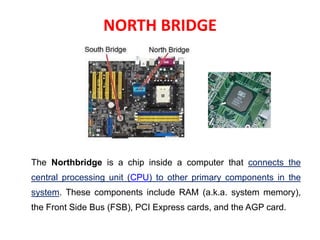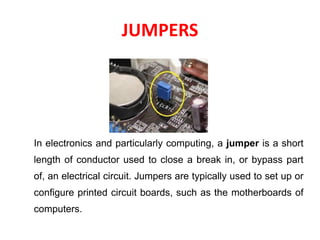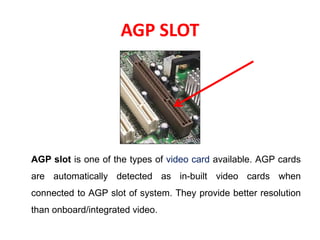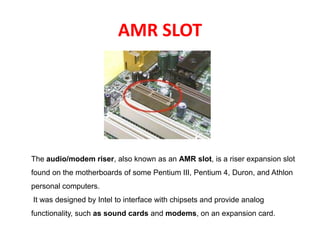The document summarizes the key components and connectors found on a typical computer motherboard and briefly describes their functions:
The motherboard contains the CPU, RAM, BIOS chip, and connectors that allow other components like graphics cards, hard drives, fans, and I/O ports to connect and communicate. Key connectors include the 24-pin ATX power connector, front panel connectors for power/reset buttons and LEDs, CPU power and fan connectors, memory slots, PCI and PCIe slots for expansion cards, and rear I/O ports for connecting peripherals via USB, audio, video, LAN, and serial/parallel ports. The motherboard relies on the northbridge and southbridge chips to interface between these