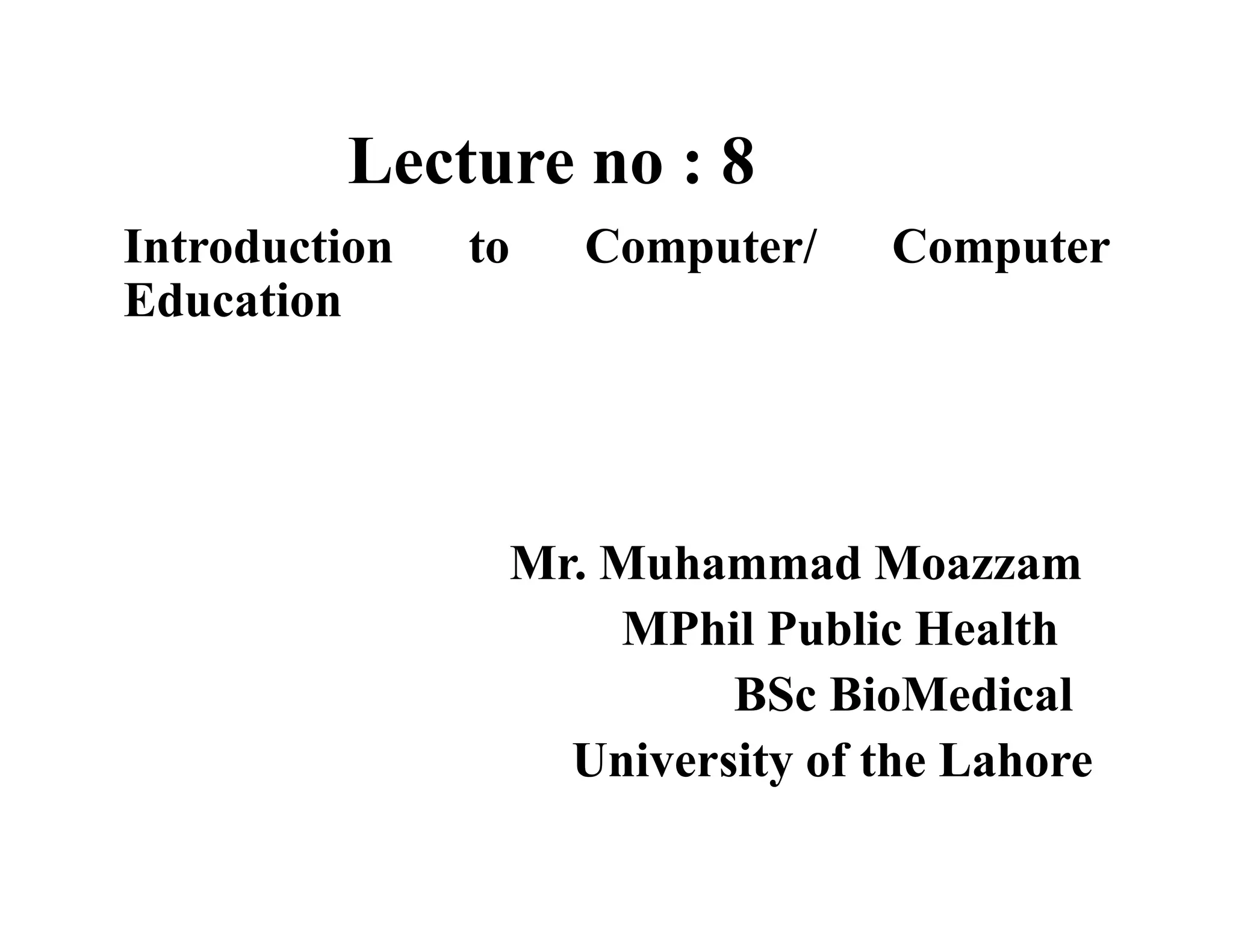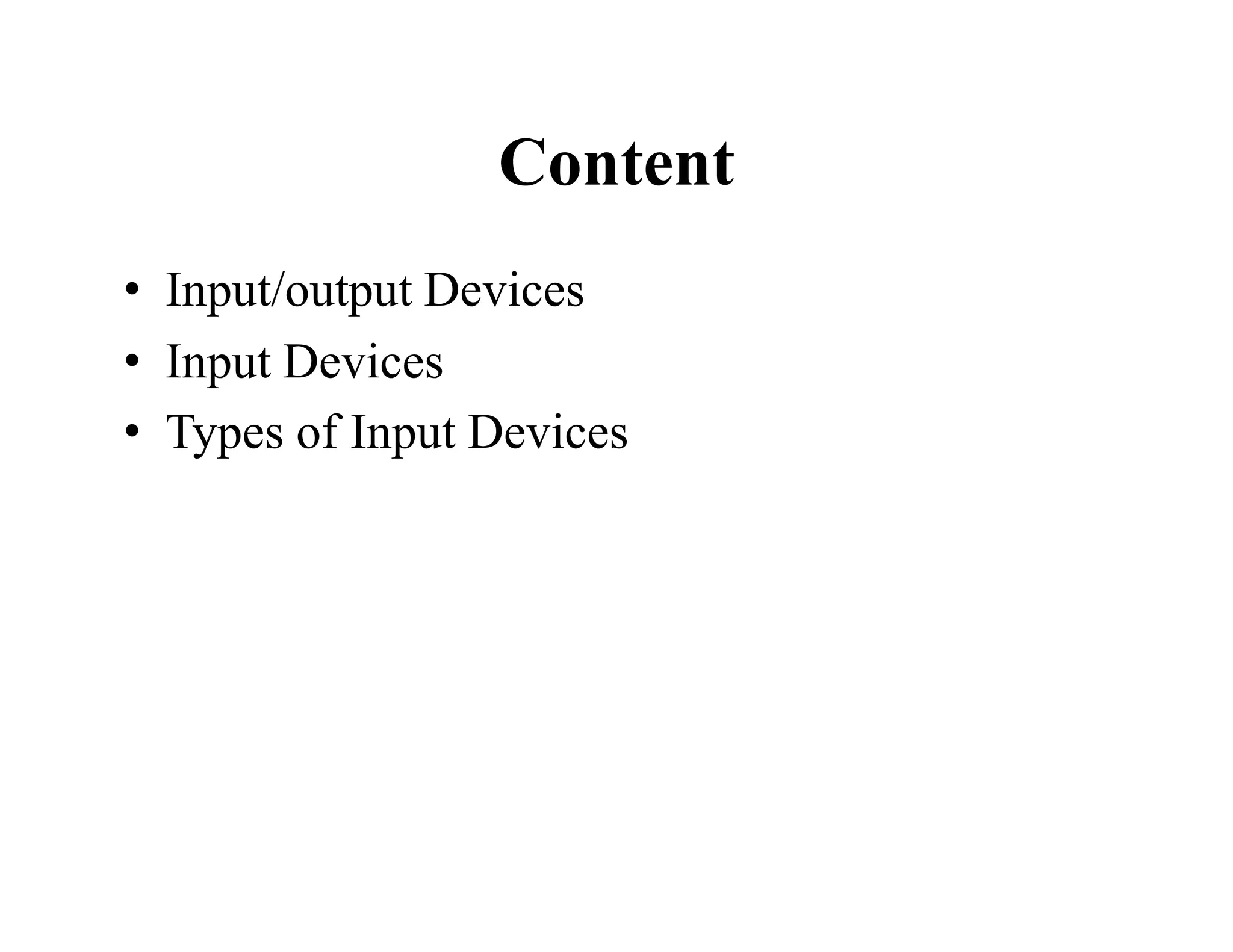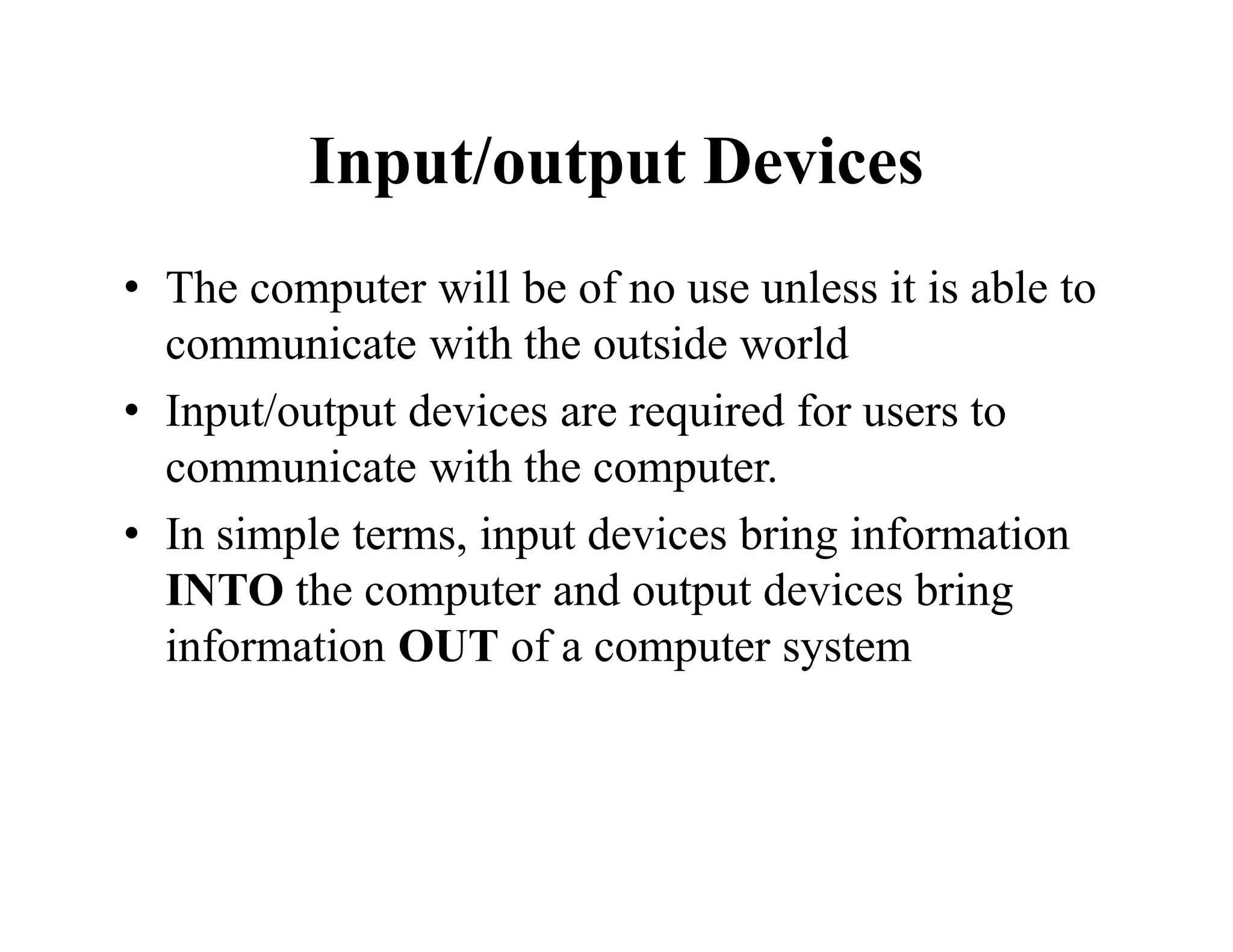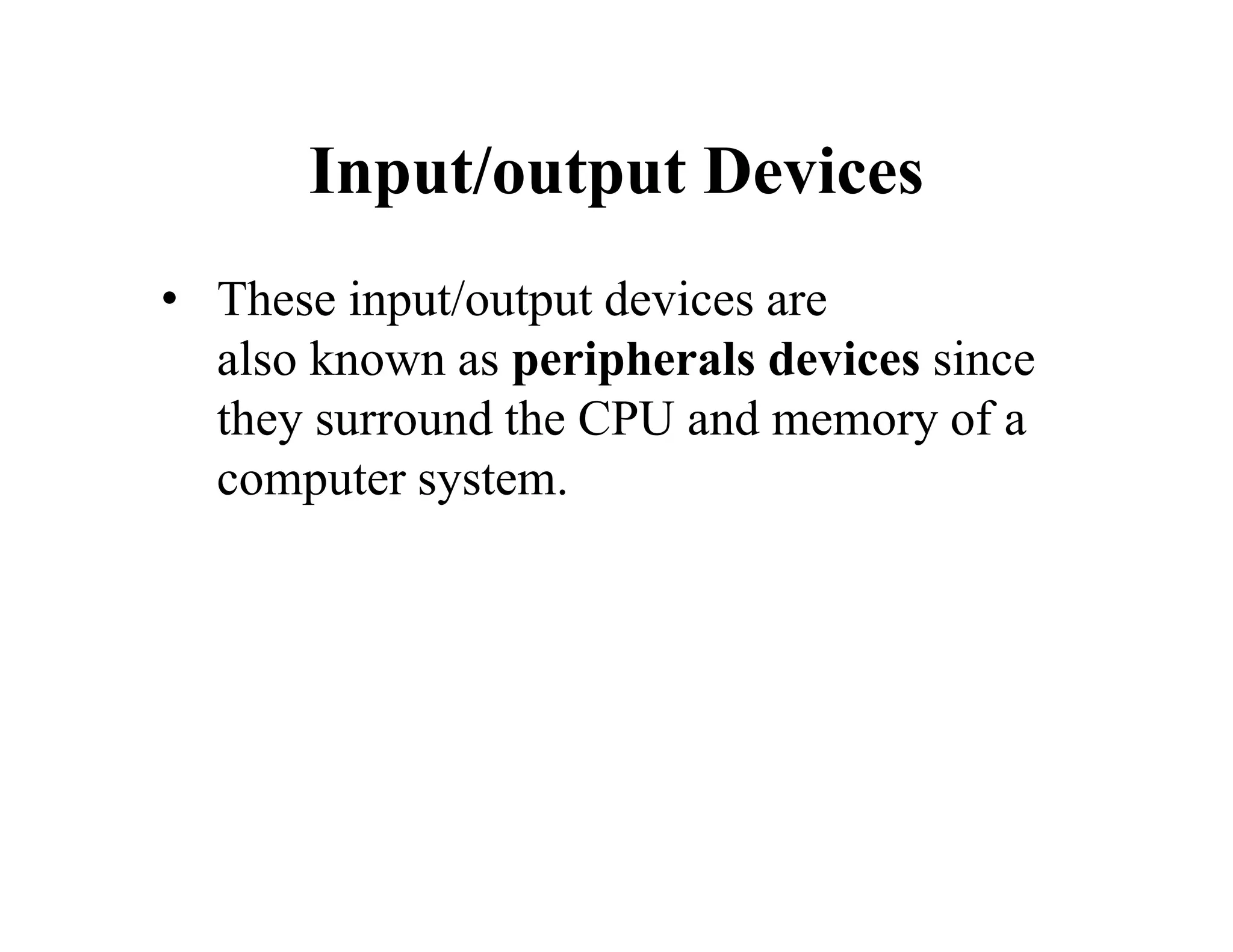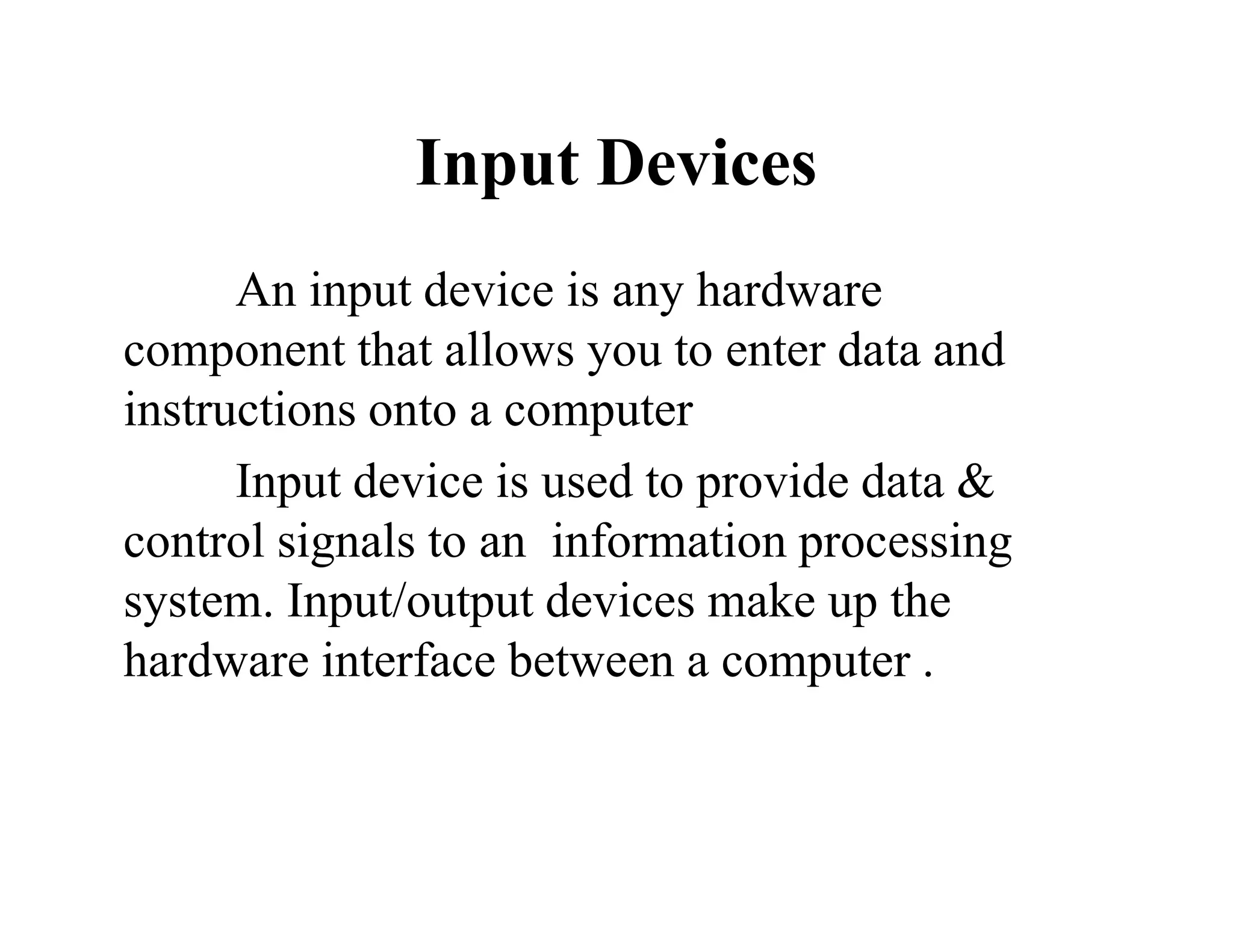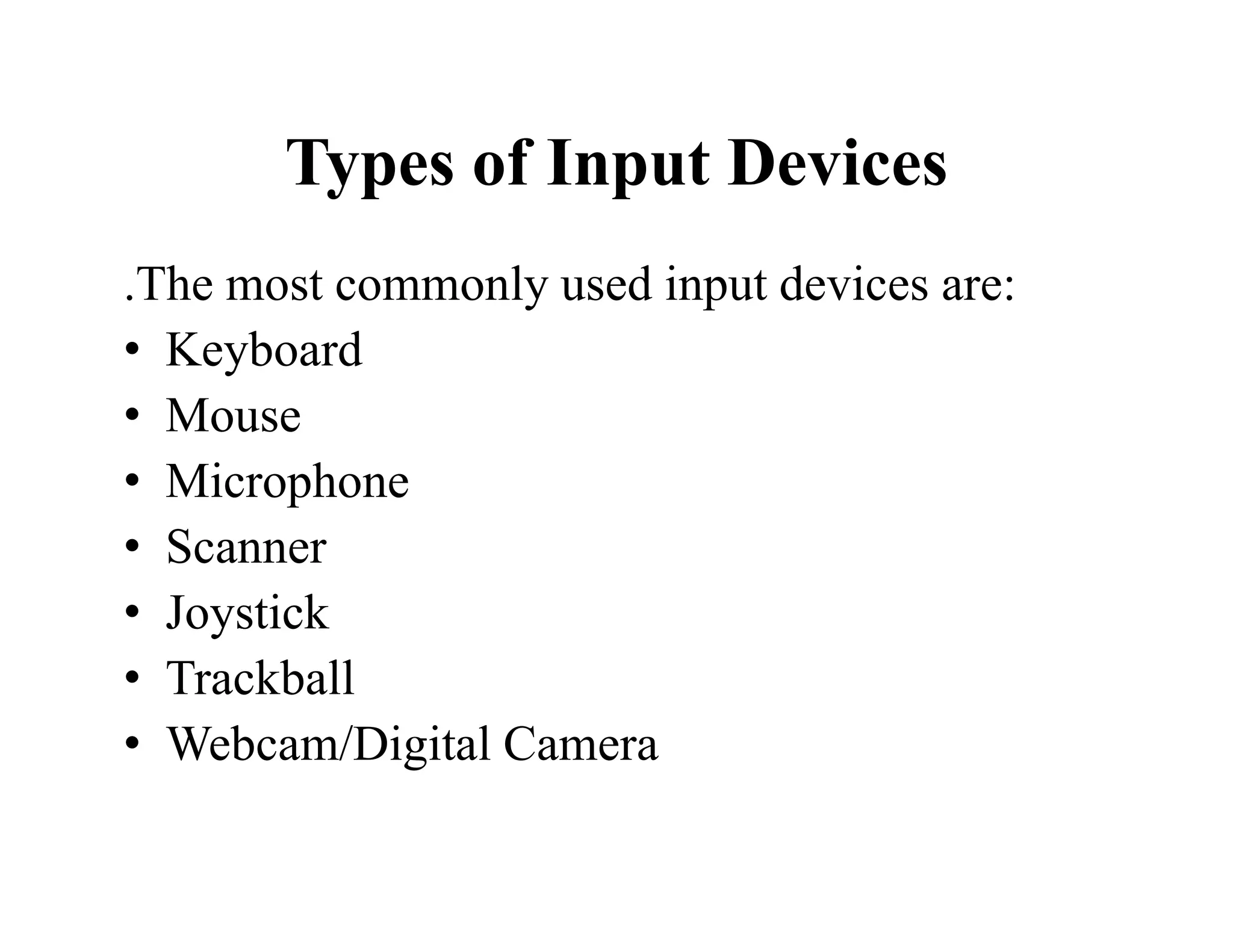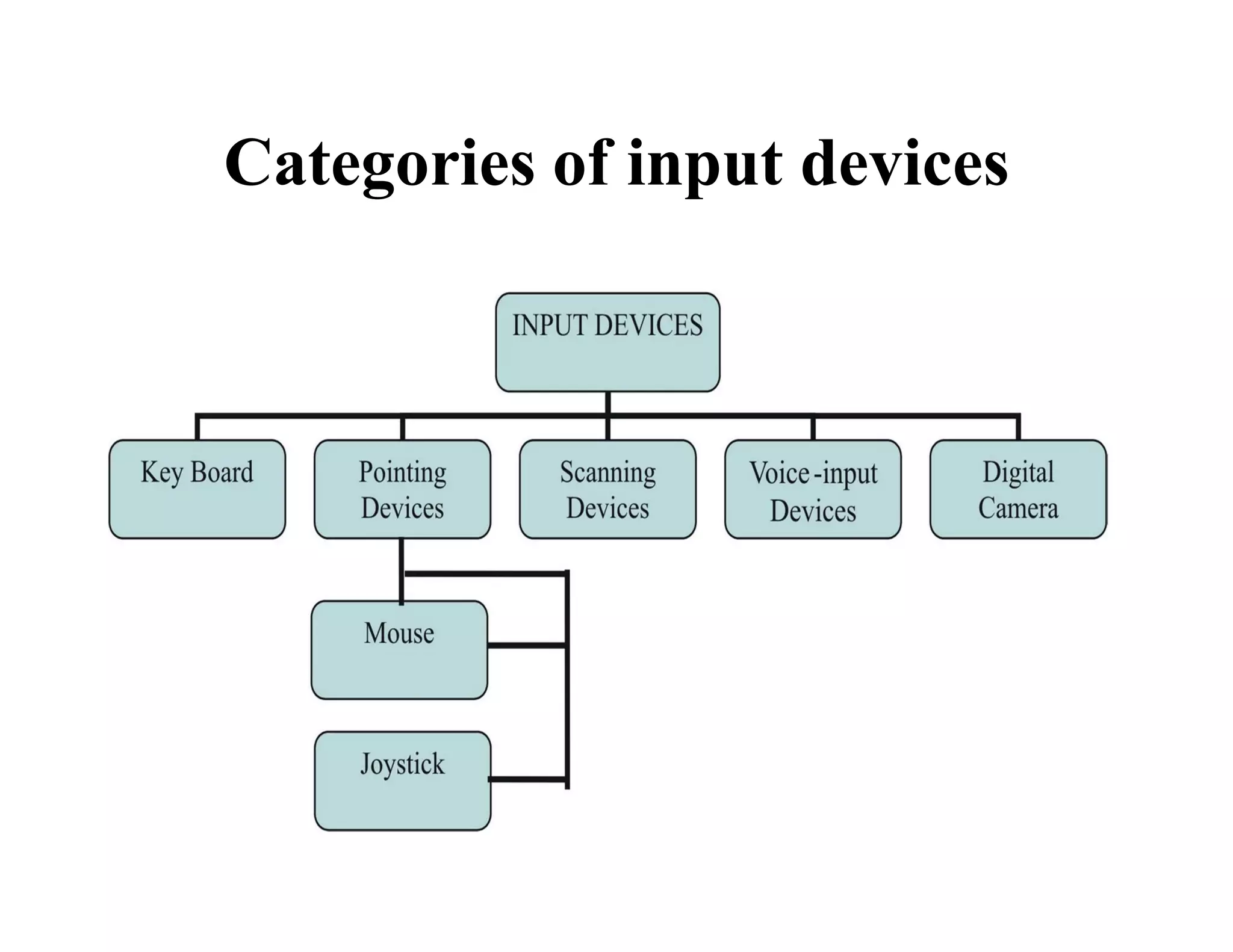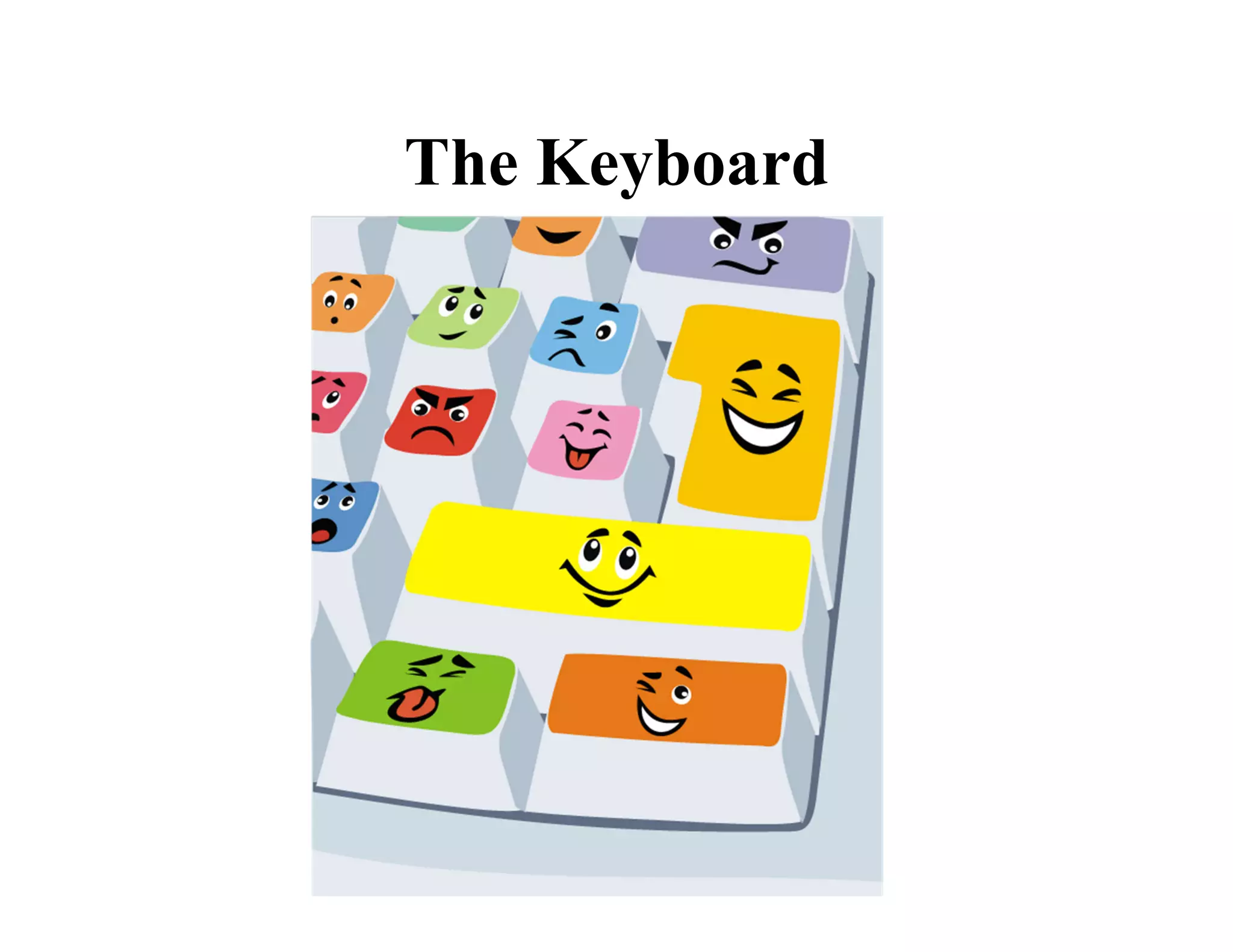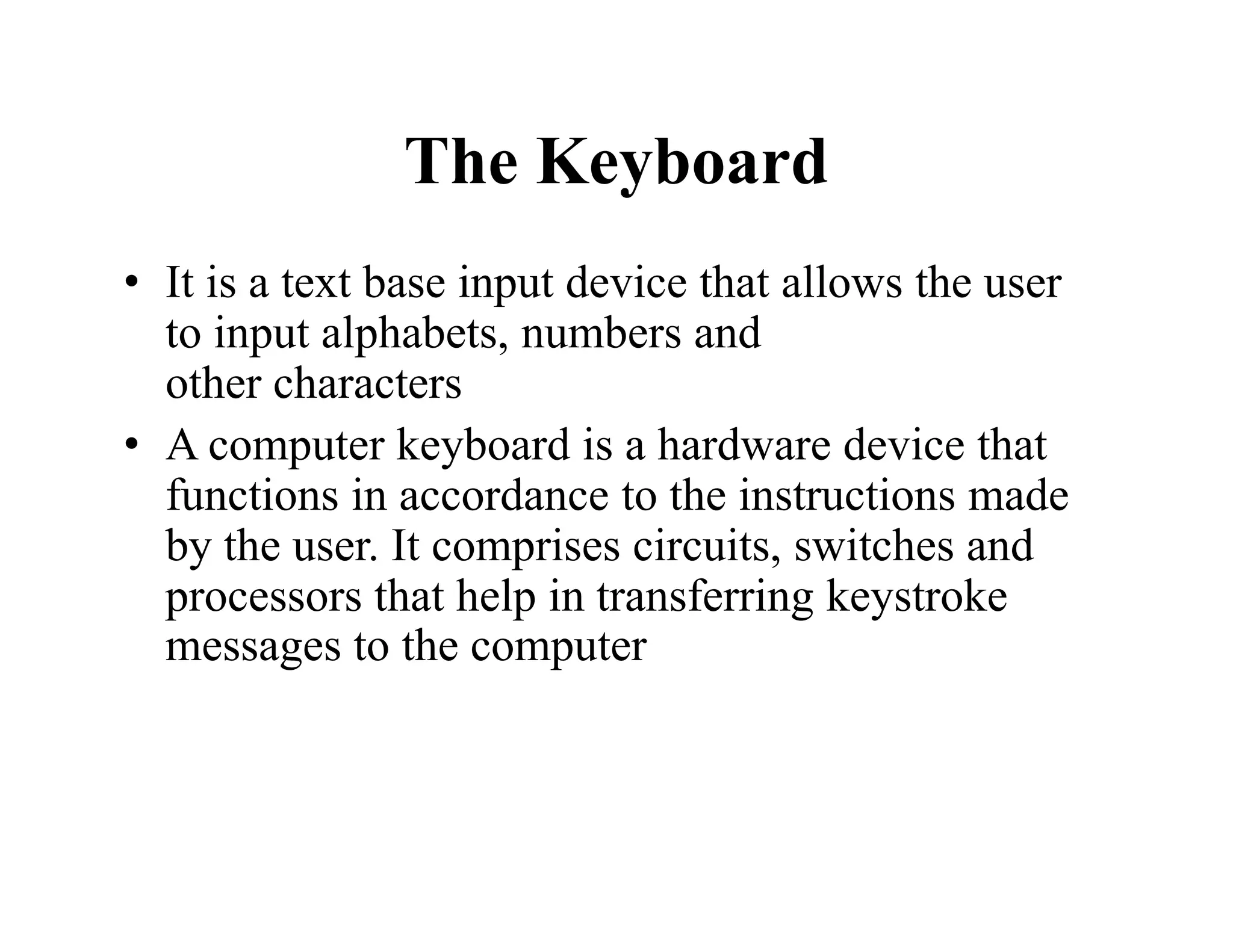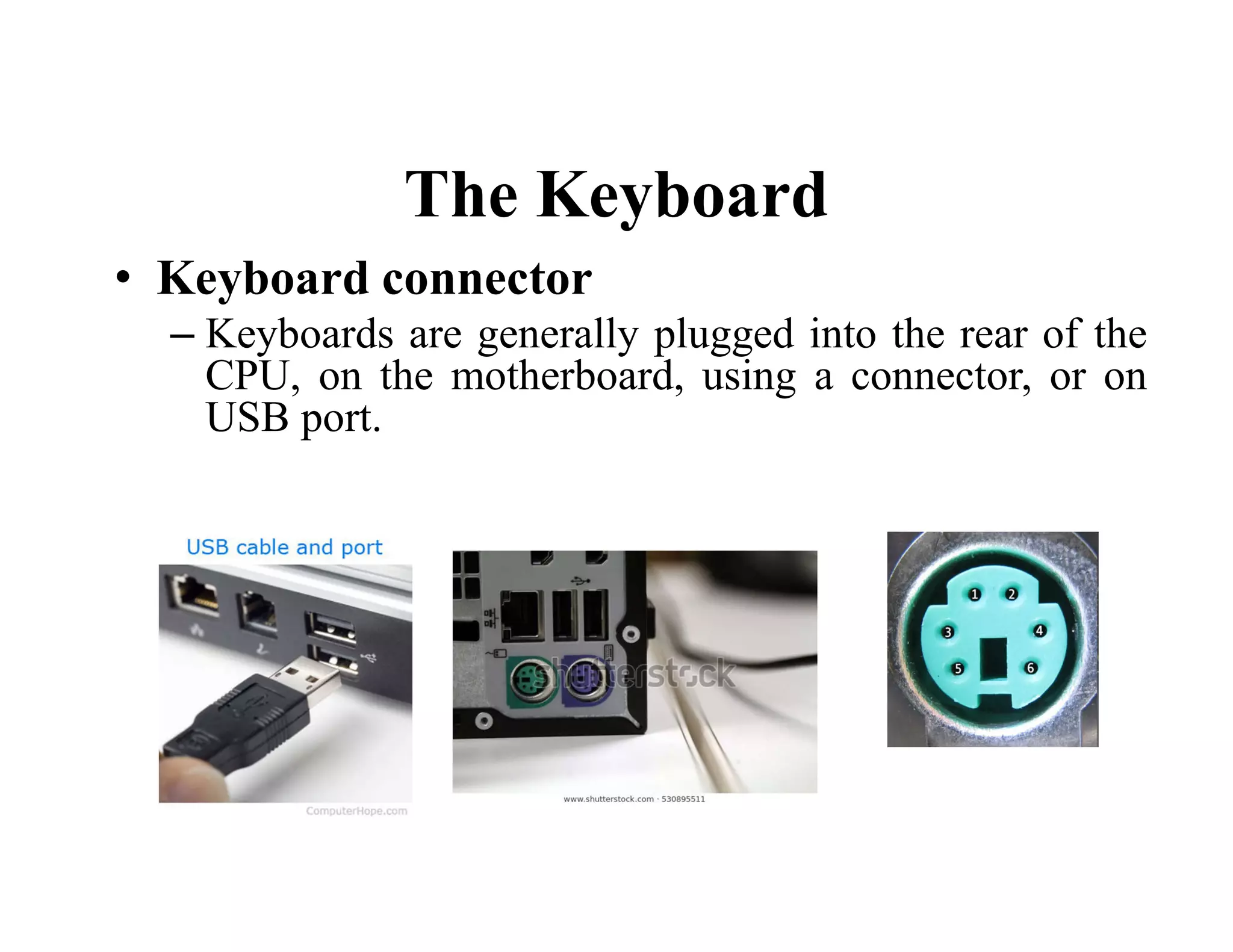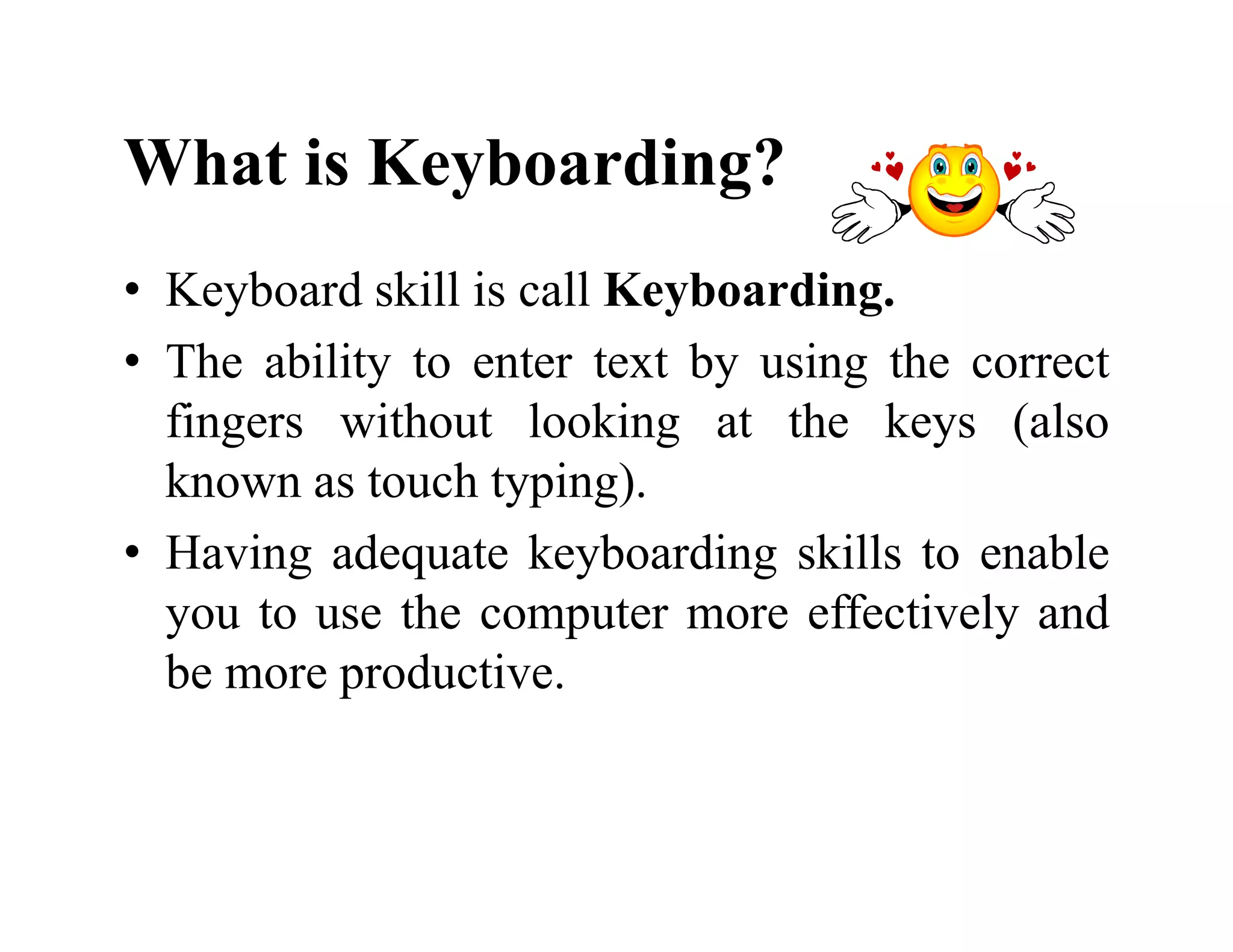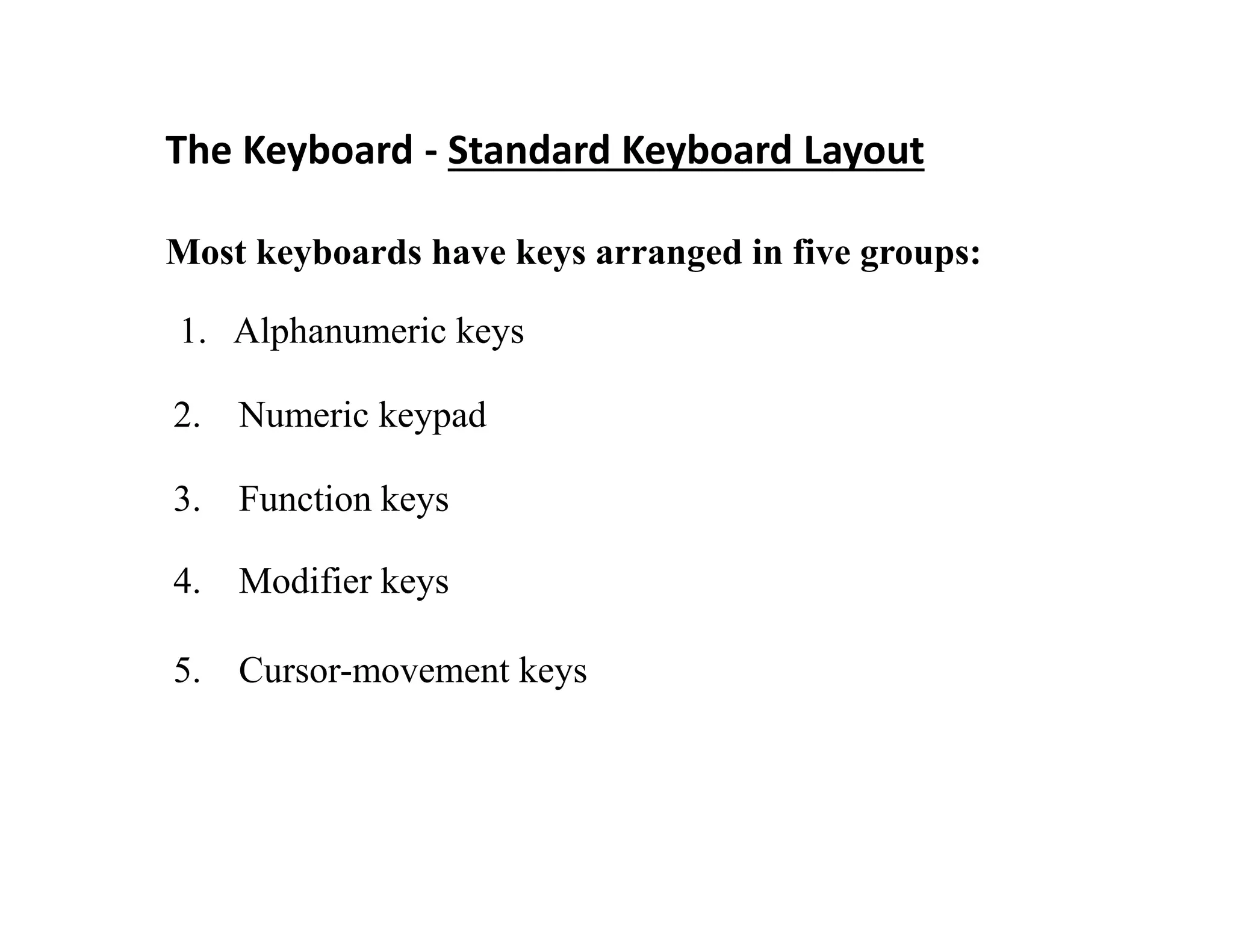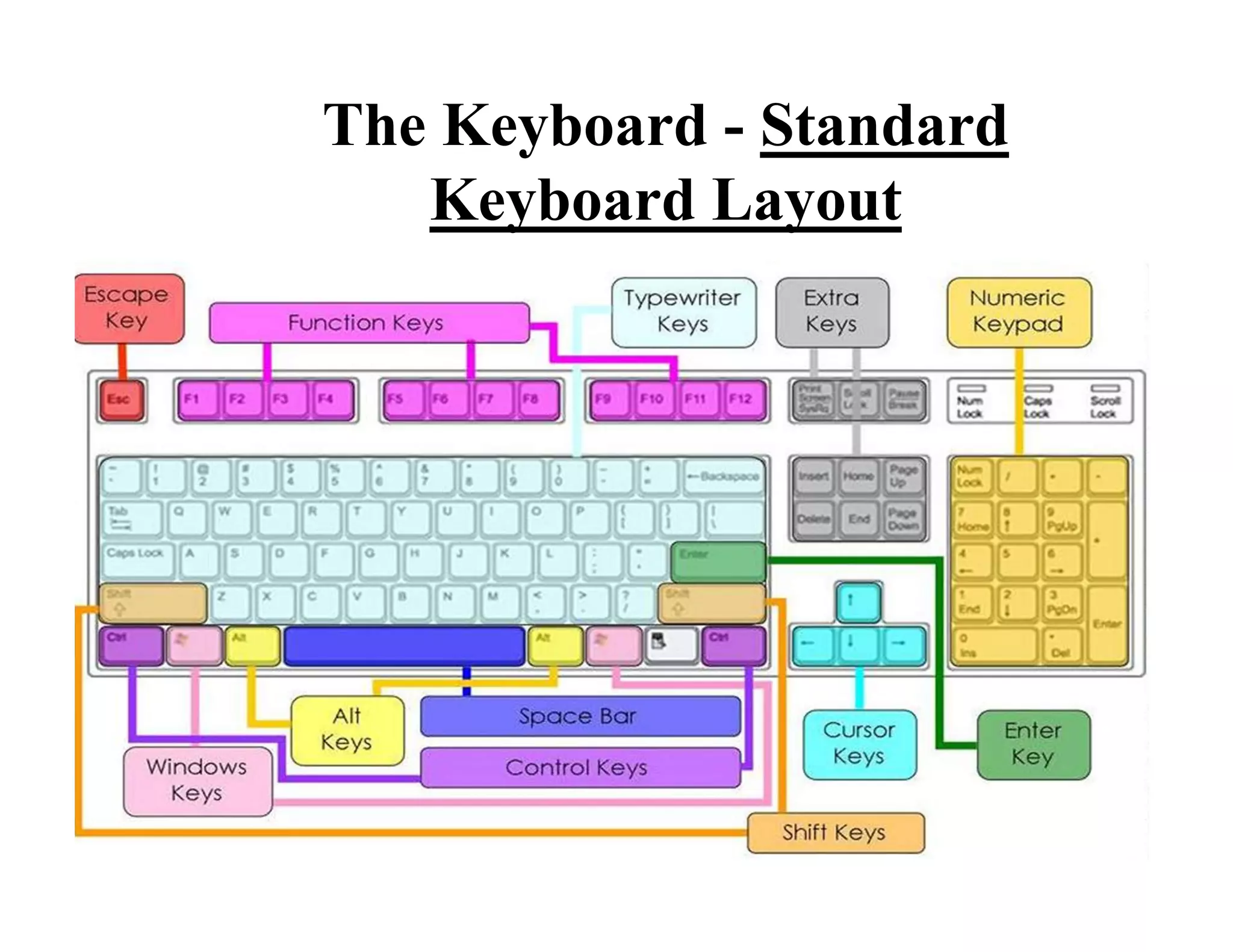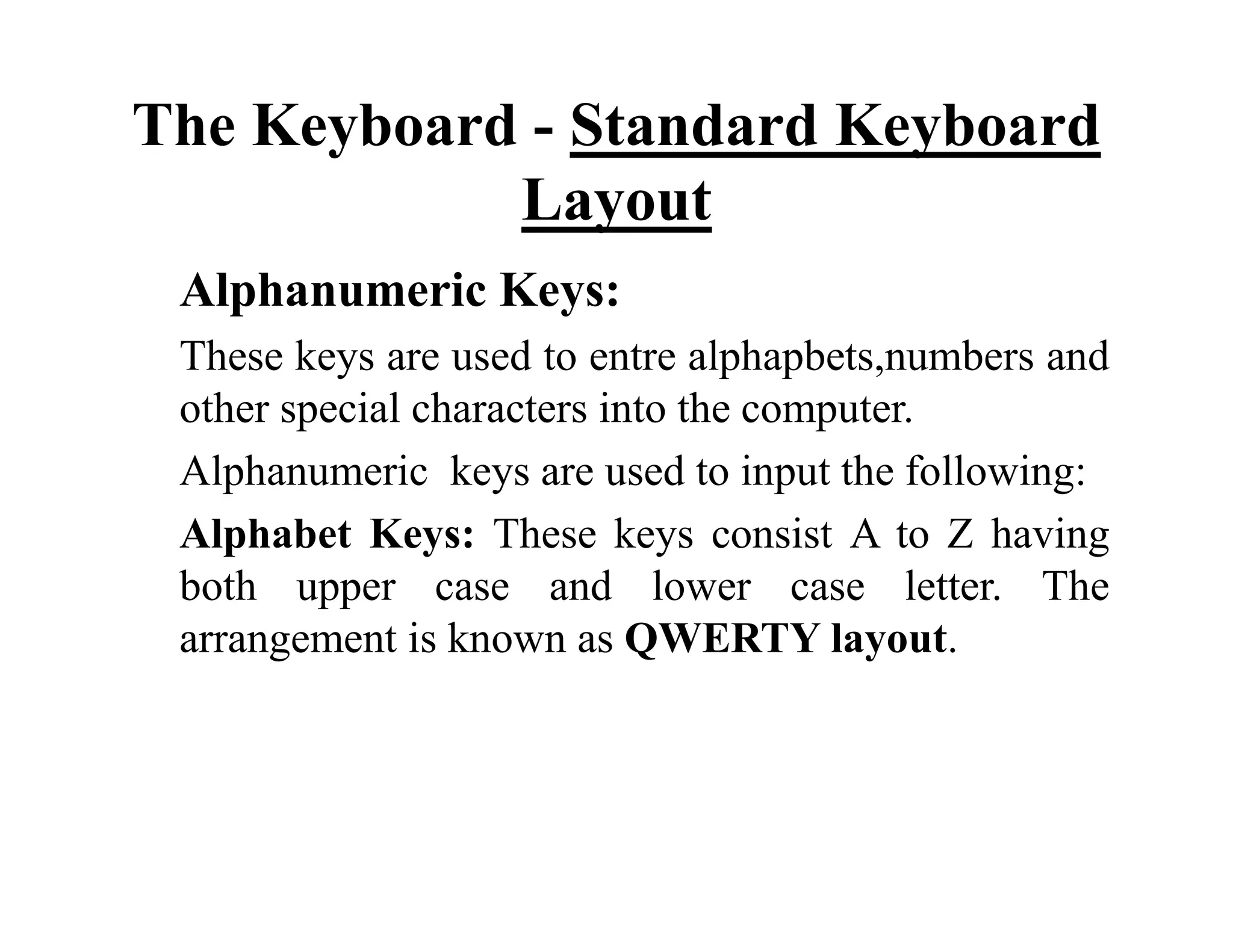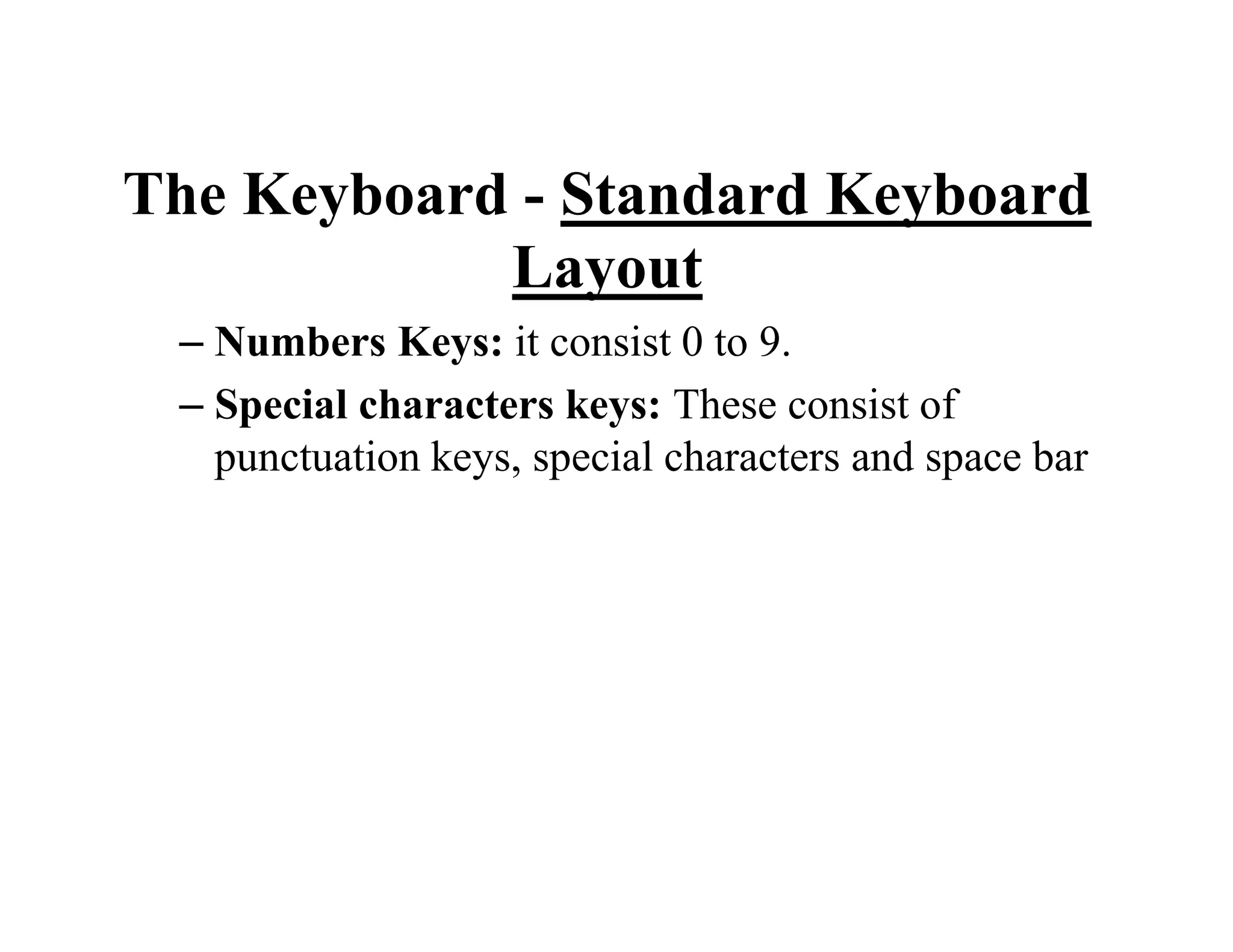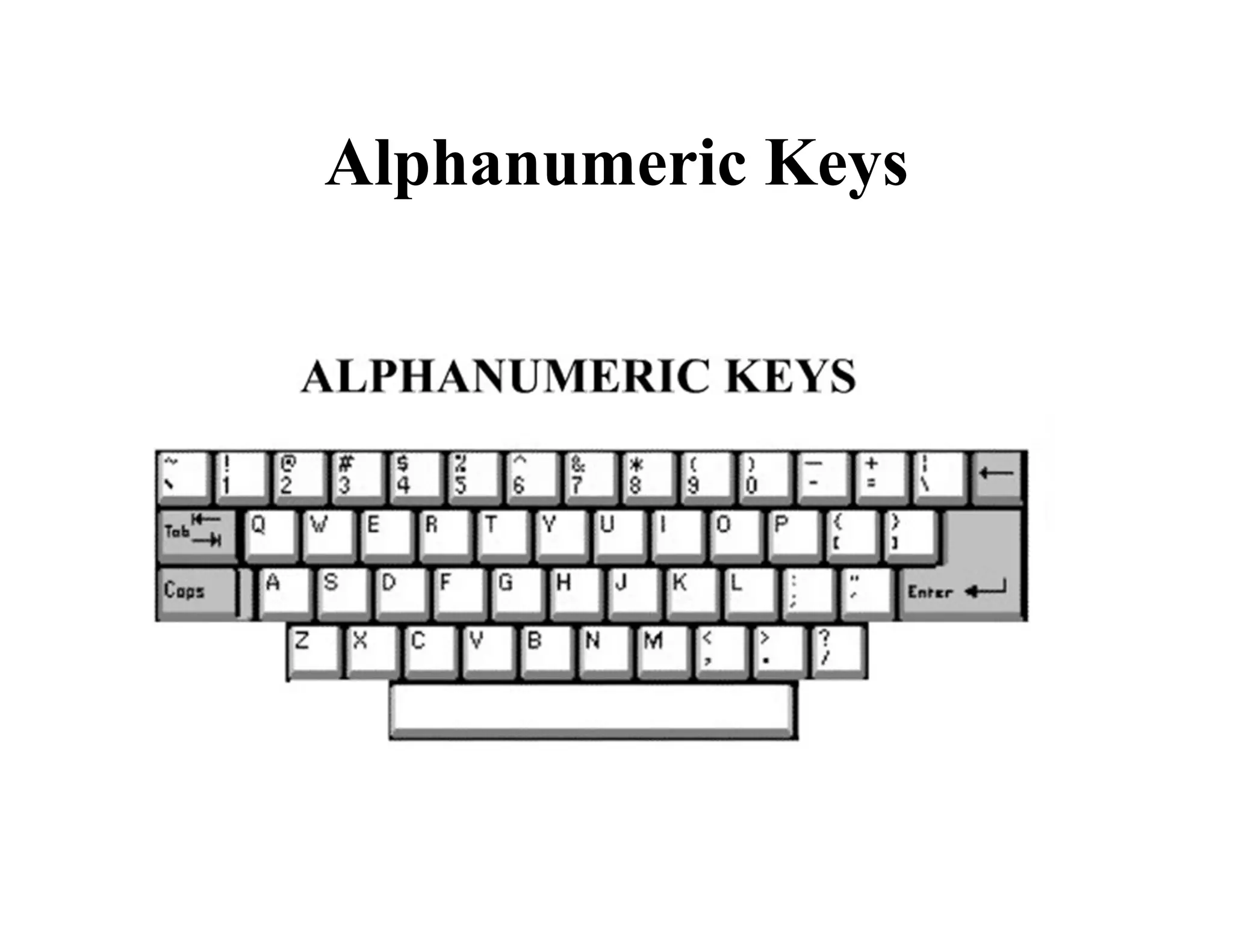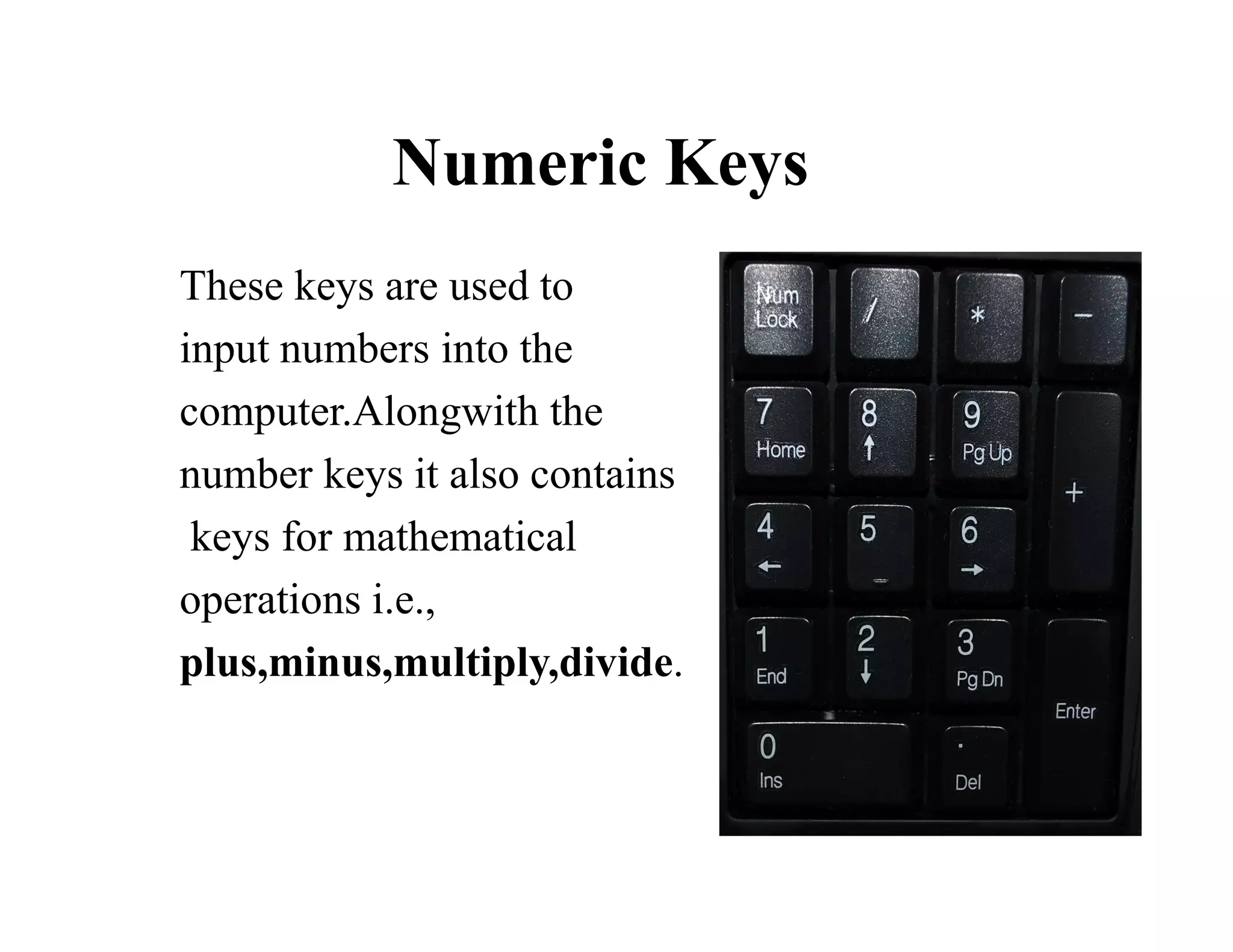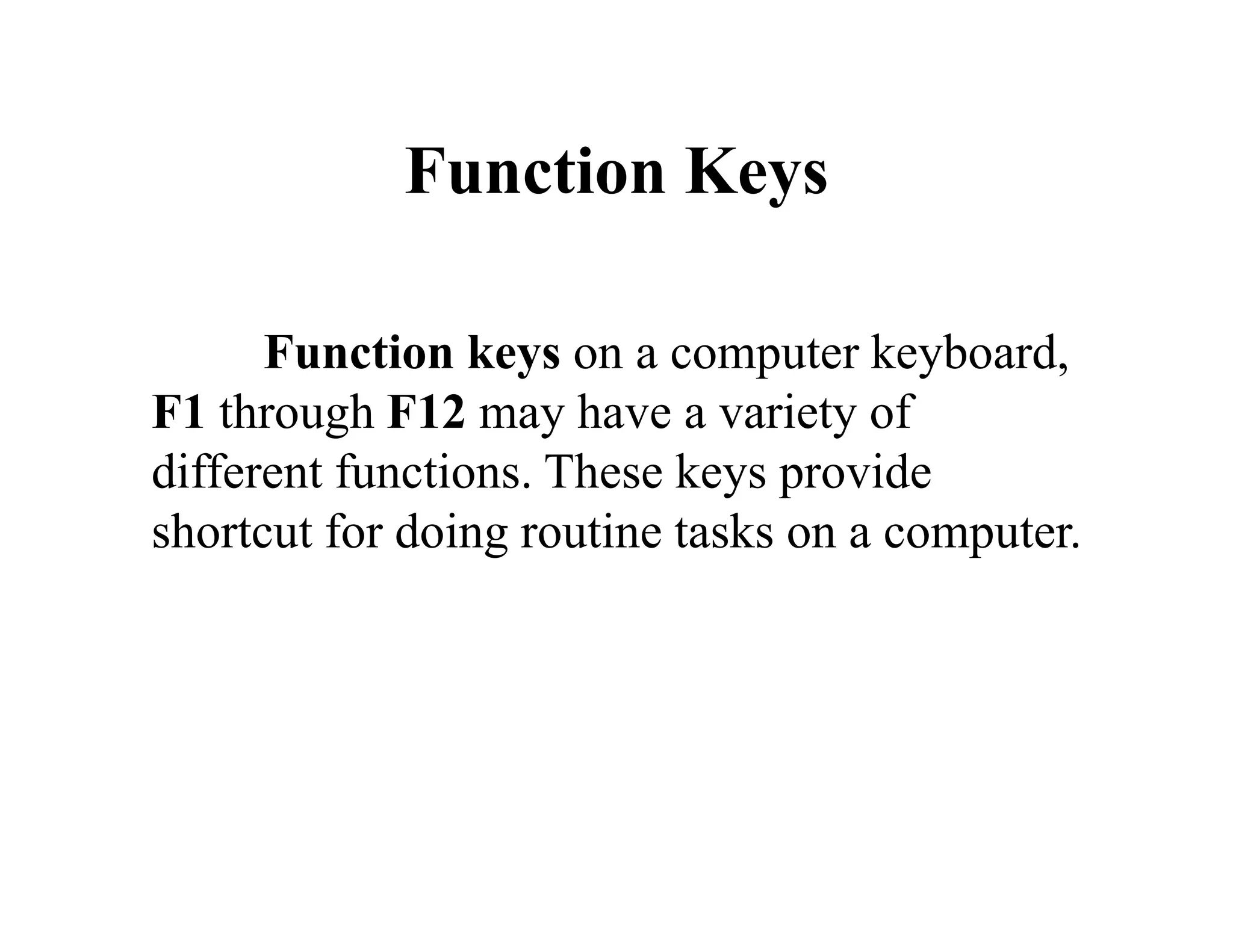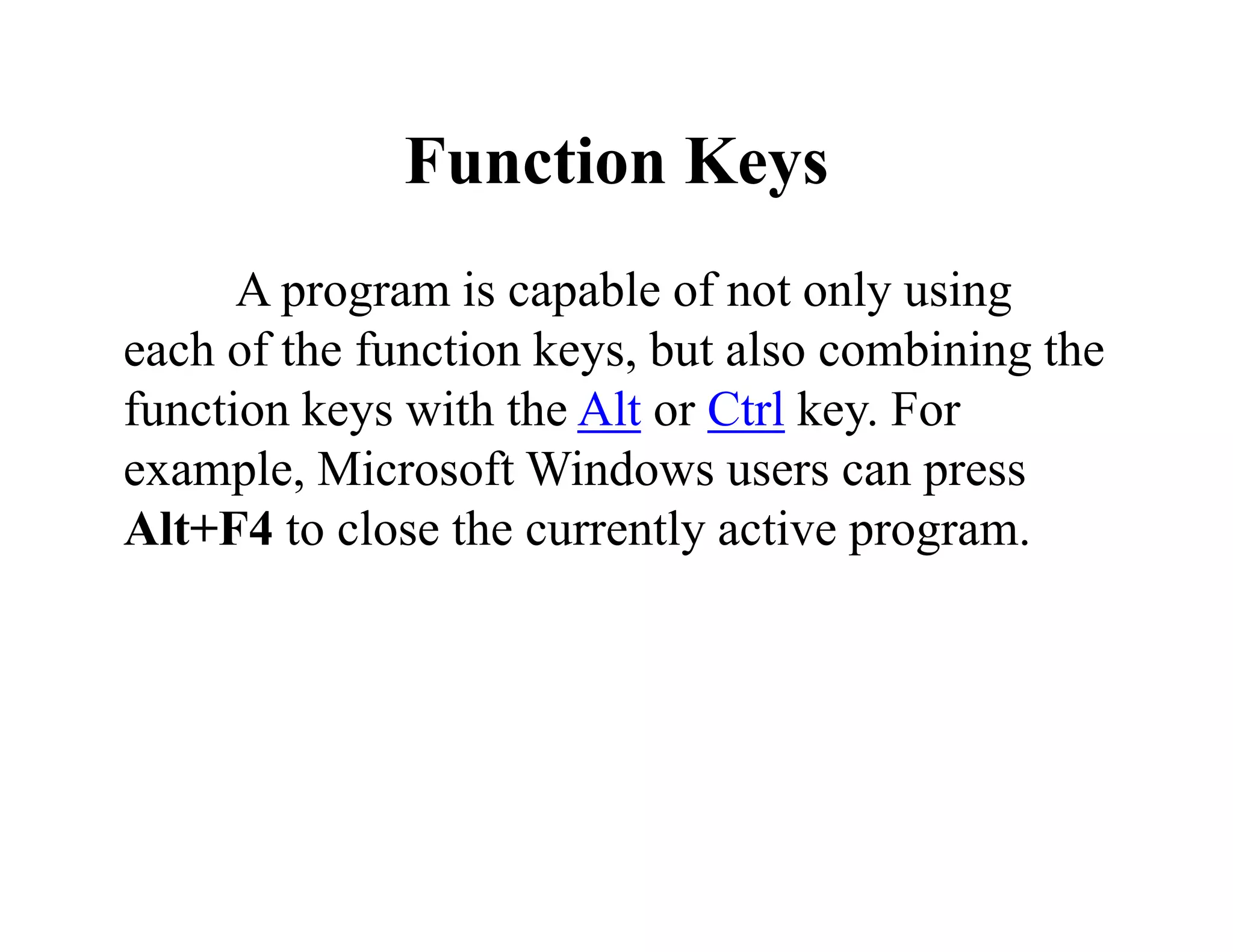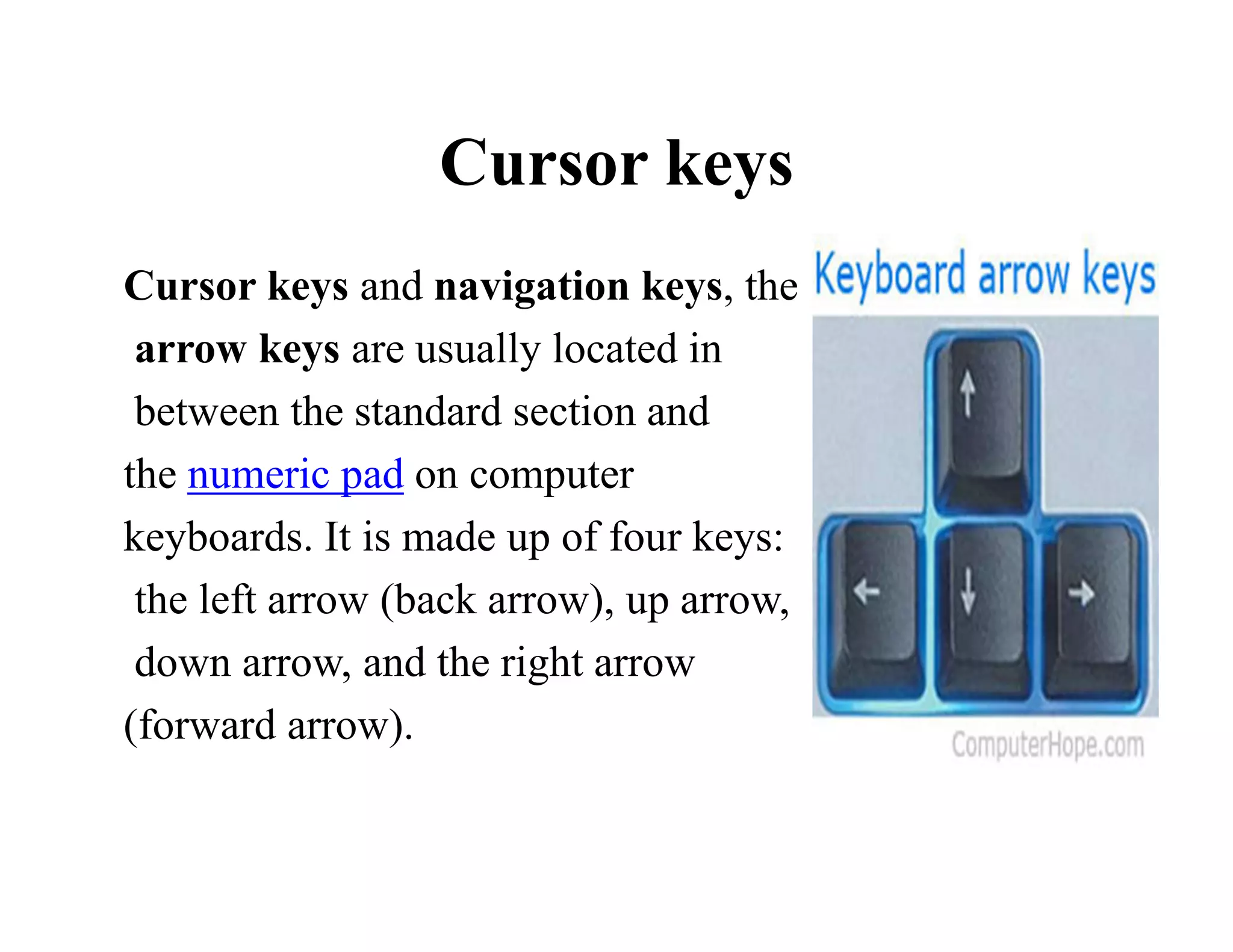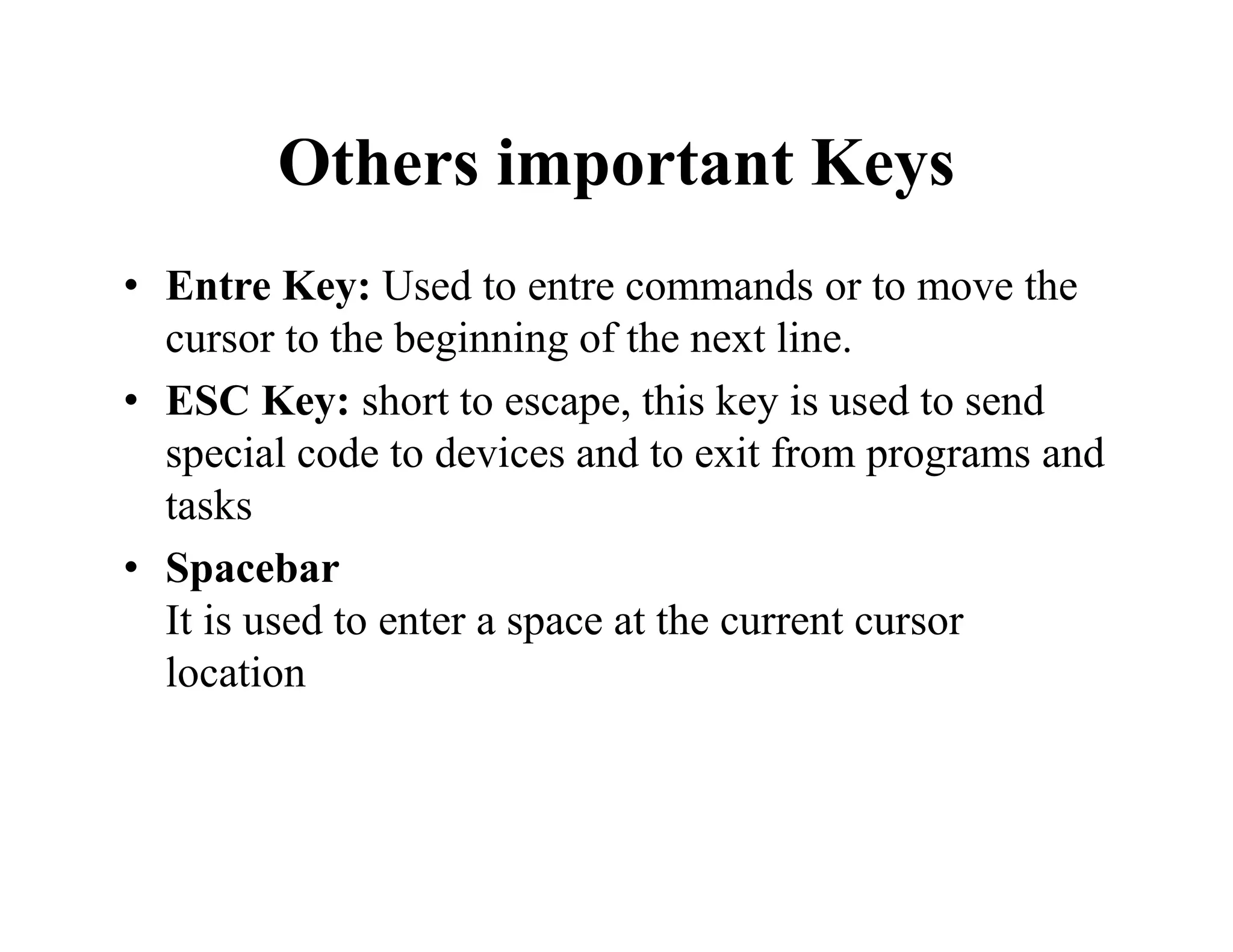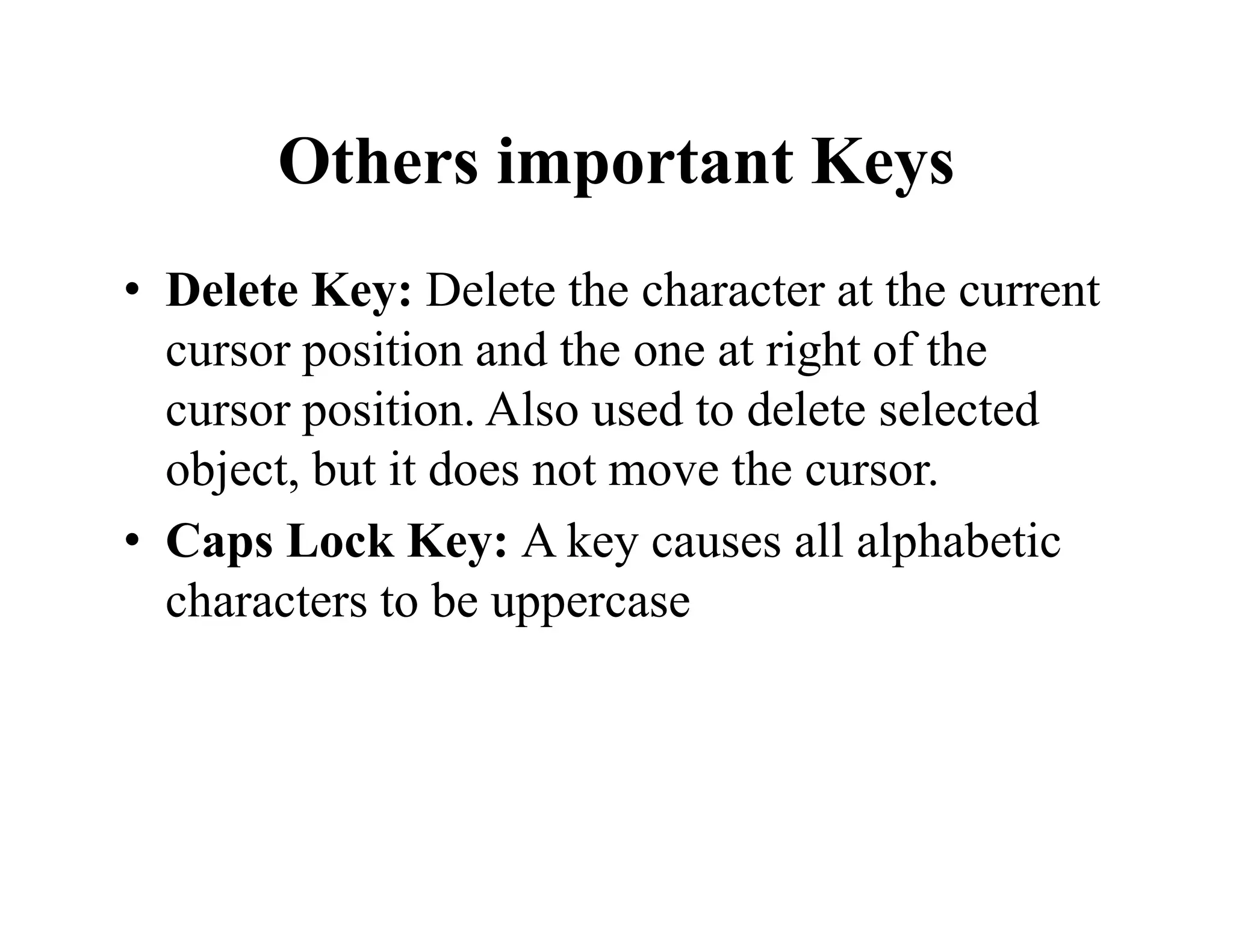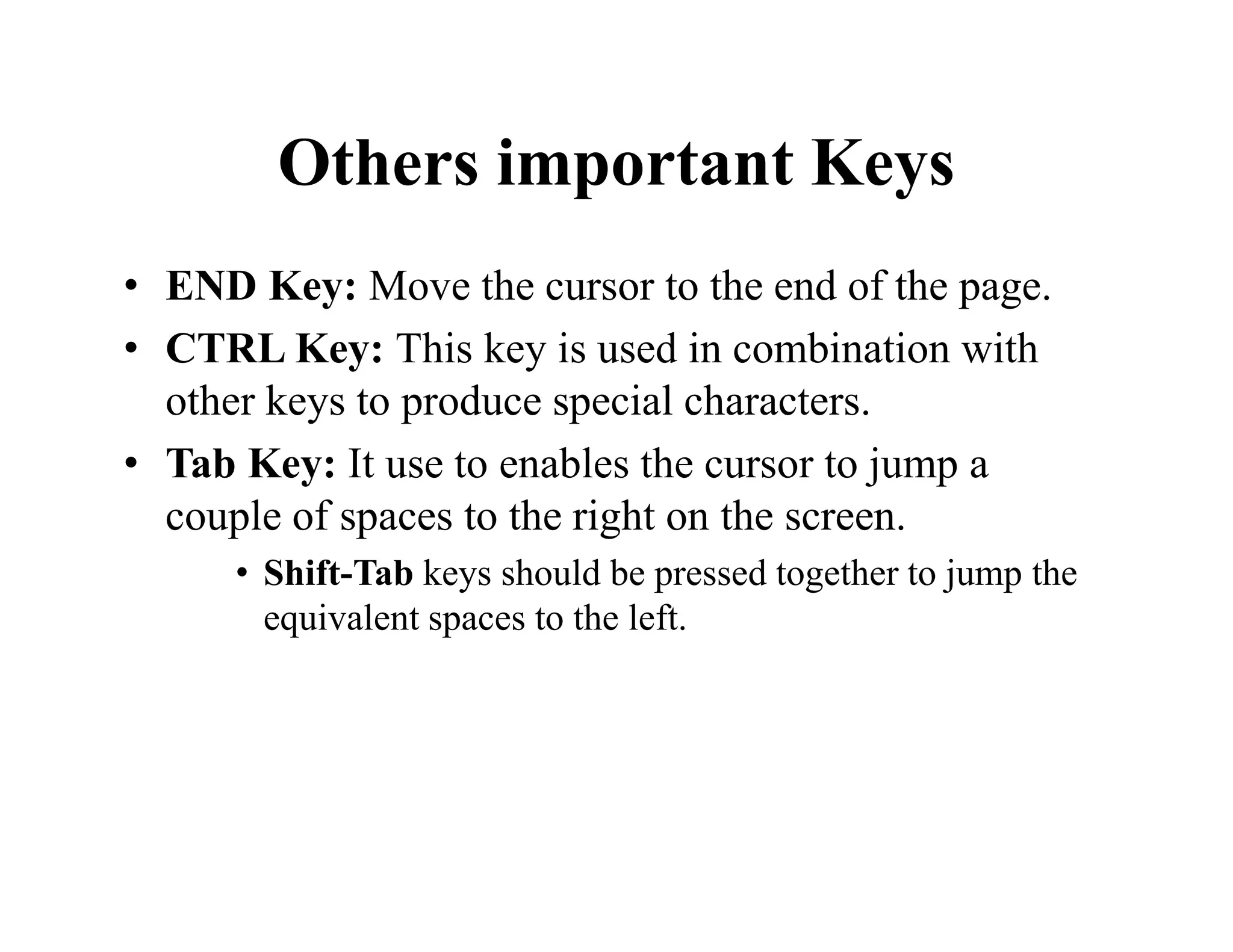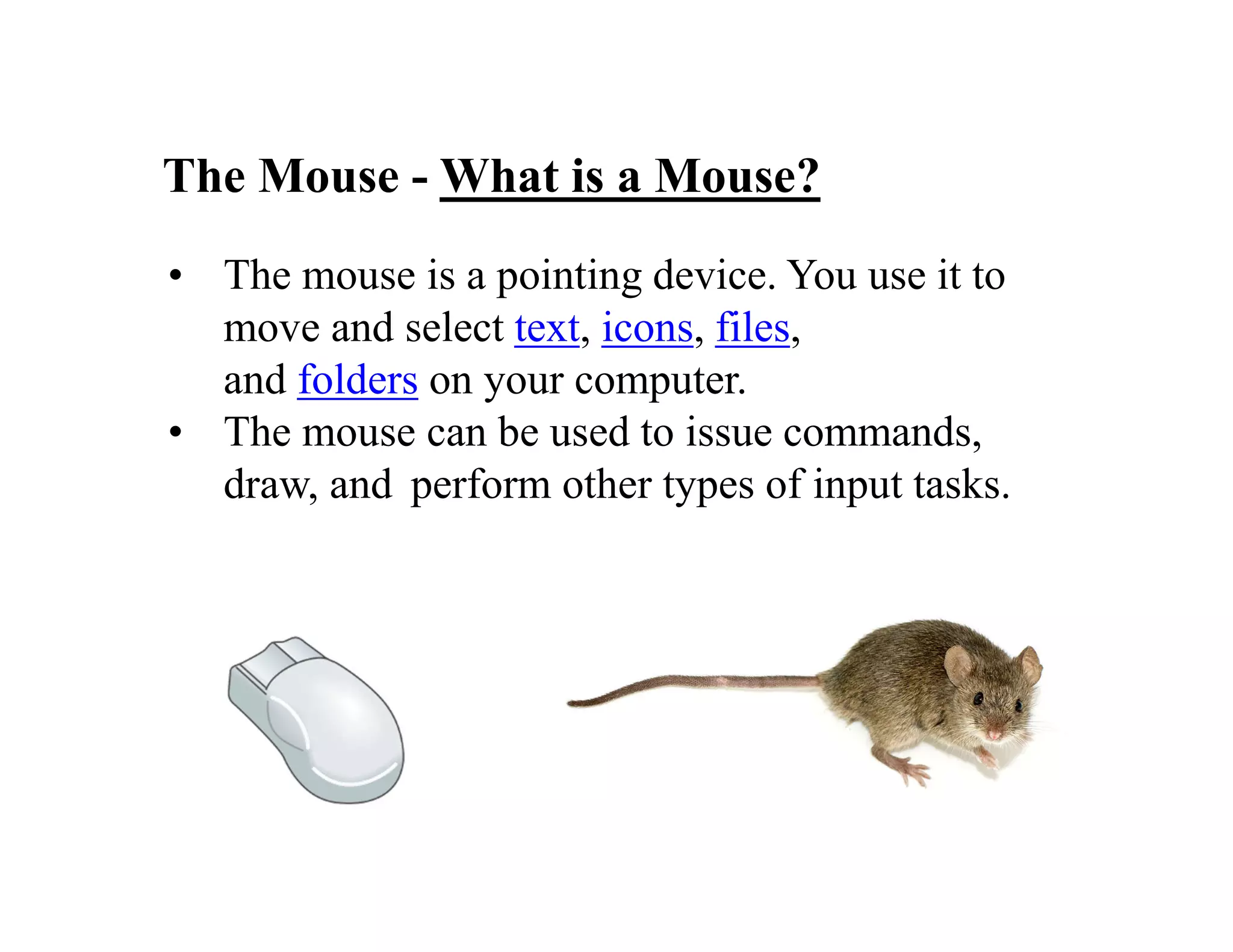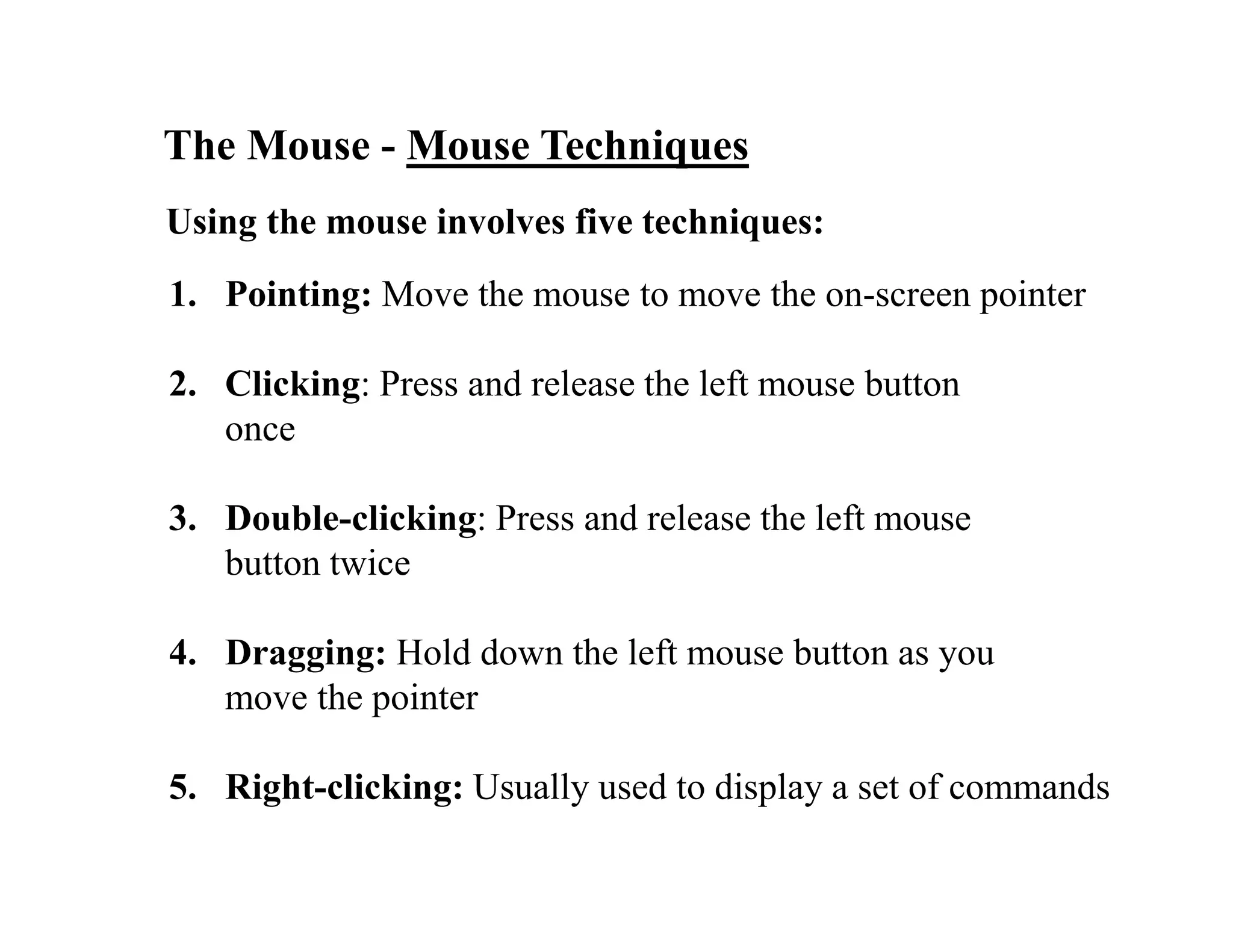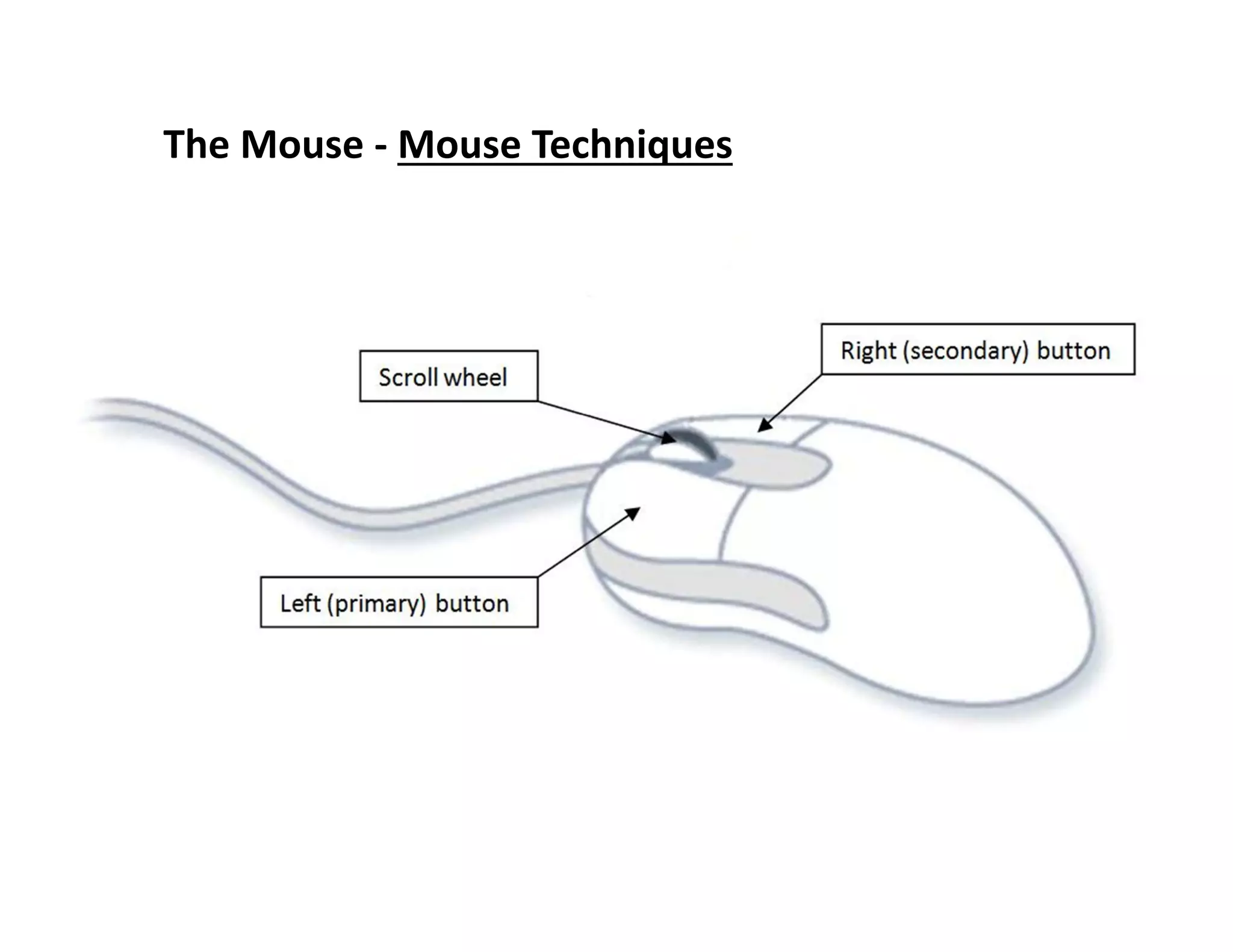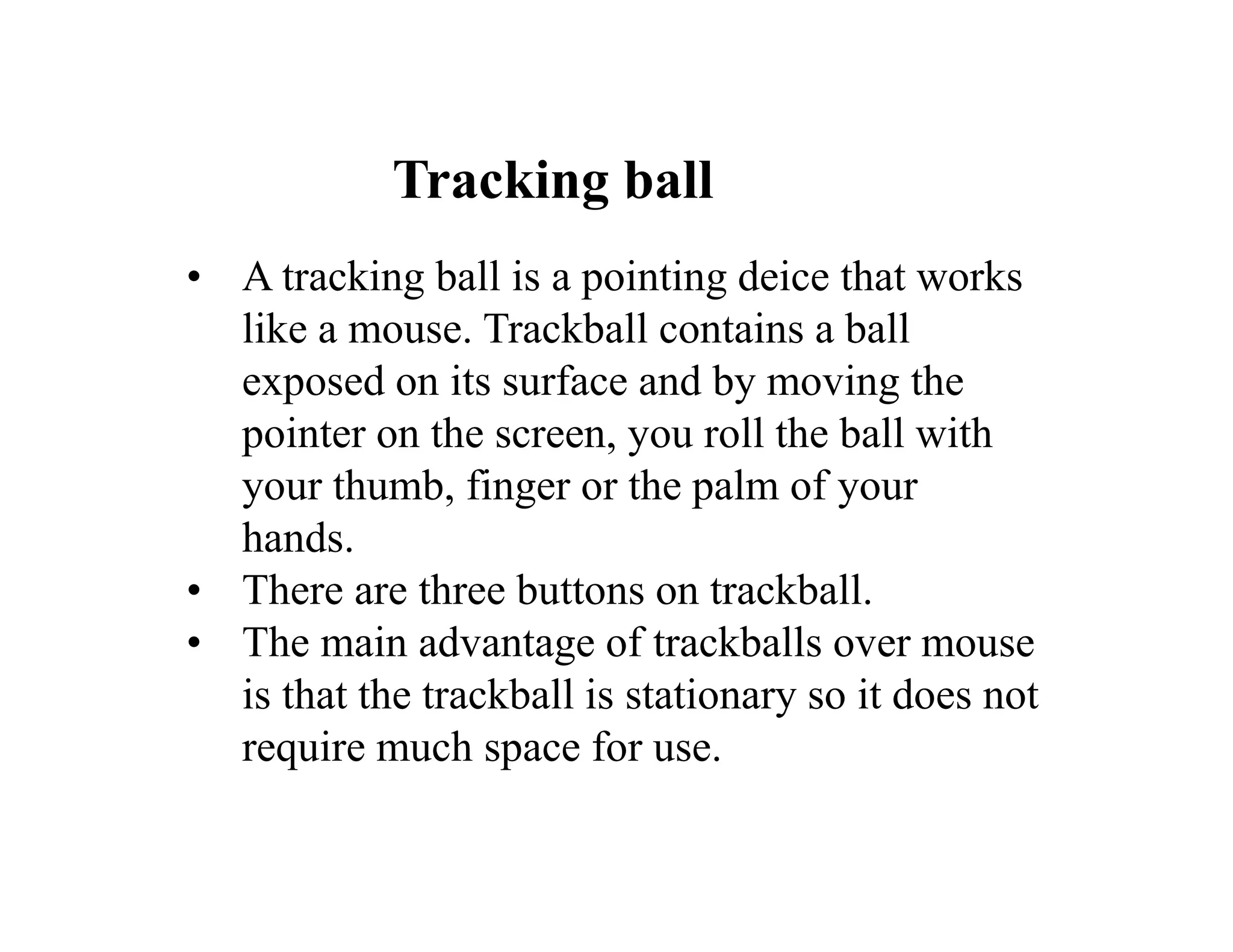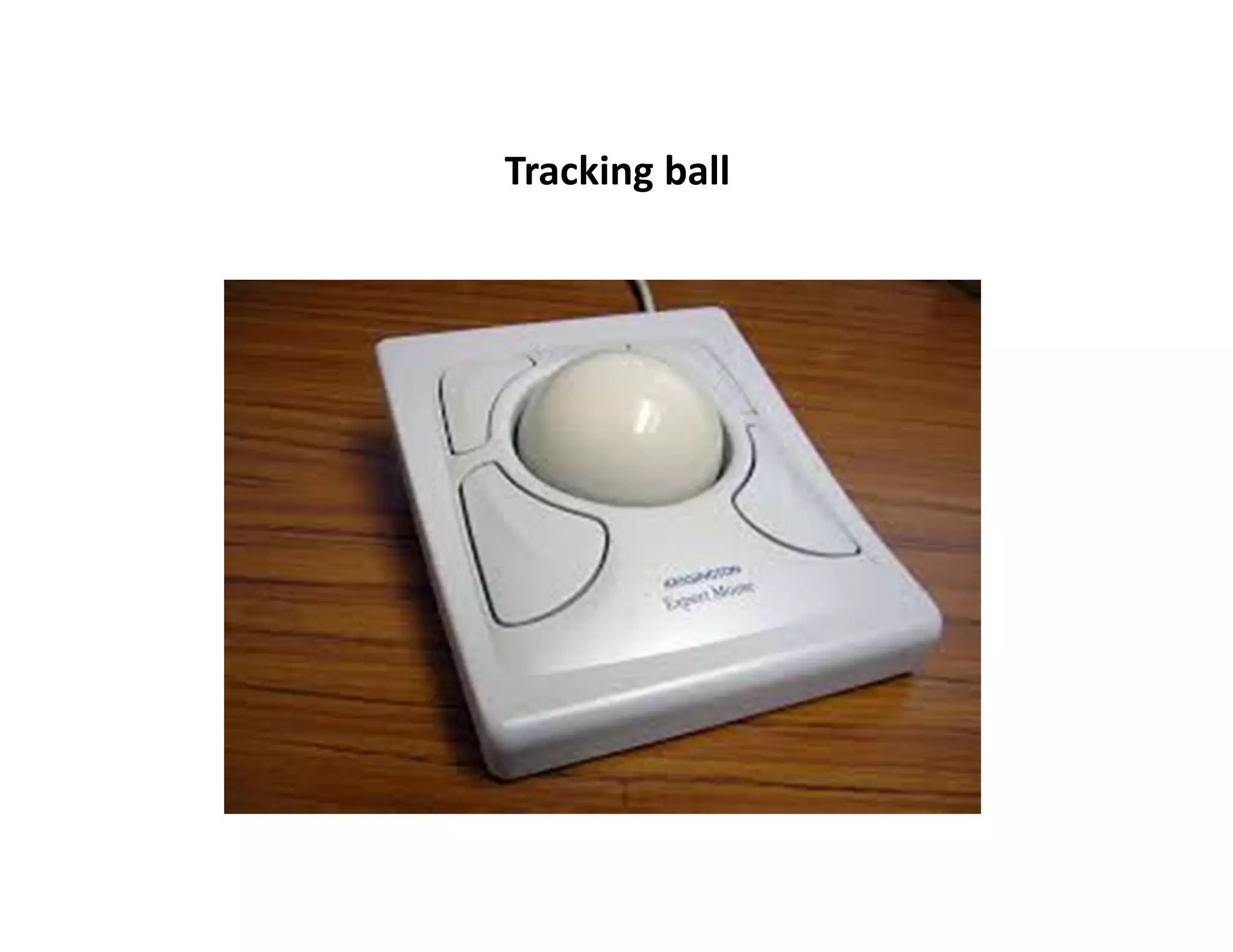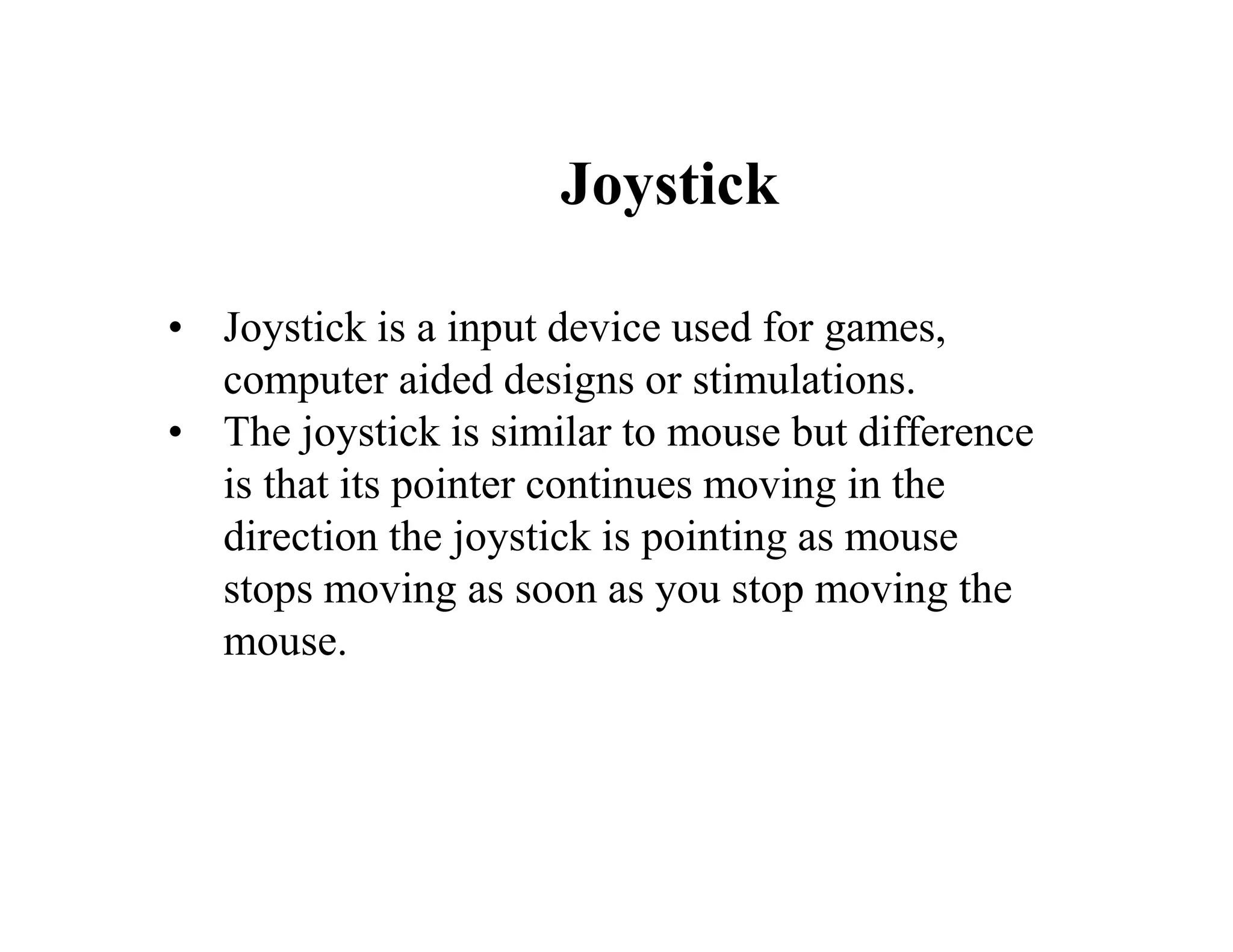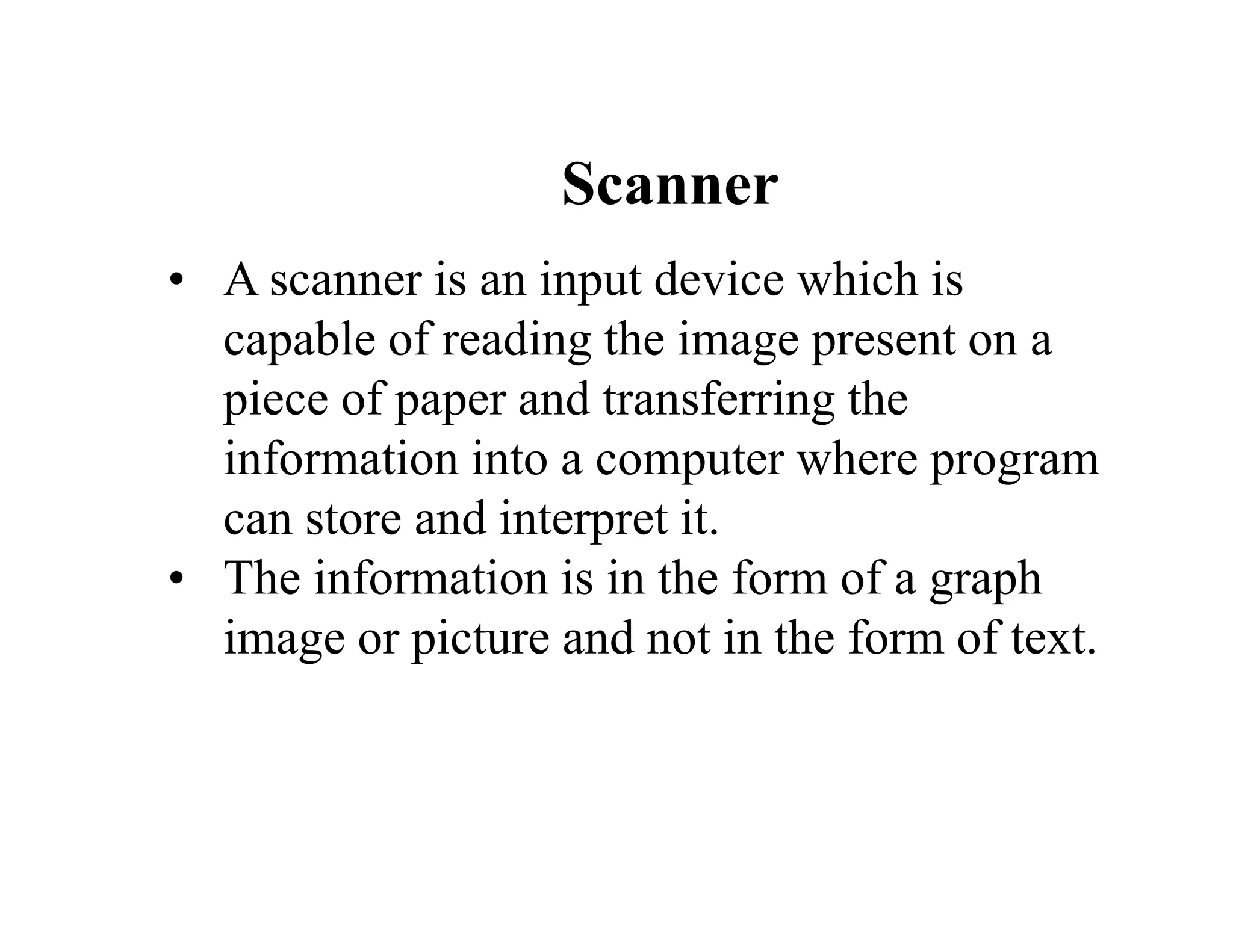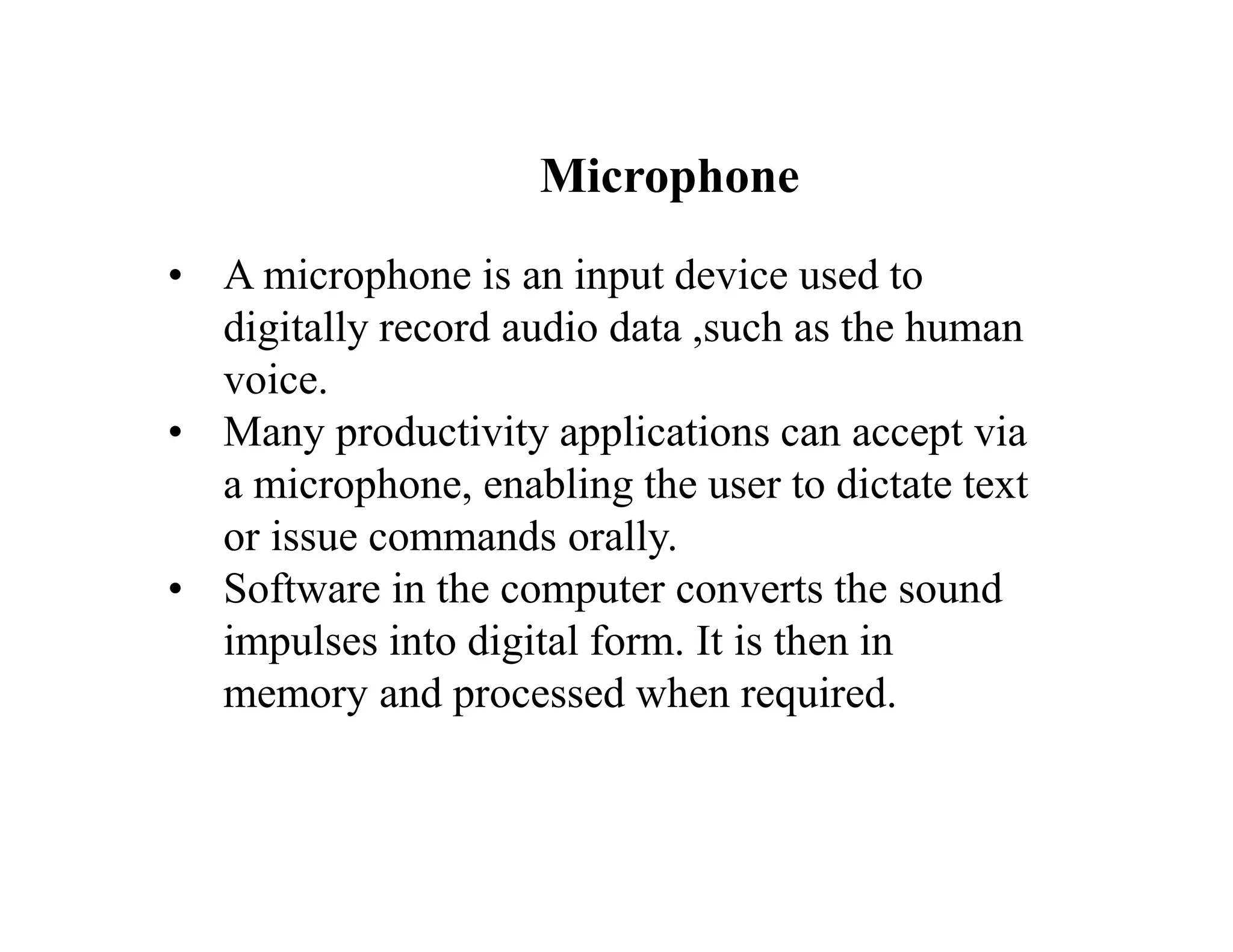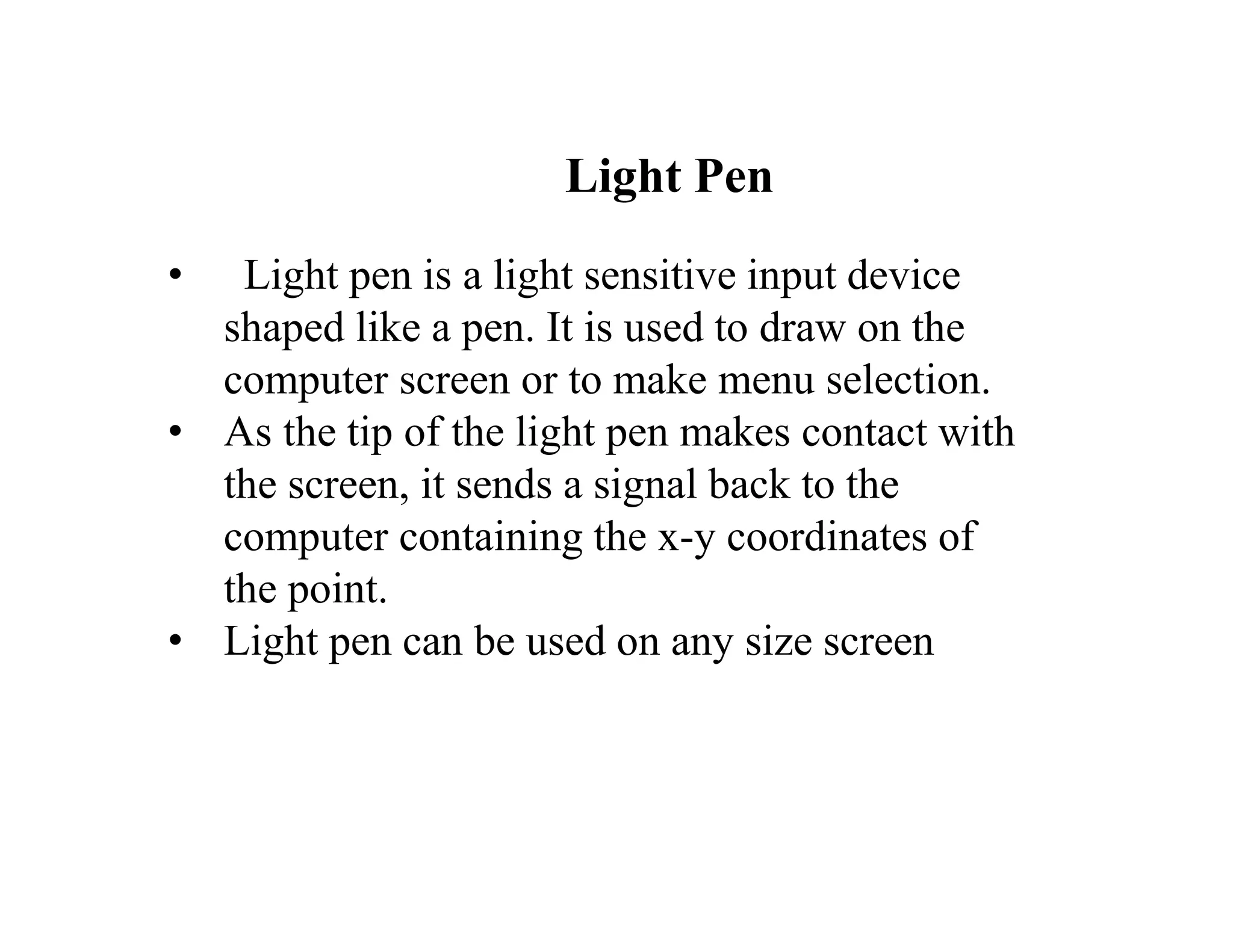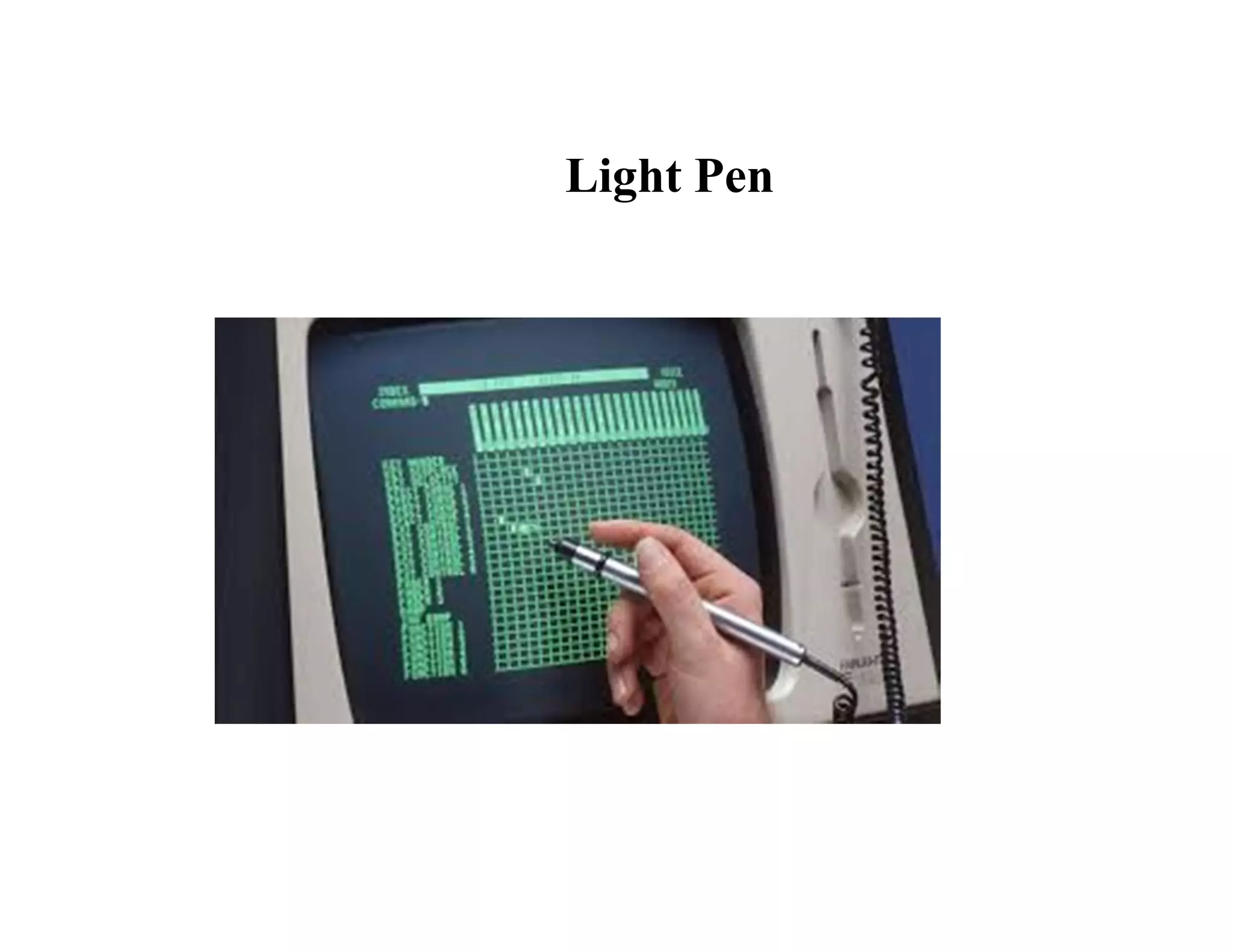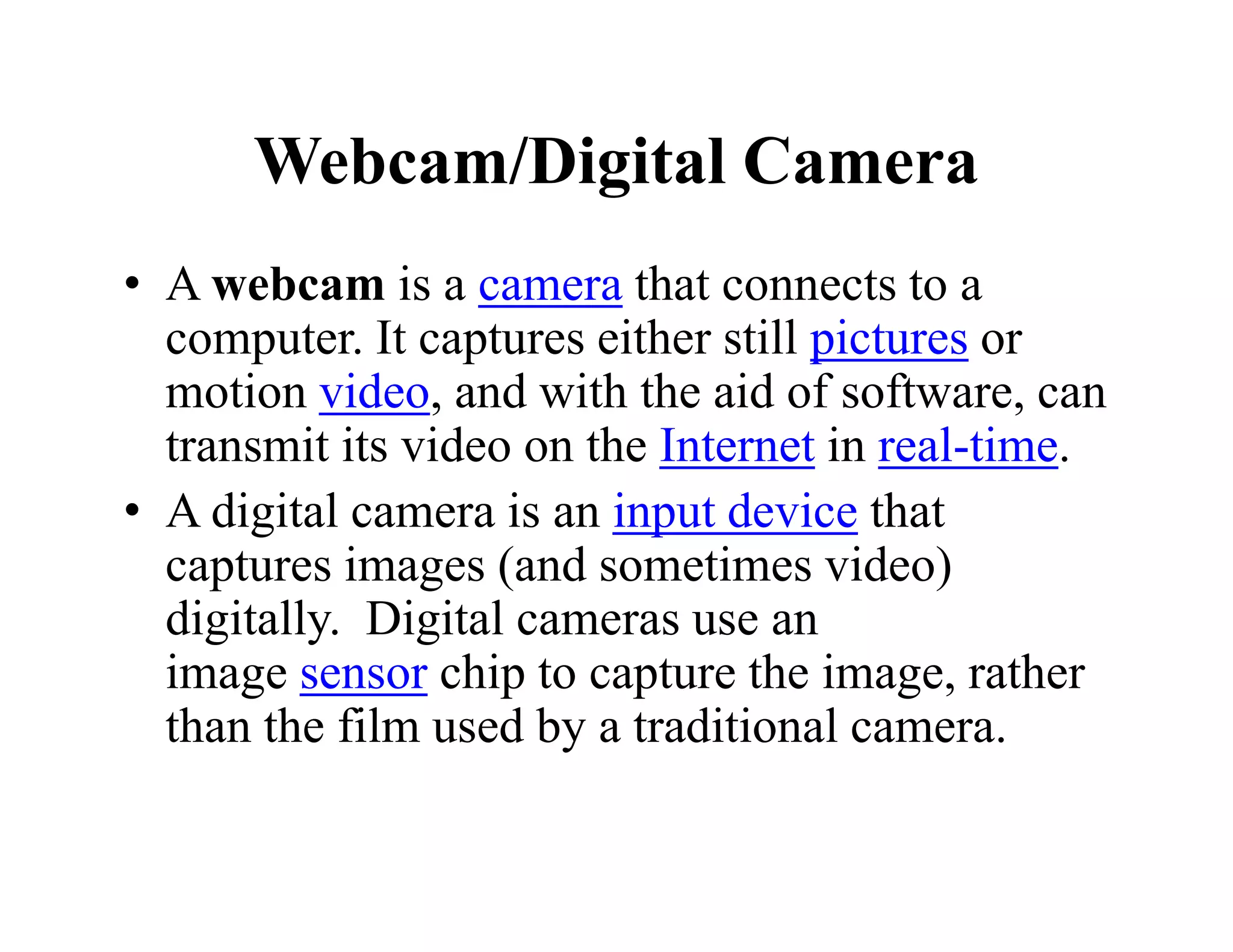This document discusses different types of computer input devices. It begins by defining input devices as any hardware used to enter data and instructions into a computer. The most common input devices mentioned are the keyboard, mouse, microphone, scanner, joystick, trackball, and webcam. The document then provides more detail on the keyboard, describing its standard layout and key functions. It also describes mouse techniques like pointing, clicking, and dragging. Other input devices like the trackball, joystick, scanner, microphone, and light pen are briefly explained.