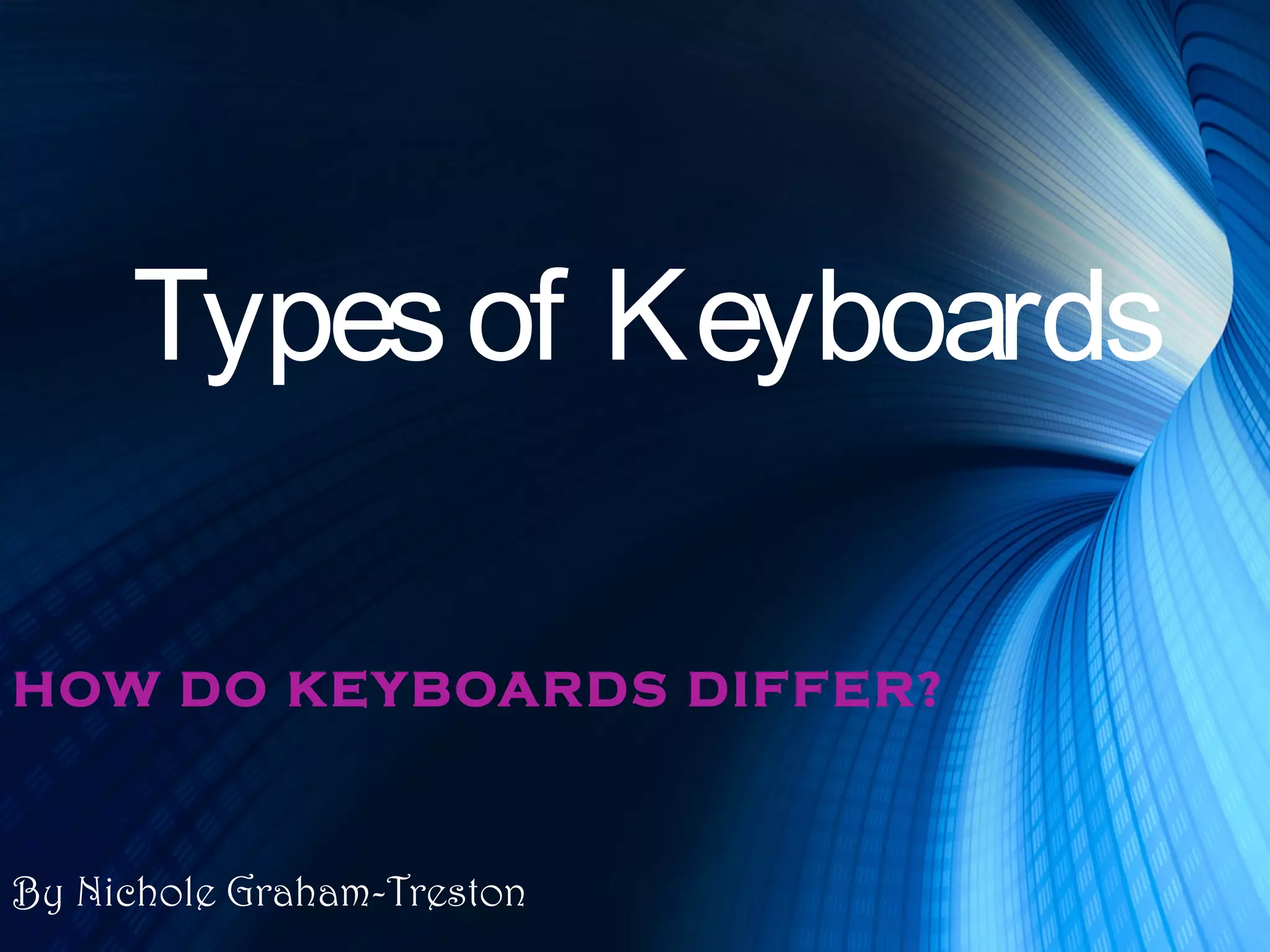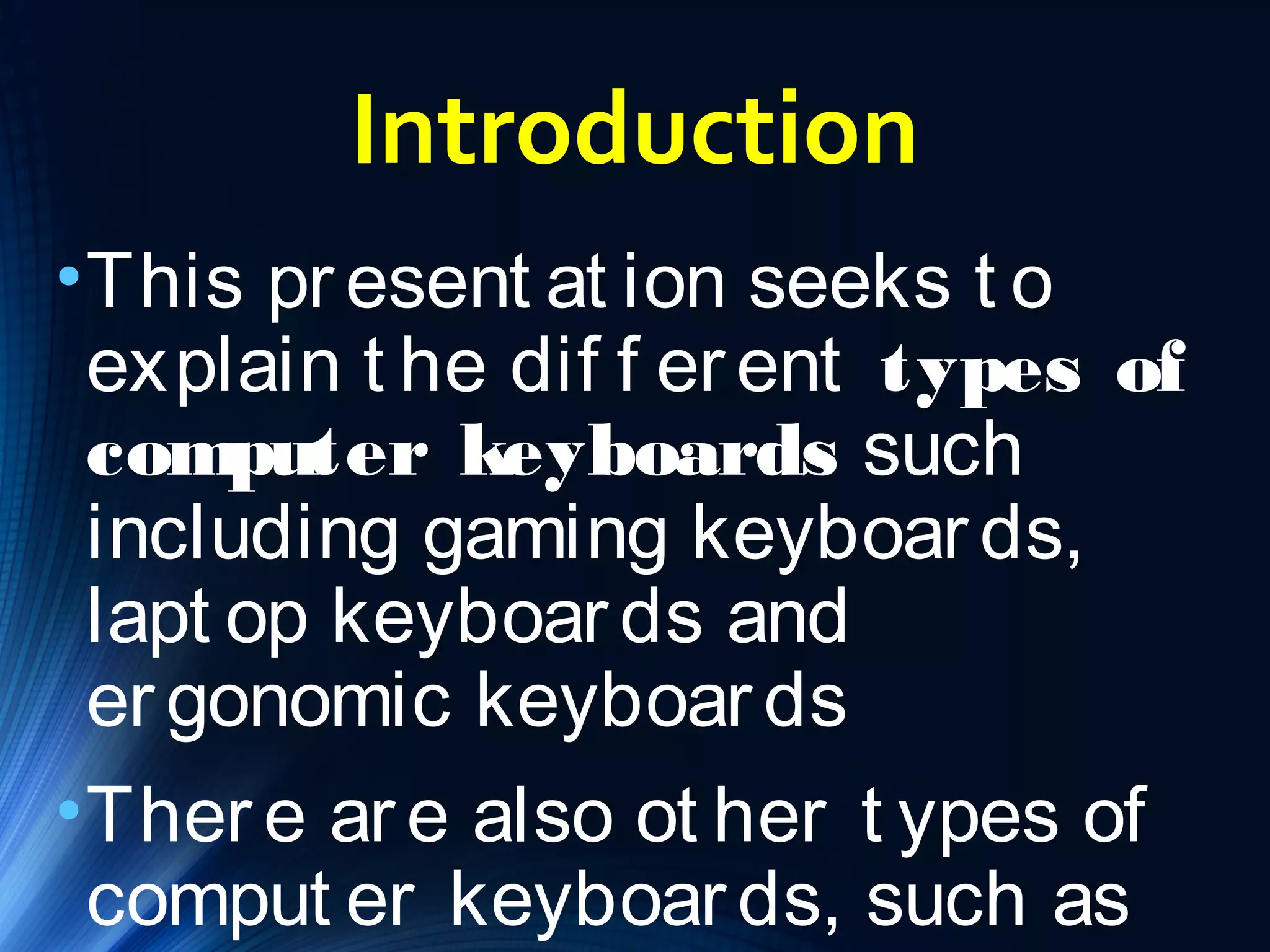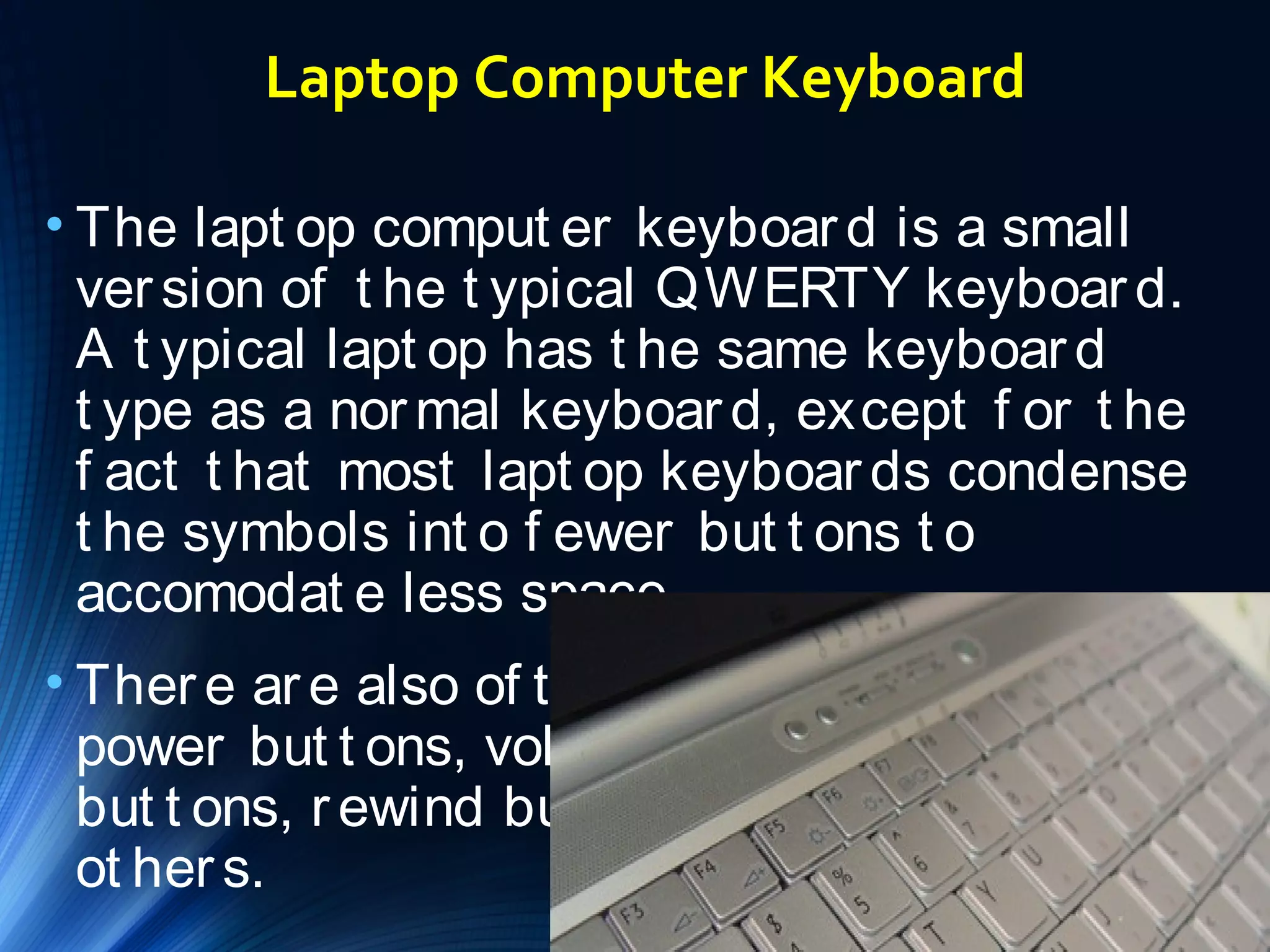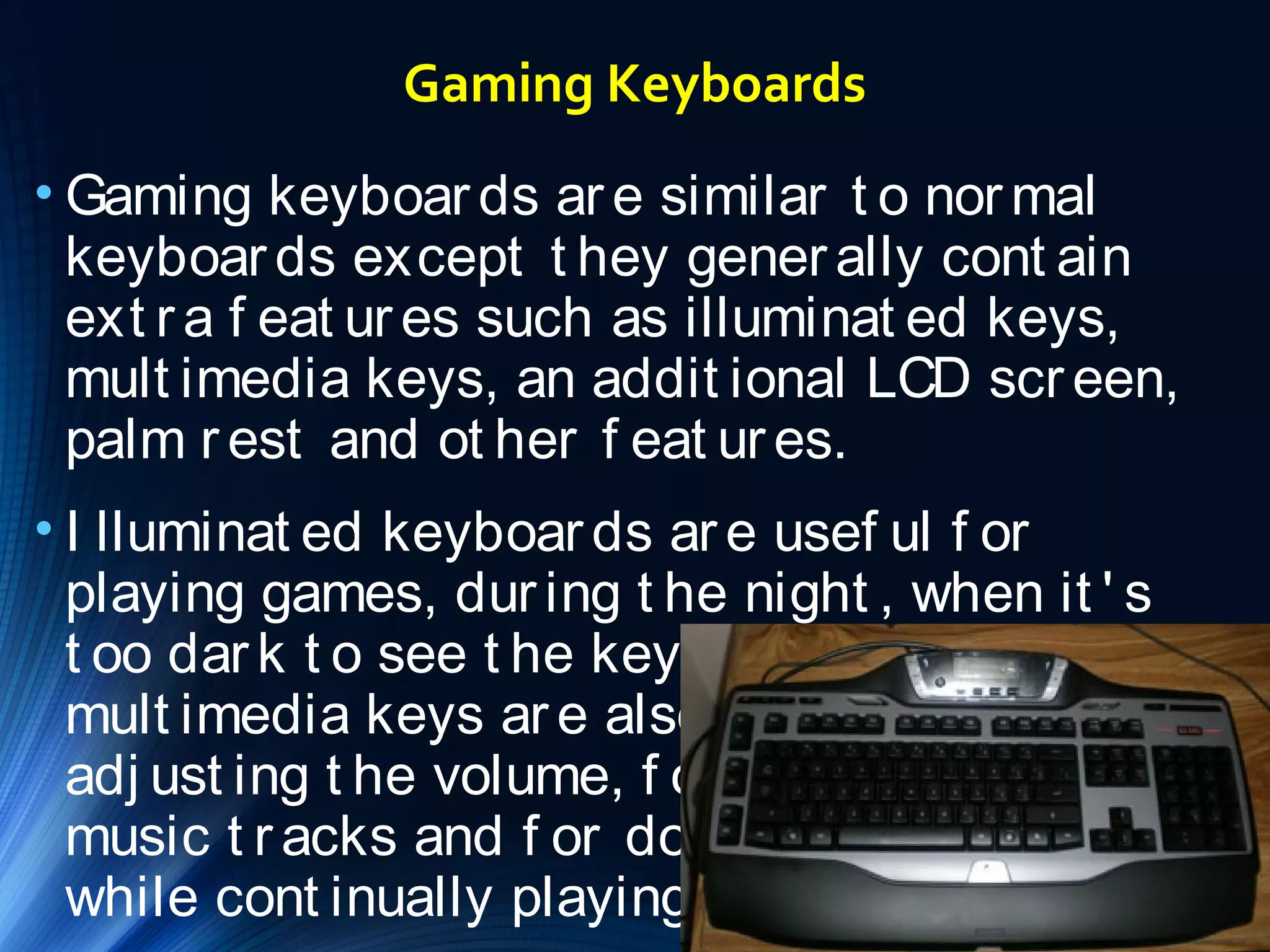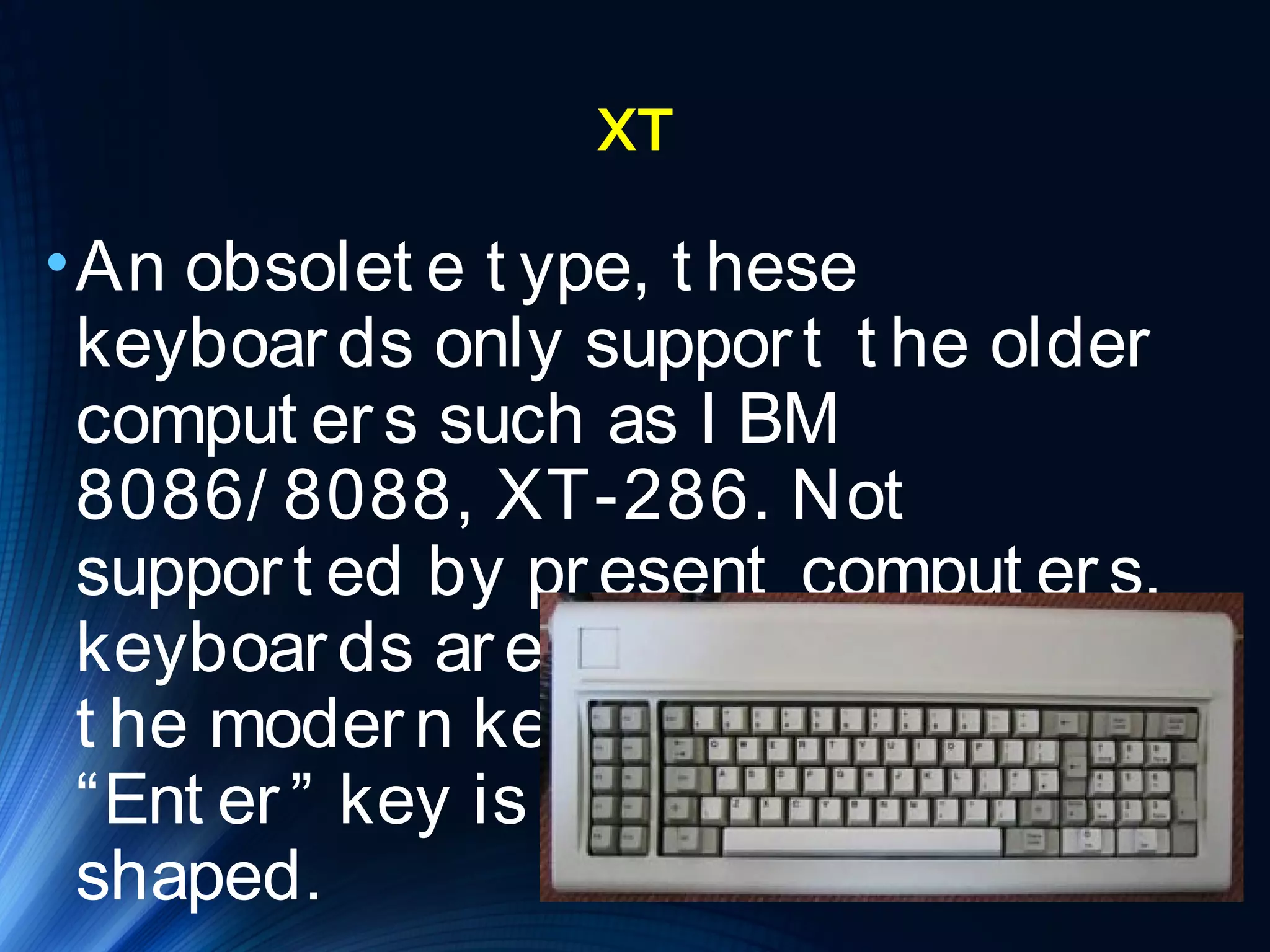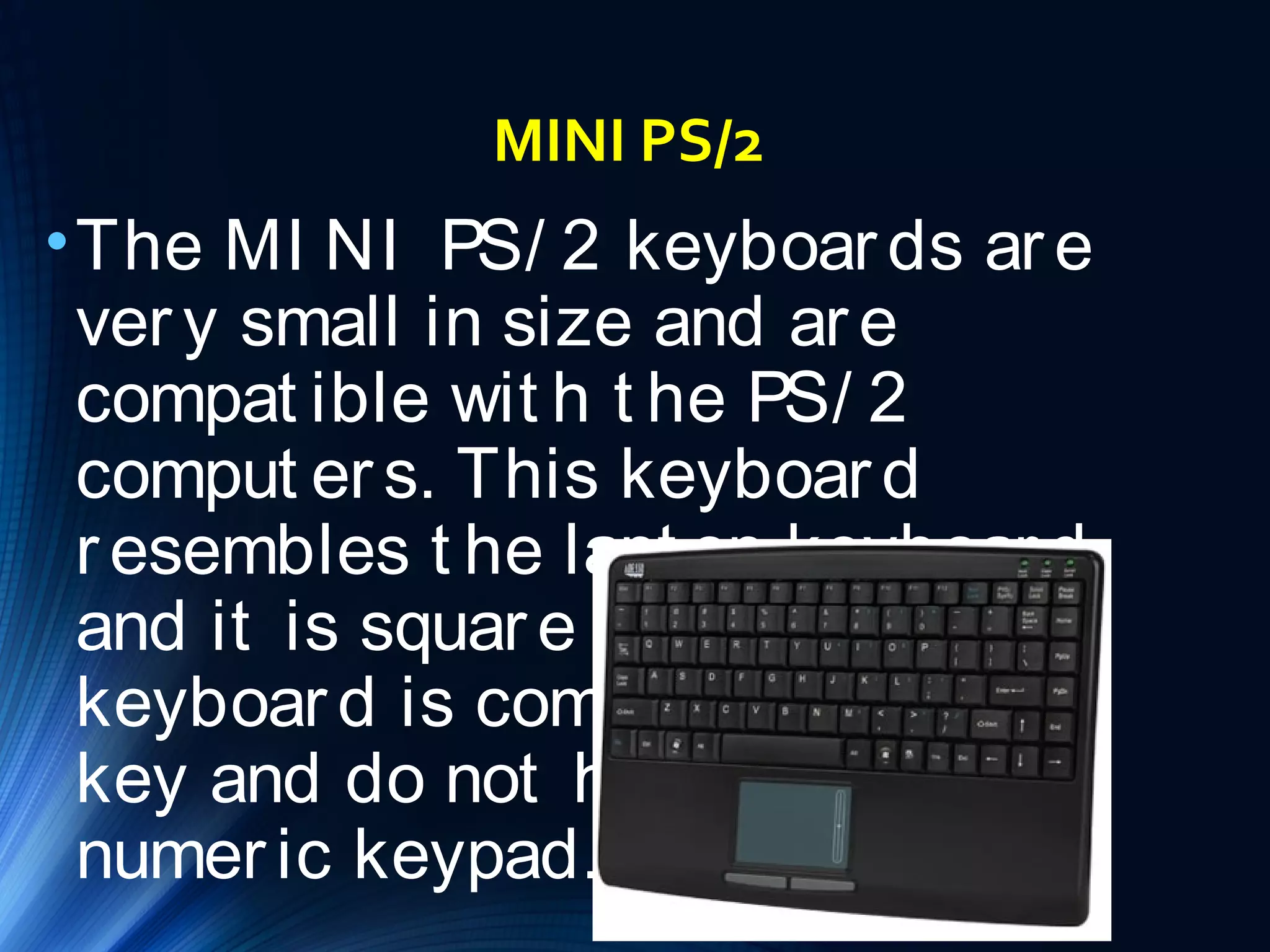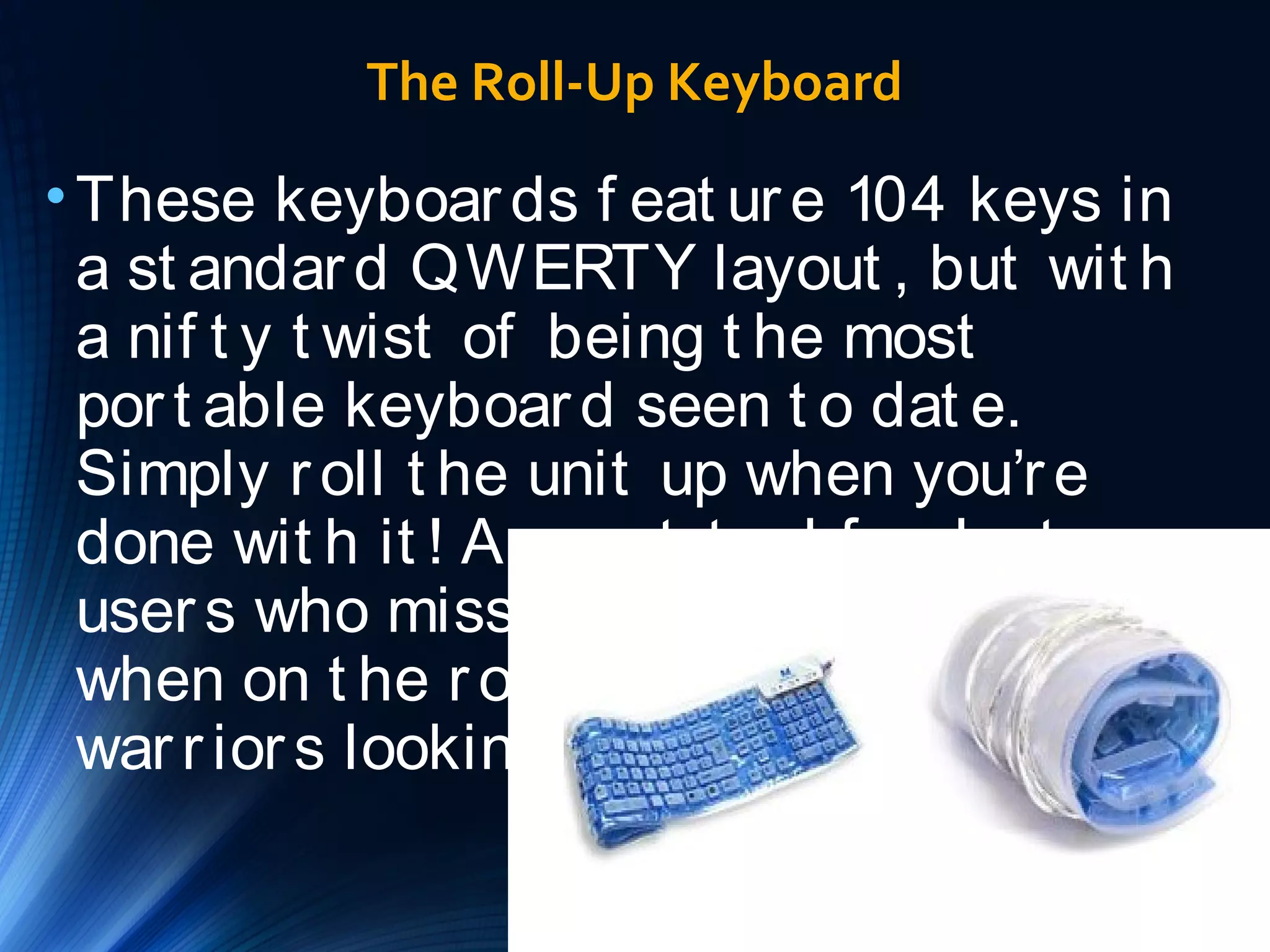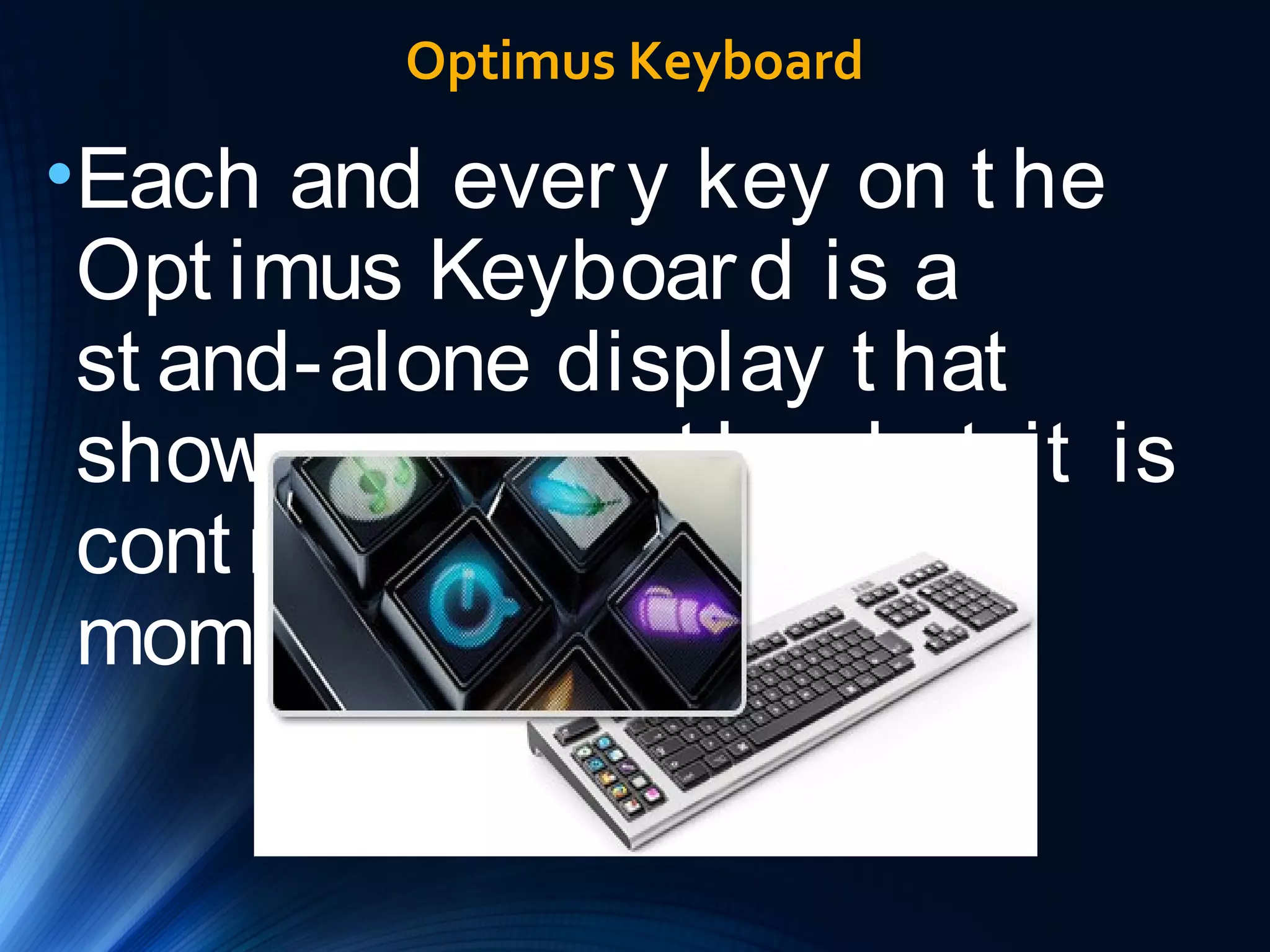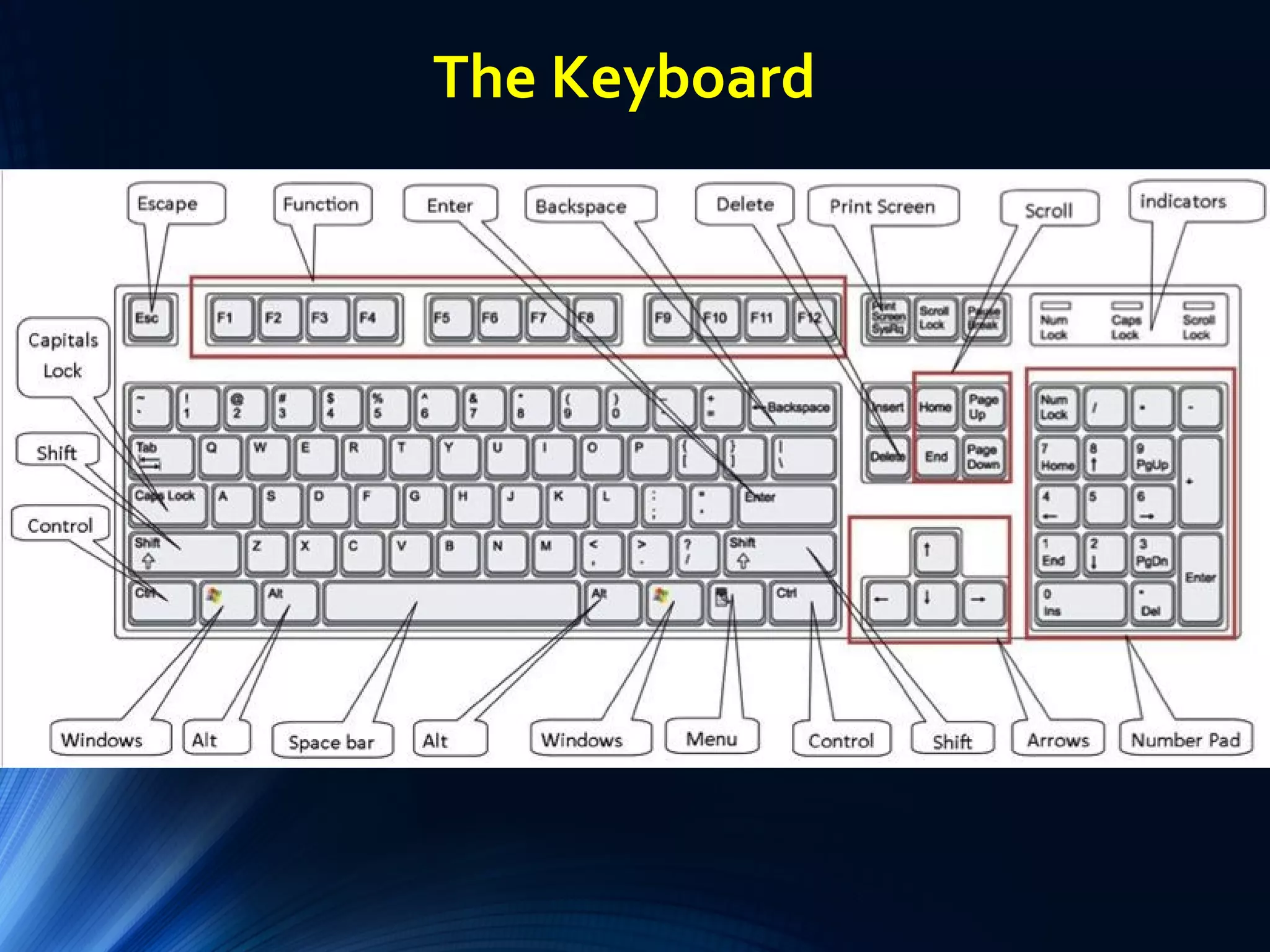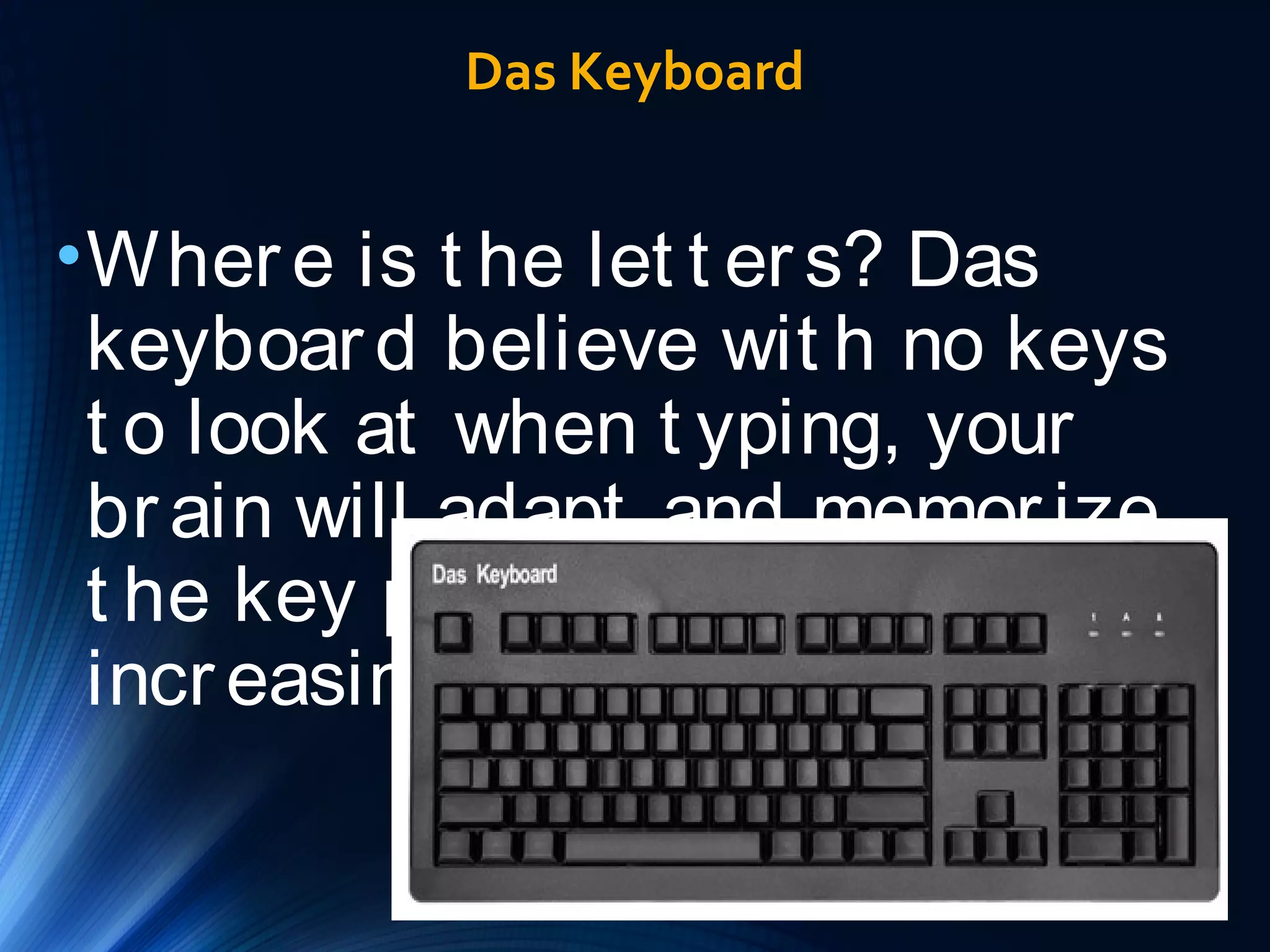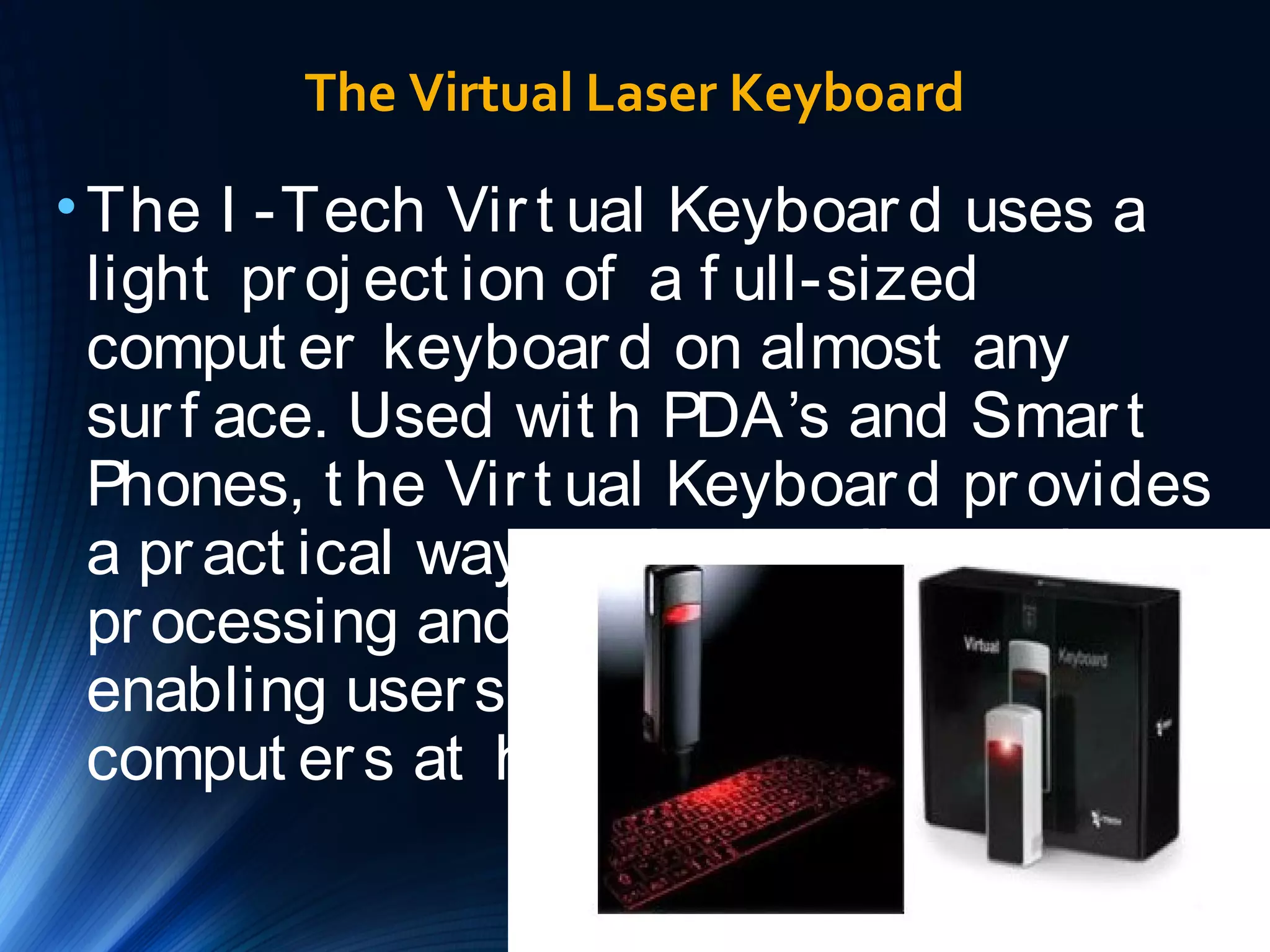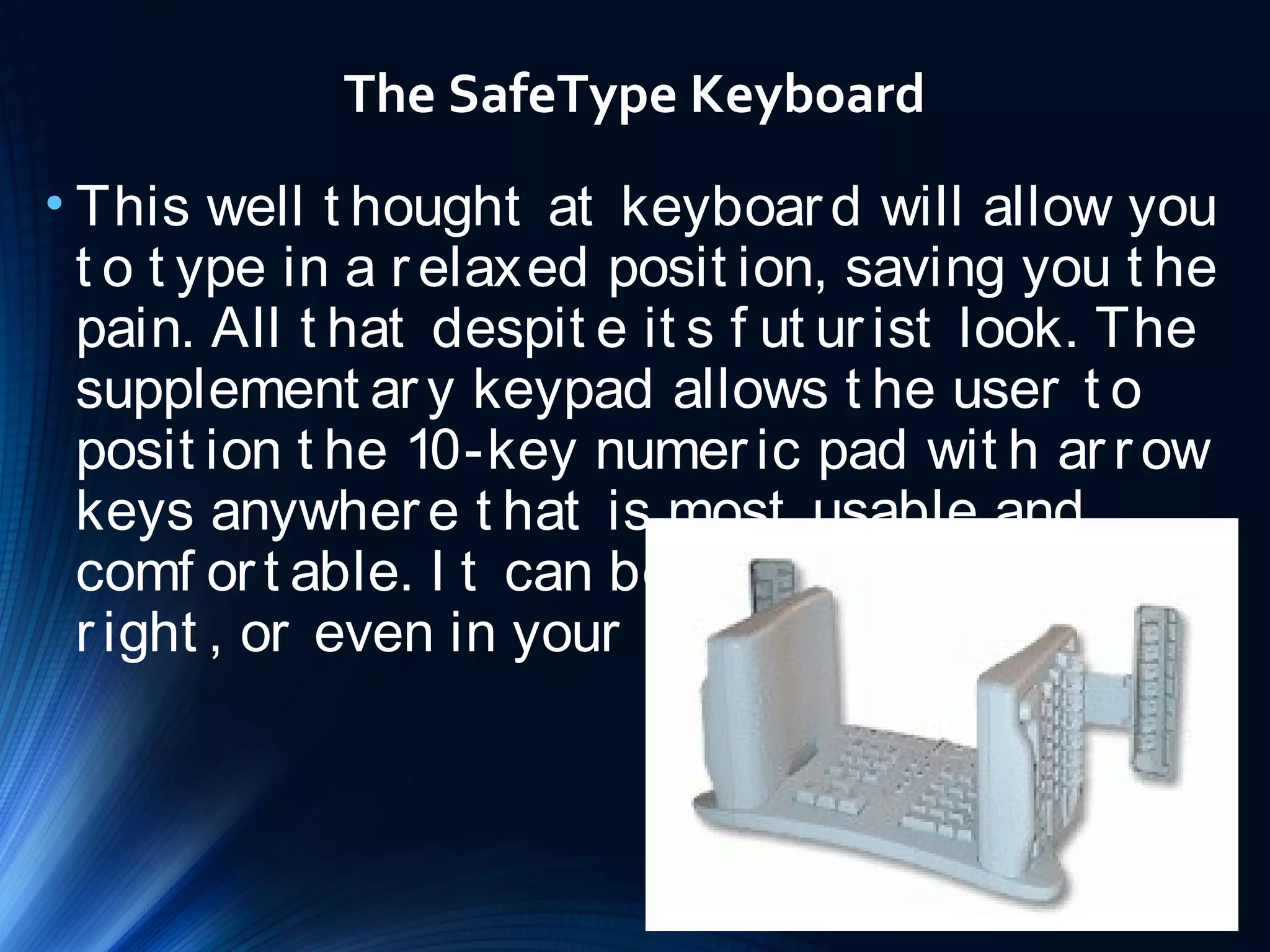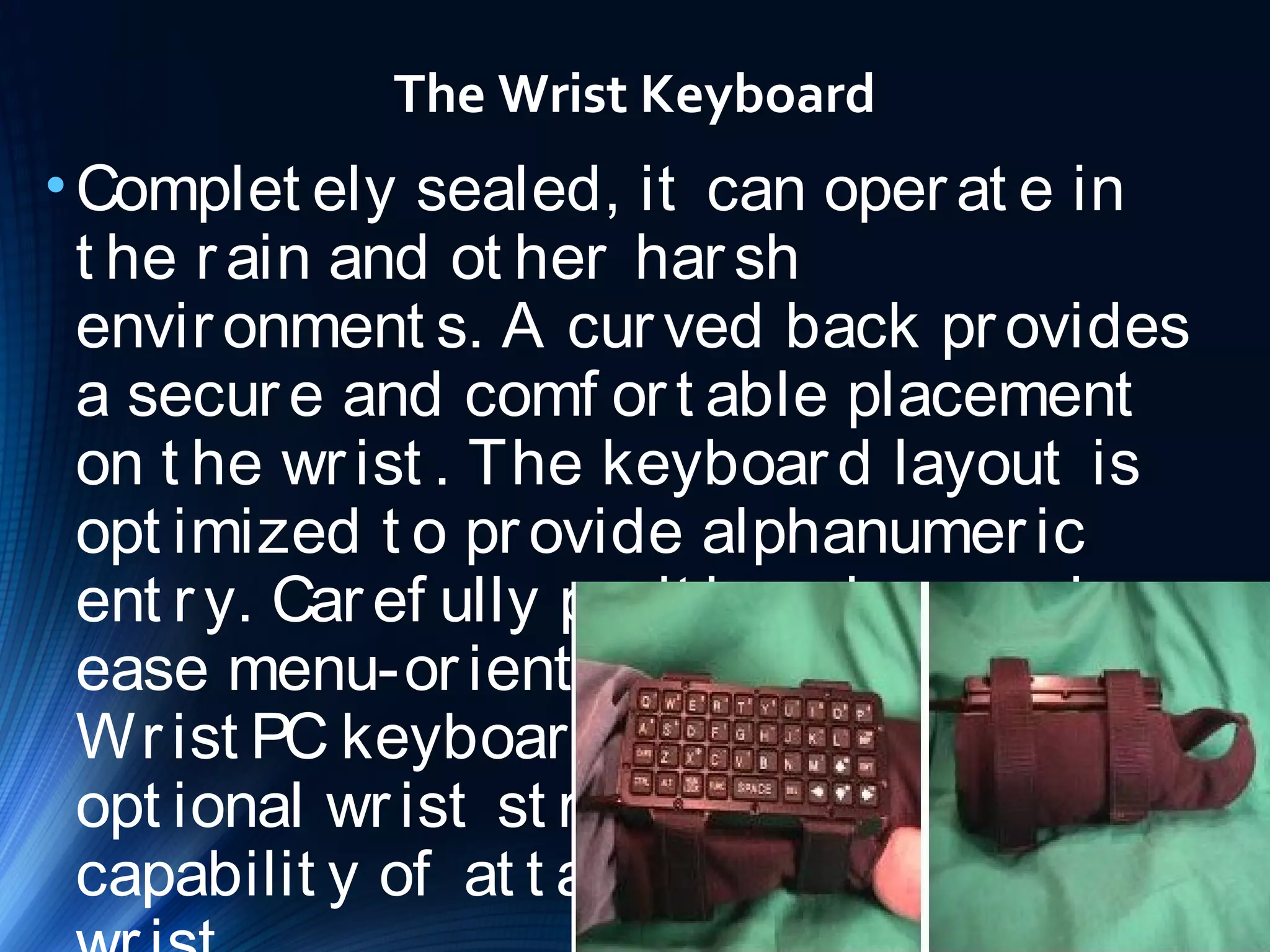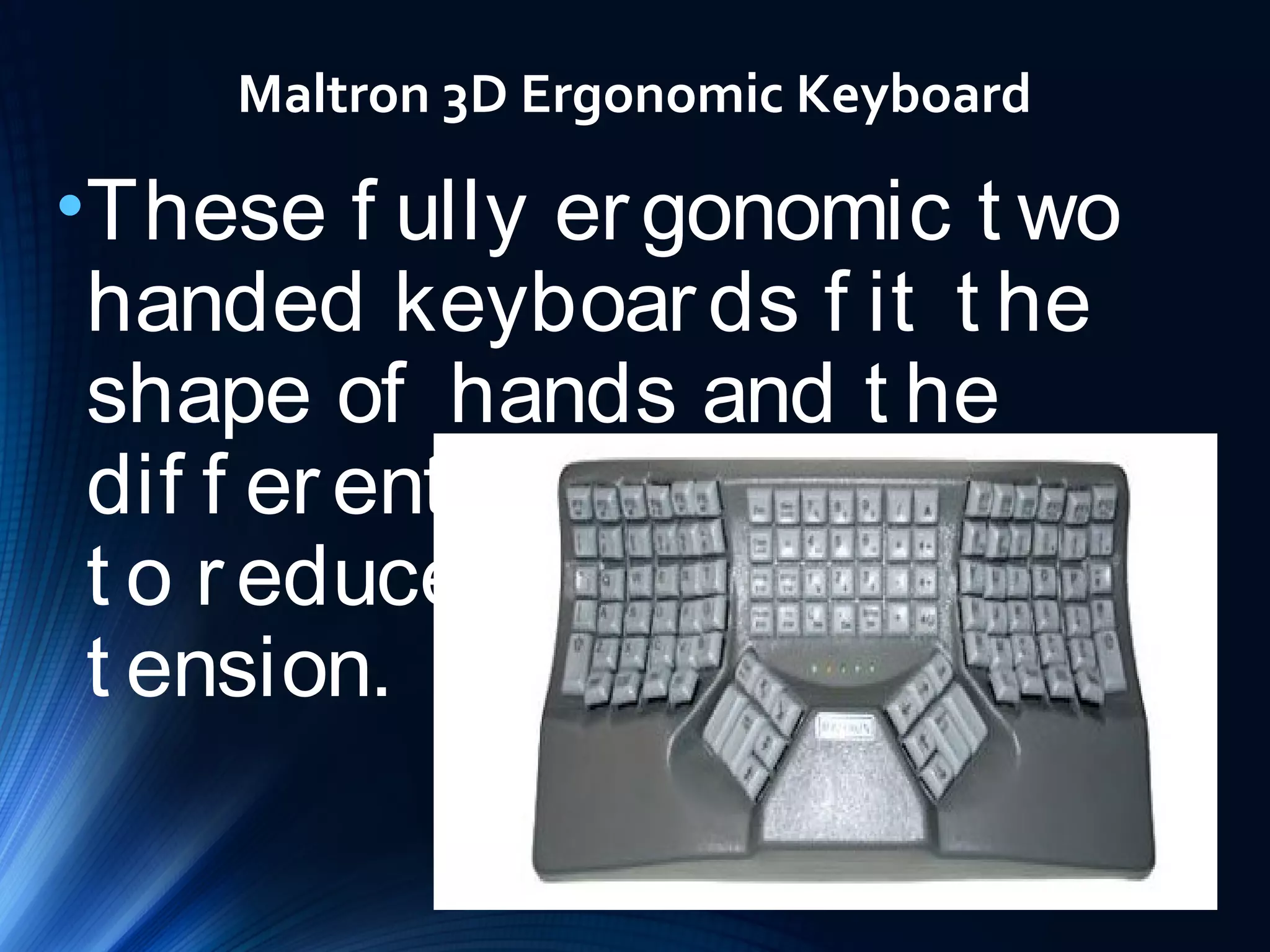This document explains different types of computer keyboards, including gaming, laptop, and ergonomic designs, detailing their unique features. It covers various models such as roll-up, Optimus, Das Keyboard, virtual laser keyboards, and specialty designs like the Safetype, wrist, Frogpad, and Maltron keyboards. Each type serves specific user needs, from portability and comfort to enhanced functionality for gaming and ergonomic help.