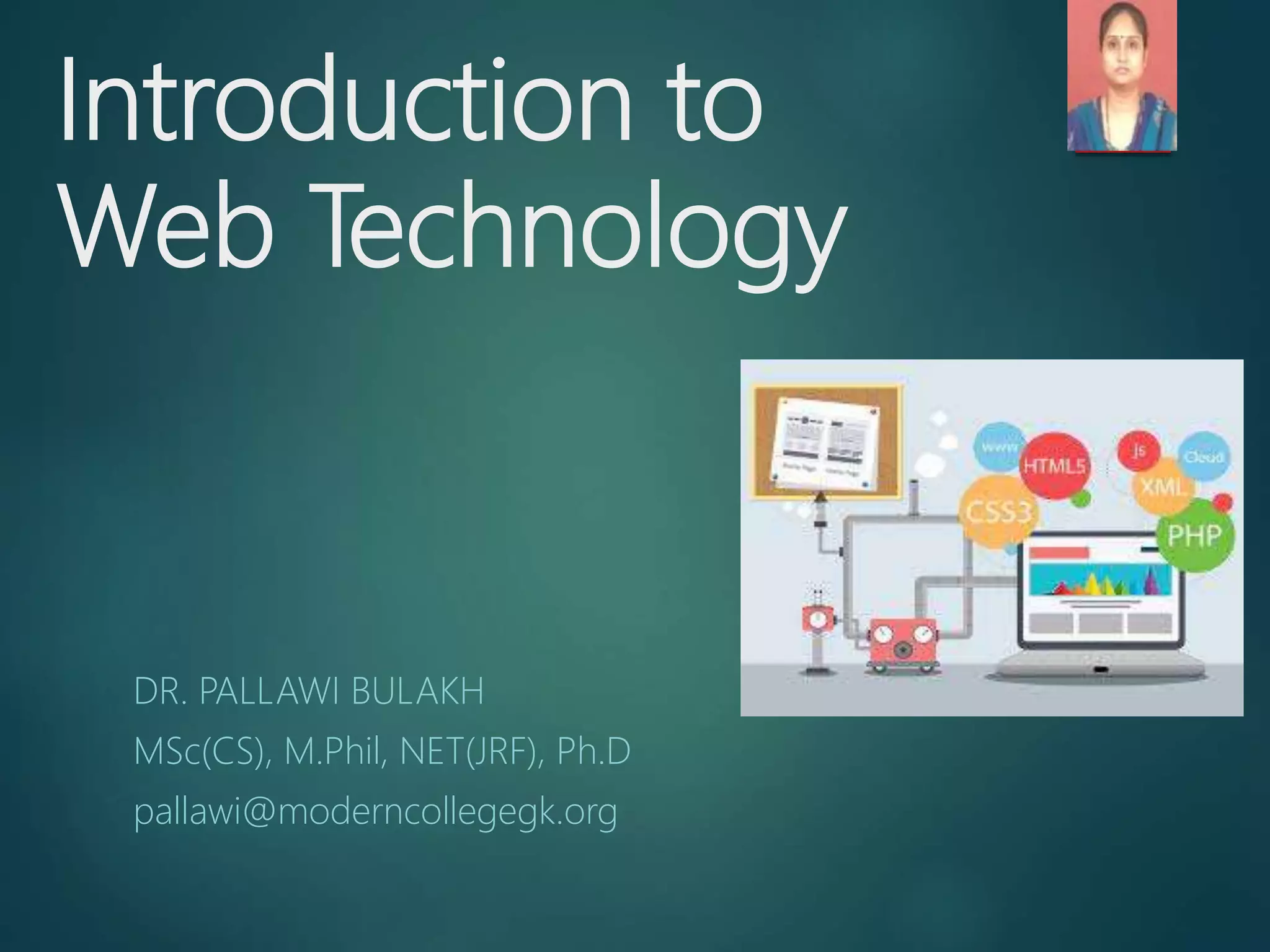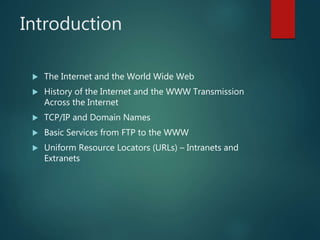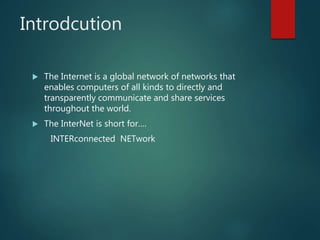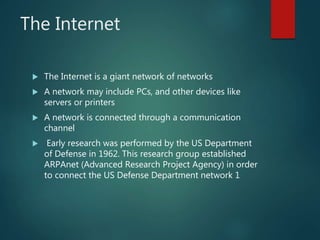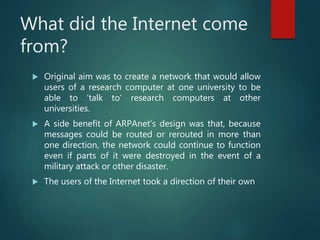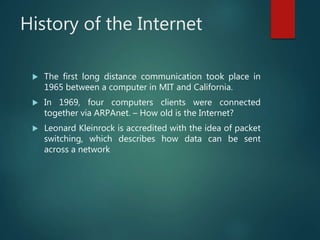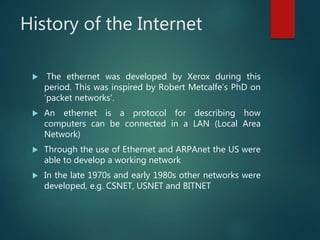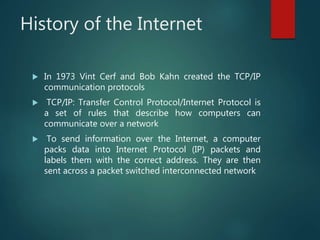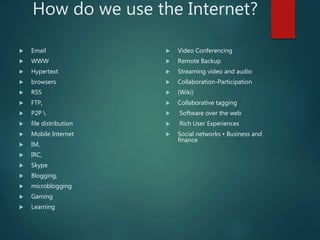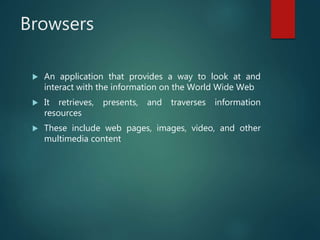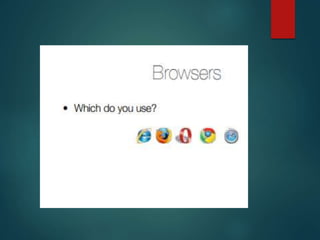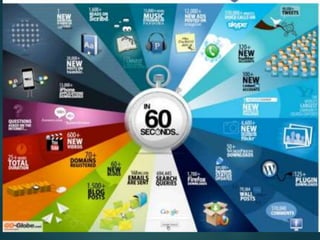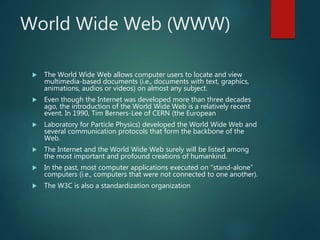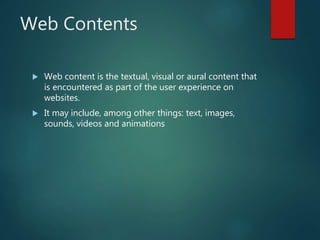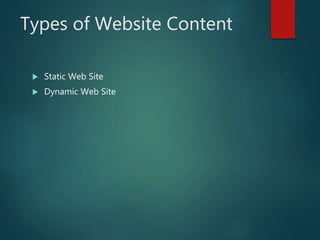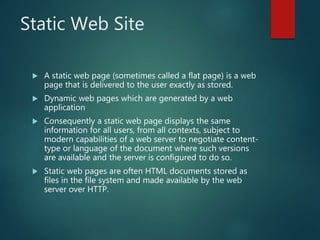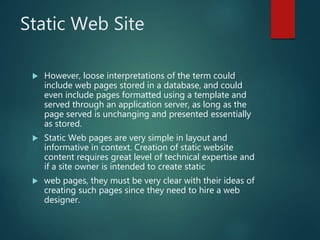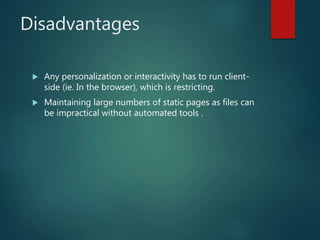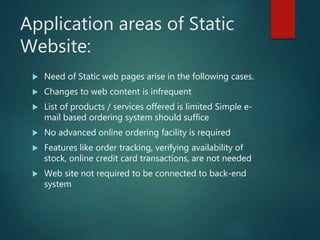This document provides an introduction to web technology. It discusses the history of the Internet and how it originated from the ARPANET network developed by the US Department of Defense in the 1960s to connect universities. It describes how TCP/IP protocols were created to allow communication across the Internet and defines common web-related terms like browsers, URLs, and the World Wide Web. It also distinguishes between static and dynamic websites.