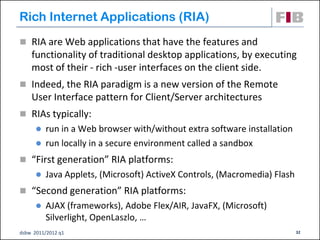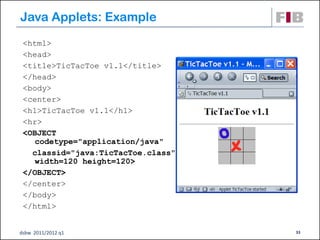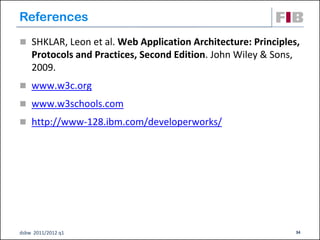This document provides an overview of web technologies, including:
- Core technologies like web browsers, web servers, URIs, and HTTP.
- Client-side technologies like HTML, CSS, JavaScript, DOM, AJAX, and HTML5 for enhancing user interfaces.
- Server-side technologies like CGI, PHP, Java servlets, and JSPs for building dynamic web applications.
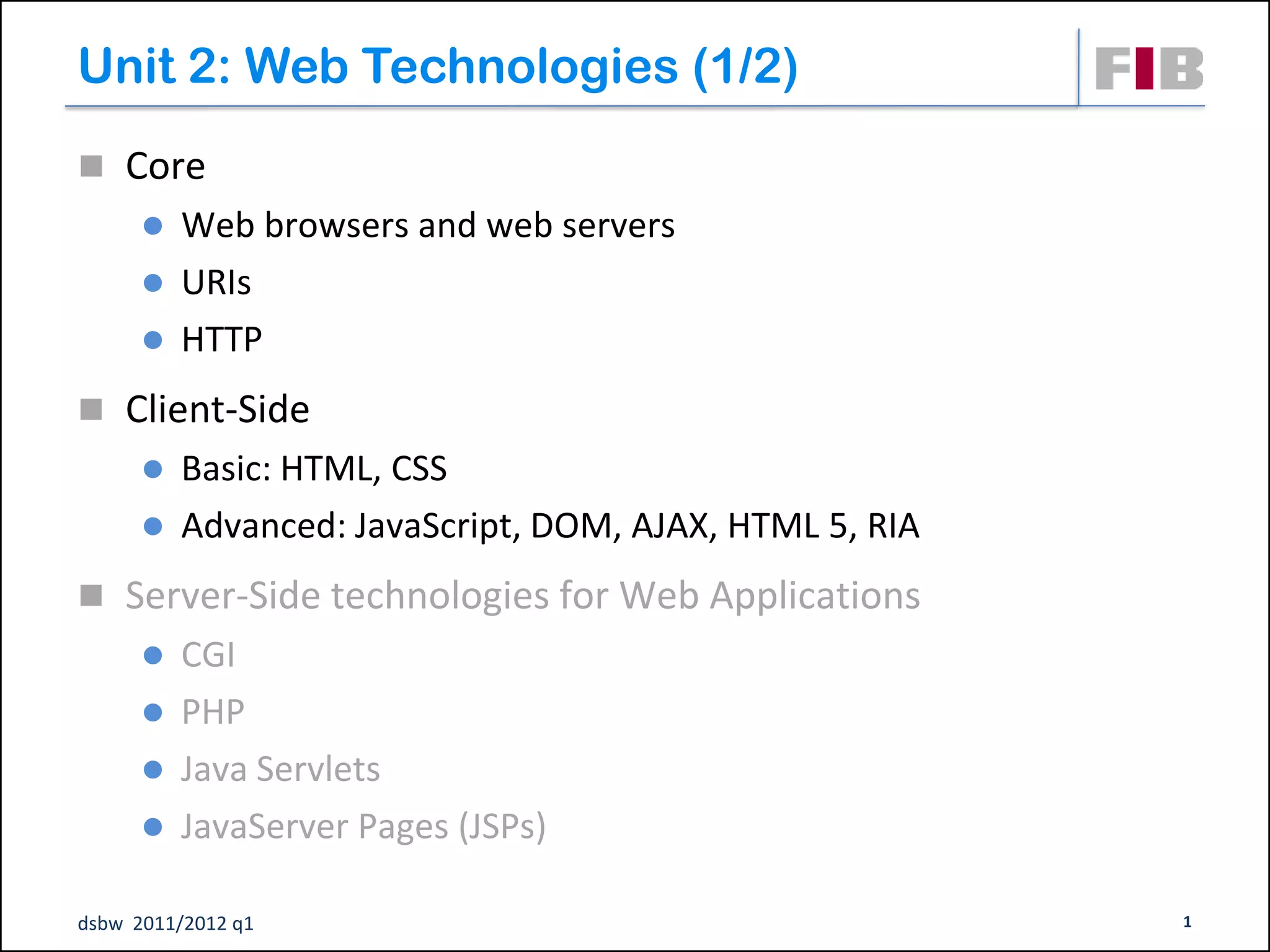
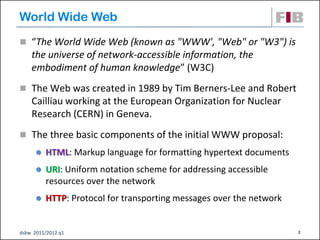
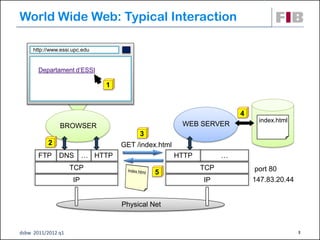
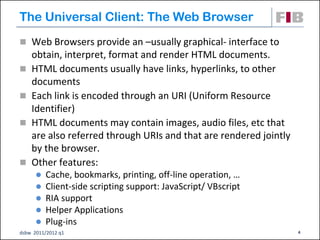
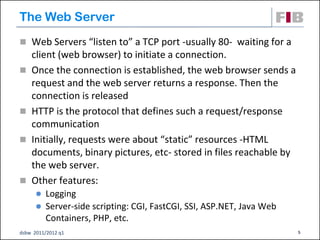
![Uniform Resource Identifier (URI)
“The Web is an information space. Human beings have a lot
of mental machinery for manipulating, imagining, and finding
their way in spaces. URIs are the points in that space” (W3C)
A URI is a compact sequence of characters that identifies an
abstract or physical resource. Its generic syntax defines four
parts:
<scheme name> : <hierarchical part> [ ? <query> ] [ # <fragment> ]
Example:
http://user:pass@example.com:992/animal/bird?species=seagull#wings
login host port
authority path
scheme hierarchical part query fragment
dsbw 2011/2012 q1 6](https://image.slidesharecdn.com/unit02-1-tech-120720144320-phpapp01/85/Unit-02-Web-Technologies-1-2-6-320.jpg)
![URLs, URNs and IRIs
A "Uniform Resource Locator" (URL) is a URI that provides
also a mean for locating the resource by describing its
primary access mechanism. Examples:
ftp://ftp.is.co.za/rfc/rfc1808.txt
ldap://[2001:db8::7]/c=GB?objectClass?one
mailto:John.Doe@example.com
ed2k://|file|Jim%20Conallen%20-%20Building%20Web%20Applications%20
with%20UML%202nd%20Ed.chm|6685541|74112A8EDD20B521B4BCB0
52D0416FE7|/
A "Uniform Resource Name" (URN) refers to a URI under the
"urn" scheme (e.g urn:isbn:1892295490) or to any other URI
with the properties of a name
The Internationalized Resource Identifier (IRI) is a URI that
may contain characters from the Universal Character Set
(Unicode/ISO 10646)
dsbw 2011/2012 q1 7](https://image.slidesharecdn.com/unit02-1-tech-120720144320-phpapp01/85/Unit-02-Web-Technologies-1-2-7-320.jpg)
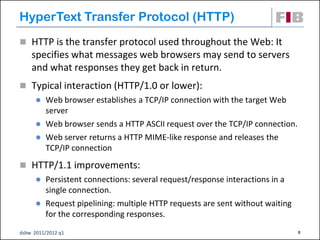
![The HTTP Request
<METHOD> <Resource_Path> <HTTP_Version> <CR> // Request
( <Attribute>: <Value> <CR> )* // Parameters
<CR> // Blank line
[Body] // If needed
METHOD := GET | POST | HEAD | …
Example:
GET /index.html HTTP/1.1
Host: www.essi.upc.edu // Compulsory if HTTP/1.1
dsbw 2011/2012 q1 9](https://image.slidesharecdn.com/unit02-1-tech-120720144320-phpapp01/85/Unit-02-Web-Technologies-1-2-9-320.jpg)
![The HTTP Response
<HTTP_Version> <Result_Code> [explanation] <CR>
( <Attribute>: <Value> <CR> )*
<CR>
[Body]
Result_Code := 200 [OK] | 400 [Bad Request] | 404 [Not
found] | …
Example:
HTTP/1.1 200 OK
Date: Fri, 19 Feb 2010 16:48:36 GMT
Server: Apache/2.2.14 (Unix) mod_ssl/2.2.14
OpenSSL/0.9.8l PHP/4.4.9 mod_perl/2.0.4 Perl/v5.8.9
Last-Modified: Tue, 02 Feb 2010 14:36:59 GMT
ETag: "22a7f-4270-47e9f08d3ad1f"
Accept-Ranges: bytes
Content-Length: 17008
Content-Type: text/html
<HTML>… </HTML>
dsbw 2011/2012 q1 10](https://image.slidesharecdn.com/unit02-1-tech-120720144320-phpapp01/85/Unit-02-Web-Technologies-1-2-10-320.jpg)
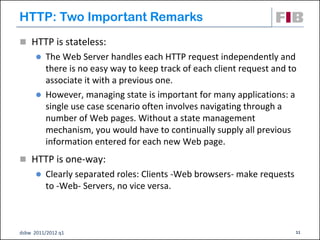
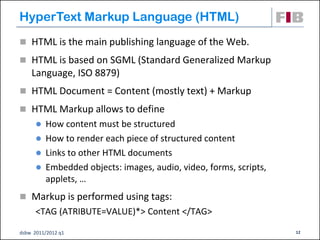
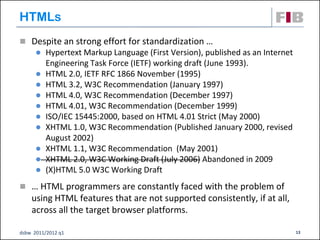
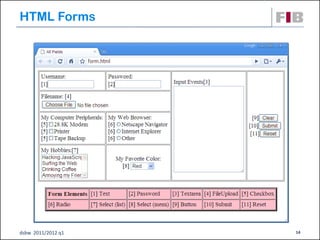
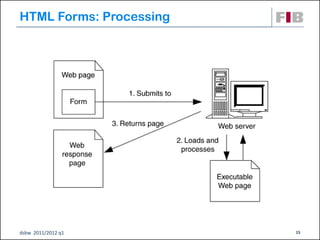
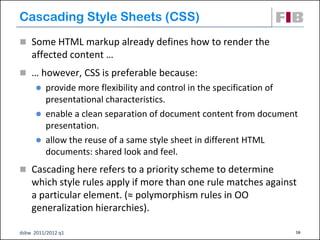
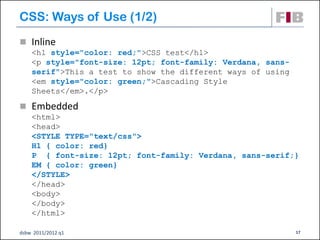
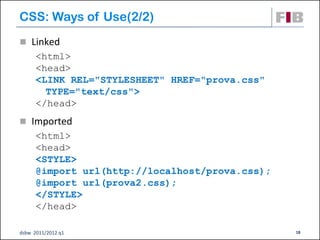
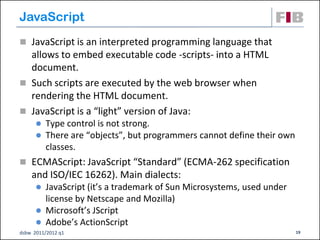
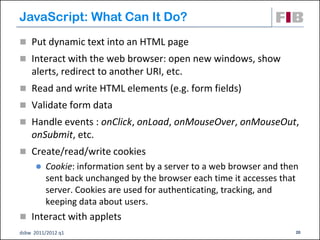
![JavaScript: Example
<html><head><title>La Data d’avui</title>
<script language="JavaScript">
function print_todays_date()
{ today = new Date();
days_ca = new Array("Diumenge", "Dilluns", "Dimarts",
"Dimecres", "Dijous", "Divendres", "Dissabte");
months_ca = new Array("gener", "febrer", "març", "abril",
"maig", "juny", "juliol", "agost", "setembre",
"octubre", "novembre", "desembre");
document.write(days_ca[today.getDay()]+", ");
document.write(today.getDate()+" de ");
document.write(months_ca[today.getMonth()]+" de ");
document.write(today.getFullYear());}
</script></head>
<body>
<hr>La data d’avui és:<br><b>
<script language="JavaScript"> print_todays_date(); </script>
</b><hr></body></html>
dsbw 2011/2012 q1 21](https://image.slidesharecdn.com/unit02-1-tech-120720144320-phpapp01/85/Unit-02-Web-Technologies-1-2-21-320.jpg)
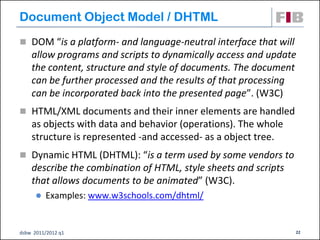
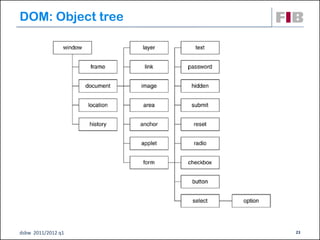
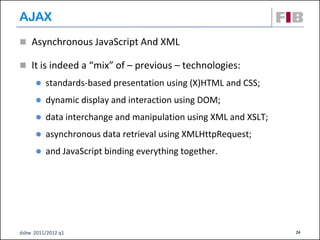
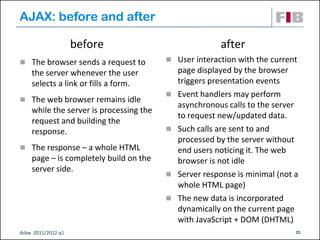
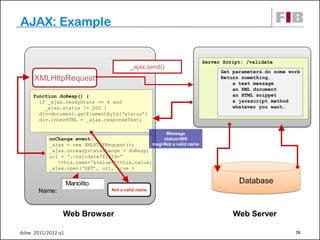
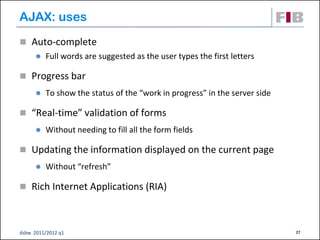
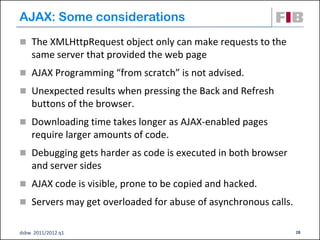
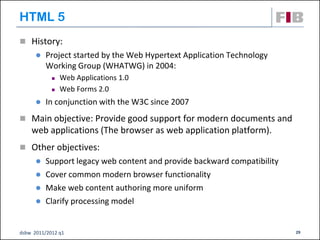
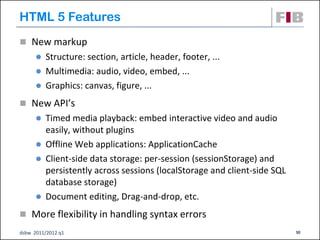
![HTML 5 Forms (formerly Web Forms 2.0)
Features:
New input types
Basic client side validation
Repetition blocks
Access to remote data (for e.g. select elements)
Examples:
<input type="email” value="a@b">
<input pattern="[1-9]{10}" value="1234567891">
<input type="number" min="7" max="25” step="2">
<input type="date” required>
dsbw 2011/2012 q1 31](https://image.slidesharecdn.com/unit02-1-tech-120720144320-phpapp01/85/Unit-02-Web-Technologies-1-2-31-320.jpg)