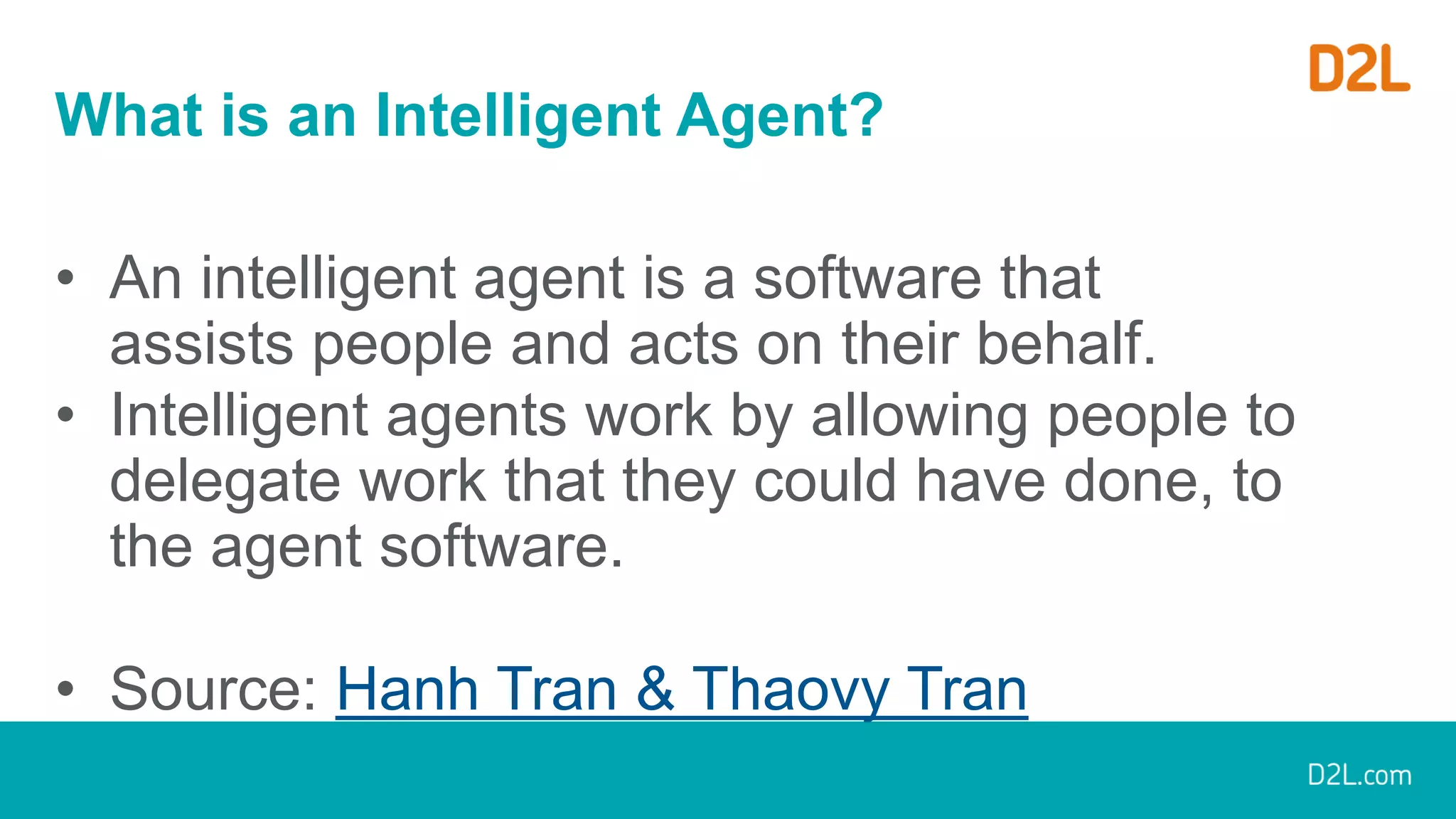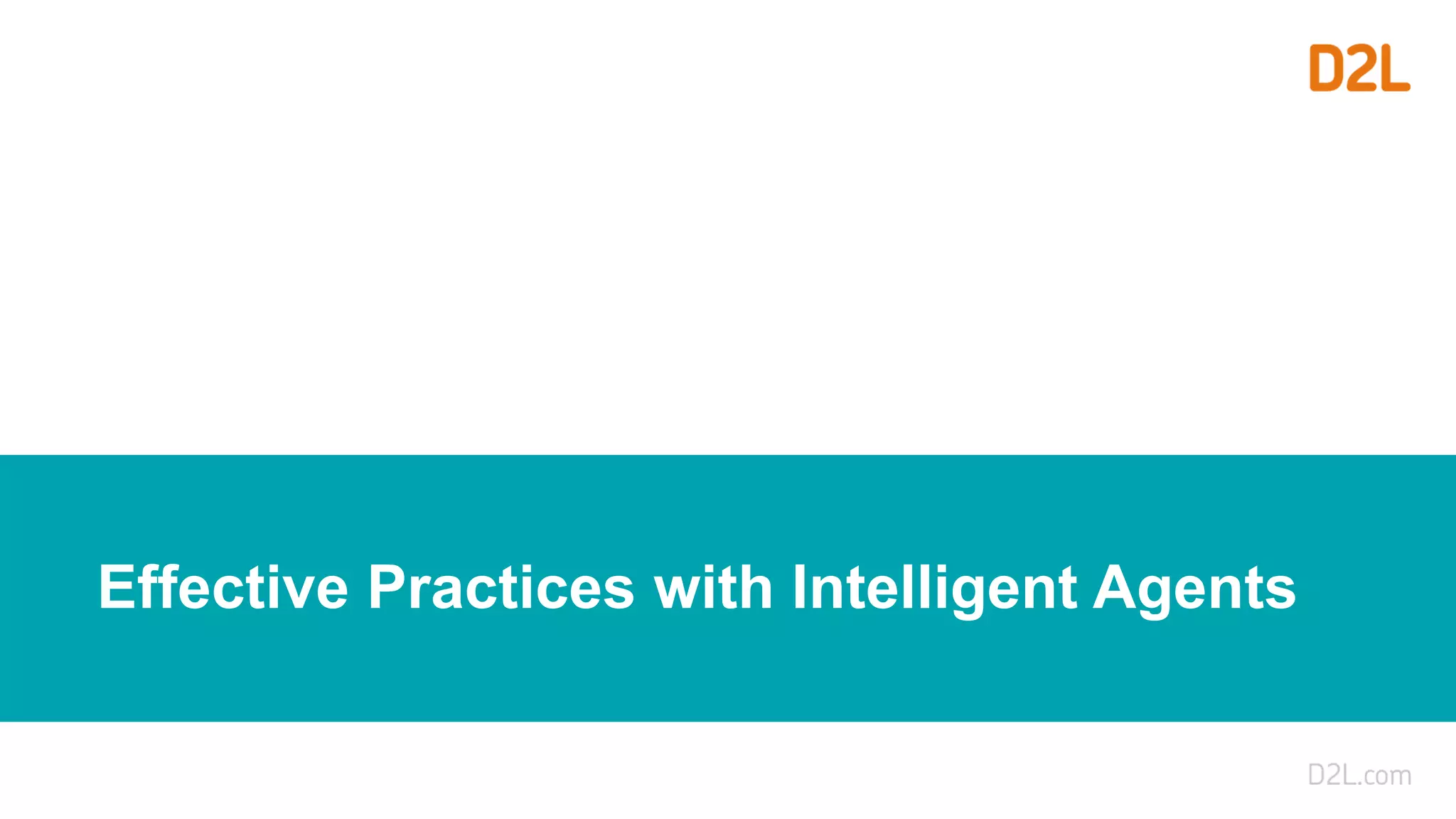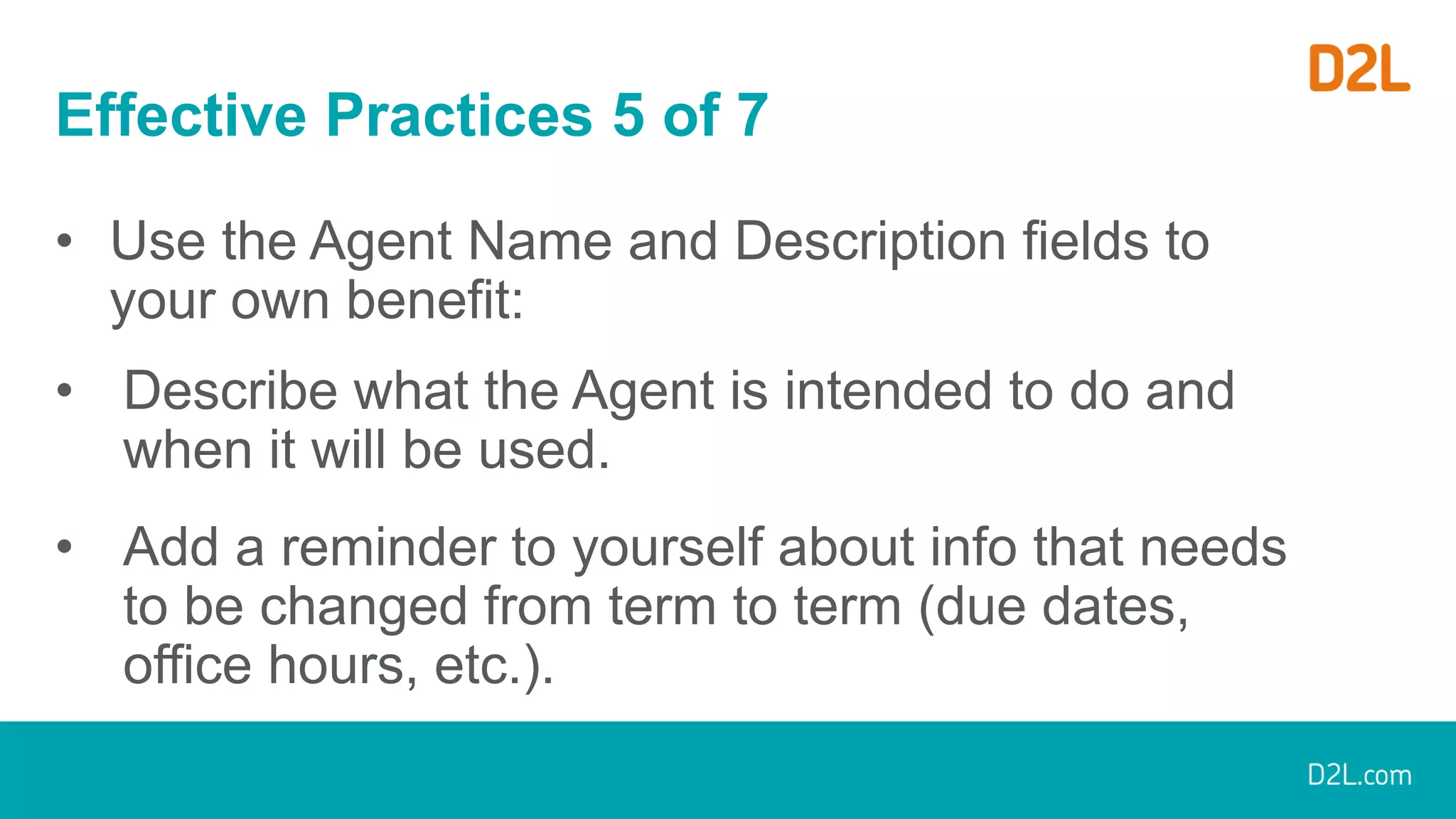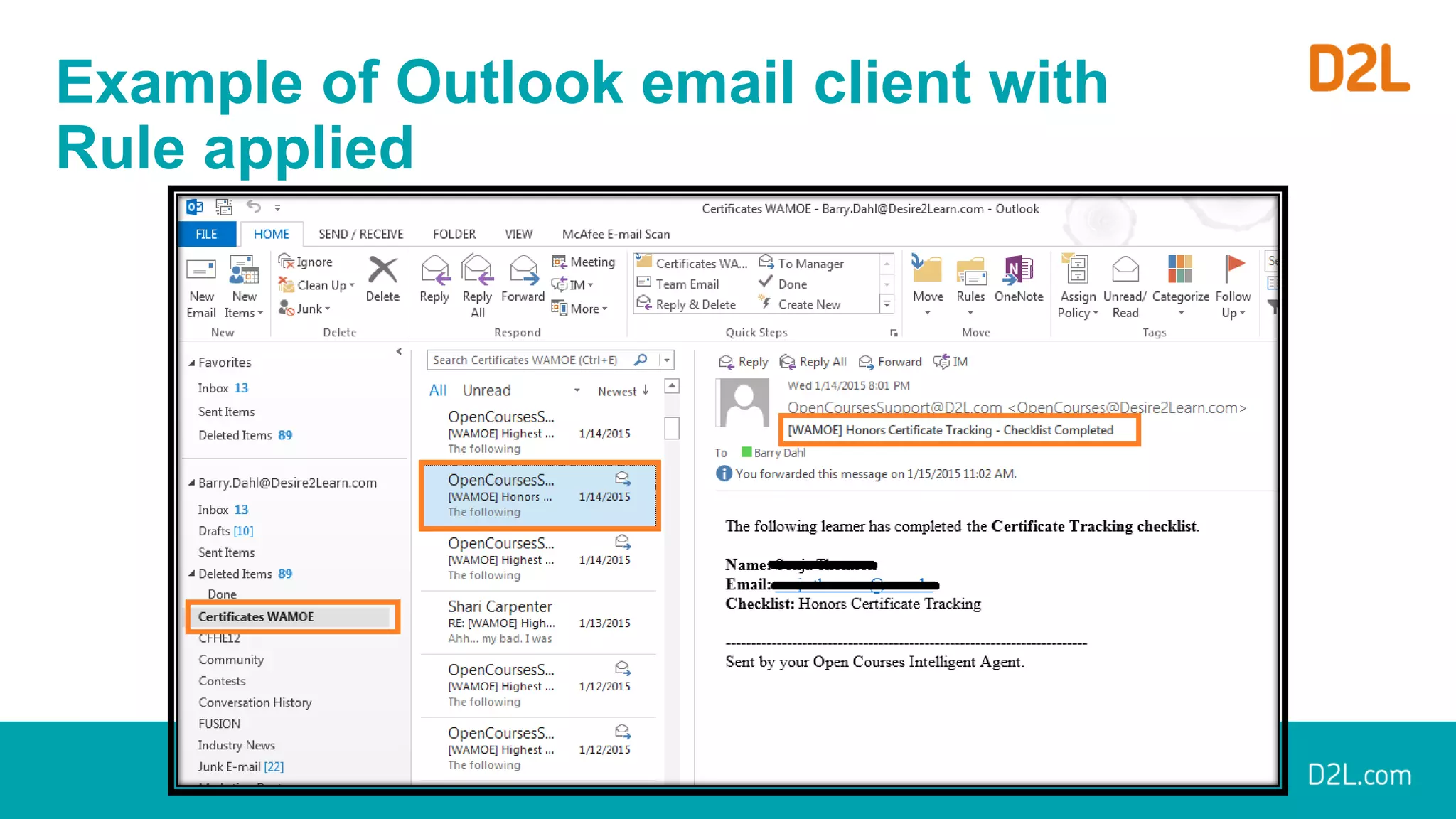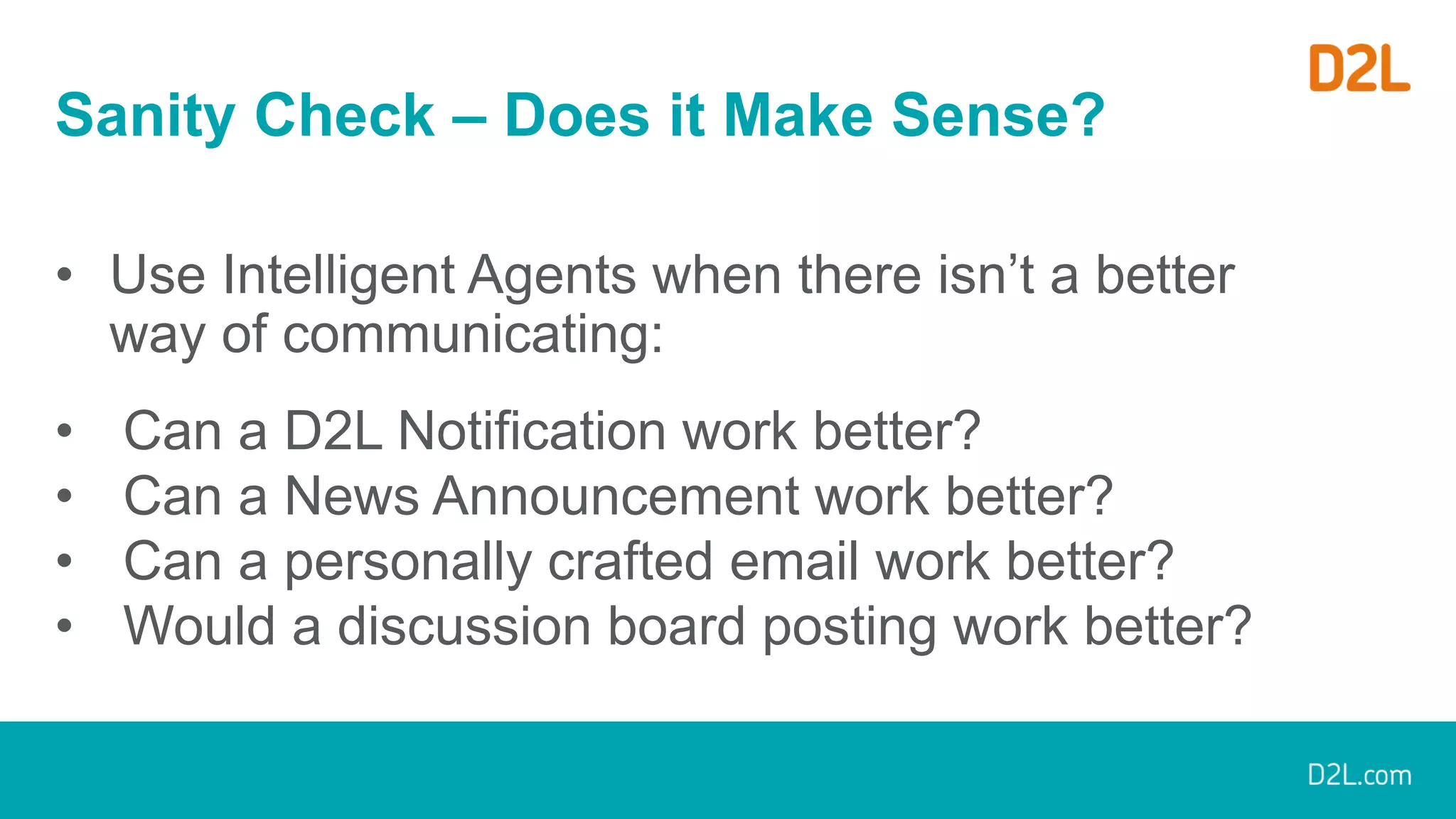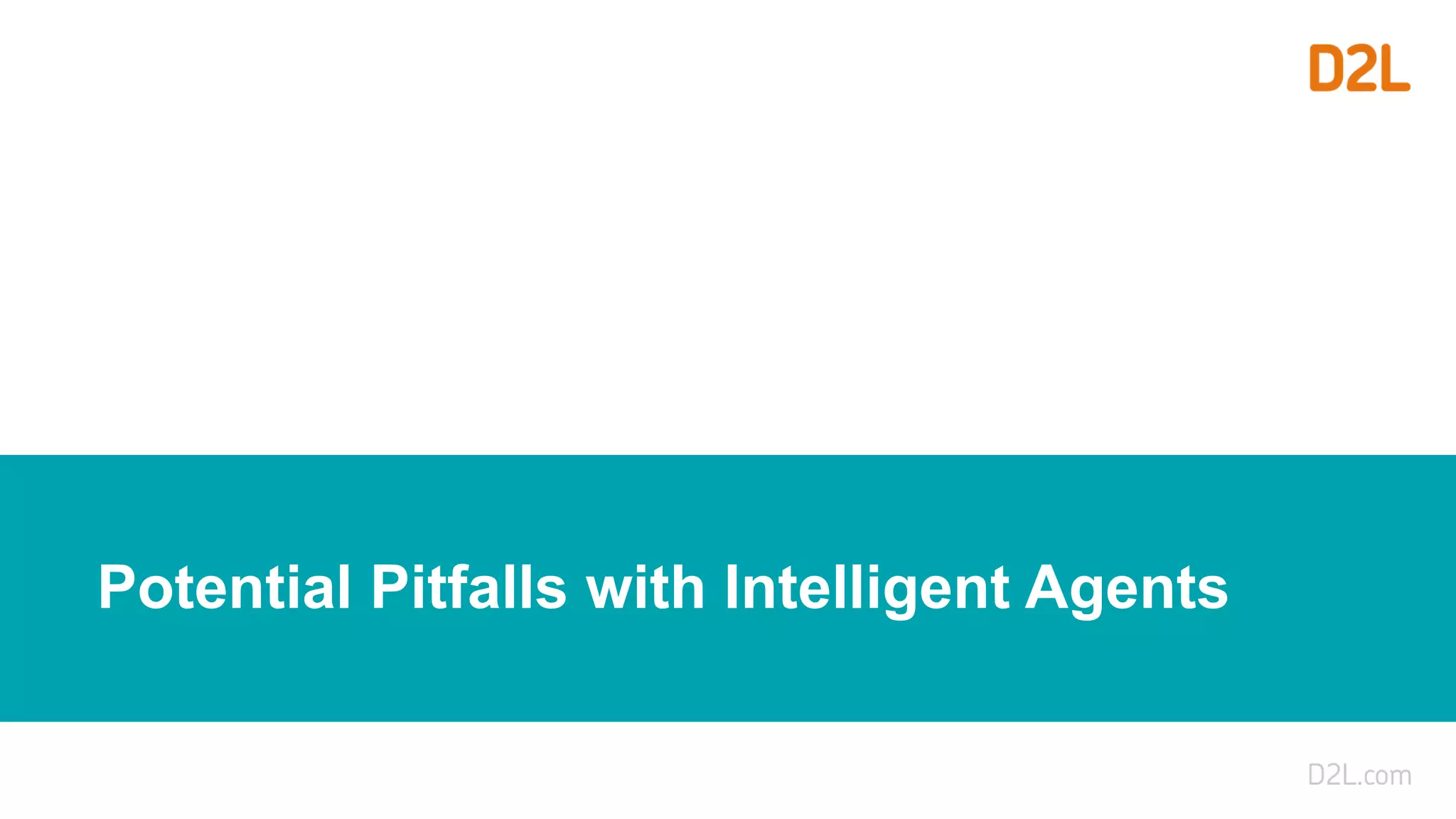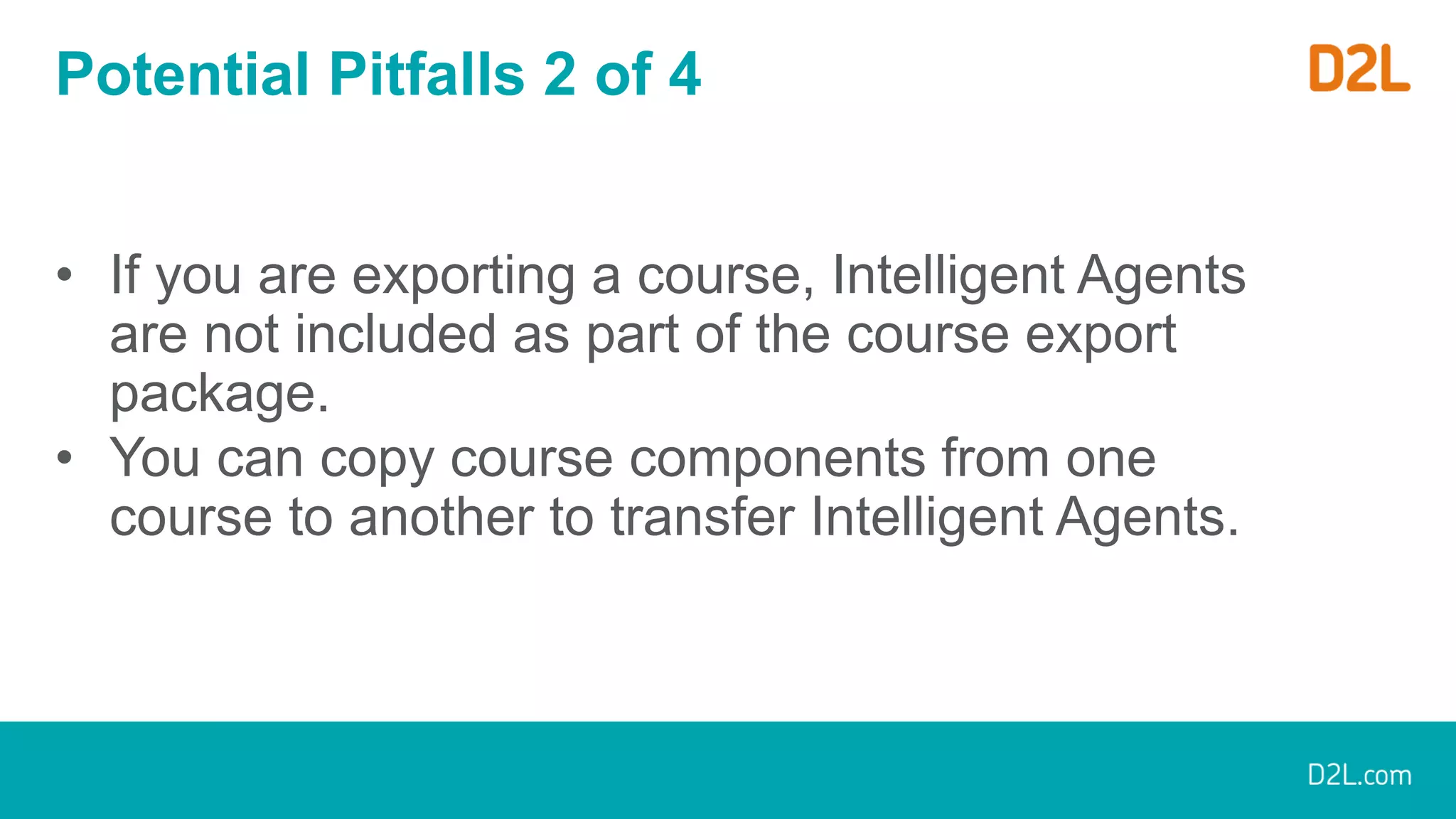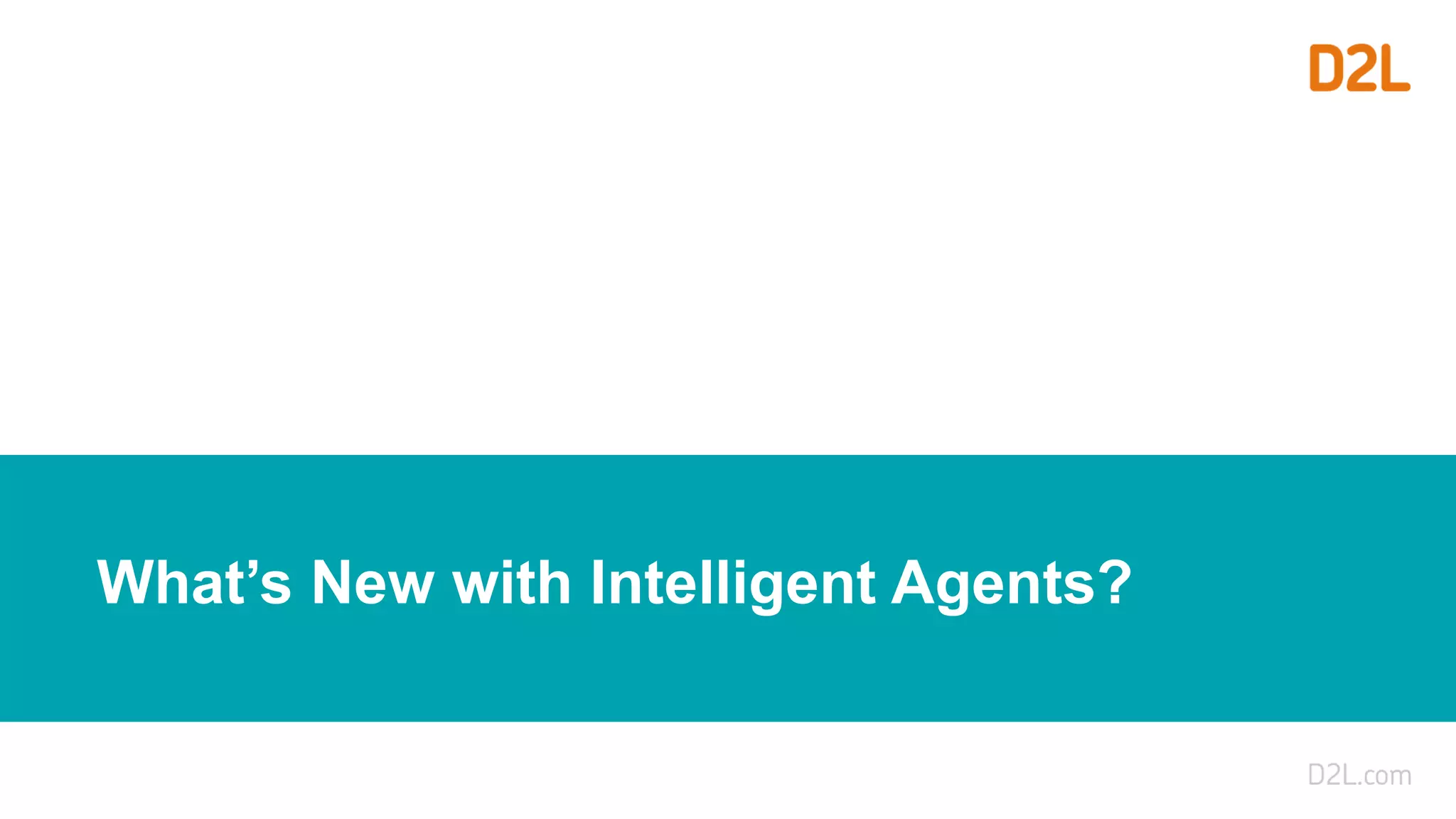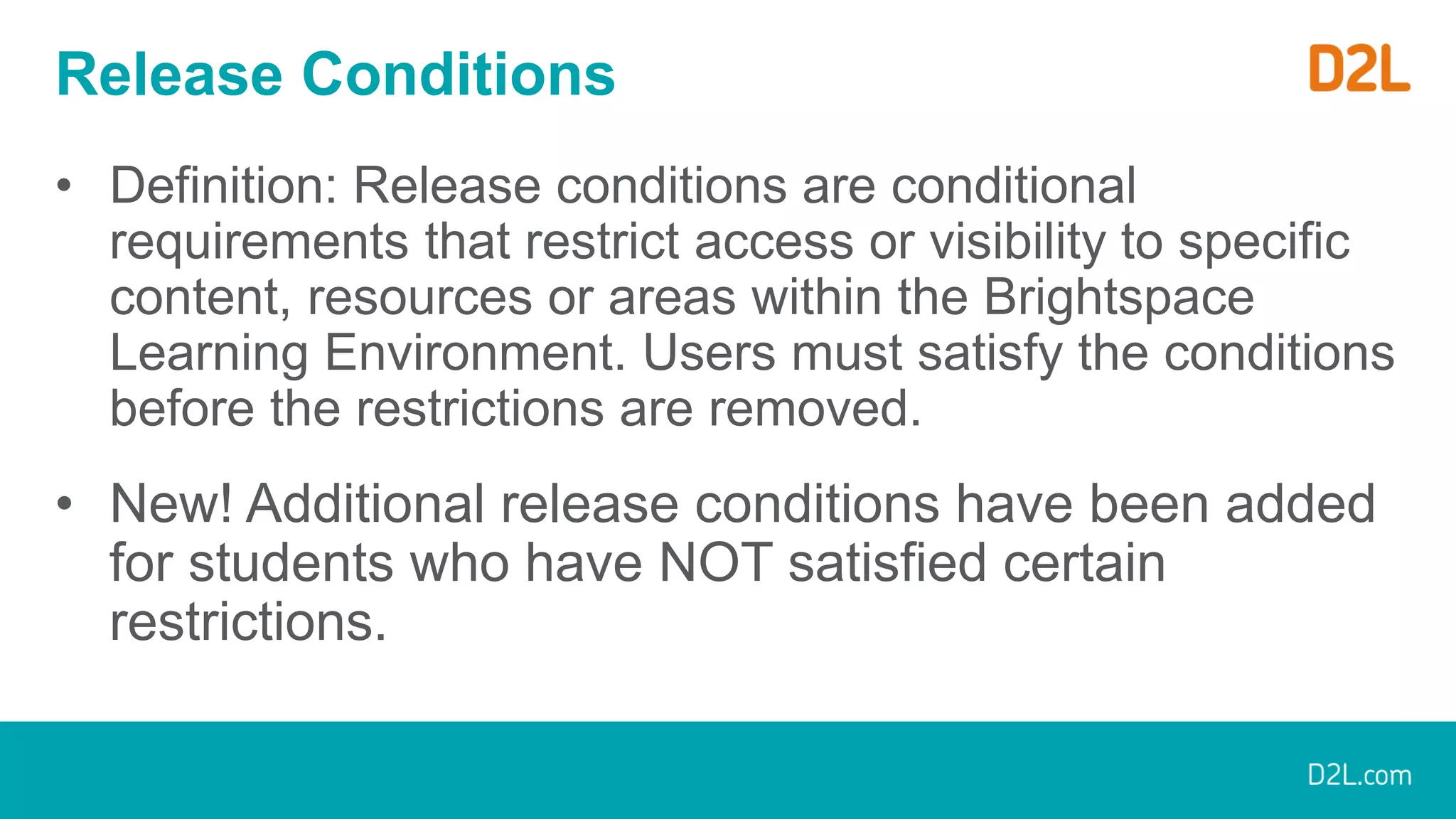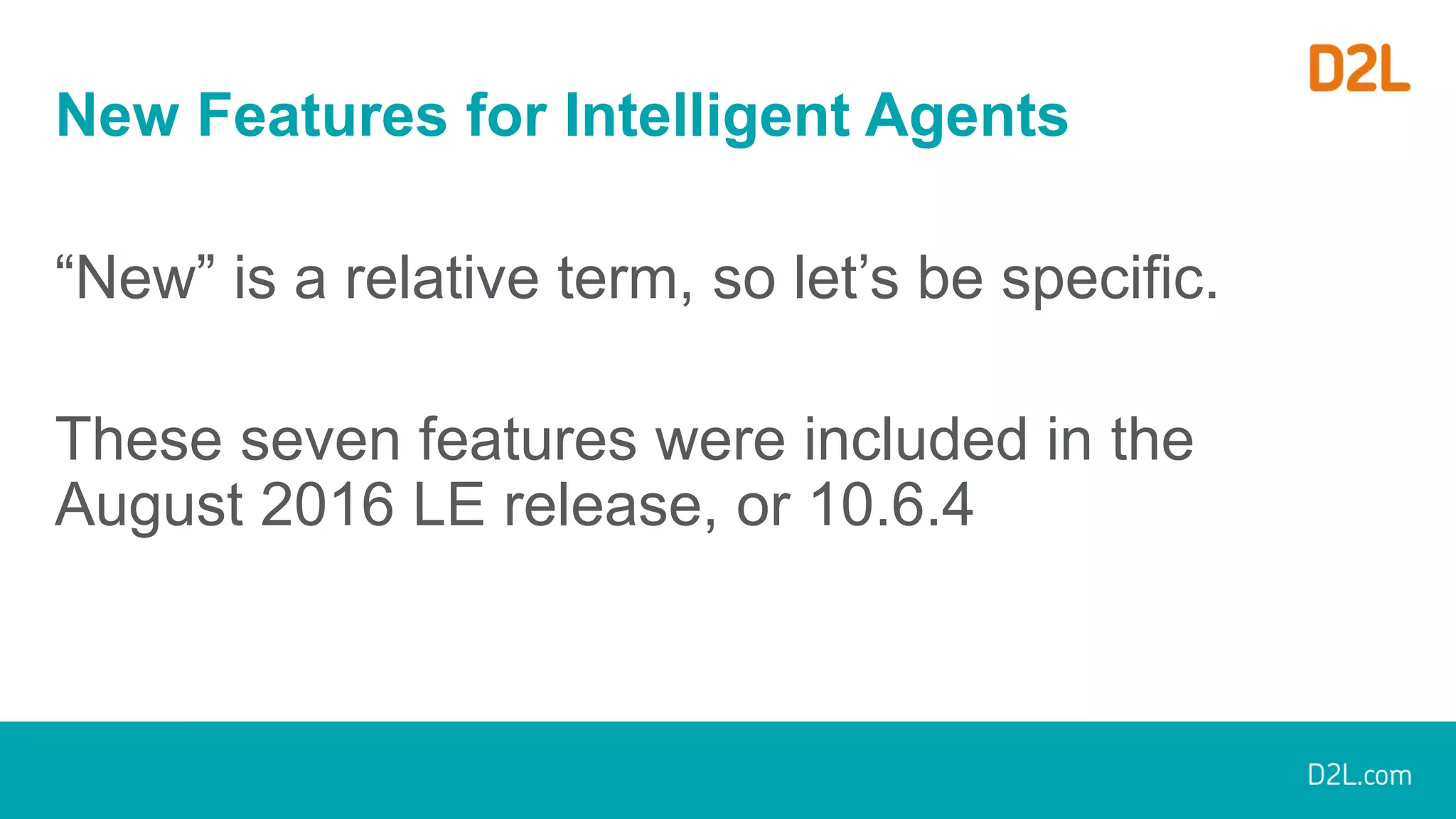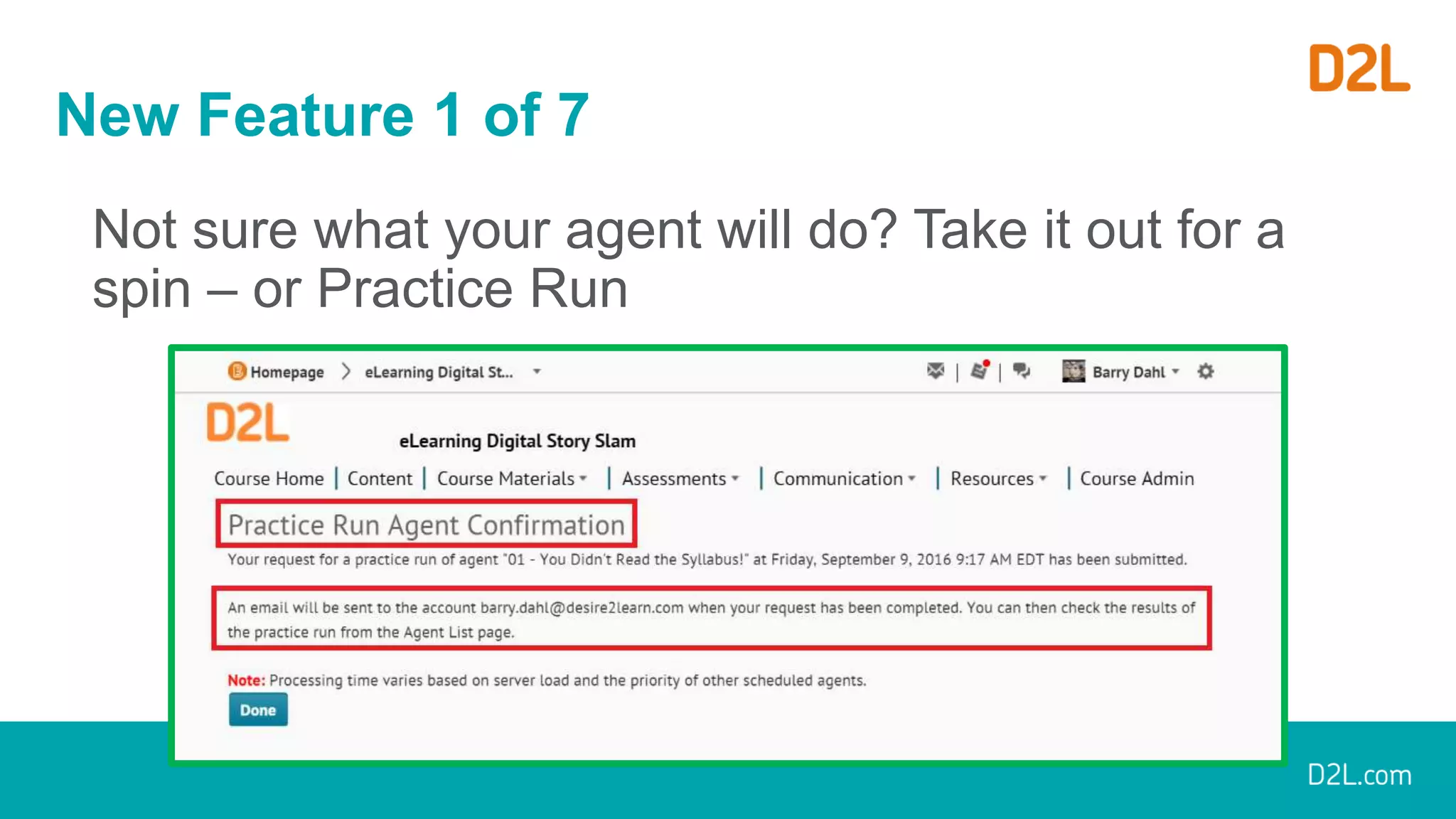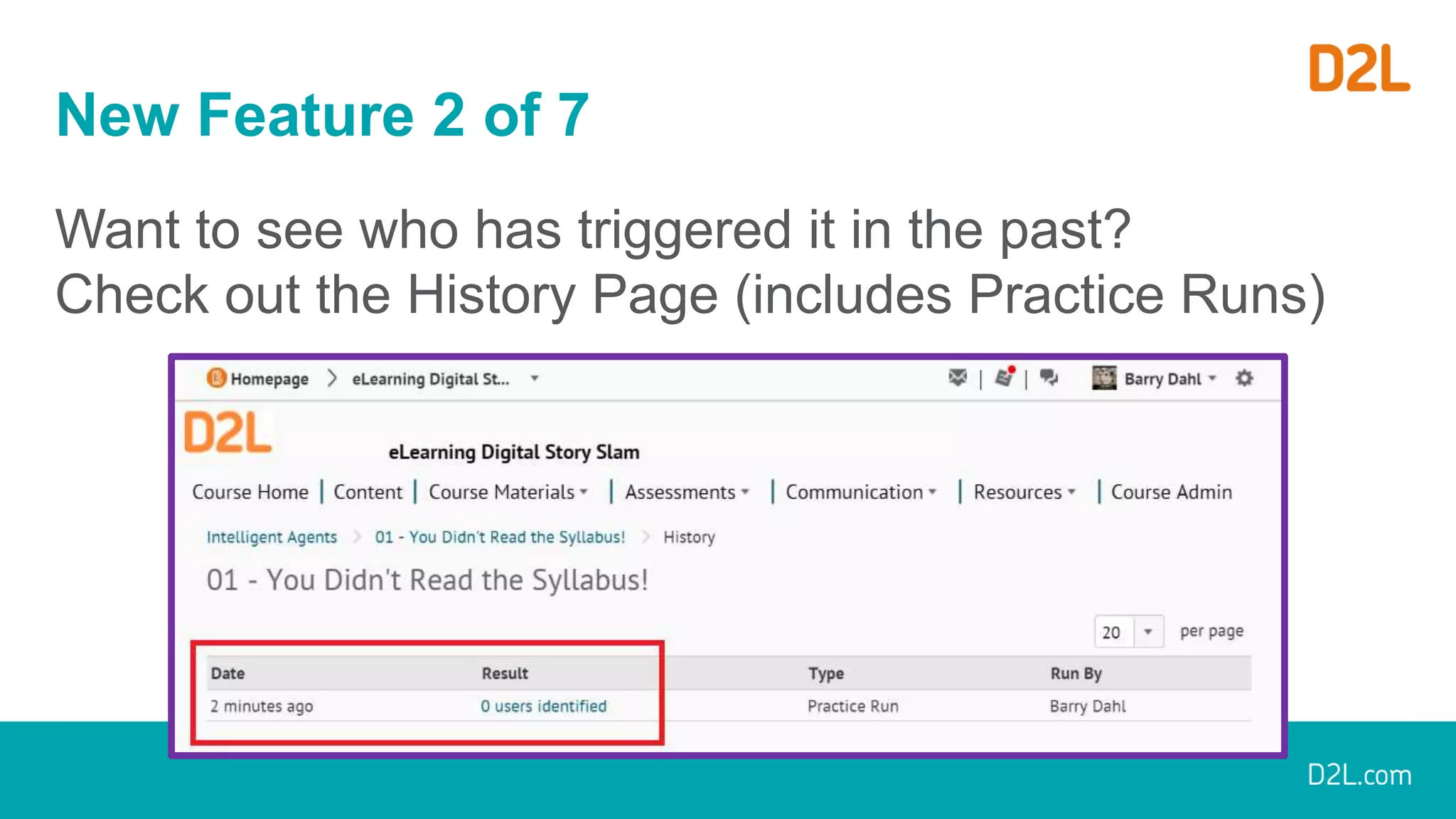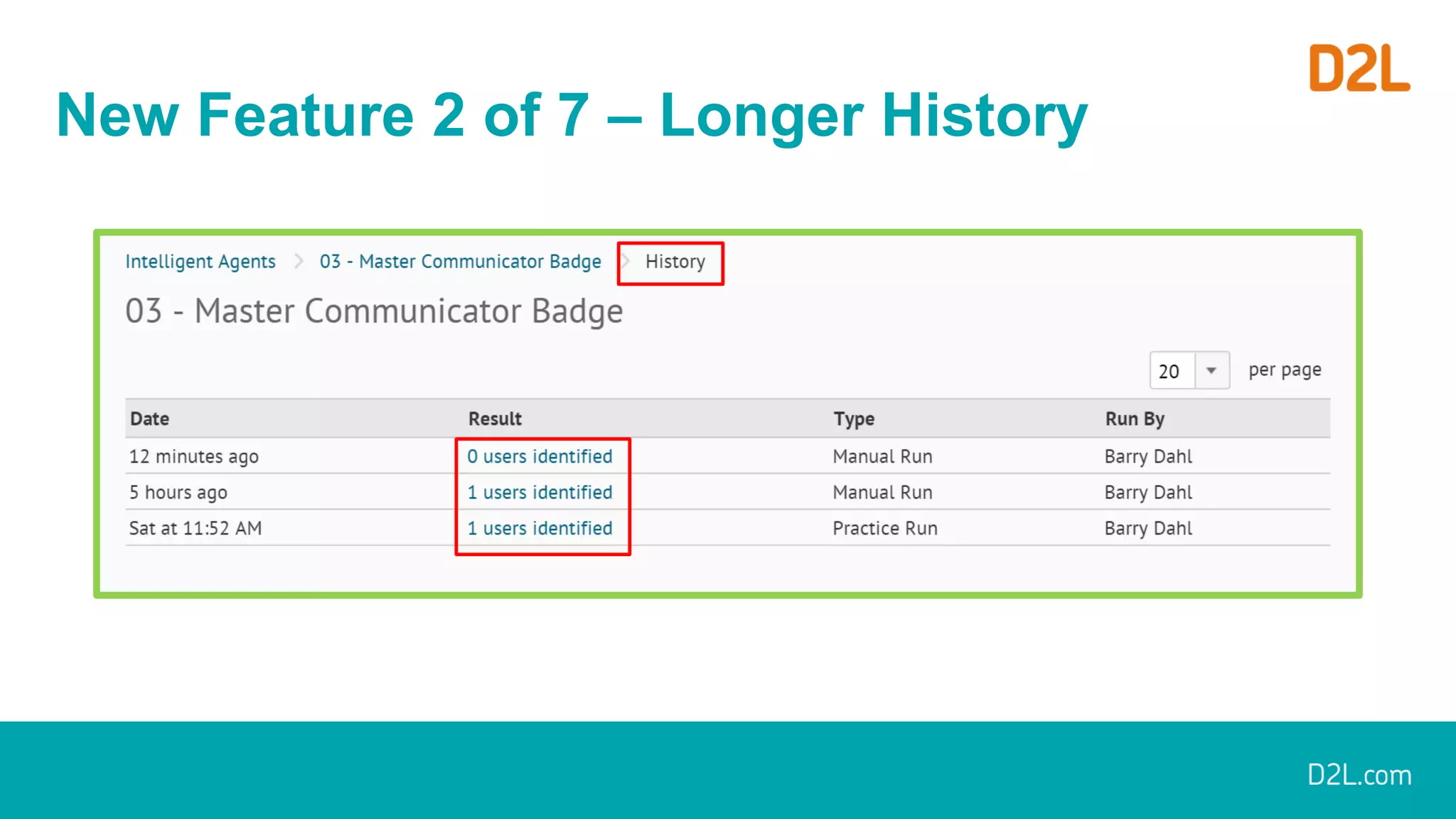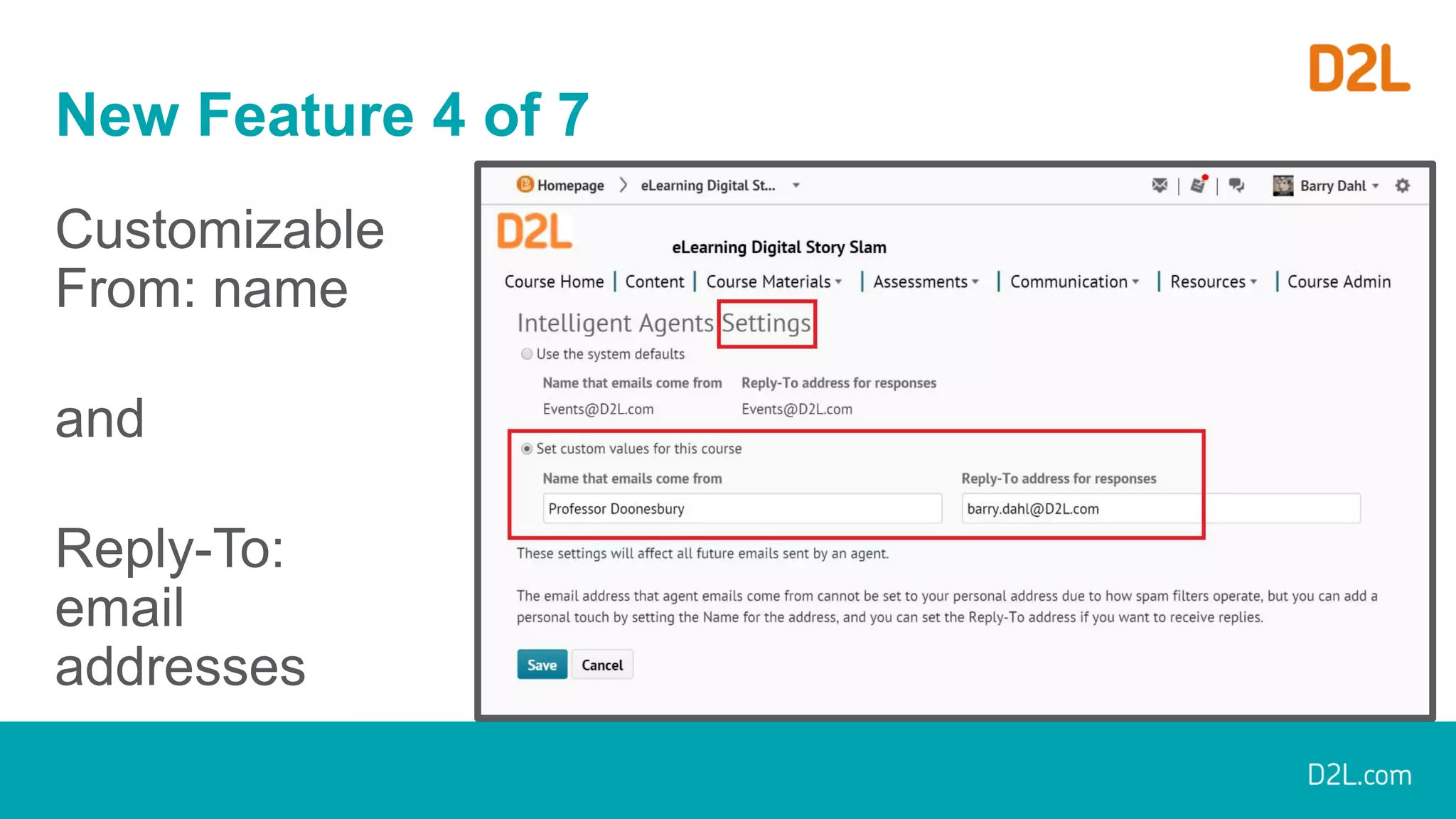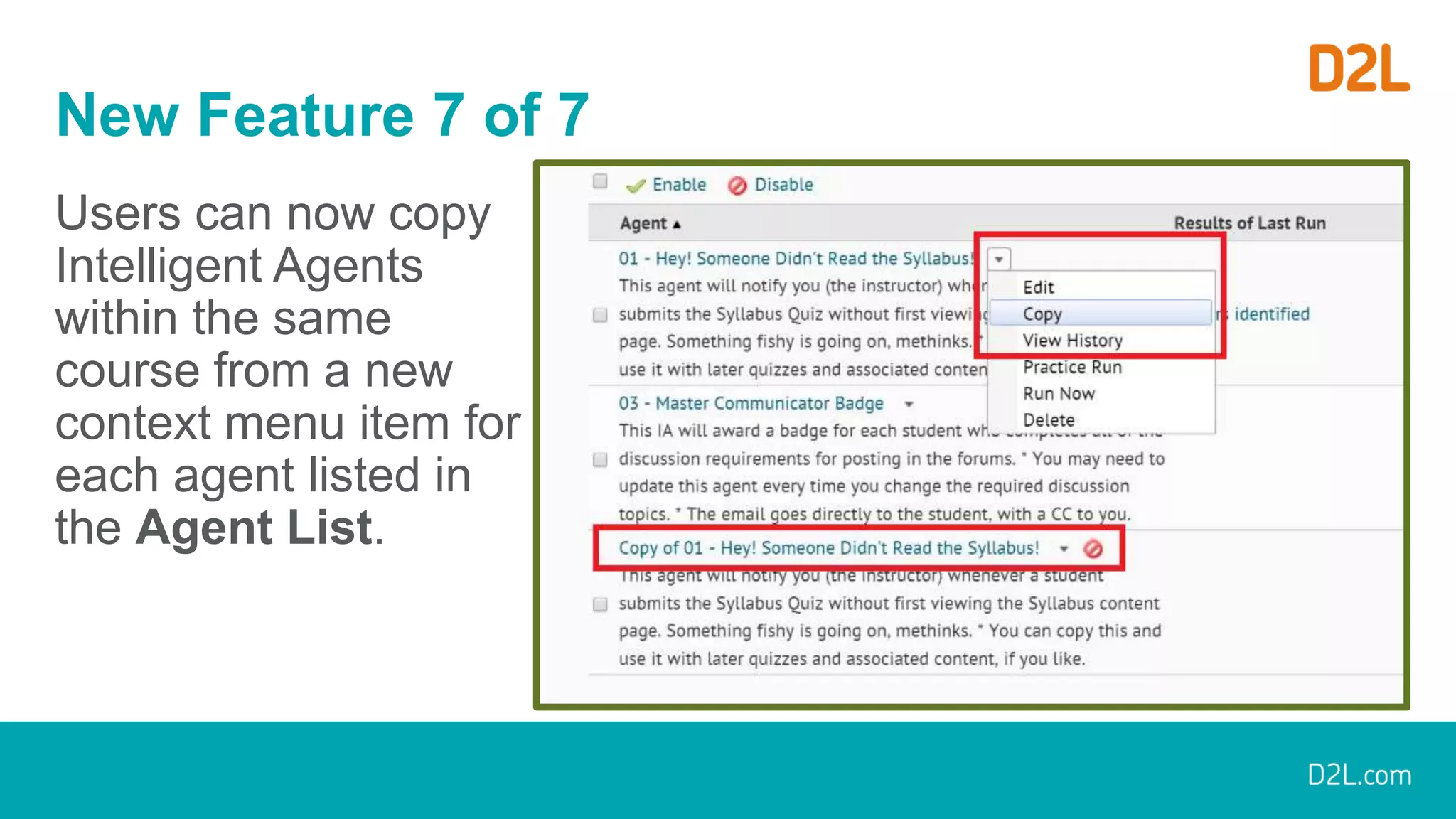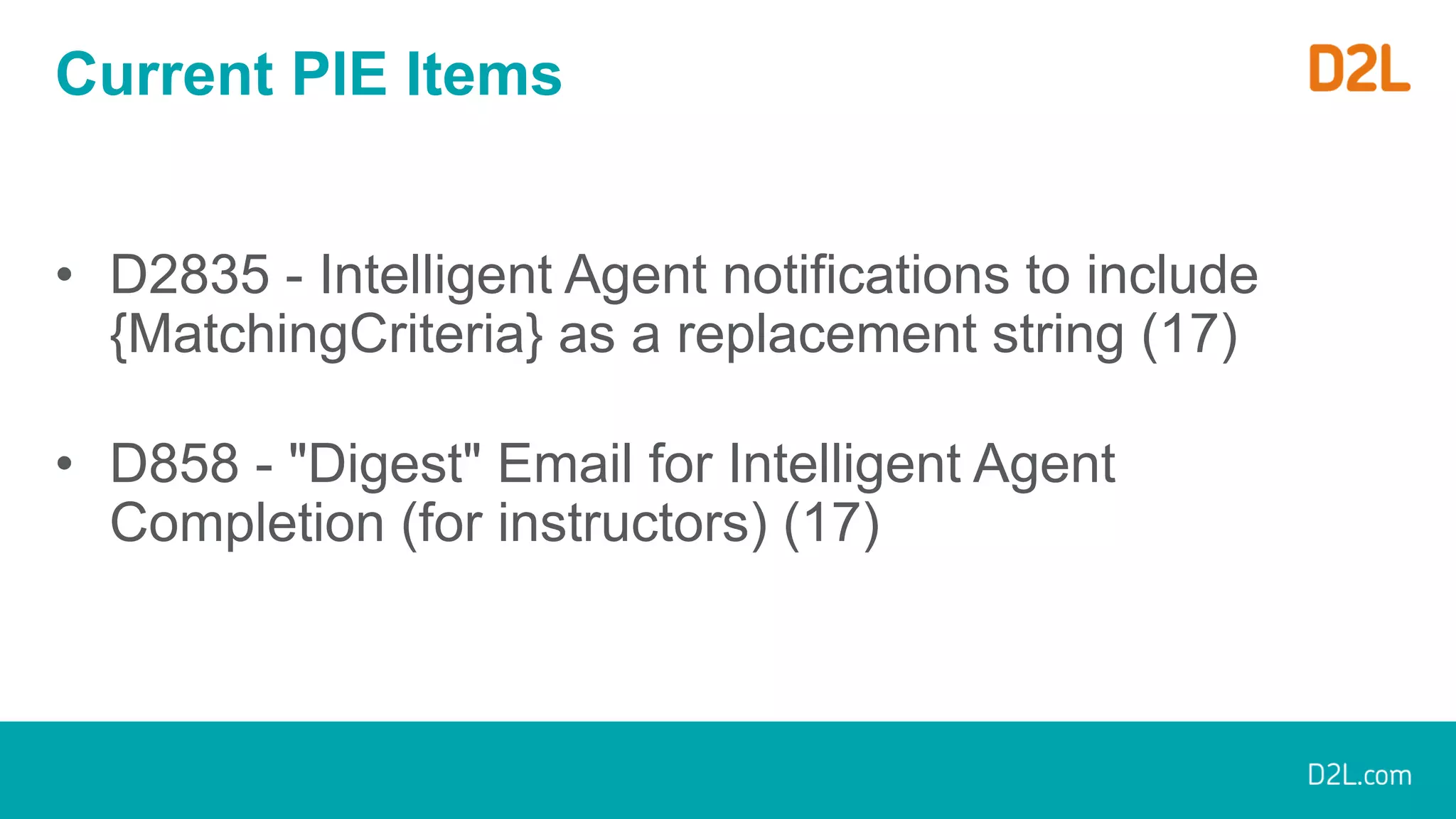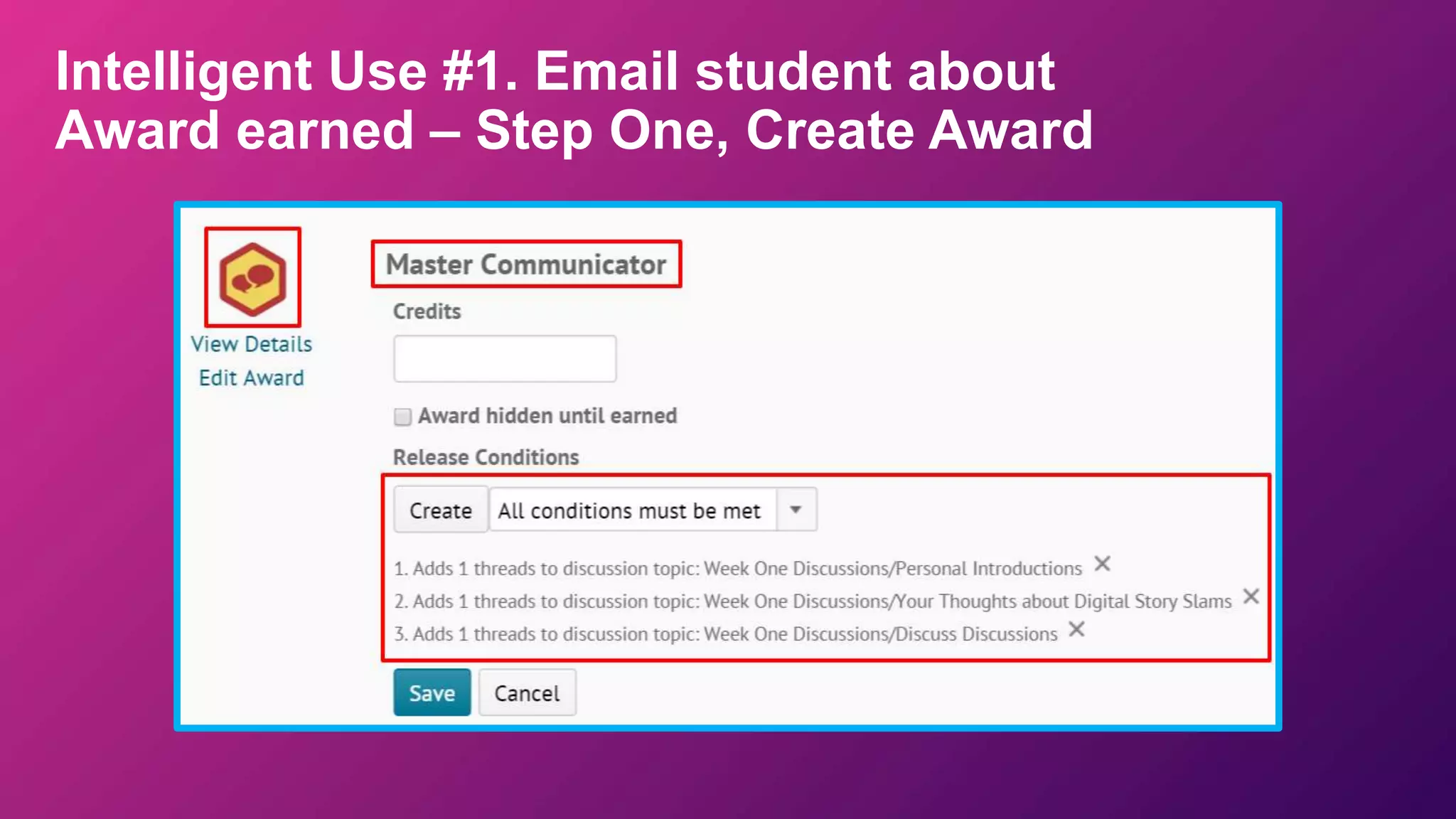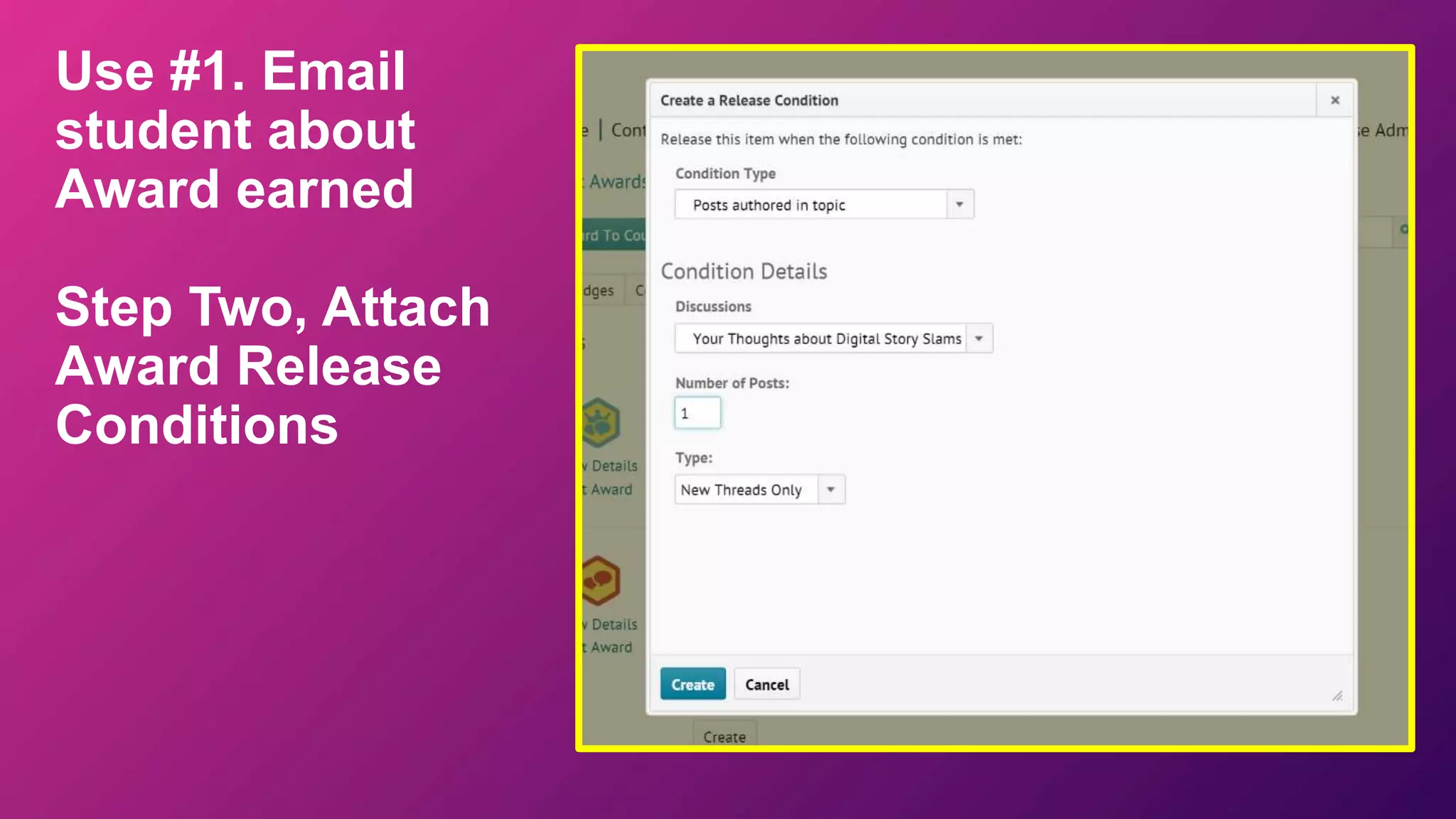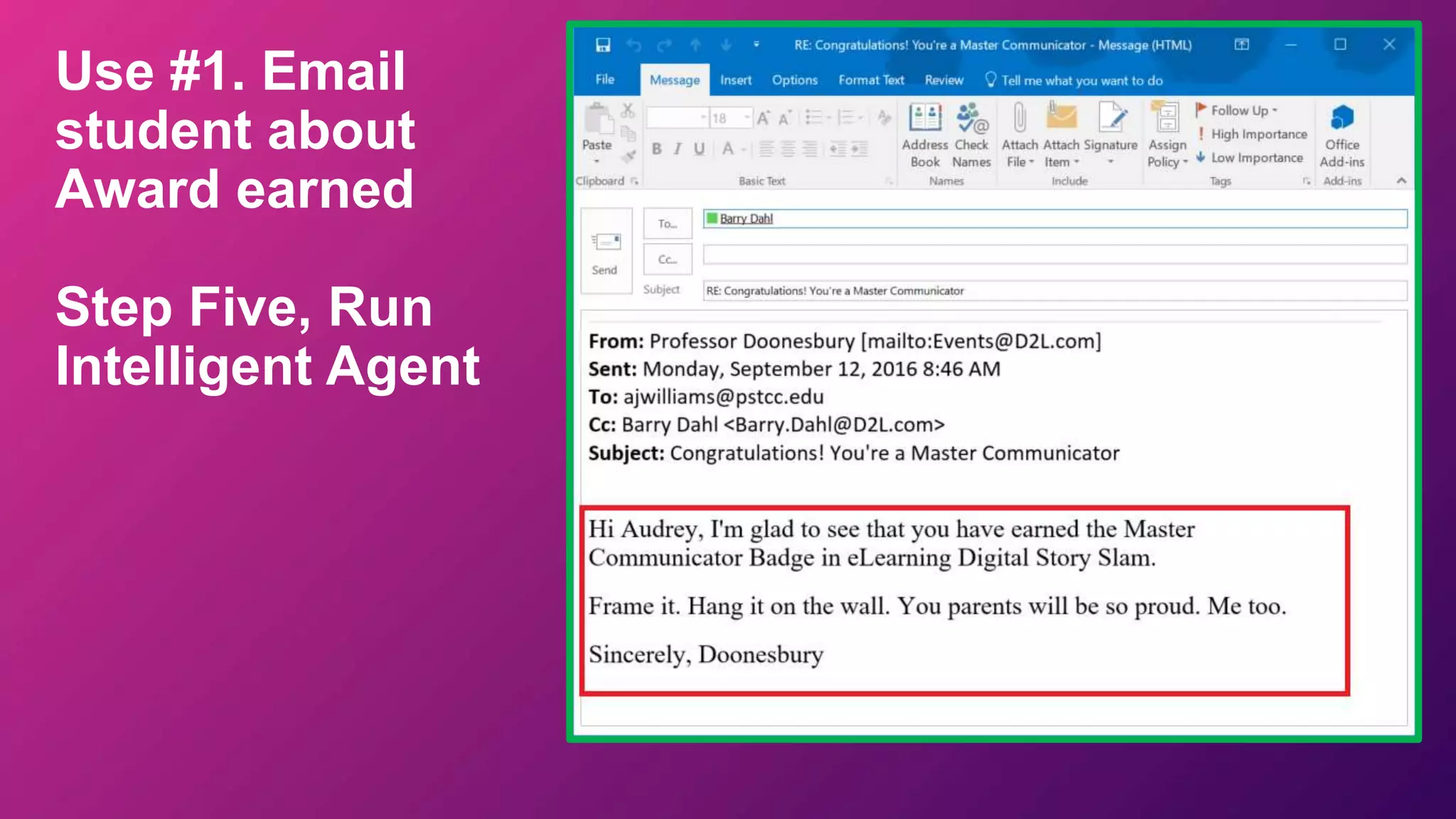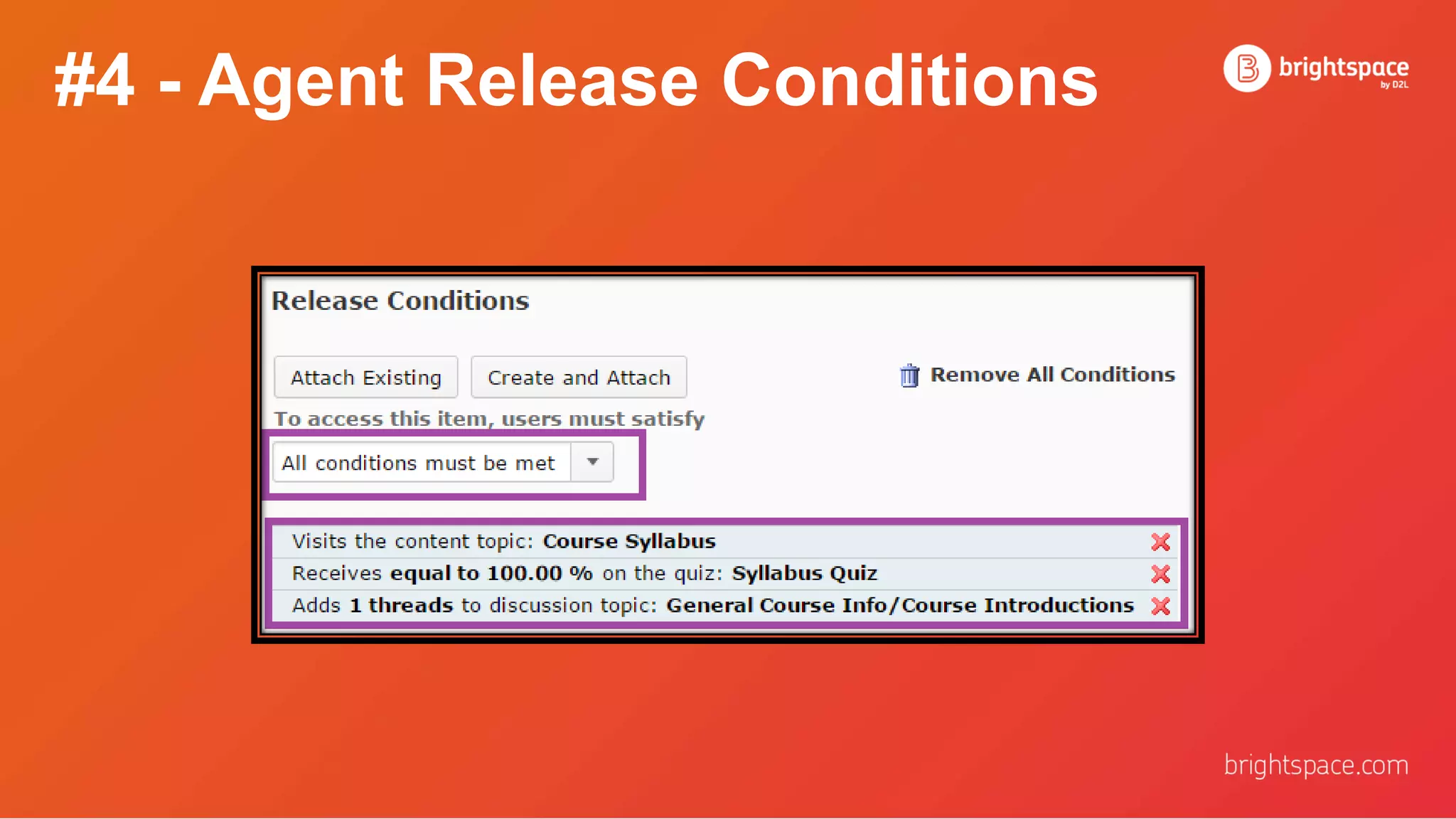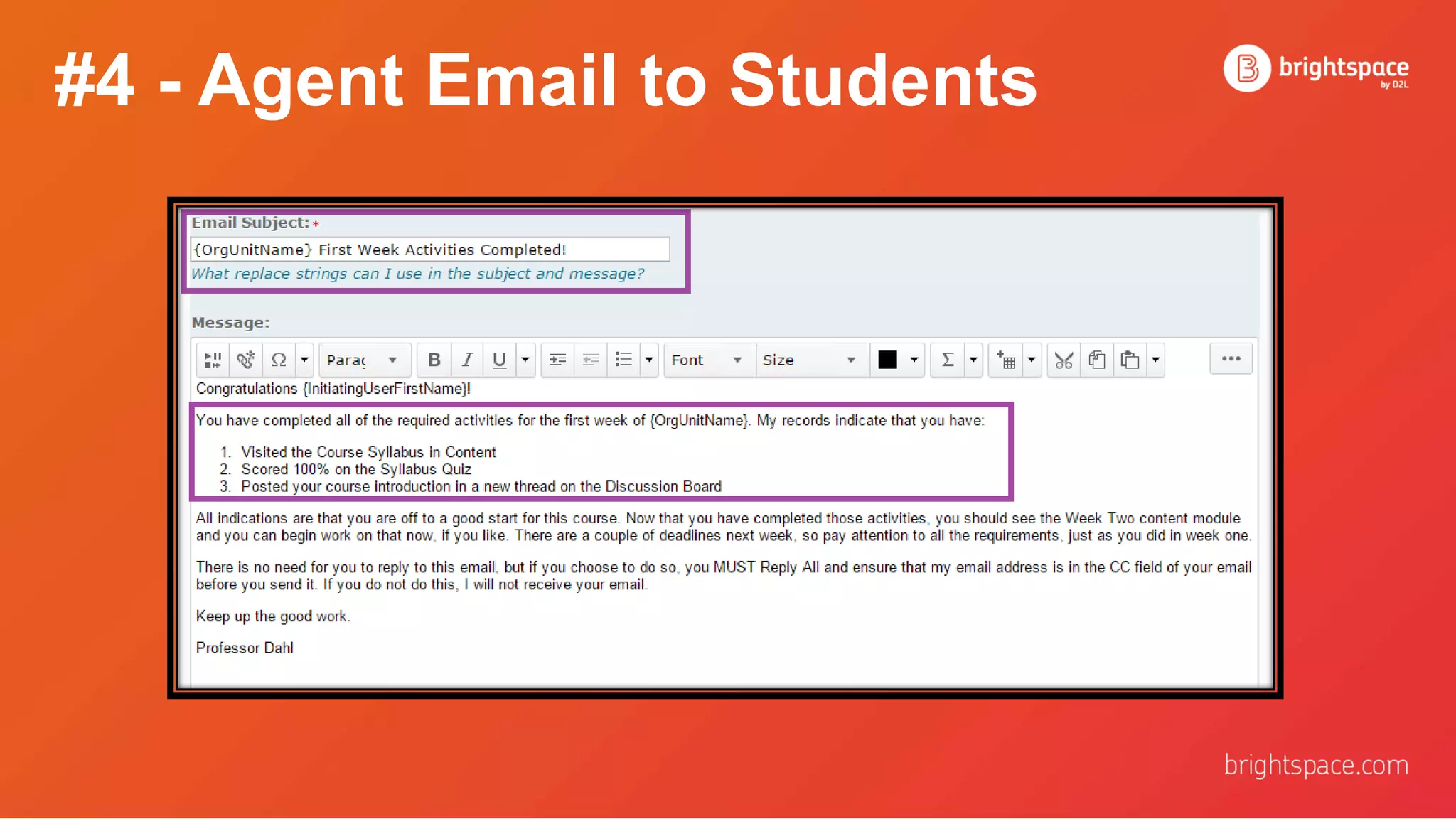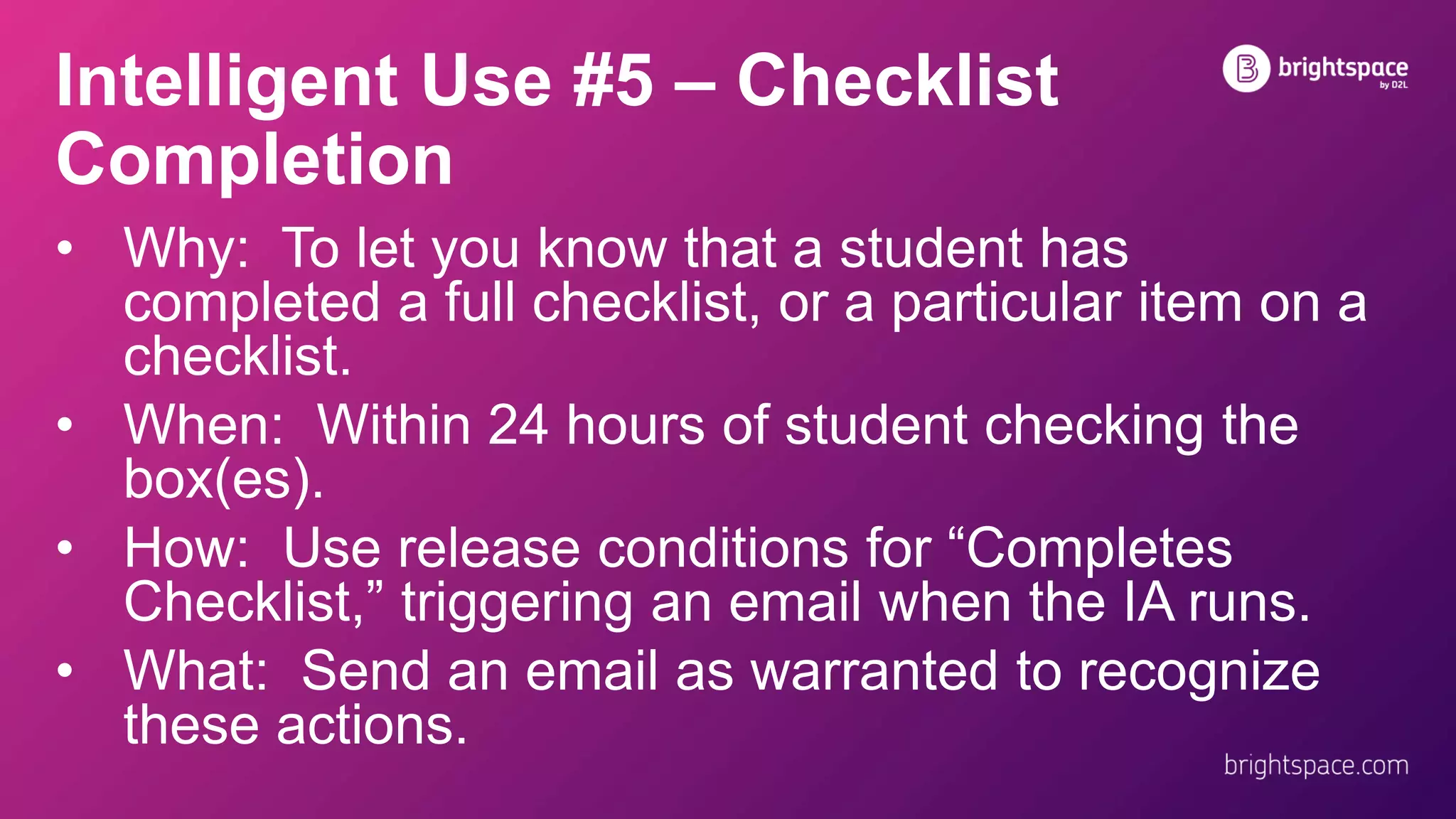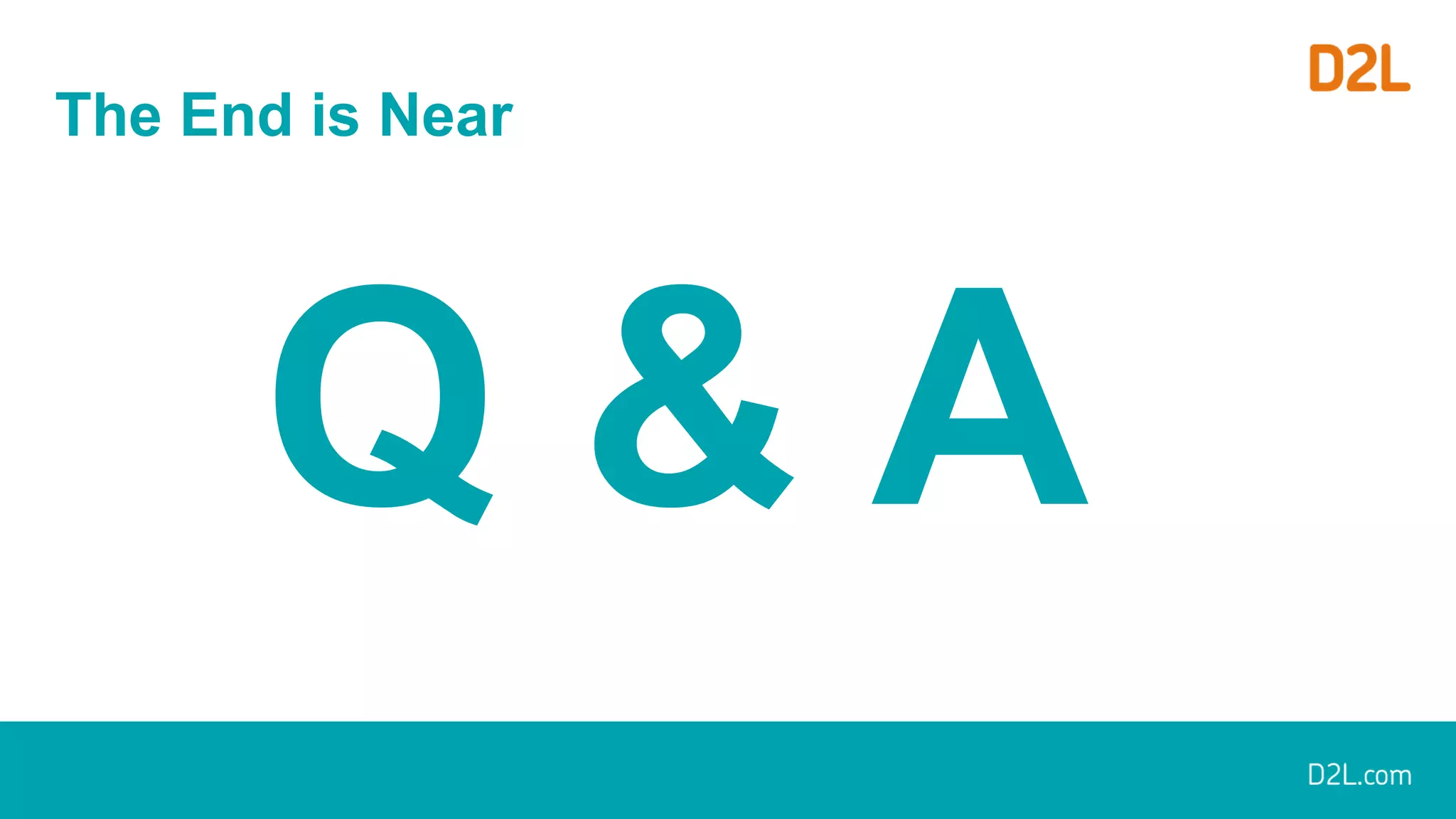This document discusses intelligent agents in a learning management system and provides best practices for their use. It defines intelligent agents as software that assists people by automating notifications based on defined activities or lack of activities in a course. It provides examples of creating agents and effective practices like carefully considering who notifications are sent to. New features for agents are highlighted, including the ability to run agents as a practice and see running history. Eight examples of intelligent uses of agents are described, such as welcoming students, checking on lack of course access, and congratulating improved quiz scores.