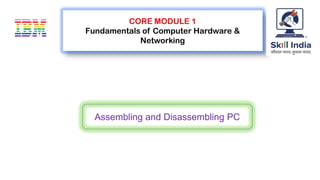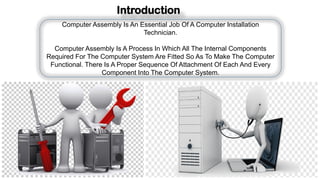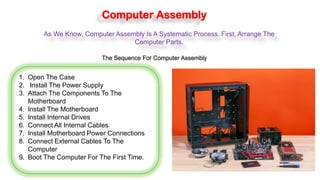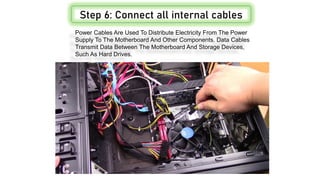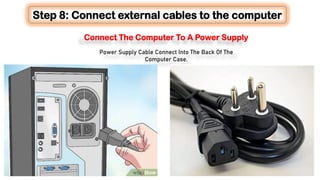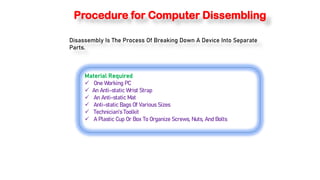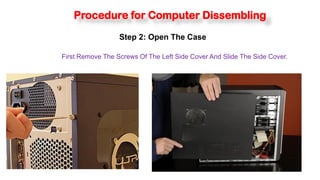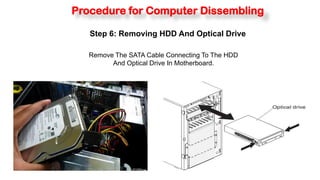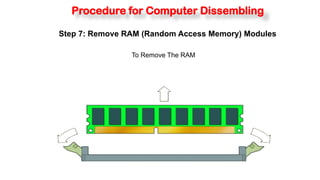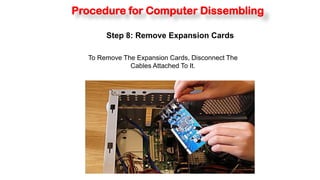The document provides step-by-step instructions for assembling and disassembling a computer. It describes the 10 steps to assemble a computer which include opening the case, installing the power supply, attaching components to the motherboard, installing the motherboard, installing internal drives, connecting internal cables, installing motherboard power connections, connecting external cables, and booting the computer. It also lists the 10 steps to disassemble a computer which are performed in the reverse order.