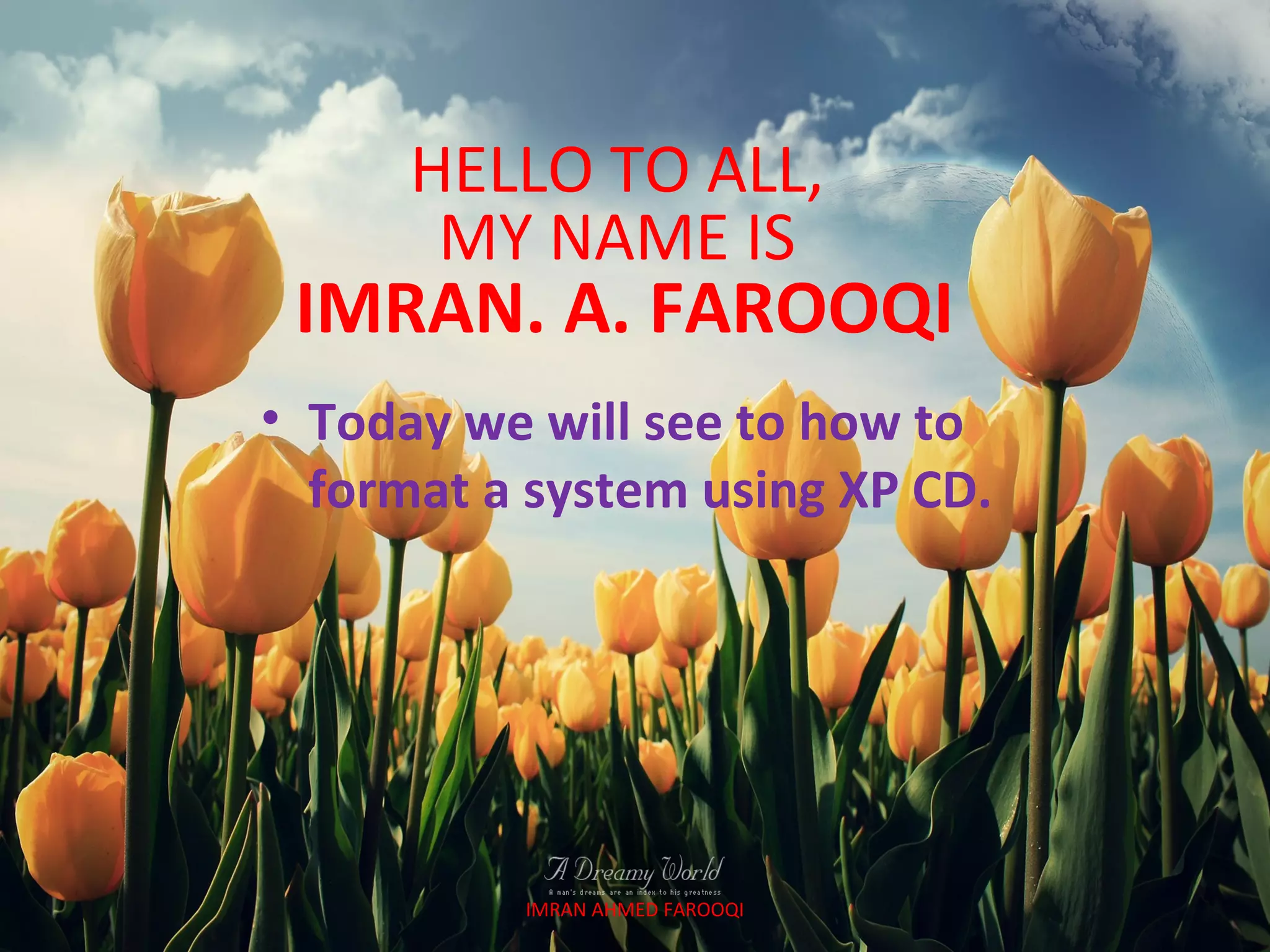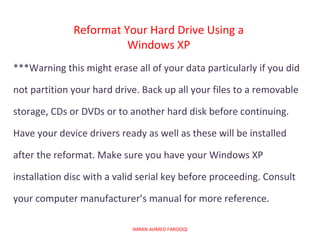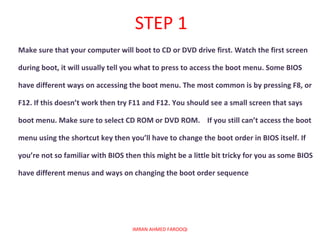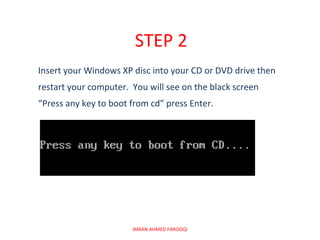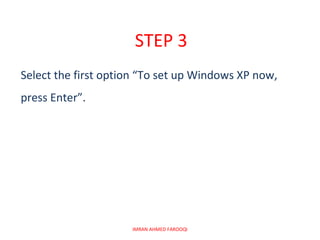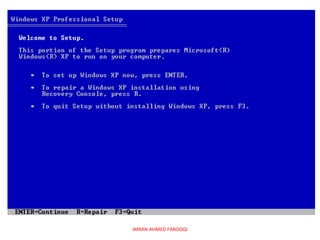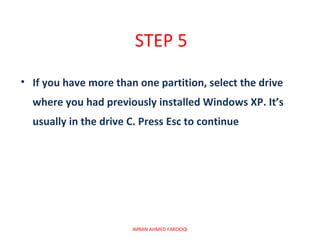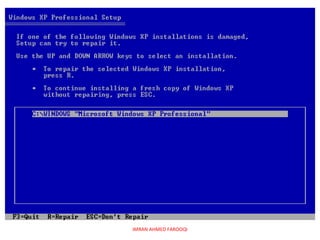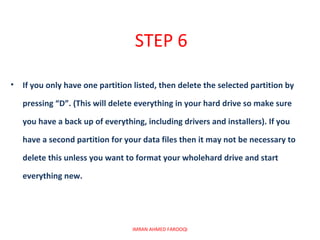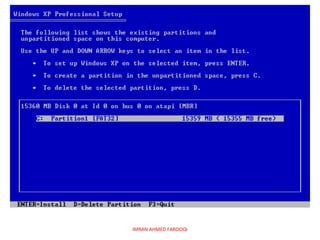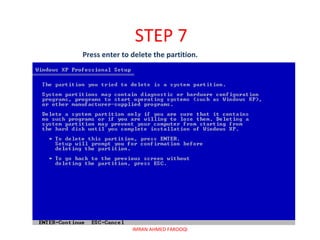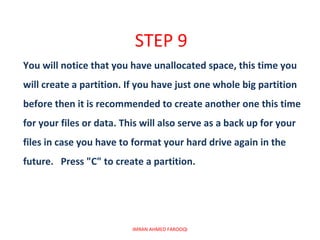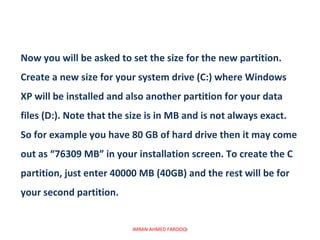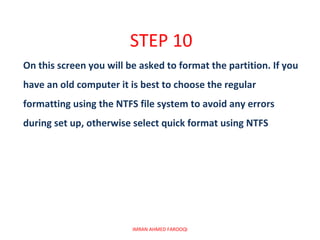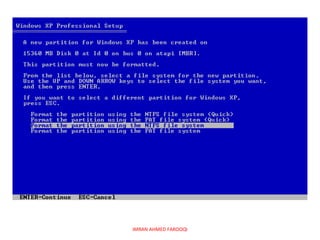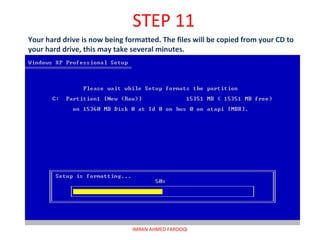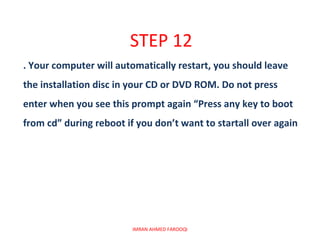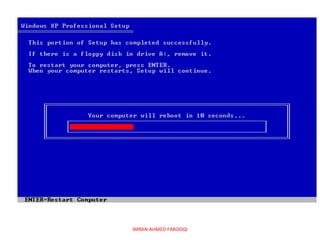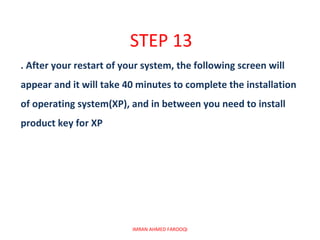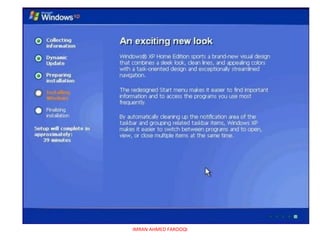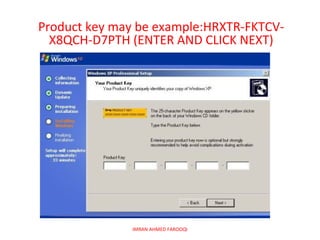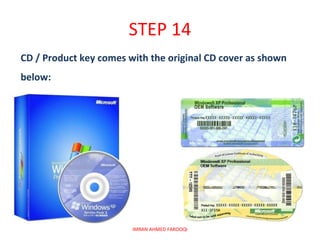The document provides step-by-step instructions for reformatting a hard drive and reinstalling Windows XP using an installation CD. It warns that reformatting will erase all data unless partitions were used, and recommends backing up files. The 14 steps include booting from the CD, deleting partitions, creating new partitions, formatting drives, installing Windows XP, and entering the product key.