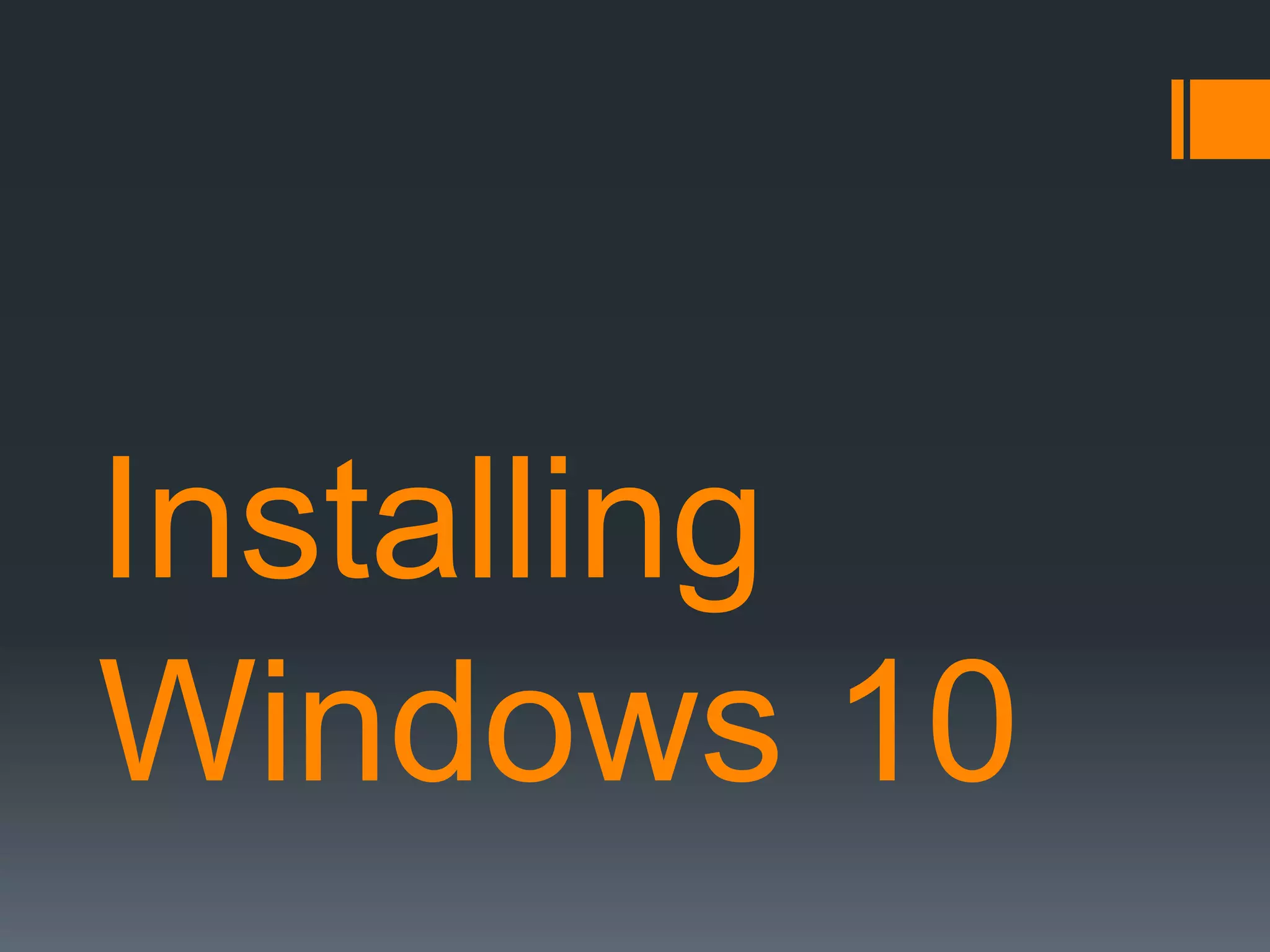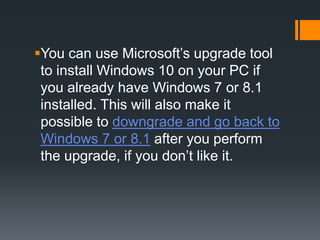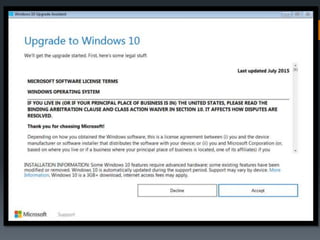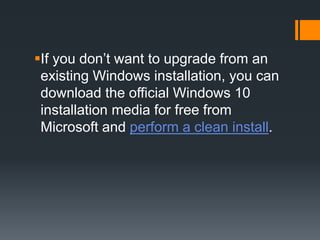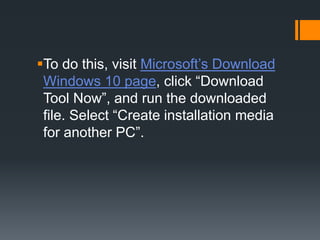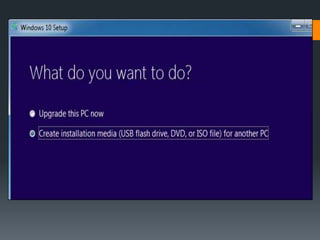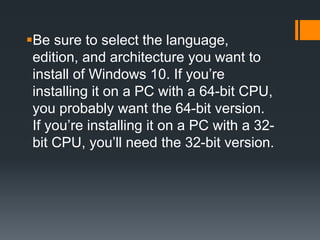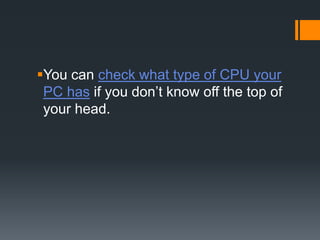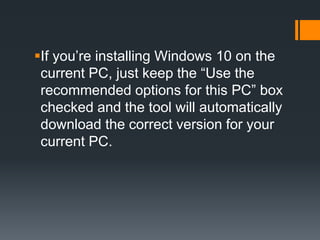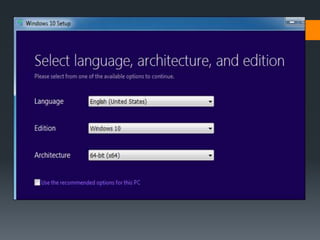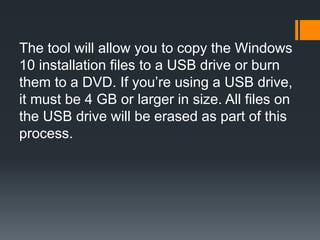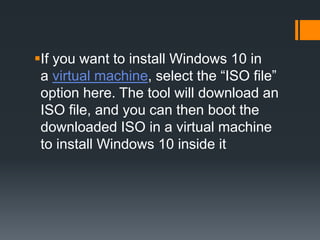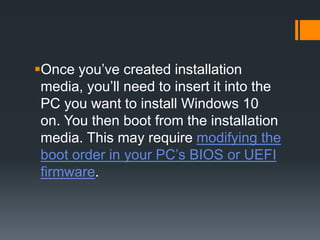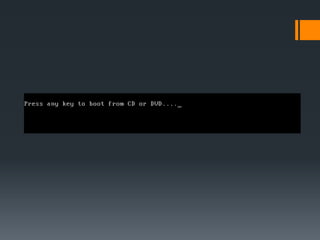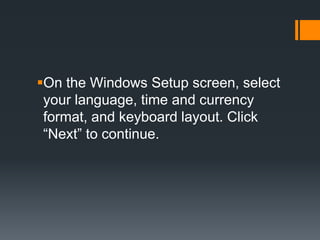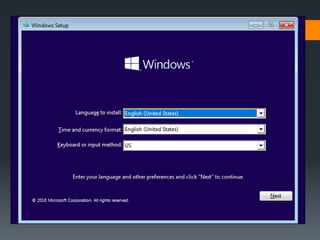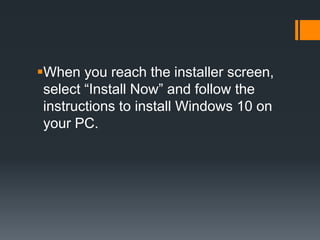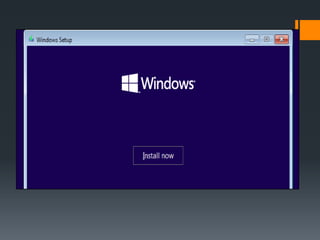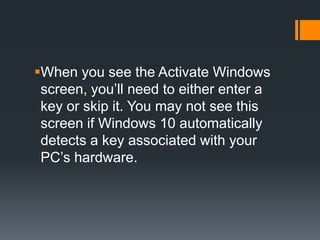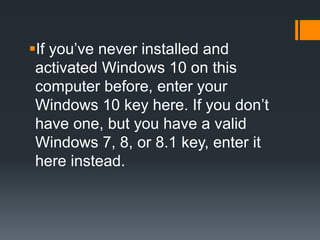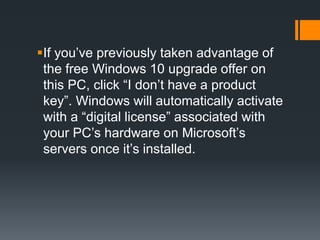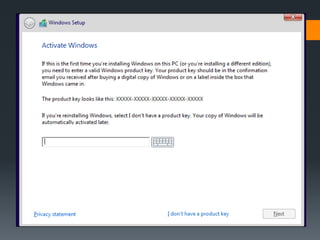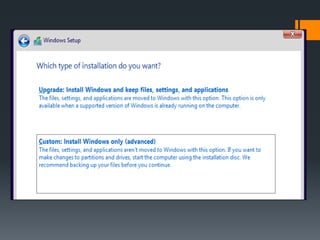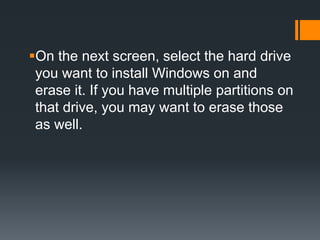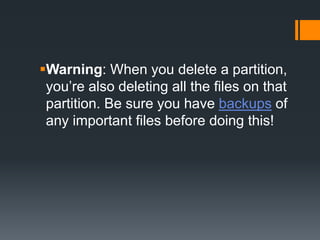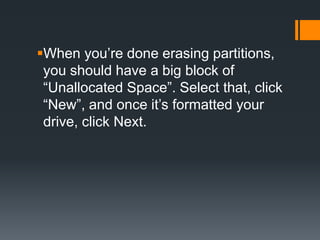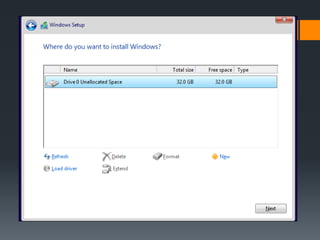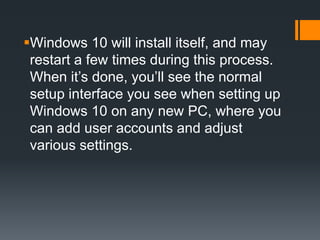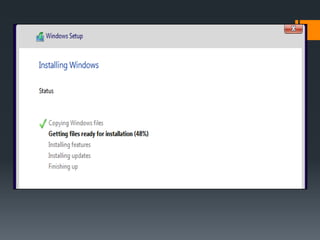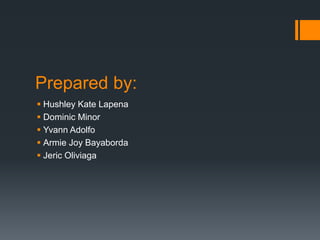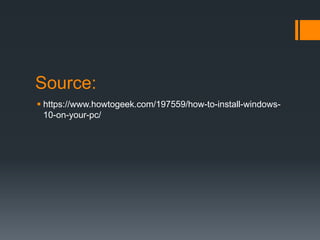The document provides a comprehensive guide on installing Windows 10, detailing both upgrade and clean installation processes. It covers using Microsoft's upgrade tool, creating installation media, and the steps needed to successfully install the operating system while ensuring the user is aware of important considerations such as backup and partition management. Additionally, it includes instructions for activation and installation in a virtual machine.