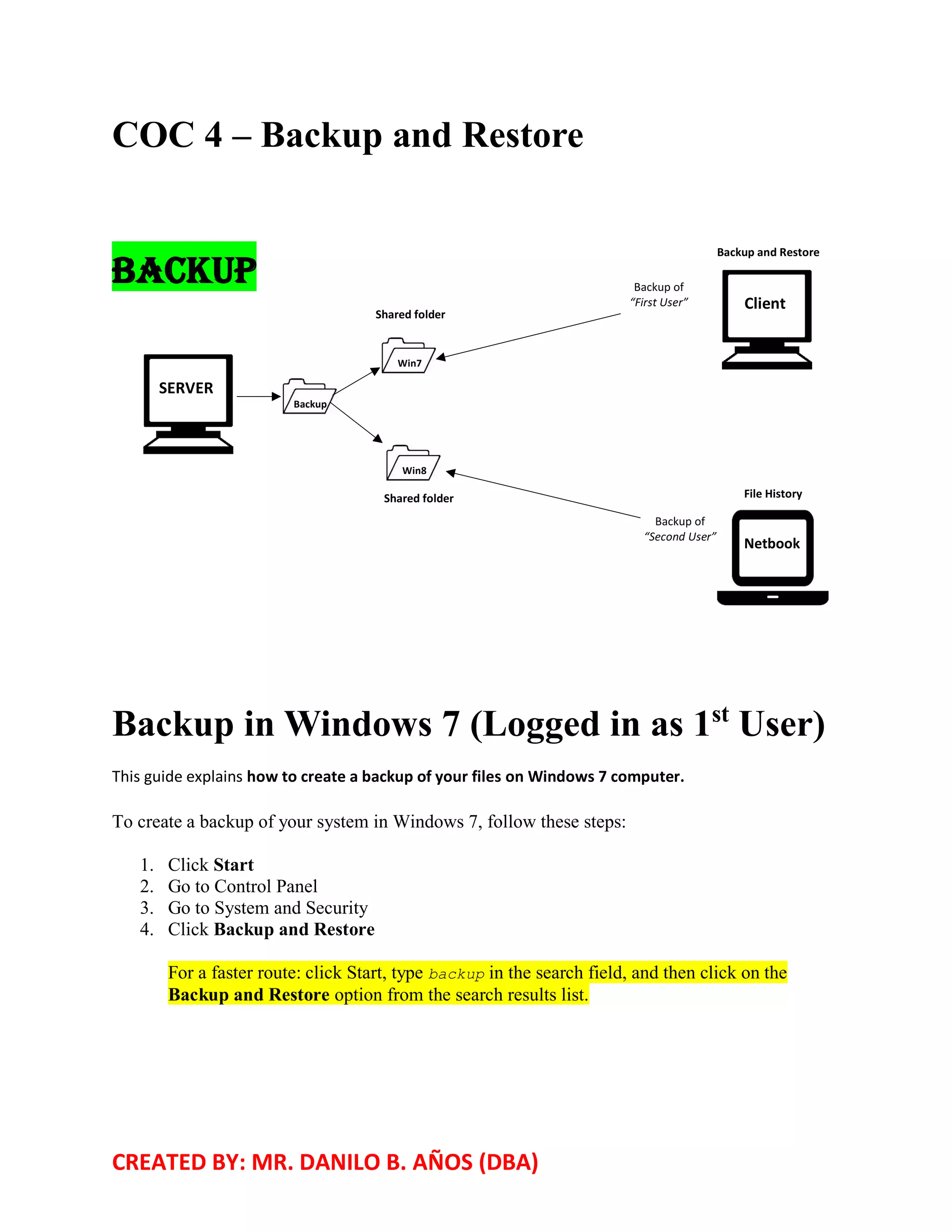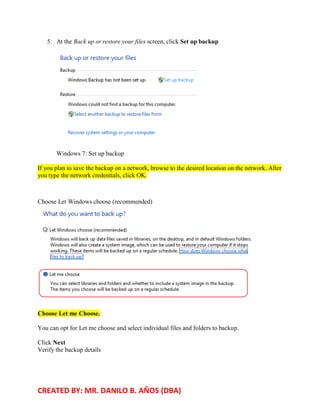This document provides instructions for backing up and restoring files on Windows 7 and Windows 8 systems. It explains how to back up files for the first and second user accounts separately. The backup can be saved to a local or network location. Restoring files involves locating the backup file and selecting where to restore the files. Both backing up and restoring may take time depending on the size of files involved.