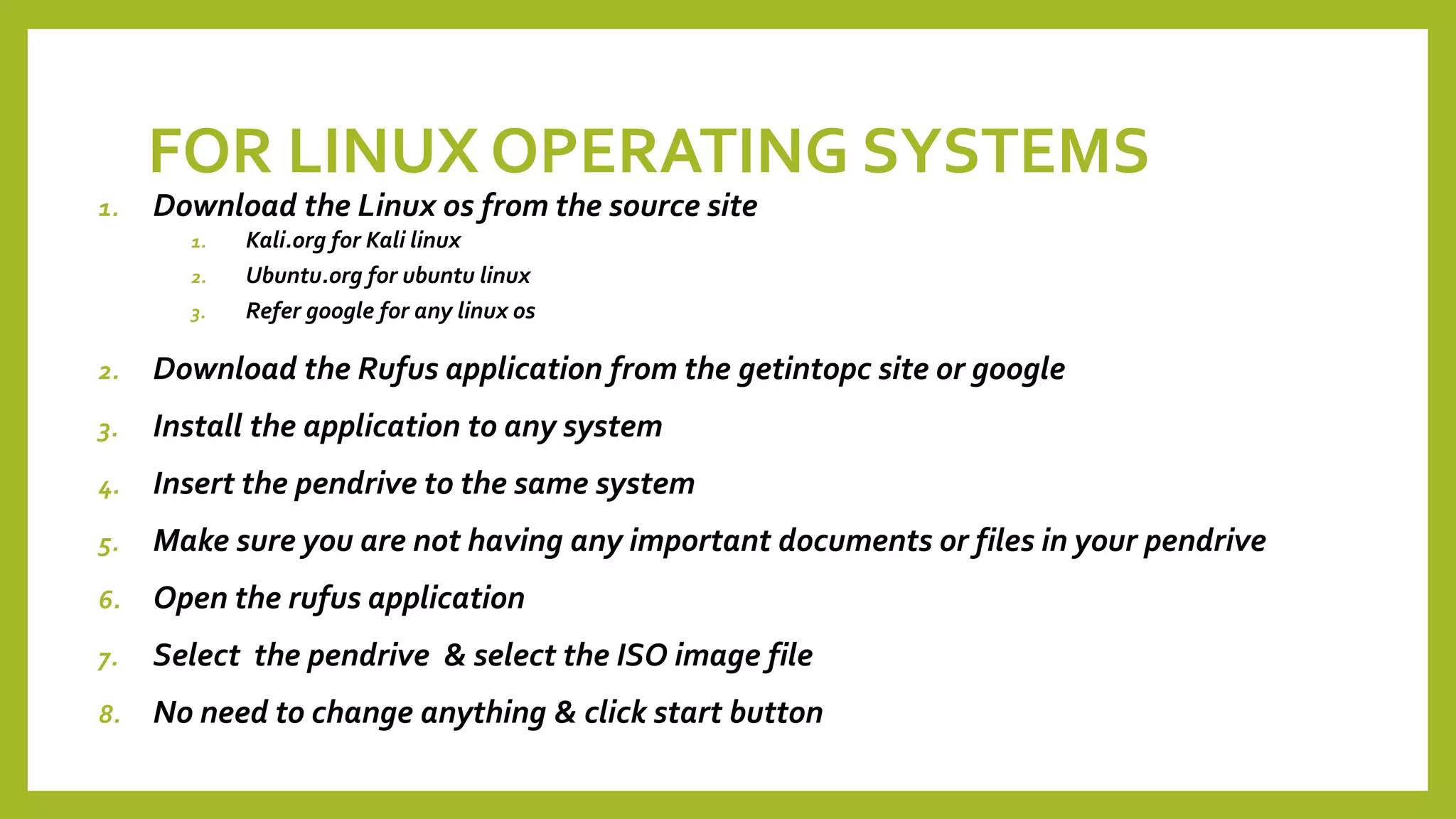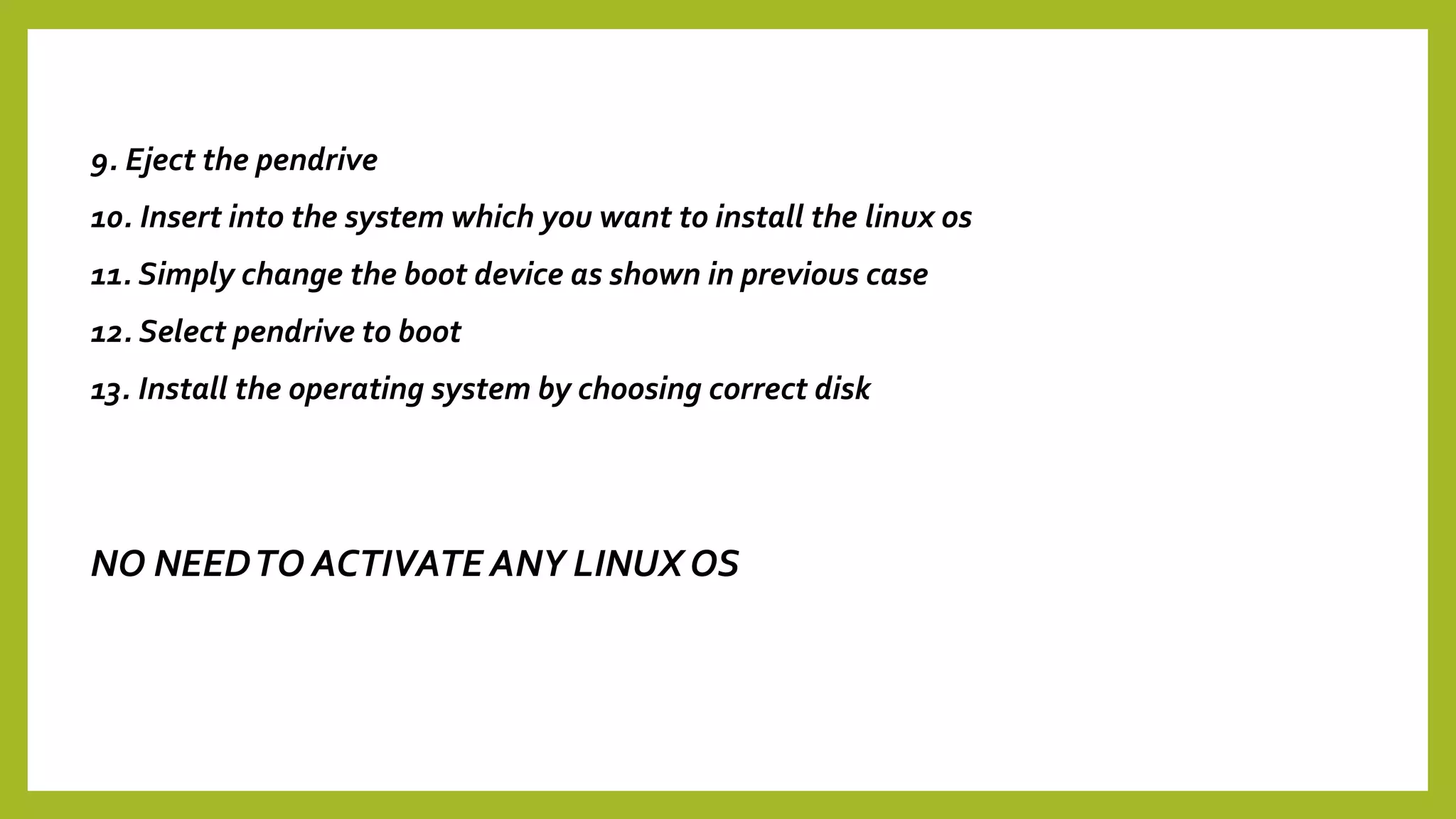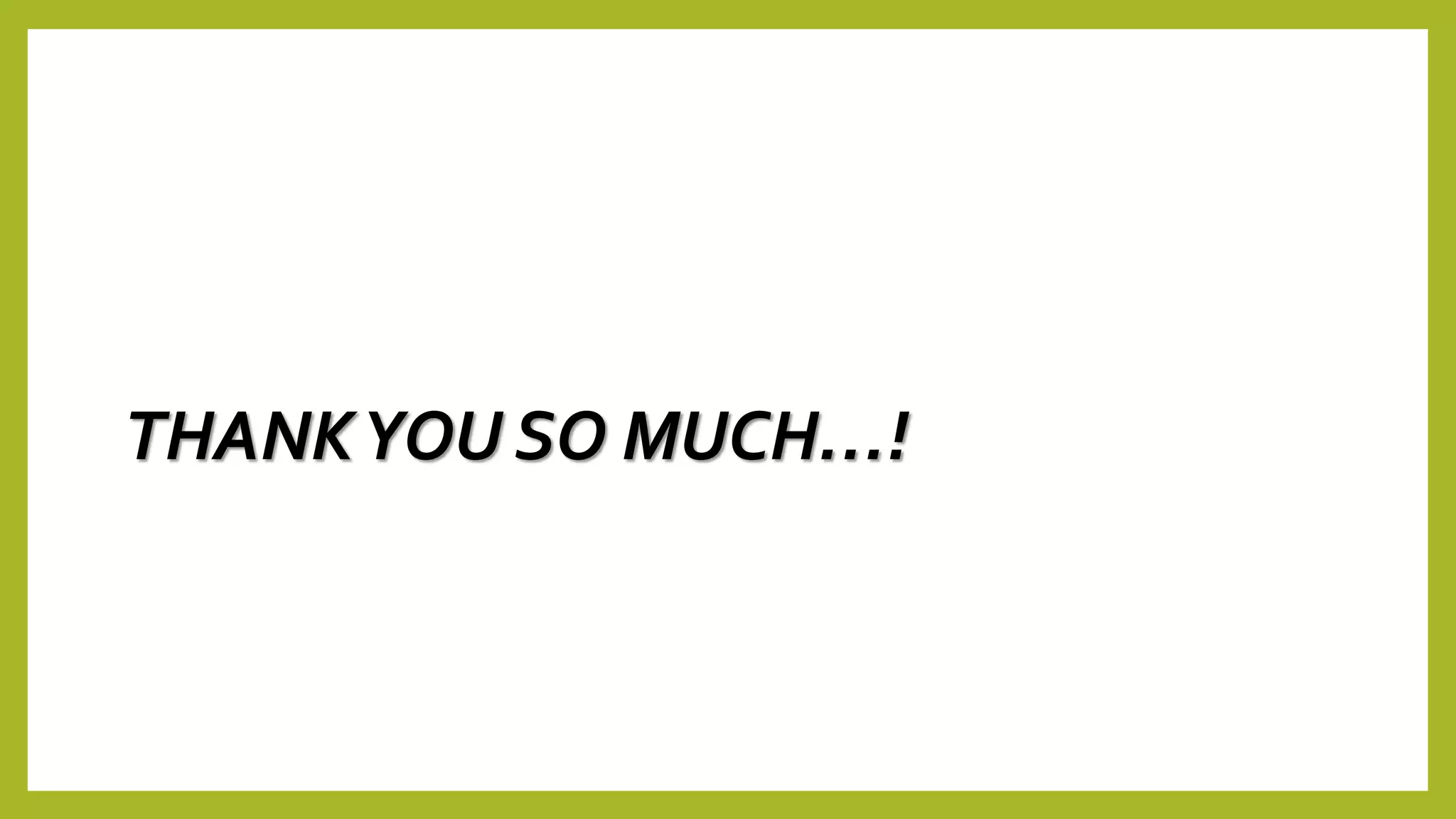The document outlines the installation procedures for various operating systems, specifically Microsoft Windows and Linux. It includes detailed steps for preparing a pendrive and using tools like diskpart for Windows or Rufus for Linux. Additionally, it addresses activation methods for Windows after installation and confirms that no activation is required for Linux OS.
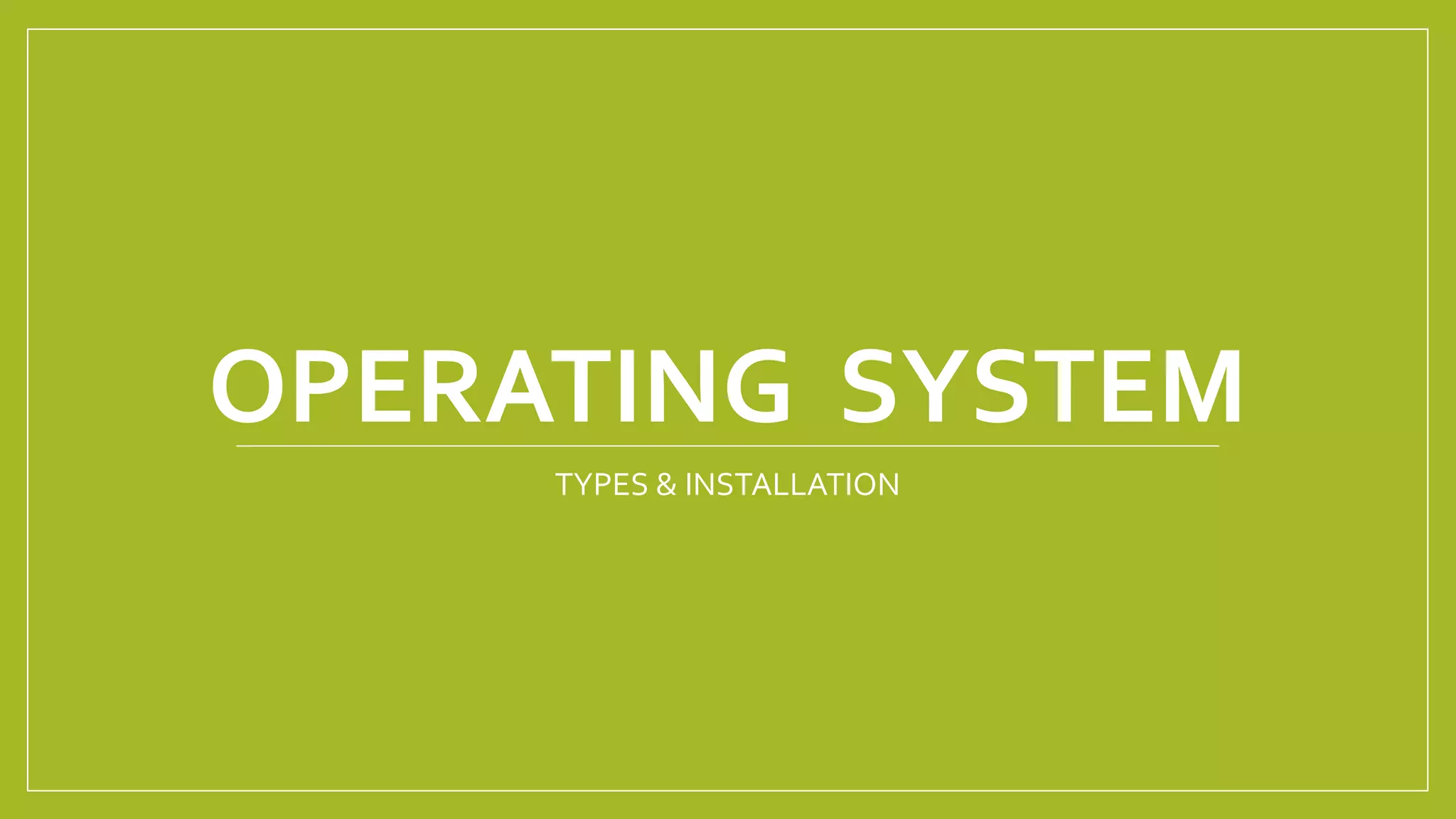
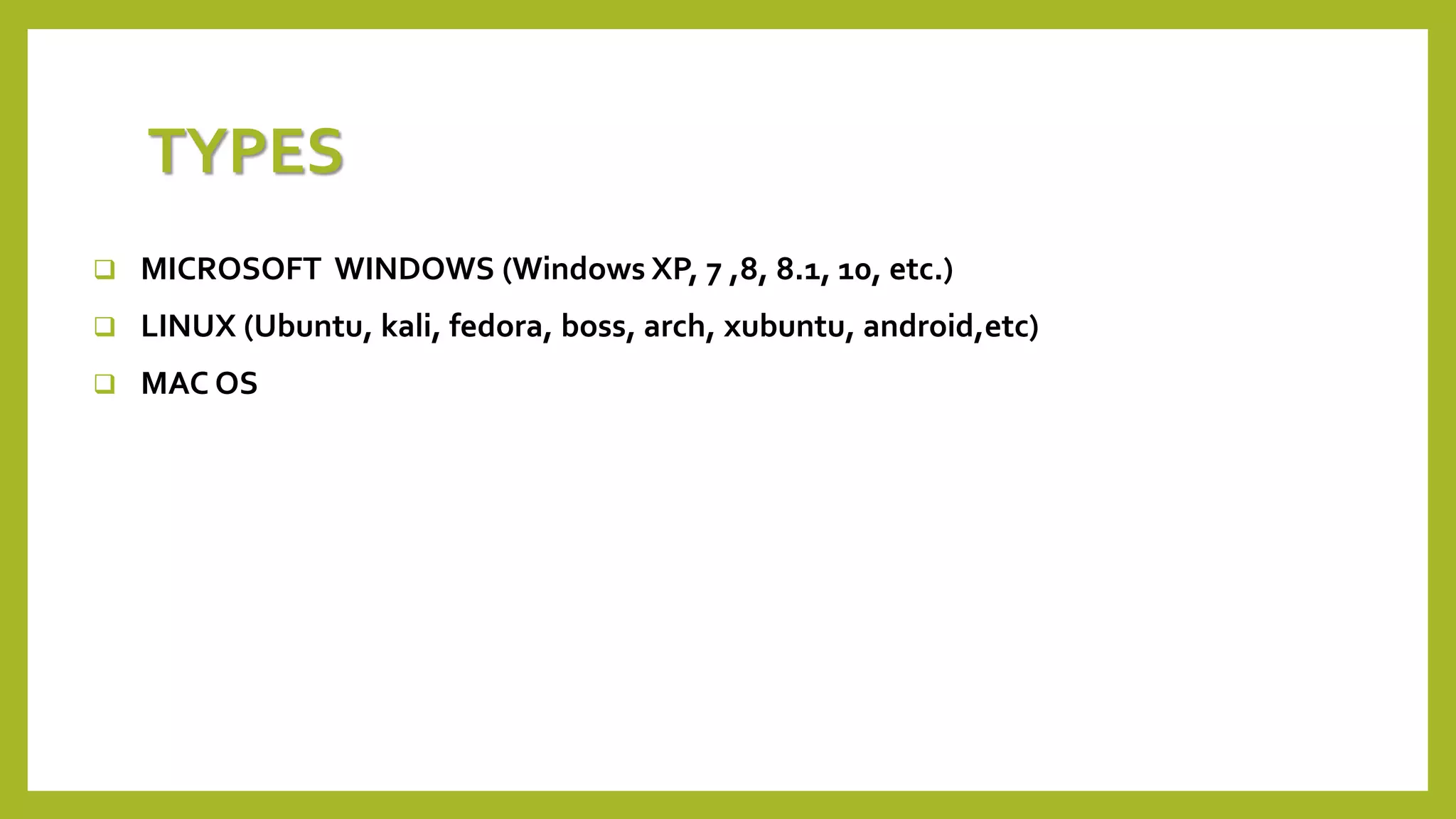
![REQUIREMENTS
STEP I : REQUIREMENTS
1. A desktop system / laptop system
2. A pendrive
3. An iso image file (Whether it may be windows 7, 8, or 10 OR any linux )
[ insert your pendrive in any system
copy all the files to any folder of the system
the follow the procedures as shown in following slides ]](https://image.slidesharecdn.com/installinganos-190215174334/75/Installation-of-Windows-Linux-operating-system-3-2048.jpg)
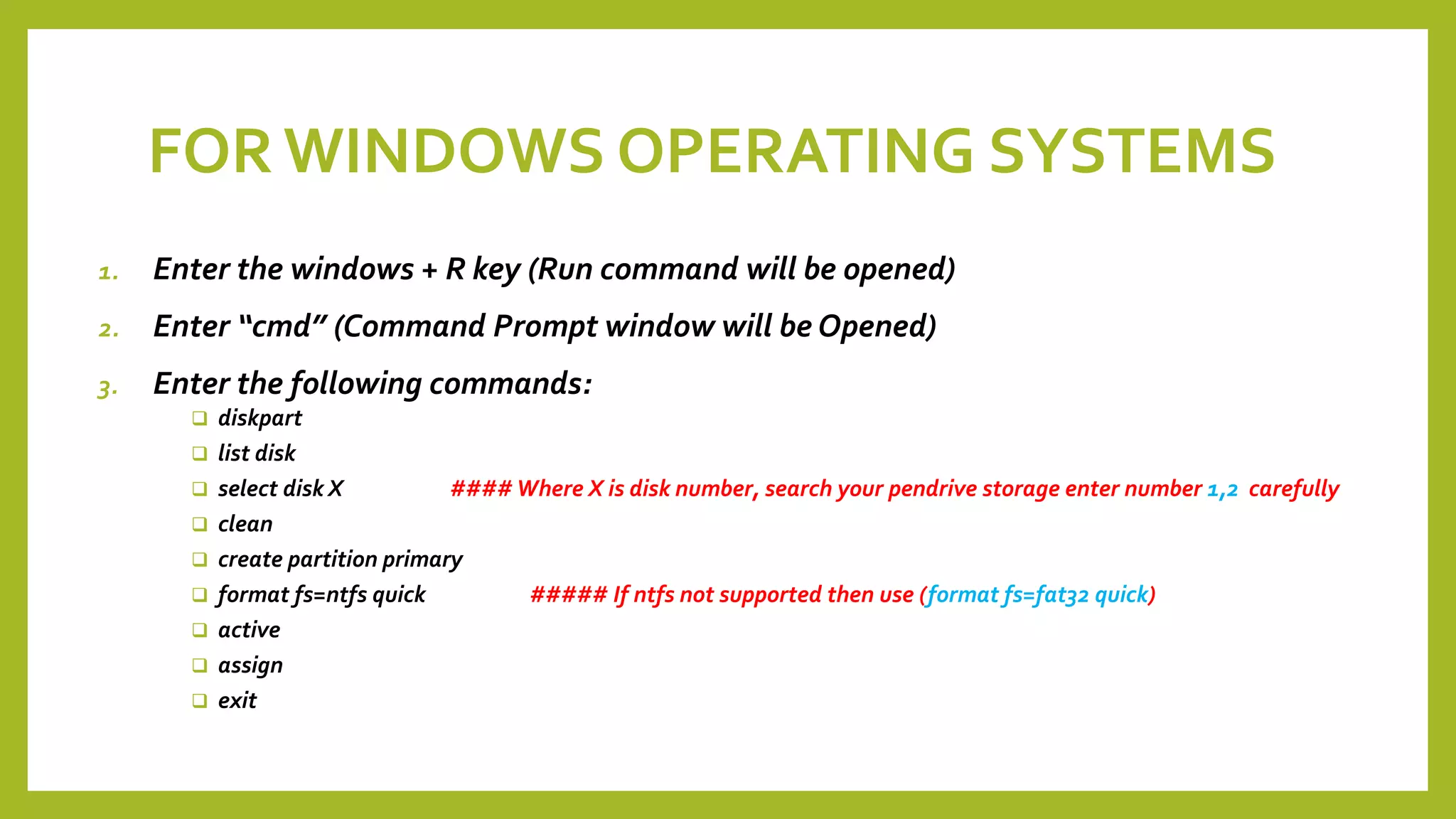
![4. Extract the files in the iso image files, [It is done with the help ofWINRAR or 7-ZIP, if you
are using windows 7]
5. Copy all the windows files from the extracted files to the pendrive
6.Then simply eject the pendrive
7.Then find your system manufacturer to find the boot menu change key to boot up the
pendrive
8.Then select the pendrive to boot, then enter into the os to installations…
9. Make sure you are not booting the pendrive into UEFI mode
10.Your PC will be rebooted several time to complete the changes…
11. Follow the next slide to activate any windows after the complete installations](https://image.slidesharecdn.com/installinganos-190215174334/75/Installation-of-Windows-Linux-operating-system-5-2048.jpg)
![WINDOWS ACTIVATION
WINDOWS 7 :
DOWNLOAD WINDOWS LOADER ACTIVATOR
SIMPLY RUN & INSTALLTHE PATCH….!
WINDOWS 8, 8.1, 10
DOWNLOAD KMSPICO ZIP FILE FROM GOOGLE SEARCH
SIMPLY EXTRACT & RUN “autorun.exe” FILETO ACTIVATE
[OR]
USE ONLINE ACTIVATION](https://image.slidesharecdn.com/installinganos-190215174334/75/Installation-of-Windows-Linux-operating-system-6-2048.jpg)