Importing Survey Data | ACAD Civil 3D | Total Station |
•
6 likes•2,408 views
A report prepared and compiled using AutoCAD Civil 3D 2016. This report contents are Import of survey points or data into the computer, Creating Alignment, Making A Profile of road, and so on. Road Alignment | Road Profile | Contour | Box Culvert | Add Labels | Pick Coordinates | Center Line Coordinates | Surface | Survey | Incremental Station Report |
Report
Share
Report
Share
Download to read offline
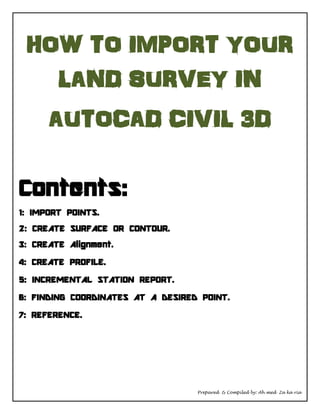
Recommended
AutoCAD 2D training report

AutoCAD LT 2D CAD software is the perfect solution for designers and drafters who want an easy-to-use tool for creating drawings faster and with more precision. Cost-effective 2D CAD software for drafting, drawing and documentation. Cost-effective 2D CAD software for drafting, drawing and documentation.
INTRODUCTION TO AutoCAD

Drawing is the art of representing ideas through systematic lines on paper. There are two main types of drawings: artistic drawings which represent objects through an artist's imagination, and engineering drawings which represent engineering objects like buildings and machines. Engineering drawings can be created through freehand drawing, instrumental drawing using tools, or computer-aided drawing (CAD) using software like AutoCAD. AutoCAD is a commercial CAD software application first released in 1982 that is used to create, modify, and analyze 2D and 3D models.
Autocad

Computer Aided Drawing (CAD) involves using computer software to electronically prepare drawings of objects. CAD provides benefits like improved productivity, accuracy, and ability to easily modify designs. Common CAD software includes AutoCAD, which allows users to construct drawings using basic elements like points, lines, and circles. Commands are used to create objects, edit them, and perform other functions. CAD improves the design process.
TUTORIAL AUTO CAD 3D

This document provides an overview of the 3D modeling interface and tools in AutoCAD. It describes how to set up the 3D modeling workspace and viewports, visualize 3D models using techniques like hiding lines and adjusting visual styles, work with the z-axis and user coordinate system, and create basic 3D objects. The tutorial is divided into chapters that cover these essential 3D modeling concepts and commands.
Commands in AutoCAD

The document discusses various commands in AutoCAD including the line, polygon, and polyline commands. It provides details on how to use each command and their options. The line command creates single or chained straight lines. The polygon command generates regular polygons with equal sides and angles. The polyline command forms grouped objects that can include arc segments and be manipulated as a whole.
Auto Cad tutorial

Auto Cad basic tutorial for the beginners of AutoCAD. This will help the students. This pdf contains basic commands of AutoCAD. this will surely help you. For the basic and easy AutoCAD commands please click http://studyempire.blogspot.in/2017/06/basic-auto-cad.html
Autocad basics

AutoCAD is CAD software developed by Autodesk to allow for 2D and 3D modeling and drafting. It has been in use since 1982 and has evolved through numerous versions. The latest versions have new features like apps integration and support for Windows 8. AutoCAD is widely used in industries for drafting and design work as it enhances productivity. Career options using AutoCAD skills include drafting professional, CAD engineer, and architecture design.
2.horizontal curves

This document discusses horizontal curves used in transportation infrastructure to gradually change the direction of roads, railways, and other linear structures. It defines simple, compound, and reverse circular curves used for this purpose. Simple curves are arcs of a circle defined by their radius, while compound curves consist of two simple curves joined together curving in the same direction. Reverse curves curve in opposite directions. Spiral curves with varying radii are also used. The document then provides details on calculating elements of simple circular curves like radius, tangent distance, external distance, middle ordinate, and degree of curvature using standard geometric relationships. It concludes with describing the deflection angle method for laying out horizontal curves in the field using one or two theodolites.
Recommended
AutoCAD 2D training report

AutoCAD LT 2D CAD software is the perfect solution for designers and drafters who want an easy-to-use tool for creating drawings faster and with more precision. Cost-effective 2D CAD software for drafting, drawing and documentation. Cost-effective 2D CAD software for drafting, drawing and documentation.
INTRODUCTION TO AutoCAD

Drawing is the art of representing ideas through systematic lines on paper. There are two main types of drawings: artistic drawings which represent objects through an artist's imagination, and engineering drawings which represent engineering objects like buildings and machines. Engineering drawings can be created through freehand drawing, instrumental drawing using tools, or computer-aided drawing (CAD) using software like AutoCAD. AutoCAD is a commercial CAD software application first released in 1982 that is used to create, modify, and analyze 2D and 3D models.
Autocad

Computer Aided Drawing (CAD) involves using computer software to electronically prepare drawings of objects. CAD provides benefits like improved productivity, accuracy, and ability to easily modify designs. Common CAD software includes AutoCAD, which allows users to construct drawings using basic elements like points, lines, and circles. Commands are used to create objects, edit them, and perform other functions. CAD improves the design process.
TUTORIAL AUTO CAD 3D

This document provides an overview of the 3D modeling interface and tools in AutoCAD. It describes how to set up the 3D modeling workspace and viewports, visualize 3D models using techniques like hiding lines and adjusting visual styles, work with the z-axis and user coordinate system, and create basic 3D objects. The tutorial is divided into chapters that cover these essential 3D modeling concepts and commands.
Commands in AutoCAD

The document discusses various commands in AutoCAD including the line, polygon, and polyline commands. It provides details on how to use each command and their options. The line command creates single or chained straight lines. The polygon command generates regular polygons with equal sides and angles. The polyline command forms grouped objects that can include arc segments and be manipulated as a whole.
Auto Cad tutorial

Auto Cad basic tutorial for the beginners of AutoCAD. This will help the students. This pdf contains basic commands of AutoCAD. this will surely help you. For the basic and easy AutoCAD commands please click http://studyempire.blogspot.in/2017/06/basic-auto-cad.html
Autocad basics

AutoCAD is CAD software developed by Autodesk to allow for 2D and 3D modeling and drafting. It has been in use since 1982 and has evolved through numerous versions. The latest versions have new features like apps integration and support for Windows 8. AutoCAD is widely used in industries for drafting and design work as it enhances productivity. Career options using AutoCAD skills include drafting professional, CAD engineer, and architecture design.
2.horizontal curves

This document discusses horizontal curves used in transportation infrastructure to gradually change the direction of roads, railways, and other linear structures. It defines simple, compound, and reverse circular curves used for this purpose. Simple curves are arcs of a circle defined by their radius, while compound curves consist of two simple curves joined together curving in the same direction. Reverse curves curve in opposite directions. Spiral curves with varying radii are also used. The document then provides details on calculating elements of simple circular curves like radius, tangent distance, external distance, middle ordinate, and degree of curvature using standard geometric relationships. It concludes with describing the deflection angle method for laying out horizontal curves in the field using one or two theodolites.
Autocad training

This document provides a training summary on AutoCAD. It begins with an introduction to AutoCAD, including what it is, who developed it, and its uses. It then covers the different versions of AutoCAD over time. The main content sections include explanations and exercises on how to get started with AutoCAD, how to draw basic shapes and edit objects, set up drawings, add dimensions, change object properties like color and line weight, and work with layers. Trainees are guided through hands-on practice with the various drawing, editing and formatting tools in AutoCAD.
Presentation on autocadd

The document provides an overview of AutoCAD and describes various shortcuts and commands for page setup, drawing, and editing in AutoCAD. It introduces AutoCAD as 2D and 3D modeling software widely used in engineering and outlines shortcuts for common tasks like saving files, undoing/redoing actions, and copying/pasting. The document also lists commands for setting up pages, units and drawing styles as well as shortcuts for drawing, editing, and arranging objects in AutoCAD drawings.
AutoCAD Presentation 2021 (Internship Project)

The document discusses AutoCAD 2021 and provides instructions for its use. It begins with an introduction to AutoCAD as 2D and 3D modeling software developed by Autodesk. It then covers AutoCAD's screen and interface, coordinate systems, toolbars, basic 2D commands, dimensions, 3D modeling commands like extrude and presspull, and benefits such as accurate drawing and easy editing. The document serves as a tutorial for using AutoCAD's various functions.
Powerpoint first angle projection

The document discusses first angle projection as a method of orthographic projection. First angle projection represents a 3D object with 2D drawings, including a front elevation, side elevations, and plan view. It aims to provide a precise detailed drawing of an object using these 2D orthographic views. Key rules for first angle projection include showing the front view with the most detail and placing the end view on the right or left side depending on the viewing perspective.
Most Essential AutoCAD Commands

This presentation summarizes all the very common and essential commands useful to know for every AutoCAD expert.
Autocad

AutoCAD is a 2D and 3D CAD software application developed and sold by Autodesk. It was initially released in 1982 and is used for mechanical, civil, architectural, and other design projects. AutoCAD provides tools for drafting and design work including lines, circles, arcs, polygons, splines, regions, and more. It is widely used in industries like architecture, engineering, and construction.
Isometric sketching lect 07 OF CIVIL ENGINEERING DRAWING

This document discusses isometric sketching and projection. It begins by explaining that orthographic views only show two dimensions, making them difficult for non-technical people to understand the object's shape. Pictorial projections show all three dimensions in one view, but do not show true sizes or hidden portions. Isometric projection positions the object so that the planes are equally inclined to the three principal planes, allowing dimensions to be measured. An isometric sketch of a cube is used to demonstrate the isometric axes, lines, and planes used to construct isometric views, which can then be dimensioned.
Auto Cad Course at MUCET, Khairpur

these are the Notes for Auto Cad 2D as well as for 3D.
Written by: Sir Atif K.K
Taught by:
Majid Ali Wassan at MUCET, Khairpur.
autocad presentation

This presentation provides an overview of AutoCAD software. It introduces AutoCAD as 2D and 3D computer-aided design software developed by Autodesk. The presentation outlines AutoCAD's history and versions. It describes the AutoCAD interface and coordinate system. It also summarizes several common 2D commands in AutoCAD and careers that involve using AutoCAD software.
Autocad ppt

This document provides an overview and introduction to AutoCAD. It outlines the benefits of AutoCAD, including its ability to create accurate 2D and 3D designs. The document discusses AutoCAD's history and development by Autodesk. It also covers the different versions of AutoCAD released since 1982. The AutoCAD interface and common commands are described. The document concludes with an overview of the course, which will cover topics like dimensions, circles, page setup, plotting, and 3D modeling in AutoCAD.
AUTO CADD PPT.pptx

This document provides an overview of the AutoCAD software, including:
- It describes AutoCAD as 2D and 3D computer-aided design software developed by Autodesk.
- The advantages of AutoCAD are listed as quickly creating designs, improved quality over hand drafting, easy modification and transfer of designs, and increased accuracy.
- Career options when using AutoCAD include drafting professional, 2D/3D plan developer, CAD engineer, and jobs in architecture and interior design.
- The basics of how AutoCAD works are explained, including its coordinate system, layers, commands for drawing different shapes, and setting drawing units.
Autocad Presentation

The document provides information about AutoCAD, including:
1. AutoCAD is 2D and 3D modeling software developed by Autodesk for computer aided design (CAD). It allows for precise drawing and modeling with benefits like improved productivity and accuracy.
2. The interface of AutoCAD includes common elements like menus and ribbons as well as drafting specific tools. Drawing units and limits can be customized.
3. Basic objects in AutoCAD like lines, circles, and arcs can be created using commands in the ribbon. Selection tools allow objects on screen to be precisely selected.
Autocad project ppt

The document provides an overview of a six-week industrial training project on AutoCAD. It discusses the latest version of AutoCAD, the AutoCAD interface and screen, coordinate systems, toolbars, 2D and 3D commands, modeling, and benefits of using AutoCAD. The training was completed at Hi Tech Point Technologies and covered topics like dimensions, blocks, isometric views, and examples of drawings created during the course using various AutoCAD tools and commands.
Lecture 3

This document provides an overview of various AutoCAD commands. It begins by explaining that nearly every action in AutoCAD is based on a command, and that commands are used to tell AutoCAD what actions to perform. It then lists some common ways to start commands, such as through menus, toolbars, or the command line. The document proceeds to explain important keyboard shortcuts and details of the command prompt. It concludes by listing and briefly explaining key drawing, editing, and text commands in AutoCAD.
AutoCAD 2D & 3D

AutoCAD is a software used to create 2D and 3D drawings for mechanical, civil, electrical, and architectural engineering. It offers drawing, annotation, and modeling tools. The document outlines 4 levels of AutoCAD skills - basics include tools for drawing lines and shapes; intermediate includes layers, groups, and blocks; advanced includes 3D modeling and rendering capabilities.
Presentation On Auto Cad

-The Word AutoCAD is made up of two words “Auto(logo of company)”and CAD “(computer aided design)”.
-AutoCAD is 2D and 3D modeling software.
Auto cad introduction

This document provides an introduction to AutoCAD and its basic functions. It describes what CAD, CADD and related acronyms stand for. It outlines the typical elements of a CAD system including computers, input/output devices, software. It then demonstrates how to start a new drawing in AutoCAD, set units and limits, use grids and snapping, and perform basic drawing tasks like creating shapes, lines and text. The document concludes with instructions on zooming and plotting a basic drawing on paper.
Auto cad ppt

This document provides an overview of AutoCAD software and its applications. It discusses that AutoCAD has over 6 million users and is the 5th largest software company. It is used widely for 2D drafting and 3D modeling across many industries like engineering, architecture, and construction. The document outlines the tools used for 2D drafting like lines, rectangles, and modifying tools. It also summarizes 3D modeling tools like box, extrude, and presspull. It highlights the demand for AutoCAD skills in the job market and lists some partner companies that hire graduates with AutoCAD knowledge.
Cycloidal curves

Cycloidal curves are generated by a point on the circumference of a circle rolling along a straight line or another circle without slipping. There are several types of cycloidal curves including cycloids, epicycloids, hypocycloids, trochoids, and involutes. Cycloidal curves have applications in engineering areas like gear design, architecture, and kinematics due to their smooth rolling motion properties.
Basics of autocad

This document provides an overview of AutoCAD, a commercial computer-aided design software. It discusses the history and applications of AutoCAD, including its use in architecture, engineering, graphic design, 3D printing, fashion, and industrial design. The document also outlines some of AutoCAD's key features such as storage and accessibility of files, 3D viewing capabilities, efficient revisions and modifications, speed, and accuracy of dimensions. Autodesk has developed several vertical programs built on the AutoCAD platform for specialized uses.
Coord transform 082014

The document describes two options for adding point data from a different coordinate system into a Civil 3D drawing:
Option 1 imports the points as a point cloud, which references rather than imports the points to keep file sizes smaller. It transforms both the coordinates and elevations.
Option 2 imports the points directly by first creating a new point file format that defines the source coordinate system. This transforms just the coordinates, not elevations, but adds the points directly to the drawing.
Both options have advantages and disadvantages regarding file size and what data is transformed. The best option depends on the specific data and needs of the project.
solidworks

This document provides an overview of computer-aided design (CAD) and commonly used CAD software. It discusses CAD, specifications sets, and designing software such as AutoCAD, SolidWorks, Pro-E, CATIA, ANSYS, and Solid Edge. For AutoCAD and SolidWorks, it provides more details on their history, capabilities, and differences. It also explains CAD modeling concepts and tools like sketches, features, dimensions, reference geometry, lofting, and assemblies. Basic commands for drawing and modifying designs are listed. The document uses examples to demonstrate how to create a 3D model using sketches, features, and reference geometry in SolidWorks.
More Related Content
What's hot
Autocad training

This document provides a training summary on AutoCAD. It begins with an introduction to AutoCAD, including what it is, who developed it, and its uses. It then covers the different versions of AutoCAD over time. The main content sections include explanations and exercises on how to get started with AutoCAD, how to draw basic shapes and edit objects, set up drawings, add dimensions, change object properties like color and line weight, and work with layers. Trainees are guided through hands-on practice with the various drawing, editing and formatting tools in AutoCAD.
Presentation on autocadd

The document provides an overview of AutoCAD and describes various shortcuts and commands for page setup, drawing, and editing in AutoCAD. It introduces AutoCAD as 2D and 3D modeling software widely used in engineering and outlines shortcuts for common tasks like saving files, undoing/redoing actions, and copying/pasting. The document also lists commands for setting up pages, units and drawing styles as well as shortcuts for drawing, editing, and arranging objects in AutoCAD drawings.
AutoCAD Presentation 2021 (Internship Project)

The document discusses AutoCAD 2021 and provides instructions for its use. It begins with an introduction to AutoCAD as 2D and 3D modeling software developed by Autodesk. It then covers AutoCAD's screen and interface, coordinate systems, toolbars, basic 2D commands, dimensions, 3D modeling commands like extrude and presspull, and benefits such as accurate drawing and easy editing. The document serves as a tutorial for using AutoCAD's various functions.
Powerpoint first angle projection

The document discusses first angle projection as a method of orthographic projection. First angle projection represents a 3D object with 2D drawings, including a front elevation, side elevations, and plan view. It aims to provide a precise detailed drawing of an object using these 2D orthographic views. Key rules for first angle projection include showing the front view with the most detail and placing the end view on the right or left side depending on the viewing perspective.
Most Essential AutoCAD Commands

This presentation summarizes all the very common and essential commands useful to know for every AutoCAD expert.
Autocad

AutoCAD is a 2D and 3D CAD software application developed and sold by Autodesk. It was initially released in 1982 and is used for mechanical, civil, architectural, and other design projects. AutoCAD provides tools for drafting and design work including lines, circles, arcs, polygons, splines, regions, and more. It is widely used in industries like architecture, engineering, and construction.
Isometric sketching lect 07 OF CIVIL ENGINEERING DRAWING

This document discusses isometric sketching and projection. It begins by explaining that orthographic views only show two dimensions, making them difficult for non-technical people to understand the object's shape. Pictorial projections show all three dimensions in one view, but do not show true sizes or hidden portions. Isometric projection positions the object so that the planes are equally inclined to the three principal planes, allowing dimensions to be measured. An isometric sketch of a cube is used to demonstrate the isometric axes, lines, and planes used to construct isometric views, which can then be dimensioned.
Auto Cad Course at MUCET, Khairpur

these are the Notes for Auto Cad 2D as well as for 3D.
Written by: Sir Atif K.K
Taught by:
Majid Ali Wassan at MUCET, Khairpur.
autocad presentation

This presentation provides an overview of AutoCAD software. It introduces AutoCAD as 2D and 3D computer-aided design software developed by Autodesk. The presentation outlines AutoCAD's history and versions. It describes the AutoCAD interface and coordinate system. It also summarizes several common 2D commands in AutoCAD and careers that involve using AutoCAD software.
Autocad ppt

This document provides an overview and introduction to AutoCAD. It outlines the benefits of AutoCAD, including its ability to create accurate 2D and 3D designs. The document discusses AutoCAD's history and development by Autodesk. It also covers the different versions of AutoCAD released since 1982. The AutoCAD interface and common commands are described. The document concludes with an overview of the course, which will cover topics like dimensions, circles, page setup, plotting, and 3D modeling in AutoCAD.
AUTO CADD PPT.pptx

This document provides an overview of the AutoCAD software, including:
- It describes AutoCAD as 2D and 3D computer-aided design software developed by Autodesk.
- The advantages of AutoCAD are listed as quickly creating designs, improved quality over hand drafting, easy modification and transfer of designs, and increased accuracy.
- Career options when using AutoCAD include drafting professional, 2D/3D plan developer, CAD engineer, and jobs in architecture and interior design.
- The basics of how AutoCAD works are explained, including its coordinate system, layers, commands for drawing different shapes, and setting drawing units.
Autocad Presentation

The document provides information about AutoCAD, including:
1. AutoCAD is 2D and 3D modeling software developed by Autodesk for computer aided design (CAD). It allows for precise drawing and modeling with benefits like improved productivity and accuracy.
2. The interface of AutoCAD includes common elements like menus and ribbons as well as drafting specific tools. Drawing units and limits can be customized.
3. Basic objects in AutoCAD like lines, circles, and arcs can be created using commands in the ribbon. Selection tools allow objects on screen to be precisely selected.
Autocad project ppt

The document provides an overview of a six-week industrial training project on AutoCAD. It discusses the latest version of AutoCAD, the AutoCAD interface and screen, coordinate systems, toolbars, 2D and 3D commands, modeling, and benefits of using AutoCAD. The training was completed at Hi Tech Point Technologies and covered topics like dimensions, blocks, isometric views, and examples of drawings created during the course using various AutoCAD tools and commands.
Lecture 3

This document provides an overview of various AutoCAD commands. It begins by explaining that nearly every action in AutoCAD is based on a command, and that commands are used to tell AutoCAD what actions to perform. It then lists some common ways to start commands, such as through menus, toolbars, or the command line. The document proceeds to explain important keyboard shortcuts and details of the command prompt. It concludes by listing and briefly explaining key drawing, editing, and text commands in AutoCAD.
AutoCAD 2D & 3D

AutoCAD is a software used to create 2D and 3D drawings for mechanical, civil, electrical, and architectural engineering. It offers drawing, annotation, and modeling tools. The document outlines 4 levels of AutoCAD skills - basics include tools for drawing lines and shapes; intermediate includes layers, groups, and blocks; advanced includes 3D modeling and rendering capabilities.
Presentation On Auto Cad

-The Word AutoCAD is made up of two words “Auto(logo of company)”and CAD “(computer aided design)”.
-AutoCAD is 2D and 3D modeling software.
Auto cad introduction

This document provides an introduction to AutoCAD and its basic functions. It describes what CAD, CADD and related acronyms stand for. It outlines the typical elements of a CAD system including computers, input/output devices, software. It then demonstrates how to start a new drawing in AutoCAD, set units and limits, use grids and snapping, and perform basic drawing tasks like creating shapes, lines and text. The document concludes with instructions on zooming and plotting a basic drawing on paper.
Auto cad ppt

This document provides an overview of AutoCAD software and its applications. It discusses that AutoCAD has over 6 million users and is the 5th largest software company. It is used widely for 2D drafting and 3D modeling across many industries like engineering, architecture, and construction. The document outlines the tools used for 2D drafting like lines, rectangles, and modifying tools. It also summarizes 3D modeling tools like box, extrude, and presspull. It highlights the demand for AutoCAD skills in the job market and lists some partner companies that hire graduates with AutoCAD knowledge.
Cycloidal curves

Cycloidal curves are generated by a point on the circumference of a circle rolling along a straight line or another circle without slipping. There are several types of cycloidal curves including cycloids, epicycloids, hypocycloids, trochoids, and involutes. Cycloidal curves have applications in engineering areas like gear design, architecture, and kinematics due to their smooth rolling motion properties.
Basics of autocad

This document provides an overview of AutoCAD, a commercial computer-aided design software. It discusses the history and applications of AutoCAD, including its use in architecture, engineering, graphic design, 3D printing, fashion, and industrial design. The document also outlines some of AutoCAD's key features such as storage and accessibility of files, 3D viewing capabilities, efficient revisions and modifications, speed, and accuracy of dimensions. Autodesk has developed several vertical programs built on the AutoCAD platform for specialized uses.
What's hot (20)
Isometric sketching lect 07 OF CIVIL ENGINEERING DRAWING

Isometric sketching lect 07 OF CIVIL ENGINEERING DRAWING
Similar to Importing Survey Data | ACAD Civil 3D | Total Station |
Coord transform 082014

The document describes two options for adding point data from a different coordinate system into a Civil 3D drawing:
Option 1 imports the points as a point cloud, which references rather than imports the points to keep file sizes smaller. It transforms both the coordinates and elevations.
Option 2 imports the points directly by first creating a new point file format that defines the source coordinate system. This transforms just the coordinates, not elevations, but adds the points directly to the drawing.
Both options have advantages and disadvantages regarding file size and what data is transformed. The best option depends on the specific data and needs of the project.
solidworks

This document provides an overview of computer-aided design (CAD) and commonly used CAD software. It discusses CAD, specifications sets, and designing software such as AutoCAD, SolidWorks, Pro-E, CATIA, ANSYS, and Solid Edge. For AutoCAD and SolidWorks, it provides more details on their history, capabilities, and differences. It also explains CAD modeling concepts and tools like sketches, features, dimensions, reference geometry, lofting, and assemblies. Basic commands for drawing and modifying designs are listed. The document uses examples to demonstrate how to create a 3D model using sketches, features, and reference geometry in SolidWorks.
solidworks

This document provides an overview of computer-aided design (CAD) and commonly used CAD software. It discusses CAD, specifications sets, and designing software such as AutoCAD, SolidWorks, Pro-E, CATIA, ANSYS and Solid Edge. For AutoCAD and SolidWorks, it provides more details on their history, capabilities, and differences. It also covers the basics of 2D sketching, modifying, dimensioning, features like extrude and sweep, reference geometry, and assembling in SolidWorks.
Civil 3d Workflow_NOLOGO

The document provides instructions for basic workflows in Civil 3D including setting up a template and drawing, creating surfaces from 3D CAD data, alignments, profiles, assemblies, corridors, pipe networks, and catchments. It emphasizes using templates, saving regularly, and migrating data between Civil 3D and hydraulic analysis software.
Civil 3d workflow

The document provides an overview of the basic Civil 3D workflow including:
- Always starting new drawings from a template and setting autosave to 30 minutes
- Importing 3D CAD data to build surfaces and using alignments for 2D data
- Creating surfaces, alignments, profiles, assemblies, corridors, and pipe networks
- Setting up storm and sanitary analysis in SSA including inputting IDF curves and editing nodes, links, and catchments
- Analyzing the drainage network in SSA and exporting results back to Civil 3D to update the model
Lesson loft

1. The document provides instructions for creating a loft feature in SolidWorks to model a chisel, including setting up offset planes, sketching profiles on different planes, and selecting the profiles to blend them together.
2. Key steps include sketching a square, circle, and rectangle on different offset planes, then using the loft feature to blend the profiles and create the handle and bit of the chisel.
3. Tips are provided like using center rectangles to easily sketch centered shapes, selecting profiles in the correct order, and potential ways to simplify the model like using the square face directly instead of an extra sketch.
Autocad electrical drawing 

The document provides information about AutoCAD software. It discusses that AutoCAD is 2D and 3D modeling software developed by Autodesk for computer-aided design. Key details include that AutoCAD was first launched in 1982 and allows for drafting and annotations. The document also provides various commands and shortcuts used in AutoCAD.
Solidworks tips - First edition.pdf

The document provides 20 tips for improving Solidworks skills organized into sections on sketches, part modeling, assemblies, and drawings. It summarizes each tip in 1-2 sentences with images and links to video examples. The tips cover shortcuts for commands, constraining dimensions, converting images to sketches, hiding and selecting components in assemblies, and other productivity techniques. The document was compiled by Jaiprakash Pandey and revised by SourceCAD Learning to help engineers take their Solidworks skills to a new level.
Civil 3D Visualization

The document discusses techniques for enhancing 2D civil engineering designs and presentations by bringing them into 3D using Civil 3D. It covers creating 3D workspaces and views, adjusting visual styles, turning off unnecessary links and lines, adding materials, trees and other objects, inserting cameras and creating walkthroughs and movies. It also provides steps for importing the Civil 3D design into 3DS Max for further 3D rendering and visualization.
Solid Modeling Assignment EGR 201-100 Spring 2018 .docx

Solid Modeling Assignment
EGR 201-100
Spring 2018
Extra Credit Value: Equal to 2 homework assignments or in-class quizzes.
Due Date: March 19th by Midnight.
Assignment:
1) Using CAD (computer aided design) software, reproduce the four technical drawings.
2) Complete the survey.
3) Submit documents by email to [email protected]
Note: if you have access to Solidworks or another program and wish to use it instead, then produce the
four technical drawings and turn them in for full credit. You don’t have to use FreeCAD.
Note: the survey is part of the grade, so make sure you fill it out.
Table of Contents
Purpose of this Assignment .................................................................................................... 2
Background on Solid Modeling ............................................................................................... 2
Software Installation ............................................................................................................. 3
Assignment ........................................................................................................................... 4
Survey ................................................................................................................................... 8
Tutorial and Creating Part 1 ................................................................................................... 9
Step One - Base ............................................................................................................................ 10
Step Two – Top Notches ............................................................................................................... 14
Step Three - Extrusion .................................................................................................................. 17
Step Four – Center Hole ................................................................................................................ 18
Remove Duplicated Volumes ........................................................................................................ 20
Produce Technical Drawing ........................................................................................................... 20
Purpose of this Assignment
By drawing 3D models and producing technical drawings, you will learn to interpret x,y,z coordinates on
engineering drawings, such as those found in the Engineering Statics textbook.
Background on Solid Modeling
CAD software generally fit into one of two categories:
Solid modeling - modeling solid shapes (volumes). Materials are clearly defined.
Surface modeling - modeling wireframes and surfaces, which are hollow.
Solid modeling is clearly useful if we want to investigate stresses and strains in our designs. You
can draw solid volumes, assign material properties (wood, brick, steel, glass, aluminum), and then
subject them to loads. Generally, most.
AUTOCAD Report

AutoCAD is a commercial computer-aided design software used widely around the world. It was first released in 1982 and has since seen 29 generations of updates. The software allows users to design in both 2D and 3D across industries like architecture, engineering, and construction. AutoCAD has various tools and commands to aid in tasks like drafting, 3D modeling, annotation, and sharing designs through tools like layouts and exporting to PDF. It also provides preset workspaces tailored for functions like 3D modeling versus 2D drafting. Users can customize settings, properties, and more to control how they design within the AutoCAD interface.
Dipole

This tutorial document provides instructions for using Ansoft HFSS simulation software to construct and analyze a dipole antenna. It discusses creating the project, defining variables, building the dipole and port geometries, assigning radiation and port boundaries, setting up the frequency sweep solution, and generating reports on input impedance, S11 parameter, antenna parameters like directivity, and the far-field radiation pattern. The tutorial aims to illustrate the basic HFSS workflow and commands through a simple example to help new users get familiar with the software.
How to design a report with fine report reporting tool

The document provides steps for designing a report in FineReport Reporting Tool, including connecting to a database, creating datasets, designing report styles, binding data columns, adding parameters, and inserting charts. It introduces how to define a data connection, create workbooks and datasets, add borders and slope lines, link multiple datasets, layout parameter panels, set chart properties, and preview the report. The overall process takes the user through template creation, deployment, and display in FineReport.
Molds design in solid works

The document provides instructions for creating a mold for a telephone handset model in SOLIDWORKS. It describes adding mounting bosses, checking for draft and undercuts, adding draft as needed, applying scaling to account for shrinkage, generating parting lines to separate the core and cavity, and adding shut-off surfaces to close holes. The goal is to prepare the model properly before creating the core and cavity surfaces that will make up the mold tooling.
Autodesk 3ds max design 2010 tutorial

Autodesk 3ds Max Design is used to render and simulate lighting for 3D models exported from AutoCAD. The tutorial demonstrates how to import a model into 3ds Max Design, apply materials and lighting, set up cameras, and generate animations for walkthroughs. Key steps include applying sun lighting and materials to buildings, positioning cameras and lights, and creating an animated fly-through by moving the camera between set key frames.
Rhinoceros.pdf

This document provides an introduction to Rhinoceros 4.0, a 3D modeling software. It discusses what Rhino is, its capabilities and common uses. It then covers the basics of the workspace, common commands, manipulating properties, views and exporting. Key points include that Rhino is a NURBS-based modeling program, commonly used for industrial and product design. It allows 2D and 3D modeling, rendering and importing/exporting to other software like AutoCAD. The document guides users through starting a new file, basic shapes and commands, object properties and manipulation tools.
Adobe demo1 by robin thakral

This document provides an overview of building forms using Adobe Forms and Interface Designer in SAP. It discusses the TCodes used to access Adobe Forms and Interface Designer, how to build an interface by declaring importing and global parameters, and how to then build a form by dragging and dropping elements from the interface. It also covers topics like form layout design, mapping fields, setting numeric/date formats, adding images and tables. The document compares Adobe Forms to Smart Forms and includes a brief quiz at the end.
Sanjeev kumar solidworks

SolidWorks is a 3D CAD and CAE software created by Dassault Systèmes. It was founded in 1993 by Jon Hirschtick using money from his time on the MIT Blackjack Team. Dassault acquired SolidWorks in 1997. SolidWorks allows for part design using sketches and features, assembly design by mating multiple parts together, and drawing production based on ISO standards. Key aspects include sketching profiles, extruding and revolving features, applying mates in assemblies, and dimensioning views in drawings.
PRO ENGINEER BASIC

Pro/ENGINEER is feature-based, associative solid modeling software that runs on the Microsoft Windows platform. It provides capabilities for solid modeling, assembly modeling, drafting, finite element analysis, and NC and tooling functions for mechanical engineers. Creo Elements/Pro is the updated name for Pro/ENGINEER. The document then provides brief descriptions of computer-aided design (CAD) and computer-aided manufacturing (CAM). CAD is used by engineers to create 2D and 3D drawings, while CAM uses computer control for manufacturing objects from those drawings.
SOLIDworks Report File

SolidWorks is a 3D CAD software used by over 2 million engineers. It was founded in 1993 by Jon Hirschtick and was later acquired by Dassault Systèmes. SolidWorks allows users to design parts and assemble them in 3D. Key aspects covered include sketching, extruding 2D profiles to create 3D features, dimensioning sketches and parts, creating assemblies using mates, and generating detailed drawings with multiple views dimensioned according to ISO standards.
Similar to Importing Survey Data | ACAD Civil 3D | Total Station | (20)
Solid Modeling Assignment EGR 201-100 Spring 2018 .docx

Solid Modeling Assignment EGR 201-100 Spring 2018 .docx
How to design a report with fine report reporting tool

How to design a report with fine report reporting tool
More from Zakaria Yahya
Effects of Shredded Tyre Chips & Fine Rubber Crumbs on the Stabilization of P...

This presentation is a requirement of my course Engineering Research Method ENGG955 while persuing my MS at UOW.
It is a work on Peat soil stabilization. Collectively the PPT, Research report and this video can help future students taking this ERM course.
Youtube video link
https://www.youtube.com/watch?v=p1Zt-ZS03yU&t=4s
Statement of Purpose 

This document is a statement of purpose from an applicant pursuing a Master's in Civil Engineering at the University of Wollongong in Australia. The summary is:
The applicant discusses their interest in civil engineering developing during summer internships with their uncle's construction company. They have work experience as an associate civil engineer. The applicant chooses to study abroad in Australia at the University of Wollongong due to the practical learning opportunities and research environment. The University of Wollongong stands out for its innovation, faculty, and infrastructure to help the applicant achieve their goals of establishing a construction company in Pakistan.
Project Scope

The document discusses the scope of several major construction projects around the world including the Zhangjiajie Grand Canyon Glass Bridge in China, the Chernobyl Arch in Ukraine, the Abraj Kudai hotel in Mecca, Saudi Arabia, the China-Pakistan Economic Corridor, and Bahria Town Karachi in Pakistan. It provides details on the objectives, deliverables, resources, budgets, timelines and future aspects of each project.
Project Management Knowledge Area Applied on Construction Site Civil Eneginee...

Our Final year Project was basically a case study of Bahria Grand Mosque Karachi, where we have worked on its management areas.
This is the recise presentation which has to be presented with in 12 minutes only.
Mass Transit System Karachi

A brief presentation on Karachi Circular Railway for Mass Transit System of Karachi.
It was a part of the class presentation, it has cover topics like Transportation mode of Karachi, mass transit, Karachi Circular Railway history
Summer Internship Report Civil Engineering

Internship report
The report is prepared on request from Maaz and Shahrukh for their 4-week internship program.
The data has been provided by them.
This report includes theoretical, pictorial and mathematical material.
Pavement Failure Summary of Research Papers

This document summarizes two research papers on pavement failure. The first paper examines four cases of premature failure of asphalt overlays due to stripping. Stripping is a loss of bond between aggregates and asphalt binder. The researchers found similarities in the failures including mud stains, flushing, and potholes in wheel tracks. They concluded that moisture can cause stripping and recommended permeable base courses and inspecting existing pavements. The second paper examines causes of cracks and deterioration in Jordanian highways from contractors' perspectives. Contractors identified poor construction quality, inappropriate pavement dimensions, high traffic loads, substandard drainage and materials, and inadequate supervision and testing as leading causes. The study aims to minimize failure and reduce repair
Bridge Construction & Its Types

A concise presentation on bridge construction. Related to civil engineering courses. can be helpful for undergraduate students.
Its a Part of my class presentation.
Dams & its Construction

This document discusses different types of dams including rock fill dams, gravity dams, buttress dams, arch dams, and beaver dams. It provides details on the construction and design of rock fill dams, including that they are built of large rock fragments and boulders with an impervious core or zone. The document also compares the key differences between rock fill dams and earth fill dams. Finally, it discusses the classification of earth fill dams based on construction method and soil characteristics.
Railway Bridges History & Construction

Class presentation on railway bridges !
however It doesn't cover the construction of specifically rail bridges.
Concrete Mix Design Report

The report is being made on the experience of 3 weeks office training.
briefly describes the quality tests of Fine and Coarse aggregates .
Complete calculation of concrete mix design is included with solved numerical equations.
Cement, water and admixtures quality test is not performed because the contractor purchase it from other chemical and cement manufacturer company.
Site Survey Report

Report on surveying and leveling during my summer Internship period.
The two-week program did not cover too much and it was done in the 4th semester so the report is of beginner level.
Structural Properties of Concrete

This presentation is for the structural properties of concrete.
however it is not briefly described.
More from Zakaria Yahya (13)
Effects of Shredded Tyre Chips & Fine Rubber Crumbs on the Stabilization of P...

Effects of Shredded Tyre Chips & Fine Rubber Crumbs on the Stabilization of P...
Project Management Knowledge Area Applied on Construction Site Civil Eneginee...

Project Management Knowledge Area Applied on Construction Site Civil Eneginee...
Recently uploaded
6th International Conference on Machine Learning & Applications (CMLA 2024)

6th International Conference on Machine Learning & Applications (CMLA 2024) will provide an excellent international forum for sharing knowledge and results in theory, methodology and applications of on Machine Learning & Applications.
22CYT12-Unit-V-E Waste and its Management.ppt

Introduction- e - waste – definition - sources of e-waste– hazardous substances in e-waste - effects of e-waste on environment and human health- need for e-waste management– e-waste handling rules - waste minimization techniques for managing e-waste – recycling of e-waste - disposal treatment methods of e- waste – mechanism of extraction of precious metal from leaching solution-global Scenario of E-waste – E-waste in India- case studies.
ACEP Magazine edition 4th launched on 05.06.2024

This document provides information about the third edition of the magazine "Sthapatya" published by the Association of Civil Engineers (Practicing) Aurangabad. It includes messages from current and past presidents of ACEP, memories and photos from past ACEP events, information on life time achievement awards given by ACEP, and a technical article on concrete maintenance, repairs and strengthening. The document highlights activities of ACEP and provides a technical educational article for members.
New techniques for characterising damage in rock slopes.pdf

rock mass characterization and New techniques for characterising damage in rock slopes
Harnessing WebAssembly for Real-time Stateless Streaming Pipelines

Traditionally, dealing with real-time data pipelines has involved significant overhead, even for straightforward tasks like data transformation or masking. However, in this talk, we’ll venture into the dynamic realm of WebAssembly (WASM) and discover how it can revolutionize the creation of stateless streaming pipelines within a Kafka (Redpanda) broker. These pipelines are adept at managing low-latency, high-data-volume scenarios.
RAT: Retrieval Augmented Thoughts Elicit Context-Aware Reasoning in Long-Hori...

RAT: Retrieval Augmented Thoughts Elicit Context-Aware Reasoning in Long-Horizon Generation
CHINA’S GEO-ECONOMIC OUTREACH IN CENTRAL ASIAN COUNTRIES AND FUTURE PROSPECT

The rivalry between prominent international actors for dominance over Central Asia's hydrocarbon
reserves and the ancient silk trade route, along with China's diplomatic endeavours in the area, has been
referred to as the "New Great Game." This research centres on the power struggle, considering
geopolitical, geostrategic, and geoeconomic variables. Topics including trade, political hegemony, oil
politics, and conventional and nontraditional security are all explored and explained by the researcher.
Using Mackinder's Heartland, Spykman Rimland, and Hegemonic Stability theories, examines China's role
in Central Asia. This study adheres to the empirical epistemological method and has taken care of
objectivity. This study analyze primary and secondary research documents critically to elaborate role of
china’s geo economic outreach in central Asian countries and its future prospect. China is thriving in trade,
pipeline politics, and winning states, according to this study, thanks to important instruments like the
Shanghai Cooperation Organisation and the Belt and Road Economic Initiative. According to this study,
China is seeing significant success in commerce, pipeline politics, and gaining influence on other
governments. This success may be attributed to the effective utilisation of key tools such as the Shanghai
Cooperation Organisation and the Belt and Road Economic Initiative.
bank management system in java and mysql report1.pdf

truth is high but higher still is truth full living
Embedded machine learning-based road conditions and driving behavior monitoring

Car accident rates have increased in recent years, resulting in losses in human lives, properties, and other financial costs. An embedded machine learning-based system is developed to address this critical issue. The system can monitor road conditions, detect driving patterns, and identify aggressive driving behaviors. The system is based on neural networks trained on a comprehensive dataset of driving events, driving styles, and road conditions. The system effectively detects potential risks and helps mitigate the frequency and impact of accidents. The primary goal is to ensure the safety of drivers and vehicles. Collecting data involved gathering information on three key road events: normal street and normal drive, speed bumps, circular yellow speed bumps, and three aggressive driving actions: sudden start, sudden stop, and sudden entry. The gathered data is processed and analyzed using a machine learning system designed for limited power and memory devices. The developed system resulted in 91.9% accuracy, 93.6% precision, and 92% recall. The achieved inference time on an Arduino Nano 33 BLE Sense with a 32-bit CPU running at 64 MHz is 34 ms and requires 2.6 kB peak RAM and 139.9 kB program flash memory, making it suitable for resource-constrained embedded systems.
DEEP LEARNING FOR SMART GRID INTRUSION DETECTION: A HYBRID CNN-LSTM-BASED MODEL

As digital technology becomes more deeply embedded in power systems, protecting the communication
networks of Smart Grids (SG) has emerged as a critical concern. Distributed Network Protocol 3 (DNP3)
represents a multi-tiered application layer protocol extensively utilized in Supervisory Control and Data
Acquisition (SCADA)-based smart grids to facilitate real-time data gathering and control functionalities.
Robust Intrusion Detection Systems (IDS) are necessary for early threat detection and mitigation because
of the interconnection of these networks, which makes them vulnerable to a variety of cyberattacks. To
solve this issue, this paper develops a hybrid Deep Learning (DL) model specifically designed for intrusion
detection in smart grids. The proposed approach is a combination of the Convolutional Neural Network
(CNN) and the Long-Short-Term Memory algorithms (LSTM). We employed a recent intrusion detection
dataset (DNP3), which focuses on unauthorized commands and Denial of Service (DoS) cyberattacks, to
train and test our model. The results of our experiments show that our CNN-LSTM method is much better
at finding smart grid intrusions than other deep learning algorithms used for classification. In addition,
our proposed approach improves accuracy, precision, recall, and F1 score, achieving a high detection
accuracy rate of 99.50%.
Recently uploaded (20)
6th International Conference on Machine Learning & Applications (CMLA 2024)

6th International Conference on Machine Learning & Applications (CMLA 2024)
New techniques for characterising damage in rock slopes.pdf

New techniques for characterising damage in rock slopes.pdf
Harnessing WebAssembly for Real-time Stateless Streaming Pipelines

Harnessing WebAssembly for Real-time Stateless Streaming Pipelines
BPV-GUI-01-Guide-for-ASME-Review-Teams-(General)-10-10-2023.pdf

BPV-GUI-01-Guide-for-ASME-Review-Teams-(General)-10-10-2023.pdf
RAT: Retrieval Augmented Thoughts Elicit Context-Aware Reasoning in Long-Hori...

RAT: Retrieval Augmented Thoughts Elicit Context-Aware Reasoning in Long-Hori...
CHINA’S GEO-ECONOMIC OUTREACH IN CENTRAL ASIAN COUNTRIES AND FUTURE PROSPECT

CHINA’S GEO-ECONOMIC OUTREACH IN CENTRAL ASIAN COUNTRIES AND FUTURE PROSPECT
bank management system in java and mysql report1.pdf

bank management system in java and mysql report1.pdf
Embedded machine learning-based road conditions and driving behavior monitoring

Embedded machine learning-based road conditions and driving behavior monitoring
DEEP LEARNING FOR SMART GRID INTRUSION DETECTION: A HYBRID CNN-LSTM-BASED MODEL

DEEP LEARNING FOR SMART GRID INTRUSION DETECTION: A HYBRID CNN-LSTM-BASED MODEL
2. Operations Strategy in a Global Environment.ppt

2. Operations Strategy in a Global Environment.ppt
ML Based Model for NIDS MSc Updated Presentation.v2.pptx

ML Based Model for NIDS MSc Updated Presentation.v2.pptx
Importing Survey Data | ACAD Civil 3D | Total Station |
- 1. Prepared & Compiled by: Ah med Za ka ria HOW TO IMPORT YOUR LAND SURVEY IN AUTOCAD CIVIL 3D Contents: 1: IMPORT POINTS. 2: CREATE SURFACE OR CONTOUR. 3: CREATE Alignment. 4: CREATE PROFILE. 5: INCREMENTAL STATION REPORT. 6: FINDING COORDINATES AT A DESIRED POINT. 7: REFERENCE.
- 2. Prepared & Compiled by: Ah med Za ka ria OFFICE WORK AND DATA IMPORT FROM EQUIPMENT TO COMPUTER AND THEN TO AUTOCAD CIVIL 3D 2016. 1: IMPORT POINTS: First import points from total station to PC using USB or data cable. Now you will be requiring software of equipment, we are using LEICA TOTAL STATION. Now open the file which has been imported from Total Station. Using Leica software, now select all points, copy them all and paste it in excel file. When you paste points in the excel file they will be in order of DENZ, whereas we need them in PENZD. Here PENZD stands for: P = Point E = Easting N = Northing Z = Elevation
- 3. Prepared & Compiled by: Ah med Za ka ria D = Description So the file is in DENZ format. Shift the D column to the extreme last right side, and make point no in the first column to make it PENZD format. Set its formation in PENZD. Save file in PENZD comma delaminate format. Open ACAD Import points.
- 4. Prepared & Compiled by: Ah med Za ka ria Add file, with PENZD comma delaminate format Here is the example of series of survey pints, a collection of thousand points for contour and designing purpose.
- 5. Prepared & Compiled by: Ah med Za ka ria 2: CREATE SURFACE OR CONTOUR: To create a contour: Click on Surface, then create surface. Now, you have created a surface in AutoCAD with a desired name head to: Toolspace Click Surfaces Open your created surface file which you have added Go to definition Right click on point files and add the file You have to add the same which we added earlier for points import Steps are shown below in the picture
- 6. Prepared & Compiled by: Ah med Za ka ria The program has created a contour as shown in the picture. Now delete the excess lines by going to contour or surface properties. Highlight the surface, after right clicking go to the surface properties as and proceed as shown in the picture. Set contour and triangles in the surface style.
- 7. Prepared & Compiled by: Ah med Za ka ria Delete all excessive lines. Below pictures showing excessive lines and deleted lines. Open surface properties again and change surface style from triangles to “Contour Design” as shown in picture.
- 8. Prepared & Compiled by: Ah med Za ka ria Here is the Final contour display in Contour Design 1m to 5m. 3: CREATE Alignment. Join all points using Polyline. Green arrow shows all the points, whereas orange arrow shows Polyline. Now make it Alignment Open Alignment tab from task bar. After clicking on any of the first two options, select the polyline, it will ask for direction, tap enter, twice. On this window click ok, as shown in picture below.
- 9. Prepared & Compiled by: Ah med Za ka ria Here comes the alignment 4: CREATE PROFILE. Save Station and Elevation from excel in a Text tab (to notepad)
- 10. Prepared & Compiled by: Ah med Za ka ria Here is the notepad file Now for profile first load file, Open file and name it, then save it It will be loaded on the program. Now Create profile from surface (surface file has been uploaded already). Click on draw in profile view
- 11. Prepared & Compiled by: Ah med Za ka ria Here comes the profile as shown in pic below Now setting it up using bands. Right click on profile then select properties and goto bands. Now for setting bands there are three things, NGL,DG and Stations where DG= Design Grade . NGL= Natural Ground Level.
- 12. Prepared & Compiled by: Ah med Za ka ria Add three files from already presented files for DG,NGL and Stations Again goto, then bands
- 13. Prepared & Compiled by: Ah med Za ka ria Then change format for DG (Design Grade), from surface to layout Now, Click on the drop down corner left menu and click on tangent with curves. Now draw your own profile by balancing cut and fill. Here it is showing DG, NGL, Stations.
- 14. Prepared & Compiled by: Ah med Za ka ria 5: INCREMENTAL STATION REPORT. For marking of center line on site you will need coordinates of Alignment for every 12.5M, 20M or 25M as per requirement. Go to tool space and then follow steps below as seen in the pic below. Double tab the 5th step and then select Alignment no for which you need Co-ordinates. Select Alignment for which you need coordinates. Enter station distance in station increment box. Create report and then paste that report in MS EXCEL.
- 15. Prepared & Compiled by: Ah med Za ka ria 6: FINDING COORDINATES AT A DESIRED POINT. For marking purpose you will require coordinates of any plot or obstacles on any location from drawing. Select Alignment which is located close to your desire location. Then go to add labels and select “station offset at fixed point”. Now start picking points using the pointer. To remove extra information, Explode the box and delete all extra information and keep only Easting and Northing. 7: REFERENCE: Data collected and prepared from AutoCAD help. Coordinates used in this file are real and exist.
