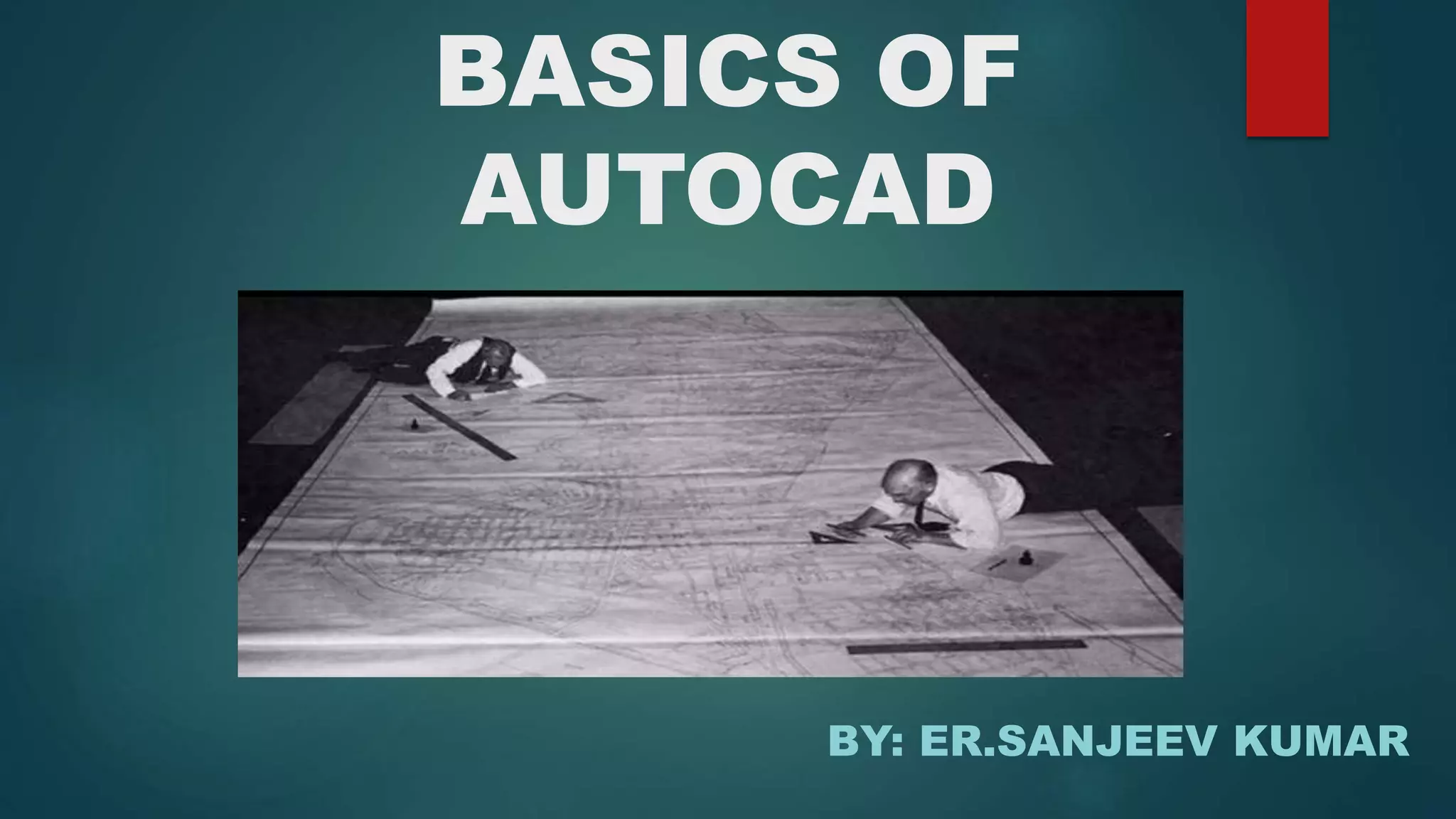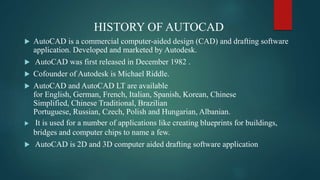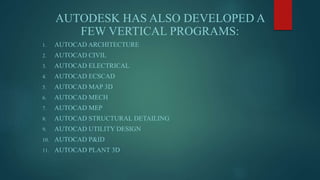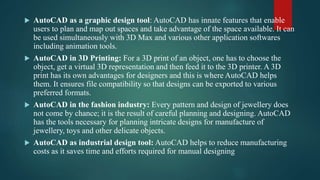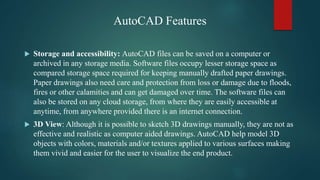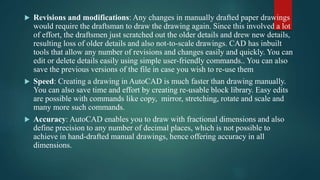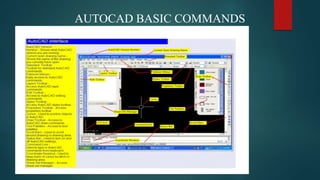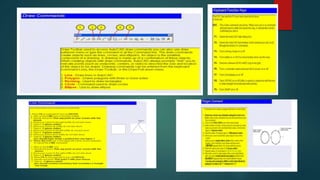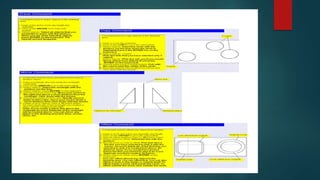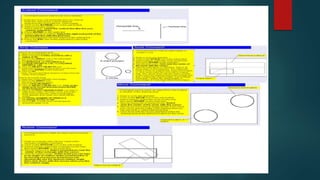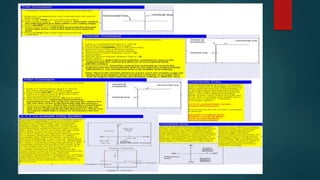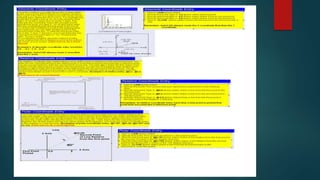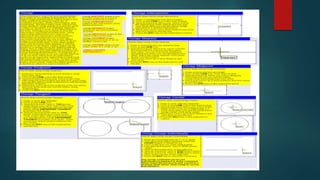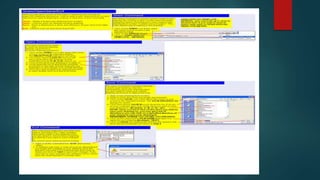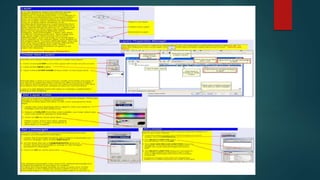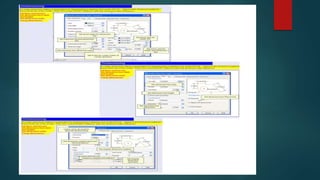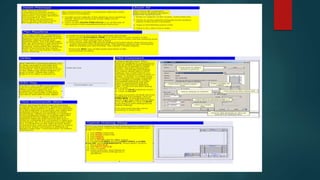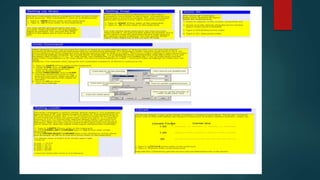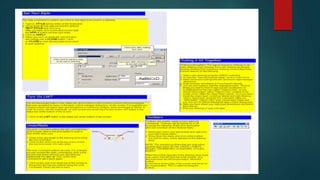This document provides an overview of AutoCAD, a commercial computer-aided design software. It discusses the history and applications of AutoCAD, including its use in architecture, engineering, graphic design, 3D printing, fashion, and industrial design. The document also outlines some of AutoCAD's key features such as storage and accessibility of files, 3D viewing capabilities, efficient revisions and modifications, speed, and accuracy of dimensions. Autodesk has developed several vertical programs built on the AutoCAD platform for specialized uses.