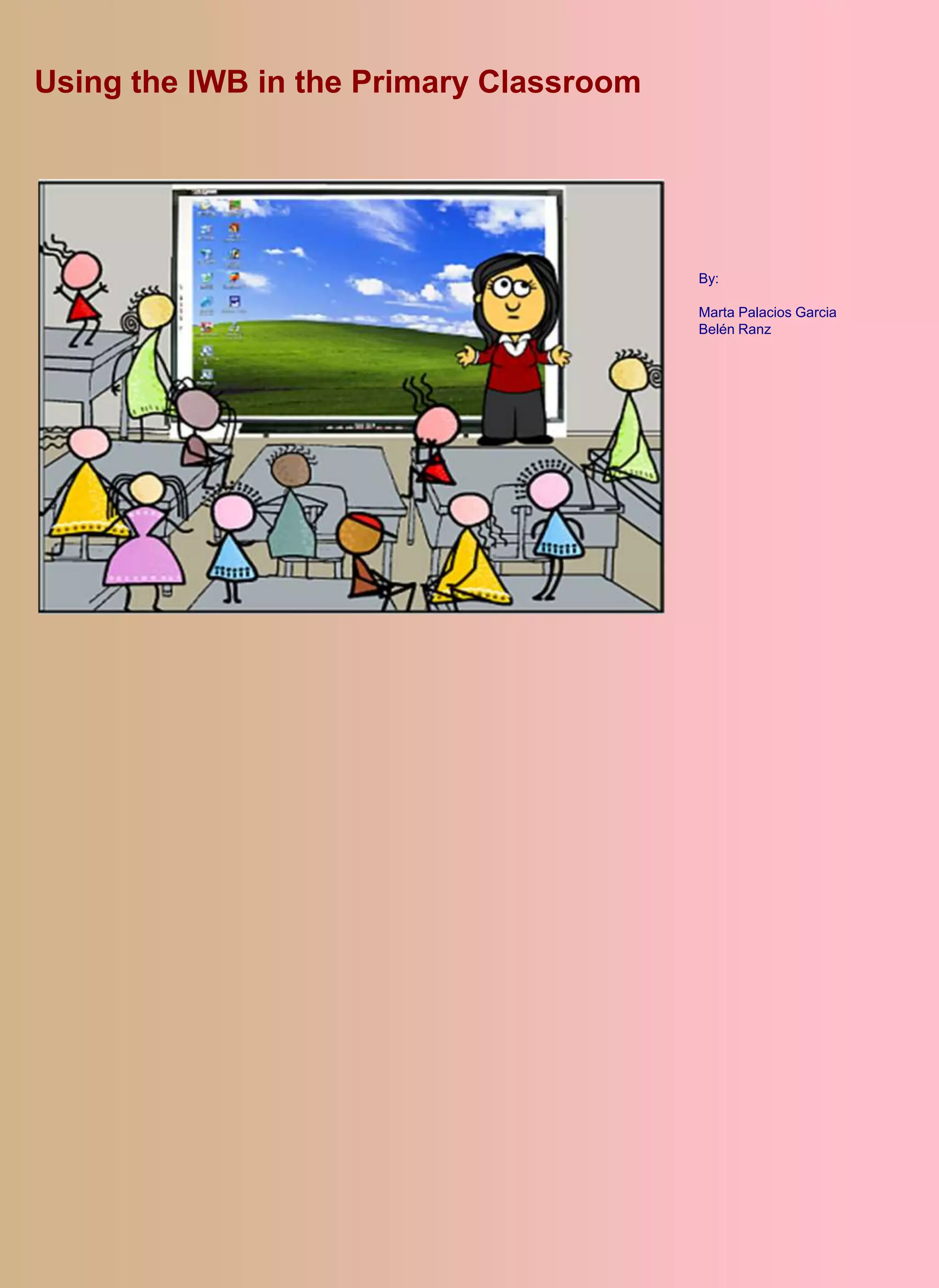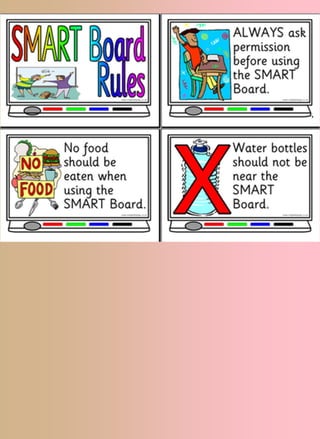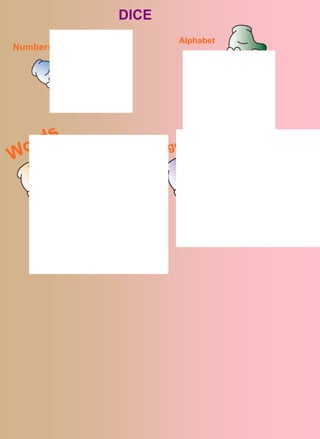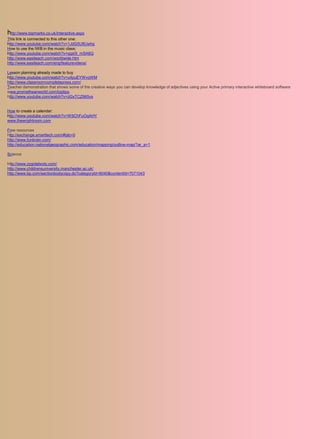The document discusses using interactive whiteboards in primary classrooms. It outlines advantages such as improved student results, ability to be used at all lesson stages, and motivation of students. It also discusses drawbacks like lack of ready-made materials and the need for teacher training. The document provides examples of activities that can be used at different ages and English levels. It concludes with links to additional interactive whiteboard resources and examples.