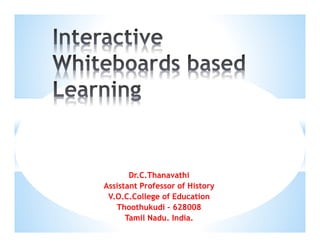
EPC 3 activity Interactive whiteboard
- 1. Dr.C.Thanavathi Assistant Professor of History V.O.C.College of Education Thoothukudi – 628008 Tamil Nadu. India.
- 3. A. Yes B. No C. Maybe
- 4. • Save lessons to present to students who were absent • Create video files to teach a software application, a lesson, or as a review to be posted to the server or web. Example- How to create a graph in Excel or hoe to burn a projects to cds • Use the built in maps to teach continents, oceans, countries, or states and capitals. • Present presentations created by student or teacher • Have students create e-folios including samples of their work and narration • Digital storytelling • Teach whole group computer or keyboarding skills • Brainstorming • Take notes directly into PowerPoint presentations
- 5. • Teach editing skills using editing marks • Use in the 6 trait writing process • Use highlighter tool to highlight nouns, verbs, adjectives, etc. • Use it with Kidspiration or Inspiration • Teaching students how to navigate the Internet • Illustrate and write a book as a class. Use the record feature to narrate the text. • Use the Interwrite software to create lessons in advance at home or at school. Then save them for future use or to be shared with other teachers • Diagramming activities • Teaching steps to a math problem.
- 6. • Graphics and charts with ESL learners and special education students. • Teaching vocabulary • Electronic Word Wall • End each day by having students write one thing that they learned • Reinforce skills by using on-line interactive web sites • Creating a project calendar • Have students share projects during Parent/Teacher/Student conferences • Working collaboratively on writing and editing exercises, math lessons, and science experiments.
- 7. • Accessing Web-based software (such as Google Earth) and other Web resources further expands the potential for using interactive whiteboards in class. Indeed, the list of possibilities is endless. Here are just a few: • Digital storytelling. • Creating, viewing, and annotating student PowerPoint and multimedia presentations in real time. • Showing streamed or downloaded videos. • Using online map and satellite imagery to teach geography. • Displaying artwork or online museum presentations. • Demonstrating moviemaking techniques. • Viewing and analyzing competitive sports and physical education activities. • Teaching students how to conduct research on the Internet.
- 8. A. Yes B. No C. Maybe
- 9. *provide instant classroom feedback *promote a risk-free environment *maintain students’ attention during a lecture
- 10. *Attendance *Summative Assessment *Formative Assessment *Homework Review *Discussion Warm-Up *Contingent Teaching *Peer Instruction *Repeated Questions *Question-Driven Instruction *“Choose Your Own Adventure” Classes - Voting
- 11. * *Screen shade: The screen shade lets cover screen, allowing to gradually reveal information to our audience. *Spotlight: Spotlight allows focusing the attention of us audience on a specific area of the screen. *Magnifier: The magnifier enlarges a certain area of the screen *Pointer: It allows to highlight key areas with a pointer. *Eraser: It erase unwanted area
- 12. * *Multimedia lessons and presentations including audio and video. *Collaborative problem solving. *Showcasing student projects and presentations. *Virtual field trips. *Recorded lessons that can be used by substitute teachers. *Documentation of student achievement.
- 14. Interactive Whiteboard (IWB) Digital Whiteboarding for Better Student Engagement Interactivity Collaboration Annotation Smart Tools Magnifier Laster Pointer Spotlight Screen Capture
- 15. Digital Virtual Whiteboard Real Time Learning Replay Learning Classroom Training Improved Learning Increased Participation Collaboration Improved Feedback Affordable and Flexible Whiteboard for Education Collaboration Interactive Enhancing student’s learning experience Focus of lectures Access to online resources
- 16. AutoDraw https://www.autodraw.com/ Quick Draw https://quickdraw.withgoogle.com/ Google Jamboard https://jamboard.google.com/ Microsoft Whiteboard https://www.microsoft.com/en-in LiveBoard https://liveboard.online/ OpenBoard https://openboard.ch/index.en.html Whiteboard.fi https://whiteboard.fi/ Classroom Screen https://www.classroomscreen.com/ Explain Everything https://explaineverything.com/ ClassFlow https://classflow.com/ Miro https://miro.com/index/ Lucidspark https://lucidspark.com/ Platforms and Softwares
- 17. A.Interesting and relevant B.Just interesting C.Just relevant D.Uninteresting and irrelevant
