The document discusses different types of events and event handling in Java graphical user interfaces (GUIs). It describes how events are generated by user actions and how listener objects register to handle specific events. It provides examples of using event listeners and handlers for common events like button clicks, list selections, and text field entries. Key points covered include the delegation model for event handling in Java and examples of implementing listeners for actions, items, selections and other events.
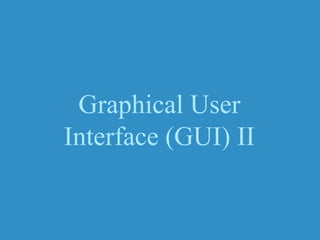
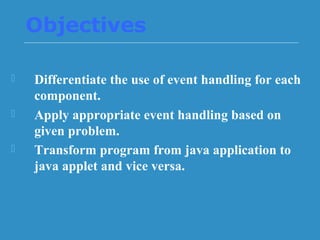

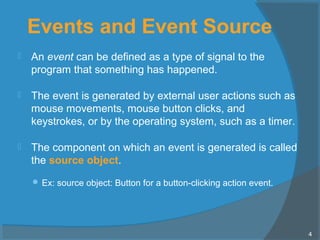
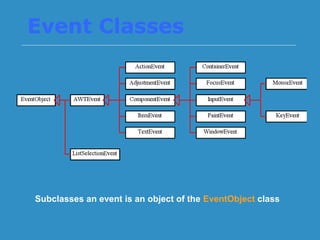
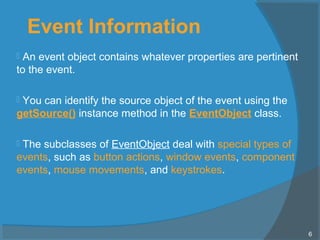

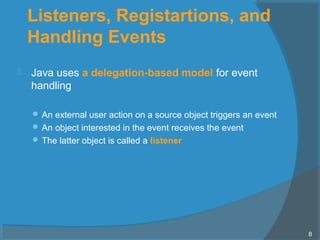
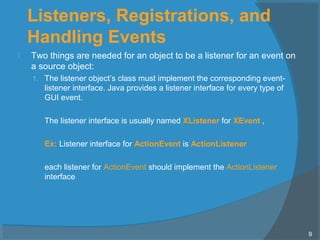

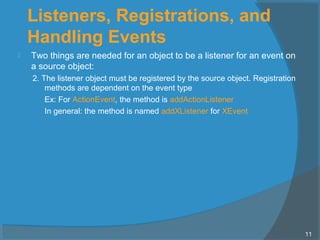
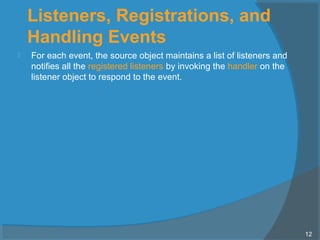
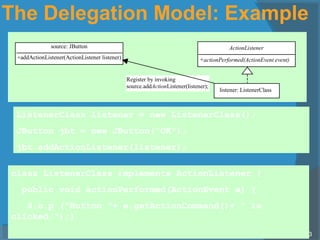
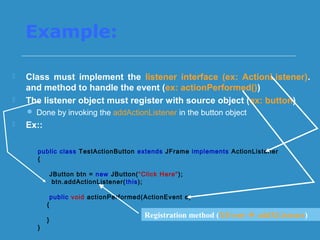
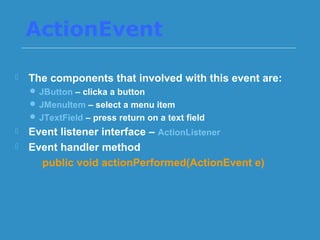
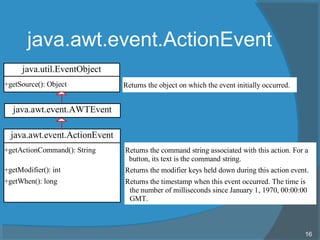
![import java.awt.*;
import javax.swing.*;
import java.awt.event.*;
public class UjiActionButang extends JFrame implements ActionListener
{
JButton btg = new JButton("Sila Klik");
JTextField txtField = new JTextField(10);
JLabel lbl = new JLabel(" ");
public UjiActionButang()
{
super("Melaksanakan ActionEvent");
Container bekas = getContentPane();
bekas.setLayout(new FlowLayout());
bekas.add(btg);
btg.addActionListener(this);
bekas.add(txtField);
bekas.add(lbl);
setSize(300,200);
setVisible(true);
}
public void actionPerformed(ActionEvent e)
{
if (e.getSource()== btg)
{
lbl.setText("Terima Kasih");
txtField.setText("Sama-sama");
}
}
public static void main(String[] arg)
{
UjiActionButang teks = new UjiActionButang();
teks.setDefaultCloseOperation(JFrame.EXIT_ON_CLOSE);
}
}
To display label, and text on text field
when button is clicked](https://image.slidesharecdn.com/chapter-11-2-140331205017-phpapp01/85/Graphical-User-Interface-GUI-2-17-320.jpg)
![import java.awt.*;
import javax.swing.*;
import java.awt.event.*;
public class ActionTextField extends JFrame implements ActionListener
{
JLabel lbl = new JLabel("Nama ");
JTextField txtField = new JTextField(10);
public ActionTextField()
{
super("Melaksanakan ActionEvent- TextField");
Container bekas = getContentPane();
bekas.setLayout(new FlowLayout());
bekas.add(lbl);
bekas.add(txtField);
txtField.addActionListener(this);
setSize(300,200);
setVisible(true);
}
public void actionPerformed(ActionEvent e)
{
if (e.getSource()== txtField)
{
JOptionPane.showMessageDialog(this,"Nama anda = "+
txtField.getText(),"Pemberitahuan",
JOptionPane.INFORMATION_MESSAGE);
}
}
public static void main(String[] arg)
{
ActionTextField teks = new ActionTextField();
teks.setDefaultCloseOperation(JFrame.EXIT_ON_CLOSE);
}
}
To display name from text field on dialog
box
when pressing <enter> on text field](https://image.slidesharecdn.com/chapter-11-2-140331205017-phpapp01/85/Graphical-User-Interface-GUI-2-18-320.jpg)
![import java.awt.*;
import javax.swing.*;
import java.awt.event.*;
public class ActionButton extends JFrame implements ActionListener
{
JLabel lbl = new JLabel("Nama ");
JTextField txtField = new JTextField(10);
JButton btg = new JButton("Klik");
JTextArea txtArea = new JTextArea("Ali",10,6);
public ActionButton()
{
super("Melaksanakan ActionEvent- Butang");
Container bekas = getContentPane();
bekas.setLayout(new FlowLayout());
bekas.add(lbl);
bekas.add(txtField);
bekas.add(btg);
bekas.add(txtArea);
btg.addActionListener(this);
setSize(300,200);
setVisible(true);
}
public void actionPerformed(ActionEvent e)
{
if (e.getSource()== btg)
{
txtArea.append("n"+txtField.getText());
}
}
public static void main(String[] arg)
{
ActionButton teks = new ActionButton();
teks.setDefaultCloseOperation(JFrame.EXIT_ON_CLOSE);
}
}
To append text on text area when button is
clicked](https://image.slidesharecdn.com/chapter-11-2-140331205017-phpapp01/85/Graphical-User-Interface-GUI-2-19-320.jpg)
![import java.awt.*;
import javax.swing.*;
import java.awt.event.*;
public class UjiActionMenu extends JFrame implements ActionListener
{
JFrame frame = new JFrame();
JMenuBar jmb = new JMenuBar();
JMenu fileMenu = new JMenu("File");
JMenuItem baru= new JMenuItem("New");
JMenuItem buka= new JMenuItem("Open");
public UjiActionMenu()
{
frame.setTitle("membuat menu");
baru.addActionListener(this);
fileMenu.add(baru);
fileMenu.add(buka);
jmb.add(fileMenu);
frame.setJMenuBar(jmb);
frame.setSize(400,200);
frame.setVisible(true);
}
public void actionPerformed(ActionEvent e)
{
if (e.getSource() == baru)
JOptionPane.showMessageDialog(this,"Anda telah memilih menu New",
"Pemberitahuan",JOptionPane.INFORMATION_MESSAGE);
}
public static void main(String[] arg)
{
UjiActionMenu teks = new UjiActionMenu();
teks.setDefaultCloseOperation(JFrame.EXIT_ON_CLOSE);
}
}
Display dialog box when menu item is clicked](https://image.slidesharecdn.com/chapter-11-2-140331205017-phpapp01/85/Graphical-User-Interface-GUI-2-20-320.jpg)
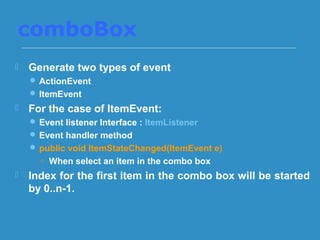
![comboBox
javax.swing.JComboBox
+JComboBox()
+JComboBox(items: Object[])
+addItem(item: Object): void
+getItemAt(index: int): Object
+getItemCount(): int
+getSelectedIndex(): int
+setSelectedIndex(index: int): void
+getSelectedItem(): Object
+setSelectedItem(item: Object): void
+removeItem(anObject: Object): void
+removeItemAt(anIndex: int): void
+removeAllItems(): void
Creates a default empty combo box.
Creates a combo box that contains the elements in the specified array.
Adds an item to the combo box.
Returns the item at the specified index.
Returns the number of items in the combo box.
Returns the index of the selected item.
Sets the selected index in the combo box.
Returns the selected item.
Sets the selected item in the combo box.
Removes an item from the item list.
Removes the item at the specified index in the combo box.
Removes all items in the combo box.
javax.swing.JComponent
22](https://image.slidesharecdn.com/chapter-11-2-140331205017-phpapp01/85/Graphical-User-Interface-GUI-2-22-320.jpg)
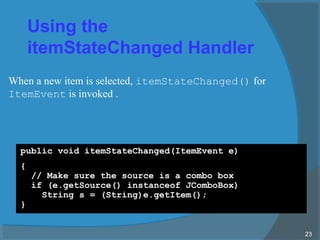
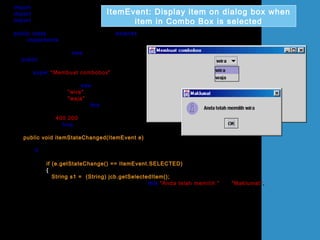
![public static void main(String[] arg)
{
UjiItemEventComboBox teks = new UjiItemEventComboBox();
teks.setDefaultCloseOperation(JFrame.EXIT_ON_CLOSE);
}
}](https://image.slidesharecdn.com/chapter-11-2-140331205017-phpapp01/85/Graphical-User-Interface-GUI-2-25-320.jpg)
![import java.awt.*;
import javax.swing.*;
import java.awt.event.*;
public class UjiActionEventComboBox extends JFrame implements ActionListener
{
JComboBox jcb = new JComboBox();
JButton btg = new JButton("Klik");
public UjiActionEventComboBox()
{
super("Membuat combobox");
Container bekas = getContentPane();
bekas.setLayout(new FlowLayout());
jcb.addItem("wira");
jcb.addItem("waja");
btg.addActionListener(this);
bekas.add(jcb);
bekas.add(btg);
setSize(400,200);
setVisible(true);
}
public void actionPerformed(ActionEvent e)
{
if (e.getSource()== btg)
{
String s1 = (String)jcb.getSelectedItem();
JOptionPane.showMessageDialog(this,"Anda telah memilih "+s1,“
Maklumat",JOptionPane.INFORMATION_MESSAGE);
}
}
public static void main(String[] arg)
{
UjiActionEventComboBox teks = new UjiActionEventComboBox();
teks.setDefaultCloseOperation(JFrame.EXIT_ON_CLOSE);
}
ActionEvent: Display selected item on dialog
box when a button is clicked](https://image.slidesharecdn.com/chapter-11-2-140331205017-phpapp01/85/Graphical-User-Interface-GUI-2-26-320.jpg)
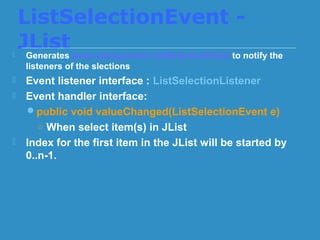
![ListSelectionEvent - JList
javax.swing.JList
+JList()
+JList(items: Object[])
+getSelectedIndex(): int
+setSelectedIndex(index: int): void
+getSelectedIndices(): int[]
+setSelectedIndices(indices: int[]): void
+getSelectedValue(): Object
+getSelectedValues(): Object[]
+getVisibleRowCount(): int
+setVisibleRowCount(count: int): void
+getSelectionBackground(): Color
+setSelectionBackground(c: Color): void
+getSelectionForeground(): Color
+setSelectionForeground(c: Color): void
+getSelectionMode(): int
+setSelectionMode(selectionMode: int):
Creates a default empty list.
Creates a list that contains the elements in the specified array.
Returns the index of the first selected item.
Selects the cell at the specified index.
Returns an array of all of the selected indices in increasing order.
Selects the cells at the specified indices.
Returns the first selected item in the list.
Returns an array of the values for the selected cells in increasing index order.
Returns the number of visible rows displayed without a scrollbar. (default: 8)
Sets the preferred number of visible rows displayed without a scrollbar.
Returns the background color of the selected cells.
Sets the background color of the selected cells.
Returns the foreground color of the selected cells.
Sets the foreground color of the selected cells.
Returns the selection mode for the list.
Sets the selection mode for the list.
javax.swing.JComponent
28](https://image.slidesharecdn.com/chapter-11-2-140331205017-phpapp01/85/Graphical-User-Interface-GUI-2-28-320.jpg)
![import java.awt.*;
import java.awt.event.*;
import javax.swing.*;
import javax.swing.event.*;
class UjiSelectionEventList extends JFrame implements ListSelectionListener
{
String[] jenisWarna= {"merah","hijau","kuning","jingga","biru"};
JList senaraiWarna;
public UjiSelectionEventList()
{
super("Membuat JList");
Container bekas = getContentPane();
bekas.setLayout(new FlowLayout());
senaraiWarna = new JList(jenisWarna);
senaraiWarna.addListSelectionListener(this);
senaraiWarna.setVisibleRowCount(3);
senaraiWarna.setSelectionMode(ListSelectionModel.SINGLE_SELECTION);
bekas.add(new JScrollPane(senaraiWarna));
setSize(300,200);
setVisible(true);
}
public void valueChanged(ListSelectionEvent e)
{
if (e.getSource()== senaraiWarna)
{
String s1 = (String)senaraiWarna.getSelectedValue();
JOptionPane.showMessageDialog(this,s1,"maklumat",
JOptionPane.INFORMATION_MESSAGE);
}
}
SelectionEvent: Display selected item when
item in JList is clicked](https://image.slidesharecdn.com/chapter-11-2-140331205017-phpapp01/85/Graphical-User-Interface-GUI-2-29-320.jpg)
![public static void main(String[] arg)
{
UjiSelectionEventList list = new UjiSelectionEventList();
list.setDefaultCloseOperation(JFrame.EXIT_ON_CLOSE);
}
}](https://image.slidesharecdn.com/chapter-11-2-140331205017-phpapp01/85/Graphical-User-Interface-GUI-2-30-320.jpg)
![import java.awt.*;
import java.awt.event.*;
import javax.swing.*;
import javax.swing.event.*;
class DataListEventt extends JFrame implements ActionListener
{
String[] jenisWarna= {"merah","hijau","kuning","jingga","biru"};
JList senaraiWarna;
JButton btg = new JButton("Klik");
public DataListEventt()
{
super("Membuat JList");
Container bekas = getContentPane();
bekas.setLayout(new FlowLayout());
senaraiWarna = new JList(jenisWarna);
senaraiWarna.setVisibleRowCount(3);
senaraiWarna.setSelectionMode(ListSelectionModel.SINGLE_SELECTION);
bekas.add(new JScrollPane(senaraiWarna));
bekas.add(btg);
btg.addActionListener(this);
setSize(300,200);
setVisible(true);
}
public void actionPerformed(ActionEvent e)
{
if (e.getSource()== btg)
{
String s1 = (String)senaraiWarna.getSelectedValue();
JOptionPane.showMessageDialog(this,s1,"maklumat",
JOptionPane.INFORMATION_MESSAGE);
}
}
ActionEvent: Display selected item in JList
when a button is clicked](https://image.slidesharecdn.com/chapter-11-2-140331205017-phpapp01/85/Graphical-User-Interface-GUI-2-31-320.jpg)
![public static void main(String[] arg)
{
DataListEventt list = new DataListEventt();
list.setDefaultCloseOperation(JFrame.EXIT_ON_CLOSE);
}
}](https://image.slidesharecdn.com/chapter-11-2-140331205017-phpapp01/85/Graphical-User-Interface-GUI-2-32-320.jpg)

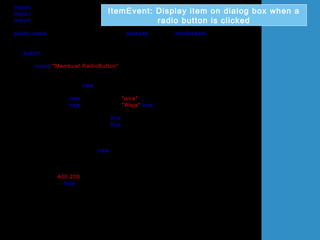
![public void itemStateChanged(ItemEvent e)
{
if (e.getSource()== rdButton1)
{
if (e.getStateChange() == ItemEvent.SELECTED)
JOptionPane.showMessageDialog(this,"kereta wira","Maklumat",
JOptionPane.INFORMATION_MESSAGE);
}
if (e.getSource()== rdButton2)
{
if (e.getStateChange() == ItemEvent.SELECTED)
JOptionPane.showMessageDialog(this,"kereta waja","Maklumat",
JOptionPane.INFORMATION_MESSAGE);
}
}
public static void main(String[] arg)
{
UjiItemListenerRadioButton teks = new UjiItemListenerRadioButton();
teks.setDefaultCloseOperation(JFrame.EXIT_ON_CLOSE);
}
}](https://image.slidesharecdn.com/chapter-11-2-140331205017-phpapp01/85/Graphical-User-Interface-GUI-2-35-320.jpg)
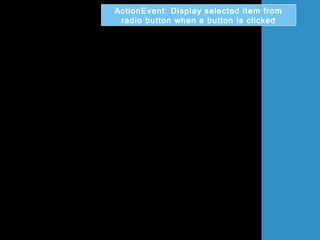
![public void actionPerformed(ActionEvent e)
{
if (e.getSource()== btg)
{
if (rdButton1.isSelected())
kereta = "Wira";
if (rdButton2.isSelected())
kereta = "Waja";
JOptionPane.showMessageDialog(this,kereta,"maklumat",
JOptionPane.INFORMATION_MESSAGE);
}
}
public static void main(String[] arg)
{
DataRadioButton teks = new DataRadioButton();
teks.setDefaultCloseOperation(JFrame.EXIT_ON_CLOSE);
}
}](https://image.slidesharecdn.com/chapter-11-2-140331205017-phpapp01/85/Graphical-User-Interface-GUI-2-37-320.jpg)

![import java.awt.*;
import javax.swing.*;
import java.awt.event.*;
public class UjiItemEventCheckBox extends JFrame implements ItemListener
{
JCheckBox chkBox1,chkBox2;
public UjiItemEventCheckBox()
{
super("Membuat CheckBox");
Container bekas = getContentPane();
bekas.setLayout(new FlowLayout());
chkBox1 = new JCheckBox("Wira");
chkBox1.addItemListener(this);
chkBox2 = new JCheckBox("Waja");
bekas.add(chkBox1);
bekas.add(chkBox2);
setSize(400,200);
setVisible(true);
}
public void itemStateChanged(ItemEvent e)
{
if (e.getSource()== chkBox1)
{
if (e.getStateChange() == ItemEvent.SELECTED)
JOptionPane.showMessageDialog(this,"Di tanda","Maklumat",
JOptionPane.INFORMATION_MESSAGE);
}
}
public static void main(String[] arg)
{
UjiItemEventCheckBox teks = new UjiItemEventCheckBox();
teks.setDefaultCloseOperation(JFrame.EXIT_ON_CLOSE);
}
}
ItemEvent: Display a message when clicking a
check box](https://image.slidesharecdn.com/chapter-11-2-140331205017-phpapp01/85/Graphical-User-Interface-GUI-2-39-320.jpg)
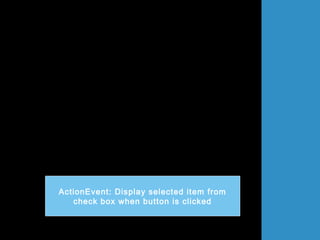
![public void actionPerformed(ActionEvent e)
{
if (e.getSource()== btg)
{
if (chkBox1.isSelected())
kereta = "Wira";
if (chkBox2.isSelected())
kereta = "Waja";
JOptionPane.showMessageDialog(this,kereta,"maklumat",
JOptionPane.INFORMATION_MESSAGE);
}
}
public static void main(String[] arg)
{
DataCheckBox teks = new DataCheckBox();
teks.setDefaultCloseOperation(JFrame.EXIT_ON_CLOSE);
}
}](https://image.slidesharecdn.com/chapter-11-2-140331205017-phpapp01/85/Graphical-User-Interface-GUI-2-41-320.jpg)