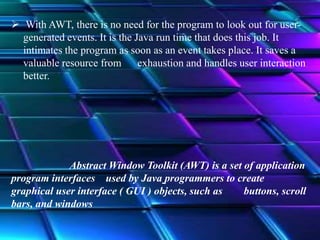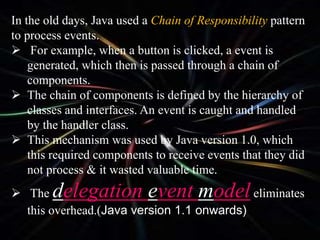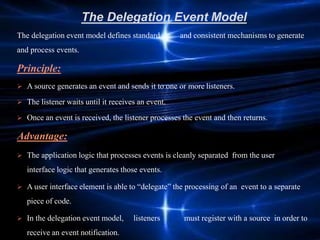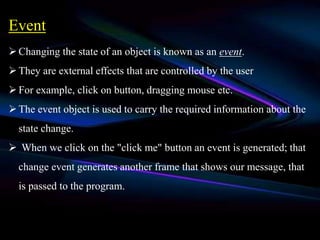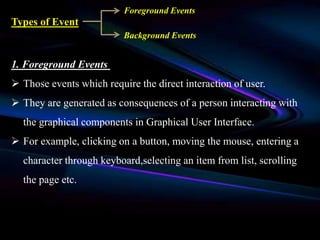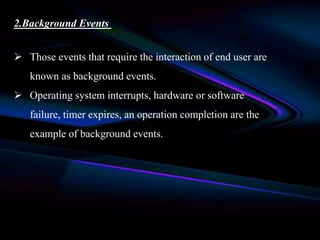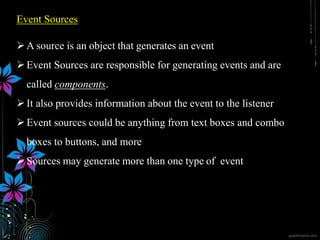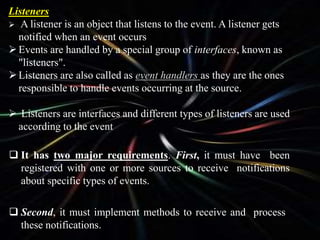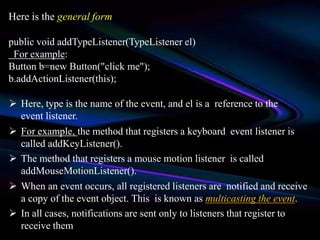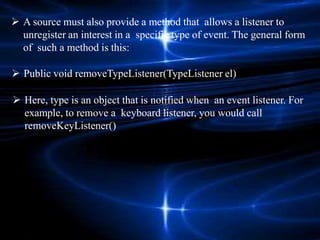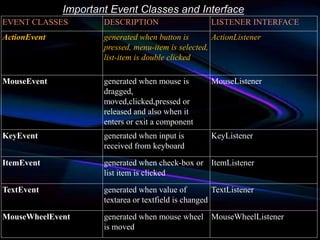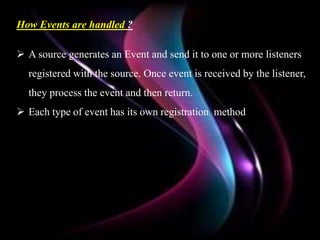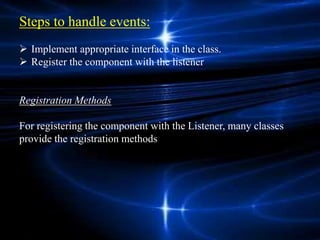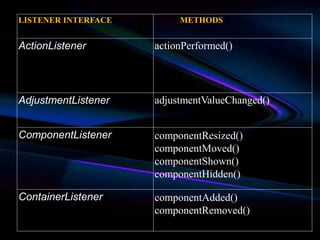An event-driven program relies on events to trigger responses rather than actively polling for user input. Older programs used polling which involved continuously checking for user actions in a loop, wasting CPU resources. Event-driven programs address this by using listeners that wait passively for events from sources like user interactions. When an event occurs, the appropriate listener receives and handles the event without wasting resources on empty polling loops.