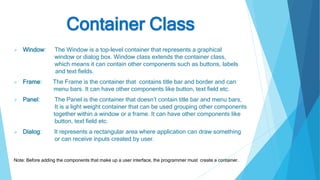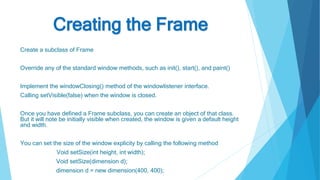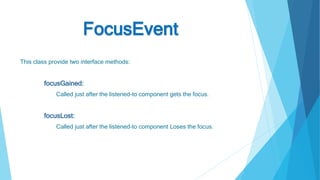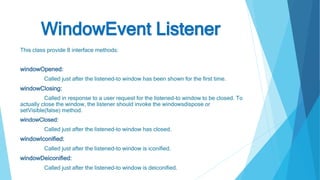The Abstract Window Toolkit (AWT) is a Java API for building graphical user interfaces (GUIs) with components like buttons and labels. It includes container classes such as Window, Frame, and Panel for organizing components, along with event handling mechanisms for user interactions. AWT events include ActionEvent, MouseEvent, and KeyEvent, each with associated listener interfaces to manage user-driven events.