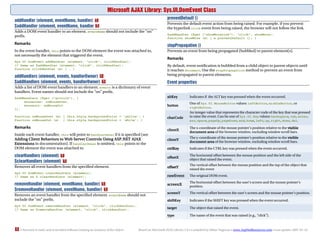
Ms Ajax Dom Event Class
- 1. Microsoft AJAX Library: Sys.UI.DomEvent Class preventDefault () addHandler (element, eventName, handler) Prevents the default event action from being raised. For example, if you prevent $addHandler (element, eventName, handler the hyperlink click event from being raised, the browser will not follow the link. Adds a DOM event handler to an element. eventName should not include the quot;onquot; $addHandler ($get (quot;showMoreLinkquot;), quot;clickquot;, showMore); prefix. function showMore (e) { e.preventDefault (); } Remarks stopPropagation () In the event handler, this points to the DOM element the event was attached to, Prevents an event from being propagated (bubbled) to parent element(s). not necessarily the element that triggered the event. Remarks Sys.UI.DomEvent.addHandler (element, quot;clickquot;, clickHandler); By default, event notification is bubbled from a child object to parent objects until // Same as $addHandler (element, quot;clickquot;, clickHandler); function clickHandler (e) { … } it reaches document. Use the stopPropagation method to prevent an event from being propagated to parent elements. addHandlers (element, events, handlerOwner) $addHandlers (element, events, handlerOwner) Event properties Adds a list of DOM event handlers to an element. events is a dictionary of event handlers. Event names should not include the quot;onquot; prefix. Indicates if the ALT key was pressed when the event occurred. altKey $addHandlers ($get (quot;articlequot;), { mouseover: onMouseOver, One of Sys.UI.MouseButton values: leftButton, middleButton, or button mouseout: onMouseOut rightButton. }); An integer value that represents the character code of the key that was pressed to raise the event. Can be one of Sys.UI.Key values: backspace, tab, enter, function onMouseOver (e) { this.style.backgroundColor = 'yellow'; } charCode function onMouseOut (e) { this.style.backgroundColor = 'white'; } esc, space, pageUp, pageDown, end, home, left, up, right, down, del. Remarks The x-coordinate of the mouse pointer's position relative to the visible clientX document area of the browser window, excluding window scroll bars. Inside each event handler, this will point to handlerOwner if it is specified (see The y-coordinate of the mouse pointer's position relative to the visible Adding Client Behaviors to Web Server Controls Using ASP.NET AJAX clientY document area of the browser window, excluding window scroll bars. Extensions in documentation). If handlerOwner is omitted, this points to the DOM element the event was attached to. Indicates if the CTRL key was pressed when the event occurred. ctrlKey clearHandlers (element) The horizontal offset between the mouse position and the left side of the offsetX object that raised the event. $clearHandlers (element) The vertical offset between the mouse position and the top of the object that Removes all event handlers from the specified element. offsetY raised the event Sys.UI.DomEvent.clearHandlers (element); rawEvent The original DOM event. // Same as $ clearHandlers (element); The horizontal offset between the user's screen and the mouse pointer's removeHandler (element, eventName, handler) screenX position. $removeHandler (element, eventName, handler) The vertical offset between the user's screen and the mouse pointer's position. screenY Removes an event handler from the specified element. eventName should not include the quot;onquot; prefix. Indicates if the SHIFT key was pressed when the event occurred. shiftKey Sys.UI.DomEvent.removeHandler (element, quot;clickquot;, clickHandler); The object that raised the event. target // Same as $removeHandler (element, quot;clickquot;, clickHandler); The name of the event that was raised (e.g., quot;clickquot;). type A function is static and is invoked without creating an instance of the object Based on Microsoft AJAX Library 1.0 • Compiled by Milan Negovan • www.AspNetResources.com • Last update: 2007-01-24
