Find and replace
•Download as PPTX, PDF•
0 likes•445 views
Excel's Find and Replace feature allows users to search for and optionally replace text or values in a worksheet. The document provides step-by-step instructions for using Find and Replace to locate or replace data, including specifying search options like match case or entire cell contents. Wildcards like ? and * can be used to search for partial matches, and the Replace function allows replacing found data throughout the worksheet.
Report
Share
Report
Share
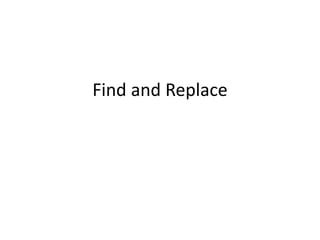
Recommended
An introduction to vba and macros

This document provides an introduction to macros and Visual Basic for Applications (VBA). It defines macros as recorded sequences of instructions that can automate repetitive tasks. Macros can be developed using the macro recorder or by writing code in VBA. The Visual Basic editor allows writing and editing of macro code and provides windows for the project, code, and properties. Examples show how to write, run, comment on, and save a simple macro in Excel to add two numbers.
Ms excel

Ms Excel is a spreadsheet program that organizes data into rows and columns. It allows users to perform calculations using functions and formulas. Some key functions include SUM, which adds numbers, IF, which returns one value if a condition is true and another if false, and SUMIF, which sums cells that meet certain criteria. These functions take arguments like cell references, values, and criteria to perform conditional calculations on ranges of cells. Worksheets contain the data and are combined into workbooks. Cells are the individual elements in the spreadsheet that can contain numbers, text, or formulas.
Microsoft word

Microsoft Word, Page layout, cross reference, screenshot ,home tab , insert tab, view tab, save as, save, mailings, it's applications, it's features, it's versions, shortcut keys used in Ms word, header & footer, clipart tab, insert tab, print setup and many more features of MS Word
MS Excel Basics

Excel can be used for calculations, data management, charts and graphs. It contains worksheets organized into rows and columns within a workbook. Each worksheet has cells located at the intersection of rows and columns that can be referenced by their address. Data is entered into cells and basic navigation uses keyboard shortcuts like tab, arrow keys, page up/down and Ctrl+home. Cells, rows and columns can be selected using the mouse or keyboard for editing.
'Spreadsheet'

Spreadsheet software is very versatile and can be used for both very simple and very complete tasks.
Ms Word (Insert Option)

Insert option is the most important option of MS word. It not only gives you chance to add charts and graphs but also gives you the facility to add your own pictures
In this presentation you will find everything about Insert option of MS word.
Ms excel

This document provides an overview of key aspects of Microsoft Excel including its features, file formats, navigation keys, worksheets, formatting, cells and ranges, formulas, functions, and error values. It describes Excel's abilities for number crunching, creating charts and graphs, organizing lists, and accessing other data. It also outlines the basic components of formulas in Excel including operators, cell references, values/text, and functions. Finally, it provides examples of commonly used functions like SUM, AVERAGE, VLOOKUP, and COUNTIF.
Formulas and functions - By Amresh Tiwari

This is a complete package of Formulas and functions in MS. Excel along with the explanation of Cell Referencing.
Recommended
An introduction to vba and macros

This document provides an introduction to macros and Visual Basic for Applications (VBA). It defines macros as recorded sequences of instructions that can automate repetitive tasks. Macros can be developed using the macro recorder or by writing code in VBA. The Visual Basic editor allows writing and editing of macro code and provides windows for the project, code, and properties. Examples show how to write, run, comment on, and save a simple macro in Excel to add two numbers.
Ms excel

Ms Excel is a spreadsheet program that organizes data into rows and columns. It allows users to perform calculations using functions and formulas. Some key functions include SUM, which adds numbers, IF, which returns one value if a condition is true and another if false, and SUMIF, which sums cells that meet certain criteria. These functions take arguments like cell references, values, and criteria to perform conditional calculations on ranges of cells. Worksheets contain the data and are combined into workbooks. Cells are the individual elements in the spreadsheet that can contain numbers, text, or formulas.
Microsoft word

Microsoft Word, Page layout, cross reference, screenshot ,home tab , insert tab, view tab, save as, save, mailings, it's applications, it's features, it's versions, shortcut keys used in Ms word, header & footer, clipart tab, insert tab, print setup and many more features of MS Word
MS Excel Basics

Excel can be used for calculations, data management, charts and graphs. It contains worksheets organized into rows and columns within a workbook. Each worksheet has cells located at the intersection of rows and columns that can be referenced by their address. Data is entered into cells and basic navigation uses keyboard shortcuts like tab, arrow keys, page up/down and Ctrl+home. Cells, rows and columns can be selected using the mouse or keyboard for editing.
'Spreadsheet'

Spreadsheet software is very versatile and can be used for both very simple and very complete tasks.
Ms Word (Insert Option)

Insert option is the most important option of MS word. It not only gives you chance to add charts and graphs but also gives you the facility to add your own pictures
In this presentation you will find everything about Insert option of MS word.
Ms excel

This document provides an overview of key aspects of Microsoft Excel including its features, file formats, navigation keys, worksheets, formatting, cells and ranges, formulas, functions, and error values. It describes Excel's abilities for number crunching, creating charts and graphs, organizing lists, and accessing other data. It also outlines the basic components of formulas in Excel including operators, cell references, values/text, and functions. Finally, it provides examples of commonly used functions like SUM, AVERAGE, VLOOKUP, and COUNTIF.
Formulas and functions - By Amresh Tiwari

This is a complete package of Formulas and functions in MS. Excel along with the explanation of Cell Referencing.
Introduction to Windows

Windows is an operating system that allows users to operate a computer system. It features basic elements like icons, a start button, taskbar, desktop, and wallpaper. Windows XP included a quick launch bar and system tray, while Windows 7 introduced desktop gadgets and a notification area on the taskbar. Both operating systems use icons to represent programs and files, allow customizing the desktop wallpaper, and feature a start button to open programs and documents.
Ms word 2007

Microsoft Word is a word processing program that allows users to create documents by typing text and formatting it. Word is part of the Microsoft Office suite and is commonly used to create documents, save them, print them, and share them electronically. The document provides instructions on how to open and work with a basic Word document, including how to insert text, pictures, tables, and headers/footers and how to format text using fonts, alignment, line spacing, and other tools. It also describes how to check spelling and grammar, undo/redo actions, and close a Word document.
Using Excel Functions

The document provides an overview of various Excel functions organized into categories including:
1. Mathematical functions such as ROUND, MOD, INTEGER, GCD, and LOG functions.
2. Statistical functions such as COUNT, AVERAGE, MAX, MEDIAN, and financial functions such as NPV, PV, PMT.
3. Lookup functions including VLOOKUP, HLOOKUP, MATCH to find data in tables or perform lookups.
4. Date and time functions like DATE, TIME, TODAY, NOW and DATEDIF to work with dates and times.
5. Text functions including LEFT, RIGHT, MID, UPPER, LOWER, LEN to manipulate
Printers And Its Types

This document discusses different types of printers, including impact printers like dot matrix and daisy wheel printers, and non-impact printers like inkjet, thermal, and laser printers. It provides details on the technology and features of each type of printer, such as dot matrix printers using pins to strike ink ribbons and produce low quality output, while inkjet printers use nozzles to spray ink droplets in high resolution printing. The document also covers multi-function printers, plotters, and the importance of printers for utilizing computer resources.
excel charts

excel charts in detail ....types of charts ...how to insert the chart n which one is for ur document
Introduction to Microsoft Office

Microsoft Office is a suite of desktop applications, servers and services introduced in 1989. It originally included Word, Excel and PowerPoint. Over time, Office applications have integrated shared features.
The current versions are Office 2013 for Windows and Office 2011 for Mac. Office 2013 was released in October 2012 and includes updated versions of Word, Excel, PowerPoint and other applications.
Word is a word processor that was previously the main Office application. It saves documents in the .docx format and is available for Windows and Mac. The first version of Word was released in 1983 for MS-DOS and introduced the mouse.
Word Spell check, page no, page break, bookmarks,pictues, bullets, date and time

steps to insert or do Spell check, page no, page break, bookmarks,pictues, bullets, date and time or other features of word
Mail merge

This document discusses mail merge, a tool that allows producing multiple customized documents from a main document and a data source. It introduces the two components of a mail merge: the form document and the data file. It then outlines the six steps to performing a mail merge using Microsoft Word: 1) choosing the document type, 2) selecting the form document, 3) selecting recipients from an existing list or typing a new one, 4) writing the document and adding placeholders for recipient data, 5) previewing the merged documents, and 6) printing the final documents.
Spreadsheets Page Setup And Printing

Step by step guide to some of the options when printing in Excel.
Includes print preview, page breaks, page setup and formula view
Microsoft Word

The document provides instructions on how to use various features of Microsoft Word, including how to start and open documents, insert headers and footers, find and replace text, add borders and shading, check spelling and grammar, and create tables. It describes how to perform common formatting tasks like changing font styles and size, adding bullets and numbering, and converting text case. Instructions are provided with screenshots and step-by-step details.
MS WORD

The document discusses the components and features of Microsoft Word. It describes the title bar, menu bar, standard toolbar, formatting toolbar, ruler bar, scroll bar, drawing toolbar, status bar, and workspace. It also briefly mentions the mail merge and spell check features of MS Word, allowing users to create form letters and check spelling.
Hyperlinks in HTML

Hyperlinks allow users to navigate between web resources and are defined using the <a> anchor element. Hyperlinks are underlined, blue text that change the mouse cursor to a hand icon on hover. The href attribute specifies the URL of the destination resource, which can be a web page, image, email address or location within the same or different page using anchors. Browsers render hyperlinks distinctly from normal text to indicate they are clickable links.
Excel Lecture Notes.ppt

A spreadsheet displays data in a table called a worksheet and is used to prepare budgets, financial statements, inventory management, and charts. A worksheet is a grid with columns and rows, where each intersection is called a cell that can contain labels, values, or formulas. Formulas use functions, cell references, and operation symbols like addition and multiplication to perform calculations. Common spreadsheet tools include adjusting column width and row height, filling data across cells, using the auto sum function, and creating charts to visualize data.
Microsoft access

Microsoft is a multinational technology company founded in 1975. It develops software like Windows and Office and had over 90% market share of personal computers in the 1990s. As of 2008, Microsoft generates $60 billion in annual revenue.
Microsoft Access is a database management program included in the Microsoft Office suite. It organizes data into tables with rows and columns and enables sorting, filtering, and generating reports from the data. Access 2007 introduced a new file format and interface improvements.
In Access, data is stored and organized in tables. Relationships can link tables together using common fields to connect related data across different tables. Reports summarize and present data from tables and queries in a formatted layout.
Ms PowerPoint 2003 Introducton

The document describes the basic PowerPoint workspace and its key components. The workspace includes elements like the title bar, menu bar, standard toolbar, formatting toolbar, outline/slide tab, slide pane, task pane, notes pane, view buttons, and drawing toolbar. It also explains the different views in PowerPoint including normal view, slide sorter view, outline view, and slide show view. Placeholders are described as invisible boxes that hold text, titles, or other objects on slides.
Ms excel

Microsoft Excel is a component of MS Office used to enter, analyze, and present quantitative data. It uses a spreadsheet format laid out in a grid of rows and columns. Excel is commonly used in business for tasks like budgeting, inventory management, and decision making. The Excel window interface includes elements like the ribbon, tabs, quick access toolbar, worksheet, formula bar, and status bar that allow the user to navigate, enter data and formulas, and view information. Formulas in Excel use operators to calculate and return values based on cell data.
Introduction to MS Word

Short introduction to MS Word including all the important data ti be explained for the beginners it is a very short and simple to understand...
Microsoft Word Home tab Presentation

This document provides an overview of the Home and File tabs in Microsoft Word 2007. It describes the various groups and options within the Home tab, including Clipboard, Font, Paragraph, Styles, and Editing. It lists the shortcut keys for common formatting and editing commands. It also outlines the main functions accessible through the File tab such as Save, Open, New, Print, and Exit.
Microsoft Word Advance Features

This document provides instructions for advanced formatting in Microsoft Word, including inserting headers, footers, page numbers, columns, pictures, and text wrapping. It explains how to add these elements and customize settings like fonts, alignment, number of columns, and text wrapping around images for professional document formatting.
Ms word

The document provides instructions on how to use Microsoft Word 2003, including opening the program, using the various toolbars and menus, typing and formatting text, deleting and undoing actions, copying/cutting and pasting text, checking spelling and grammar, printing documents, and saving documents. It describes the basic functions and user interface of Microsoft Word.
Excel Intermediate 2007

This document provides an intermediate Microsoft Excel handout covering various Excel functions and features such as aligning text, adding/moving/deleting sheets, IF formulas, external reference formulas, naming ranges, creating subtotals, wrapping text, conditional formatting, and absolute references. Exercises are included to practice these skills using sample Excel files. The document encourages visiting www.thecodexpert.com for more educational documents and technological information.
Microsoft office excel 2007 Tutorial

This document provides an overview of the features and basic functions of Microsoft Office Excel 2007. It explains the various toolbar tabs such as Home, Insert, Page Layout, Formulas, Data, Review, and View and what tools are included in each. It then provides step-by-step instructions on how to run the program, open and save files, enter data and formulas, and decorate tables by changing font colors and cell colors. The document serves as a quick introduction and reference guide for getting started with Excel 2007.
More Related Content
What's hot
Introduction to Windows

Windows is an operating system that allows users to operate a computer system. It features basic elements like icons, a start button, taskbar, desktop, and wallpaper. Windows XP included a quick launch bar and system tray, while Windows 7 introduced desktop gadgets and a notification area on the taskbar. Both operating systems use icons to represent programs and files, allow customizing the desktop wallpaper, and feature a start button to open programs and documents.
Ms word 2007

Microsoft Word is a word processing program that allows users to create documents by typing text and formatting it. Word is part of the Microsoft Office suite and is commonly used to create documents, save them, print them, and share them electronically. The document provides instructions on how to open and work with a basic Word document, including how to insert text, pictures, tables, and headers/footers and how to format text using fonts, alignment, line spacing, and other tools. It also describes how to check spelling and grammar, undo/redo actions, and close a Word document.
Using Excel Functions

The document provides an overview of various Excel functions organized into categories including:
1. Mathematical functions such as ROUND, MOD, INTEGER, GCD, and LOG functions.
2. Statistical functions such as COUNT, AVERAGE, MAX, MEDIAN, and financial functions such as NPV, PV, PMT.
3. Lookup functions including VLOOKUP, HLOOKUP, MATCH to find data in tables or perform lookups.
4. Date and time functions like DATE, TIME, TODAY, NOW and DATEDIF to work with dates and times.
5. Text functions including LEFT, RIGHT, MID, UPPER, LOWER, LEN to manipulate
Printers And Its Types

This document discusses different types of printers, including impact printers like dot matrix and daisy wheel printers, and non-impact printers like inkjet, thermal, and laser printers. It provides details on the technology and features of each type of printer, such as dot matrix printers using pins to strike ink ribbons and produce low quality output, while inkjet printers use nozzles to spray ink droplets in high resolution printing. The document also covers multi-function printers, plotters, and the importance of printers for utilizing computer resources.
excel charts

excel charts in detail ....types of charts ...how to insert the chart n which one is for ur document
Introduction to Microsoft Office

Microsoft Office is a suite of desktop applications, servers and services introduced in 1989. It originally included Word, Excel and PowerPoint. Over time, Office applications have integrated shared features.
The current versions are Office 2013 for Windows and Office 2011 for Mac. Office 2013 was released in October 2012 and includes updated versions of Word, Excel, PowerPoint and other applications.
Word is a word processor that was previously the main Office application. It saves documents in the .docx format and is available for Windows and Mac. The first version of Word was released in 1983 for MS-DOS and introduced the mouse.
Word Spell check, page no, page break, bookmarks,pictues, bullets, date and time

steps to insert or do Spell check, page no, page break, bookmarks,pictues, bullets, date and time or other features of word
Mail merge

This document discusses mail merge, a tool that allows producing multiple customized documents from a main document and a data source. It introduces the two components of a mail merge: the form document and the data file. It then outlines the six steps to performing a mail merge using Microsoft Word: 1) choosing the document type, 2) selecting the form document, 3) selecting recipients from an existing list or typing a new one, 4) writing the document and adding placeholders for recipient data, 5) previewing the merged documents, and 6) printing the final documents.
Spreadsheets Page Setup And Printing

Step by step guide to some of the options when printing in Excel.
Includes print preview, page breaks, page setup and formula view
Microsoft Word

The document provides instructions on how to use various features of Microsoft Word, including how to start and open documents, insert headers and footers, find and replace text, add borders and shading, check spelling and grammar, and create tables. It describes how to perform common formatting tasks like changing font styles and size, adding bullets and numbering, and converting text case. Instructions are provided with screenshots and step-by-step details.
MS WORD

The document discusses the components and features of Microsoft Word. It describes the title bar, menu bar, standard toolbar, formatting toolbar, ruler bar, scroll bar, drawing toolbar, status bar, and workspace. It also briefly mentions the mail merge and spell check features of MS Word, allowing users to create form letters and check spelling.
Hyperlinks in HTML

Hyperlinks allow users to navigate between web resources and are defined using the <a> anchor element. Hyperlinks are underlined, blue text that change the mouse cursor to a hand icon on hover. The href attribute specifies the URL of the destination resource, which can be a web page, image, email address or location within the same or different page using anchors. Browsers render hyperlinks distinctly from normal text to indicate they are clickable links.
Excel Lecture Notes.ppt

A spreadsheet displays data in a table called a worksheet and is used to prepare budgets, financial statements, inventory management, and charts. A worksheet is a grid with columns and rows, where each intersection is called a cell that can contain labels, values, or formulas. Formulas use functions, cell references, and operation symbols like addition and multiplication to perform calculations. Common spreadsheet tools include adjusting column width and row height, filling data across cells, using the auto sum function, and creating charts to visualize data.
Microsoft access

Microsoft is a multinational technology company founded in 1975. It develops software like Windows and Office and had over 90% market share of personal computers in the 1990s. As of 2008, Microsoft generates $60 billion in annual revenue.
Microsoft Access is a database management program included in the Microsoft Office suite. It organizes data into tables with rows and columns and enables sorting, filtering, and generating reports from the data. Access 2007 introduced a new file format and interface improvements.
In Access, data is stored and organized in tables. Relationships can link tables together using common fields to connect related data across different tables. Reports summarize and present data from tables and queries in a formatted layout.
Ms PowerPoint 2003 Introducton

The document describes the basic PowerPoint workspace and its key components. The workspace includes elements like the title bar, menu bar, standard toolbar, formatting toolbar, outline/slide tab, slide pane, task pane, notes pane, view buttons, and drawing toolbar. It also explains the different views in PowerPoint including normal view, slide sorter view, outline view, and slide show view. Placeholders are described as invisible boxes that hold text, titles, or other objects on slides.
Ms excel

Microsoft Excel is a component of MS Office used to enter, analyze, and present quantitative data. It uses a spreadsheet format laid out in a grid of rows and columns. Excel is commonly used in business for tasks like budgeting, inventory management, and decision making. The Excel window interface includes elements like the ribbon, tabs, quick access toolbar, worksheet, formula bar, and status bar that allow the user to navigate, enter data and formulas, and view information. Formulas in Excel use operators to calculate and return values based on cell data.
Introduction to MS Word

Short introduction to MS Word including all the important data ti be explained for the beginners it is a very short and simple to understand...
Microsoft Word Home tab Presentation

This document provides an overview of the Home and File tabs in Microsoft Word 2007. It describes the various groups and options within the Home tab, including Clipboard, Font, Paragraph, Styles, and Editing. It lists the shortcut keys for common formatting and editing commands. It also outlines the main functions accessible through the File tab such as Save, Open, New, Print, and Exit.
Microsoft Word Advance Features

This document provides instructions for advanced formatting in Microsoft Word, including inserting headers, footers, page numbers, columns, pictures, and text wrapping. It explains how to add these elements and customize settings like fonts, alignment, number of columns, and text wrapping around images for professional document formatting.
Ms word

The document provides instructions on how to use Microsoft Word 2003, including opening the program, using the various toolbars and menus, typing and formatting text, deleting and undoing actions, copying/cutting and pasting text, checking spelling and grammar, printing documents, and saving documents. It describes the basic functions and user interface of Microsoft Word.
What's hot (20)
Word Spell check, page no, page break, bookmarks,pictues, bullets, date and time

Word Spell check, page no, page break, bookmarks,pictues, bullets, date and time
Similar to Find and replace
Excel Intermediate 2007

This document provides an intermediate Microsoft Excel handout covering various Excel functions and features such as aligning text, adding/moving/deleting sheets, IF formulas, external reference formulas, naming ranges, creating subtotals, wrapping text, conditional formatting, and absolute references. Exercises are included to practice these skills using sample Excel files. The document encourages visiting www.thecodexpert.com for more educational documents and technological information.
Microsoft office excel 2007 Tutorial

This document provides an overview of the features and basic functions of Microsoft Office Excel 2007. It explains the various toolbar tabs such as Home, Insert, Page Layout, Formulas, Data, Review, and View and what tools are included in each. It then provides step-by-step instructions on how to run the program, open and save files, enter data and formulas, and decorate tables by changing font colors and cell colors. The document serves as a quick introduction and reference guide for getting started with Excel 2007.
Uses & applications of microsoft excel in vph research

Microsoft Excel is a spreadsheet application that allows users to enter and organize data into columns and rows, perform calculations with formulas, and visualize data through graphs and charts. It consists of worksheets where data is entered into cells that are organized by columns and rows. Common functions include formatting cells, filtering and sorting data, and using formulas to analyze data through calculations and pivot tables to examine relationships between variables.
Print10

1) Sorting allows you to reorder data alphabetically or numerically in Excel. Grouping uses subtotals to organize data into categories. Filtering temporarily hides rows to focus on specific data.
2) To sort, select a cell in the column to sort, click Sort & Filter, and choose a sorting option. To group, sort first then use Subtotal and select a grouping column and function. To filter, click the filter button and select or deselect rows under column headings.
3) The document provides step-by-step instructions for sorting, grouping, and filtering data in Excel, including sorting alphabetically or numerically, creating groups with subtotals, collapsing and expanding groups, filtering specific data, and
Summarize Data Using a Formula

This document provides instructions for creating and modifying formulas in Microsoft Excel 2007. It covers referencing data, summarizing data using formulas, conditionally summarizing data, looking up data, using conditional logic, formatting text with formulas, and displaying and printing formulas. Specific topics covered include creating basic formulas, creating function formulas, commonly used functions like SUM, MIN, MAX, COUNT, AVERAGE, filtering and sorting lists, adding subtotals to lists, and removing filters and subtotals.
27 Excel Hacks to Make You a Superstar

This document shows 27 awesome Excel hacks that you can put into use instantly. These in-demand Excel tips will supercharge your Excel efficiency.
Basic tasks in excel 2013

This document provides instructions for performing basic tasks in Excel 2013, including creating a new workbook, entering data, using AutoSum to add numbers, creating simple formulas, applying number formats, putting data in a table, showing totals, adding conditional formatting or sparklines, creating charts, saving work, and printing. It explains how to unlock Excel's potential for analyzing and visualizing data through its grid of cells and basic functions.
Microsoft excel training

This document outlines an agenda for a 4-day intermediate Microsoft Excel training taking place from March 12-15 and March 20, 2015 at PIDAM University. The training will be facilitated by Said Abdi Hassan and cover topics such as conditional formatting, paste special, text to columns, removing duplicates, filtering, subtotals, grouping, freezing panes, and more. Each day is broken down into 4 sessions to comprehensively cover Excel functions and features.
Learning MS Excel - A Handout

This document outlines the content of a 6-lesson Microsoft Excel 2003 basic course. Lesson 1 covers the Excel interface, navigating and formatting worksheets, entering formulas and functions. Lesson 2 focuses on entering dates and times, editing cells, and cutting/copying/pasting. Lesson 3 is about formatting data, conditional formatting, and styles. Lesson 4 teaches how to create and modify charts. Lessons 5 and 6 cover sorting/filtering data, functions, and inserting images. The course provides step-by-step instructions on essential Excel tasks.
Workbook Management.pptx

This document provides an overview of managing worksheets in Excel. It discusses how to create and manage workbooks and worksheets, enter and format cell data, and manipulate rows and columns. The document covers topics such as creating and renaming worksheets, adding and deleting sheets, navigating between sheets, moving and copying sheets, and saving workbooks. It also discusses selecting cells and ranges, copying and pasting data, commenting on cells, and deleting or replacing cell content.
MODULE 9 EXELLE.pptx

This document provides an introduction and overview of key concepts for using Microsoft Excel 2007:
- It describes the basic components of an Excel workbook including worksheets, cells, rows, and columns.
- It explains how to perform common tasks like entering and formatting data, inserting and deleting rows/columns, copying and moving data, and using basic formulas.
- It also covers more advanced functions like SUM, AVERAGE, IF statements and creating charts to visualize spreadsheet data. The document is a user guide for getting started with the basic and some intermediate features of Excel.
Ms excel training 

This document provides an agenda and summaries for an MS Excel training on tips and tricks. The training covers topics like basic rules, navigation, data management, formatting, and printing. It includes summaries of how to select distant worksheets, quickly move to cell edges, create custom number formats, change multiple worksheets at once, and embed Microsoft Word documents. The document concludes by requesting feedback and announcing future training dates to review formulas.
Lesson 10 - Sorting , Grouping and Filtering Cells

This document discusses how to manipulate data in Excel spreadsheets through sorting, grouping, and filtering. It describes how to sort data alphabetically or numerically, perform multiple level sorts, group data using subtotals, collapse and expand groups, filter data using drop-down menus, and clear filters. The goal is to teach the reader how to most effectively analyze and work with large amounts of data through these data manipulation techniques.
Lesson 11 Formatting Tables

This document discusses how to format information as a table in Excel 2007. It describes how to select cells and apply a predefined table style from the Home tab. It also explains how to modify existing tables using the Table Tools Design tab, including changing the table style, adding or deleting header rows, inserting total rows, and more. The document concludes with a challenge to practice applying these table formatting and modification techniques.
Lesson Four PowerPoint

You can insert, delete, move, and rename worksheets. Insert or delete cells when needed for space. AutoComplete suggests labels as you type, and Pick From Drop-Down List displays column labels. Cut or copied data can be pasted multiple times and is stored on the Windows and Office Clipboards. Deleting or inserting rows or columns affects the entire worksheet. Change alignment to improve readability. The Mini toolbar formats selected text. Merge and Center combines cells. Borders and shading outline and fill cells. Data bars apply conditional formatting based on cell values.
get_more_from_excel

The document provides instructions for formatting and designing spreadsheets in Microsoft Excel. It discusses considerations like storyboarding, keeping related information close together, and using additional sheets for supporting information. It then provides step-by-step instructions for basic formatting techniques like adjusting cell sizes, inserting rows and columns, applying borders and shading, and freezing panes. The document also covers entering formulas, functions, linking worksheets, and creating different types of charts like column and pie charts.
Microsft excel 2007 ( ict )

This document provides instructions for starting and using Microsoft Excel and Microsoft Access. It explains how to open Excel and Access, navigate the toolbars and menus, create and customize toolbars, add and format data in cells and tables, and generate queries, forms and reports in Access using wizards. Key steps include opening the Start menu and selecting the Excel or Access program, adding or modifying data in cells or tables, and using wizards to extract, view and print selected data.
Word Chapter 4

This document provides instructions for working with tables, graphics, and other visual elements in Word 2010. It includes skills for creating and formatting tables, inserting pictures and clip art, applying styles to visual elements, wrapping and positioning graphics, and inserting shapes, SmartArt, WordArt and other visuals. The skills cover basic tasks like insertion and formatting as well as more advanced tasks like sorting tables and creating custom styles.
Excel Training

This document provides a summary of key Excel functions including formatting cells, selecting cells, entering and editing data, wrapping text, deleting cells, saving and closing files, using absolute cell references, and using logical and lookup functions. It explains how to format cells using number, date, currency and other formats. It also describes how to navigate between cells using keyboard shortcuts and the name box, select single or multiple cells, enter and edit text and numbers, wrap text, delete cell contents, save and close a workbook. The document further explains absolute cell referencing and using logical functions like IF, AND, OR and NOT as well as lookup functions such as VLOOKUP and HLOOKUP.
Microsoft Office Excel 2003 Sorting And Filtering

This document provides a training on sorting and filtering data in Microsoft Excel. It covers sorting data alphabetically or numerically, filtering data using basic criteria with AutoFilter or more complex criteria using Advanced Filters. Advanced Filters allow filtering by more than two criteria using AND and OR operators to combine criteria. The document demonstrates setting up criteria ranges and using Advanced Filters to filter a sales dataset by product, customer, and sales amount by quarter.
Similar to Find and replace (20)
Uses & applications of microsoft excel in vph research

Uses & applications of microsoft excel in vph research
Lesson 10 - Sorting , Grouping and Filtering Cells

Lesson 10 - Sorting , Grouping and Filtering Cells
Recently uploaded
Bossa N’ Roll Records by Ismael Vazquez.

Bossa N Roll Records presentation by Izzy Vazquez for Music Retail and Distribution class at Full Sail University
HYPERTENSION - SLIDE SHARE PRESENTATION.

IT WILL BE HELPFULL FOR THE NUSING STUDENTS
IT FOCUSED ON MEDICAL MANAGEMENT AND NURSING MANAGEMENT.
HIGHLIGHTS ON HEALTH EDUCATION.
A Visual Guide to 1 Samuel | A Tale of Two Hearts

These slides walk through the story of 1 Samuel. Samuel is the last judge of Israel. The people reject God and want a king. Saul is anointed as the first king, but he is not a good king. David, the shepherd boy is anointed and Saul is envious of him. David shows honor while Saul continues to self destruct.
Philippine Edukasyong Pantahanan at Pangkabuhayan (EPP) Curriculum

(𝐓𝐋𝐄 𝟏𝟎𝟎) (𝐋𝐞𝐬𝐬𝐨𝐧 𝟏)-𝐏𝐫𝐞𝐥𝐢𝐦𝐬
𝐃𝐢𝐬𝐜𝐮𝐬𝐬 𝐭𝐡𝐞 𝐄𝐏𝐏 𝐂𝐮𝐫𝐫𝐢𝐜𝐮𝐥𝐮𝐦 𝐢𝐧 𝐭𝐡𝐞 𝐏𝐡𝐢𝐥𝐢𝐩𝐩𝐢𝐧𝐞𝐬:
- Understand the goals and objectives of the Edukasyong Pantahanan at Pangkabuhayan (EPP) curriculum, recognizing its importance in fostering practical life skills and values among students. Students will also be able to identify the key components and subjects covered, such as agriculture, home economics, industrial arts, and information and communication technology.
𝐄𝐱𝐩𝐥𝐚𝐢𝐧 𝐭𝐡𝐞 𝐍𝐚𝐭𝐮𝐫𝐞 𝐚𝐧𝐝 𝐒𝐜𝐨𝐩𝐞 𝐨𝐟 𝐚𝐧 𝐄𝐧𝐭𝐫𝐞𝐩𝐫𝐞𝐧𝐞𝐮𝐫:
-Define entrepreneurship, distinguishing it from general business activities by emphasizing its focus on innovation, risk-taking, and value creation. Students will describe the characteristics and traits of successful entrepreneurs, including their roles and responsibilities, and discuss the broader economic and social impacts of entrepreneurial activities on both local and global scales.
BIOLOGY NATIONAL EXAMINATION COUNCIL (NECO) 2024 PRACTICAL MANUAL.pptx

Practical manual for National Examination Council, Nigeria.
Contains guides on answering questions on the specimens provided
What is Digital Literacy? A guest blog from Andy McLaughlin, University of Ab...

What is Digital Literacy? A guest blog from Andy McLaughlin, University of Aberdeen
Leveraging Generative AI to Drive Nonprofit Innovation

In this webinar, participants learned how to utilize Generative AI to streamline operations and elevate member engagement. Amazon Web Service experts provided a customer specific use cases and dived into low/no-code tools that are quick and easy to deploy through Amazon Web Service (AWS.)
Temple of Asclepius in Thrace. Excavation results

The temple and the sanctuary around were dedicated to Asklepios Zmidrenus. This name has been known since 1875 when an inscription dedicated to him was discovered in Rome. The inscription is dated in 227 AD and was left by soldiers originating from the city of Philippopolis (modern Plovdiv).
Elevate Your Nonprofit's Online Presence_ A Guide to Effective SEO Strategies...

Whether you're new to SEO or looking to refine your existing strategies, this webinar will provide you with actionable insights and practical tips to elevate your nonprofit's online presence.
Benner "Expanding Pathways to Publishing Careers"

This presentation was provided by Rebecca Benner, Ph.D., of the American Society of Anesthesiologists, for the second session of NISO's 2024 Training Series "DEIA in the Scholarly Landscape." Session Two: 'Expanding Pathways to Publishing Careers,' was held June 13, 2024.
Gender and Mental Health - Counselling and Family Therapy Applications and In...

A proprietary approach developed by bringing together the best of learning theories from Psychology, design principles from the world of visualization, and pedagogical methods from over a decade of training experience, that enables you to: Learn better, faster!
Recently uploaded (20)
spot a liar (Haiqa 146).pptx Technical writhing and presentation skills

spot a liar (Haiqa 146).pptx Technical writhing and presentation skills
Philippine Edukasyong Pantahanan at Pangkabuhayan (EPP) Curriculum

Philippine Edukasyong Pantahanan at Pangkabuhayan (EPP) Curriculum
BIOLOGY NATIONAL EXAMINATION COUNCIL (NECO) 2024 PRACTICAL MANUAL.pptx

BIOLOGY NATIONAL EXAMINATION COUNCIL (NECO) 2024 PRACTICAL MANUAL.pptx
What is Digital Literacy? A guest blog from Andy McLaughlin, University of Ab...

What is Digital Literacy? A guest blog from Andy McLaughlin, University of Ab...
Leveraging Generative AI to Drive Nonprofit Innovation

Leveraging Generative AI to Drive Nonprofit Innovation
Juneteenth Freedom Day 2024 David Douglas School District

Juneteenth Freedom Day 2024 David Douglas School District
SWOT analysis in the project Keeping the Memory @live.pptx

SWOT analysis in the project Keeping the Memory @live.pptx
Elevate Your Nonprofit's Online Presence_ A Guide to Effective SEO Strategies...

Elevate Your Nonprofit's Online Presence_ A Guide to Effective SEO Strategies...
REASIGNACION 2024 UGEL CHUPACA 2024 UGEL CHUPACA.pdf

REASIGNACION 2024 UGEL CHUPACA 2024 UGEL CHUPACA.pdf
Gender and Mental Health - Counselling and Family Therapy Applications and In...

Gender and Mental Health - Counselling and Family Therapy Applications and In...
Find and replace
- 2. Excel 2010’s Find and Replace feature can be a powerful tool. Use Find and Replace to search for — and optionally replace — text or values in a worksheet. You can narrow the search results by specifying formatting to look for as well as other search options, including Match Case.
- 3. Finding data Finding data Follow these steps to locate data in a worksheet: 1.Choose Find & Select in the Editing group on the Home tab, and then select Find (or press Ctrl+F). The Find and Replace dialog box appears with the Find tab on top. 2.In the Find What box, enter the data you want to locate. 3.(Optional) Click the Options button to expand the dialog box and specify any desired options. •Within: Search just the current worksheet or the entire workbook. •Search: Select whether to search first across the rows or down the columns. •Look In: Select whether you want to search through the values or formula results, through the actual formulas, or if you want to look in the comments. •Match Case: Check this box if you want your search to be case-specific. •Match Entire Cell Contents: Check this box if you want your search results to list only the items that exactly match your search criteria.
- 4. Find and Replace cont..d
- 5. Find and Replace cont…d 4.Click Find Next. Excel jumps to the first occurrence of the match. If this is not the entry you’re looking for, click Find Next again. Excel advises you if it doesn’t locate the data you’re searching for. 5.Click Close when you’ve located the entry you want. You can use wildcards to search for data in your worksheets. Use the ? (question mark) to indicate a single unknown character, or the * (asterisk) to indicate multiple unknown characters. Replacing data To find and replace data in a worksheet, follow these steps: 1.Choose Find & Select in the Editing group on the Home tab, and then select Replace (or press Ctrl+H). The Find and Replace dialog box appears with the Replace tab on top. 2.In the Find What box, enter the data you want to locate. 3.In the Replace With box, enter the data with which you want to replace the found data (optional).
- 6. Find and Replace cont..d
- 7. Find and Replace cont…d 4. Click the Options button and specify any desired options. 5.Click Find Next to locate the first occurrence or click Find All to display a list of all occurrences. You can sort the results of a Find All search by clicking a column heading. 6.If you want to use the replacement data, click Replace. Excel performs the replacement and locates the next occurrence. 7.If you want to replace all occurrences at the same time, click Replace All. Excel displays an information box indicating the number of replacements made. 8.Click OK in the alert box and then click Close.