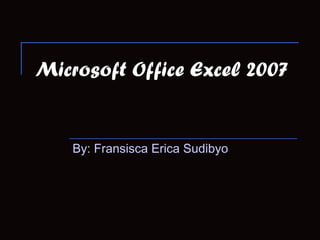
Microsoft office excel 2007 Tutorial
- 1. Microsoft Office Excel 2007 By: Fransisca Erica Sudibyo
- 2. Introduction Home is basically a place where you can find the basics. You can edit them using the tools that appear. You can edit you fonts, font size, colors, and others. Insert consists of the tools that you may use to insert objects to your work. You can insert picture, clip art, table, and others.
- 3. Page Layout consists of the tools that you may use to edit your page/work. It consists of the basic things or components of your page/work. Like the orientations, margins, and others. Formulas consist of the formulas that you may use in your work. It helps you a lot with the formulas writing that you have to do.
- 4. Data consists of the tools that you may use to edit or insert data. Review consists of the tools that you may use to review the information of your tables or you may use it to edit the basic things from the tables. Like the spelling. View consists of the tools that you want to see during your work. Like gridlines, ruler, and others.
- 5. How to run the program? 1. Click the “start” button on the bottom bar. 2. Search for Microsoft Office Excel 2007. (If it’s not found on the basic bar, click “All Programs” and search it on the “Microsoft Office” folder. 3. Click “Microsoft Office Excel 2007”.
- 6. How to open saved file? Click the “Office Button” on the upper row. Then, click “Open”, or Ctrl+O. Find the file that you want to open. Double click the file or select the file and click the “Open” button.
- 7. How to make a new file? Click “Office Button” on the top bar. Then, click New or Ctrl+N. You can choose which templates you want.
- 8. Entering Data 1. Type any number in a cell. (example: number 4 in cell F4) 2. Type any number in another cell. (example: number 6 in cell G4) 3. Click any blank bar then type the formula in the formula bar. (example: =4*6) 4. Then click enter. 5. The result will appear in the box you’ve chosen. 6. And if you click the cell that you filled, the formula will appear in the formula bar. The mathematical operations that are used in Excel are the same as those which are used in Math.
- 10. How to decorate your table? You can start by clicking the column. Then, you can click the “Fill Color” icon on the upper tab. Then, pick the color that you want. The column will change color automatically. You can also change the font color. Click the “Font Color” icon next to the “Fill Color” icon. Then, pick the color that you want. The font will automatically change color.
- 12. How to save file? If you want to save your file, click “Office Button”. If it’s a new file then click “Save as”. If it’s a saved file then, you can just click “Save” or Ctrl+S. If it’s a new file, then you can just choose the location or folder to save your file. Then click “Save”.
- 13. Thank You!