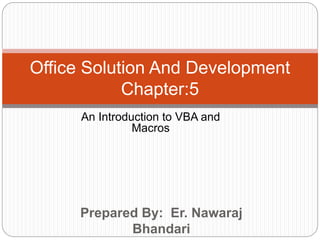
An introduction to vba and macros
- 1. Prepared By: Er. Nawaraj Bhandari Office Solution And Development Chapter:5 An Introduction to VBA and Macros
- 2. What is a Macro? A macro is made up of a series of instructions which are recorded so that they can be played back later and this can be done by a single keystroke or command. These commands can act as a shortcut to enable repetitive tasks to be completed more efficiently and quickly. They can be run from a button, toolbar or menu. Event macros are started by an event, such as double clicking a cell, opening a workbook, or activating a worksheet.
- 3. Why are Macros Used? Macros can be used to automate and add functionality to many tasks, such as: formatting whole or parts of documents, worksheets, graphs re-organising data templates formatting and reports changing values of stored data error message notification interactive user forms/boxes, e.g. data entry
- 4. How are Macros Developed? There are two ways to develop macros: The easiest method is to use the Macro Recorder to record a sequence of instructions selected by a user. An application, such as Excel or Word stores information about each of the steps taken by a user as they record their commands. The macro can then be run to repeat these commands. Another method is for a user to write instructions using the VBA programming language.
- 5. How Macros are Record?
- 6. What is VBA? VBA stands for Visual Basic for Applications and is a programming language. It has its own integrated development environment within Microsoft Office called the VB (Visual Basic) Editor. Macros can be developed using it, their instructions written in the VB Editor instead of being recorded by the Macro Recorder. Note that when a macro is developed using a Macro Recorder, a VBA program is written in the background and this program can be read in the
- 7. Macros and Security Macros are subject to security problems, such as viruses, which are frequently attached to software downloads hidden in the code of macros. Always ensure that your security settings are set appropriately – see http://office.microsoft.com/en-us/
- 8. Applying Security Levels Apply security settings by selecting the following: 1 2
- 9. Selecting Security Levels • The second selection is generally recommended.
- 10. The Visual Basic Environment The Visual Basic Editor is a program within Excel and Word that allows you to communicate with Excel and Word by writing specific instructions or code.
- 11. Selecting the VB Editor • This can be done either by: - Selecting the Developer option from the Ribbon - Selecting Visual Basic OR • Or simply pressing the ALT key and the F11 key
- 12. The VB Editor This is the VB Editor window. Click on the two to close the two windows if they are open.
- 13. The VB Editor Screen The VB editor screen will now be displayed. To work efficiently in the VB Editor, there are three windows that should be displayed and they can be set up as follows:
- 14. The VB Editor Windows - Project Window (Project Explorer) - Code Window - Properties Window We will discuss each in turn
- 15. Setting up the Project Window Select View from the main menu bar. Select Project Explorer The Project Window will be displayed.
- 16. The Project Window This lists the projects and sheets (modules) and user forms.
- 17. Setting up the Properties Window Select View from the main menu bar Select Properties Window The Properties Window will be displayed
- 18. The Properties Window This displays the properties of the object that is selected, e.g. the worksheet or the properties of control commands, e.g. command buttons, list boxes, etc. on user forms.
- 19. Setting up the Code Window Double click on the name of a component in the Project window (Sheet1, Sheet2, etc.) You can also select it via the View option on the menu and selecting the Code The Code Window
- 20. The Code Window Macro and VBA code is written and edited here. The font style and colour cannot be changed here. Text and figures are displayed in black. Comments are displayed in green, reserved words display in blue and error messages appear in red.
- 21. Writing a Macro Ensure that the Code Window for Sheet 1 is displayed. We will enter a simple macro that contains instructions to add together two values and display the total. We have to ensure that we enter all text, figures, quotation marks, full stops, brackets, equal signs and spaces accurately.
- 22. Macro Instructions The first line presents the name of the program (user defined) always starts with Sub
- 23. Running the Macro Select Run from the menu bar at the top of the VB Editor screen. Select Run. Select Run Macro. Run the macro. Press ALT and F11.
- 24. The Macro Result The two values have been added and the total Calculated.
- 25. How to Run the Macro from the Menu Bar - 1 In Sheet 1, delete the figures in cells A1, A2 and A3. Select View from the Ribbon. Select Macros. In the dialogue box, select Sheet1.macroFormula. Select Run.
- 26. How to Run the Macro from the Menu Bar - 2 1 2 3
- 27. Result of Running the Macro from the Menu Bar
- 28. Macro Comments A macro comment is a piece of text in a macro which will not be executed; it is included to provide the user with information and is displayed in green. To let the Visual Basic Editor know that it is a comment, place an apostrophe at the start of the text. e.g. 'This next instruction will add the two values Range("A3").Formula = "=A1+A2“ Comments become more useful if programs become more complex and it is good practice to use them.
- 29. Saving a Macro This can be done within the VB Editor Use relevant names There should be no spaces in between words.
- 30. Editing a Macro in the VB Editor Select the macro from the list in the Project Window. All changes can be made to an existing macro in the VB Editor Code Window.
- 31. References - 1 Gonzalez, J., Meister, C., Ozgur, S., Dilworth, B., Troy, A. and Brandt, T. (2006). Office VBA Macros You Can Use Today: Over 100 Amazing Ways to Automate Word, Excel, PowerPoint, Outlook & Access. Holy Macroi Press. ISBN-10: 1932802061 ISBN-13: 978-1932802061 Jelen, B. and Syrstad. T. (2004). VBA and Macros for Microsoft Excel. Pearson QUE. ISBN-10: 0789731290 ISBN-13: 978-0789731296
- 32. References - 2 Krieger, S. (2011). Macros Demystified: what they are and why to use them. [Available Online] http://office.microsoft.com/en-us/help/macros-demystified- what-they-are-and-why-to-use-them-HA010007210.aspx McFedries, P. (2007). VBA for the 2007 Microsoft Office System. Pearson QUE. ISBN-10: 0789736675 ISBN-13: 978-0789736673 Walkenbach J. (2004). Excel VBA Programming for Dummies. Wiley Publishing, Inc. ISBN: 5000024675
- 33. Topic 5 – An Introduction to VBA and Macros Any Questions?