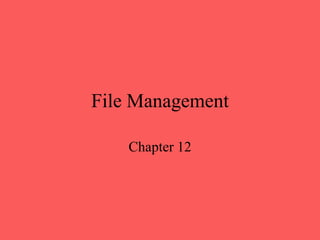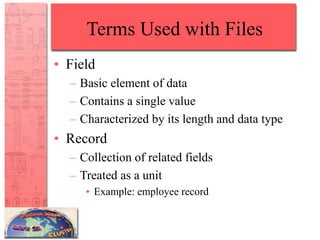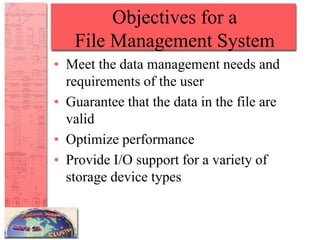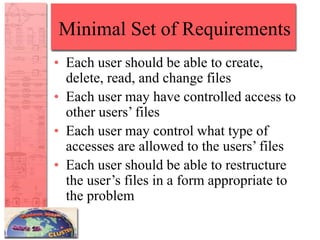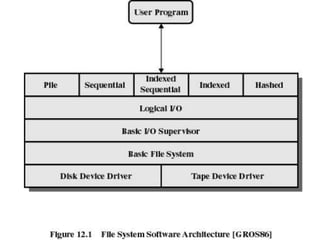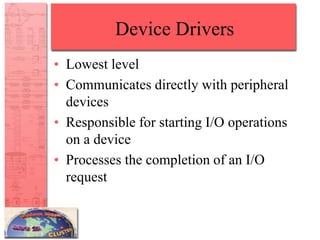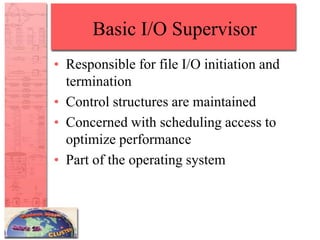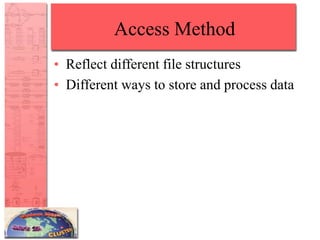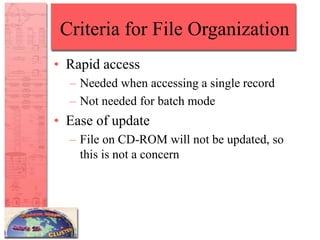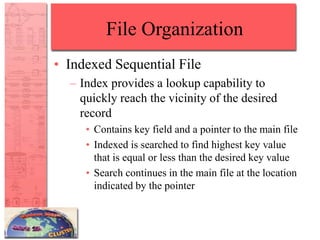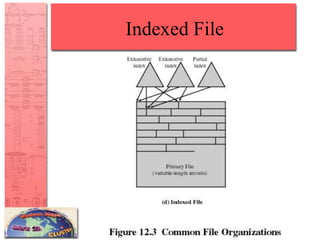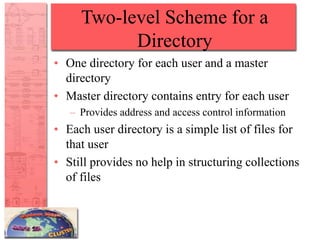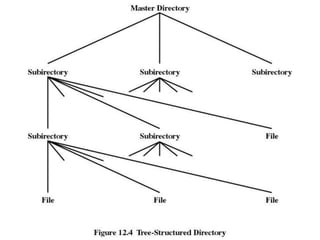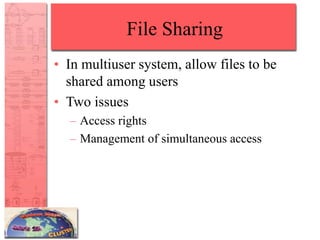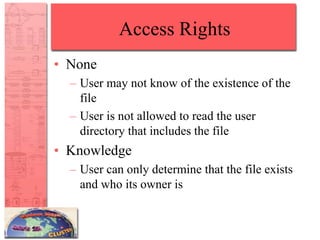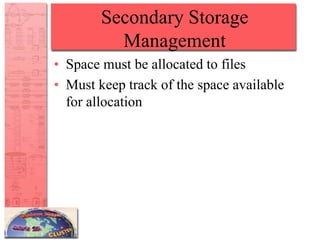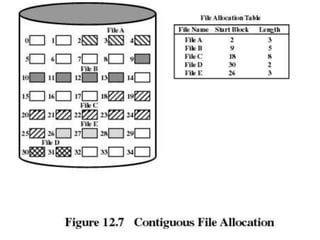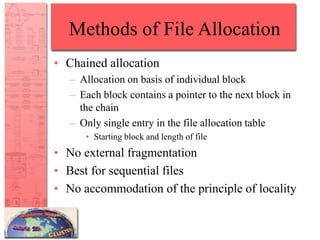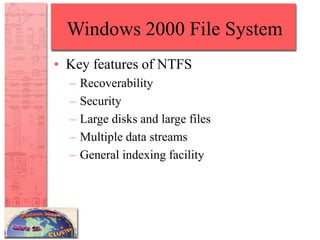The document discusses file management concepts including file structures, directories, file allocation methods, and access rights. It describes common file structures like sequential, indexed sequential, and direct files. It also covers directory structures, file sharing concepts like simultaneous access and access rights, and secondary storage management techniques like preallocation and allocation methods.