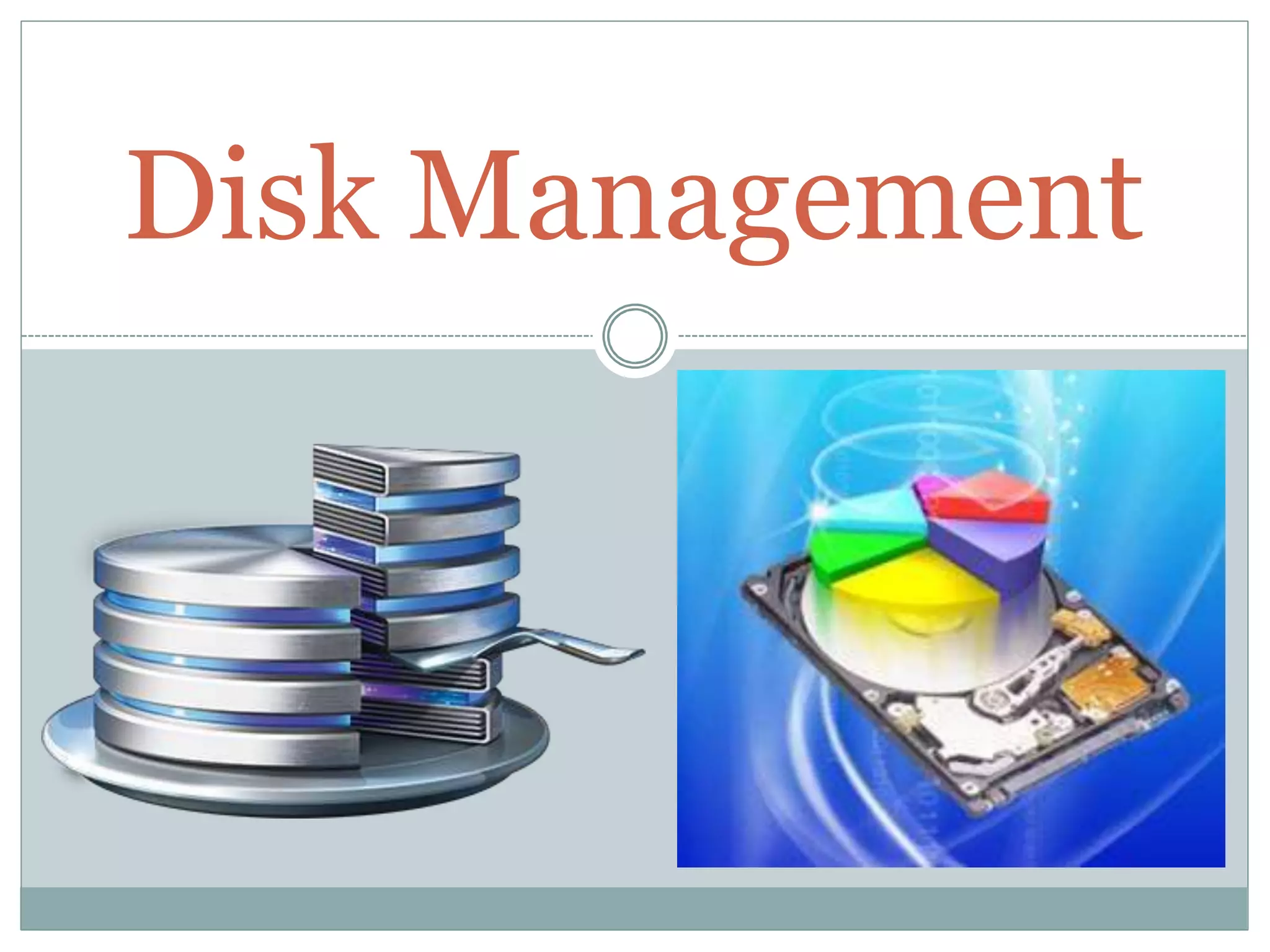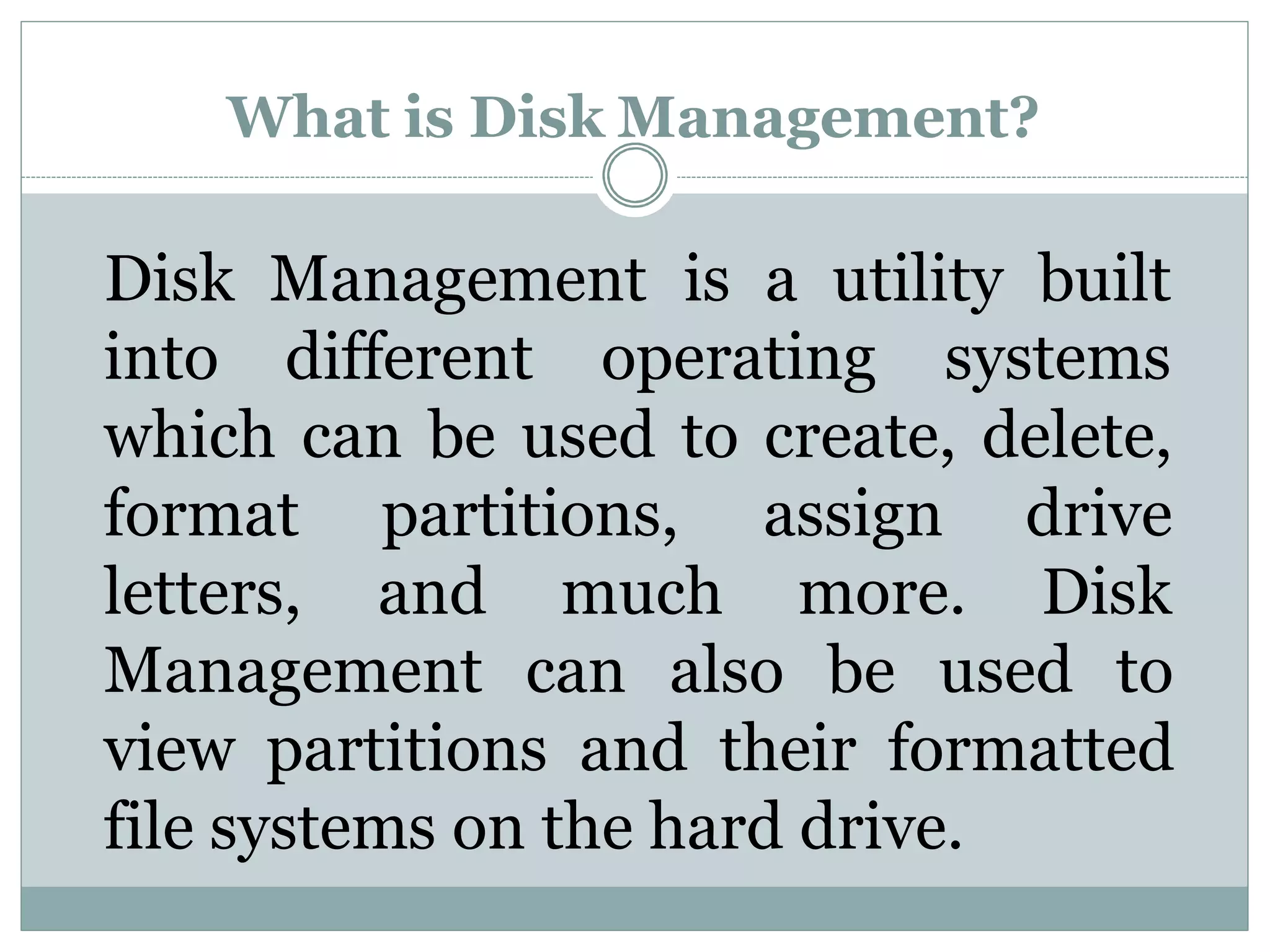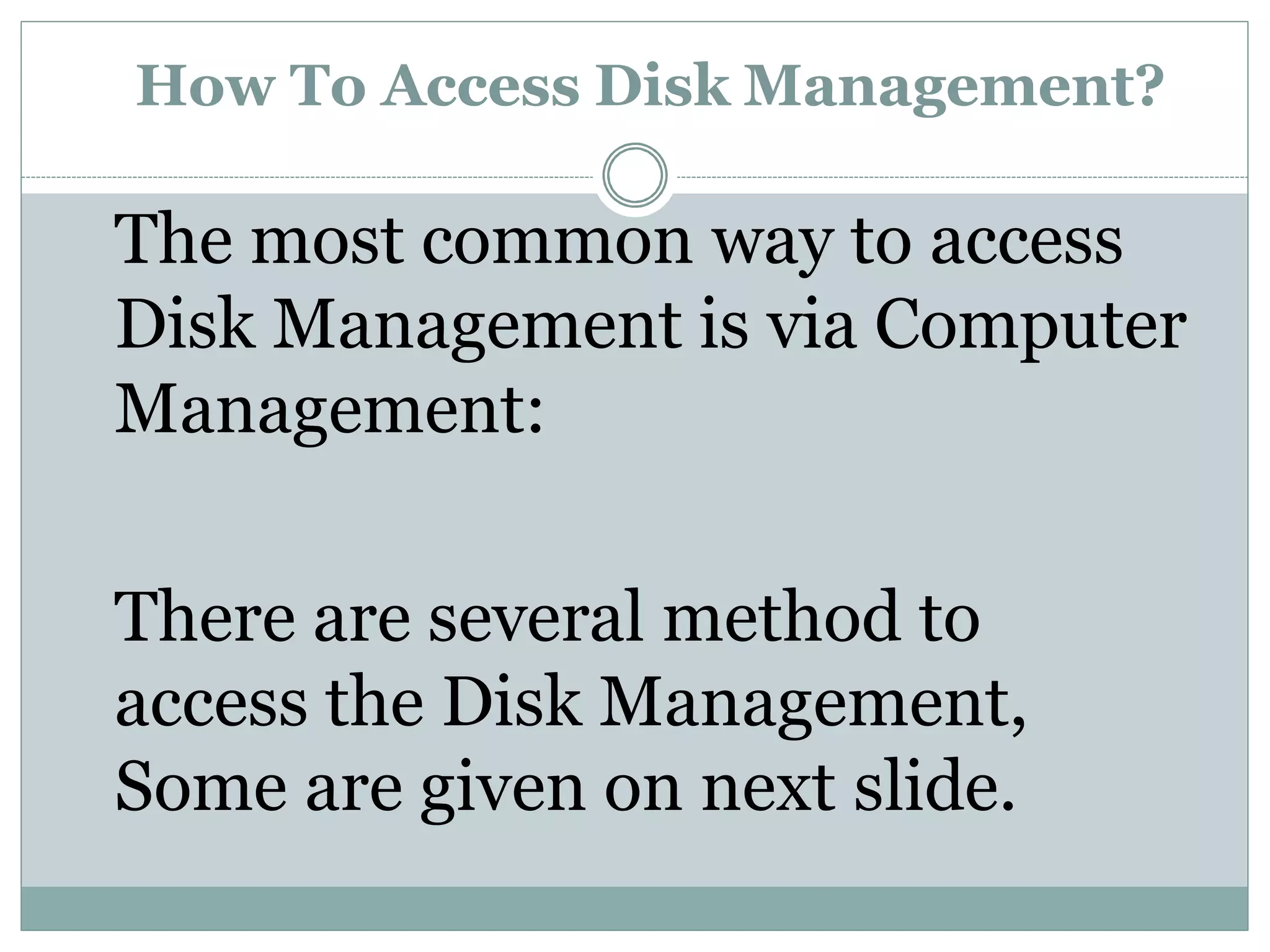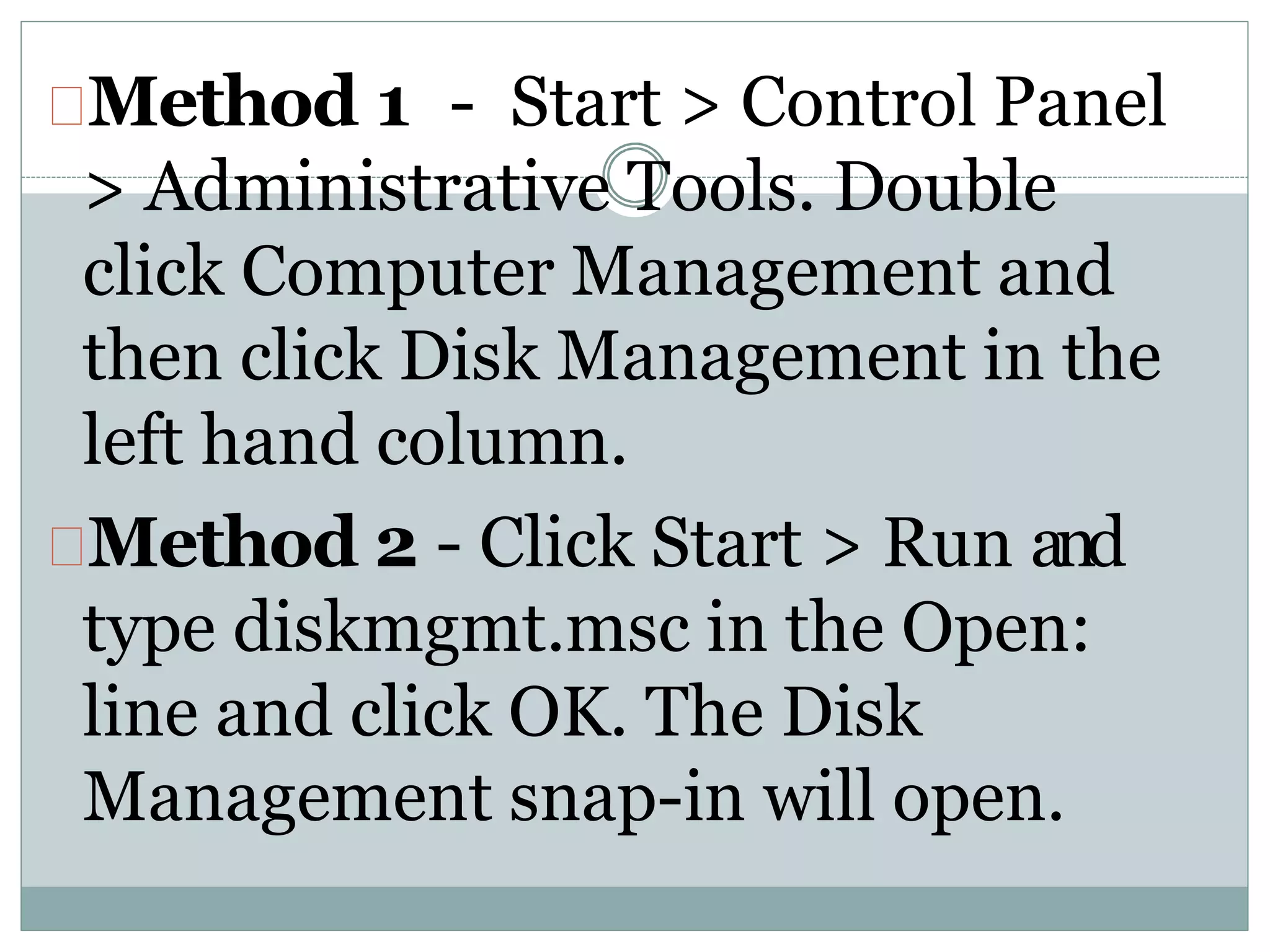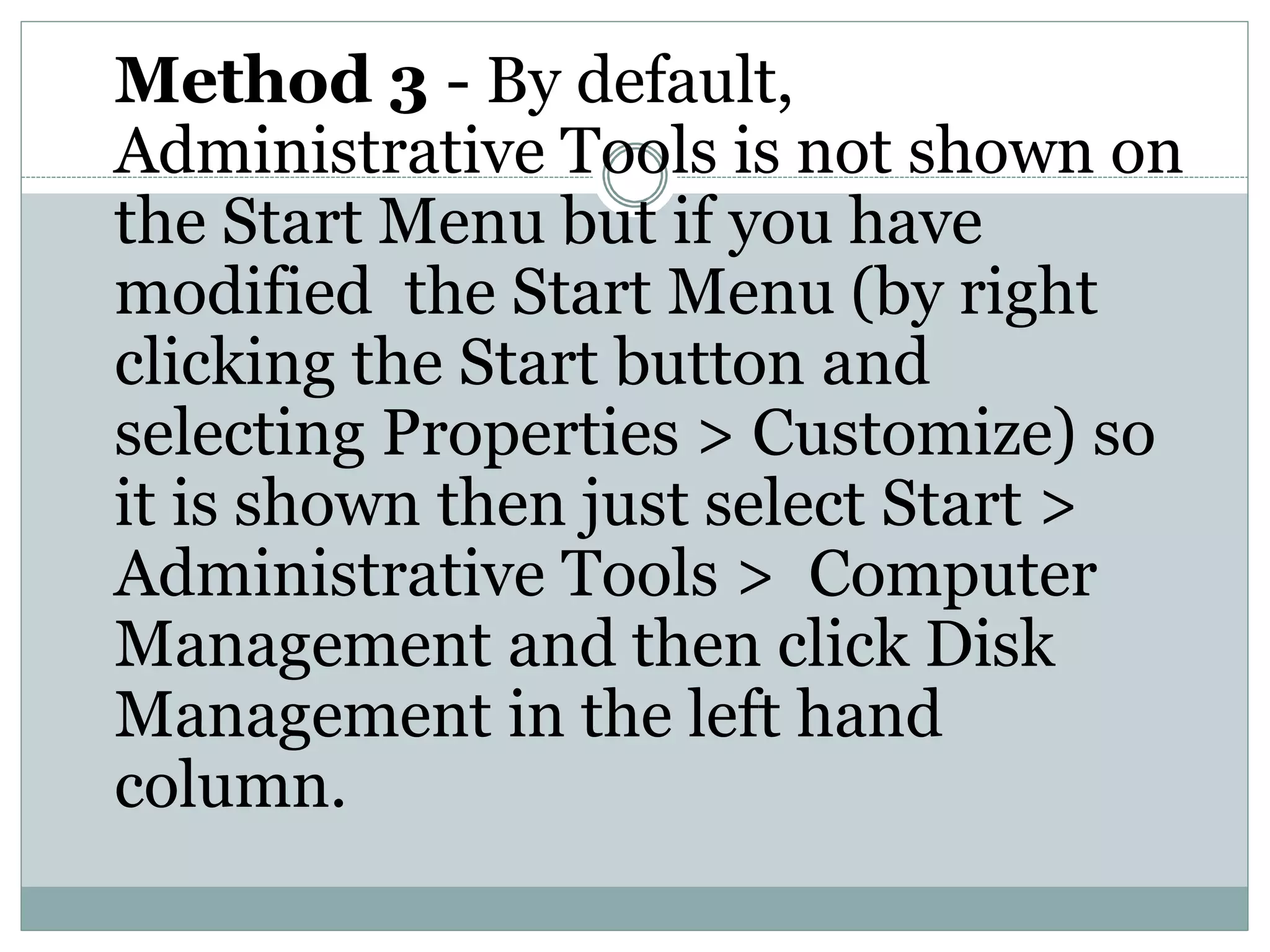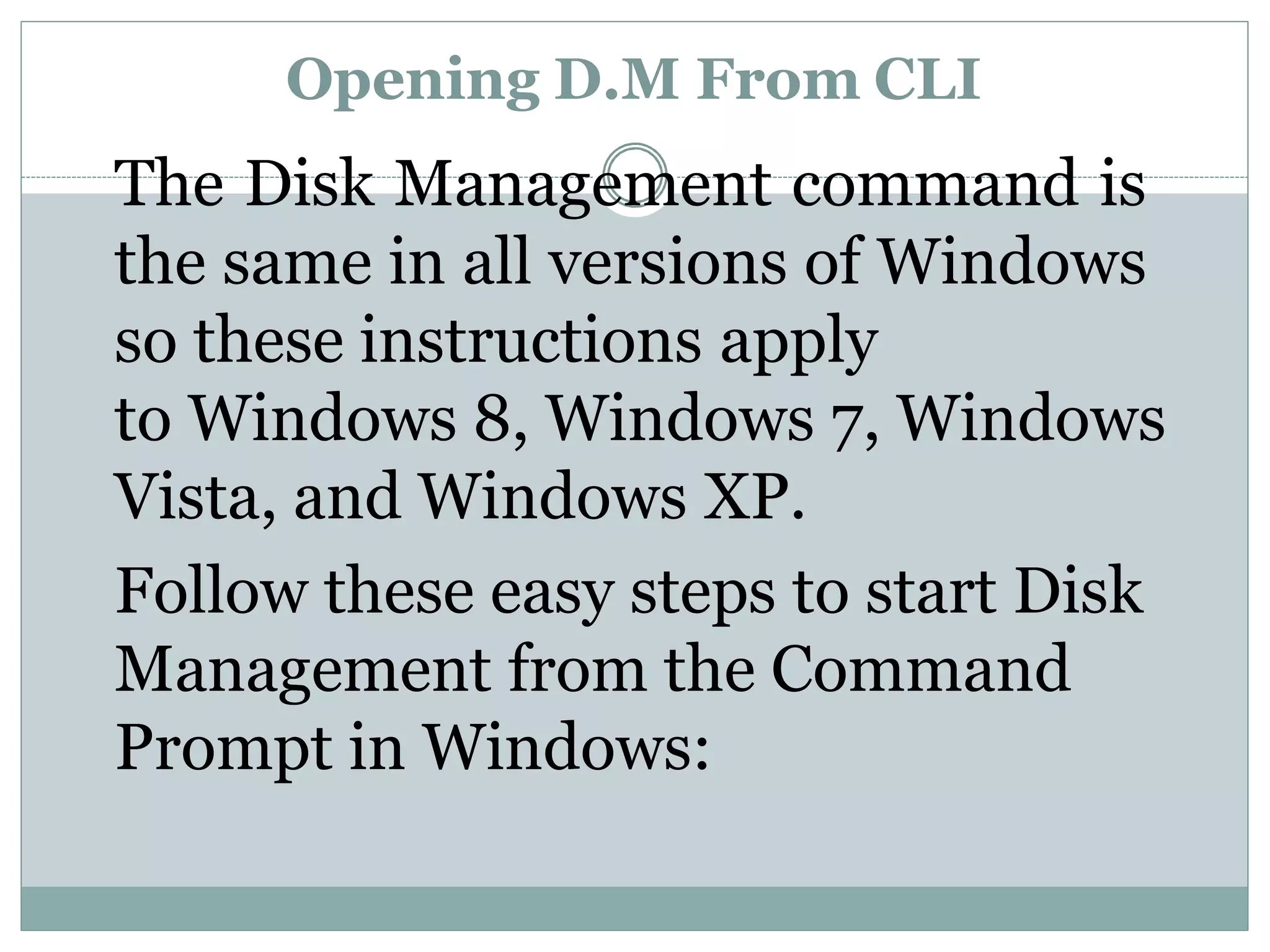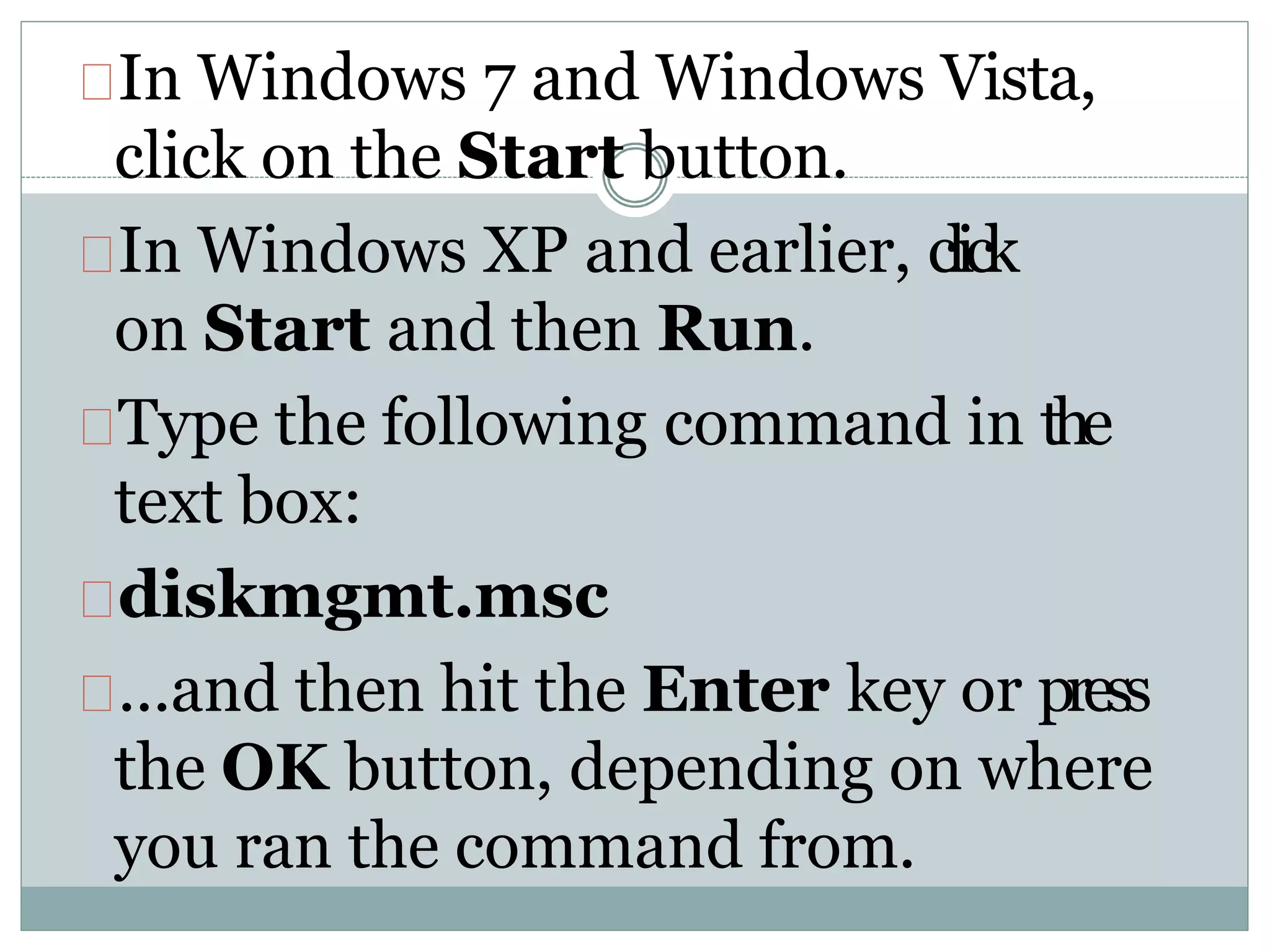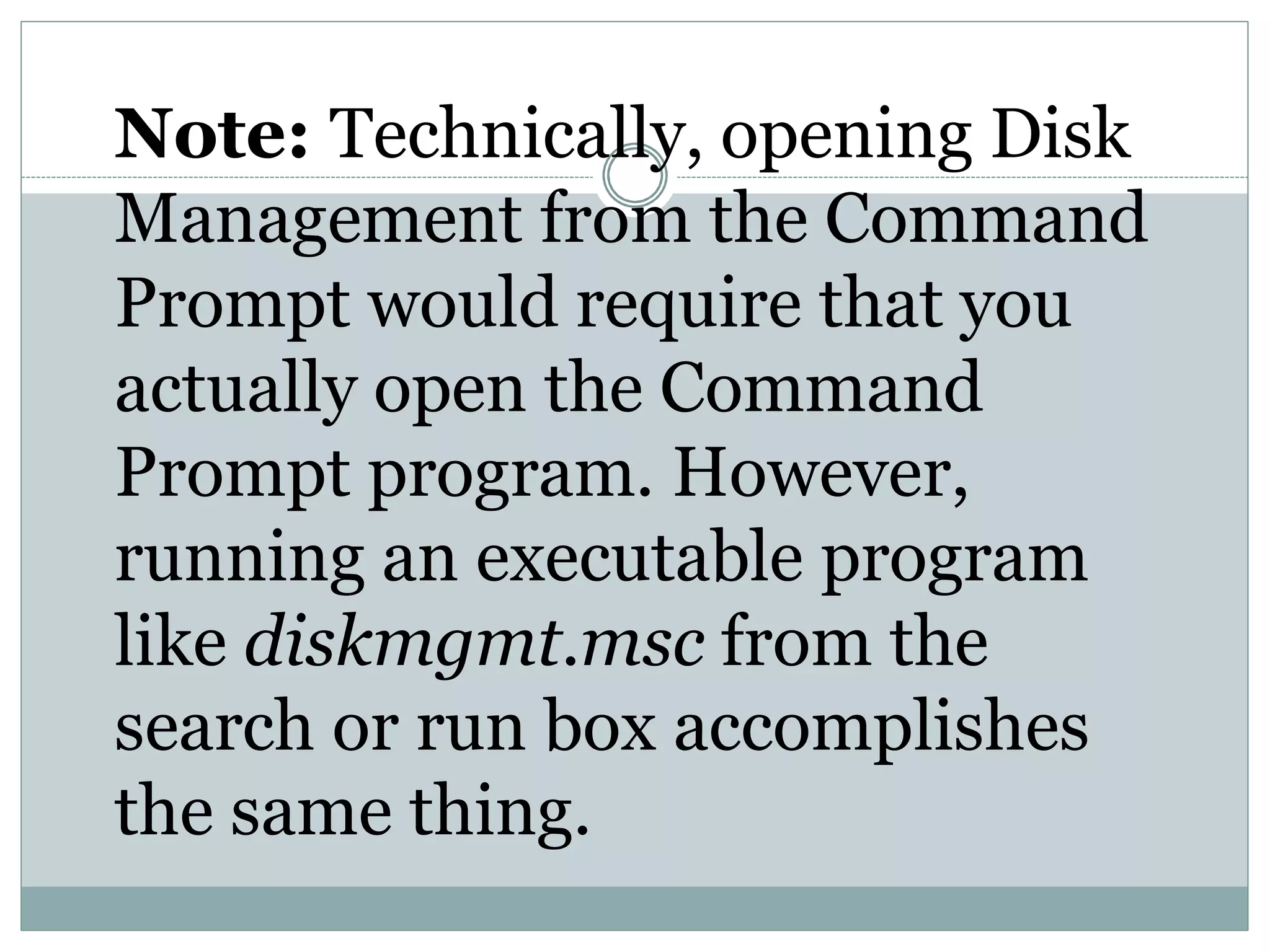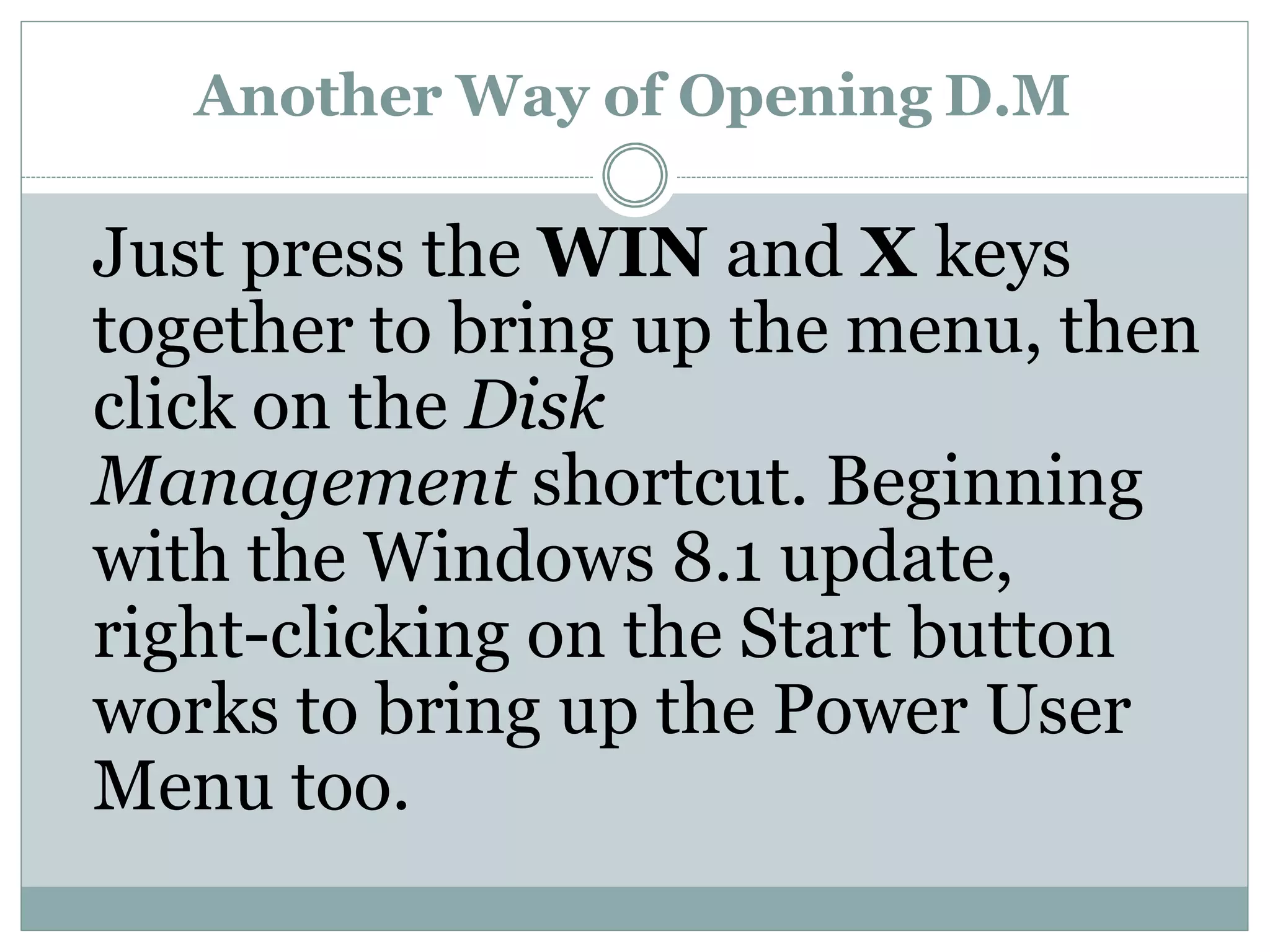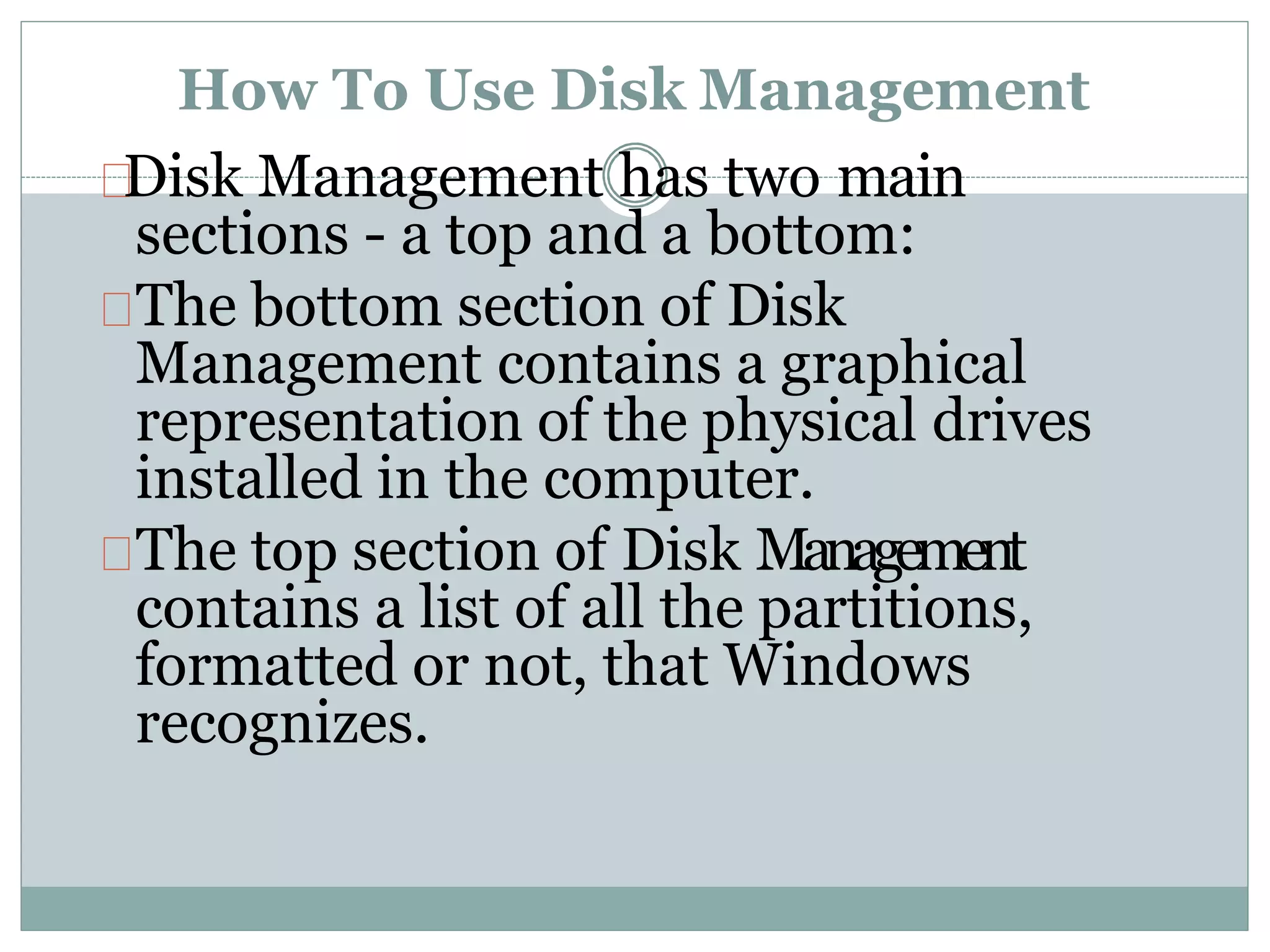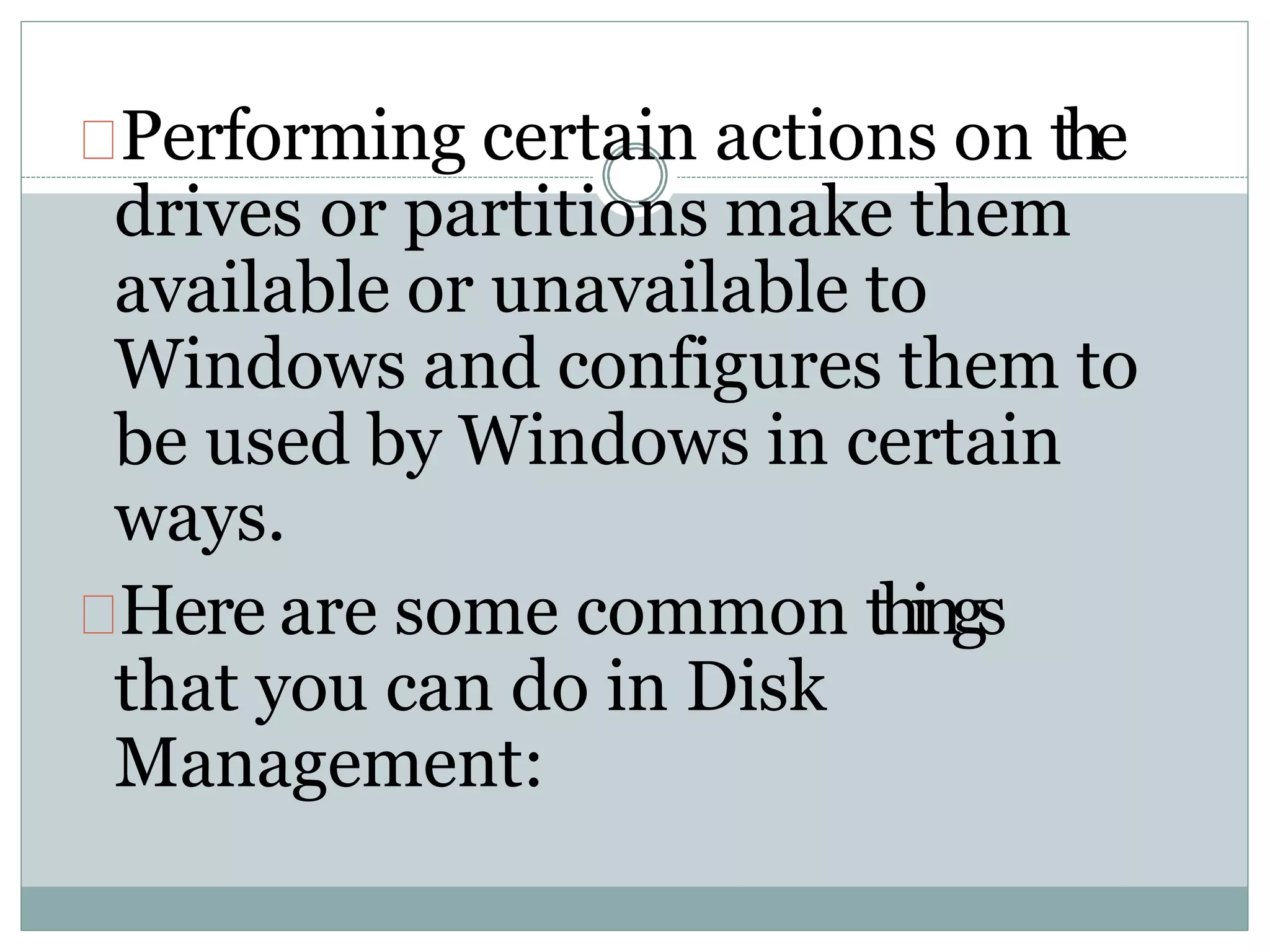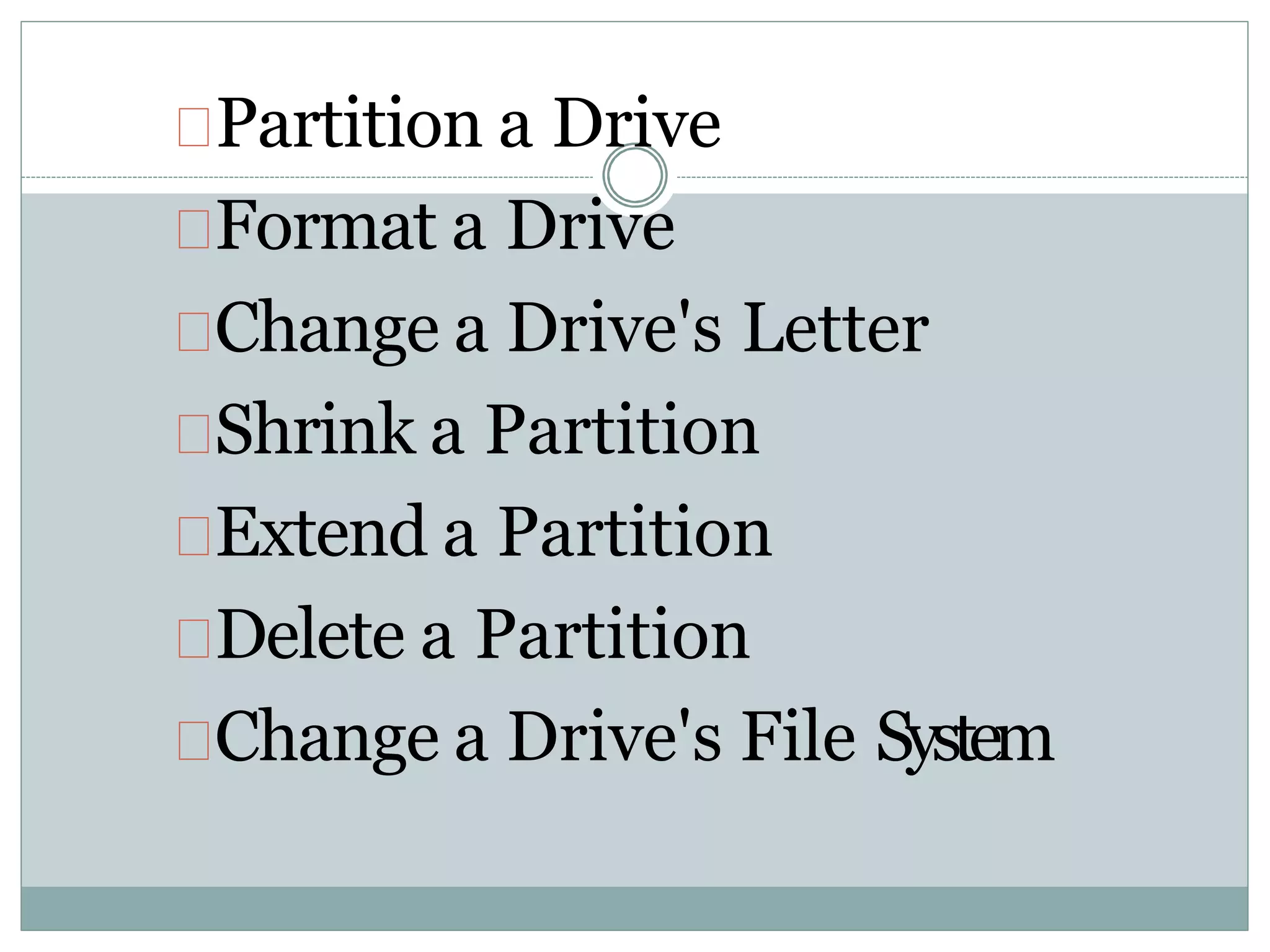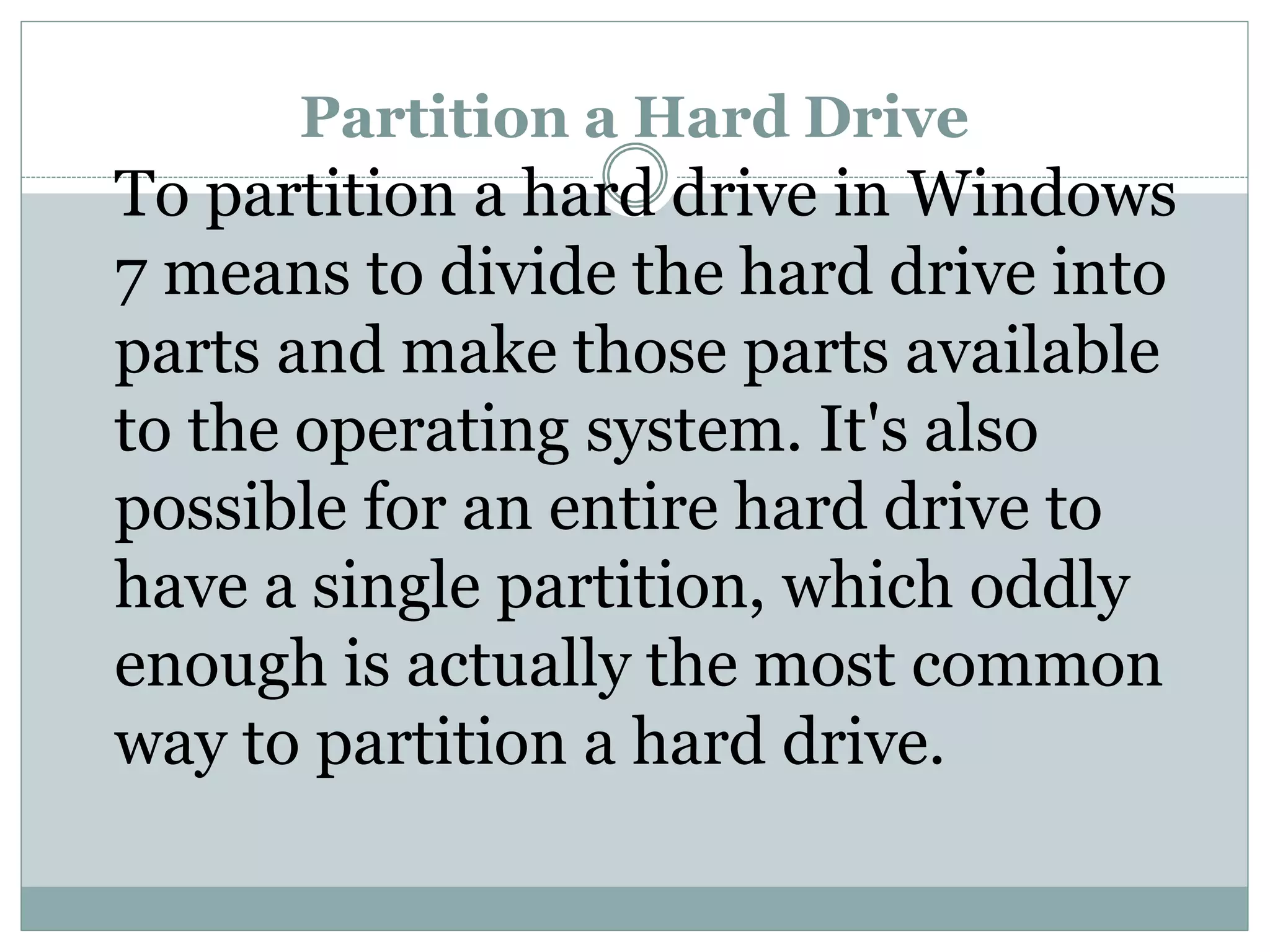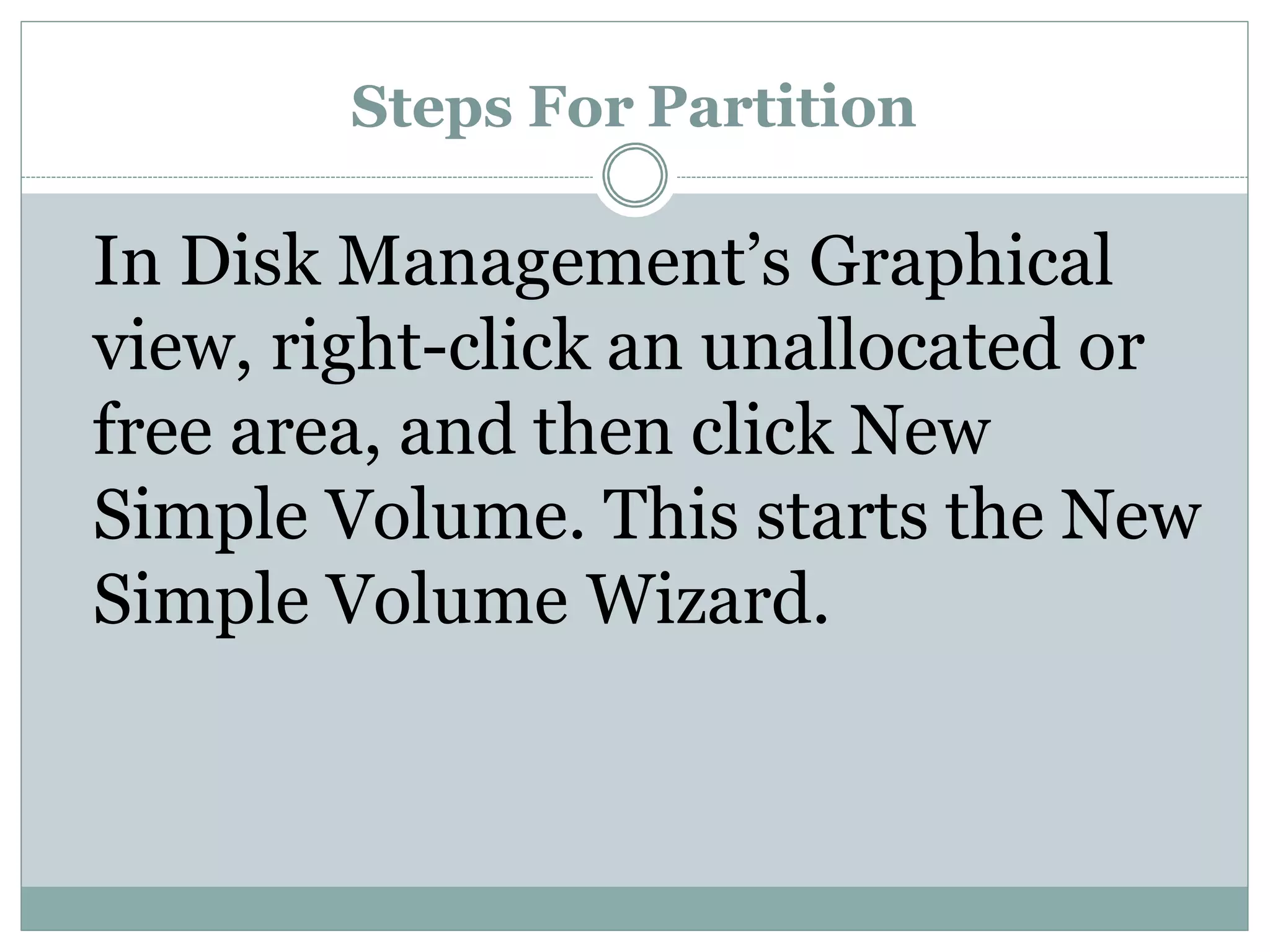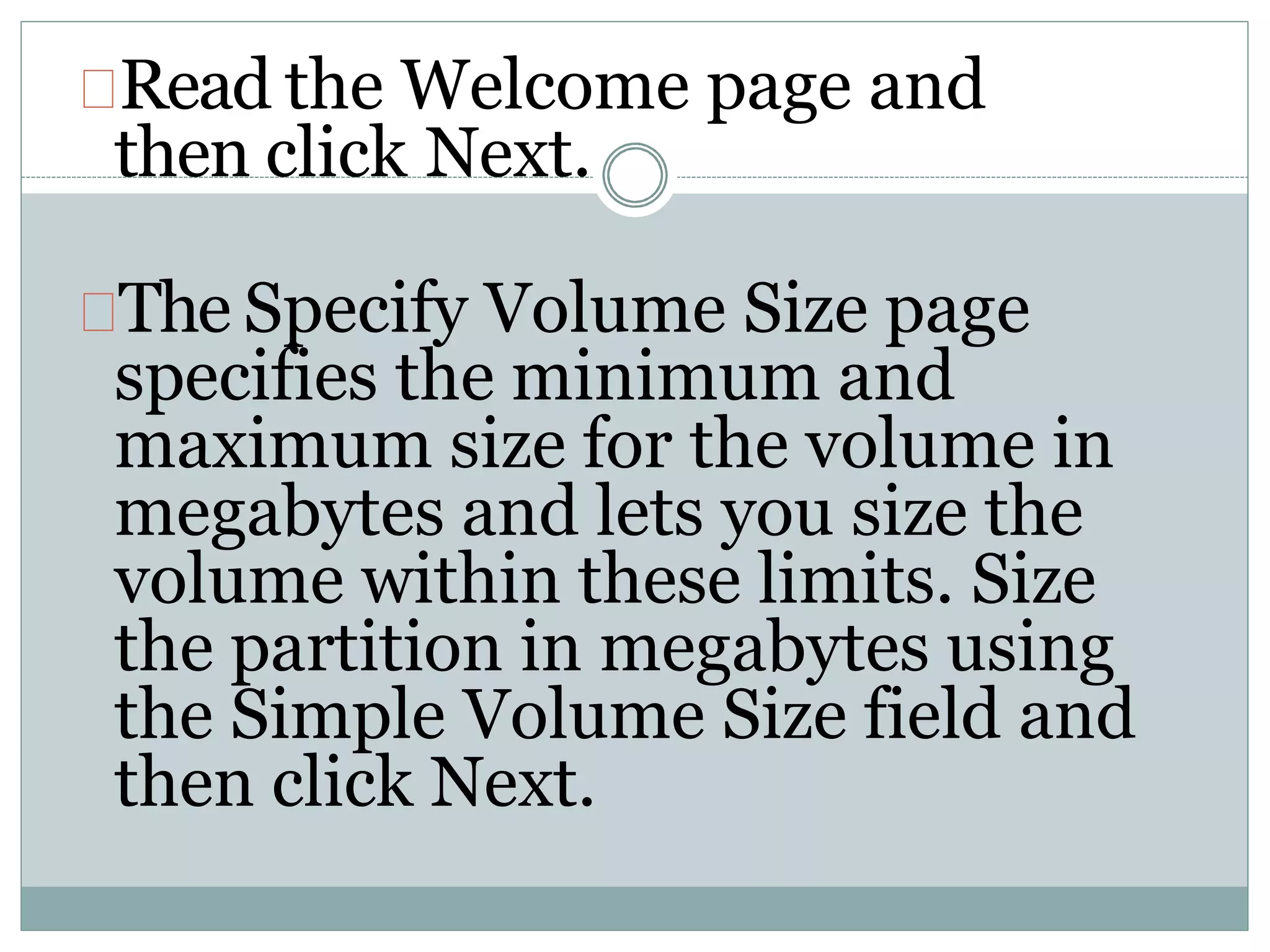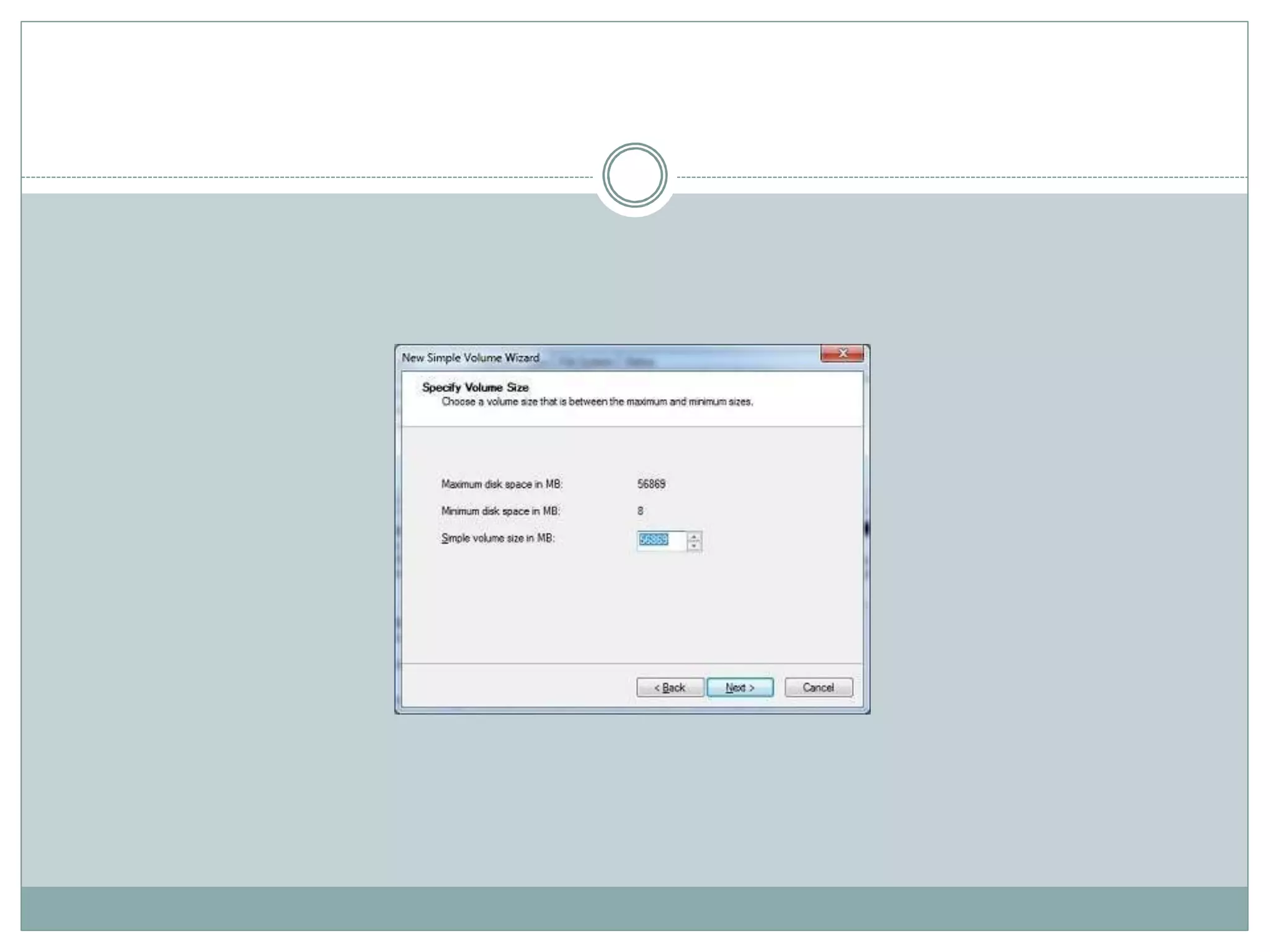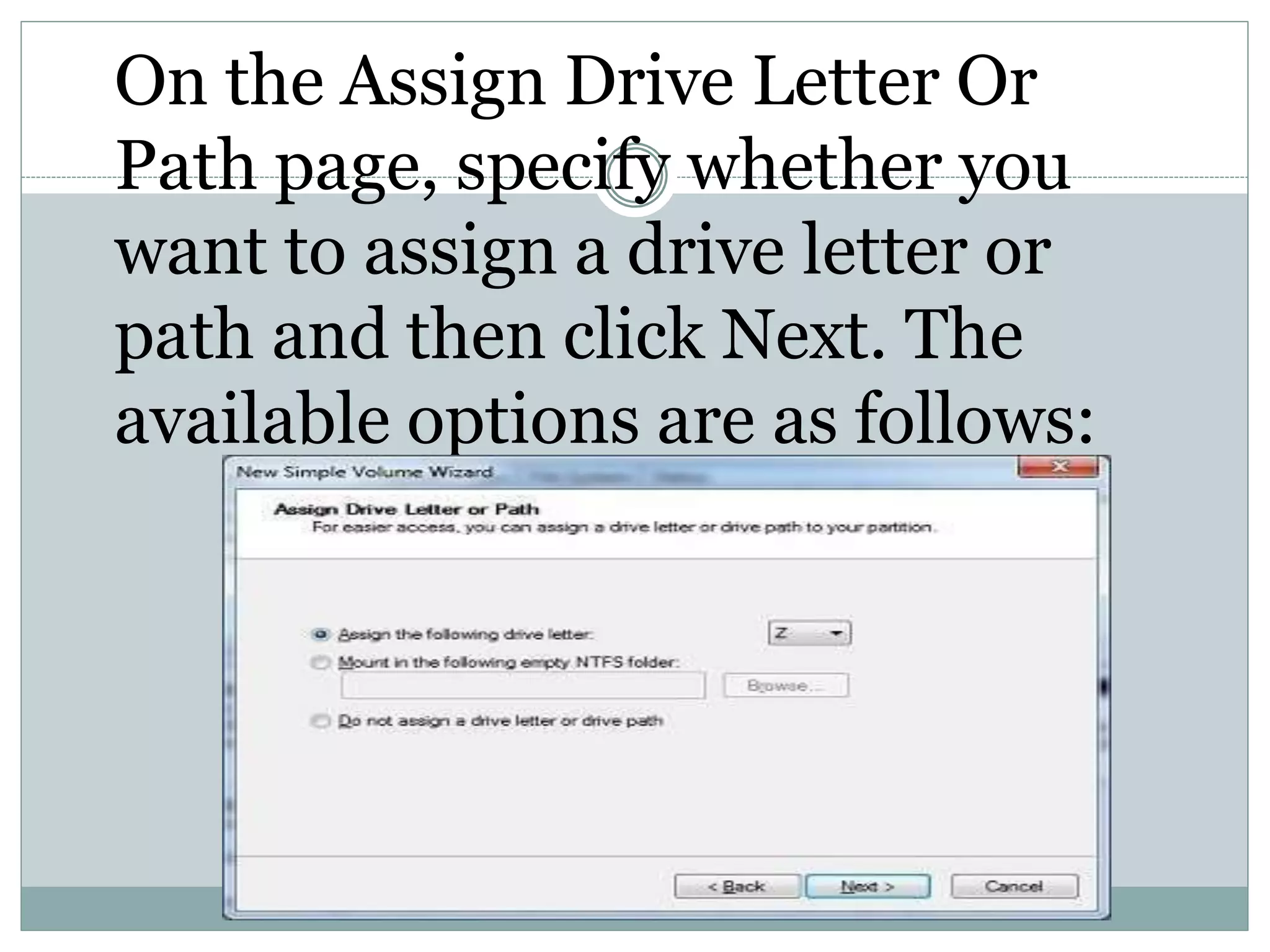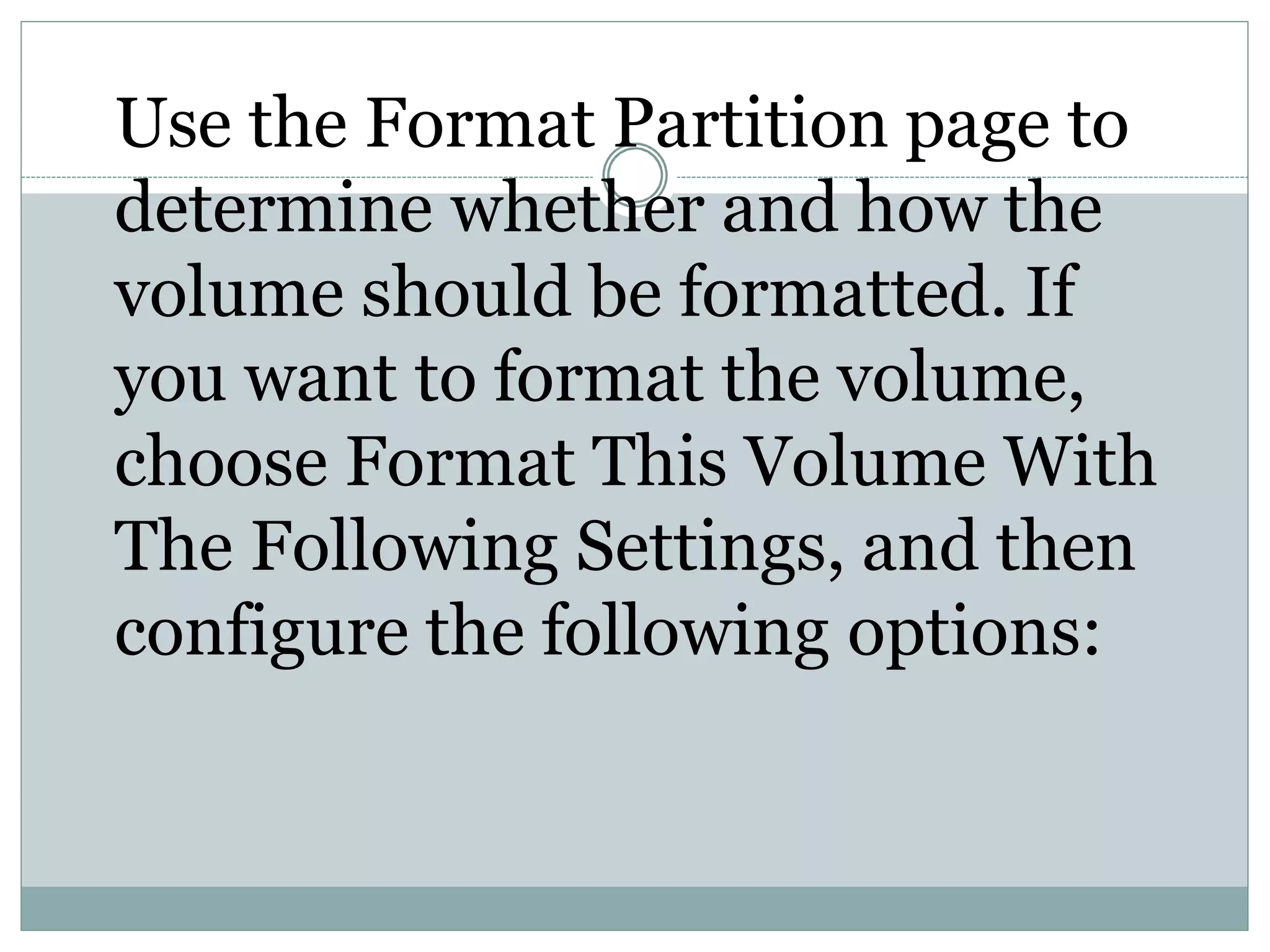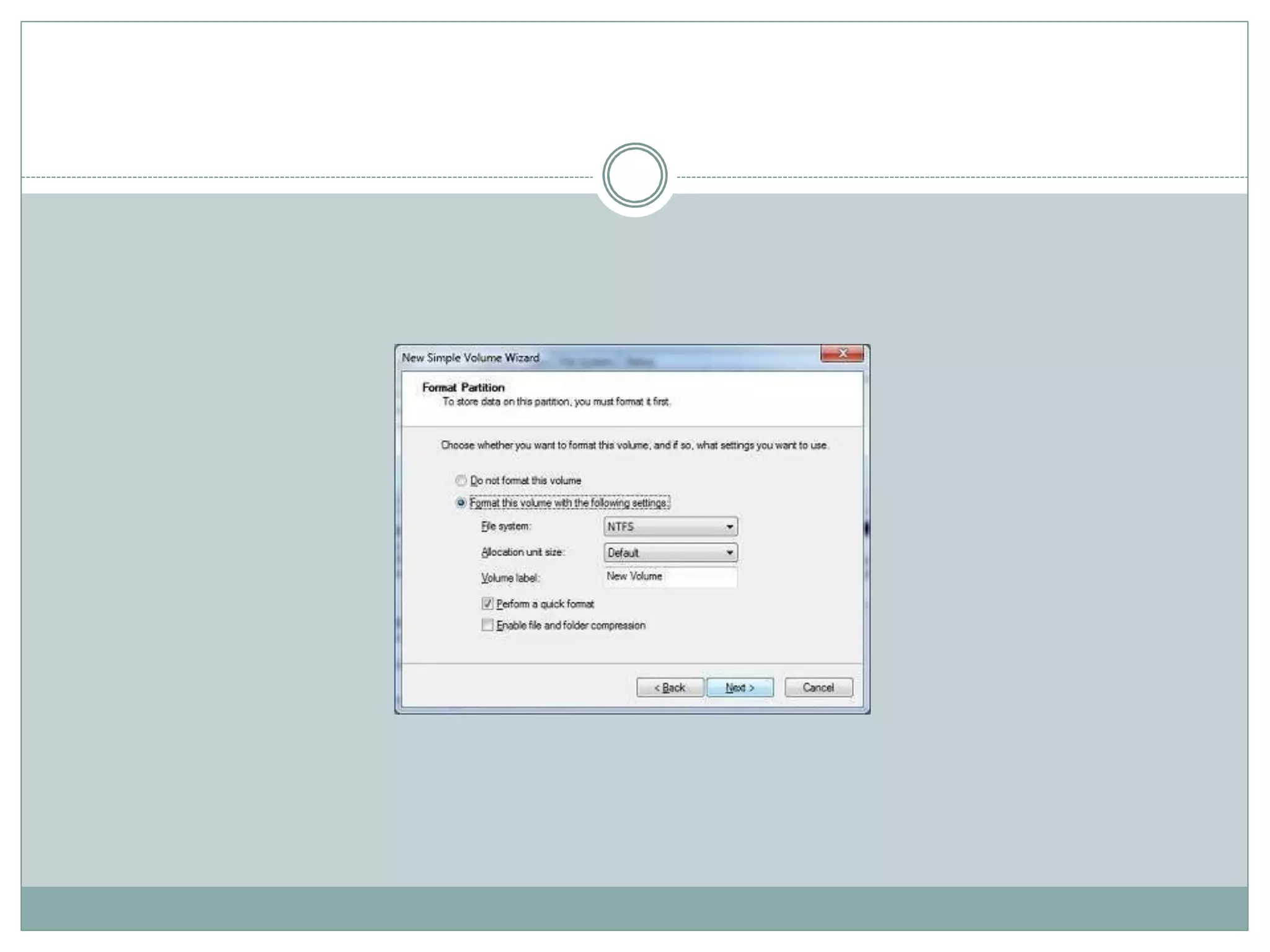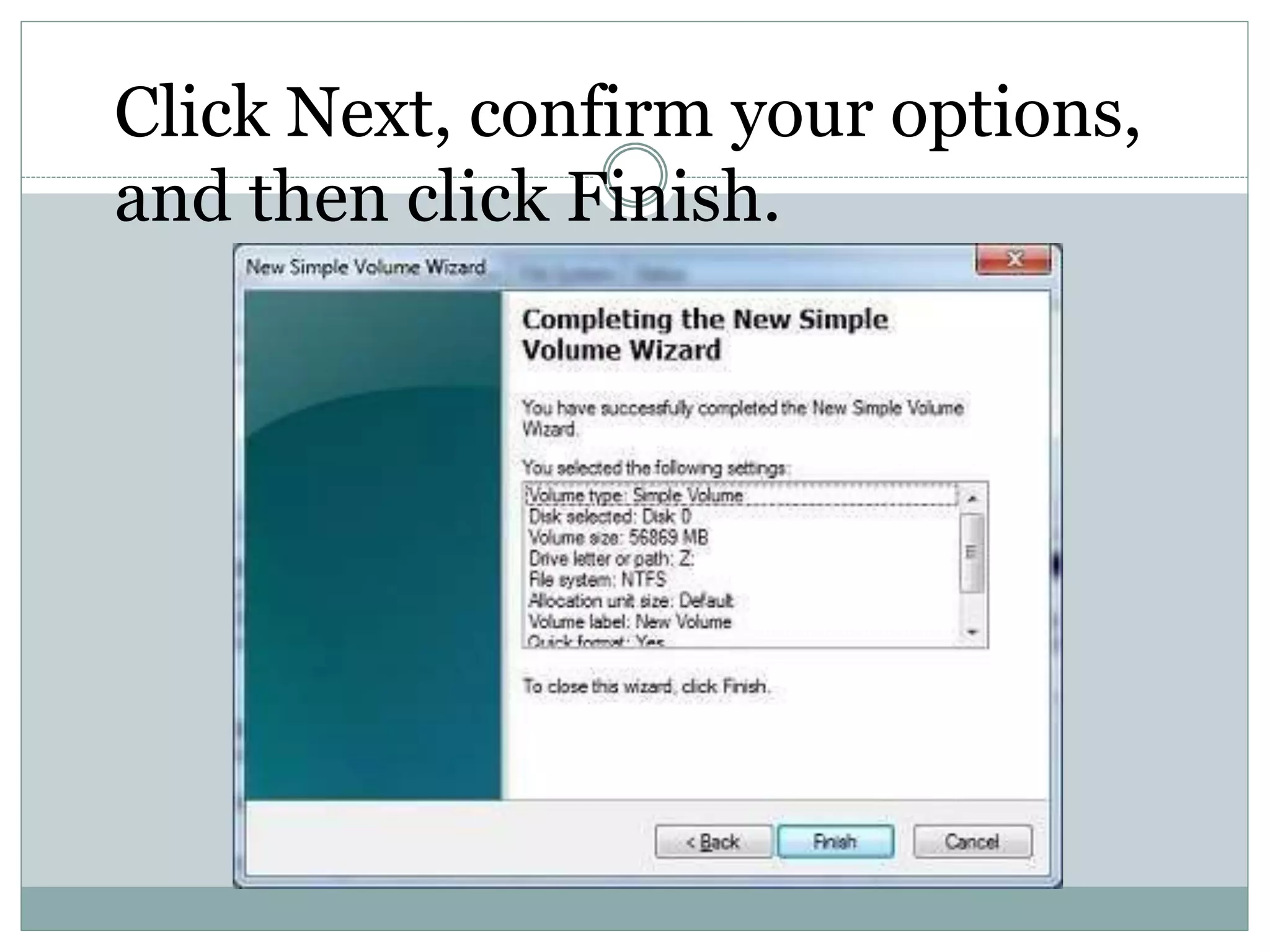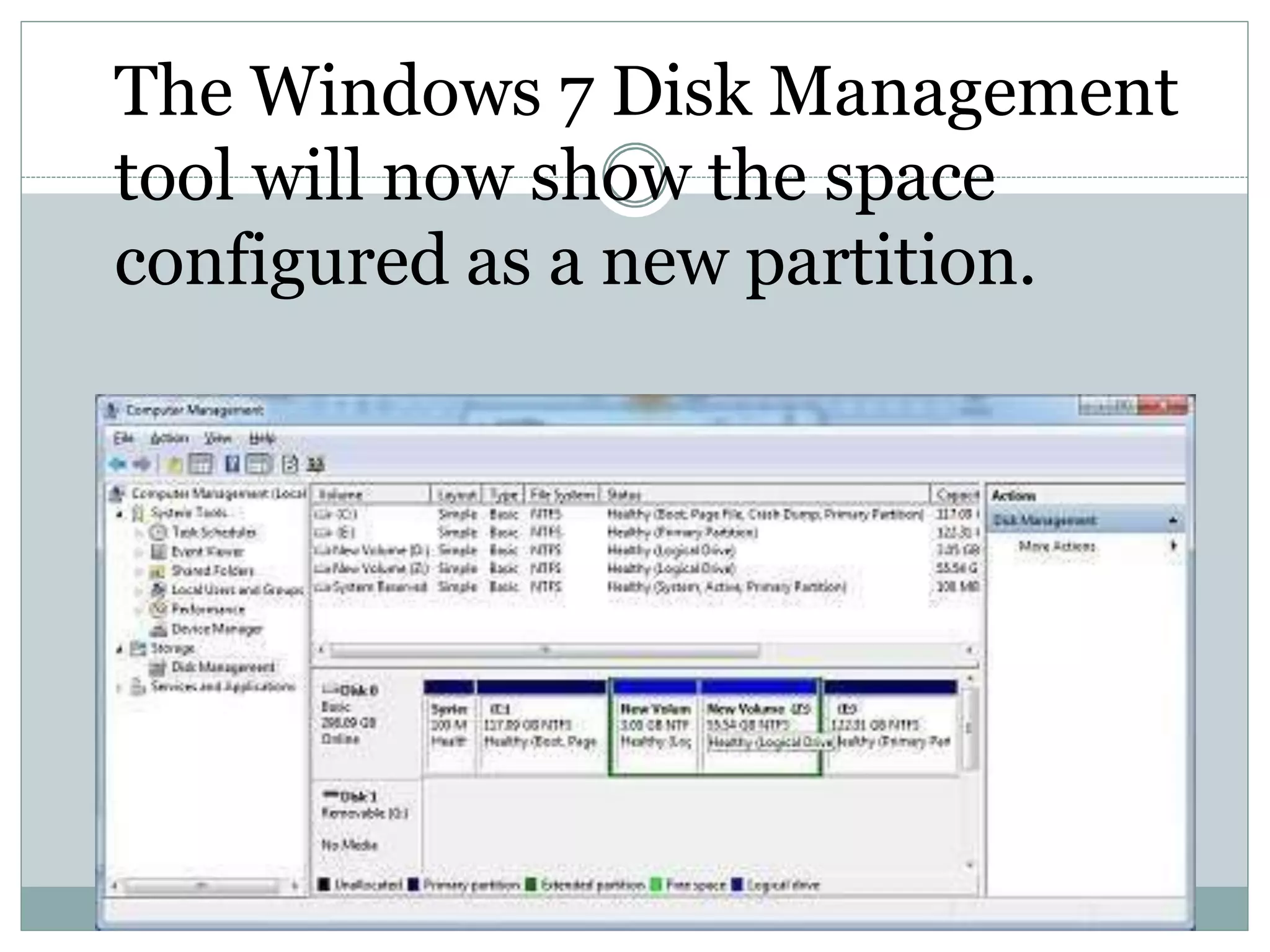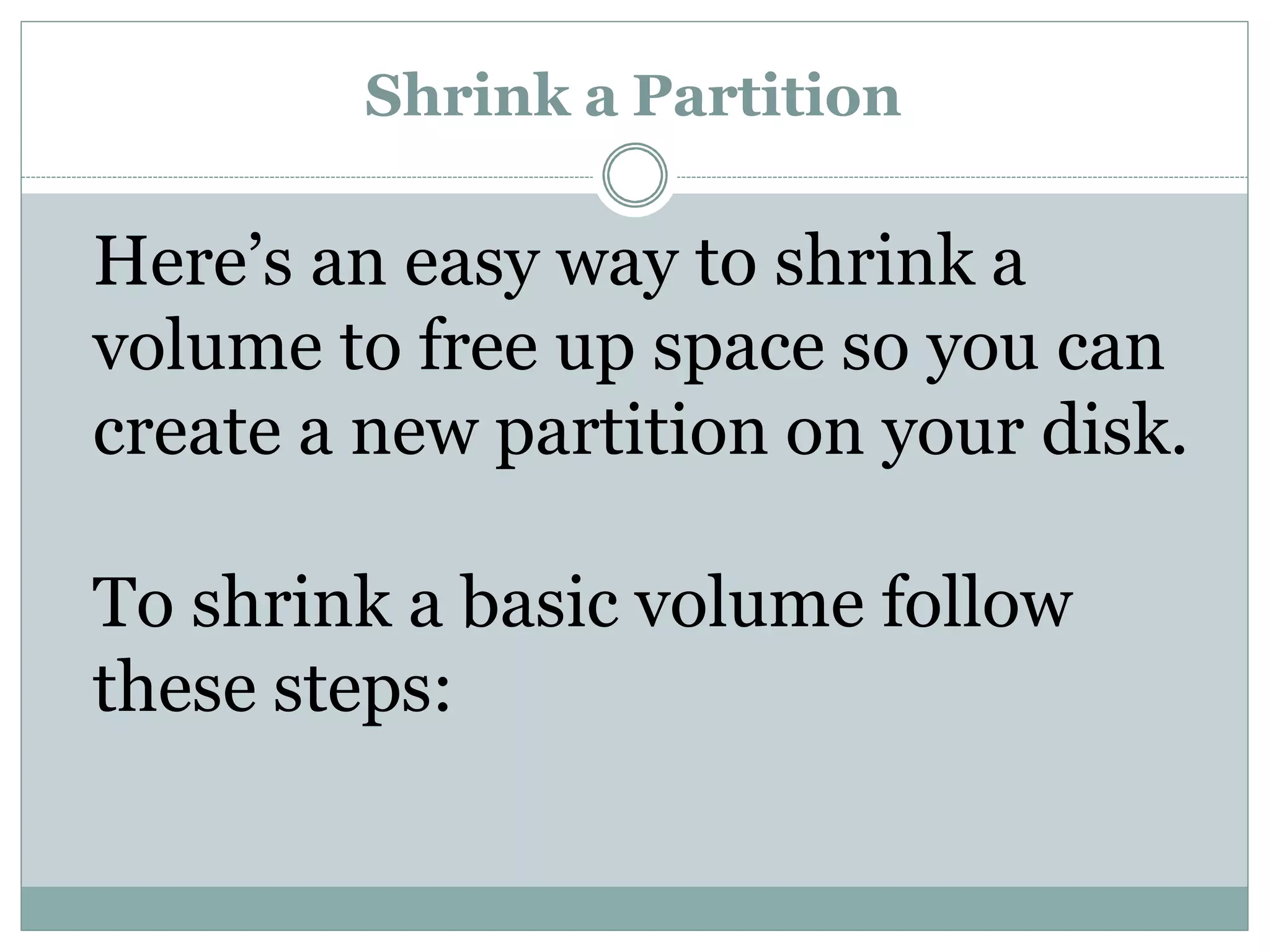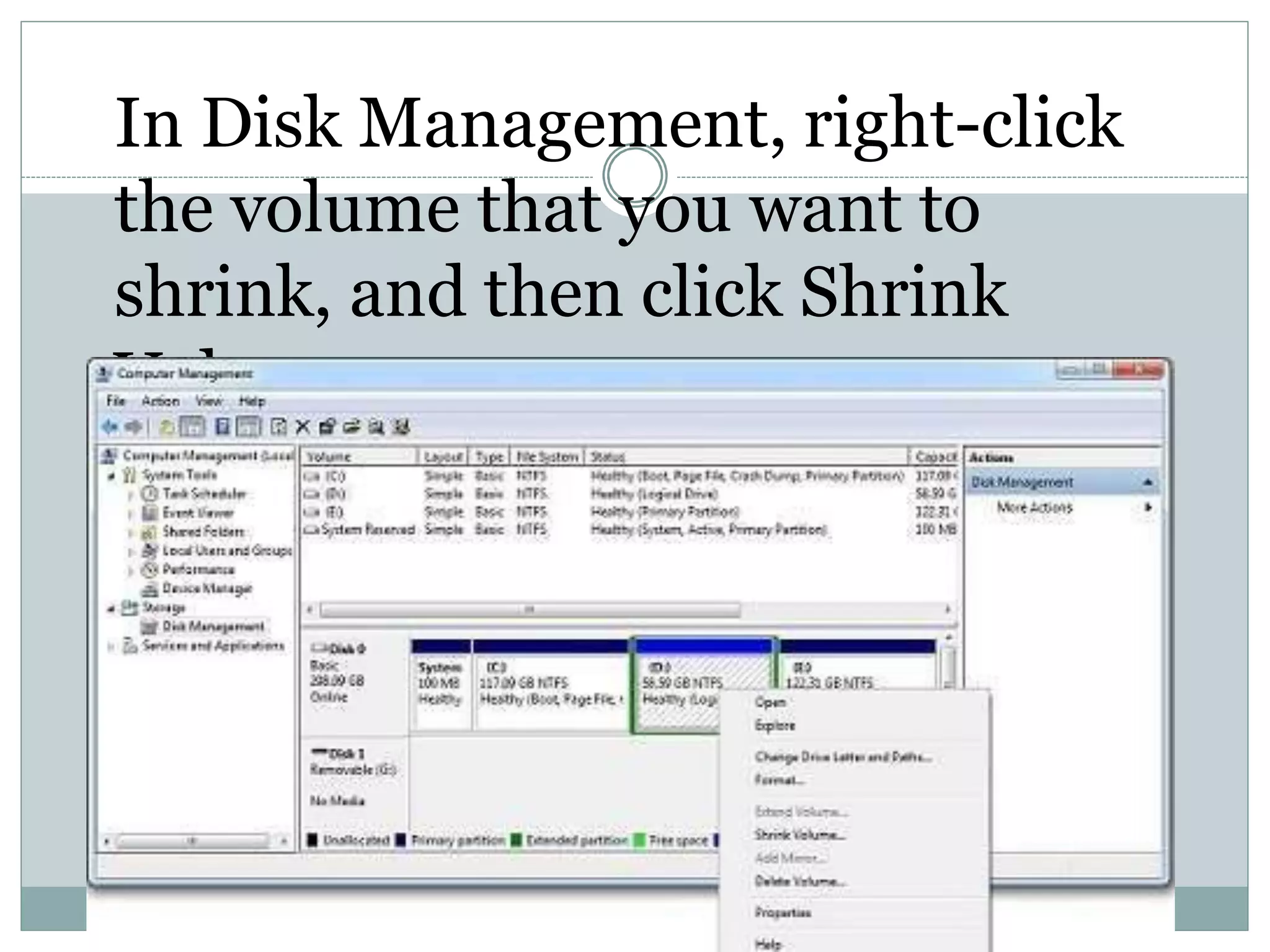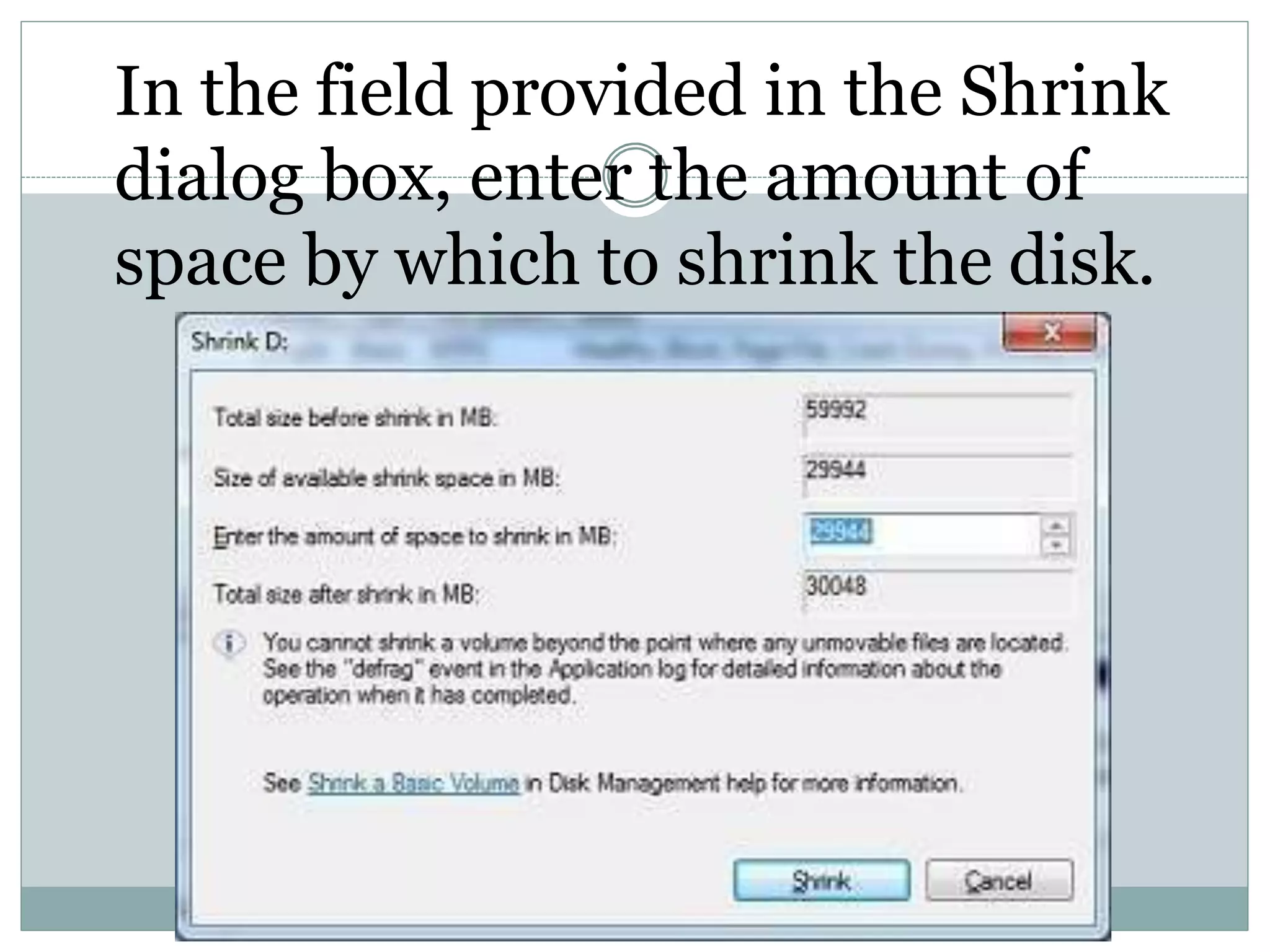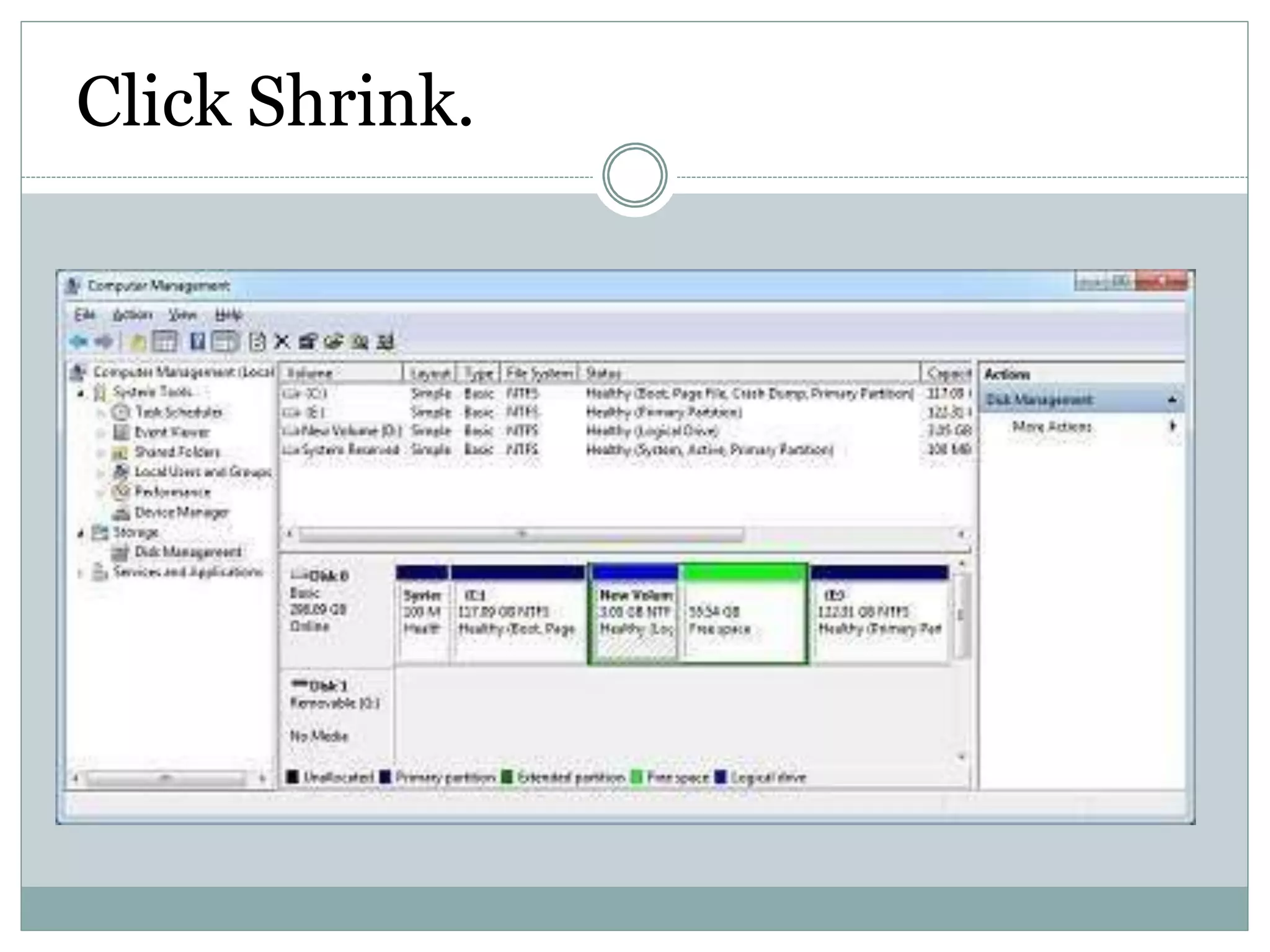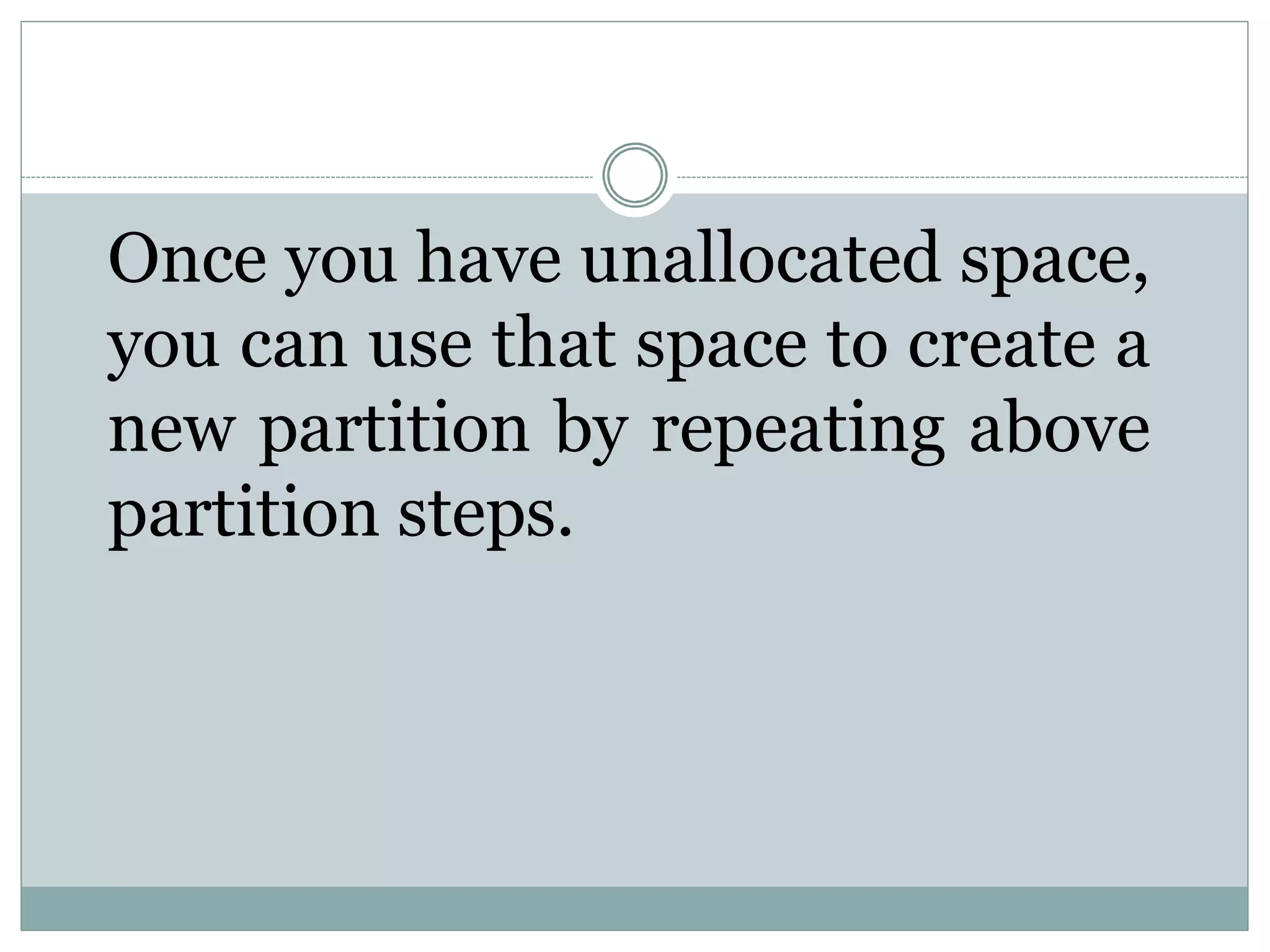Disk Management is a utility that allows users to manage partitions and disks. It can be used to create, delete, format partitions and assign drive letters. Disk Management can be accessed through Computer Management by clicking on Disk Management in the left column. It can also be opened by typing "diskmgmt.msc" in the Run dialog box or by pressing Windows+X and selecting Disk Management. Common tasks in Disk Management include partitioning drives, formatting drives, changing drive letters, shrinking/extending partitions, deleting partitions, and changing file systems.