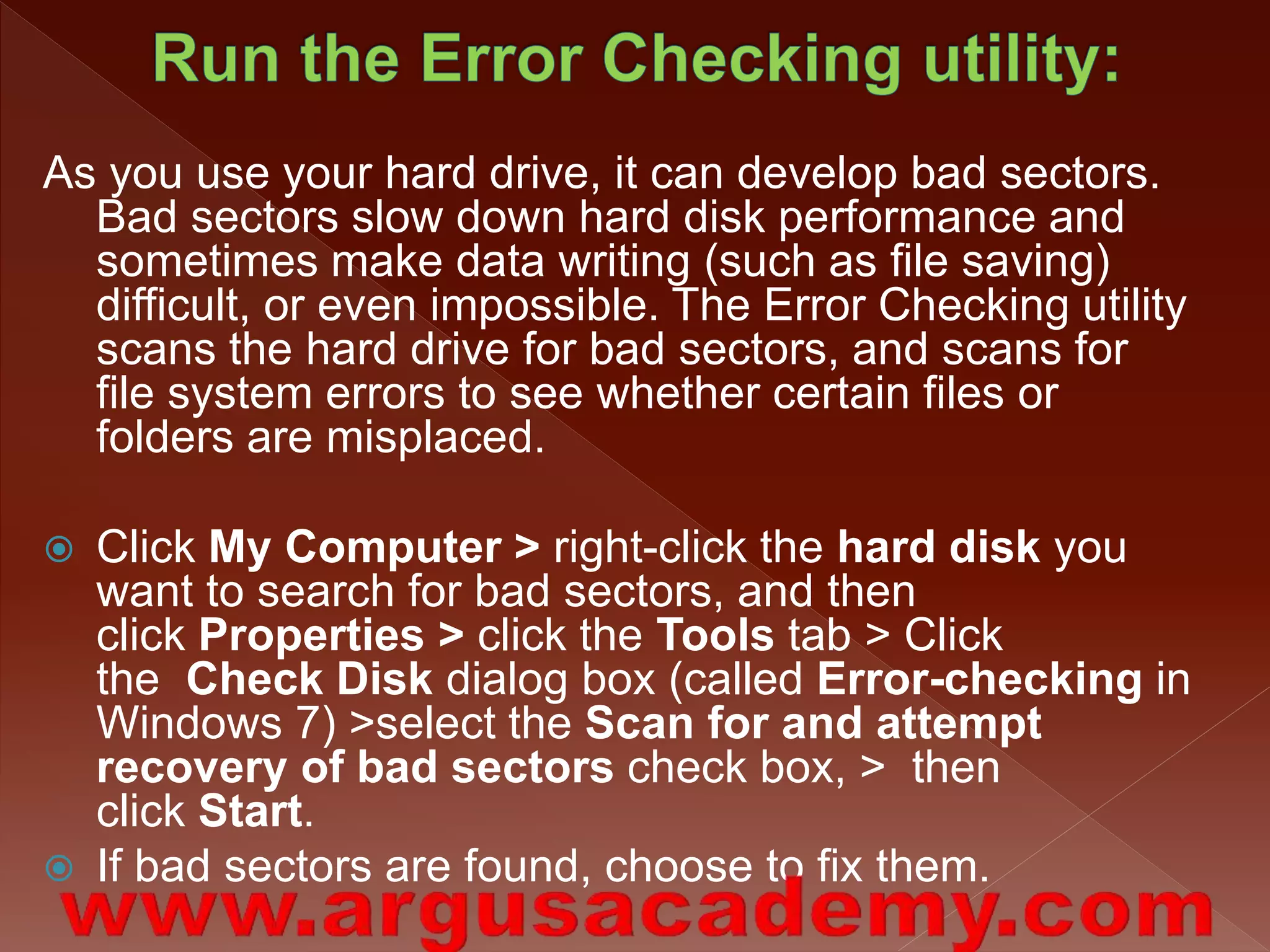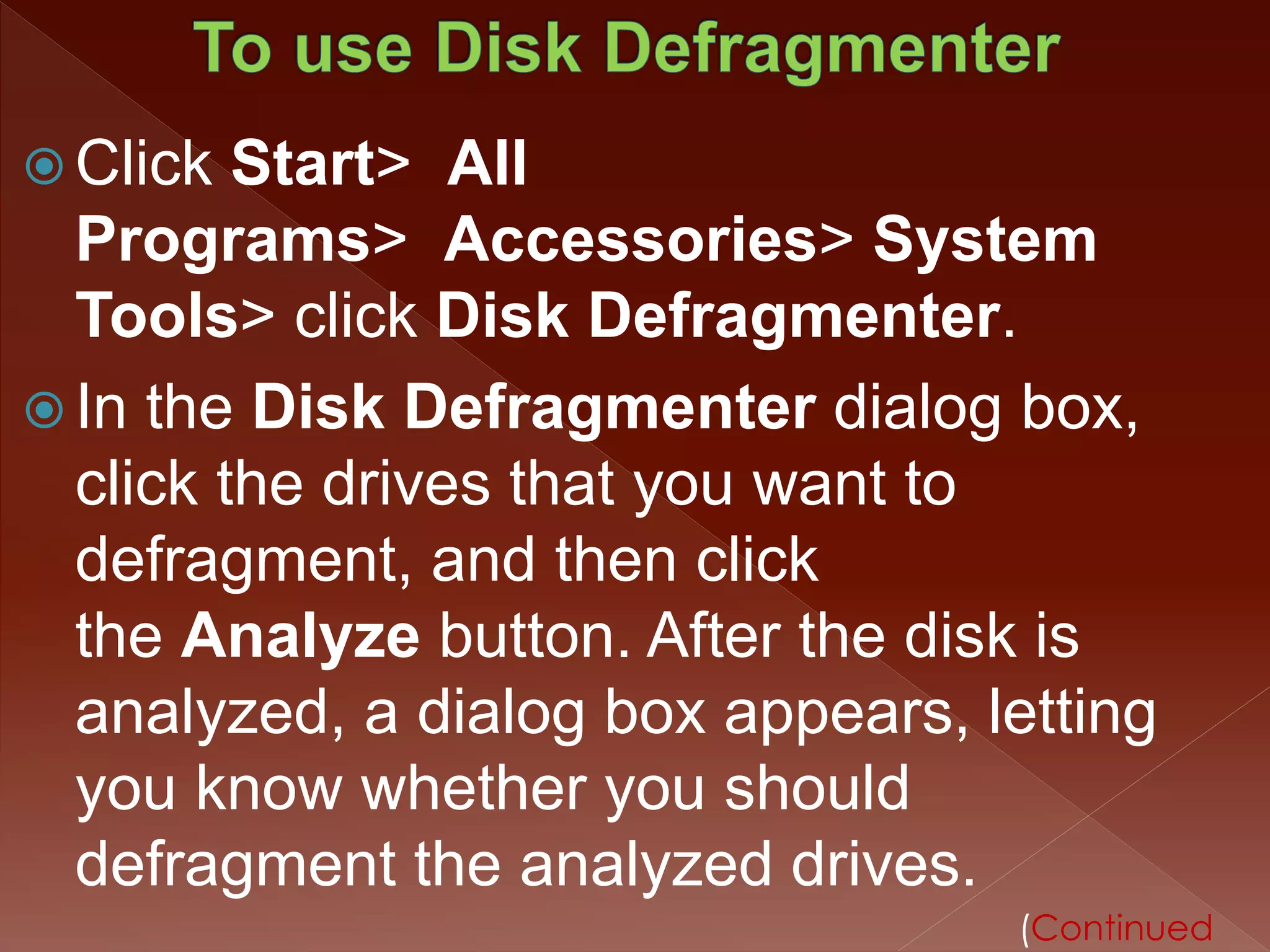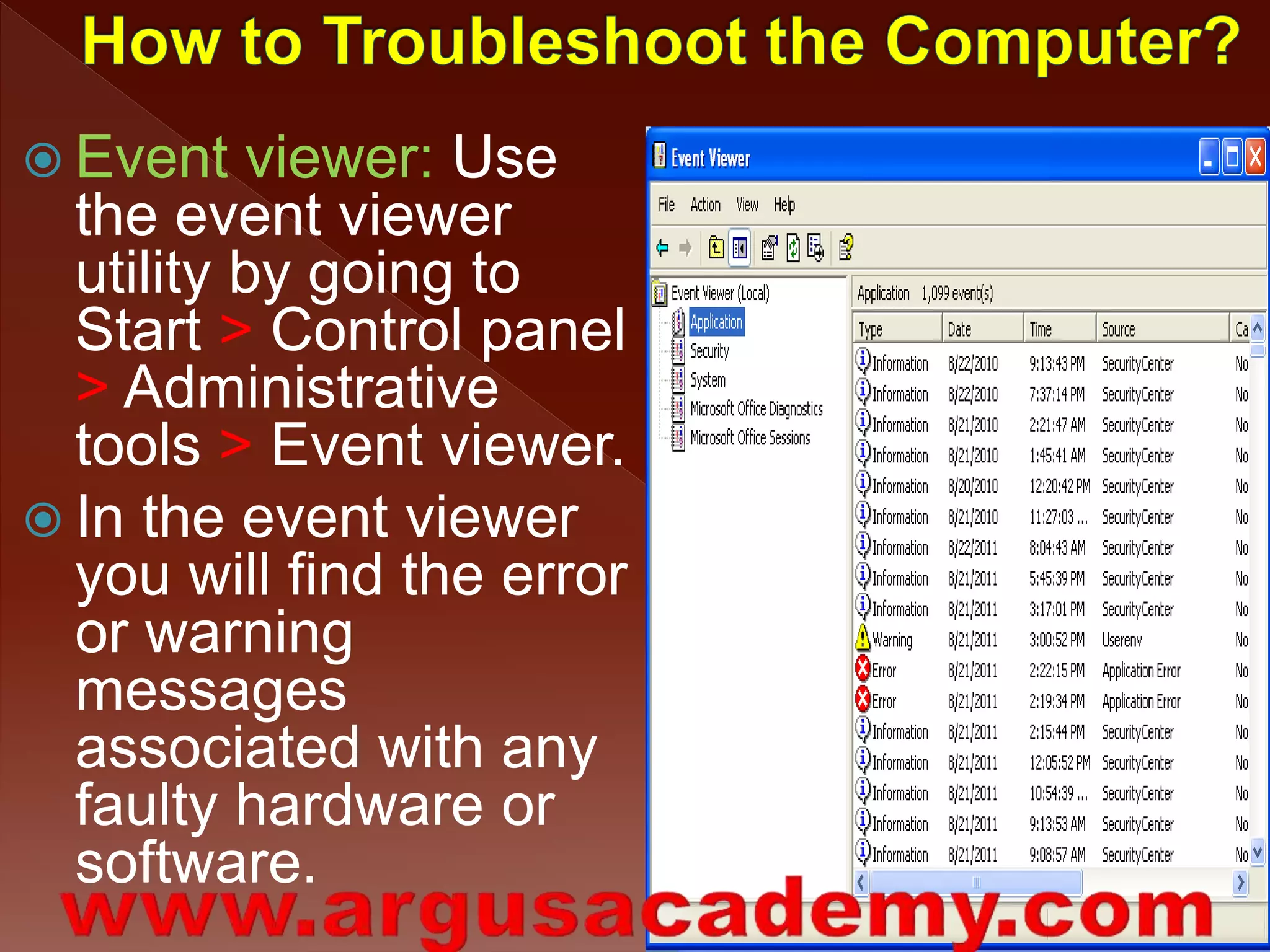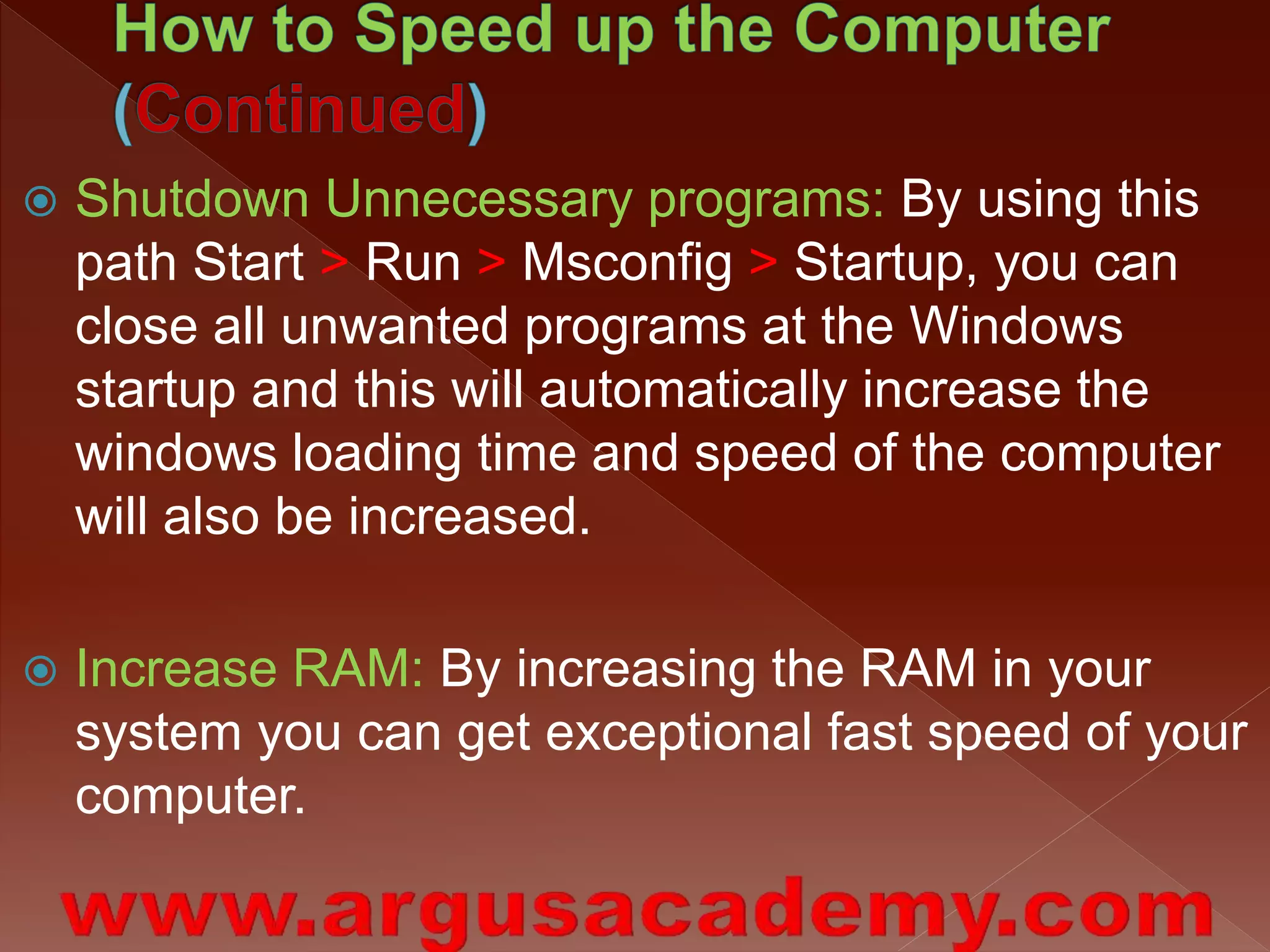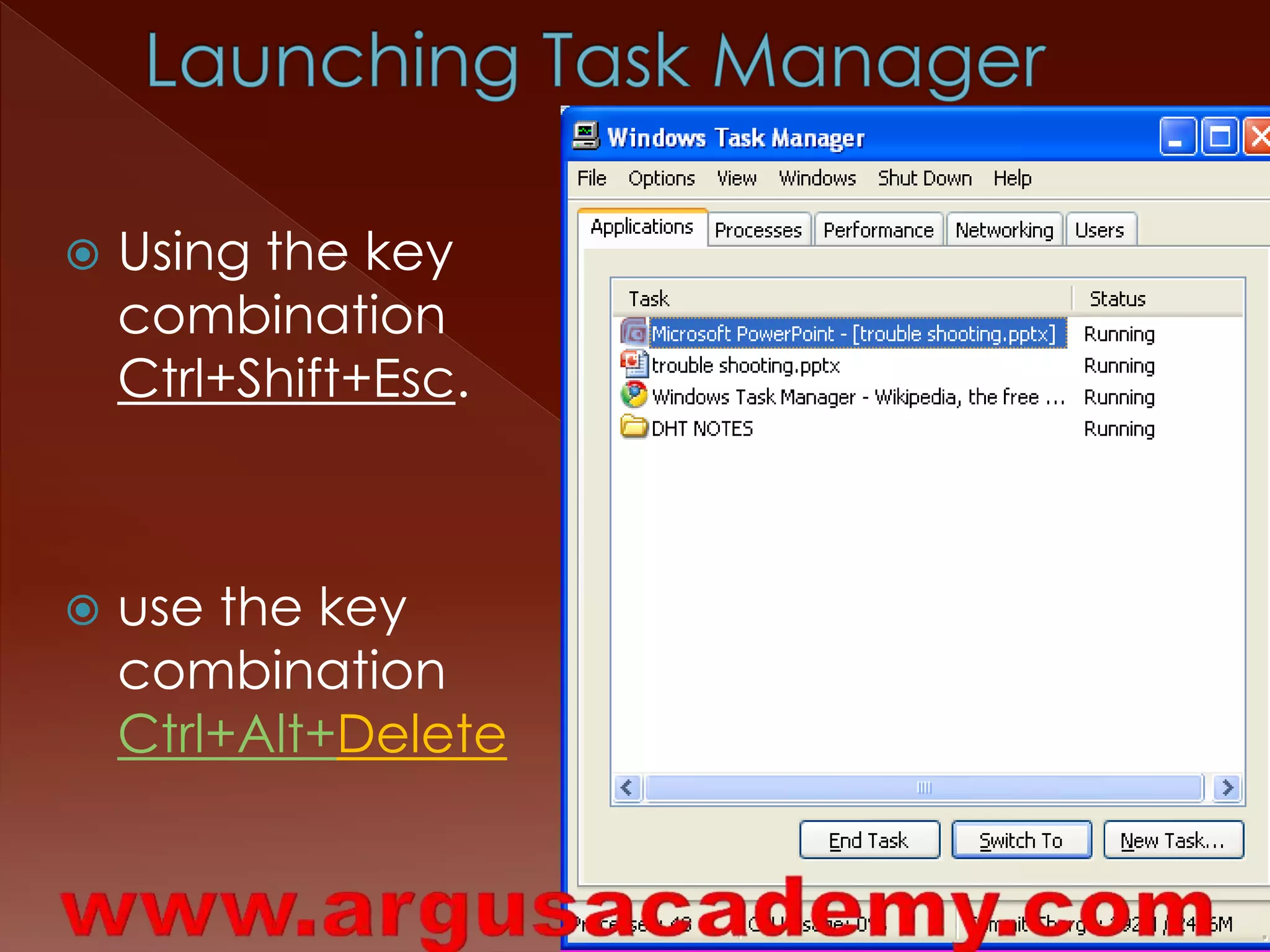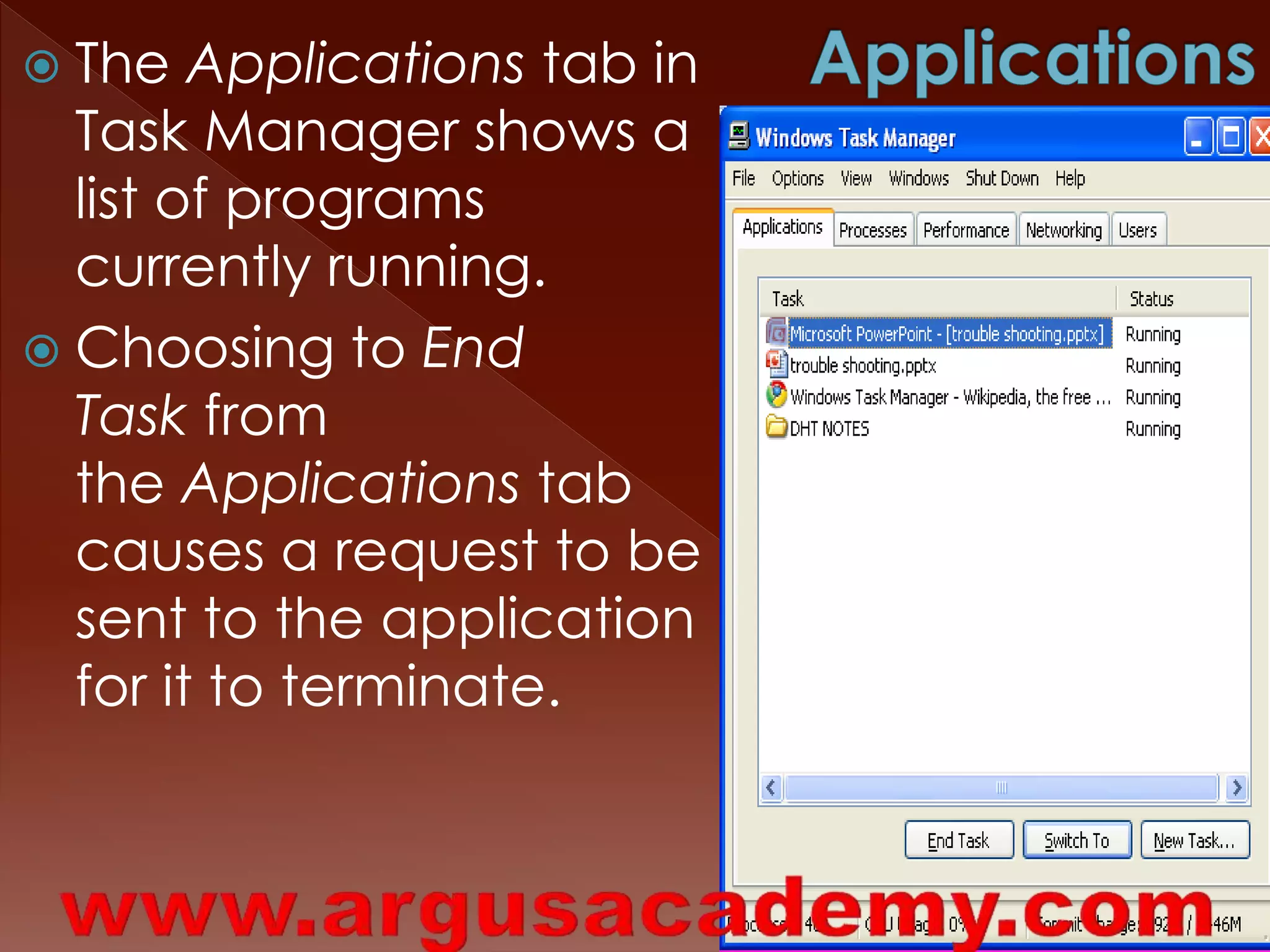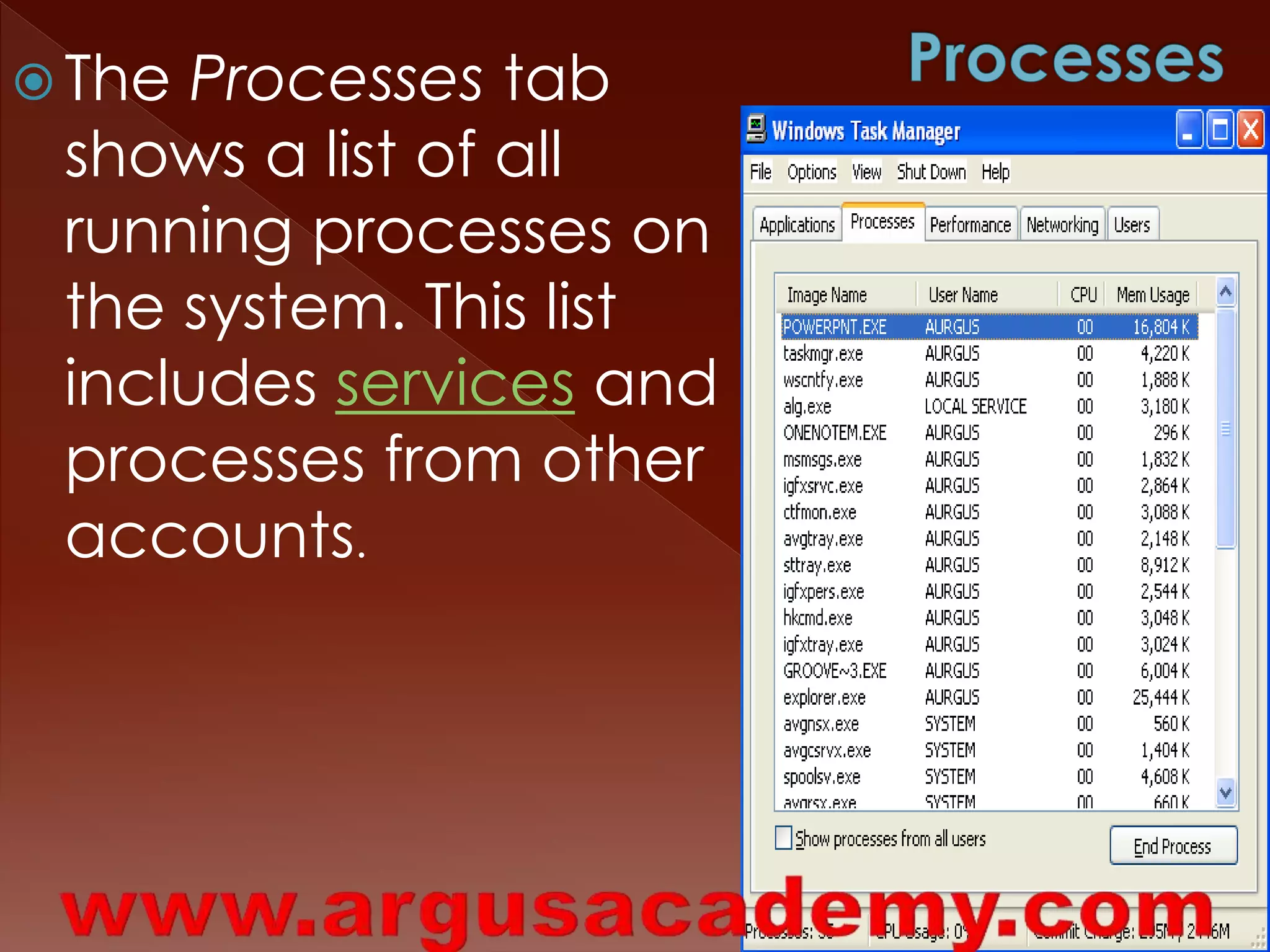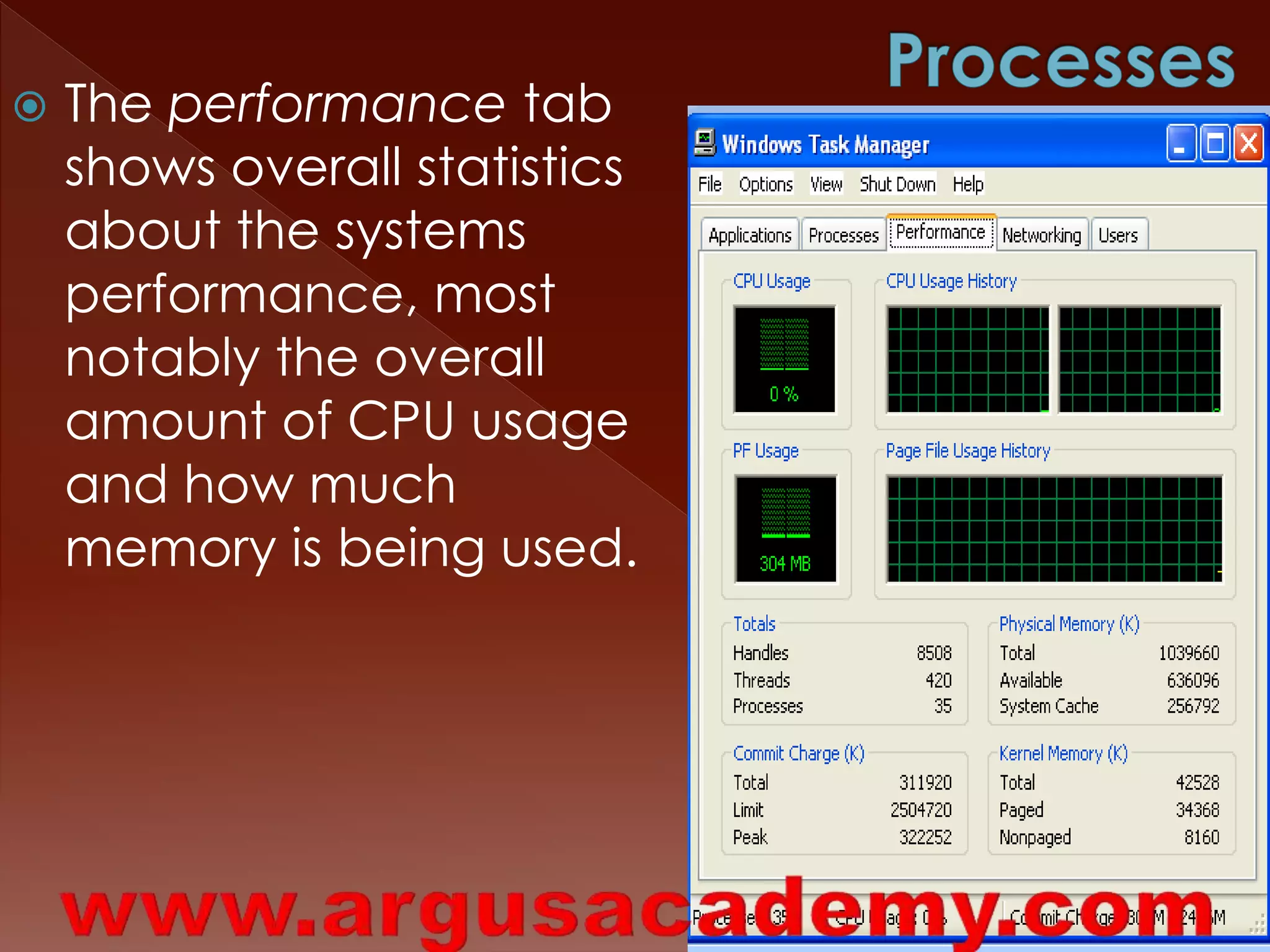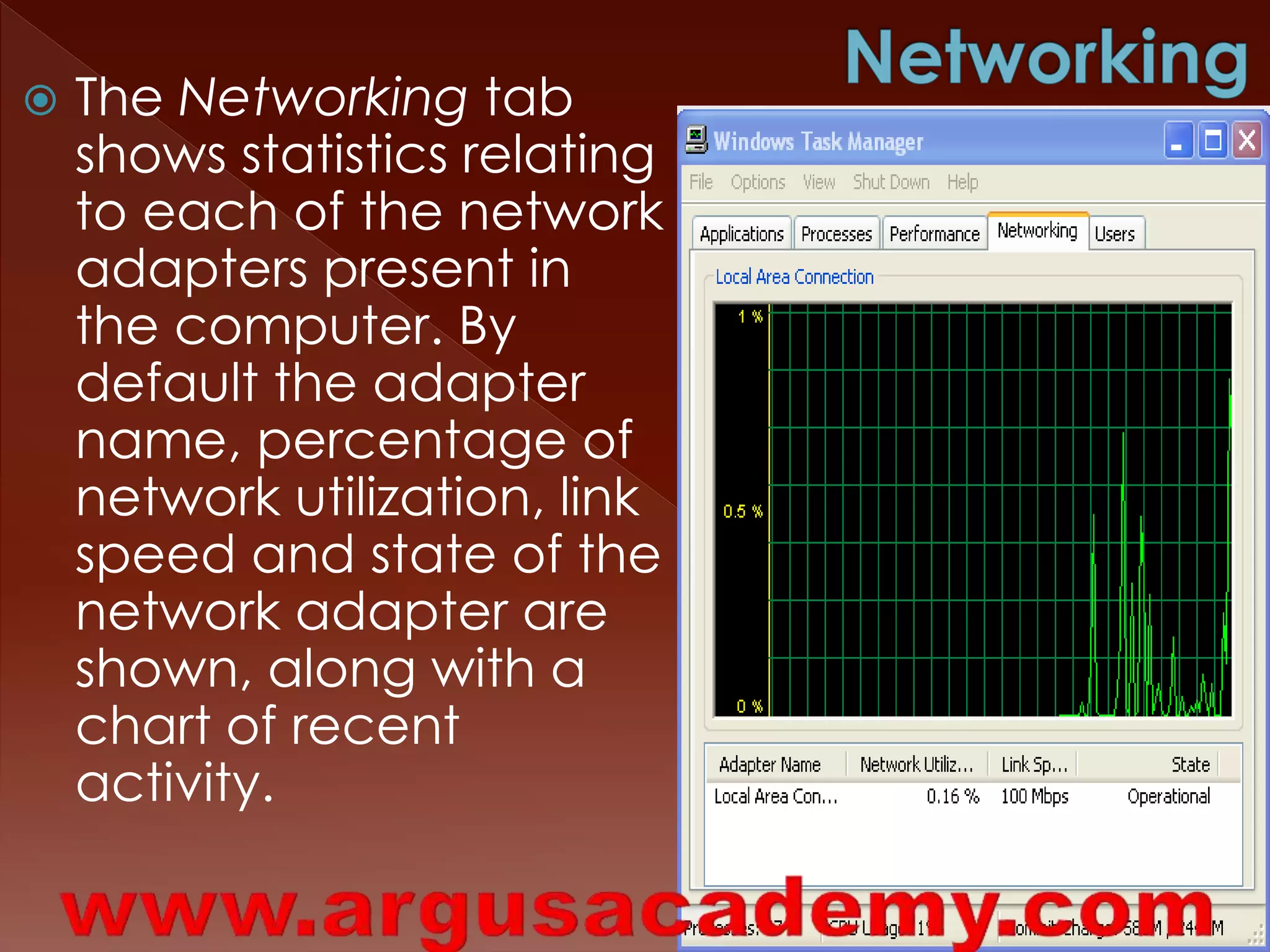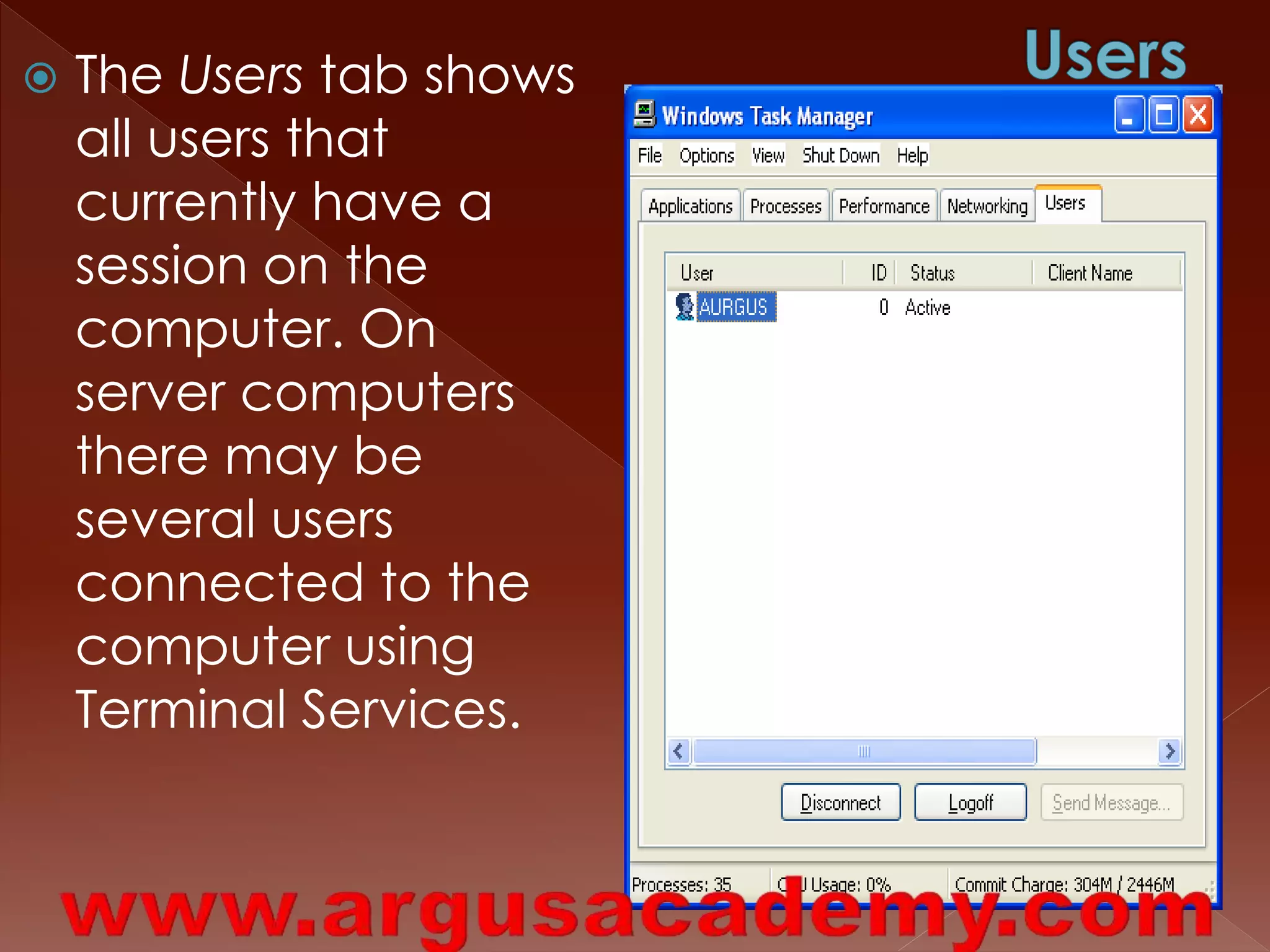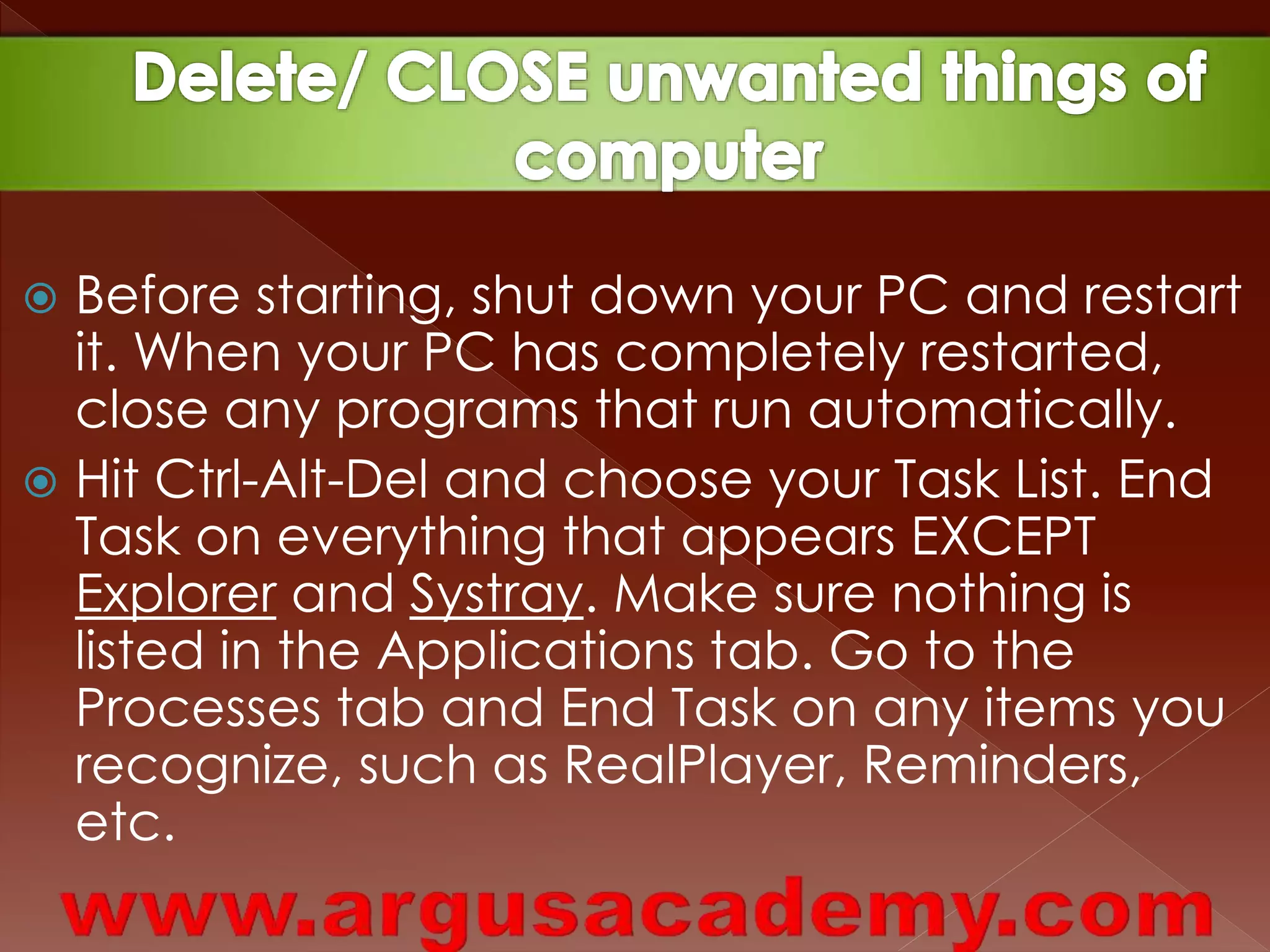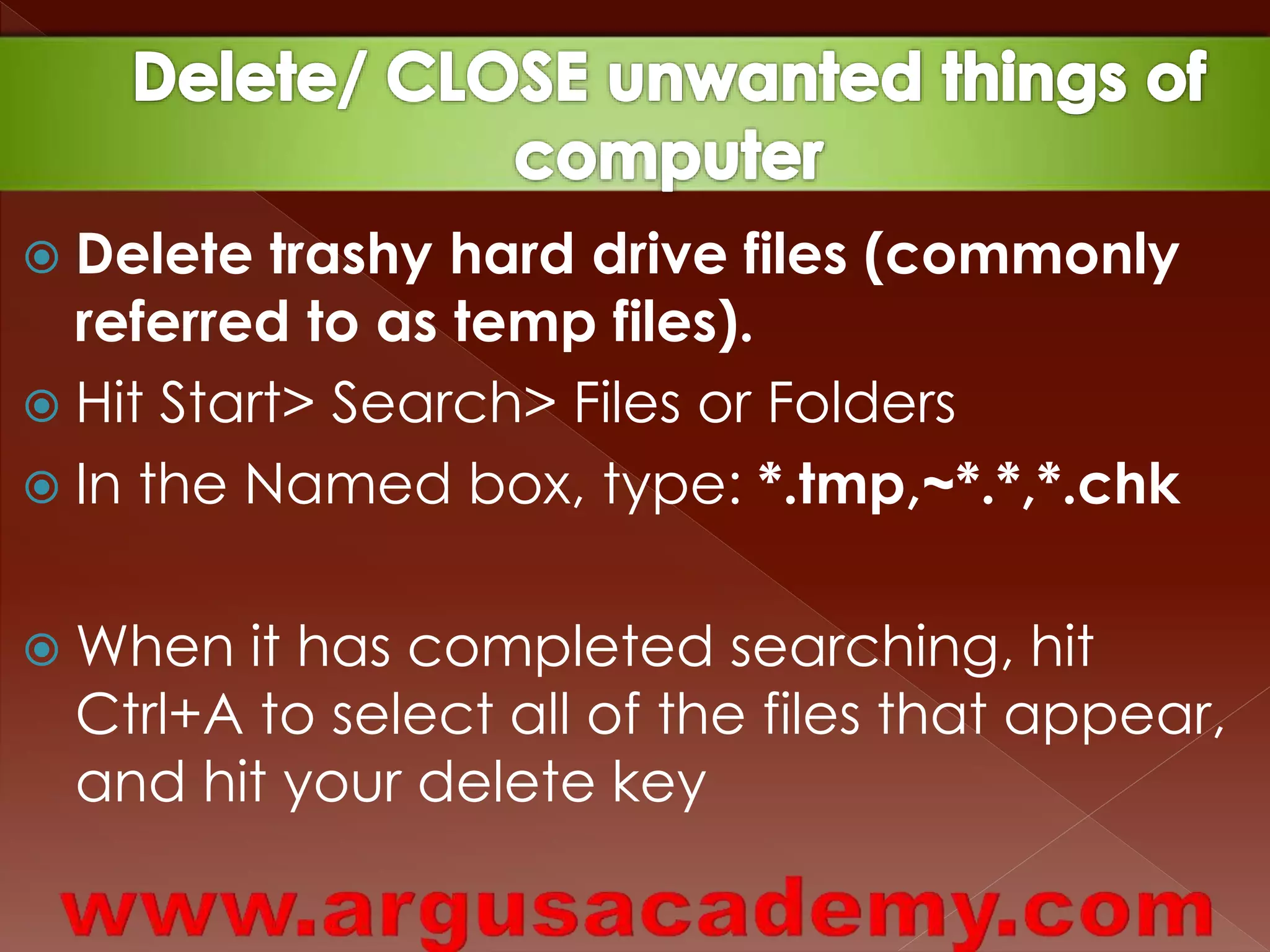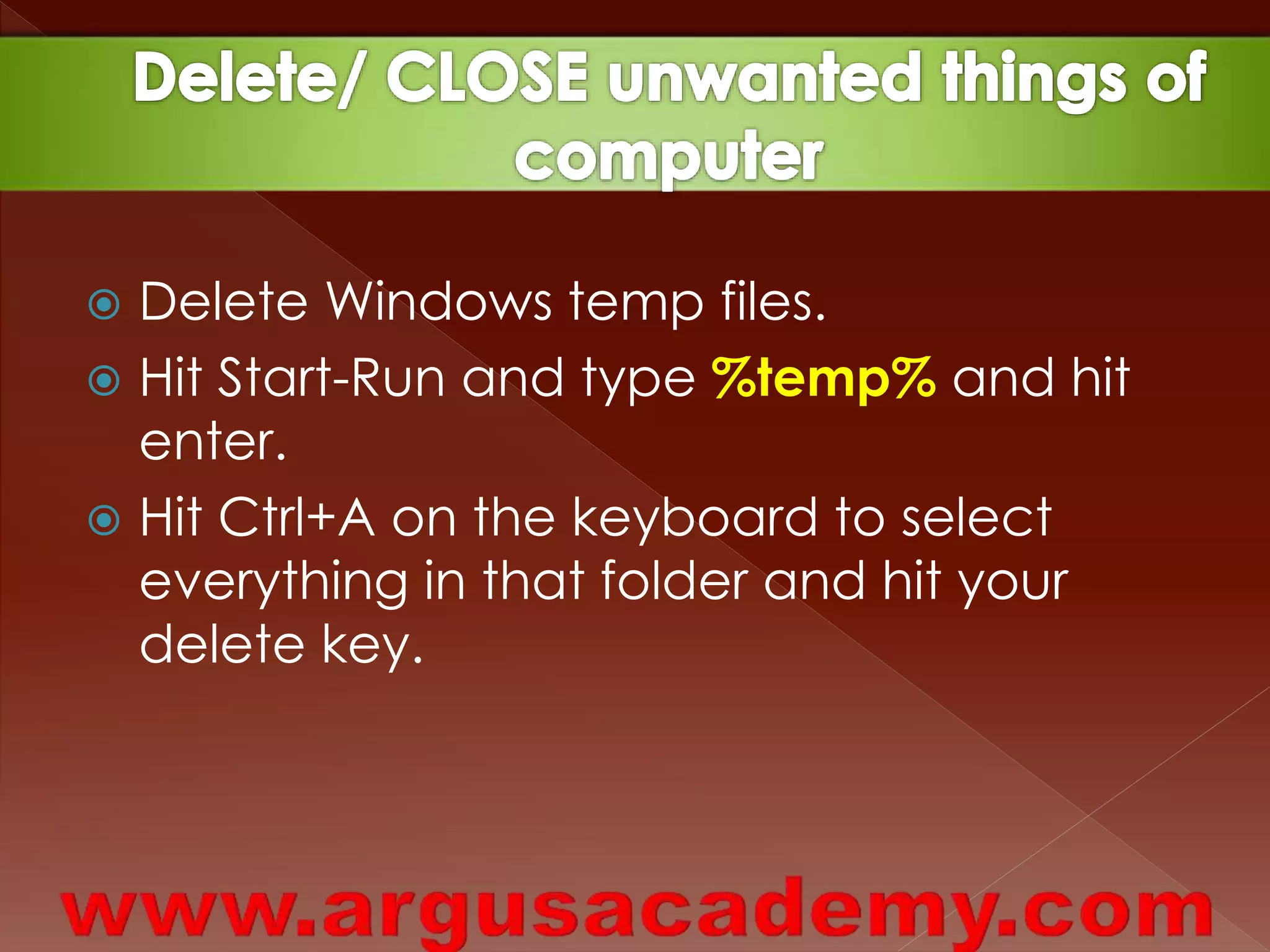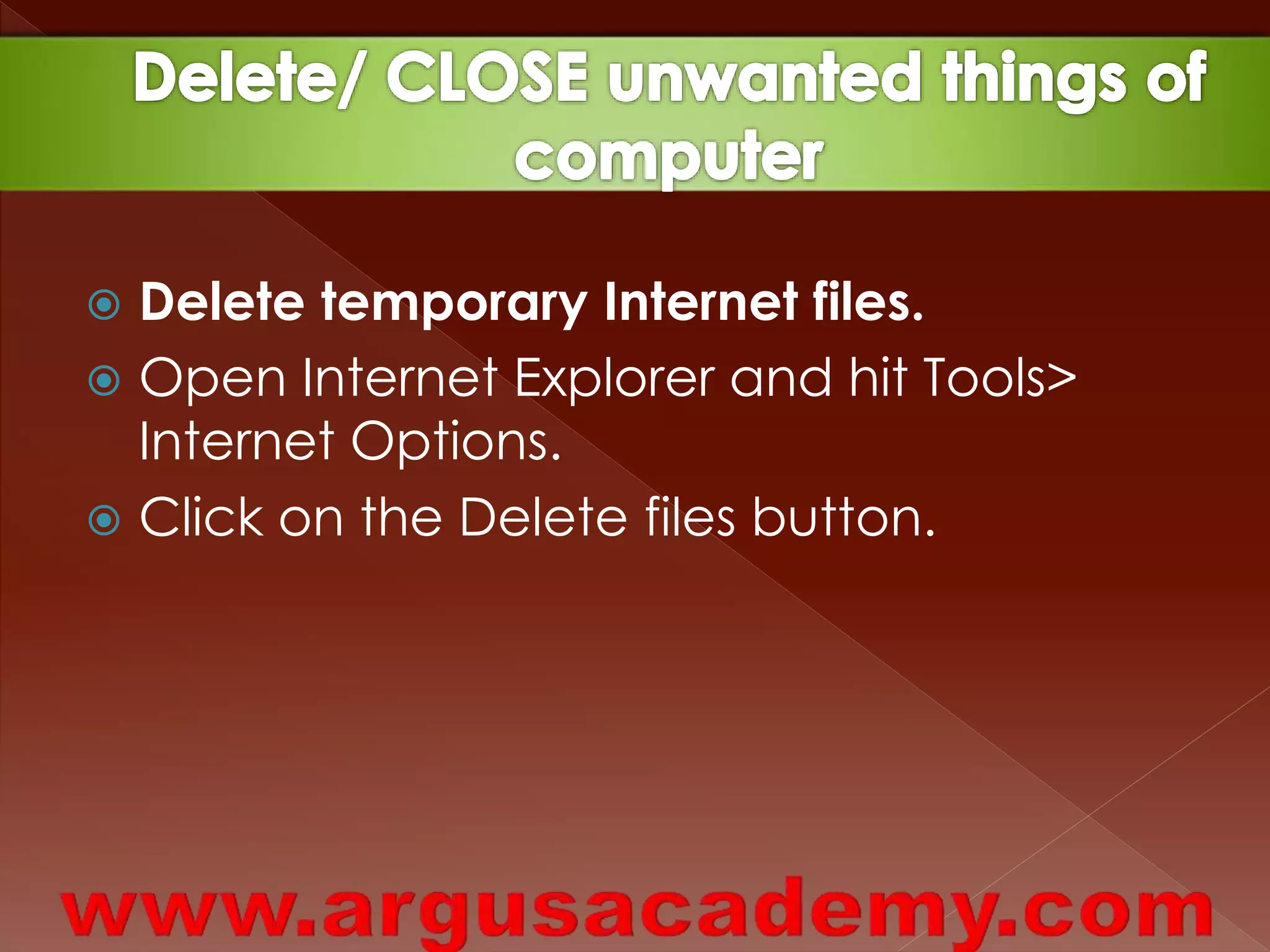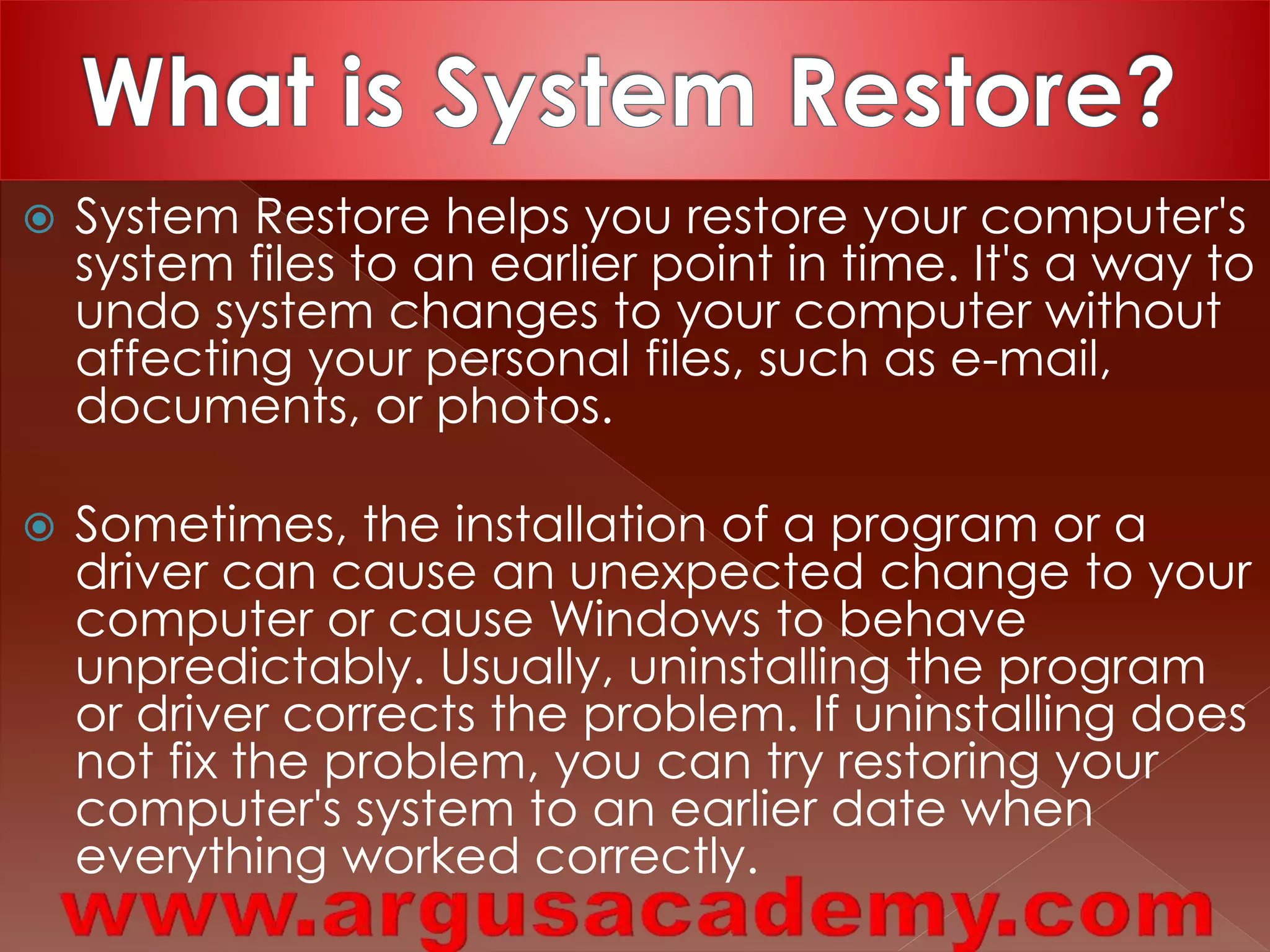The document discusses various methods for optimizing computer performance, including checking and fixing bad sectors on the hard drive, deleting unnecessary temporary files, closing unnecessary startup programs, using disk cleanup and defragmenter utilities, viewing the event log, increasing RAM, and using Task Manager to end unnecessary tasks and processes.