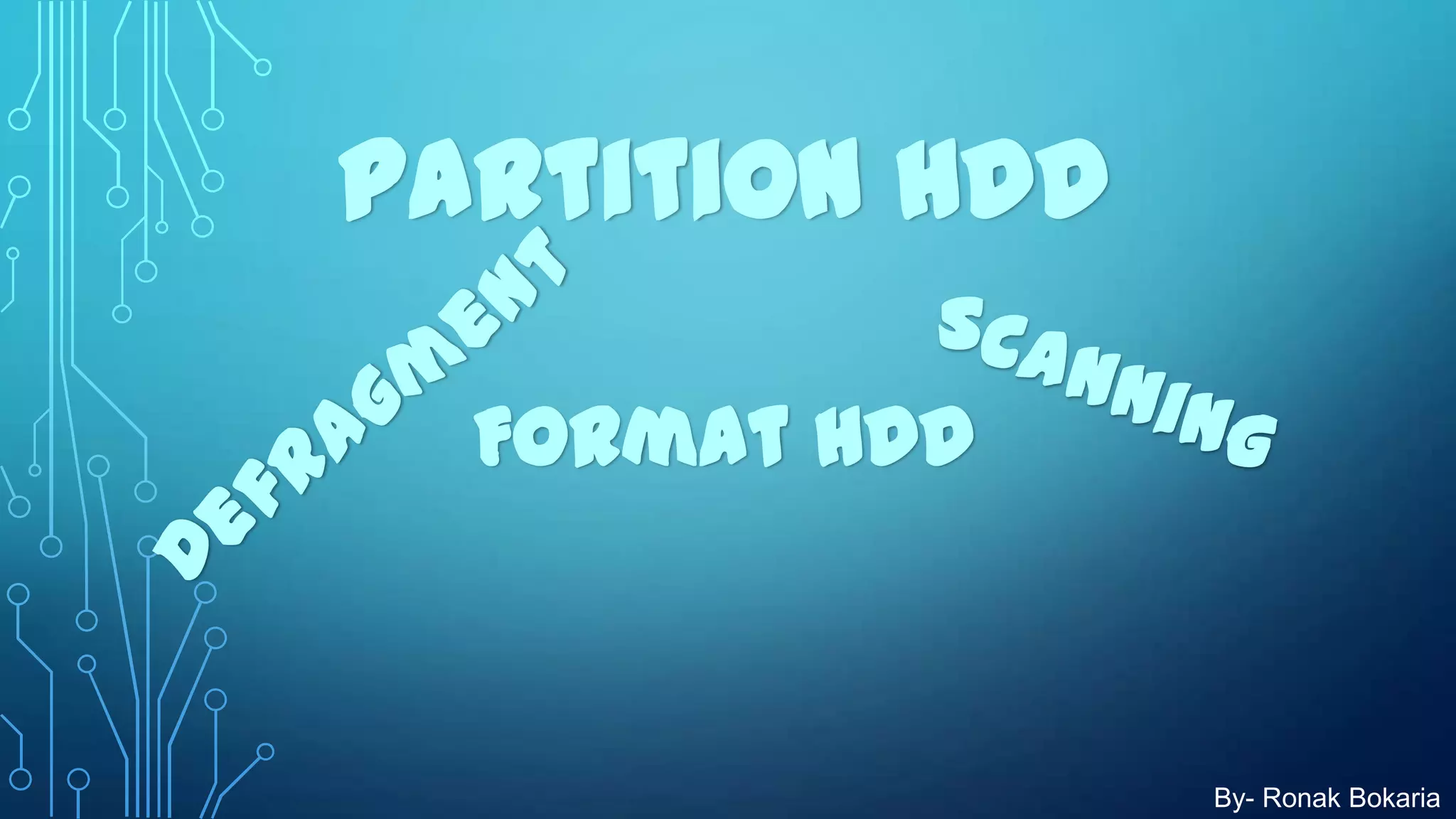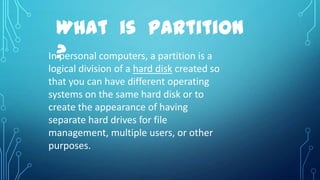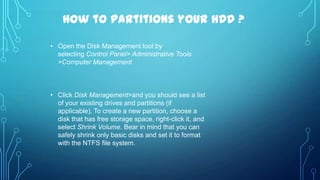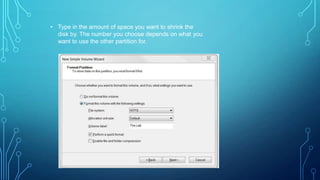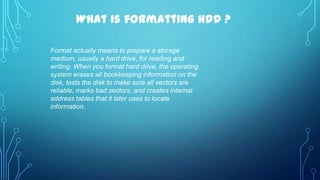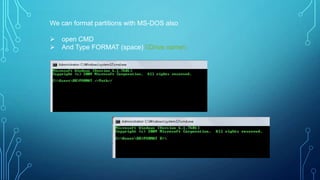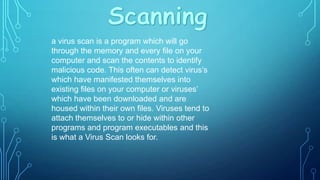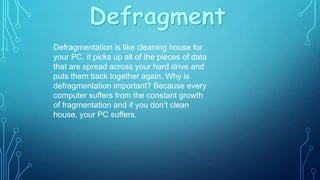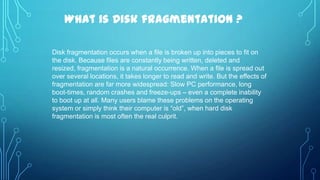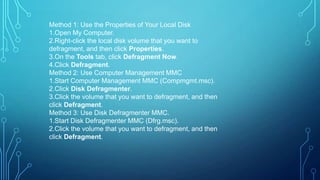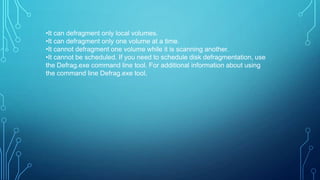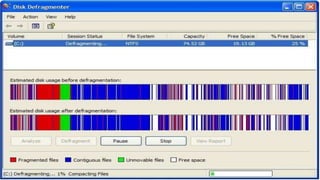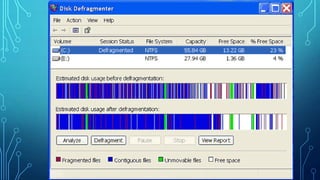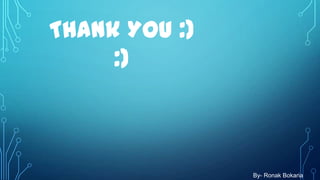The document discusses partitioning and formatting a hard disk drive (HDD). It defines partitioning as logically dividing an HDD to create separate storage spaces. It provides steps to partition an HDD using Disk Management, including shrinking the volume size. Formatting prepares the storage medium for use by erasing bookkeeping data and creating address tables. The document outlines formatting options like file system and gives examples of formatting commands in Windows and MS-DOS.