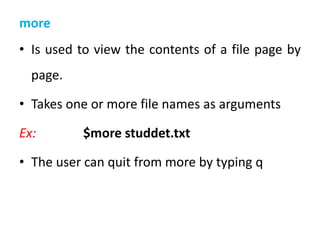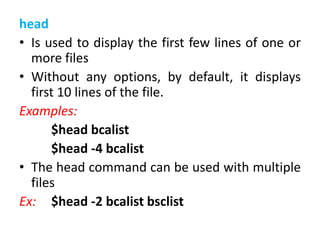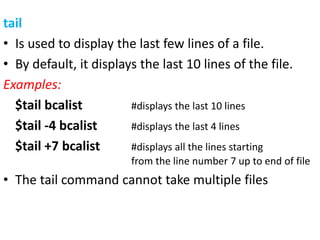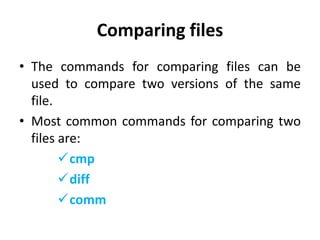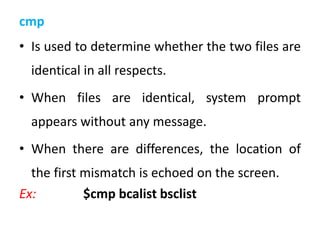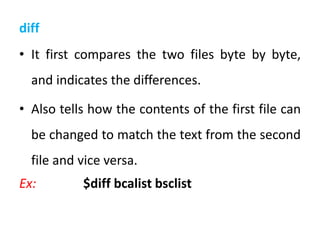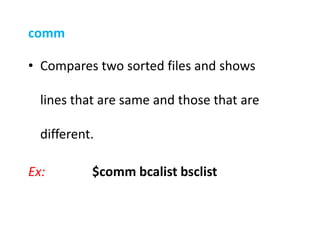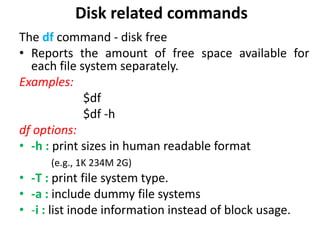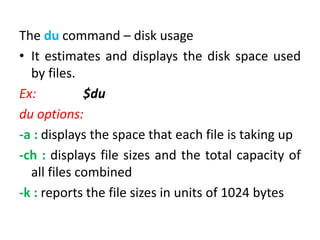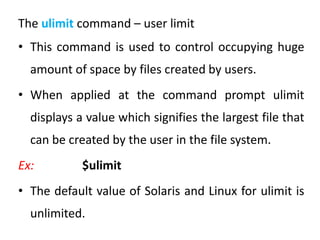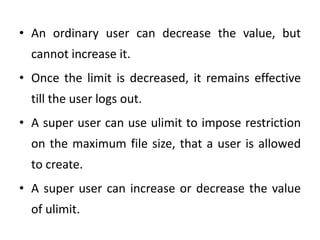The document provides an overview of Unix system architecture, detailing the roles of the kernel, shell, and various system utilities. It explains the functions of different types of shells like Bourne, C, Korn, and Bourne-Again, alongside file management commands, command formats, and utilities such as cp, mv, rm, and others. Additionally, it includes information about comparing files and managing disk space with commands like df and du.
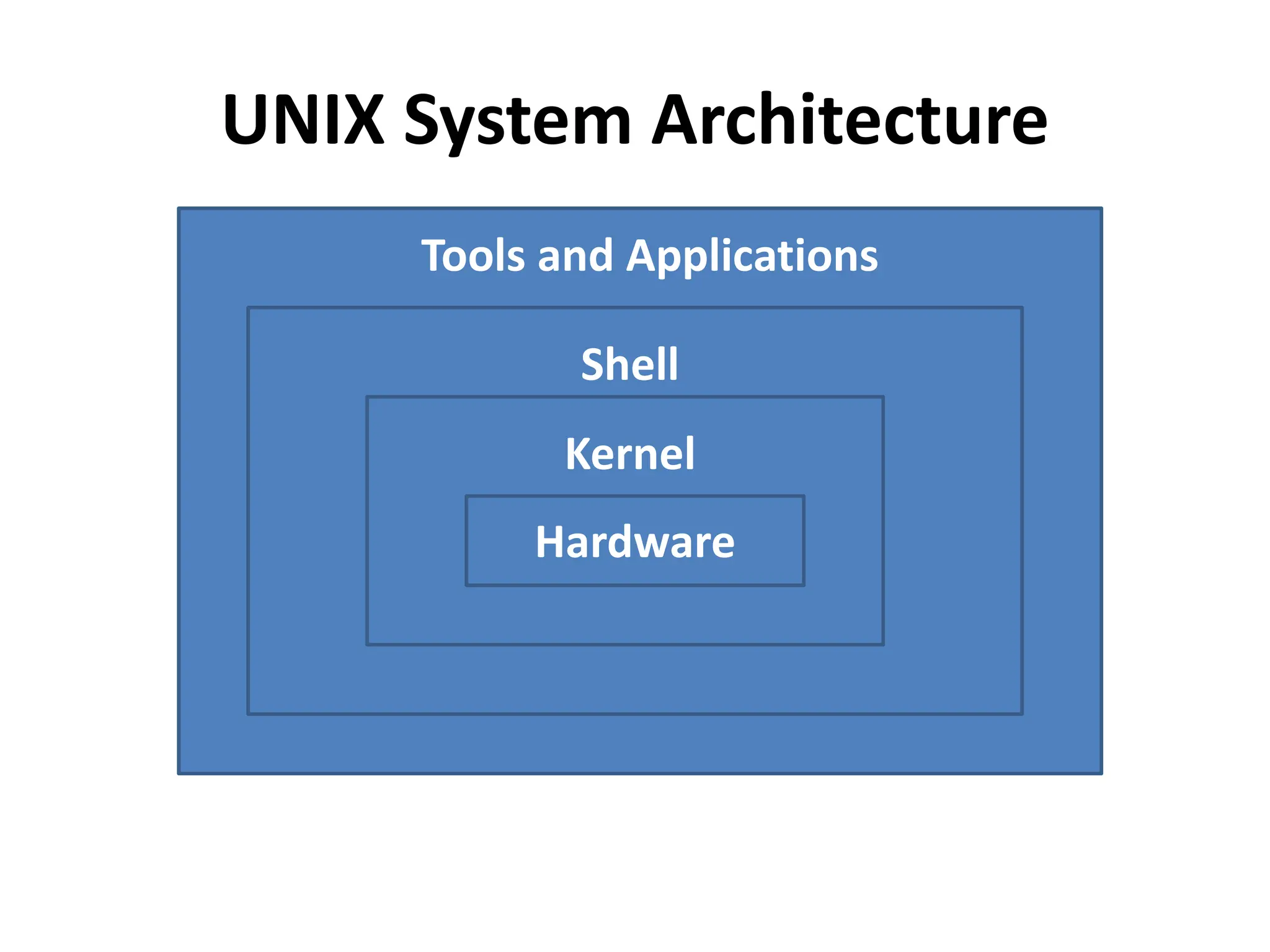
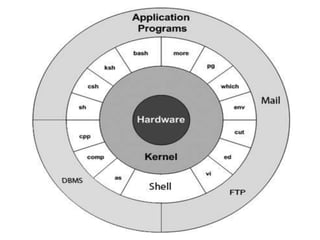
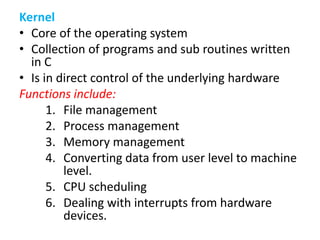
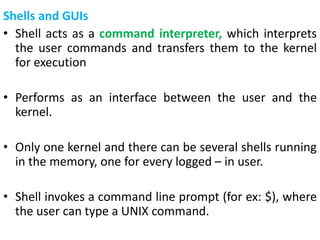
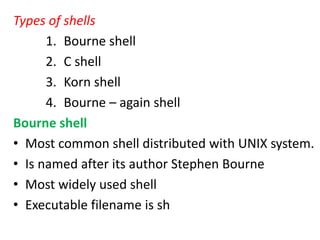
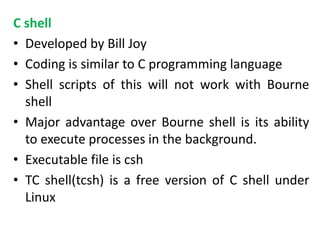
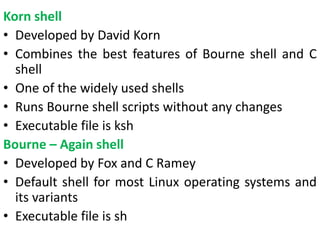
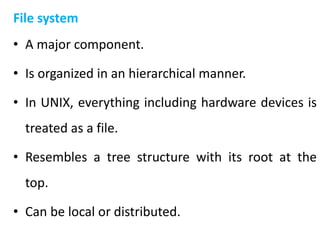
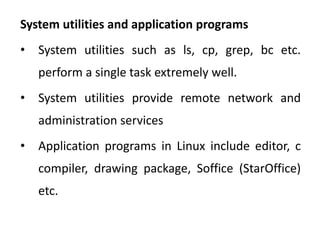
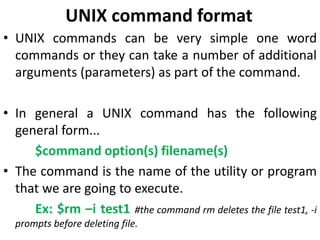
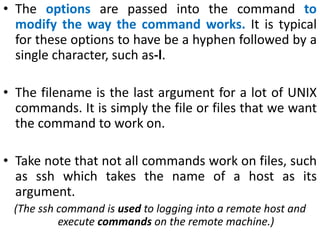
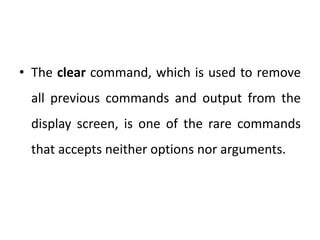

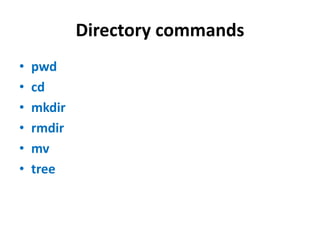
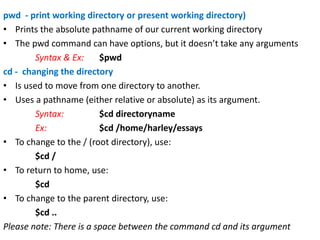
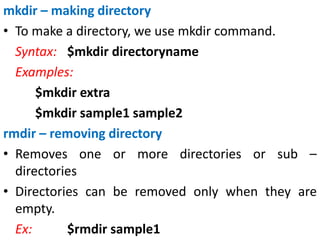
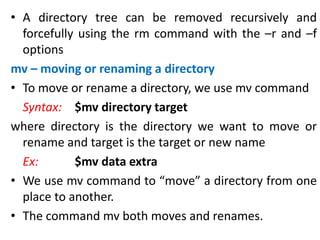
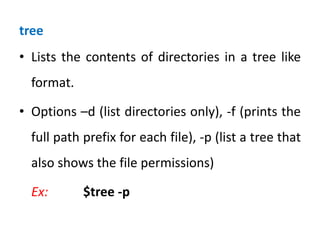
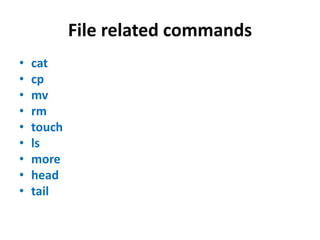
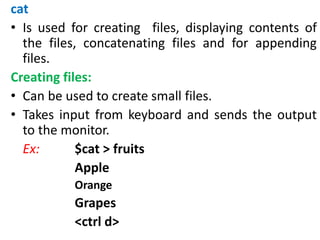
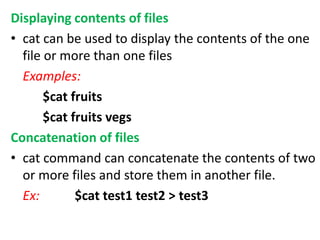
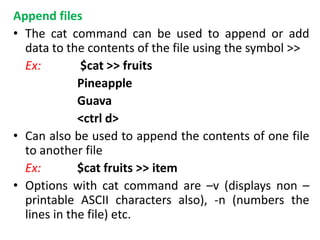
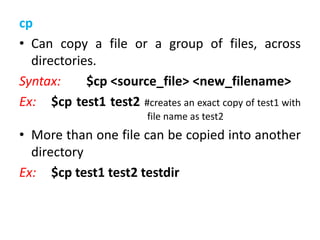
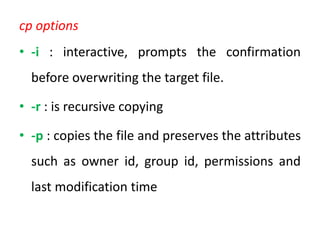
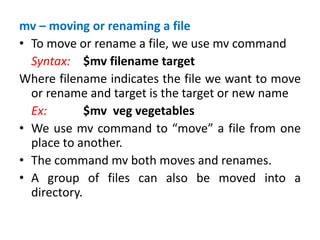
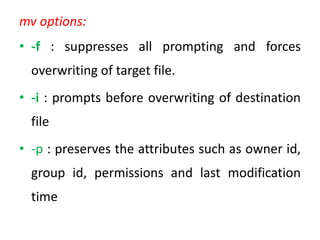
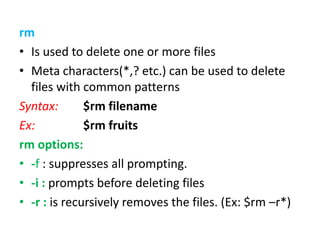
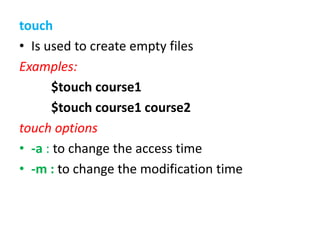
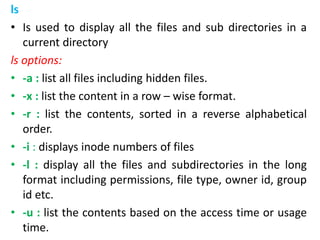
![Meta characters can be used with ls command as
follows:
• $ls *t : list all files ending with the letter t.
• $ls p* : list all files starting with the letter p.
• $ls ?at : list all three letter file names ending with
‘at’ and starting with any character.
• $ls [abc]* : list all files starting with the letters a, b
or c.
• $ls [!abc]* : list all file names which do not start
with the alphabets a, b or c
• $ls / : lists the contents of the root directory](https://image.slidesharecdn.com/2-240302142401-c372e010/85/2-UNIX-OS-System-Architecture-easy-pptx-30-320.jpg)