LinuxLabBasics.ppt
•Download as PPT, PDF•
0 likes•8 views
This document provides an overview of basic Linux commands for common file system tasks like navigating directories, managing files, and copying or moving files. It describes commands like pwd to print the working directory, cd to change directories, ls to list directory contents, mkdir to create directories, cat to view file contents, rmdir to delete empty directories, rm to delete files and directories, and cp and mv to copy and move files between locations.
Report
Share
Report
Share
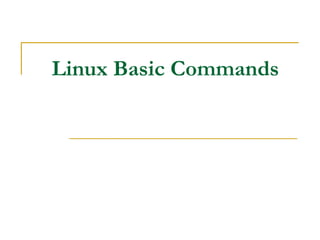
Recommended
BITS: Introduction to Linux - Text manipulation tools for bioinformatics

This slide is part of the BITS training session: "Introduction to linux for life sciences."
See http://www.bits.vib.be/index.php?option=com_content&view=article&id=17203890%3Abioperl-additional-material&catid=84&Itemid=284
Basics of UNIX Commands

This is a document useful for one who wants to learn the Basics of UNIX command.
Targeted for fresher to the industry and new learner of UNIX command for experienced professionals too.
Hope everyone will like it.
Recommended
BITS: Introduction to Linux - Text manipulation tools for bioinformatics

This slide is part of the BITS training session: "Introduction to linux for life sciences."
See http://www.bits.vib.be/index.php?option=com_content&view=article&id=17203890%3Abioperl-additional-material&catid=84&Itemid=284
Basics of UNIX Commands

This is a document useful for one who wants to learn the Basics of UNIX command.
Targeted for fresher to the industry and new learner of UNIX command for experienced professionals too.
Hope everyone will like it.
Command Line Tools

Introduction to command line tools for *NIX (UNIX (like OS X and Solaris/SunOS), BSD, & GNU/Linux) environments. I made this presentation originally for the LUG@UCF when I was an undergrad but still contains valid information. Hope you find it useful.
Basic shell programs assignment 1_solution_manual

Shell programming scripts, shell programs, solutions of shell programs, operating systems shell programming, linux, unix shell programming, shell scripts, shell assignments,
Course 102: Lecture 3: Basic Concepts And Commands 

This lecture covers the basic file management commands
Check the other Lectures and courses in
http://Linux4EnbeddedSystems.com
or Follow our Facebook Group at
- Facebook: @LinuxforEmbeddedSystems
Lecturer Profile:
- https://www.linkedin.com/in/ahmedelarabawy
Linux directory commands:more options on cd and ls command

what is external and internal command,options on cd and ls command,...how to change a directory in linux ..
Management file and directory in linux

In many ways, directories are treated like files. They can be created, deleted, moved and copied from Nautilus or from a shell prompt, using commands similar to those for files.
Creating Directories
You must have write permissions in a directory in order to create a new sub-directory. Most users have these permissions in their home directory (and its sub-directories) and the /tmp/ directory.
To create a new directory with Nautilus, navigate to the location of your new directory. Right-click in a blank portion of the window and select Create Folder. A new folder icon appears with the highlighted text untitled folder. Type a name for your folder and press [Enter].
To create a new directory using a shell prompt, use the command mkdir. Enter: mkdir <directory-name>, replacing <directory-name> with the intended title of the new directory.
Deleting Directories
To delete a directory from Nautilus, right click on it and choose Move to Trash, or click and drag the icon to the Trash on the Desktop.
To delete an empty directory from a shell prompt, enter the command rmdir. To delete a directory that may not be empty (and consequently everything inside that directory), enter the command rm -rf <directory>. Refer to Section 4.5.5 Delete files with rm for more information regarding the rm command.
Dot Directories
Applications create "dot" directories as well as dot files. Dot files are a single hidden configuration file — a dot directory is a hidden directory of configuration and other files required by the application. The non-configuration files in these directories are generally user-specific, and will be available only to the user who installed them.
Governing Equations for Fundamental Aerodynamics_Anderson2010.pdf

Governing Equations for Fundamental Aerodynamics
More Related Content
Similar to LinuxLabBasics.ppt
Command Line Tools

Introduction to command line tools for *NIX (UNIX (like OS X and Solaris/SunOS), BSD, & GNU/Linux) environments. I made this presentation originally for the LUG@UCF when I was an undergrad but still contains valid information. Hope you find it useful.
Basic shell programs assignment 1_solution_manual

Shell programming scripts, shell programs, solutions of shell programs, operating systems shell programming, linux, unix shell programming, shell scripts, shell assignments,
Course 102: Lecture 3: Basic Concepts And Commands 

This lecture covers the basic file management commands
Check the other Lectures and courses in
http://Linux4EnbeddedSystems.com
or Follow our Facebook Group at
- Facebook: @LinuxforEmbeddedSystems
Lecturer Profile:
- https://www.linkedin.com/in/ahmedelarabawy
Linux directory commands:more options on cd and ls command

what is external and internal command,options on cd and ls command,...how to change a directory in linux ..
Management file and directory in linux

In many ways, directories are treated like files. They can be created, deleted, moved and copied from Nautilus or from a shell prompt, using commands similar to those for files.
Creating Directories
You must have write permissions in a directory in order to create a new sub-directory. Most users have these permissions in their home directory (and its sub-directories) and the /tmp/ directory.
To create a new directory with Nautilus, navigate to the location of your new directory. Right-click in a blank portion of the window and select Create Folder. A new folder icon appears with the highlighted text untitled folder. Type a name for your folder and press [Enter].
To create a new directory using a shell prompt, use the command mkdir. Enter: mkdir <directory-name>, replacing <directory-name> with the intended title of the new directory.
Deleting Directories
To delete a directory from Nautilus, right click on it and choose Move to Trash, or click and drag the icon to the Trash on the Desktop.
To delete an empty directory from a shell prompt, enter the command rmdir. To delete a directory that may not be empty (and consequently everything inside that directory), enter the command rm -rf <directory>. Refer to Section 4.5.5 Delete files with rm for more information regarding the rm command.
Dot Directories
Applications create "dot" directories as well as dot files. Dot files are a single hidden configuration file — a dot directory is a hidden directory of configuration and other files required by the application. The non-configuration files in these directories are generally user-specific, and will be available only to the user who installed them.
Similar to LinuxLabBasics.ppt (20)
Course 102: Lecture 3: Basic Concepts And Commands 

Course 102: Lecture 3: Basic Concepts And Commands
Linux directory commands:more options on cd and ls command

Linux directory commands:more options on cd and ls command
Recently uploaded
Governing Equations for Fundamental Aerodynamics_Anderson2010.pdf

Governing Equations for Fundamental Aerodynamics
Investor-Presentation-Q1FY2024 investor presentation document.pptx

this is the investor presemtaiton document for qurrter 1 2024
Hierarchical Digital Twin of a Naval Power System

A hierarchical digital twin of a Naval DC power system has been developed and experimentally verified. Similar to other state-of-the-art digital twins, this technology creates a digital replica of the physical system executed in real-time or faster, which can modify hardware controls. However, its advantage stems from distributing computational efforts by utilizing a hierarchical structure composed of lower-level digital twin blocks and a higher-level system digital twin. Each digital twin block is associated with a physical subsystem of the hardware and communicates with a singular system digital twin, which creates a system-level response. By extracting information from each level of the hierarchy, power system controls of the hardware were reconfigured autonomously. This hierarchical digital twin development offers several advantages over other digital twins, particularly in the field of naval power systems. The hierarchical structure allows for greater computational efficiency and scalability while the ability to autonomously reconfigure hardware controls offers increased flexibility and responsiveness. The hierarchical decomposition and models utilized were well aligned with the physical twin, as indicated by the maximum deviations between the developed digital twin hierarchy and the hardware.
Nuclear Power Economics and Structuring 2024

Title: Nuclear Power Economics and Structuring - 2024 Edition
Produced by: World Nuclear Association Published: April 2024
Report No. 2024/001
© 2024 World Nuclear Association.
Registered in England and Wales, company number 01215741
This report reflects the views
of industry experts but does not
necessarily represent those
of World Nuclear Association’s
individual member organizations.
一比一原版(SFU毕业证)西蒙菲莎大学毕业证成绩单如何办理

SFU毕业证原版定制【微信:176555708】【西蒙菲莎大学毕业证成绩单-学位证】【微信:176555708】(留信学历认证永久存档查询)采用学校原版纸张、特殊工艺完全按照原版一比一制作(包括:隐形水印,阴影底纹,钢印LOGO烫金烫银,LOGO烫金烫银复合重叠,文字图案浮雕,激光镭射,紫外荧光,温感,复印防伪)行业标杆!精益求精,诚心合作,真诚制作!多年品质 ,按需精细制作,24小时接单,全套进口原装设备,十五年致力于帮助留学生解决难题,业务范围有加拿大、英国、澳洲、韩国、美国、新加坡,新西兰等学历材料,包您满意。
◆◆◆◆◆ — — — — — — — — 【留学教育】留学归国服务中心 — — — — — -◆◆◆◆◆
【主营项目】
一.毕业证【微信:176555708】成绩单、使馆认证、教育部认证、雅思托福成绩单、学生卡等!
二.真实使馆公证(即留学回国人员证明,不成功不收费)
三.真实教育部学历学位认证(教育部存档!教育部留服网站永久可查)
四.办理各国各大学文凭(一对一专业服务,可全程监控跟踪进度)
如果您处于以下几种情况:
◇在校期间,因各种原因未能顺利毕业……拿不到官方毕业证【微信:176555708】
◇面对父母的压力,希望尽快拿到;
◇不清楚认证流程以及材料该如何准备;
◇回国时间很长,忘记办理;
◇回国马上就要找工作,办给用人单位看;
◇企事业单位必须要求办理的
◇需要报考公务员、购买免税车、落转户口
◇申请留学生创业基金
留信网认证的作用:
1:该专业认证可证明留学生真实身份
2:同时对留学生所学专业登记给予评定
3:国家专业人才认证中心颁发入库证书
4:这个认证书并且可以归档倒地方
5:凡事获得留信网入网的信息将会逐步更新到个人身份内,将在公安局网内查询个人身份证信息后,同步读取人才网入库信息
6:个人职称评审加20分
7:个人信誉贷款加10分→ 【关于价格问题(保证一手价格)
我们所定的价格是非常合理的,而且我们现在做得单子大多数都是代理和回头客户介绍的所以一般现在有新的单子 我给客户的都是第一手的代理价格,因为我想坦诚对待大家 不想跟大家在价格方面浪费时间
对于老客户或者被老客户介绍过来的朋友,我们都会适当给一些优惠。
8:在国家人才网主办的国家网络招聘大会中纳入资料,供国家高端企业选择人才
选择实体注册公司办理,更放心,更安全!我们的承诺:可来公司面谈,可签订合同,会陪同客户一起到教育部认证窗口递交认证材料,客户在教育部官方认证查询网站查询到认证通过结果后付款,不成功不收费!
学历顾问:微信:176555708
Water Industry Process Automation and Control Monthly - May 2024.pdf

Water Industry Process Automation and Control Monthly - May 2024.pdfWater Industry Process Automation & Control
Welcome to WIPAC Monthly the magazine brought to you by the LinkedIn Group Water Industry Process Automation & Control.
In this month's edition, along with this month's industry news to celebrate the 13 years since the group was created we have articles including
A case study of the used of Advanced Process Control at the Wastewater Treatment works at Lleida in Spain
A look back on an article on smart wastewater networks in order to see how the industry has measured up in the interim around the adoption of Digital Transformation in the Water Industry.Gen AI Study Jams _ For the GDSC Leads in India.pdf

Gen AI Study Jams _ For the GDSC Leads in India.pdf
The Benefits and Techniques of Trenchless Pipe Repair.pdf

Explore the innovative world of trenchless pipe repair with our comprehensive guide, "The Benefits and Techniques of Trenchless Pipe Repair." This document delves into the modern methods of repairing underground pipes without the need for extensive excavation, highlighting the numerous advantages and the latest techniques used in the industry.
Learn about the cost savings, reduced environmental impact, and minimal disruption associated with trenchless technology. Discover detailed explanations of popular techniques such as pipe bursting, cured-in-place pipe (CIPP) lining, and directional drilling. Understand how these methods can be applied to various types of infrastructure, from residential plumbing to large-scale municipal systems.
Ideal for homeowners, contractors, engineers, and anyone interested in modern plumbing solutions, this guide provides valuable insights into why trenchless pipe repair is becoming the preferred choice for pipe rehabilitation. Stay informed about the latest advancements and best practices in the field.
在线办理(ANU毕业证书)澳洲国立大学毕业证录取通知书一模一样

学校原件一模一样【微信:741003700 】《(ANU毕业证书)澳洲国立大学毕业证》【微信:741003700 】学位证,留信认证(真实可查,永久存档)原件一模一样纸张工艺/offer、雅思、外壳等材料/诚信可靠,可直接看成品样本,帮您解决无法毕业带来的各种难题!外壳,原版制作,诚信可靠,可直接看成品样本。行业标杆!精益求精,诚心合作,真诚制作!多年品质 ,按需精细制作,24小时接单,全套进口原装设备。十五年致力于帮助留学生解决难题,包您满意。
本公司拥有海外各大学样板无数,能完美还原。
1:1完美还原海外各大学毕业材料上的工艺:水印,阴影底纹,钢印LOGO烫金烫银,LOGO烫金烫银复合重叠。文字图案浮雕、激光镭射、紫外荧光、温感、复印防伪等防伪工艺。材料咨询办理、认证咨询办理请加学历顾问Q/微741003700
【主营项目】
一.毕业证【q微741003700】成绩单、使馆认证、教育部认证、雅思托福成绩单、学生卡等!
二.真实使馆公证(即留学回国人员证明,不成功不收费)
三.真实教育部学历学位认证(教育部存档!教育部留服网站永久可查)
四.办理各国各大学文凭(一对一专业服务,可全程监控跟踪进度)
如果您处于以下几种情况:
◇在校期间,因各种原因未能顺利毕业……拿不到官方毕业证【q/微741003700】
◇面对父母的压力,希望尽快拿到;
◇不清楚认证流程以及材料该如何准备;
◇回国时间很长,忘记办理;
◇回国马上就要找工作,办给用人单位看;
◇企事业单位必须要求办理的
◇需要报考公务员、购买免税车、落转户口
◇申请留学生创业基金
留信网认证的作用:
1:该专业认证可证明留学生真实身份
2:同时对留学生所学专业登记给予评定
3:国家专业人才认证中心颁发入库证书
4:这个认证书并且可以归档倒地方
5:凡事获得留信网入网的信息将会逐步更新到个人身份内,将在公安局网内查询个人身份证信息后,同步读取人才网入库信息
6:个人职称评审加20分
7:个人信誉贷款加10分
8:在国家人才网主办的国家网络招聘大会中纳入资料,供国家高端企业选择人才
Student information management system project report ii.pdf

Our project explains about the student management. This project mainly explains the various actions related to student details. This project shows some ease in adding, editing and deleting the student details. It also provides a less time consuming process for viewing, adding, editing and deleting the marks of the students.
Top 10 Oil and Gas Projects in Saudi Arabia 2024.pdf

Saudi Arabia stands as a titan in the global energy landscape, renowned for its abundant oil and gas resources. It's the largest exporter of petroleum and holds some of the world's most significant reserves. Let's delve into the top 10 oil and gas projects shaping Saudi Arabia's energy future in 2024.
WATER CRISIS and its solutions-pptx 1234

Water scarcity is the lack of fresh water resources to meet the standard water demand. There are two type of water scarcity. One is physical. The other is economic water scarcity.
Runway Orientation Based on the Wind Rose Diagram.pptx

Runway Orientation Based on the Wind Rose Diagram
Recently uploaded (20)
Governing Equations for Fundamental Aerodynamics_Anderson2010.pdf

Governing Equations for Fundamental Aerodynamics_Anderson2010.pdf
Pile Foundation by Venkatesh Taduvai (Sub Geotechnical Engineering II)-conver...

Pile Foundation by Venkatesh Taduvai (Sub Geotechnical Engineering II)-conver...
Investor-Presentation-Q1FY2024 investor presentation document.pptx

Investor-Presentation-Q1FY2024 investor presentation document.pptx
Water Industry Process Automation and Control Monthly - May 2024.pdf

Water Industry Process Automation and Control Monthly - May 2024.pdf
Gen AI Study Jams _ For the GDSC Leads in India.pdf

Gen AI Study Jams _ For the GDSC Leads in India.pdf
ML for identifying fraud using open blockchain data.pptx

ML for identifying fraud using open blockchain data.pptx
The Benefits and Techniques of Trenchless Pipe Repair.pdf

The Benefits and Techniques of Trenchless Pipe Repair.pdf
Planning Of Procurement o different goods and services

Planning Of Procurement o different goods and services
Student information management system project report ii.pdf

Student information management system project report ii.pdf
Top 10 Oil and Gas Projects in Saudi Arabia 2024.pdf

Top 10 Oil and Gas Projects in Saudi Arabia 2024.pdf
Runway Orientation Based on the Wind Rose Diagram.pptx

Runway Orientation Based on the Wind Rose Diagram.pptx
LinuxLabBasics.ppt
- 2. Complete Common File System Tasks Navigating the file system Managing files and directories
- 3. • Navigating the File System pwd (Present Working Directory) cd ls
- 4. Using the pwd Command pwd stands for Print Working Directory or Present Working Directory It prints the path of the working directory, starting from the root. This is necessary as it let you know where your files are saved. Syntax: $ pwd
- 5. Using the cd Command cd command in Linux known as change directory command. It is used to change current working directory. Syntax: $ cd [directory] Example: $ cd dir1 To move back to parent directory: $cd ..
- 6. Using the ls Command ls is a Linux shell command that lists directory contents of files and directories. Syntax: ls [options]
- 7. ls –a Displays all files, including hidden files. –l Displays a long listing of the directory contents. This is a very useful option. You can use it to see the file names, ownership, permissions, modification date, and size. –R Displays directory contents recursively; that is, it displays the contents of the current directory as well as the contents of all subdirectories.
- 8. • Managing files and directories Creating files and directories Viewing file contents Deleting files and directories Copying and moving files and directories
- 9. Creating Directories mkdir command in Linux allows the user to create directories (also referred to as folders in some operating systems ). This command can create multiple directories at once Syntax: $ mkdir new_directory
- 10. Viewing Text File Contents cat It reads data from the file and gives their content as output. It helps us to create, view, concatenate files. The cat filename command will display the specified text file on screen. Syntax: $ cat filename
- 11. Deleting Files and Directories rmdir rm
- 12. rmdir This utility can be used to delete an existing directory. To use it, simply enter rmdir directory_name For example, rmdir MyFiles. Be aware, however, that rmdir requires that the directory be empty before it will delete it.
- 13. rm The rm utility is a more powerful deletion utility that can be used to delete either a file or a populated directory. To delete a file, simply enter rm filename. To delete a directory, enter rm –r directory_name.
- 14. rm Be careful with rm! By default, it won’t prompt you to confirm a deletion operation. It assumes that you really meant to delete the file or directory. If you want rm to prompt you before deleting a file or directory, include the –i option.
- 15. Copying and Moving Files and Directories cp mv
- 16. cp This utility is used to copy files or entire directory structures from one location in the file system to another. For example, to copy a file named /tmp/schedule.txt to your home directory, you could enter cp /tmp/schedule.txt ~.
- 17. mv The mv command is used much like cp. However, it will copy the specified file to the new location in the file system and then delete the original. For example, to move a file named mylog.txt from /tmp to /var/log, you would enter mv /tmp/mylog.txt /var/log
- 18. mv The mv command is also used to rename files. Simply enter mv followed by the file to be renamed and then the new file name. For example, to rename schedule.txt to schedule.old, you would enter mv schedule.txt schedule.old.