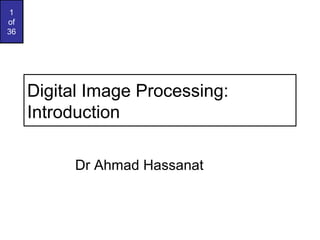
Digital Image Processing_ ch1 introduction-2003
- 1. 1 of 36 Digital Image Processing: Introduction Dr Ahmad Hassanat
- 2. 2 of 36 Introduction “One picture is worth more than ten thousand words” Anonymous
- 3. 3 of 36 References “Digital Image Processing”, Rafael C. Gonzalez & Richard E. Woods, Addison-Wesley, 2002 – Support reference “Machine Vision: Automated Visual Inspection and Robot Vision”, David Vernon, Prentice Hall, 1991 – Available online at: homepages.inf.ed.ac.uk/rbf/BOOKS/VERNON/ – Google.com
- 4. 4 of 36 Contents This lecture will cover: – What is a digital image? – What is digital image processing? – History of digital image processing – State of the art examples of digital image processing – Key stages in digital image processing
- 5. 5 of 36 What is a Digital Image? A digital image is a representation of a twodimensional image as a finite set of digital values, called picture elements or pixels
- 6. 6 of 36 What is a Digital Image? (cont…) Pixel values typically represent gray levels, colours, heights, etc Remember digitization implies that a digital image is an approximation of a real scene 1 pixel
- 7. 7 of 36 What is a Digital Image? (cont…) Common image formats include: – 1 sample per point (B&W or Grayscale) – 3 samples per point (Red, Green, and Blue) – 4 samples per point (Red, Green, Blue, and “Alpha”, a.k.a. Opacity) For most of this course we will focus on grey-scale images
- 8. 8 of 36 What is Digital Image Processing? Digital image processing focuses on two major tasks – Improvement of pictorial information for human interpretation – Processing of image data for storage, transmission and representation for autonomous machine perception Some argument about where image processing ends and fields such as image analysis and computer vision start
- 9. 9 of 36 What is DIP? (cont…) التواصل The continuum from image processing to computer vision can be broken up into low-, mid- and high-level processes Low Level Process Mid Level Process High Level Process Input: Image Output: Image Input: Image Output: Attributes Input: Attributes Output: Understanding Examples: Noise removal, image sharpening Examples: Object recognition, segmentation Examples: Scene understanding, autonomous navigation In this course we will stop here
- 10. 10 of 36 History of Digital Image Processing Early 1920s: One of the first applications of digital imaging was in the newspaper industry – The Bartlane cable picture Early digital image transmission service – Images were transferred by submarine cable between London and New York – Pictures were coded for cable transfer and reconstructed at the receiving end on a telegraph printer
- 11. 11 of 36 History of DIP (cont…) Mid to late 1920s: Improvements to the Bartlane system resulted in higher quality images – New reproduction processes based on photographic techniques – Increased number of tones in reproduced images Improved digital image Early 15 tone digital image
- 12. 12 of 36 History of DIP (cont…) 1960s: Improvements in computing technology and the onset of the space race led to a surge of work in digital image processing – 1964: Computers used to improve the quality of images of the moon taken by the Ranger 7 probe – Such techniques were used in other space missions including the Apollo landings A picture of the moon taken by the Ranger 7 probe minutes before landing
- 13. 13 of 36 History of DIP (cont…) 1970s: Digital image processing begins to be used in medical applications – 1979: Sir Godfrey N. Hounsfield & Prof. Allan M. Cormack share the Nobel Prize in medicine for the invention of tomography, the technology behind Computerised Axial Tomography (CAT) scans Typical head slice CAT image
- 14. 14 of 36 History of DIP (cont…) 1980s - Today: The use of digital image processing techniques has exploded and they are now used for all kinds of tasks in all kinds of areas – Image enhancement/restoration – Artistic effects – Medical visualisation – Industrial inspection – Law enforcement – Human computer interfaces
- 15. 15 of 36 Examples: Image Enhancement One of the most common uses of DIP techniques: improve quality, remove noise etc
- 16. 16 of 36 Examples: The Hubble Telescope Launched in 1990 the Hubble telescope can take images of very distant objects However, an incorrect mirror made many of Hubble’s images useless Image processing techniques were used to fix this
- 17. 17 of 36 Examples: Artistic Effects Artistic effects are used to make images more visually appealing, to add special effects and to make composite images
- 18. 18 of 36 Examples: Medicine Take slice from MRI scan of canine heart, and find boundaries between types of tissue – Image with gray levels representing tissue density – Use a suitable filter to highlight edges Original MRI Image of a Dog Heart Edge Detection Image
- 19. 19 of 36 Examples: GIS Geographic Information Systems – Digital image processing techniques are used extensively to manipulate satellite imagery – Terrain classification – Meteorology
- 20. 20 of 36 Examples: GIS (cont…) Night-Time Lights of the World data set – Global inventory of human settlement – Not hard to imagine the kind of analysis that might be done using this data
- 21. 21 of 36 Examples: Industrial Inspection Human operators are expensive, slow and unreliable Make machines do the job instead Industrial vision systems are used in all kinds of industries Can we trust them?
- 22. 22 of 36 Examples: PCB Inspection Printed Circuit Board (PCB) inspection – Machine inspection is used to determine that all components are present and that all solder joints are acceptable solder joints: وصل اللحام – Both conventional imaging and x-ray imaging are used
- 23. 23 of 36 Examples: Law Enforcement Image processing techniques are used extensively by law enforcers – Number plate recognition for speed cameras/automated toll systems – Fingerprint recognition – Enhancement of CCTV images
- 24. 24 of 36 Examples: HCI Try to make human computer interfaces more natural – Face recognition – Gesture recognition These tasks can be extremely difficult التعرف على الميماءات
- 25. 25 of 36 Key Stages in Digital Image Processing Image Restoration ترميم الصورة Morphological Processing Image تحسين الصوره Enhancement Segmentation Image الحصول على Acquisition الصوره Object Recognition Representation & Description Problem Domain Colour Image Processing Image Compression
- 26. 26 of 36 Key Stages in Digital Image Processing: Image Aquisition Image Restoration Morphological Processing Image Enhancement Segmentation Image Acquisition Object Recognition Problem Domain Representation & Description Colour Image Processing Image Compression
- 27. 27 of 36 Key Stages in Digital Image Processing: Image Enhancement Image Restoration Morphological Processing Image Enhancement Segmentation Image Acquisition Object Recognition Problem Domain Representation & Description Colour Image Processing Image Compression
- 28. 28 of 36 Key Stages in Digital Image Processing: Image Restoration Image Restoration Morphological Processing Image Enhancement Segmentation Image Acquisition Object Recognition Problem Domain Representation & Description Colour Image Processing Image Compression
- 29. 29 of 36 Image Restoration - Examples Distorted image Geometrically distorted image Restored image Restored image
- 30. 30 of 36 Image Restoration – De-noising Noisy images Restored “Clean” images
- 31. 31 of 36 Key Stages in Digital Image Processing: Morphological Processing Image Restoration Morphological Processing Image Enhancement Segmentation Image Acquisition Object Recognition Problem Domain Representation & Description Colour Image Processing Image Compression
- 32. 32 of 36 Key Stages in Digital Image Processing: Segmentation Image Restoration Morphological Processing Image Enhancement Segmentation Image Acquisition Object Recognition Problem Domain Representation & Description Colour Image Processing Image Compression
- 33. 33 of 36 Key Stages in Digital Image Processing: Object Recognition Image Restoration Morphological Processing Image Enhancement Segmentation Image Acquisition Object Recognition Problem Domain Representation & Description Colour Image Processing Image Compression
- 34. 34 of 36 Key Stages in Digital Image Processing: Representation & Description Image Restoration Morphological Processing Image Enhancement Segmentation Image Acquisition Object Recognition Problem Domain Representation & Description Colour Image Processing Image Compression
- 35. 35 of 36 Key Stages in Digital Image Processing: Image Compression Image Restoration Morphological Processing Image Enhancement Segmentation Image Acquisition Object Recognition Problem Domain Representation & Description Colour Image Processing Image Compression
- 36. 36 of 36 Image Compression JPEG Compression) Original image JPEG2000 Compression
- 37. 37 of 36 Key Stages in Digital Image Processing: Colour Image Processing Image Restoration Morphological Processing Image Enhancement Segmentation Image Acquisition Object Recognition Problem Domain Representation & Description Colour Image Processing Image Compression
- 38. 38 of 36 Digitising an image To convert the continuous function f(x,y) to digital form we need to sample the continuous sensed data in both coordinates and in amplitude using finite and discrete sets of values. – Digitizing the coordinate values is called sampling. – Digitizing the amplitude values is called quantisation. The number of selected values in the sampling process is known as the image spatial resolution. This is simply the number of pixels relative to the given image area The number of selected values in the quantisation process is called the grey-level (colour level) resolution. This is expressed in terms of the number of bits allocated to the colour levels. The quality of a digitised image depends the resolution parameters on both processes.
- 39. 39 of 36 Digital image Representaion – Revised A monochrome digital image is a 2-dimensional light intensity function f (x,y) whose independent variables (x,y) are digitised through spatial sampling, and whose intensity values are quantised by a finite uniformly spread grey-levels. i.e. an image f can be represented as a 2-dimentional array: f(1,1) f(1,3) … f(1,n) f(2,1) f(2,2) f(2,3) … f(2,n) f(3,1) f(3,2) f(3,3) … f(3,n) : : f= f(1,2) : : : : : : : : f(m,2) f(m,3) … f(m,n) f(m,1) Usually, m=n and the number of graylevels are g=2k for some k. The spatial resolution is mn and g is the greylevel resolution. RGB based colour images are represented similarly except that f(i,j) is a 3D vector representing intensity of the three primary colors at the (i,j) pixel posiotion,
- 40. 40 of 36 Spatial Resolution The spatial resolution of a digital image reflects the amount of details that one can see in the image (i.e. the ratio of pixel “area” to the area of the image display). If an image is spatially sampled at mxn pixels, then the larger mn the finer the observed details. For a fixed image area, the noticeable image quality is directly proportional to the value of mn results. Reduced spatial resolution, within the same area, may result in what is known as Checkerboard pattern. However beyond a certain fine spatial resolution, the human eye may not be able to notice improved quality.
- 41. 41 of 36 Spatial Resolution Vs Image Quality Decreasing spatial resolution reduces image quality proportionally Checkerboard pattern. † Images extracted from DIP, 2nd Edition, Gonzalez & Woods, PH.
- 42. 42 of 36 Spatial Resolution Vs Image Quality - continued The checkerboard effect is not visible if a lower–resolution image is displayed in a proportionately small window.
- 43. Effect of grey level resolution 43 of 36 123 137 Image f = 151 205 250 162 157 155 101 50 200 165 152 100 75 8 bits 147 232 141 193 88 93 189 130 115 100 f(i,j)← int(f(i,j)/2) 30 34 37 51 62 40 39 38 25 12 50 41 38 25 18 6 bits 36 58 35 48 21 23 47 32 28 25 15 17 18 25 31 20 19 19 12 6 3 4 4 6 7 5 4 4 3 1 6 5 4 3 2 3 bits 4 7 4 6 2 2 5 4 3 3 1 2 2 3 3 2 2 2 1 0 25 20 19 12 9 5 bits 3 2 2 1 1 2 bits 61 68 75 102 125 80 78 77 50 25 100 73 82 116 76 70 50 96 37 43 7 bits 18 29 17 24 10 11 23 16 14 12 7 8 9 12 15 10 9 9 6 3 12 9 10 14 9 8 6 12 4 5 4 bits 2 3 2 3 1 1 2 2 1 1 0 1 1 1 1 1 1 1 0 0 1 1 1 0 0 1 bits 1 1 1 1 0 Original image f is reasonably bright, but gradually the pixels get darker as the Grey-level resolution decreases. 46 94 65 57 50 5 11 8 7 6 0 1 1 0 0
- 44. 44 of 36 Effect of grey level resolution 8 bits 5 bits 2 bits 7 bits 6 bits 4 bits 3 bits 1 bit 0 bits !!!
- 45. 45 of 36 Zooming and Resizing It is the scaling of an image area A of wxh pixels by a factor s while maintaing spatial resolution (i.e. output has sw×sh pixels). First we need a linear scaling function S to map the coordinates of new pixels onto the original pixel grid of A. For each (x,y) in the resized area, we need to interpolate the gray value sf(x,y) in terms of the pixels values in A that neighbour the point S(x,y). Different models of approximations are used. S(A) A Example: Scaling A by a factor s=1.5
- 46. Zooming and Resizing - Continued 46 of 36 Interpolation schemes include: – Nearest neighbour : sf(x,y) is gray value of its nearest pixel in A. – Bilinear : sf(x,y) is weighted average gray value of its 4 neighbouring pixels Checkerboard effect Blurring effect • Images are zoomed from 128x128, 64x64 and 32x32 sizes to 1024x1024. Top row use the nearest neighbour interpolation, bottom row use Bilinear interpolation.
- 47. Image files Format 47 of 36 Image files consists of two parts: A header found at the start of the file and consisting of parameters regarding: Number of rows (height) Number of columns (width) Number of bands (i.e. colors) Number of bits per pixel (bpp) File type Image data which lists all pixel values (vectors) on the first row, followed by 2nd row, and so on. Common image file formats include : BIN, RAW, BMP, JPEG, TIFF, GIF, PPM, PBM, PGM, …
- 48. 48 of 36 Digital Image Processing system components
Editor's Notes
- Real world is continuous – an image is simply a digital approximation of this.
- Give the analogy of the character recognition system. Low Level: Cleaning up the image of some text Mid level: Segmenting the text from the background and recognising individual characters High level: Understanding what the text says
