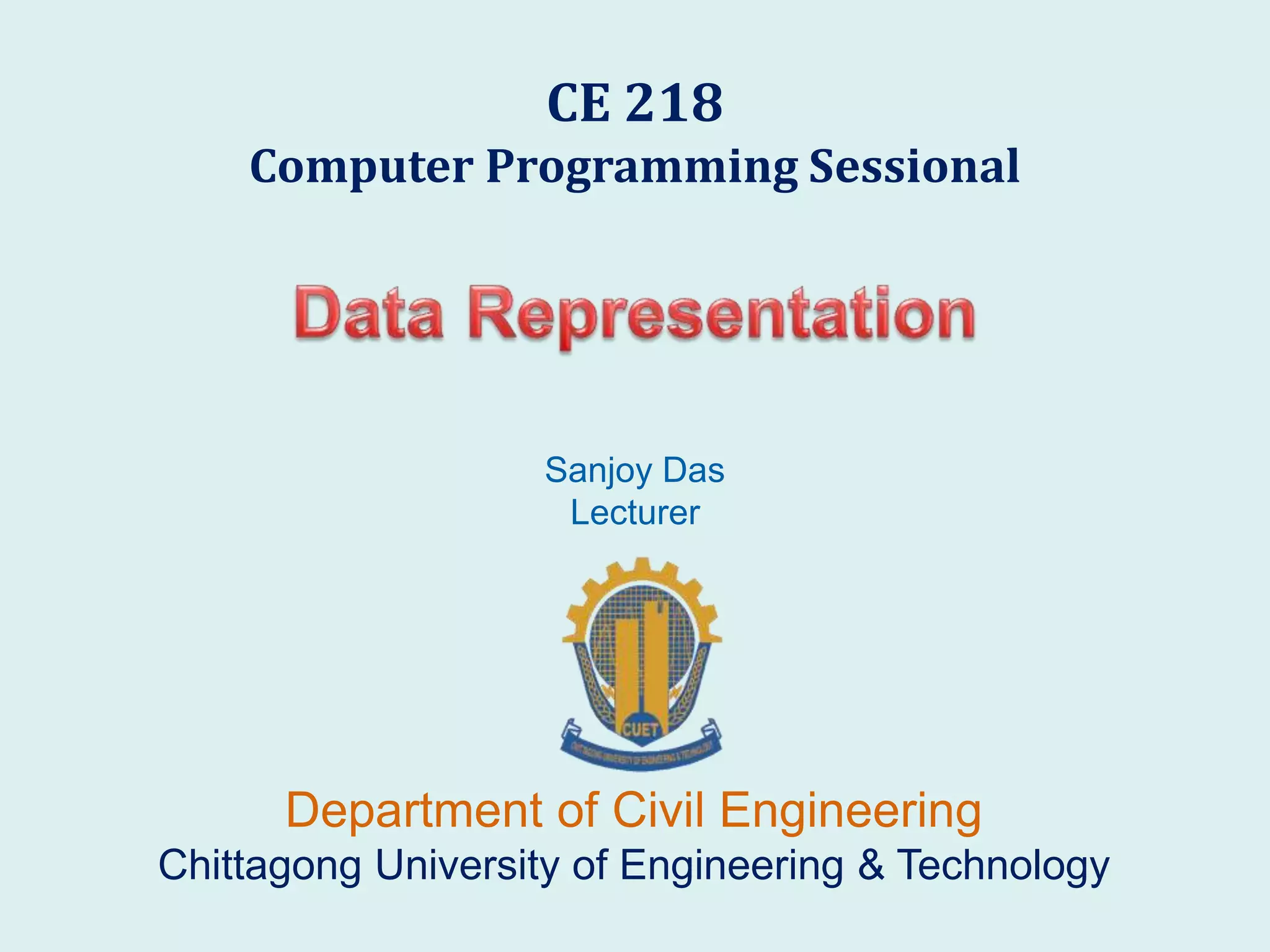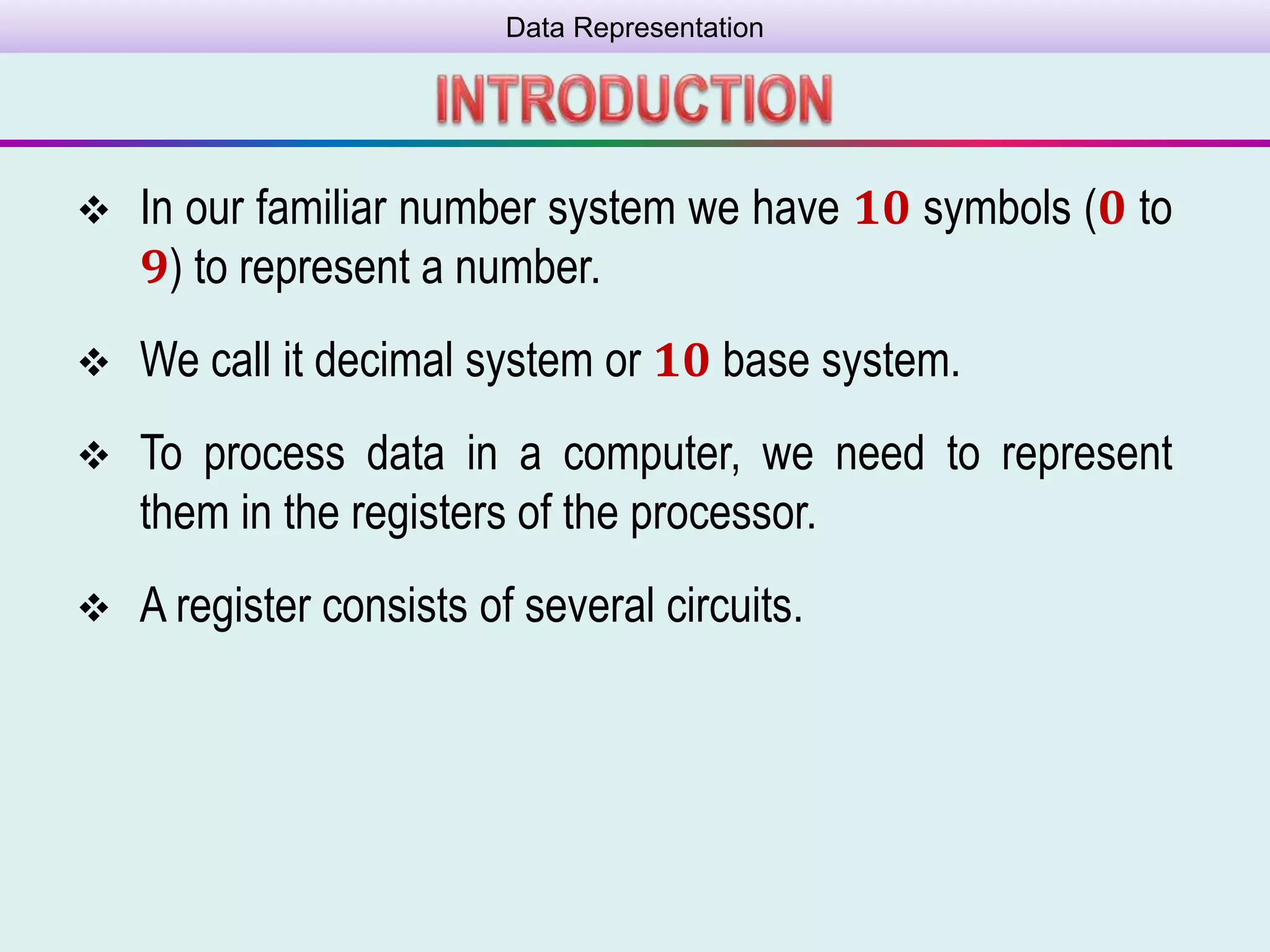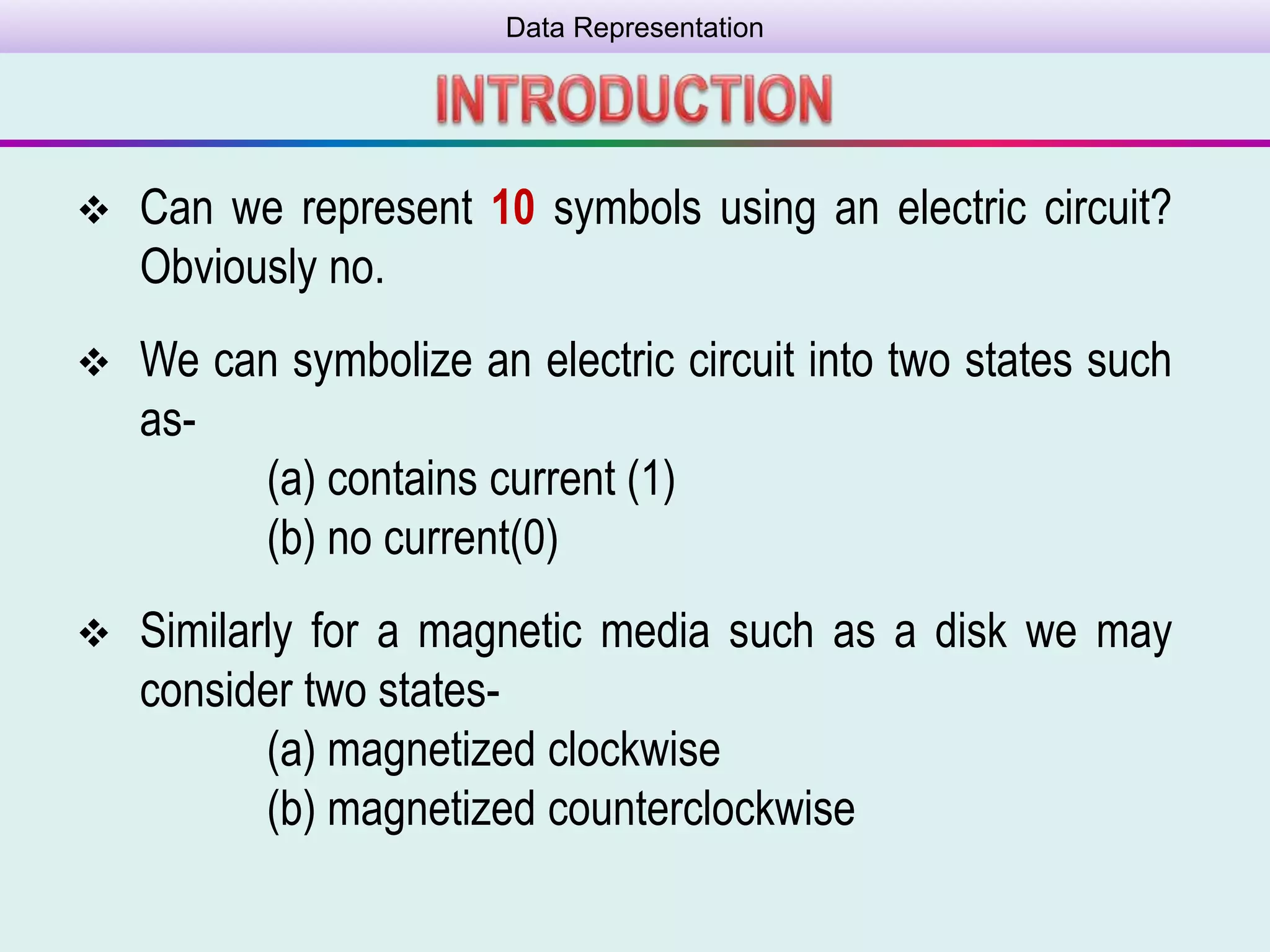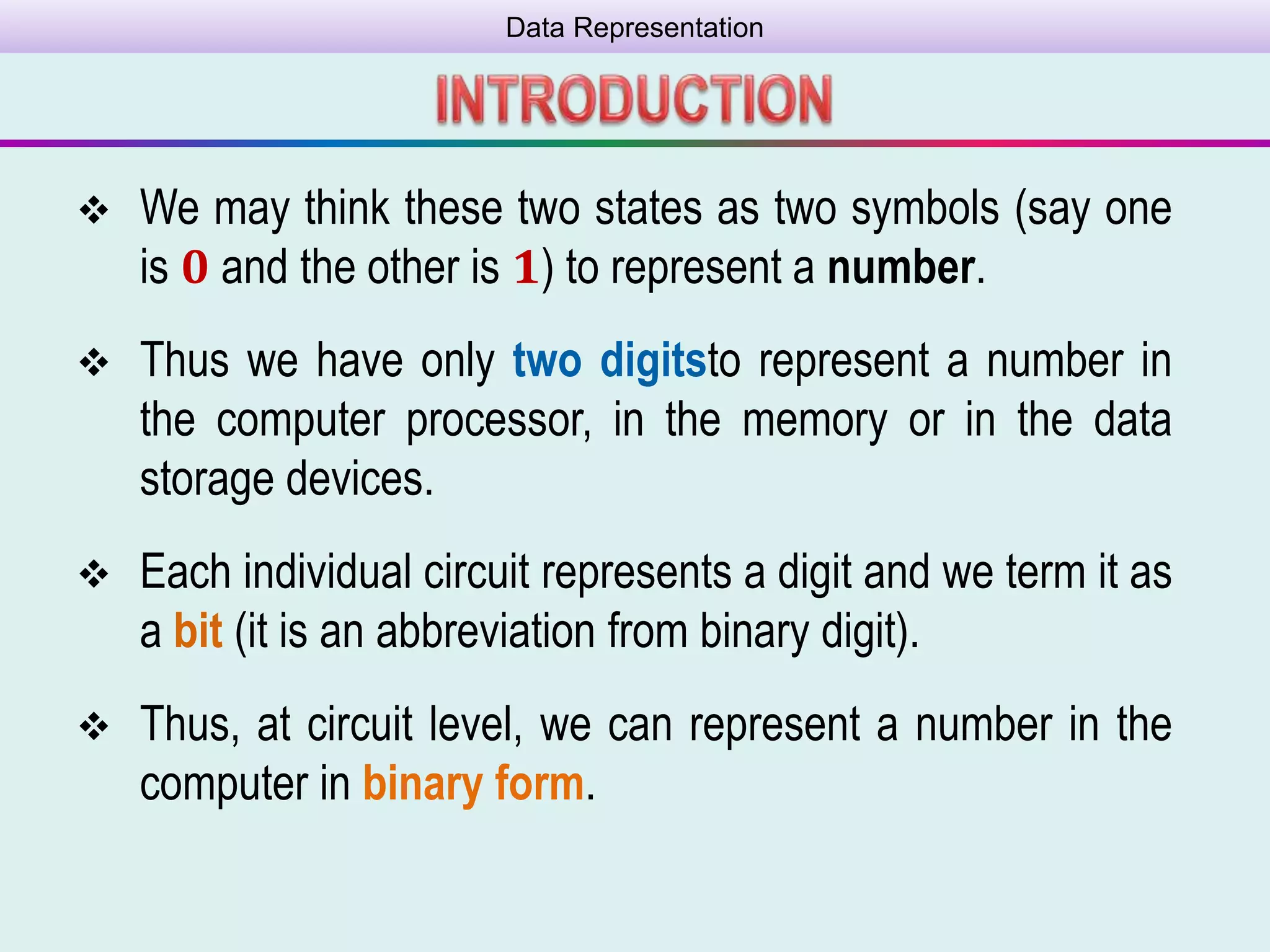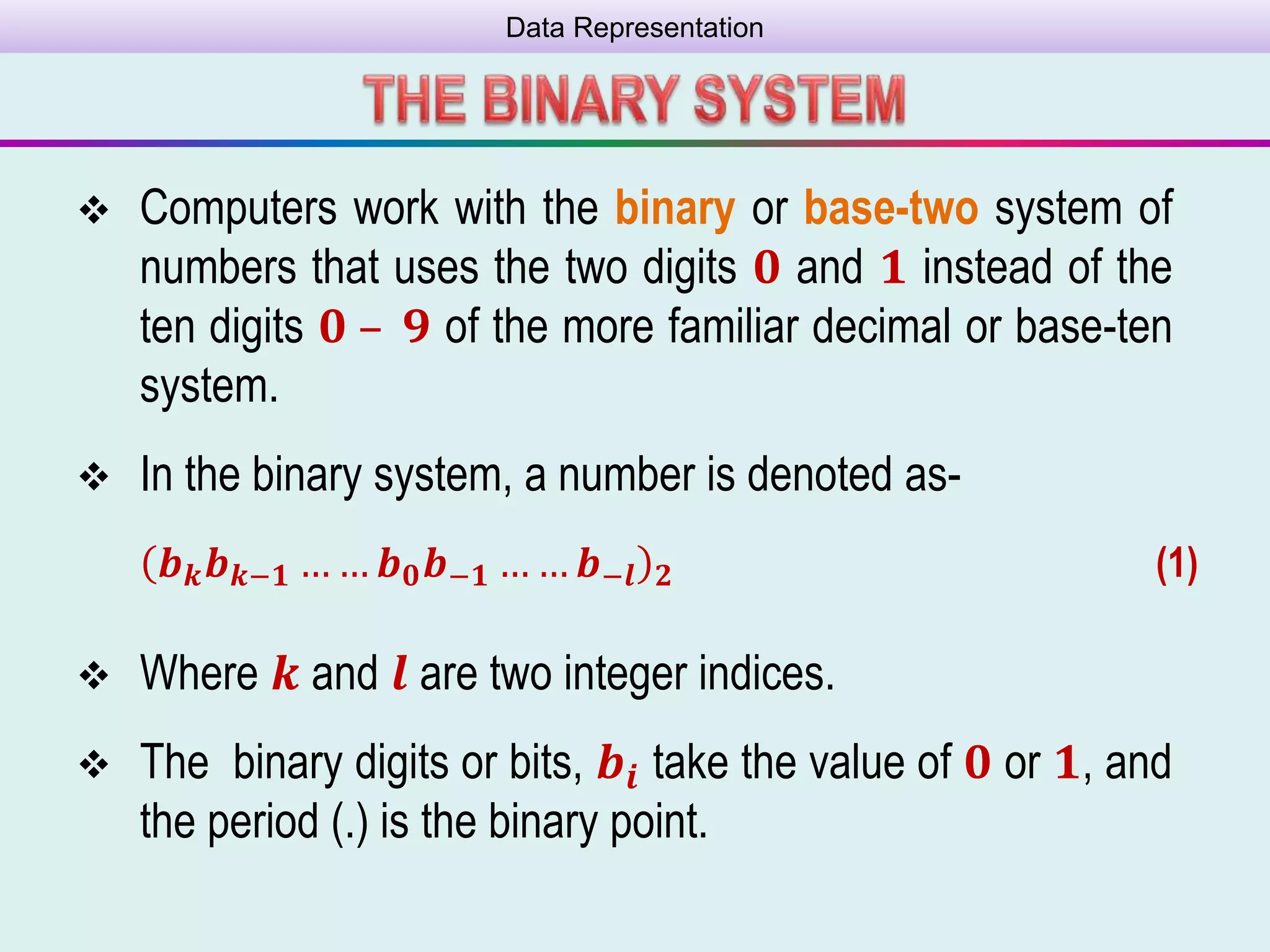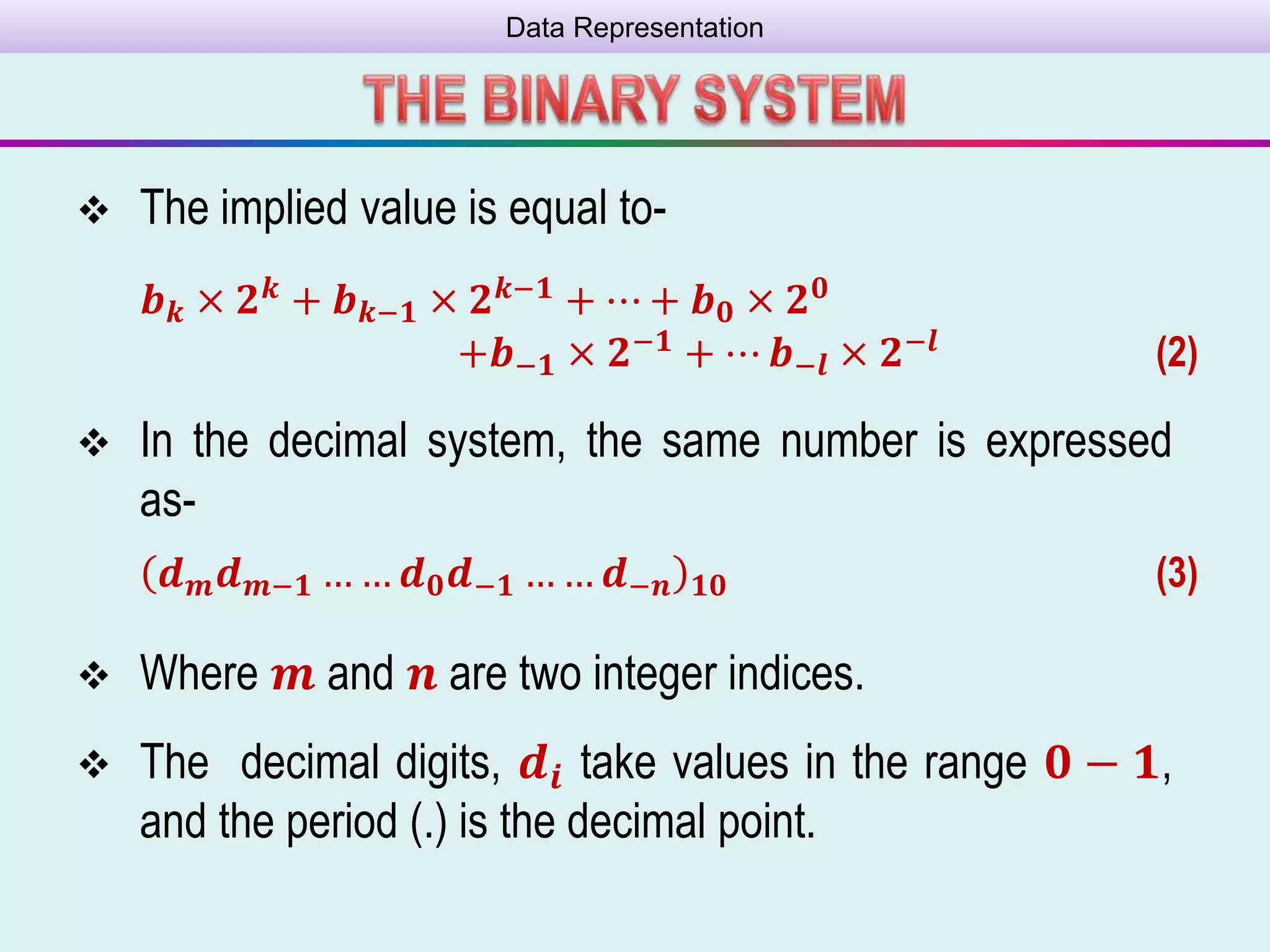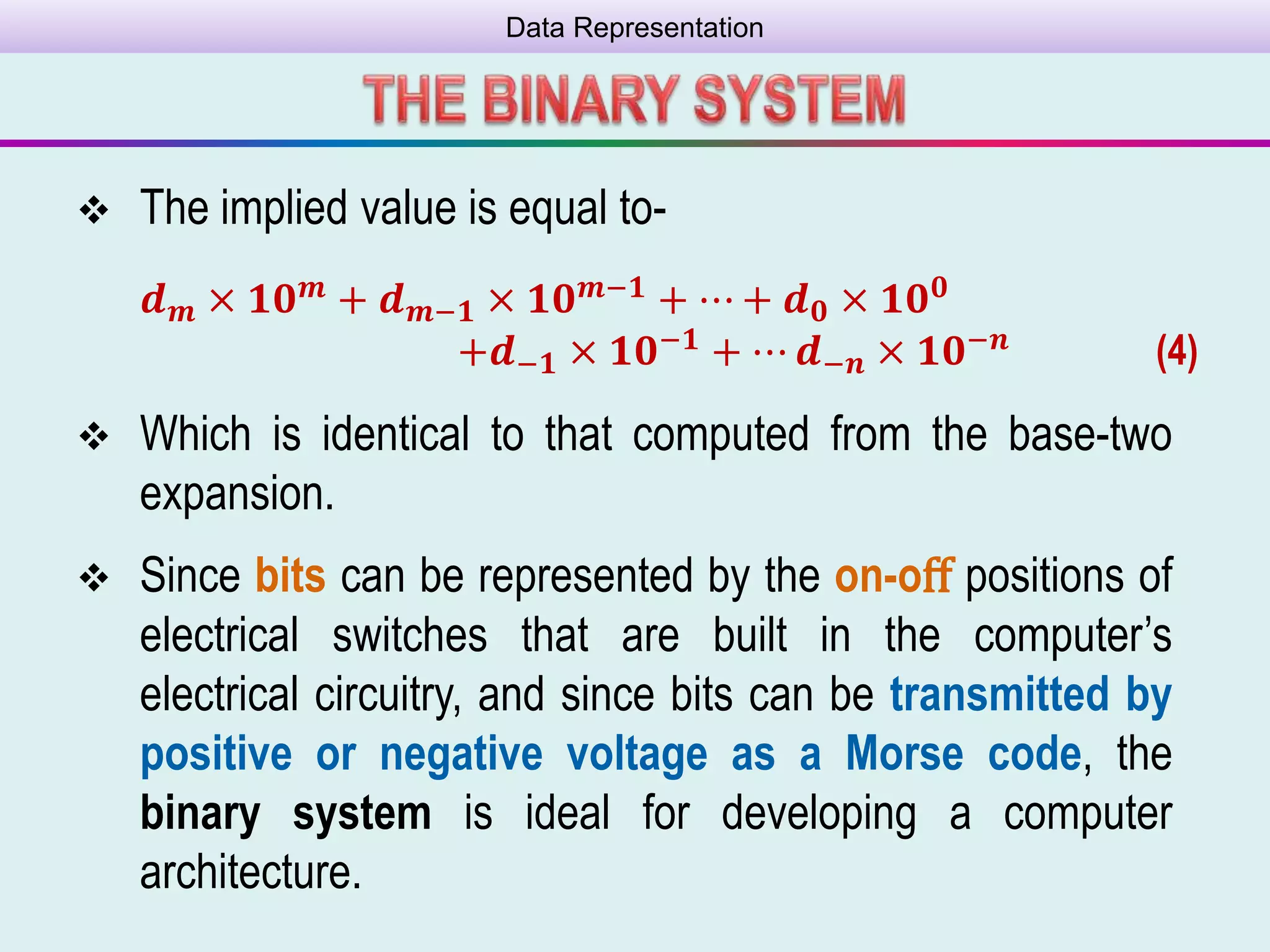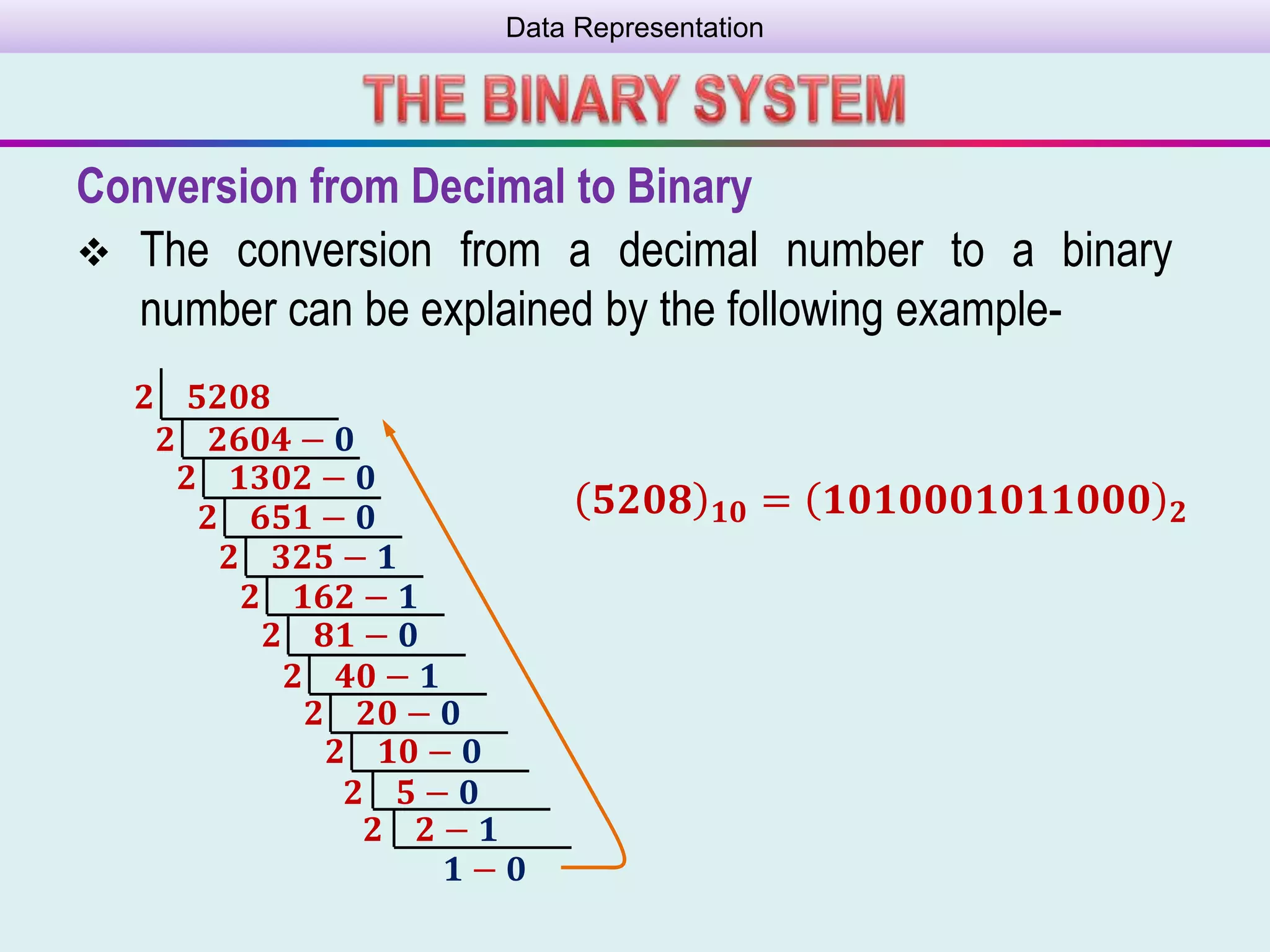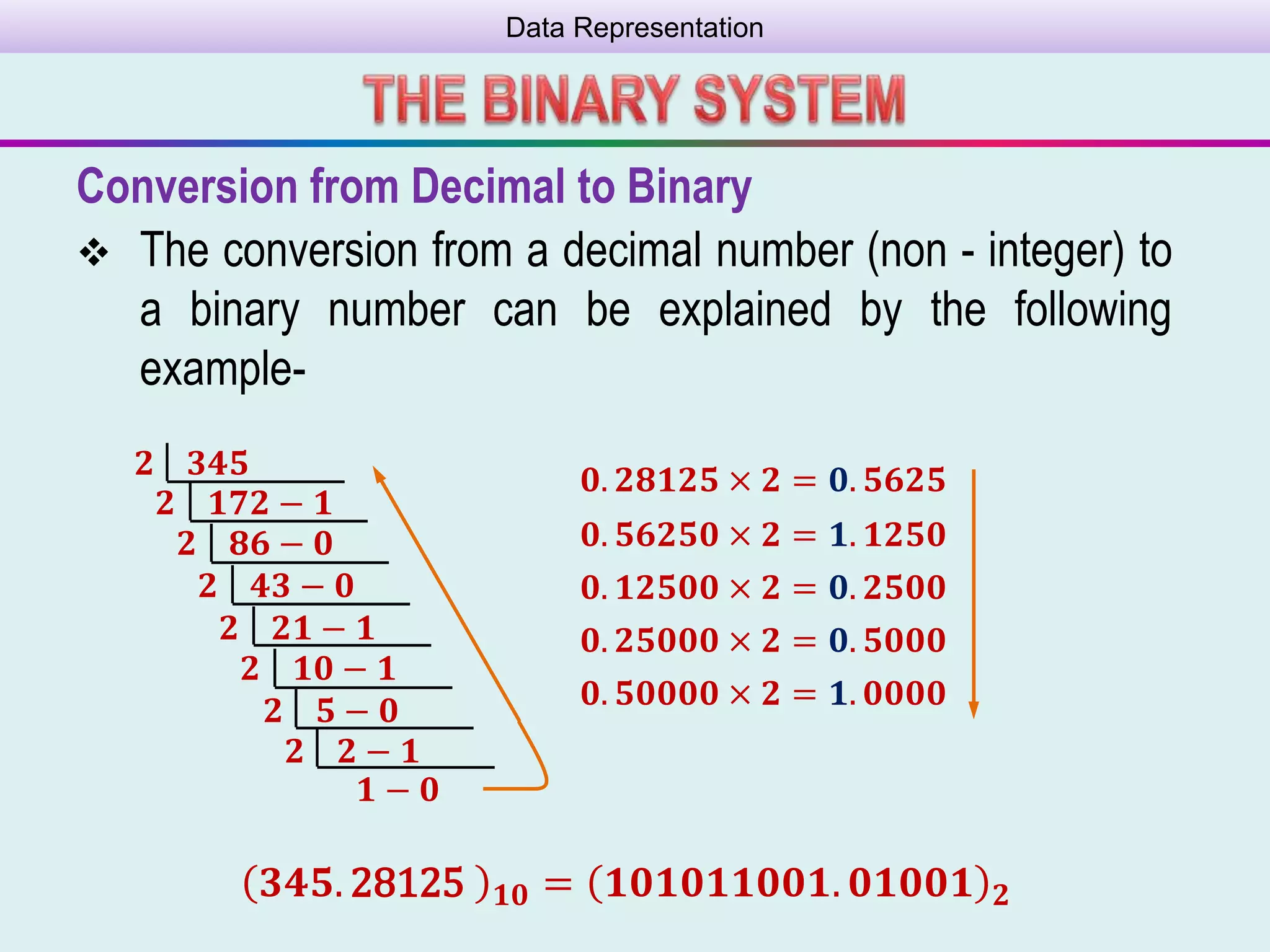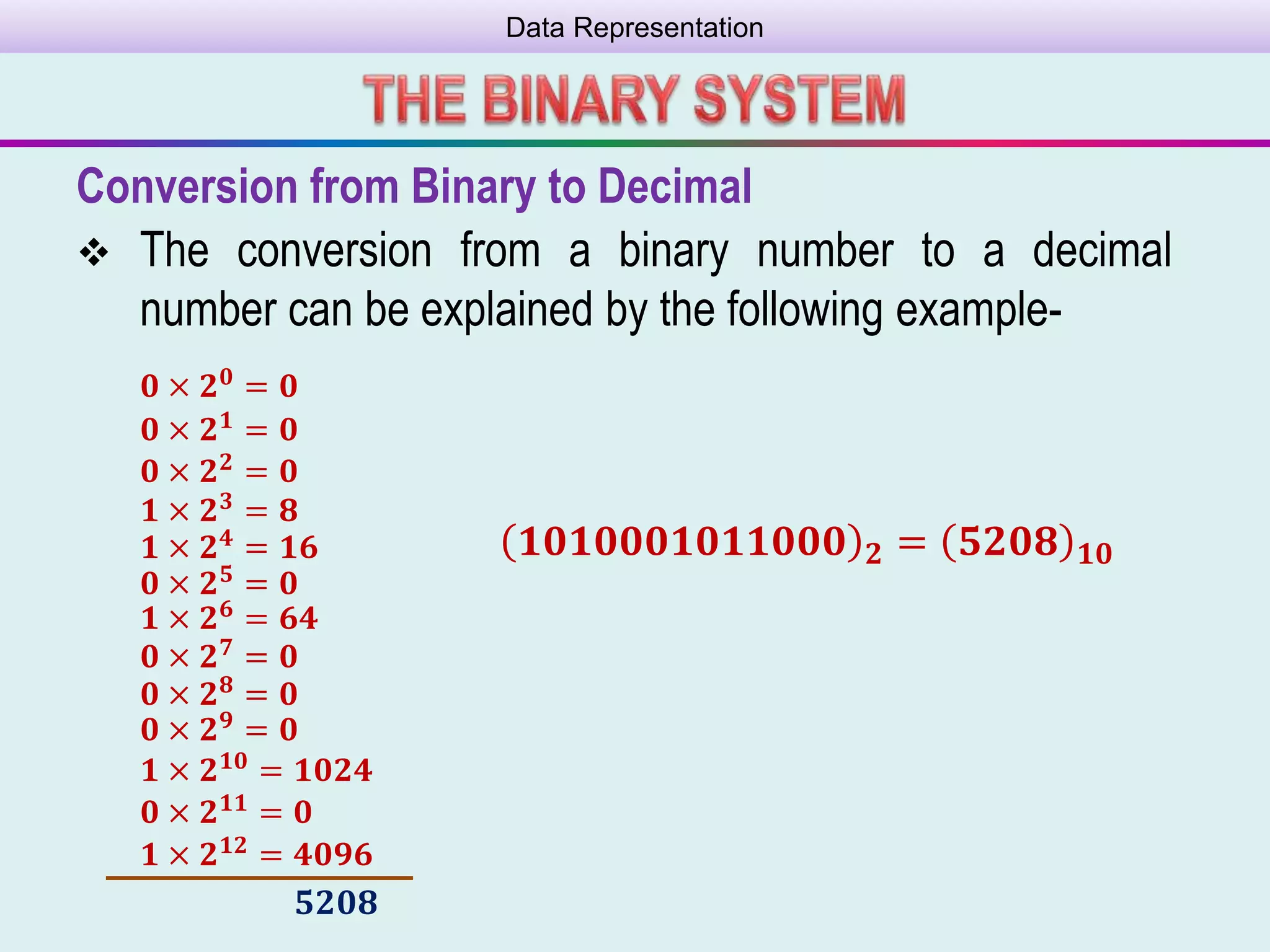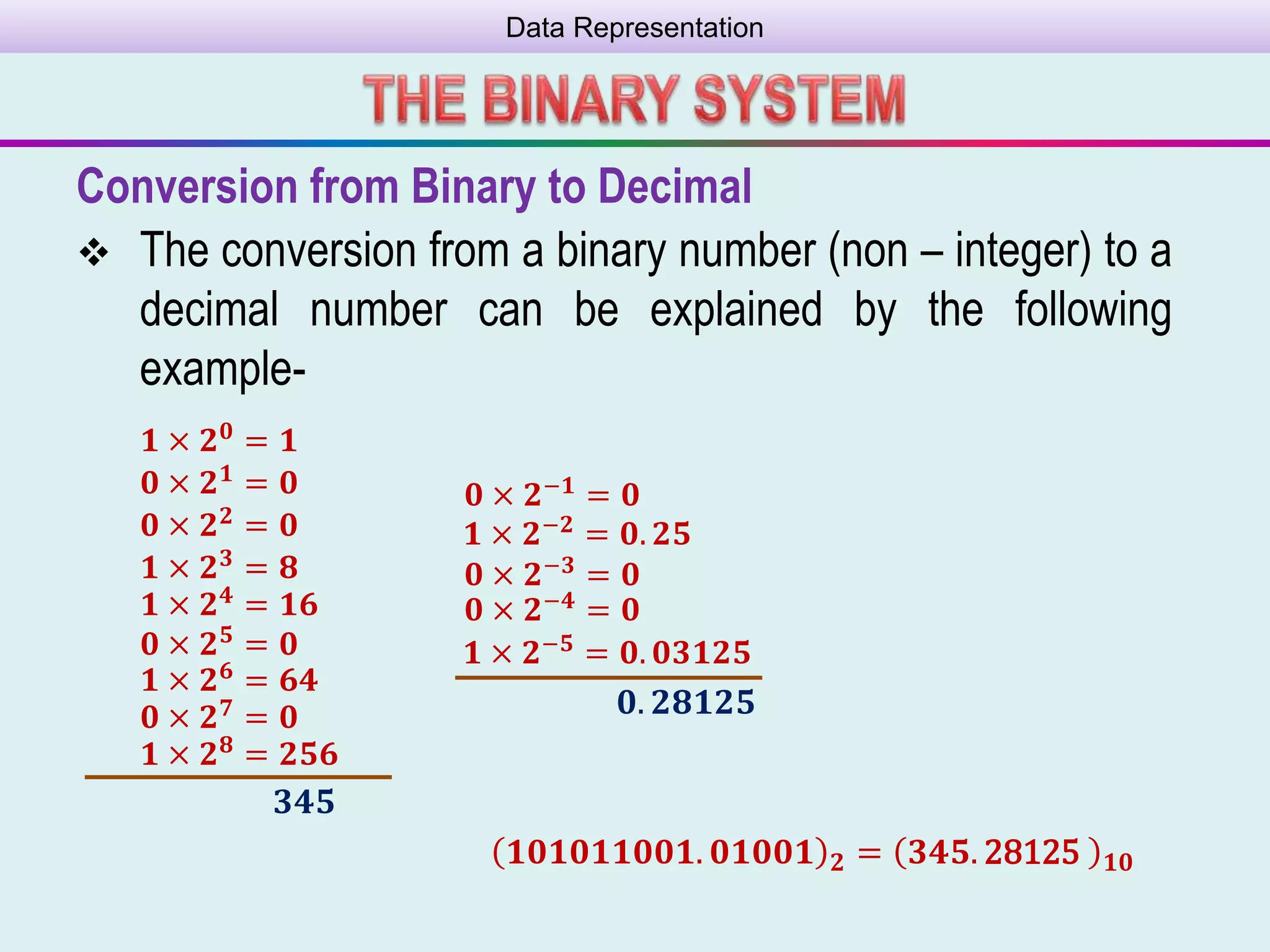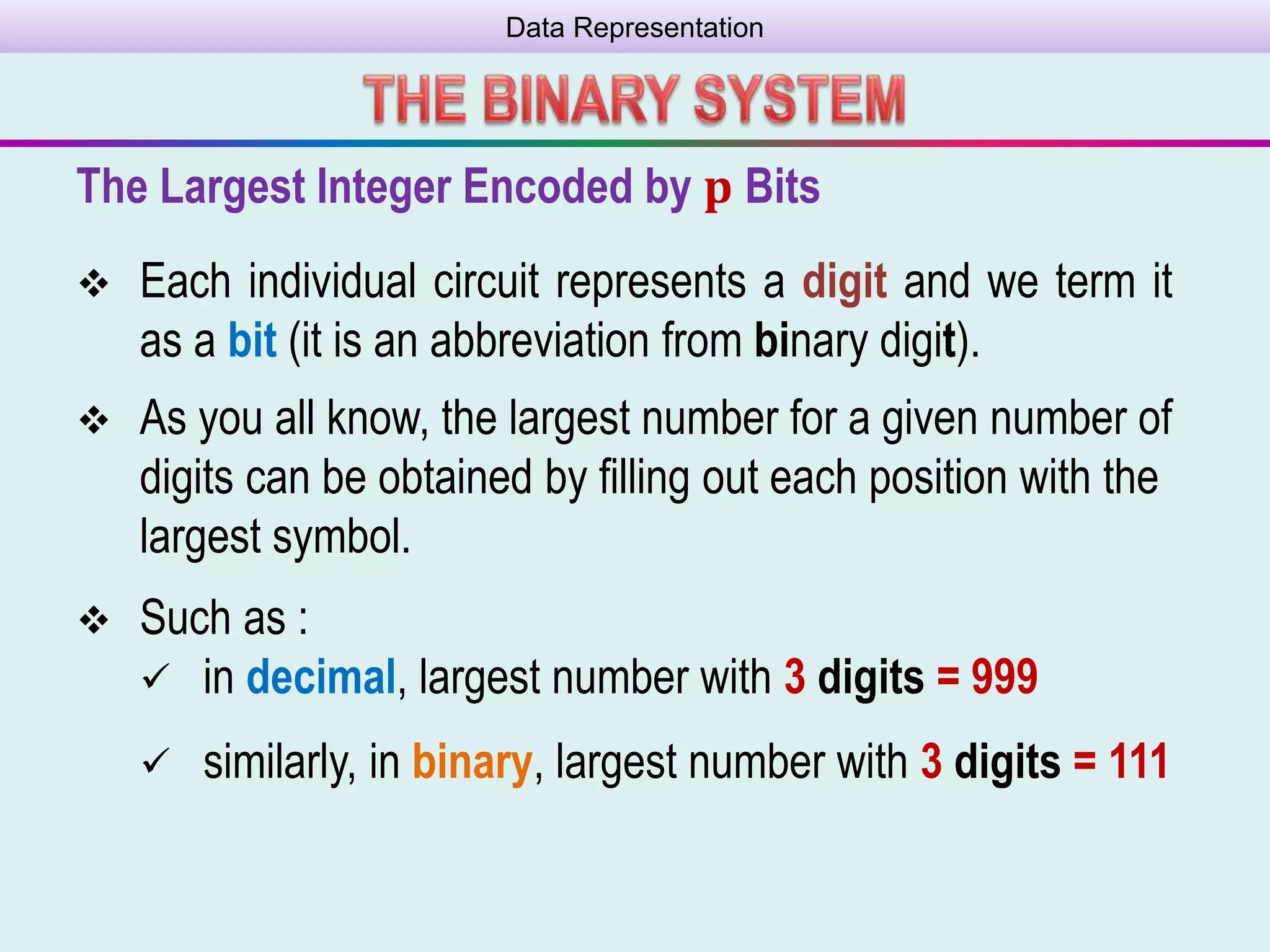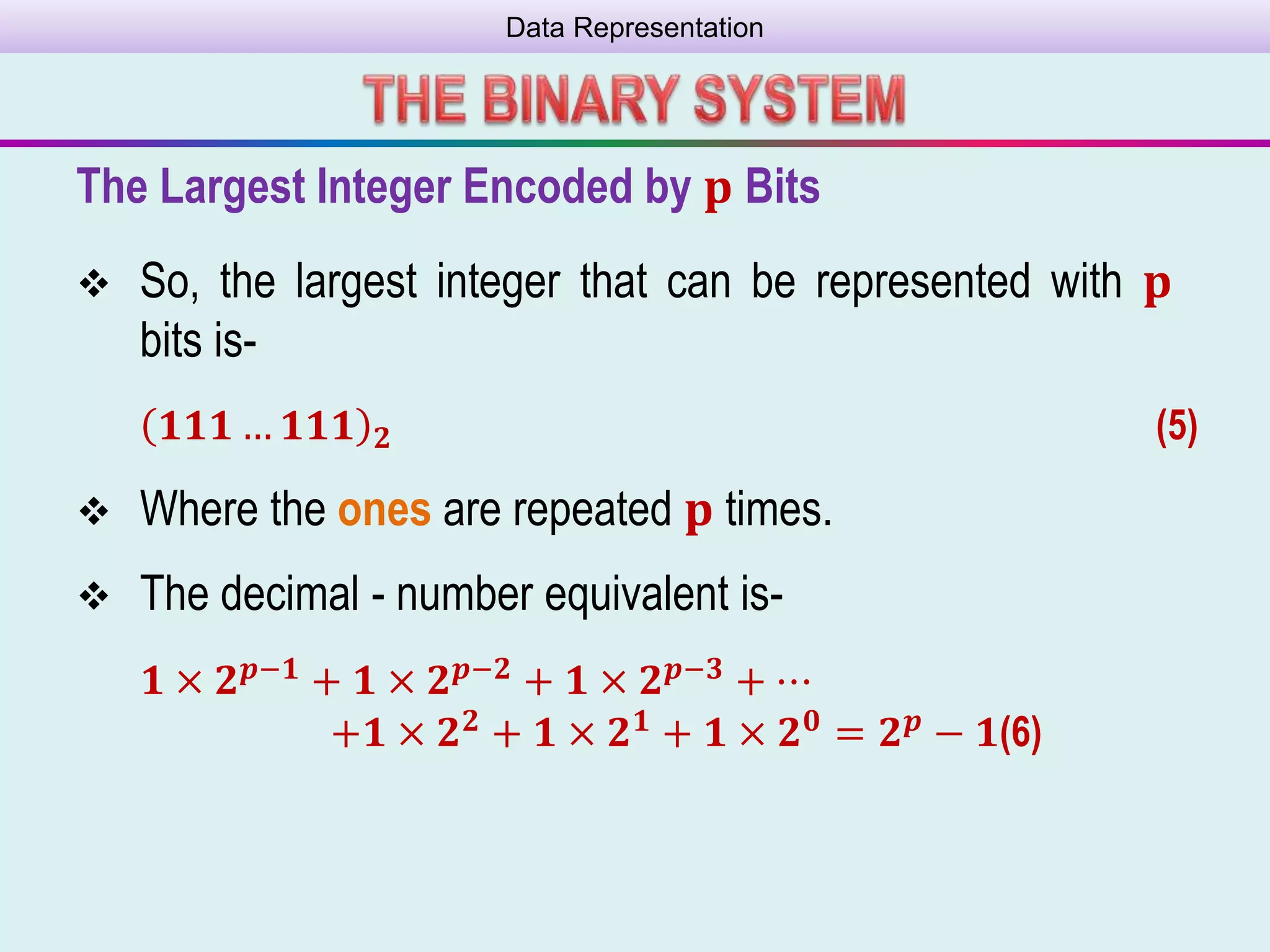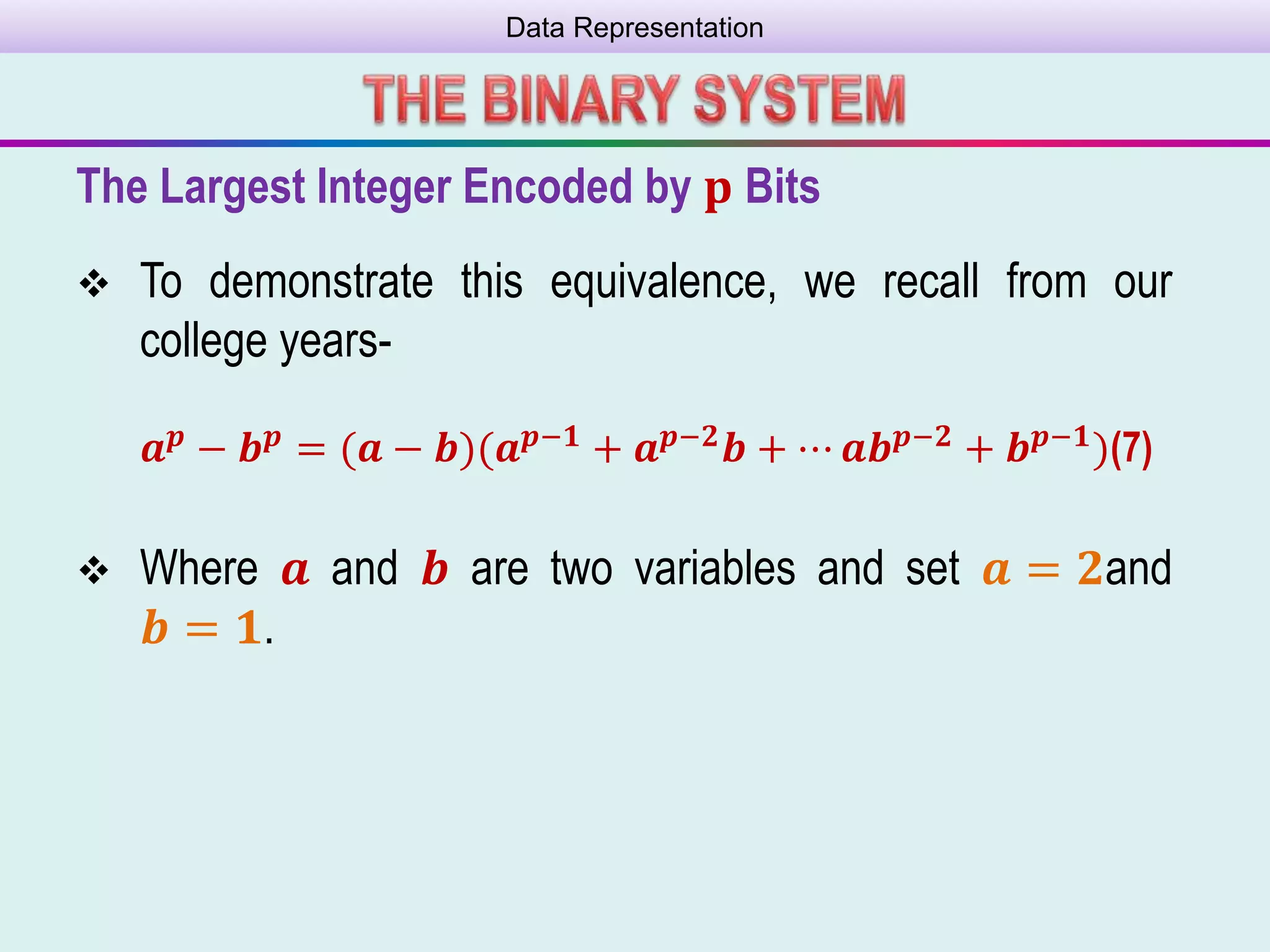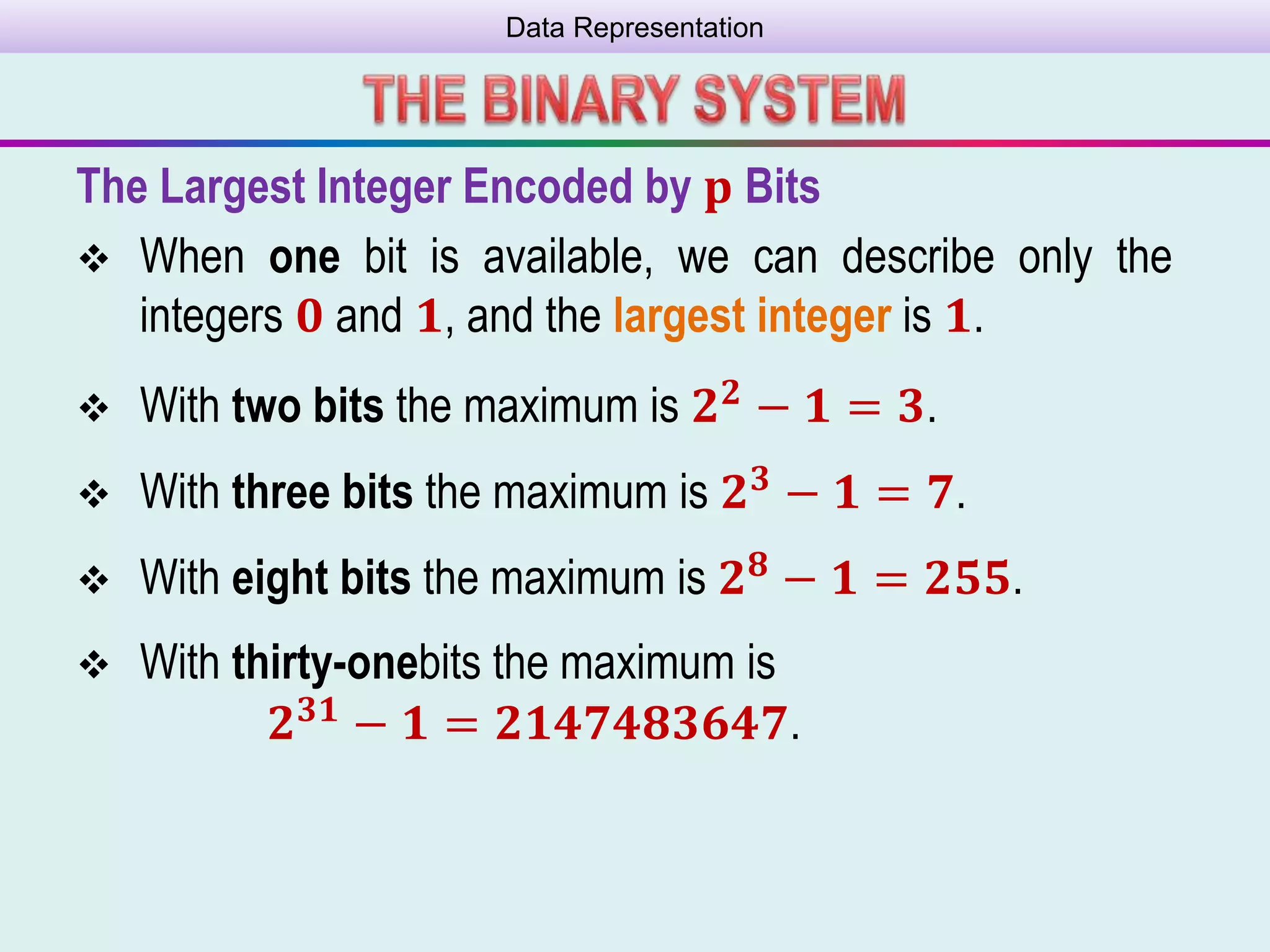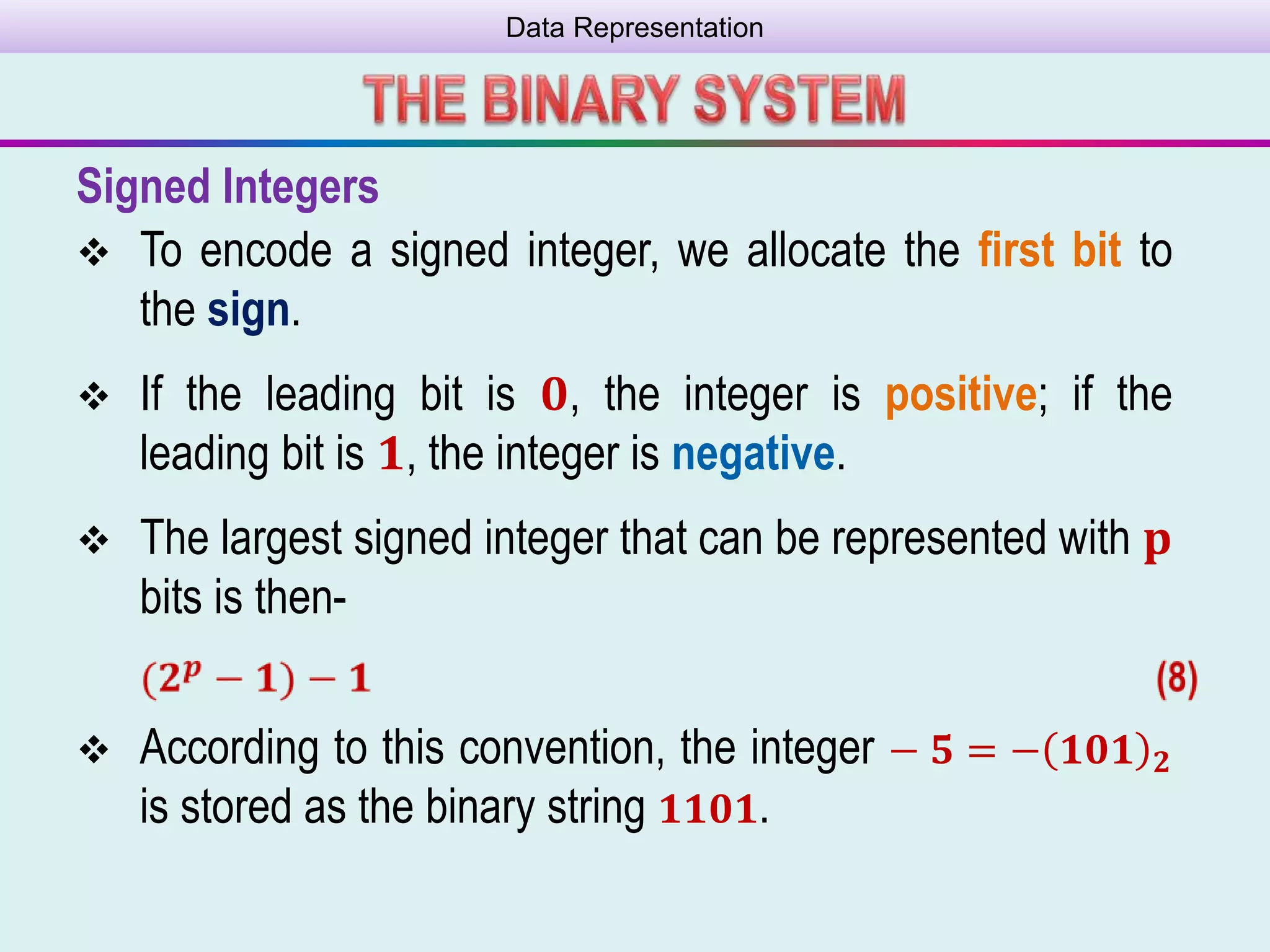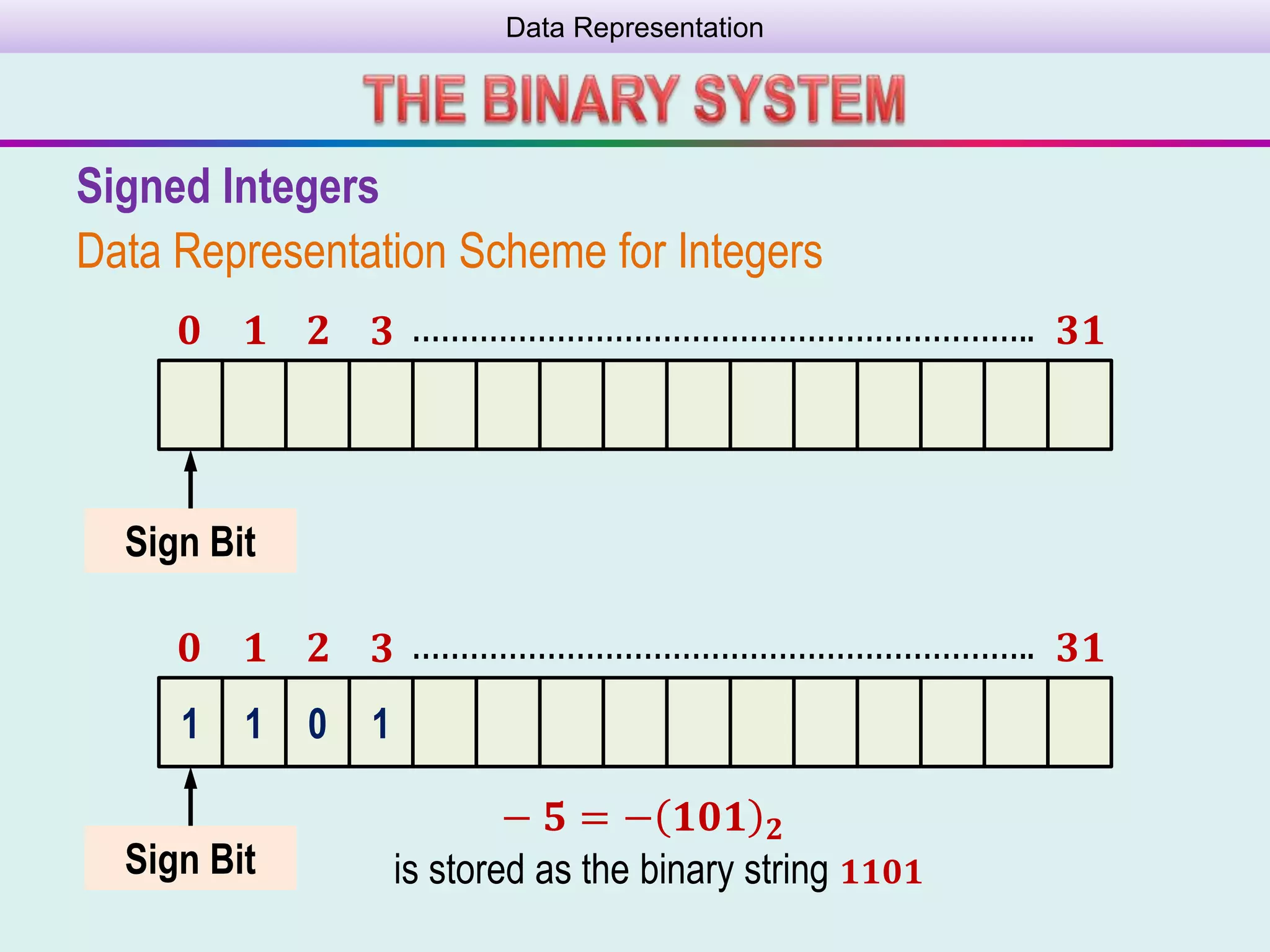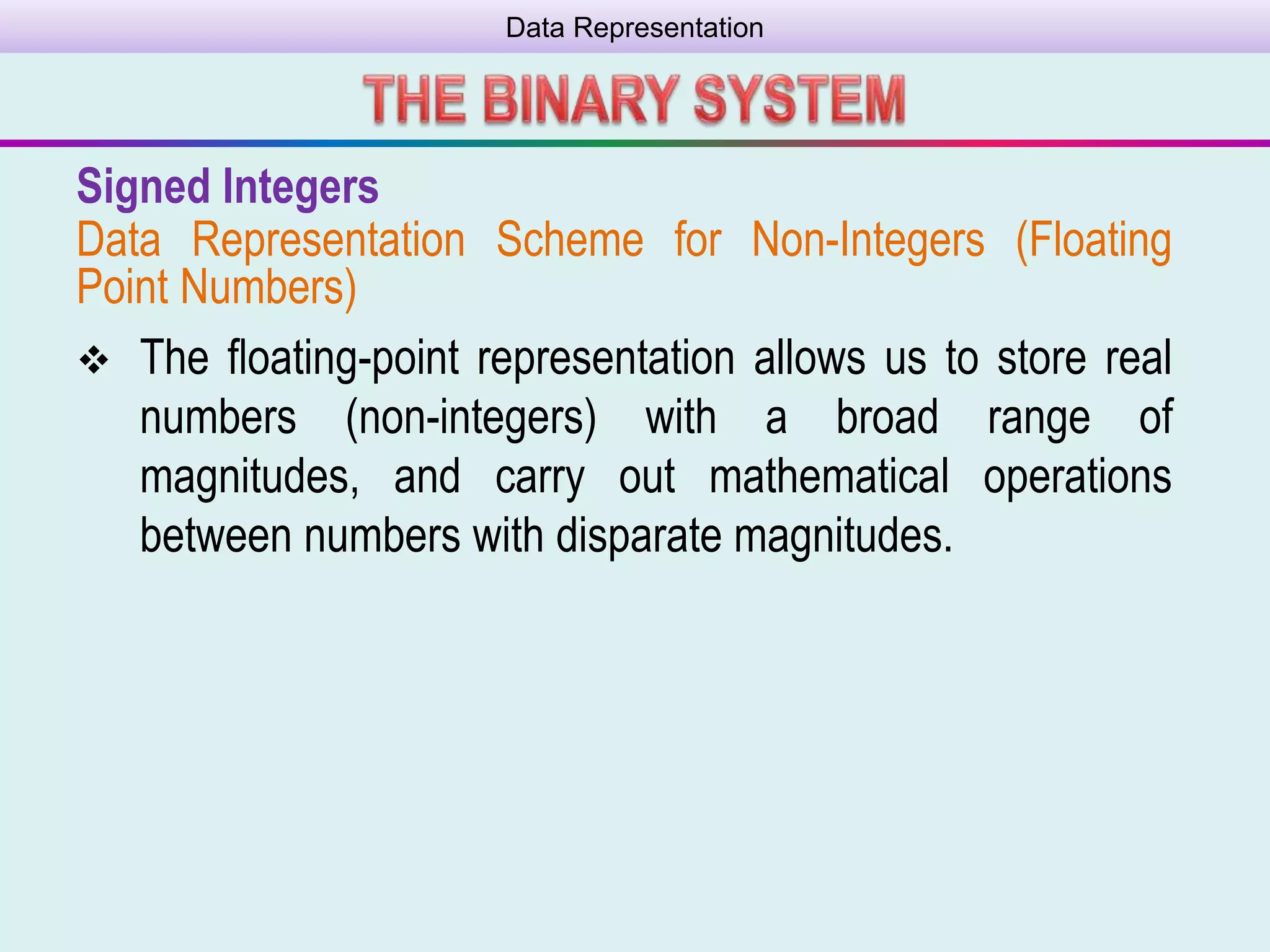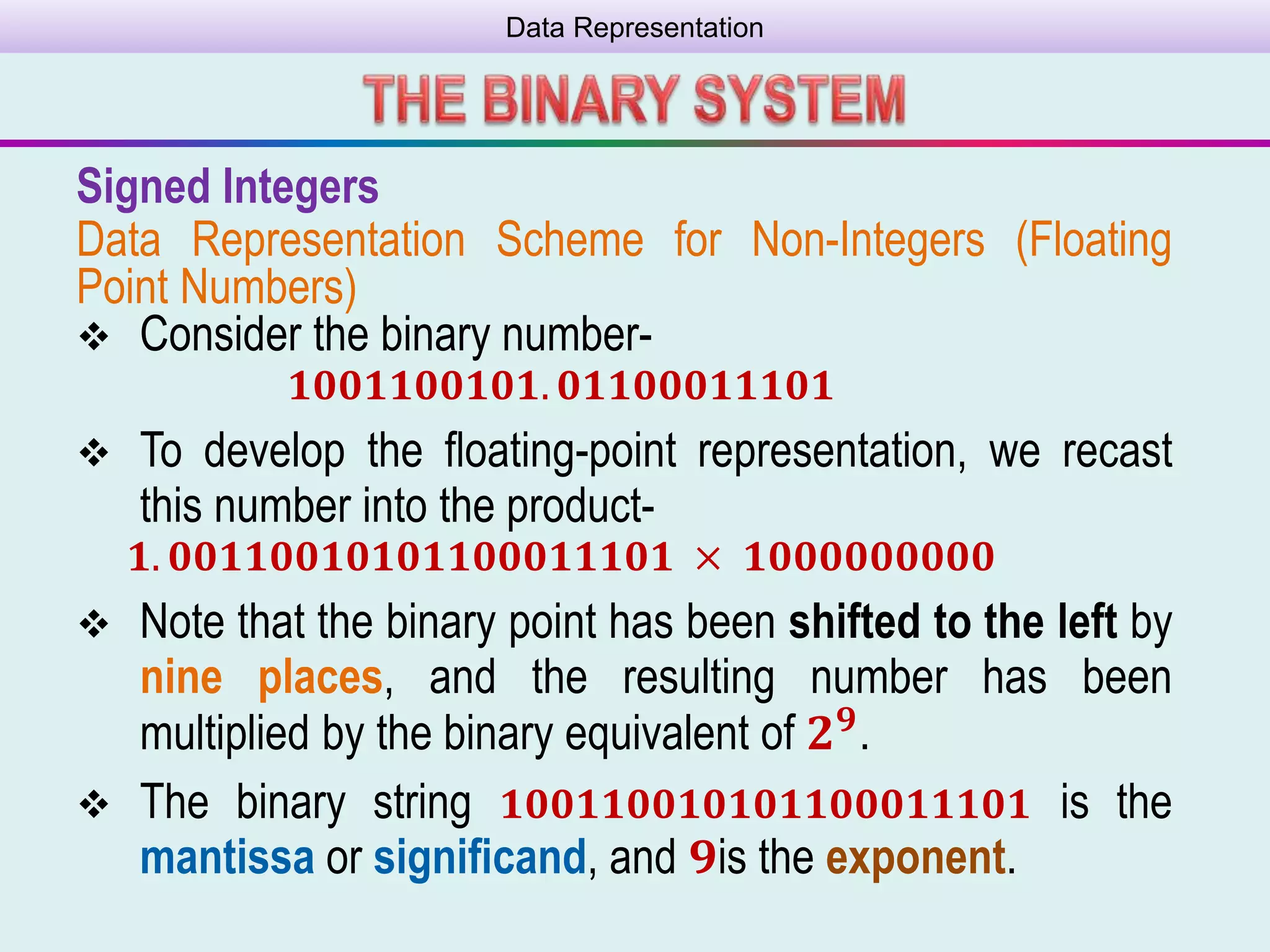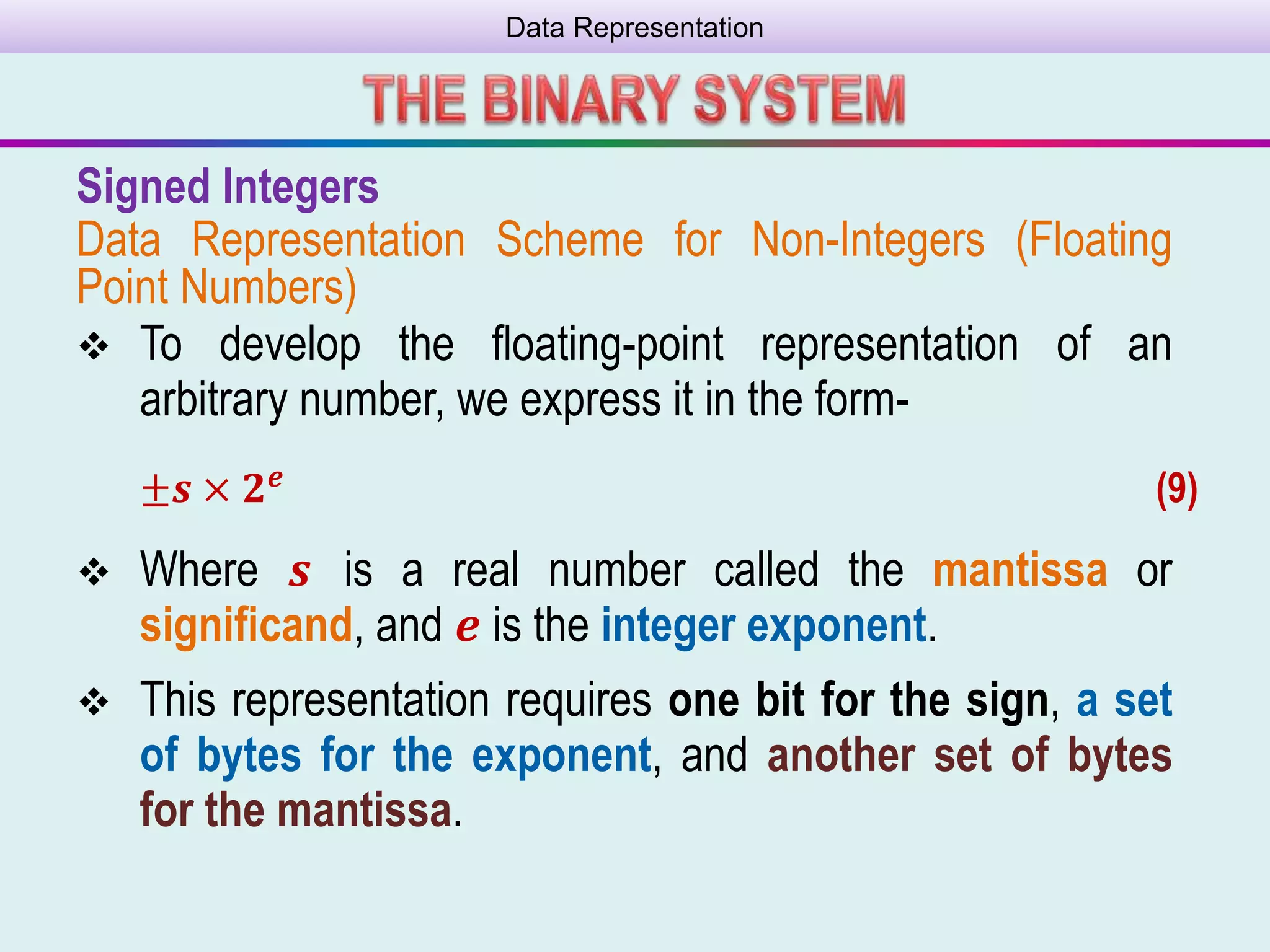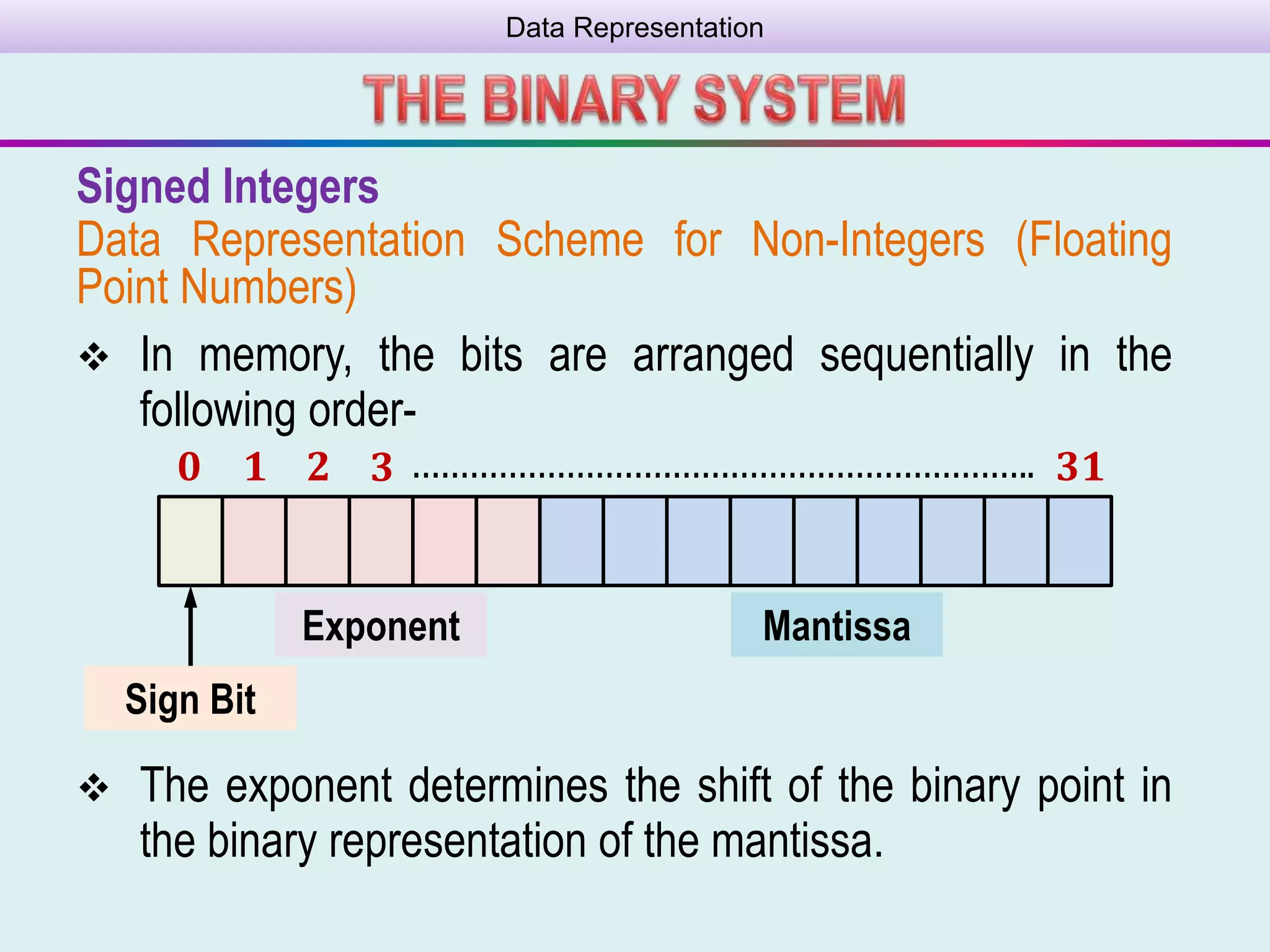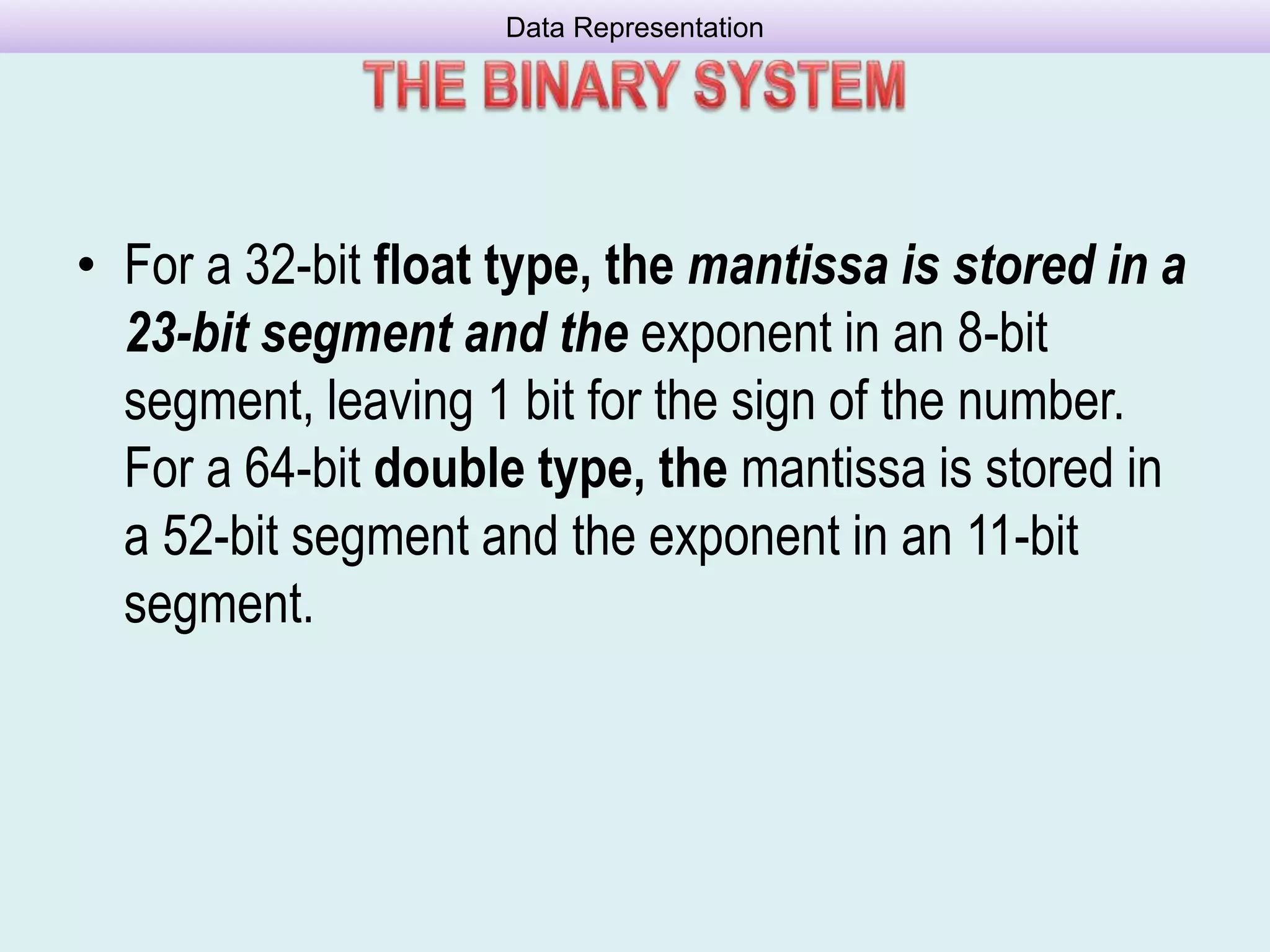The document discusses how data is represented in computers using binary numbers. It explains that computers use binary, which represents numbers using only two digits (0 and 1) rather than the decimal system's ten digits. This binary system maps well to the two states of on/off in a computer's electrical circuits. The document provides examples of converting decimal numbers to binary and vice versa. It also discusses how signed integers and floating point numbers are represented using binary.