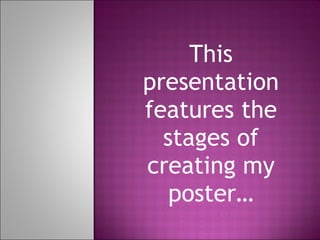
Creating my poster and article ...
- 1. This presentation features the stages of creating my poster…
- 2. First of all, I had decide on a photo to use for the main focus of my poster. After taking several photos (using a Nikon D60 camera), I have decided to use the image above because it is a similar style to the Dexter image found in my research.
- 3. When editing I wanted to remove the background of the image so I have used the “magic eraser” then I have cropped the image to get the actor as my main focus. Next step… editing:
- 4. I have used three of the same images of the actor and have applied different affects then have using a layer masks and have combined them using the gradient tool. The next three slides shows you each layer of that combine to make the final image…
- 5. This is one of the images with the applied affects: I have modified the vibrance layer and have altered the brightness to be -15 to create a dark look to the actors face. This is the one of the layers used to create the final image:
- 6. In this image I have left the same so the actors natural skin tone would be visible and for the third image I have selected the midtones and deleted them leaving a black and white image. This is the one of the layers used to create the final image:
- 7. This is the image for the third layer which I have selected the midtones and deleted them leaving this black and white image. This is the one of the layers used to create the final image:
- 8. With this combined image, I have used the brush tool on 300 using the colour burn option with a low opacity to darken the left side of the image to make it seem more ominous.
- 9. This is the completed edited image.
- 10. Creating the police banner…
- 11. I have created a banner using the rectangle tool and have filled it with a dark blue. Next, I have used PowerPoint to create a parrallogram that I have filled white then copied into Photoshop. This has left a white box around the shape so I have used a layer mask to delete the background in order to see the blue and make it look more like police tape.
- 12. This screenshot shows the zoomed in view. I have started to delete the background (white) to make the edges smooth.
- 13. Now that I have removed the white background, I have moved it to the left of the banner and have copied and pasted a second parallelogram and have moved it over to the right. Next, I have used the text tool to write “Police” which I have filled with the same dark blue as the background to contrast with the white. I have then cropped the image to make it banner shaped.
- 14. This is the completed police tape banner
- 16. I have then added the police banner to the top and bottom of the page and added the edited image of the main character in the centre. I have also added the title to the poster – the font I have used is Trajan Pro.
- 17. I have then changed the colour of the title to red as I have used a red title in the film. The colour red has been used as it signifies blood.
- 18. This is the first draft completed.
- 19. I have decided that I do not like this version of the poster as I do not believe that it is effective enough so I have started creating another…
- 20. As I like the font and colour used in the title, I have kept this feature.
- 21. I have then added the police banner to the poster but have rotated it to make better use of the space. As the length of the banner only took up half of the page, I have added a second police banner and moved it so it seems that the banner is one piece.
- 22. I have then decided to include a newspaper clip in the poster which will come be in front of the image of the main character.
- 23. So, in order for the main focus to be on the character, I have changed the opacity of paper to 80%
- 24. The next idea was to include all of the papers which would either be scattered across the bottom of the page or up the side of the page on the left hand side. I had wanted to rotate them in order to create a scattered look.
- 25. However, when rotating the newspapers, there was a white background which covered the other newspapers. To combat this, I have then created a blank document have deleted the background. I have then inserted the newspapers in to the blank canvas as when I had previously tried rotating the image, there was a white background surrounding the image.
- 26. I have placed image and changed opacity to 88%, then cropped it to delete background on the left hand side. I have also added text which tells the audience who is starring in the film.
- 27. This is the poster with the cropped image in place. I have decided that the newspaper would look better being 100% opacity so I have changed it back. I had planned on using all of the newspapers but I think that the poster displayed above looks much better than a poster which would have numerous newspapers on.
- 28. The next stage of the poster, was to create stars which would show the audience the verdict on the film. To do this, I have used Microsoft PowerPoint to create a star. I have then copied and pasted the star four times and have lined them all up straight.
- 29. I have now grouped the stars so they are all one image and have copied them into Photoshop.
- 30. With the stars added, I have created a text box which states the name of the organisation that has given the rating. I have then repeated this two more times.
- 31. Next have found the symbol for the “15” classification online which I have cropped it to the size I require and have copied it into the poster. Note: I have hyperlinked the screenshot to the source of the 15 classification symbol.
- 32. This is the completed poster.
- 34. I am now using the poster as a basis for my article and have removed everything except from the title.
- 35. I have then added the police banner which I have rotated 90*. As the length of the banner only took up half of the page, I have added a second police banner and moved it so it seems that the banner is one piece.
- 36. I have opened the image of the actor and have decreased it’s size to 50% and have rotated it 30* clockwise.
- 37. I have then added the rotated image of the main character and the newspaper (rotated 30* anticlockwise) into the article.
- 38. Now I have created two layers which state the “raw” facts of the film as seen in most reviews. I have placed these below the title.
- 39. I have now gone back into PowerPoint to create a star rating of the film. Once I had made the stars and grouped them, I copied them into Photoshop and placed them in between the cast list and the director.
- 40. I have then inserted the article text which I had typed in Microsoft Word and have edited the spacing to ensure the text fits around the images rather than over them. Next I have added the final touches such as the name of the person that reviewed the film and a page number to show authenticity.
- 41. This is the completed article.
