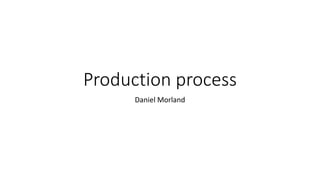
Production Process
- 2. Page 1 Opened photoshop and created a new A4 document. Naming by the respective page. First I saved an image of the Tarkov skyline. An image seen regularly by players and displayed a lot in advertising. I only needed the central city, so I enlarged the image to use the part I wanted. Next I took a screenshot from one of my clips I got in preparation to production. I took a screenshot of one of the characters in game. I cut out the character and tidied up the legs. This is this what it looked like:
- 3. After getting the outline, I used "colour range" to get a mask of the figure. I then inverted the mask so it only displayed through where the figure would be. Once I had my selection, I used the mask tool to create the mask. Once the mask was created I went to the image I wanted to put within the figure and I dragged it onto the image. Before that I have to find an area I want to have the image in. Once I have found a position, I drag the mask onto the image and it. Once the image of Tarkov had the mask applied I had the city being shown through the figure. To finish on this part, all I had to do was clean up the rough edges the image of Tarkov gave when I applied the mask. The mask is black so all I did was paint onto the mask, areas where I wanted less of the image being shown through.
- 4. I wasn’t fully happy with the result, so what I did was copy the first layer with the character and put it above in priority. Then I changed the layer style to "screen" and parts of the figure with detail came through. The end result being:
- 5. However, in relation to the rest of my page, I realized that this image wouldn’t be easy to combined with another background image. So I switched up my front cover. Instead, I want to use the Tarkov city skyline with another image of characters. The Tarkov skyline would fill the bottom portion of the page. Making it easier to continue something else to the top. What I want to do instead, is focus on the background first, then develop into the other objects on the page. I might use the technique that I used earlier, but I don’t think it was right for the front cover.
- 6. Page 1 (continued) First, I got some images to use on the page. Then I got a skyline from Escape from Tarkov's official discussion page. Next, I got the character from an independent source who submitted it for a community contest. The last image I got was from gameplay. The first thing I did was adjust the gameplay the hue and saturation to suit the same colours of the city skyline. Then I flipped the image to have the tree skyline at the top of the page. Next, I used the blending brush with selected colours to bring both images together. It now looks continuous and fluid. I then moved onto the character. I traced out the man with the pen tool to get a precise outline. I then inverted the selection so that it only included the background. After that I used the eraser to clean up the edges and parts which the selection missed. Like between the gun and arms. After cleaning up the character I put it Infront of the skyscrapers at the bottom of the page with the intention of cropping the buildings and placing the man behind them.
- 7. Page 1 Next, I moved onto the lighting of the character. To do this is used the Lighting effect tool so create some independent light sources. There are 2 different light sources from the top and bottom skylines. The first light was small and from the bottom right. I used the pippet to get the exact colour being emitted from that area. Then I placed the spotlight so that it emitted in a small area like what is happening on the page. This casted a light over the character. The next light comes from the whole skyline. So what I did for this is again pippet the colour from the top, but this time I made the spotlight much wider. This is to reflect the broad and calm light coming from the top.
- 8. Page 1 I moved onto the skyscrapers. So I traced around them again with the pen tool. After this I used the eraser to clean up the edges. But the towers were too bright. So to combat this, I created a new layer and filled it with a jet-black colour. Then I lowered the opacity 22%. This was because I wanted the layer to only create a shadow cast over the towers to darken them. Using the clipping mask tool, I linked this layer to the cut-out skyscraper layer, so it was only cast on said layer. Then, I used the eraser tool on 0% hardness and 20% opacity while being 1000px wide. This allows me to take off small parts of the layers until it doesn’t stand out on the surrounding buildings. Leaving it with a shadow which doesn’t look obvious. Next I did the same technique for the character. This was because I believed that the lighting effect wasn’t enough. Using the same eraser technique, I took out parts of the darker character which a layer was on top of the lighter version. This was an effective way to mimic a light being emitted from the title and the top skyline. The last image is this end result at this process.
- 9. Page 1 After finishing the background, I have to now add the text onto the front cover. For the title I used a transparent image of the Escape from Tarkov title. The background is Gray for illustration. Next I made another layer with the title, and then I changed the stroke of the layer to jet black, putting this layer behind the initial white layer. it created a nice pop out visual aid for the title, but it wasn’t enough. So I reduced the opacity of the front white title to 70% to so that the black title behind would slight be seen through. This created quite a metallic/ridged style which I might continue throughout the magazine.
- 10. Page 1 The subheading is what I need to move onto next before finishing my front cover. I want a font which either suits the Escape from Tarkov theming (Russian war). Or a font which is easily readable. But I might only use that for informative subheadings. Subheadings with information. I already know that I'm going to follow my planning and put 2 subheadings underneath the title. Stating: "excitement from winning, Fear of losing." The two fonts I chose were: for the first subheading, DCC – ash https://www.dafont.com/dcc-ash.font and for the other subheading I used Urban jungle https://www.dafont.com/urban-jungle.font . I again used 2 of each title to create the 3d popping out effect. Colouring the back subheadings black, and the top ones white with the stoke effect. Then I moved both subheadings into their areas on the page. I think the bottom of the page has plenty of space not being used at the moment. So I decided to put them there. My original plan was to have them at the top. But it wouldn’t be feasible to move down the character to the point where I want it. I decided to put the black text 5px down, as opposed to the title, which is 3px down and 3px to the right. I like the falling effect it gives the subheadings. After seeing them on the page though, the subheadings are losing the black text behind, and it isn't creating the same effect. So I moved the "fear of losing" black text down by 7 px, this really emphasized the falling text, and looks aching to read, as if you understand the connotations to the statement. I wanted to keep the same title theming from the title, but because the subheadings are in a darker area then the title, I can allow them to be a darker Gray. So this time I reduced the opacity of both top layers of the subheadings to 50%. Allowing the black to really come through. This is the end result of the finished text.
- 11. Page 1 But I felt like the texts needed a connecting factor. So I decided to make a subheading divider. I found an image of a cracked wall on google, inverted the colours and used the rectangle selection tool to select a thin line of the wall. This created a textured line which I could place between the subheadings. But it felt like it stood out too much so I used a rectangle with the clipping mask over the divider, to tone down the colours. The colour of the rectangle was a colour from the clouds in the middle. I reduced the opacity of the rectangle to 40% to only alture the divider a little bit. It connects the 2 subheadings a lot more, not leaving a large gap between them.
- 12. Page 1 finished Ive added the visuals I wanted to, even though I strayed from my original planning, I still beleive that the front cover does a good job of illustrating to the reader, what the magazine will talk about.
- 13. Page 2 For my second page, I want to begin my animated gif idea. Before I get onto that, I will create a static version which could replace it if animating is not possible. I begin by gathering resources within Tarkov. Fortunately for me, there is an area with a green screen. This easily allows me to take out the areas of the image I don’t want. What I left was the scope, cleaning up the edges of the scope. Next, I got a second screenshot with the same equipment. Then I took out the scope in the second screenshot for the first image to go. After removing the area within the scope, I placed an image of a guy flicking off the reader. I left the rectical with the guy, giving the 'scope' a double rectical effect. Half from the top image, and half from the image with the guy. Again, I could easily remove the background from this image. I colour corrected the guy and moved onto the area behind him. For this I used part of the background you see when loading up the game. I layered it behind of the person. Next I moved onto the text and I used the pen tool to layout where I wanted the text to be positioned. While holding shift, I clicked on this shape with the text tool and then I pasted the pre-written text. I resized the text to 12 pixels, and the bottom part of the text to 19 pixels. The font I used is called "bender" and it’s the font players commonly run into while playing tarkov, it’s the text used for textboxes and misson descriptions as well as other areas. The Font: https://www.1001fonts.com/bender-font.html . After placing and resizing the text, I wanted it to more resemble what is found ingame. On this page, I used the bold text and not the light text. To resemble the text found ingame, I knew that the edges had to be darkend. To do this I added an inner glow, which was a darker gray. This darkend the main text, and made the russian stand out. The Russian at the bottom was a common phrase in Russian which translates to "Pay attention." The word attention is commonly heard in Russian in-game, through voice lines and text. Text in textbox: "Escape from Tarkov (EFT) is a hyper-realistic shooter based within the lonely and derelict city of Tarkov. From minute 1, you are out of you comfort zone. One minute, you are minding your own business; suddenly, you hear some drunken Russian off in the distance, and you think nothing of it. Next thing you know, 4 grenades explode all around you as you dive to the nearest bit of cover, shots flying by. Would you be calm? Well, you should be. Because nerves get you killed. обращать внимание"
- 14. Page 2 Next I moved onto the top and bottom of the page. I wanted to add guns into each top corners. So what I did was I gathered screenshots of many different builds. After getting a side on, I used the magnetic lasso tool to trace around the guns and create a new layer which was just the guns themselves. After getting a collection of guns for both areas, I layed them out in a half circle on top of a blade. I then used the same background I used on the guy. I used it to clipping mask the blade. Giving it some texture. Bare in mind that I made 2 separate semi-circles for each side, just to visually explain how many guns can be found within Escape from Tarkov. Now I moved onto the title. I downloaded a font which was similar to the title font. Next, I layed down where the text should go, and then I decided that the text above needed some texture to bring it closer to the titles font style. To give it some texture I used a clipping mask with a downloaded paintbush called exlosion. I used the brush to take away the edges of the text to give the text some ware and tare as if it has been there for years. This sticks with the themeing of EFT. A theme of War, destruction and nature reclaiming. The brush was not a solid colour, it had a reduced opacity. This is the result of the war torn title. Last I wanted to give the title something to make it stand out. What I did was use the command Ctrl + J to copy both the EFT title and the "What is title" I coloured it a bush green which was already found on the page. This was to bring the page together slightly. I moved the behind text 8 pixels down to create a 'drop shadow' using a second layer.
- 15. Page 2 Last I needed to fix the background behind the title, and I needed to find something for the bottom of the page. I first focused on the background by creating a new document which I was going to use to create this background. First, I created a rectangle for which the style would be contained. Next I added a gradient. The gradient went from black to dark green. This was to suit the camo style found ingame. I wanted it to "blend in" to the rest of the page. Then I used the 'distort' 'Wave' tool to split these colours across the rectangle. Then I used the 'wave' tool again to put some randomness into the striaght lines. After this I used the "liquify" tool to push around these wavy lines. This enhanced the waves even more. And to some extent it included some motion. After creating this background I went back to my second page, to put it behind my title. I then decided to continue the lines at the bottom of the background. To do this, I first used the tool Select – Colour range to only select the colours I didn’t want at the bottom of the background. Then I deleted these colours. This allowed the lines to continue down the page, as if they were melting. The last think I did to this was to make the background grayscale. So it took less attention from the reader.
- 16. Page 2 I then added 1 last thing to the top, which was that origional tarkov leading screen image. I then turned it to grayscale, and applied a clipping mask to it, then using the gradient tool, I selected the clipping mask to create a solid shape to transparent as it went down. The last thing on the page to do was the bottom. For this I added a welcoming sign which read: "Welcome to Tarkov" this was an actual area which could be found ingame. I resized it and messed around with the hue and saturation until it fit the page.
- 17. Page 2 finished
- 18. Page 3 For page 3, I started on the background first and for this page I wanted a soft yet impactful background. To make this background I make a new document which was larger then the page. This was so I could pick areas of the background which I think suits best. To create the backgorund, I first got a brush in size 1000px and with a hardness of 0%. This would create a gradient outwards. I wanted to stick with a darkgreen, gray and black colour scheme for this background. I added a bit of paint in an area, and then I created a new layer. Repeating the process until the canvas had been filled. After this I used the Gaussion blur tool to blur the whole canvas. This blurred the whole page, creating a soft image. I saved this as a PNG and took it to my page 3 document. I changed the hue over to the left while turning down the saturation. Creating a light blue with a gray tint.
- 19. Page 3 Next, I wanted to go from the top down. So, I started on the title. I used the same clipping mask techneque on the "where is?" Title to give the same effect as the eft title. Then I moved onto the middle of the page. For this I grabbed many screenshots of skylines around many different maps. This was to provide the many different examples to the reader, to illustraght my point about how there are so many different locations. Then I mesured how large the page was, being 2480px wide. I then divided it by 10, so that I could include 10 different locations. After gathering 10+ locations to choose from, I decided on the images to use. I split each image down a size of 248px. This was to conform to the mesurments I made. Another thing to note, is that I lined up the skylines so that they continued across the page. Once I lined up all of the images, I traced around the guns like in the second page, making sure to take out parts that the background showed through. After getting plenty of cut out guns, I layed them out at the top of the image, rotating them 45 degrees anti clockwise. After laying them at the top, coloured them black. The guns also created a contnus line through the images. Then I clipping masked a copied version of the 10 images onto the guns. Using the eraser tool, I can take out the areas between the guns, leaving that continus line. This effect connected the guns to the maps. 2 main aspects found within EFT.
- 20. Page 3 I then moved to the bottom of these 10 images. First I got an image of a silloette skyline. Then I put it at the bottom of the 10 images, using the magic eraser tool to take out the background. Leaving the skyline. I used colour overlay to colour the whole layer black. Once the layer was 1 colour, I selfected the area the layer coverd, and used the layer via copy. Flipping the output vertically so it would look as if the buildings were emitting a shadow of colours. The skyline was in reference to the Tarkov city skyline. Finishing this I moved onto the area behind the strip of 10 images. For this I created a new layer which was behind. Using the loading screen background, I turned it grayscale. i used clipping mask in a bit of a different way. This time, I held the ALT key while creating a clipping mask. This removed the whole layer, but I could bring it back with the brush tool set to white. So by using the explosion brush preset, I could bring back the parts of the images I wanted to be behind. The last thing I did to the middle, I used the camo wave patturn I created for the second page on top of the buildings and below the shadow of the buildings. Made it so the lines of the camo patturn lined up as it went down the page. The opasity was reduced to not take away from the image as a whole. Moving onto the bottom, I took a snipping tool of a textbox within Tarkov. This textbox is commonly seen in game. I removed the text and areas of the box which I didn’t need, and used the remaining part in the center for text.
- 21. Page 3 The font for my text was still Bender Light. Text above: "Tarkov is based within the northern regions of Russia. Which is reflected with the nature and architecture in and around each map." Text in the textbox: "One of the amazing aspects about EFT is the vast variety of locations within the game. From the 10 images above; I could tell you everything you would want to know. That is the beauty of the maps within Tarkov. When you start learning any of the maps, you are essentially thrown into the deep end each new map. It can take people weeks to fully understand 1 out of the 7 (12 maps planned at release). But everyone has the same experience with their first match. Pure confusion, followed by panic leading most likely to them being shot. And as we already know: Nerves gets you killed. Every game has a learning curve and EFT’s largest learning curve by far is the map knowledge. The difference between players who have and haven't got map knowledge is extremally noticeable and key to understanding how to fight people within a raid."
- 22. Page 3 finished
- 23. Pages 4 and 5 For pages 4 and 5 I wanted to make a double page spread. So, I started out by making a document with double the width of the last documents. To start off these pages I wanted to make a soft background again. I created a new document to make the background. To create this background, I used the same technique as the last document. Using a large brush size with a hardness of 0%. Creating a new layer each time I change colour. Then after filling the page, I used the gaussian blue to soften the whole page. After this I exported the file as a PNG to put onto the current document. After creating the background, I wanted to use a message board to Illustrate the information. I already had an image to use for this. But the perspective was off. The first thing I did was cut out the billboard, after this I used the transform -> perspective tool to make it so you see the billboard as if you are facing it. After correcting the perspective, I needed to fix the colour artifacts. To fix this I used the spot healing brush tool to fix some of the colour artifacts. I colour corrected the billboard by using brightness and contrast as well as changing the hue and saturation. Brightening up the billboard and bringing it closer to the background behind it.
- 24. Pages 4 and 5 Next I moved onto the title. On these pages, I wanted to talk about the stage of learning that players go through. I wanted to make it as if the title is melting from the top of the page. To create this, I started out by typing the title out. I used the font Bender Bold at font size 35. I used a gradient overlay on the text, to give the text some texture. Then I copied the text layer using the command "CTRL + J." I flipped the text vertically, stretched it down and applied a motion blur filter to it. then I used the liquify tool to give the text some extra structure. And using the twirl clockwise brush, I went over the text sometime to move it left and right. I added an outer glow to the solid text, it was a soft red. I then fixed the gaps between the liquid area and the solid text with the eraser and a new paint layer. I dialled back the liquify a little bit, and after that I finished up the text by adding a clipping mask gradient to the liquid text. Making it become transparent at it goes down.
- 25. Pages 4 and 5 I moved onto the middle of the page. I wanted to split the page up with a silhouette of the Tarkov skyline, with a blur effect attached to it. I took a screenshot of the Tarkov city skyline loading screen. Using the magnetic lasso tool, I went around the buildings. Only leaving the buildings, I coloured the layer using the colour overlay. I colour the buildings a dark Gray. After this I wanted to give the buildings some texture. To do this I first created some rectangles which were darkest in the middle and lowered in darkness as it dissipated out. The rectangles were used to make it darkest in the centre of the page. I applied a gaussian blur to this layer as well as adding a distort to it. I only wanted to use the bottom half of this layer. To bring all the lines going in towards the title. I then got an image of gameplay which had a lot of oranges and reds, to imply gunfire and destruction. I stretched the fire image vertically so the yellows in the centre would show through more. I turned down the opacity to have the rectangle blur show through. I then copied this layer to apply a motion blur to it. After this I used the forward push liquify tool to drag the buildings from the middle to the bottom, to bring them down a little bit. The end result provided the buildings structure with added commotion.
- 26. Pages 4 and 5 Next, I moved onto the characters on the page. Using the rectangles earlier, I coloured the characters 1 tone out of the position they were at. For example, if they were just left or right of the centre, I would use the centre colour. So, the Gray softens as it goes outwards. The images were taken ingame infront of a virtual greenscreen. i could easily take out the areas of background be using the colour range selection tool. Then I coloured each character to their respective position to the gray rectangles. Becoming lighter as they go out towards the edges. I coloured them using the colour overlay tool. Filling in the middle of the layers with the brush tool. Next, I moved onto the text boxes. I wanted to have 4 areas to have text, however I could only find 3 at this current time. 1 area below the buildings and the areas directly right and left of the buildings. To makethe text boxes, I got an image of a textbox from ingame and took out the areas by masking it with the central black. I kept the top left x to keep some connection to the origional untouched textbox. They still resembled what is found ingame. For the bottom textbox, I made 3 new characters to symbolise a fight between a fast-paced player on the left and a slow and tactical team on the right. Using the same colouring techneqe as the past examples. After fixxing the visuals on the page, I moved onto the text.
- 27. Pages 4 and 5 I want the text to resemble the text found ingame. I got an example of the commonly seen text and I noticed that they had applied some sort of inner glow to the text to darken the edges. This makes the text come towards the reader. to start, I used the colour picker to find the colour in the centre of the text. After gathering the colours. Made the titles for each textbox. I had prewritten the text, so all I had to do was colour it. The difference between the text and the titles, is the agessiveness of the inner glow. On the factual text, the inner glow was softer to not fully consume the text in the glow. Actual Ingame example text Inner colour Outer colour title edits Text edits
- 28. DIFFERENTIAL OF UNDERSTANDING EFT takes you on a journey of progression. Each Raid you join, you notice yourself improving such skills as: Map knowledge, Hearing and most importantly, Gun handling. However, the average player joins the EFT community off the impression that Tarkov is a Fast paced, Head clicking simulator. But at the beginning of peoples learning, that couldn’t be further from the truth. I base my knowledge on my 1600 hours within EFT, so I would like to say that I have the decent understand for decisive decision making. When you open the game for the first time, you have to remind yourself that Tarkov is an unforgiving game, which if you make the wrong moves in an engagement, will leave you with an unforgiving experience. You will be killed; you will have multiple deaths in a row and you will have all enthusiasm for the game kicked out of you. But you need to get back up and learn from your mistakes. After finding a playstyle which worked for me, I kept continuing down the same path until it reached a point where I knew I couldn’t get any better. And although I have reached my maximum, I keep one underlying thought in my head which is: "Everyone I am fighting is in the same playing field as me. They have the same opportunities and access to resources." Therefore, any player has to understand there are 2 hidden differences between 'good' and 'bad' players. The first being knowledge and the second being application. It's all good knowing everything about EFT however, if you don’t use what you have learned in the past, you WILL fall behind people who have that edge.
- 29. APPLYING YOUR LEARNING In the last segment I mentioned a vital skill needed if you want to continue onto the last segments of your experiences when playing EFT. The skill to recover and return to the next raid is critical when pushing through the beginning parts of your learning. Trying to play consistently without allowing yourself to reflect on past mistakes is a huge disadvantage mentally. So, you must be able to understand that you WILL die, and you WILL be dragged through stages of disappointment and disarray. You need to take away what you can from each engagement and APPLY your past successes and mistakes. I would say that EFT has a relatively large learning curve compared to many other titles of its time. It is not a game you can just pick up and play. To list a few things I've learned on my journey, I have: Built a full understanding of every current map (up to update 12.8). Learned every gun model from a distance, including the respective sounds made when they are fire inside and outside of buildings. Got to grasps with the different medical equipment and each different item, and their uses. This is just brief look at the tip of the iceberg when it comes to the amount of information within Tarkov. Any player has to go through many experiences and many situations to refine and adapt their playstyle to suit them best. As any player begins to gather a reasonable grasp of the different item, equipment and locations they can begin to choose the level of investment. Comparing EFT to games before it like PlayerUnkown's Battlegrounds, Apex legends other battle royal games, each player starts with no equipment or weponary. EFT has a much different system, where players can decide everything, they want to start each raid with. A flexable system which suits most, if not all types of First-Person Shooters (FPS) players. This is because there is no luck involved when deciding your equipment compared to the earlier battle royale games where luck is the main factor, when it comes to gathering equipment.
- 30. investments Deciding what equipment you want to take into each raid is a skill in of itself. An individual has to not only be aware of the costs of each item, but they also have to find a use for their chosen equipment. Finding the right equipment for the map you want to run is key when preparing how you want your raid to unfold. Mentioning the gap between people who can understand the economic and practical use of each item is incredibly useful when it comes to expanding your stash value (the stash value being the in-game value of all your items and liquid in-game currency). People have many different preferences when deciding equipment, choosing how much their gear set is worth and the functional limits of their items. What I mean by this is: every gun, armour, other items all have their different pros and cons. But unlike most games, the cons for deciding what equipment to run is not based off of the statistics of the equipment, it is based off the price. This comes down to the system that i referenced earlier when i said EFT has a flexible equipment system. plainly because an individual player has to decide the level of investment and if that level is going to bring a return on their spending. As a comparison to realistic investments, you could invest into a more expensive car because its faster, but the decision you must make is if you need that extra speed.
- 31. PREFERENCES The charactieristics and prices of items fluctuate independently. This is as a result of the intoroduction of the “Flee Market.” A mechanic the the developers released a few years ago, where every player can sell items to and other players for a price. the price of items changes depending on supply and demand. People can take advantage of the prices. If the prices of an example itme were higher, you would go out of your way to find those items and have the ability to sell them on the Flee market. If the prices of an item were lower, then you could take an economic advantige by using a piece of a equipment for a lower cost. This is wher Tarkov differs. Choosing what equipment, you want to run is down to the indeviguals preferences and not purly down to the statistics. returning to the concept of equipment choice before any raid has begun, an indevigual can best suit their needs. This is the point where preferences comes into play. Becuase there are some many different guns, armours ect, indevugyals can pick what they think will give them the best result for the investment. now i could list of many different gearsets and why you should run them. But as a conclusion, I must mention that becuase there is a large number of items to choose from picking what ti bring into a riad is up to the indevigual to decide.
- 32. Page 4 and 5 finished
- 33. Pages 6 and 7 I started off pages 6 and 7 with the background. I used the same background as on page 2 however, I change the hue and saturation of the layer to take on a duck egg blue. Next, I knew that I wanted to split the page into visuals and text. So I began my prodcution on the middle skyline to break the page in 2. I took 2 screenshots planned for page 3 and I removed the sky and bottom of the images to just leave the centreal shapes. I flipped the image on the right horazontally. I made the skylines be continious. I merged the layers and then I used the camera raw filter twice on these images to give them a black overlay. This then left the skyline. I added an outer glow to the skyline to make a dampening effect to the layers behind it, which will be the background layer below it and the image layer which I will do later (which is above the skyline).
- 34. Page 6 and 7 Now, focusing on the 2 characters I wanted to symbolise a fight on page between the 2. Again, in reference to the agressive person on the left and the slow and precice person on the right. I used the same green screen people I took for the last pages and re used them on these ones. It was easy for me to remove the background using the magic erasor tool. I duplicated both character layers. One to use for texture and the other to use for colour. I began work on the left character first, I wanted to the clouths to stand out to the reader. On the texture layer, I used "poster edges" in the filter galley. Then I used Image -> adjustments -> Threshold to take away all colours apart from black. To add that extra I used filter -> stylise -> oil paint to remove the rough edges on the charaters. I repeated the process for the guy on the right.
- 35. Pages 6 and 7 I moved onto the colour of the chartacters. And what I did to bring the colours through was to start off by using poster edges again, but this time I used much less aggressive settings to show less lines. Then I changed the levels of the layer to the right to reduce the contrast. I then went to hue and saturation to bring the saturation of the layer up. Then to blend and soften the colours and provide motion, I used oil paints again. This is the result. To bring the 2 layers together, I put the texturlayer above the colour layer, and set the blend mode to multiply. This process was repeated with the other character.
- 36. Pages 6 and 7 Now I moved onto the background. I started off by deciding that I wanted a red/orage background. I used the interchange fire image. I copied the layer and took on the same technequie used for the characters. I started out on the texture layer by using poster edges. Then using threshold, I removed the colours to just leave the outlines. I then went to the colour layer, and did the same by reducing its contrast and upping its saturation. Using oil paints to soften the edges of the colours and to apply a water colour effect. After applying the oil paint, I went back to the texture layer and set the blending mode to multiply. This is the result. One thing to note, I moved the colour layer 10 pixels down to make the texture dissconect and stand out to the reader.
- 37. Pages 6 and 7 From my current production, this is what the area looks like above the skyline. I went to the bottom of the page, and I began creating the patturn that I would use. To make this I made a rectangle which was 200 pixels wide. I rotated the rectangle 45 degress anti-clockwise. The reason I coloured 1 set black and the other not, was to easily display what ones to remove. I continued it until it filled half of the bottom. Then I mirrored the patturn and removed the green. Then I made a new rectangle to remove the patturn where the text will go. Selecting the shape, I could then use its selection to remove the area of the patturn. I added a textbox to that area, removeing the parts I didn’t need.
- 38. Pages 6 and 7 The last thing to do was the title and subheading. I took a transparent title and added an outer and inner glow as well as adding a pattern overlayer. For the outer glow, I set it to a mid gray. I did the same for the inner glow. The last thing I did to the title was add a pattern overlay. I set the blend mode to hard light to symbolise the title burning. Next the subheading had an inner and outer glow. The inner glow was set to the same mid gray, but the outerglow had a noise effect to the same colour as the background. The text in the last section had the same innerglow as previous pages.
- 39. Text left Finnally, I wanted to explain the last parts of learning and how to recognice that you have reached your end. Finding the maximum is hard with any task but with EFT players can have many different playstyles which have mindsets and maximums. Take for example the difference between a player who tends to stick away from fights and loots areas which are of low priority and a safe bet. The extream opposite of this would be a player who is planning to pick fights. They invest more into their gearset and openly go out of their way to find enemies. But for them this is a safe bet due to the fact that they still make a profit. Finding what works for you is something you learn early on in your learning, which you continue to refine up until the maximum. Working up to the maximum is the point of which you cannot learn much if any new bits of infomation. You know all the maps, guns, loot areas Ect. But for me, the maximum is not constent. Putting into practice the infomation gathered across 100s of raids is only part of the larger maximum mindset. The second half of the mindset is making Tarkov a more natural responce. Allowing yourself to become off kilter and paniced and as I mentioned at the beggining of this fanzine: NERVES GET YOU KILLED. The more you play EFT the more acustom you come to the different experiences and as a result of this, you will be able to maintain composure while playing. Having the knowedge, understanding and nerves to play EFT really allows a mature PvP player to exploit the weaknesses of the foes they are up against. The experienced player can keep a cool head, while mentally picturing the fight at hand. And most importantly finding the best solution to win the engagement. You will know when you are approaching the end of your learning as you regognice the useage of what I listed above. However, what im not recognising here is the maximum of all players and this is becuase i have an agressive playstyle. Not everyone approces EFT the same way.
- 40. Text right The aim of this fanzine is a bit different from other sources of infomation. I belive the main aspect overlooked by players across all skill levels, is their mental understanding and composure. With the fanzine, i wanted to start a small spark in your mind about how you play. How can you impove apon your playstyle, and not explain ‘how to get rich quick.’ Everyone has their own playstyle, so what I say about my playstyle might not have the same help for your playstyle. Recognising that people have different playstyles links back to Tarkov as a whole. EFT doesnt have a set playstle, it can be played in many different ways. And this is the luxary of EFT as a game. It can be played in many ways. You're not punished for playing differently, infact your economically rewarded for finding something new and different to other players. This preference is the core of EFT. There is no 1 way to play the game so find what works for you and keep trying to improve your gameplay and decision making. I could go on all day about what weapon is best for the different reangs, but unfortunately it would mean nothing to you becuase i already know you play differently to me. Find what works for you. The maps you prefer, the guns you prefer and most importantly find your easiest way to make money. Overall, everyone wants a large inventory filled with guns and armours and expencive items and you will get there if you keep percisting and refining the way you play. Eventally, i belive everyone can reach that final stage of learning. It might take more time for some, but you will never reach that final rewarding feeling when you realise that you have improved to the extent you can improve no more. Personally, I enjoy watching people improve and i have taken people through their stages of learning. To the point where i would say that they are better than me. And now, I’m going to sign off by asking you a simple yet definative question which you should ask yourself honestly: Where can i improve?
- 41. Pages 6 and 7