Create a quiz using google forms
•
2 likes•1,033 views
This document provides step-by-step instructions for creating and sharing a survey using Google Forms: 1. Sign into Google and select Drive to create a new Form. Choose a title and theme. Add questions and set them as required. Create a destination spreadsheet for responses. 2. Preview the live Form and share it by sending a link or embedding it on a Google Site. 3. Responses will be collected in the destination spreadsheet. Data can be viewed in a colorful graphical summary for analysis.
Report
Share
Report
Share
Download to read offline
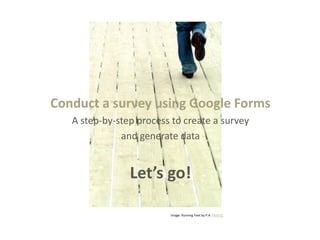
Recommended
Google Forms ppt 

It presents the meaning, use & application of Google Forms along with the ways of accessing, creating , designing, and collaborating it.
How to create a google quiz and collect data using Google forms.

This presentation shows the step-by-step process of how to create a quiz for students and collect data using Google forms.
Google form presentation with full explanation

In this presentation you will understood how to compose a form on google form. It includes how to open your form data in google sheets.
Google Forms - A tutorial

A tutorial on Google Forms and how to use it in your classroom.
This presentation was made on Feb 28, 2015 at the Google Educators Group West Jakarta Training Workshop.
Google forms

The link tot the Google Apps version so you can use the links: https://docs.google.com/presentation/d/1mTaIz2Ya62EFNeVG0ddsDub_vHDfp4dQsw4ORlF5p-Q/edit?usp=sharing
Recommended
Google Forms ppt 

It presents the meaning, use & application of Google Forms along with the ways of accessing, creating , designing, and collaborating it.
How to create a google quiz and collect data using Google forms.

This presentation shows the step-by-step process of how to create a quiz for students and collect data using Google forms.
Google form presentation with full explanation

In this presentation you will understood how to compose a form on google form. It includes how to open your form data in google sheets.
Google Forms - A tutorial

A tutorial on Google Forms and how to use it in your classroom.
This presentation was made on Feb 28, 2015 at the Google Educators Group West Jakarta Training Workshop.
Google forms

The link tot the Google Apps version so you can use the links: https://docs.google.com/presentation/d/1mTaIz2Ya62EFNeVG0ddsDub_vHDfp4dQsw4ORlF5p-Q/edit?usp=sharing
Introduction to Google Forms

A basic introduction to Google forms - how to create one, share ir, view the results and some ideas for uses in the classroom.
How to use Google Form

This is a tutorial for beginners on how to use Google Forms in creating an online and paperless survey
How to Use Quizizz for Online Learning and Assessment

Read Quizizz Use Blog: https://eklavyaparv.com/edusomedia/edtech/437-quizizz-for-quiz-in-classroom
A few features have been added to Quizizz:
You can make Lessons as well (Slideshow presentations as Quiz).
You see an option to add Slides when you want to add New Questions.
Teleport now comes in an improved format, works the same way though.
"Quizizz is a free tool. It works on any device: web browser, iOS, Android and Chrome apps. You can access hundreds of ready-made learning quizzes or create your own. Join as a teacher, pick a quiz, and use the code for a virtual room to give to your students."
It is a wonderful resource for all times and becomes all the more useful in these days of Stay Home needs. Get your students back on Learning track.
How to use google sheets

Google Sheets help you use spreadsheet even without installing Microsoft Excel on your computer! It is online and you can collaborate with others simultaneously. Take a look at my 100 page tutorial on how to use google sheet.
Google Sheets Presentation

Presentation is part of a Workshop Series offered by Jen Farr at the Wayland Free Library.
Introduction to Google Classroom

Learn how to get started with Google Classroom, Google's latest education product
Google Meet Platform Tutorial

A quick step by step guide to the Google Meet video conferencing platform
More Related Content
What's hot
Introduction to Google Forms

A basic introduction to Google forms - how to create one, share ir, view the results and some ideas for uses in the classroom.
How to use Google Form

This is a tutorial for beginners on how to use Google Forms in creating an online and paperless survey
How to Use Quizizz for Online Learning and Assessment

Read Quizizz Use Blog: https://eklavyaparv.com/edusomedia/edtech/437-quizizz-for-quiz-in-classroom
A few features have been added to Quizizz:
You can make Lessons as well (Slideshow presentations as Quiz).
You see an option to add Slides when you want to add New Questions.
Teleport now comes in an improved format, works the same way though.
"Quizizz is a free tool. It works on any device: web browser, iOS, Android and Chrome apps. You can access hundreds of ready-made learning quizzes or create your own. Join as a teacher, pick a quiz, and use the code for a virtual room to give to your students."
It is a wonderful resource for all times and becomes all the more useful in these days of Stay Home needs. Get your students back on Learning track.
How to use google sheets

Google Sheets help you use spreadsheet even without installing Microsoft Excel on your computer! It is online and you can collaborate with others simultaneously. Take a look at my 100 page tutorial on how to use google sheet.
Google Sheets Presentation

Presentation is part of a Workshop Series offered by Jen Farr at the Wayland Free Library.
Introduction to Google Classroom

Learn how to get started with Google Classroom, Google's latest education product
Google Meet Platform Tutorial

A quick step by step guide to the Google Meet video conferencing platform
What's hot (20)
How to Use Quizizz for Online Learning and Assessment

How to Use Quizizz for Online Learning and Assessment
Similar to Create a quiz using google forms
79 Interesting Ways to Use Google Forms in the Classroom

79 Interesting Ways to Use Google Forms in the Classroom - discovered on internet, used in my professional development presentation.
Google Forms in the classroom adapted fromtombarrett

Resource content - various
Resource creation - Comet2011
Writing with Google Docs Cherie Dargan CWW13

This presentation was done at the 2013 Christian Writers' Workshop in Cedar Falls, Iowa. It explains how to use Google Docs and Google Drive, includes numerous screen shots and includes a great infographic on using Google apps.
Google docs presentation

This is a presentation I did at ITBE 2012. It presents different uses for Google Docs
8 Techniques and Tons of Tools for Creating Excellent Engaging Lessons

Dozens of tech tools and ideas for turning dull lessons into awesome assignments!
Similar to Create a quiz using google forms (20)
80 interesting ways to use google forms to support learning

80 interesting ways to use google forms to support learning
79 Interesting Ways to Use Google Forms in the Classroom

79 Interesting Ways to Use Google Forms in the Classroom
Google Forms in the classroom adapted fromtombarrett

Google Forms in the classroom adapted fromtombarrett
45 ways to use g suite for education in the classroom

45 ways to use g suite for education in the classroom
32 interesting ways_to_use_google_docs-Tom Barrett

32 interesting ways_to_use_google_docs-Tom Barrett
8 Techniques and Tons of Tools for Creating Excellent Engaging Lessons

8 Techniques and Tons of Tools for Creating Excellent Engaging Lessons
More from Comet2011
My favourite Things, StoryPatch sample

Creating simple stories using Story Patch which exports as a PDF. Uploading to Slideshare to generate an embed code which will work with a Google site.
Created by Comet2011
How to save your CBB ePub

Using DropBox to save your ePubCBB
Resource content - j. Whiteaker
Resource creation - Comet2011
Google docs in the classroom adapted fromtombarrett

Resource content - various
Resource adaptation - Comet2011
More from Comet2011 (6)
Google docs in the classroom adapted fromtombarrett

Google docs in the classroom adapted fromtombarrett
Recently uploaded
2024.06.01 Introducing a competency framework for languag learning materials ...

http://sandymillin.wordpress.com/iateflwebinar2024
Published classroom materials form the basis of syllabuses, drive teacher professional development, and have a potentially huge influence on learners, teachers and education systems. All teachers also create their own materials, whether a few sentences on a blackboard, a highly-structured fully-realised online course, or anything in between. Despite this, the knowledge and skills needed to create effective language learning materials are rarely part of teacher training, and are mostly learnt by trial and error.
Knowledge and skills frameworks, generally called competency frameworks, for ELT teachers, trainers and managers have existed for a few years now. However, until I created one for my MA dissertation, there wasn’t one drawing together what we need to know and do to be able to effectively produce language learning materials.
This webinar will introduce you to my framework, highlighting the key competencies I identified from my research. It will also show how anybody involved in language teaching (any language, not just English!), teacher training, managing schools or developing language learning materials can benefit from using the framework.
Supporting (UKRI) OA monographs at Salford.pptx

How libraries can support authors with open access requirements for UKRI funded books
Wednesday 22 May 2024, 14:00-15:00.
Mule 4.6 & Java 17 Upgrade | MuleSoft Mysore Meetup #46

Mule 4.6 & Java 17 Upgrade | MuleSoft Mysore Meetup #46
Event Link:-
https://meetups.mulesoft.com/events/details/mulesoft-mysore-presents-exploring-gemini-ai-and-integration-with-mulesoft/
Agenda
● Java 17 Upgrade Overview
● Why and by when do customers need to upgrade to Java 17?
● Is there any immediate impact to upgrading to Mule Runtime 4.6 and beyond?
● Which MuleSoft products are in scope?
For Upcoming Meetups Join Mysore Meetup Group - https://meetups.mulesoft.com/mysore/
YouTube:- youtube.com/@mulesoftmysore
Mysore WhatsApp group:- https://chat.whatsapp.com/EhqtHtCC75vCAX7gaO842N
Speaker:-
Shubham Chaurasia - https://www.linkedin.com/in/shubhamchaurasia1/
Priya Shaw - https://www.linkedin.com/in/priya-shaw
Organizers:-
Shubham Chaurasia - https://www.linkedin.com/in/shubhamchaurasia1/
Giridhar Meka - https://www.linkedin.com/in/giridharmeka
Priya Shaw - https://www.linkedin.com/in/priya-shaw
Shyam Raj Prasad-
https://www.linkedin.com/in/shyam-raj-prasad/
How to Break the cycle of negative Thoughts

We all have good and bad thoughts from time to time and situation to situation. We are bombarded daily with spiraling thoughts(both negative and positive) creating all-consuming feel , making us difficult to manage with associated suffering. Good thoughts are like our Mob Signal (Positive thought) amidst noise(negative thought) in the atmosphere. Negative thoughts like noise outweigh positive thoughts. These thoughts often create unwanted confusion, trouble, stress and frustration in our mind as well as chaos in our physical world. Negative thoughts are also known as “distorted thinking”.
Home assignment II on Spectroscopy 2024 Answers.pdf

Answers to Home assignment on UV-Visible spectroscopy: Calculation of wavelength of UV-Visible absorption
Welcome to TechSoup New Member Orientation and Q&A (May 2024).pdf

In this webinar you will learn how your organization can access TechSoup's wide variety of product discount and donation programs. From hardware to software, we'll give you a tour of the tools available to help your nonprofit with productivity, collaboration, financial management, donor tracking, security, and more.
special B.ed 2nd year old paper_20240531.pdf

Instagram:-
https://instagram.com/special_education_needs_01?igshid=YmMyMTA2M2Y=
WhatsApp:-
https://chat.whatsapp.com/JVakNIYlSV94x7bwunO3Dc
YouTube:-
https://youtube.com/@special_education_needs
Teligram :- https://t.me/special_education_needs
Slide Shere :-
https://www.slideshare.net/shabnambano20?utm_campaign=profiletracking&utm_medium=sssite&utm_source=ssslideview
Unit 2- Research Aptitude (UGC NET Paper I).pdf

This slide describes the research aptitude of unit 2 in the UGC NET paper I.
Ethnobotany and Ethnopharmacology ......

Ethnobotany and Ethnopharmacology:
Ethnobotany in herbal drug evaluation,
Impact of Ethnobotany in traditional medicine,
New development in herbals,
Bio-prospecting tools for drug discovery,
Role of Ethnopharmacology in drug evaluation,
Reverse Pharmacology.
Template Jadual Bertugas Kelas (Boleh Edit)

Jadual Bertugas kelas dalam bentuk softcopy PowerPoint. Cikgu boleh download >> edit >> print >> laminate. Semoga bermanfaat.
1.4 modern child centered education - mahatma gandhi-2.pptx

Child centred education is an educational approach that priorities the interest, needs and abilities of the child in the learning process.
Synthetic Fiber Construction in lab .pptx

Synthetic fiber production is a fascinating and complex field that blends chemistry, engineering, and environmental science. By understanding these aspects, students can gain a comprehensive view of synthetic fiber production, its impact on society and the environment, and the potential for future innovations. Synthetic fibers play a crucial role in modern society, impacting various aspects of daily life, industry, and the environment. ynthetic fibers are integral to modern life, offering a range of benefits from cost-effectiveness and versatility to innovative applications and performance characteristics. While they pose environmental challenges, ongoing research and development aim to create more sustainable and eco-friendly alternatives. Understanding the importance of synthetic fibers helps in appreciating their role in the economy, industry, and daily life, while also emphasizing the need for sustainable practices and innovation.
Students, digital devices and success - Andreas Schleicher - 27 May 2024..pptx

Andreas Schleicher presents at the OECD webinar ‘Digital devices in schools: detrimental distraction or secret to success?’ on 27 May 2024. The presentation was based on findings from PISA 2022 results and the webinar helped launch the PISA in Focus ‘Managing screen time: How to protect and equip students against distraction’ https://www.oecd-ilibrary.org/education/managing-screen-time_7c225af4-en and the OECD Education Policy Perspective ‘Students, digital devices and success’ can be found here - https://oe.cd/il/5yV
How to Make a Field invisible in Odoo 17

It is possible to hide or invisible some fields in odoo. Commonly using “invisible” attribute in the field definition to invisible the fields. This slide will show how to make a field invisible in odoo 17.
Sectors of the Indian Economy - Class 10 Study Notes pdf

The Indian economy is classified into different sectors to simplify the analysis and understanding of economic activities. For Class 10, it's essential to grasp the sectors of the Indian economy, understand their characteristics, and recognize their importance. This guide will provide detailed notes on the Sectors of the Indian Economy Class 10, using specific long-tail keywords to enhance comprehension.
For more information, visit-www.vavaclasses.com
The Art Pastor's Guide to Sabbath | Steve Thomason

What is the purpose of the Sabbath Law in the Torah. It is interesting to compare how the context of the law shifts from Exodus to Deuteronomy. Who gets to rest, and why?
How libraries can support authors with open access requirements for UKRI fund...

How libraries can support authors with open access requirements for UKRI funded books
Wednesday 22 May 2024, 14:00-15:00.
Recently uploaded (20)
2024.06.01 Introducing a competency framework for languag learning materials ...

2024.06.01 Introducing a competency framework for languag learning materials ...
Mule 4.6 & Java 17 Upgrade | MuleSoft Mysore Meetup #46

Mule 4.6 & Java 17 Upgrade | MuleSoft Mysore Meetup #46
Home assignment II on Spectroscopy 2024 Answers.pdf

Home assignment II on Spectroscopy 2024 Answers.pdf
Welcome to TechSoup New Member Orientation and Q&A (May 2024).pdf

Welcome to TechSoup New Member Orientation and Q&A (May 2024).pdf
1.4 modern child centered education - mahatma gandhi-2.pptx

1.4 modern child centered education - mahatma gandhi-2.pptx
Students, digital devices and success - Andreas Schleicher - 27 May 2024..pptx

Students, digital devices and success - Andreas Schleicher - 27 May 2024..pptx
Sectors of the Indian Economy - Class 10 Study Notes pdf

Sectors of the Indian Economy - Class 10 Study Notes pdf
The Art Pastor's Guide to Sabbath | Steve Thomason

The Art Pastor's Guide to Sabbath | Steve Thomason
How libraries can support authors with open access requirements for UKRI fund...

How libraries can support authors with open access requirements for UKRI fund...
Create a quiz using google forms
- 1. Conduct a survey using Google Forms A step-by-step process to create a survey and generate data Let’s go! Image: Running Feet by P.A. FlickrCC
- 2. Surveys are tools for gathering insights about a particular focus area. Surveys require an audience to respond. Consider networking across schools to get maximum responses for student surveys. Creating, conducting and evaluating the results of surveys promotes collaboration, inquiry, development of shared knowledge and skills. Why not factor in Google Form surveys as a regular feature of the classroom experience?! Image: Collaborative Futures by Mandiberg FlickrCC
- 3. what do we want to know? Thesis example: Instead of reading about the rest ‘Having a family pet is expensive’ of the world's data, why not gather your own? Using Google Forms, get your students to generate questions Ask students to create a set of around this thesis to reveal how questions around a particular pets are regarded, what kind of pets thesis. Encourage them to create people have, how many pets, costs questions which will reveal both the details and the big picture related to keeping pets, etc... answer to the thesis proposition. When it’s time to analyse the data they will be looking to see if their thesis can be proven. They may also find additional points of interest through the resulting data, depending on the shape of the survey questions. Image: Black & white cat by Nugavis FlickrCC
- 4. Create a Form Sign into your Google Account and select ‘Drive’ on the Google Toolbar Clicking on the red ‘Create’ button will reveal the various formats you can use within Google Drive. Choose the green icon to create a Form (or spreadsheet option for different purposes) for this learning module. There is no ‘Save’ button as you work on your Form. Changes are automatically saved.
- 5. Give your survey Form a title. Choose a theme if you wish; this will change the appearance of the Form for recipients. Set the first question as a ‘text’ option and ask students to write their name. Make it a ‘required question’. Choose the question type Make all questions ‘required’ so data received reflects each students voice.
- 6. Example of a ‘scale’ question type. ‘Scale’ is selected. Option to describe the extremes of the scale. Add another question to the survey How the survey respondent sees the scale question
- 7. Before you finish, you must create a destination for the results of the survey. It’s simple. The default option is fine, just click ‘Create’. Students will click on the ‘Submit’ button when they have finished the survey. Results will be sent to the spreadsheet that you can access and share with the class. Check in your Google Drive to see the Responses spreadsheet next to your Google Form quiz.
- 8. Select ‘view live form’ to see how it’s shaping up What the respondents will see
- 9. Sharing direct If you do not use Google Sites you can share the form directly to others when you have finished creating the questions. Select the blue ‘send the form’ button on the Google Form page you are creating your questions in – located on the top right of screen or at the end of the question list you have created. A pop-up box like this one will require some details Send the embed link to many people via email. OR, add specific email addresses for specific respondents.
- 10. Sharing through embedding on a Google Site Close the quiz when you have finished adding questions. Go to your Google Sites Page and turn the editing tool on. Go to Insert > choose Documents > Choose Forms > find the one you want to use and click on Select > adjust as required in the pop-up box > click on Save. Save your Google Sites Page and the embedded quiz will appear. VIP - Make sure you have shared the Google Page using the ‘anyone with the link’ option.
- 11. Go back to your Google Drive and open the spreadsheet to see student responses. You will see something like this: To see results presented in colour graphical presentation, select Form > Show summary of responses
- 12. Your class survey results never looked so interesting!
- 13. prepared by Comet for the Byte project April 2013
