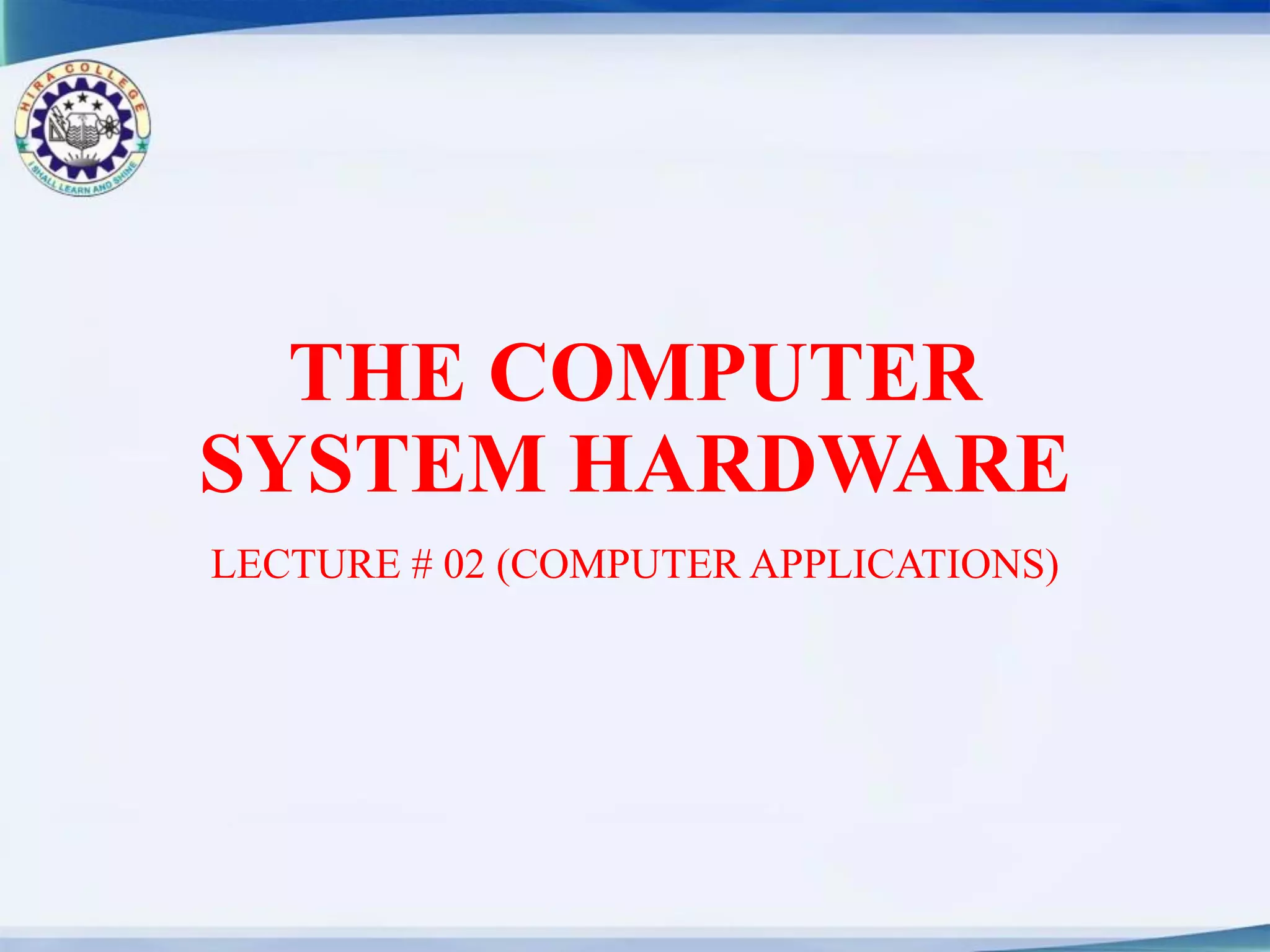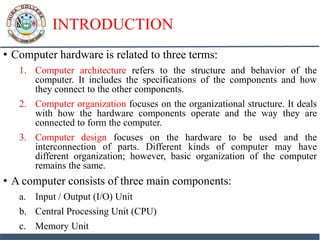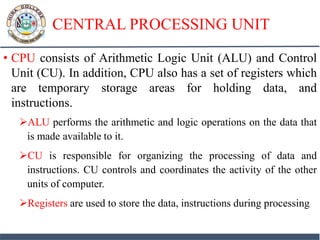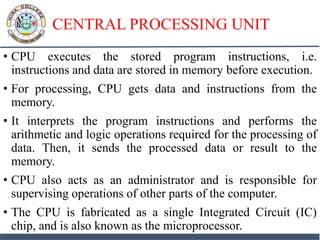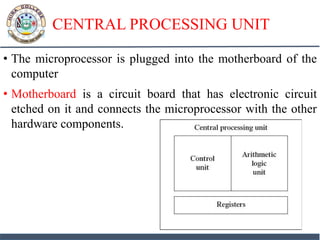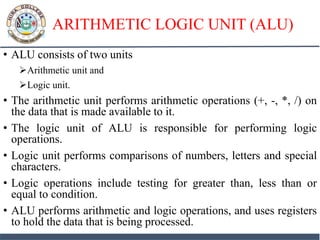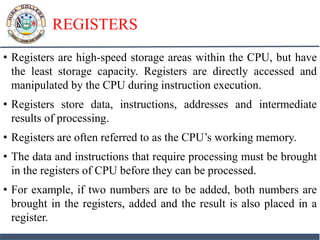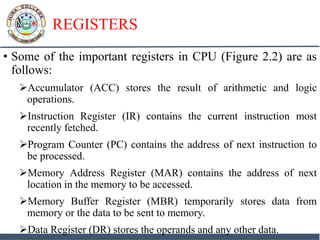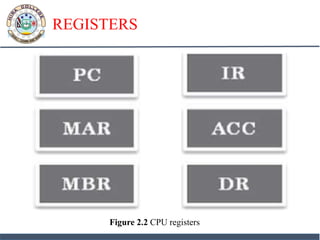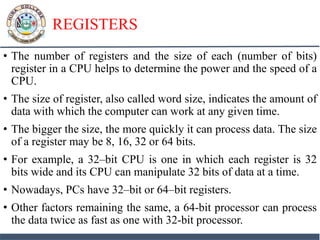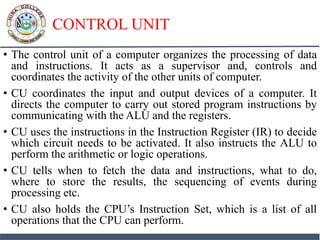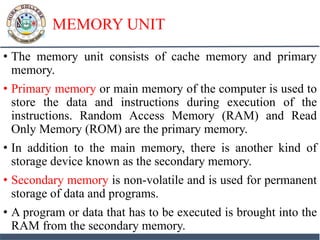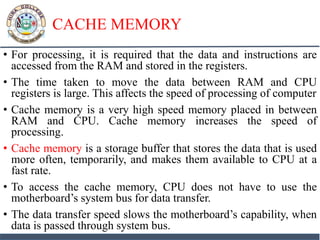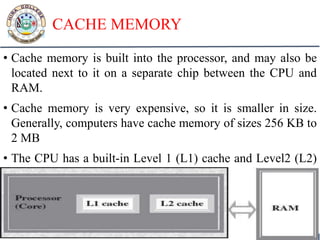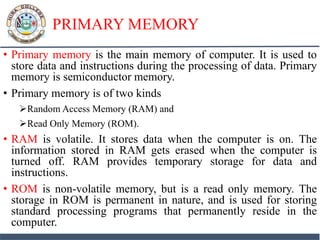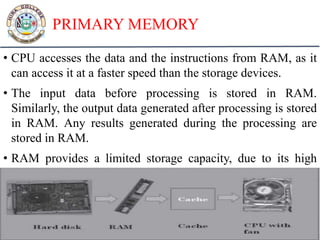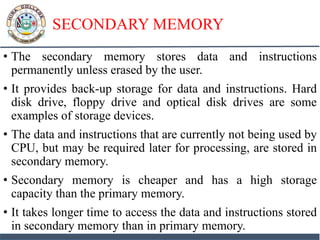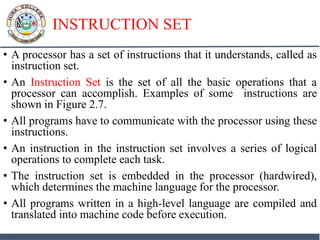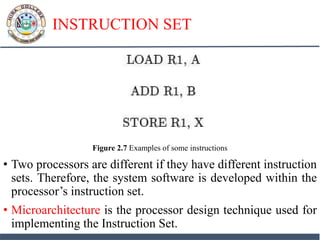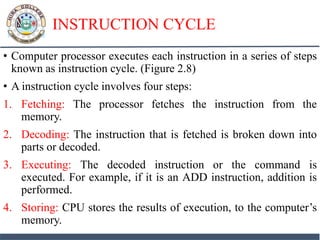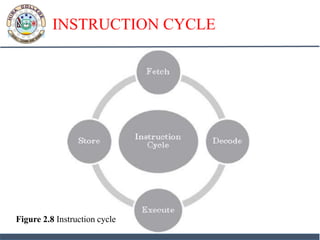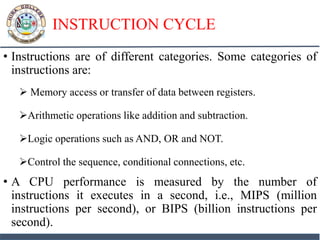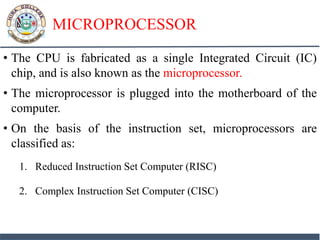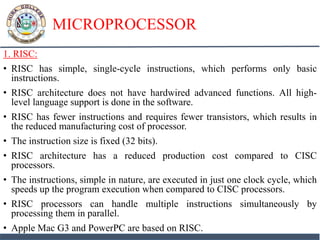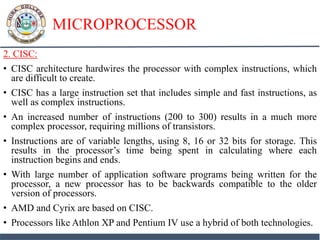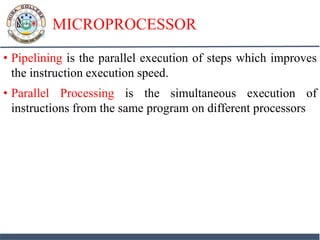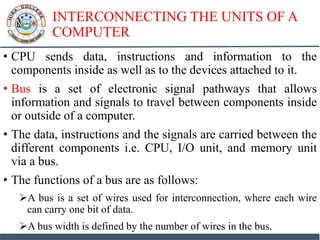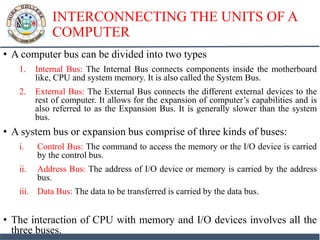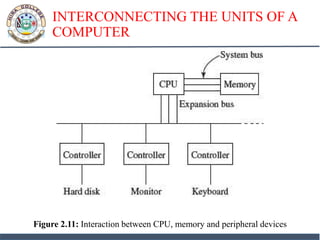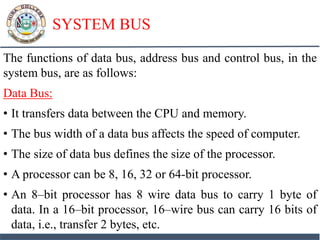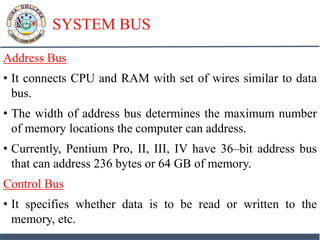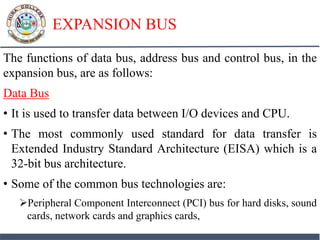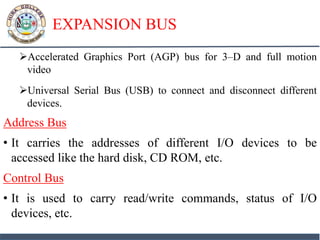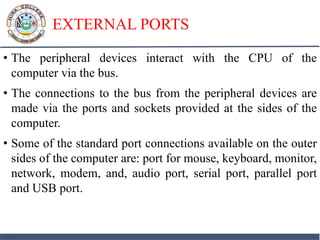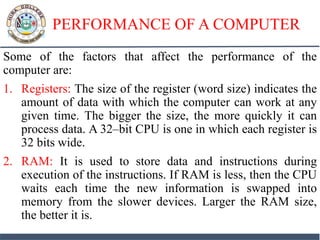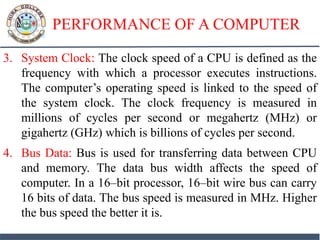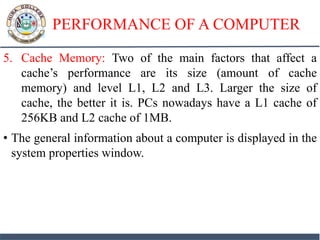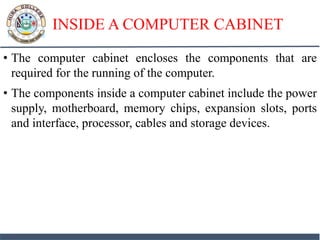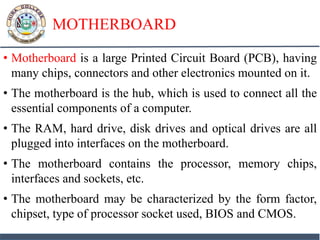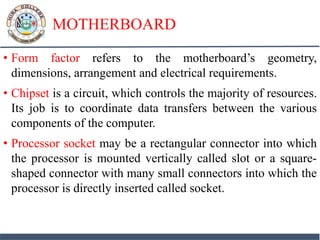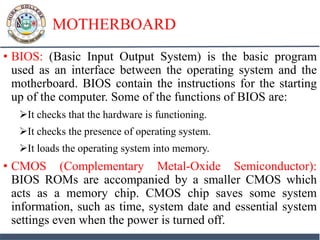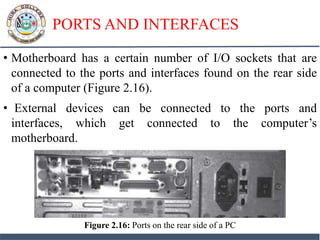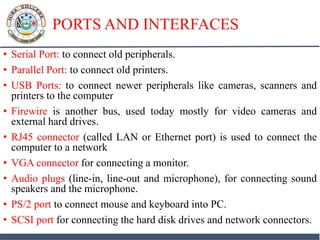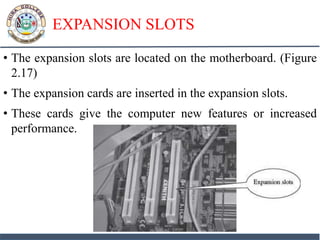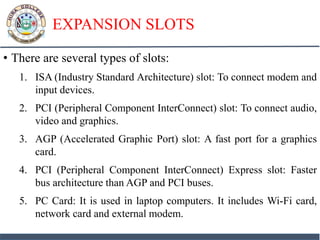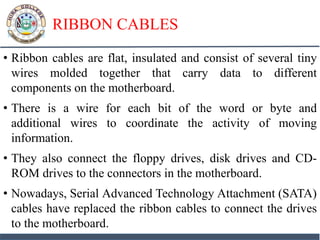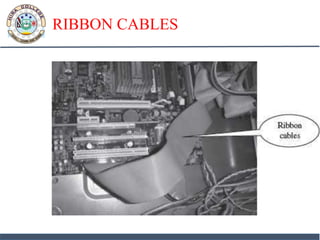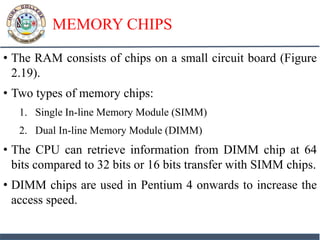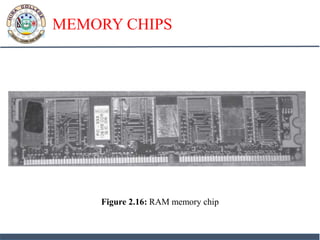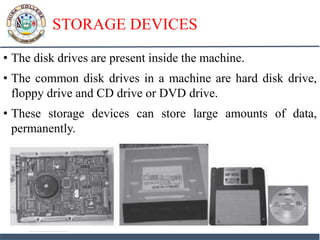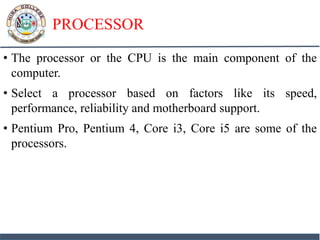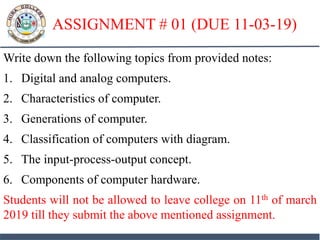This document provides an overview of computer system hardware. It discusses the central processing unit (CPU), which consists of an arithmetic logic unit (ALU) and control unit (CU). The CPU executes instructions stored in memory and includes registers for temporary storage. The document describes the components of the ALU and control signals used by the CU. It also discusses the memory hierarchy including cache, primary memory like RAM and ROM, and secondary storage. The document outlines how these components are interconnected via buses and how instructions are executed in each step of the instruction cycle.