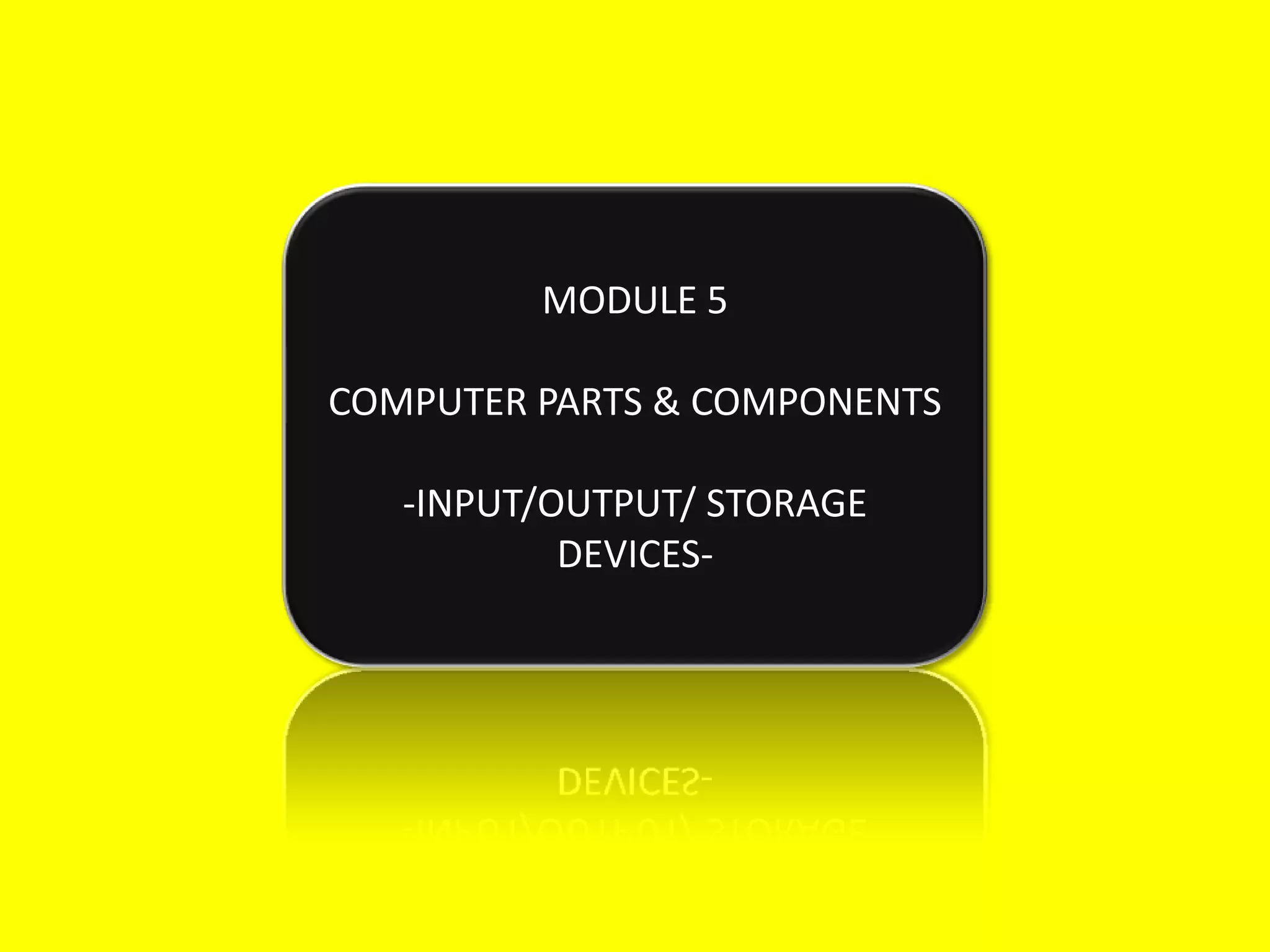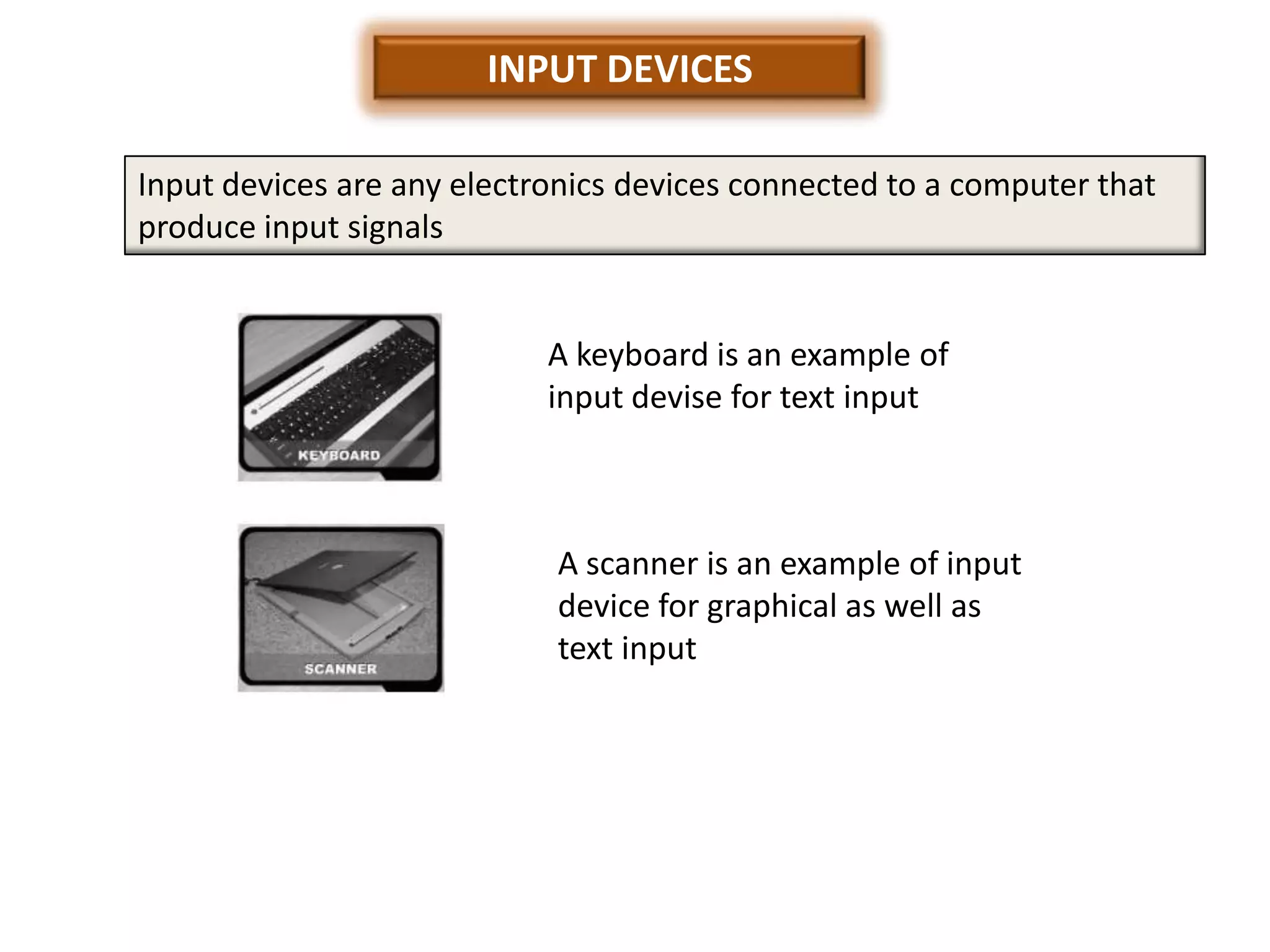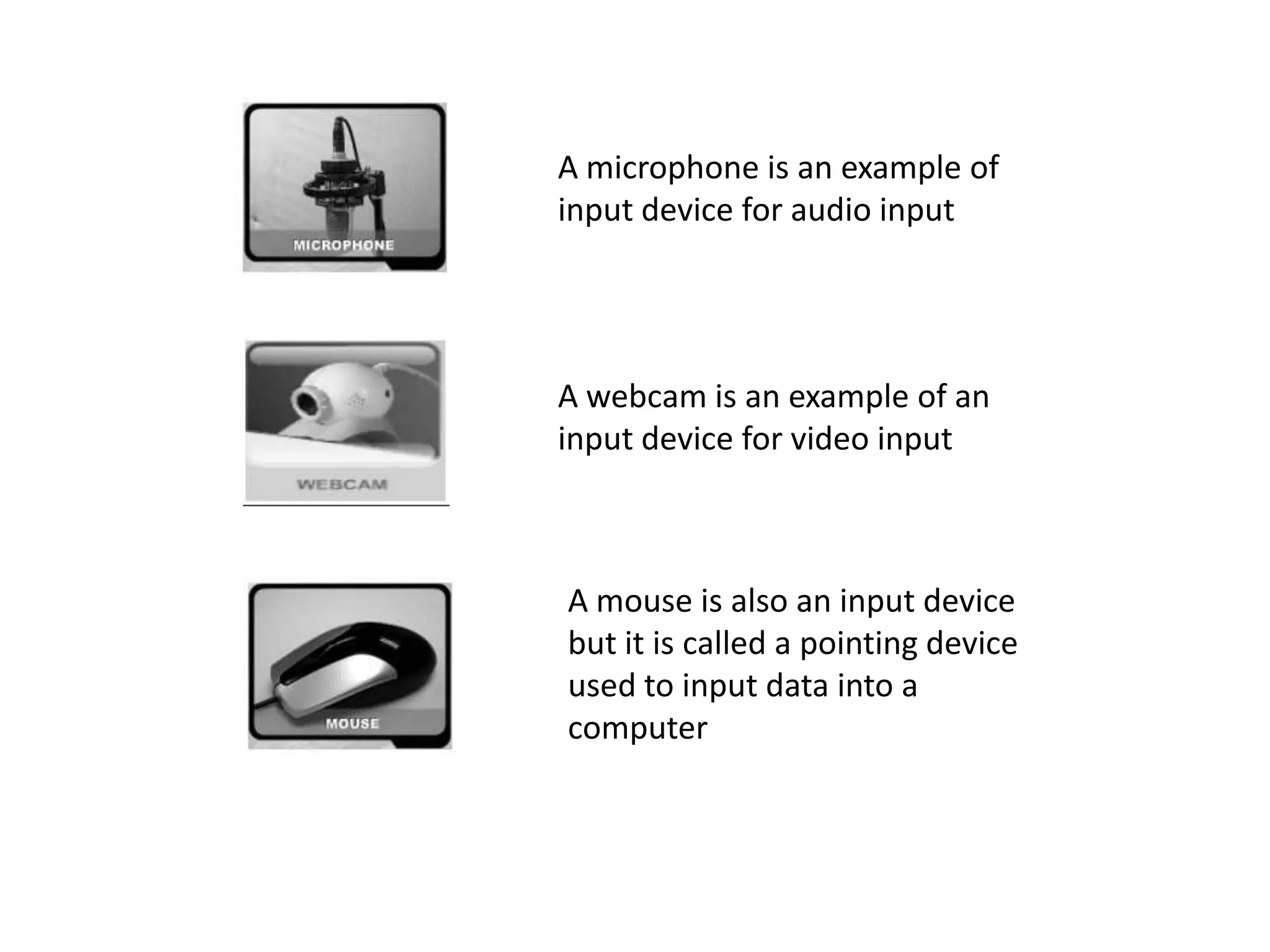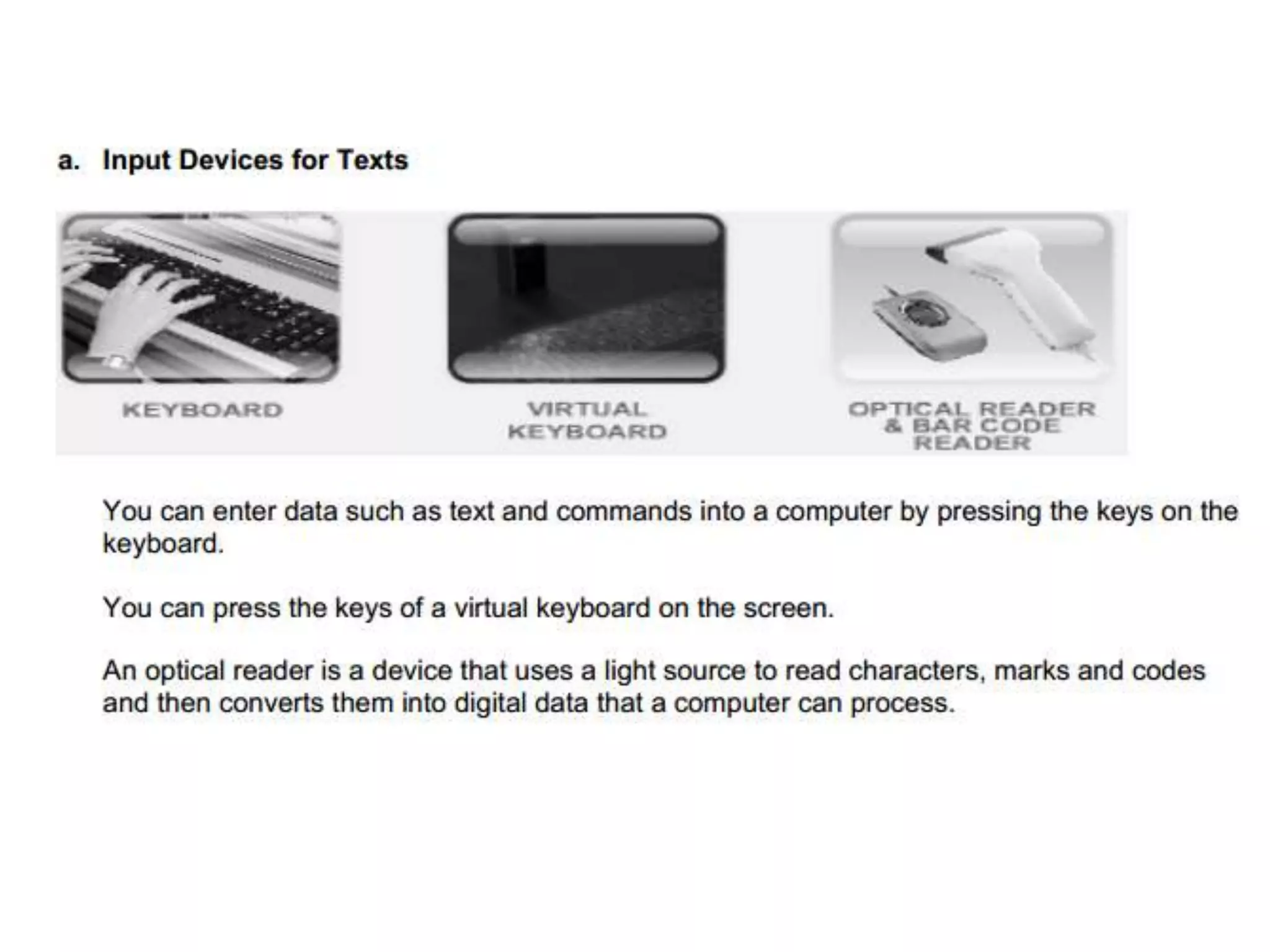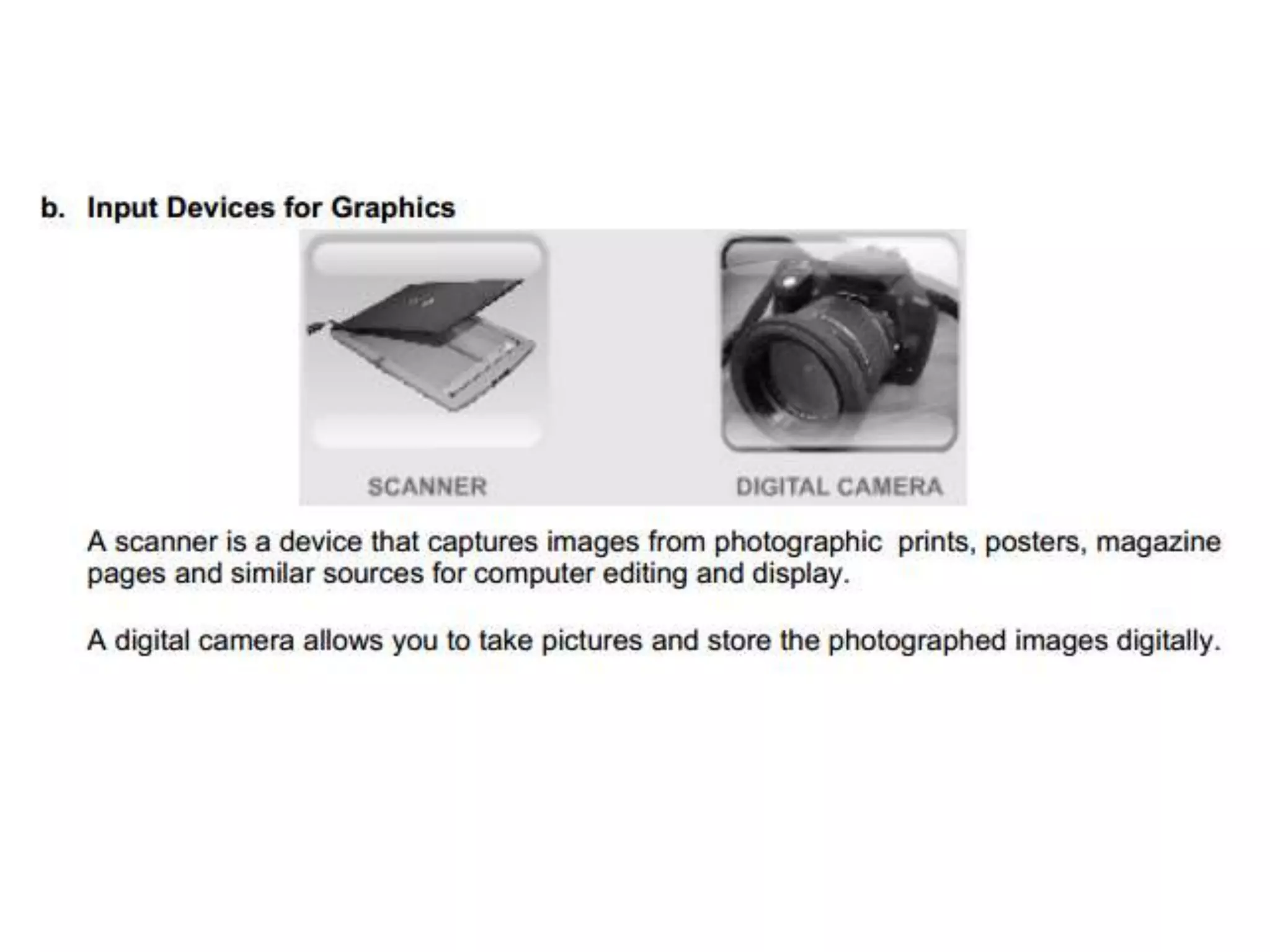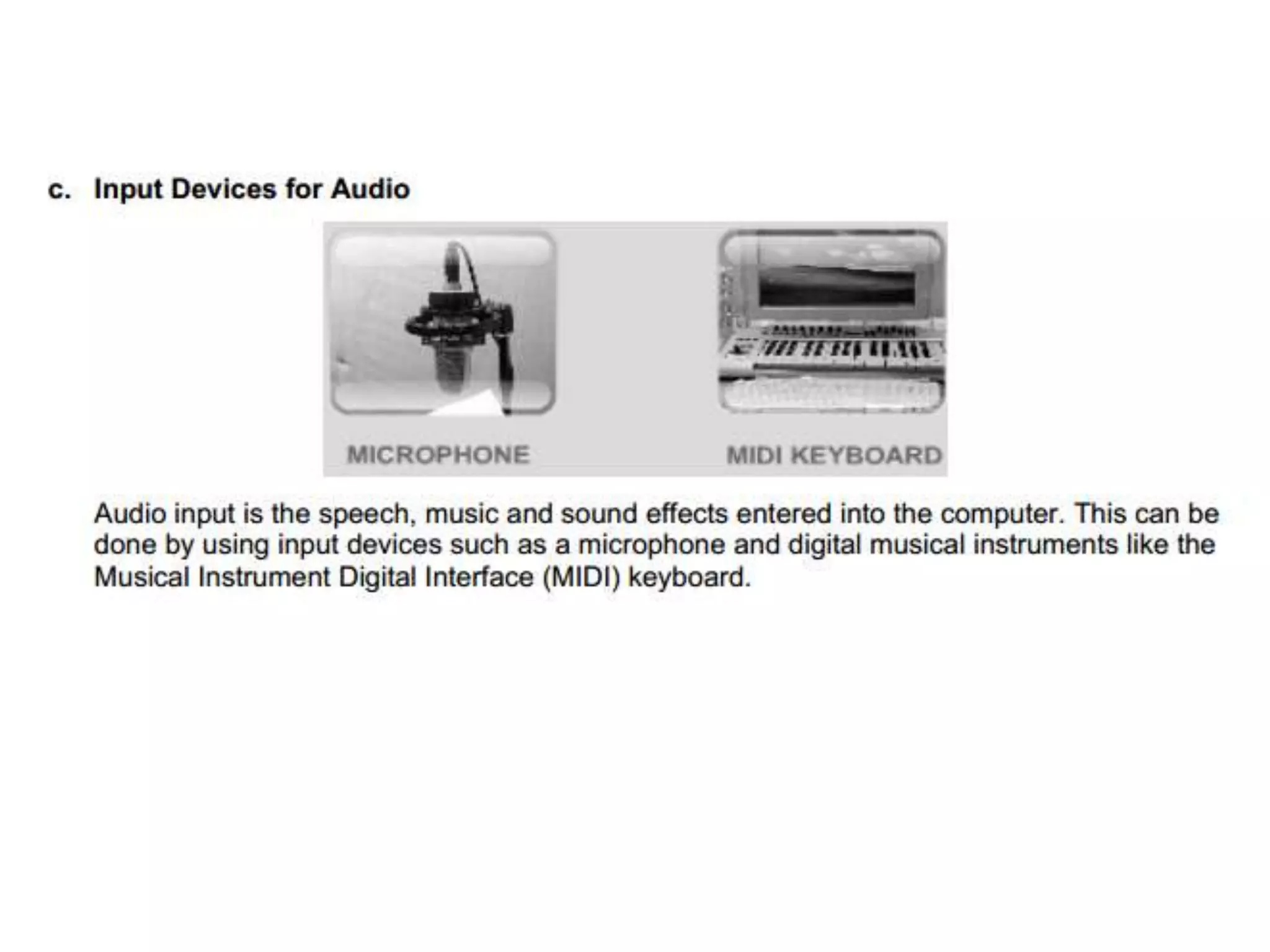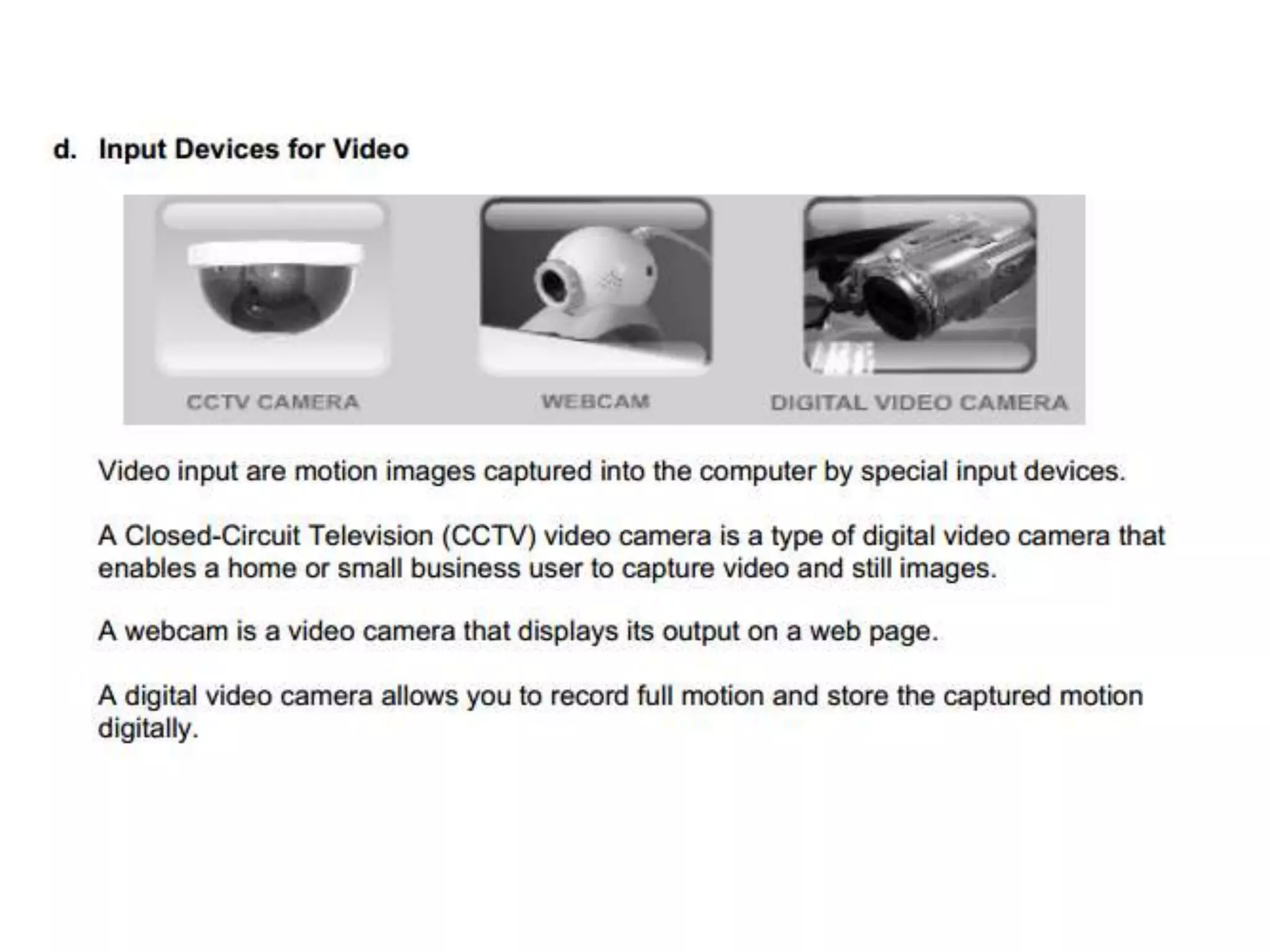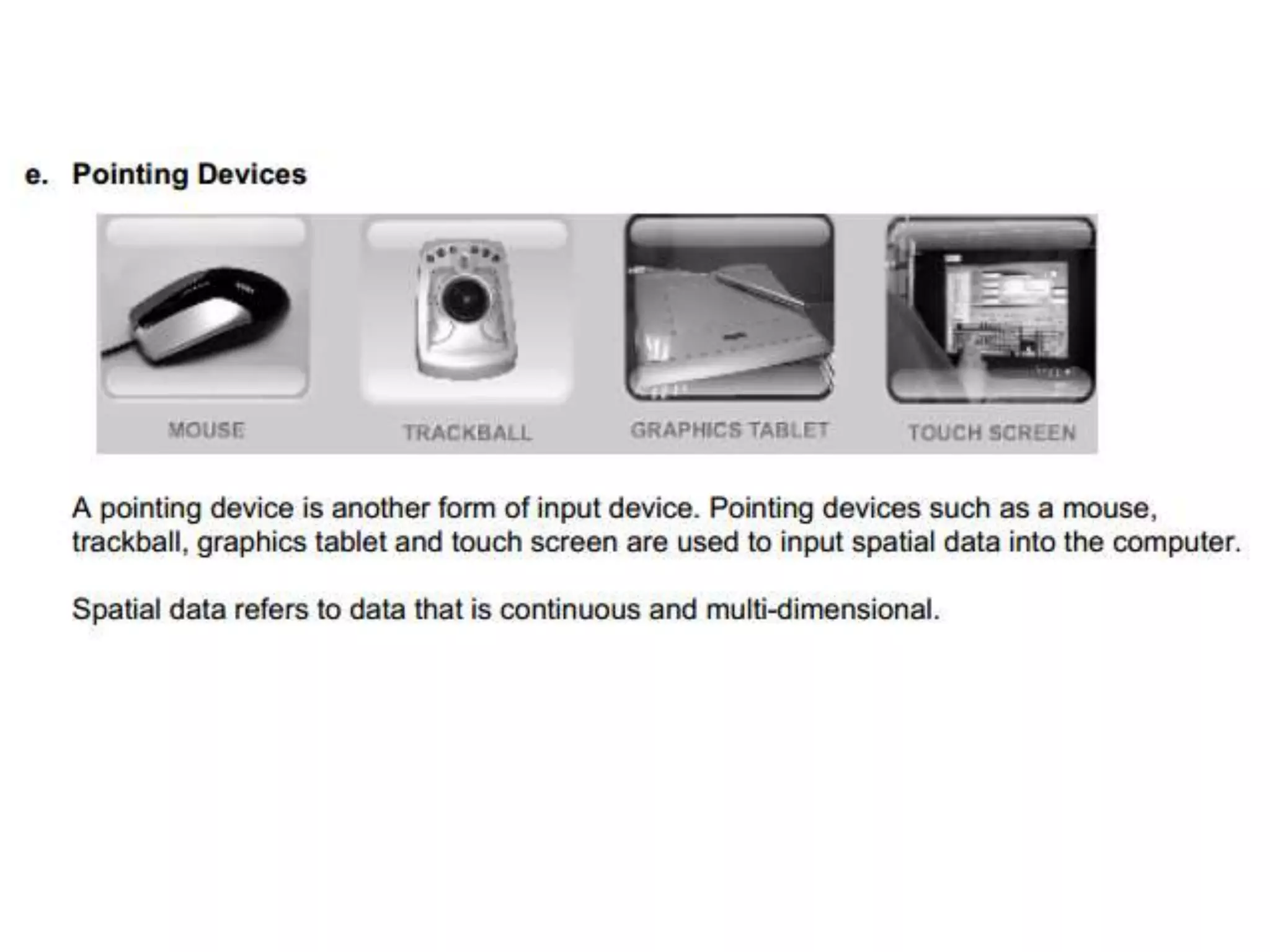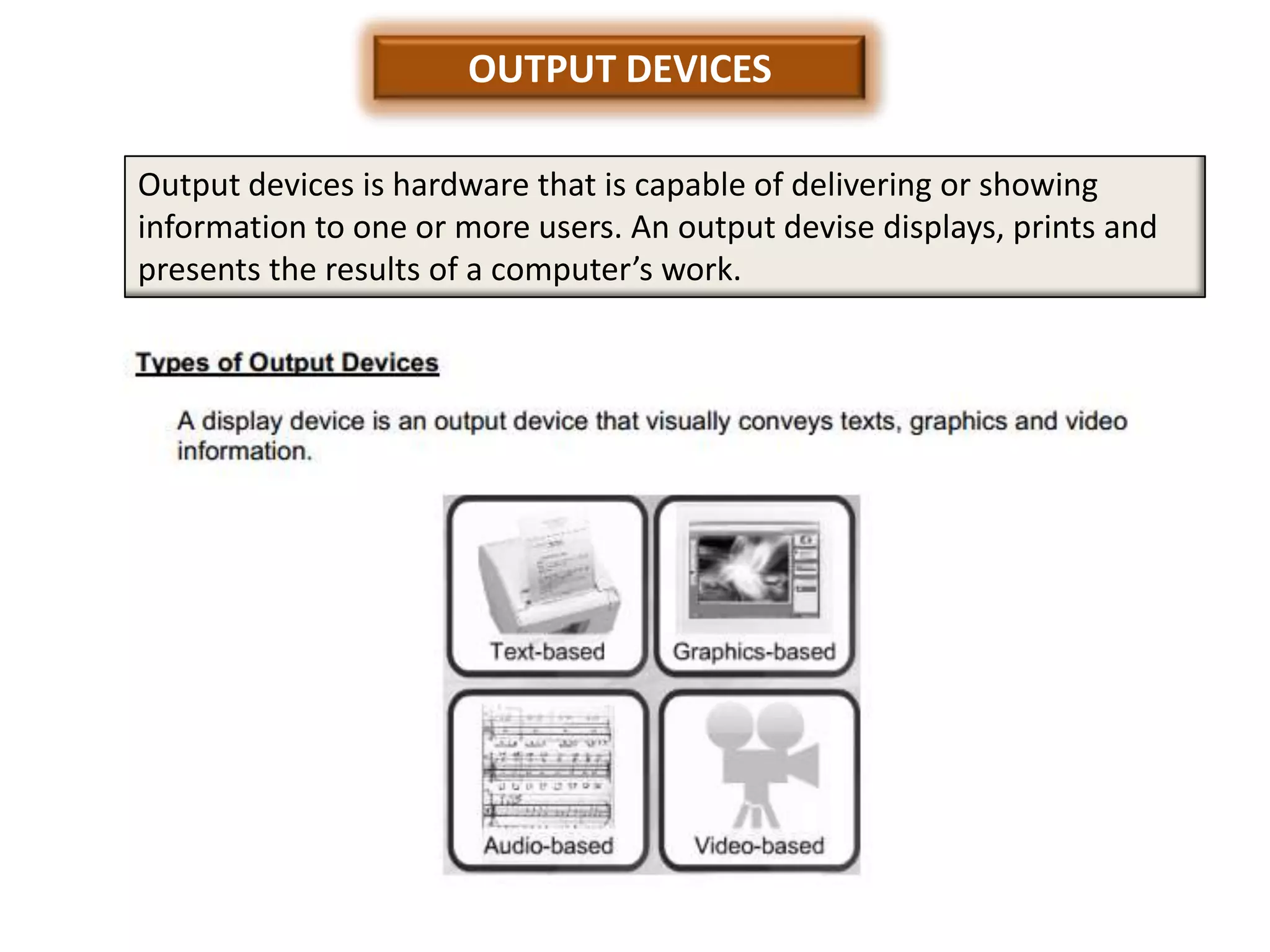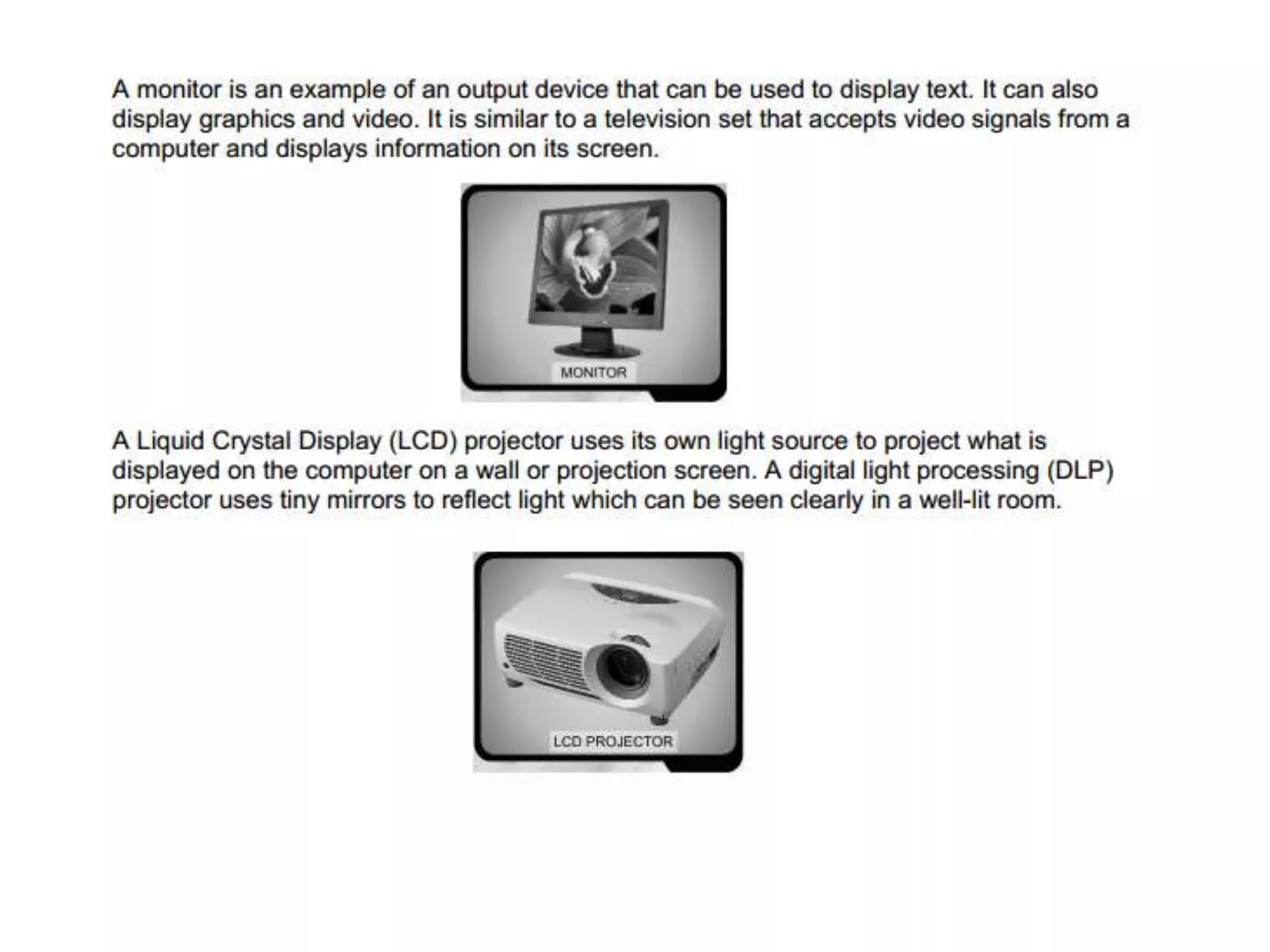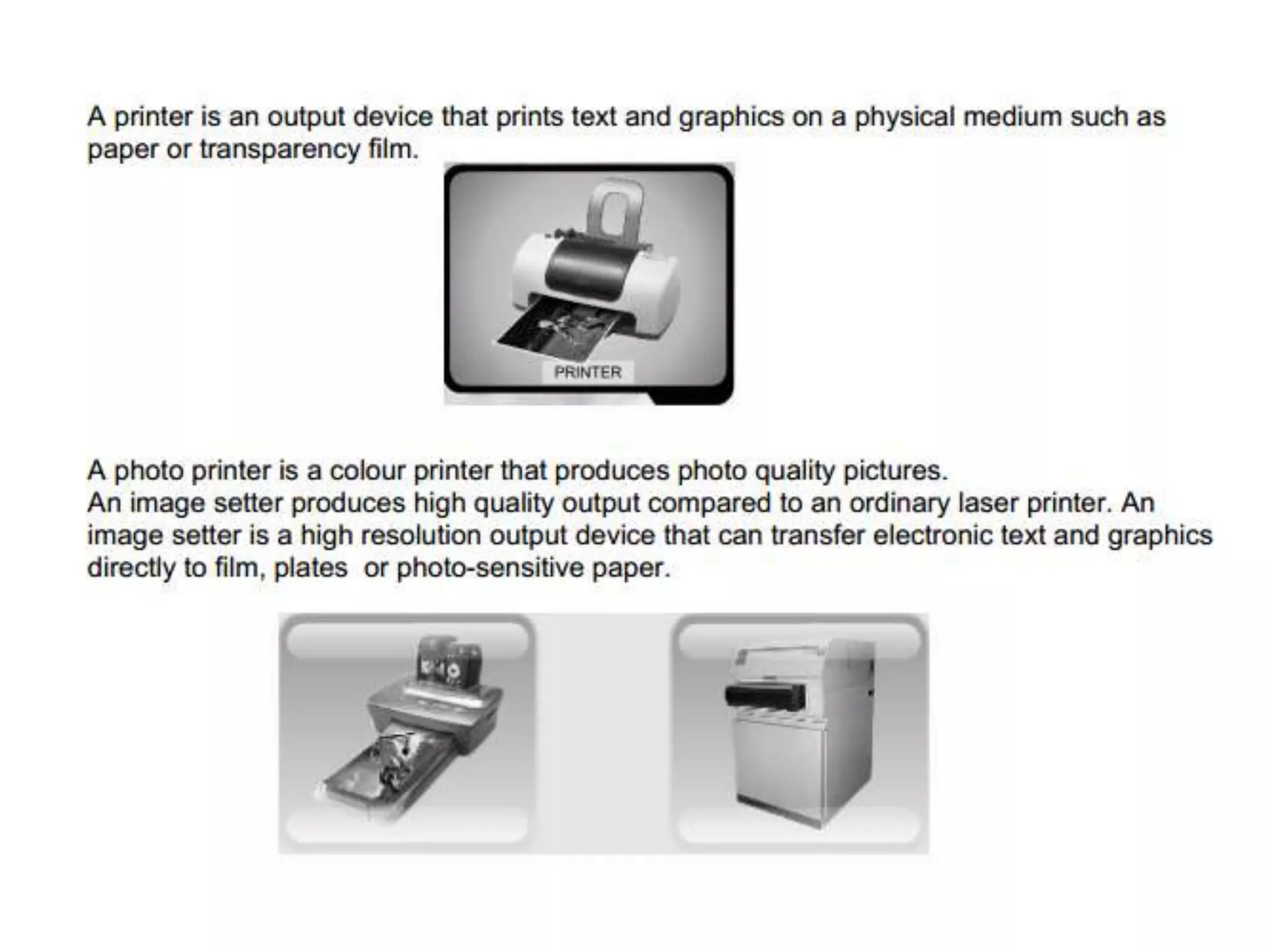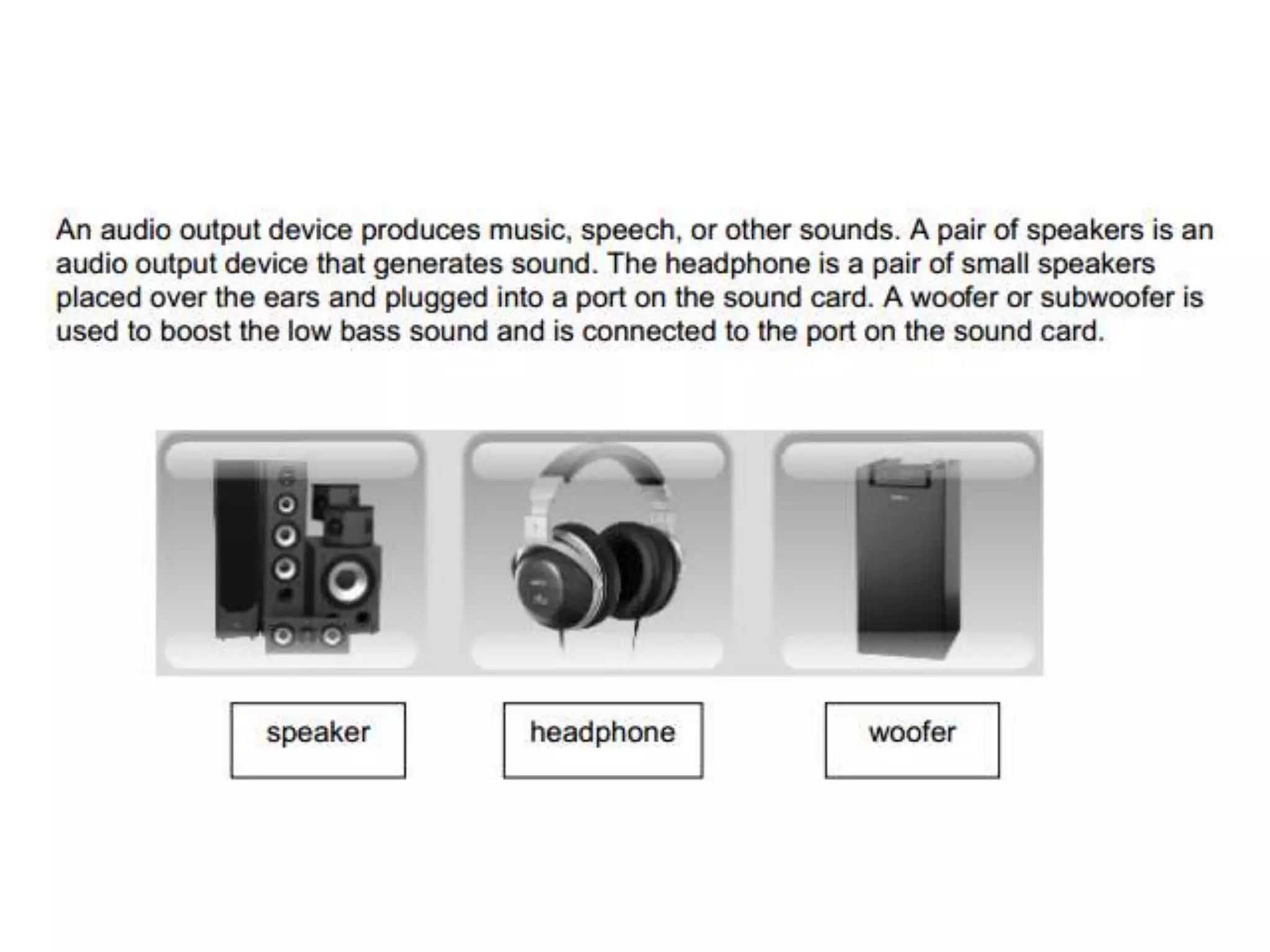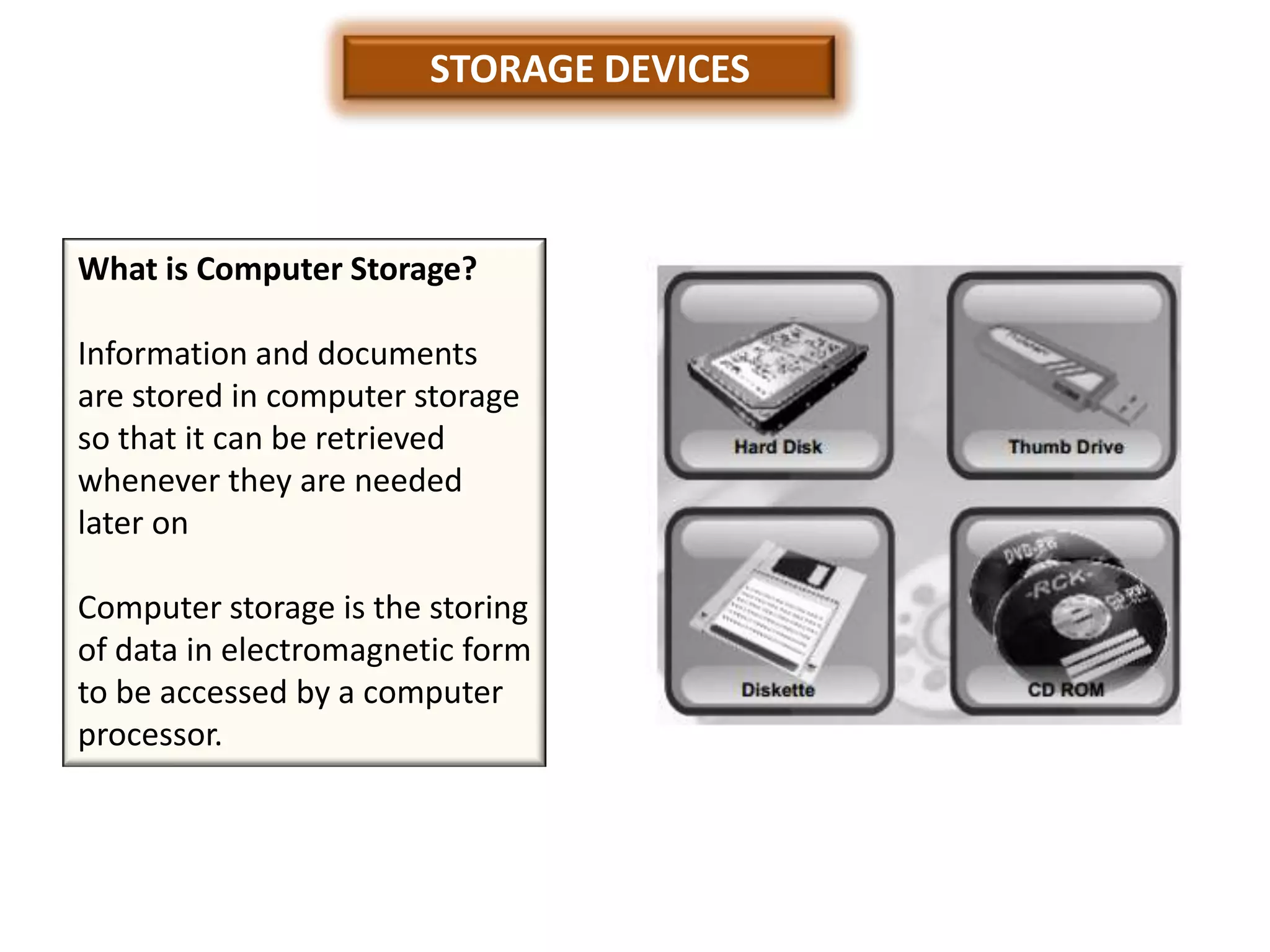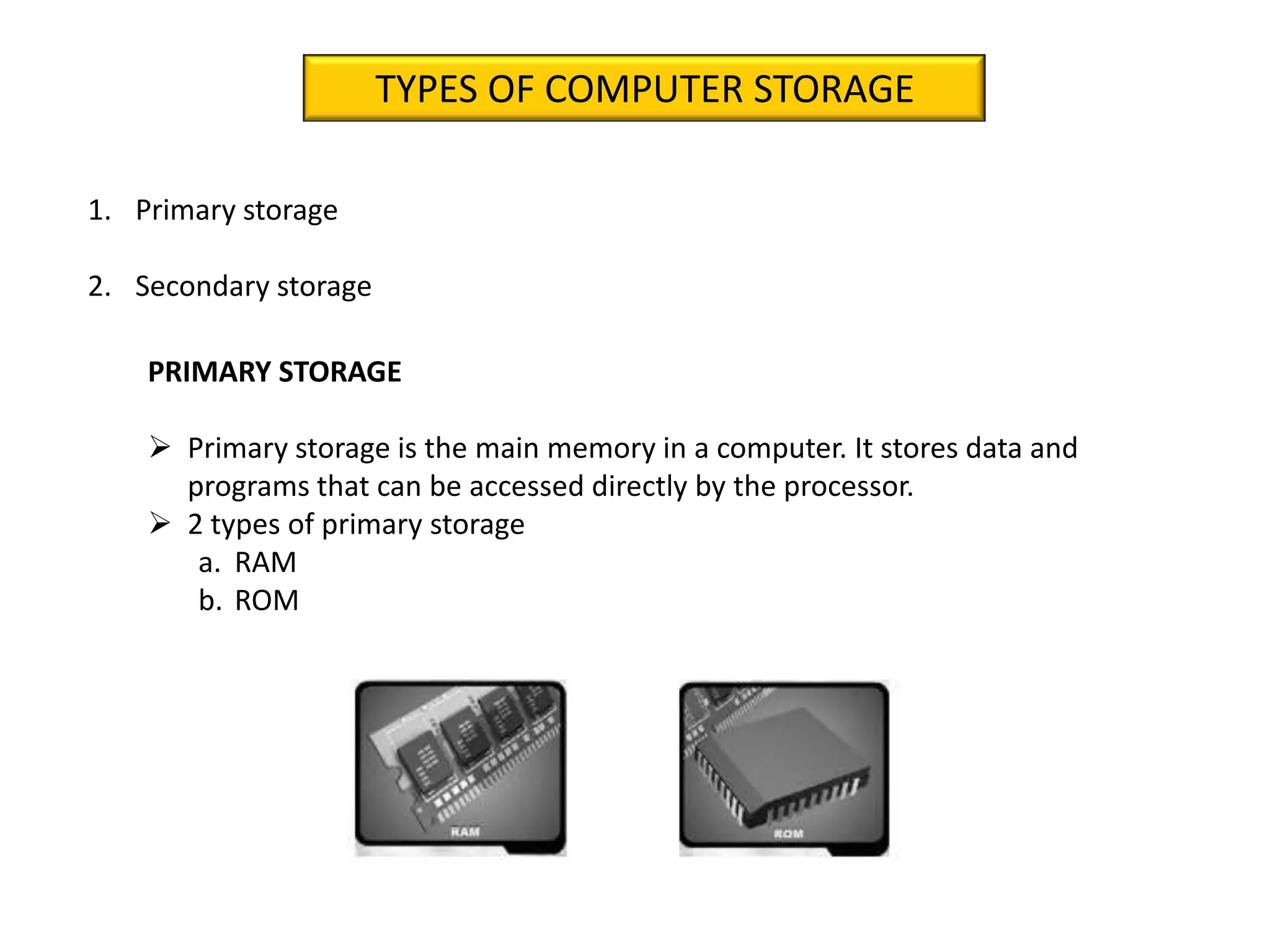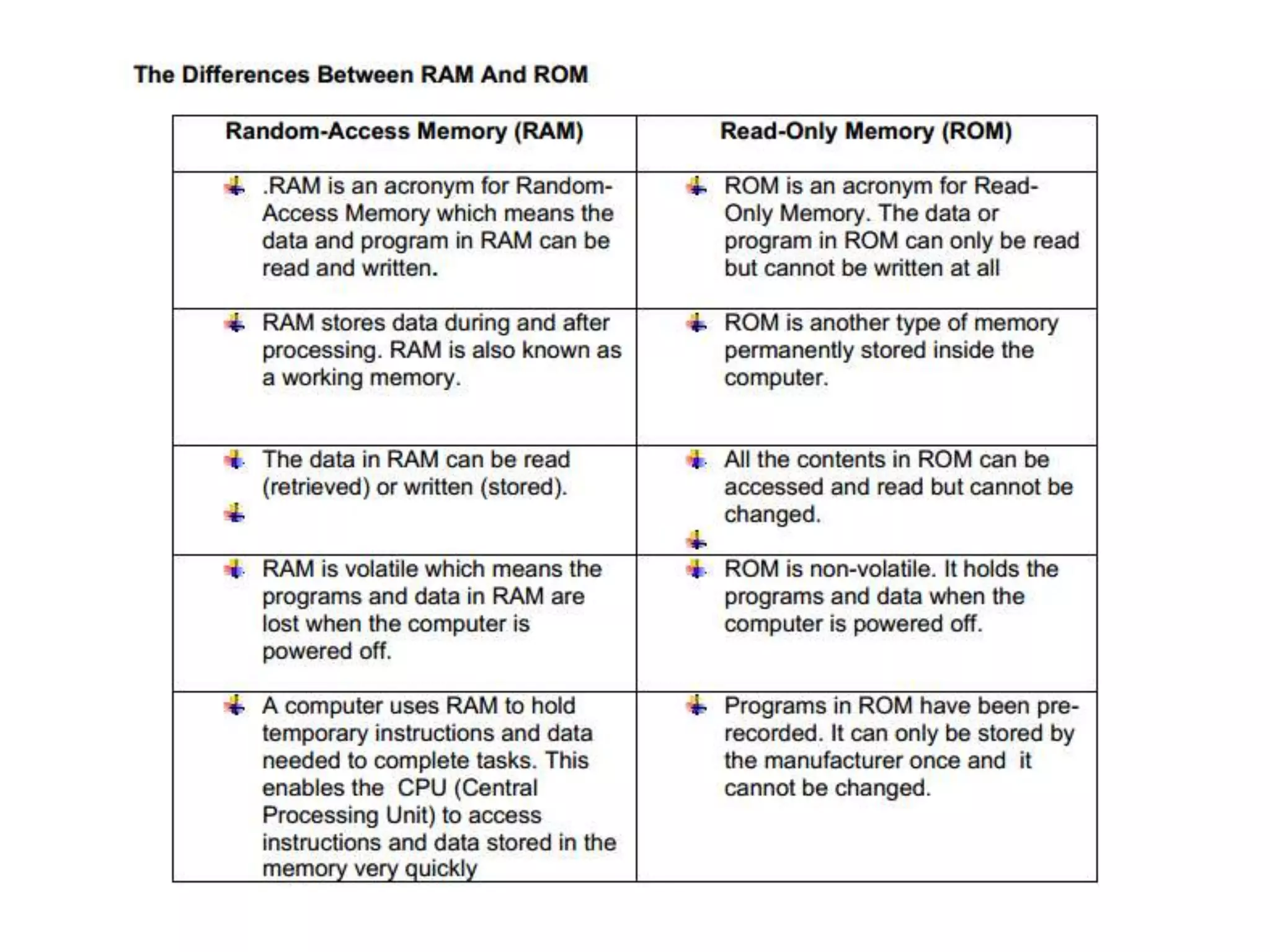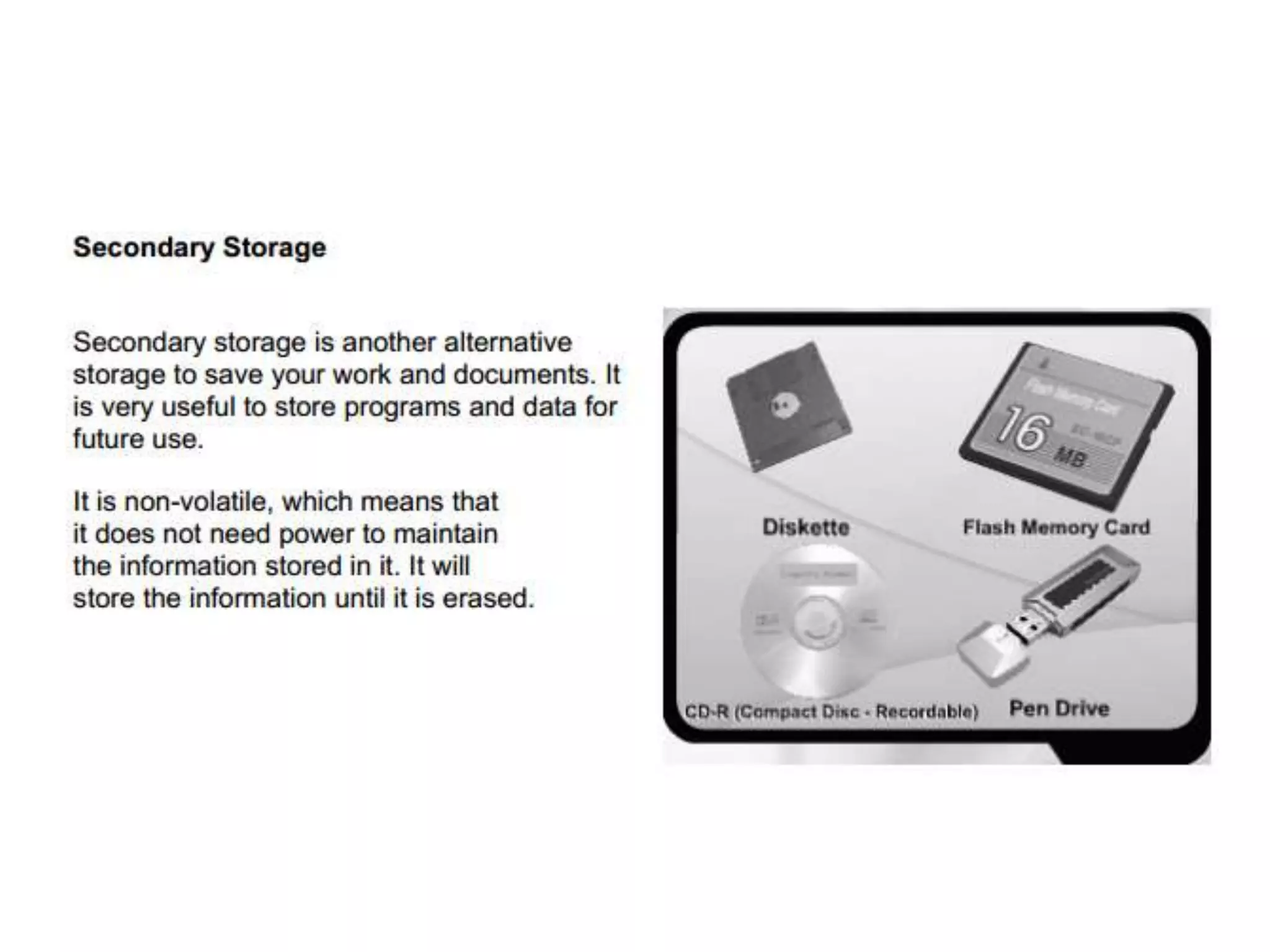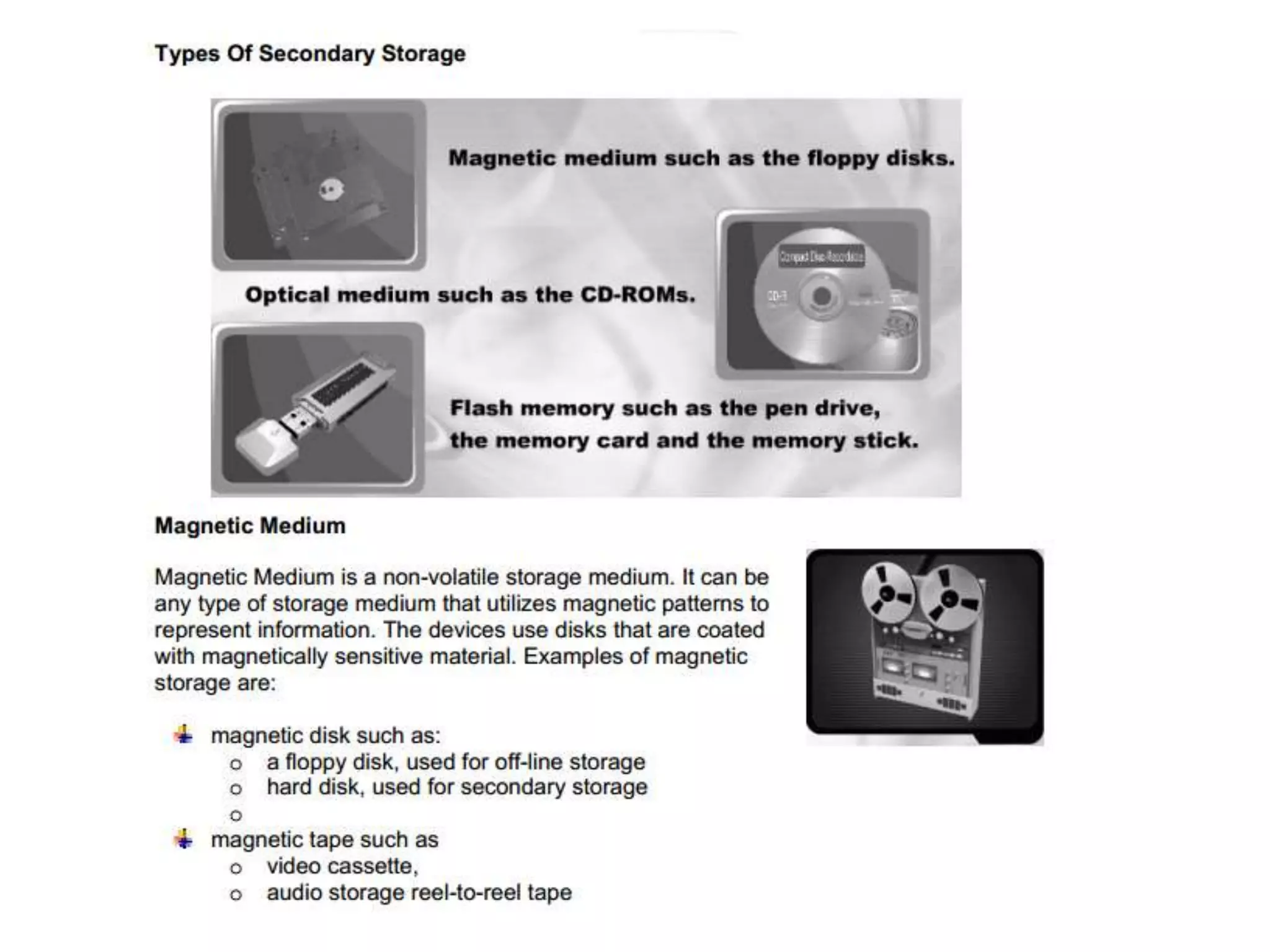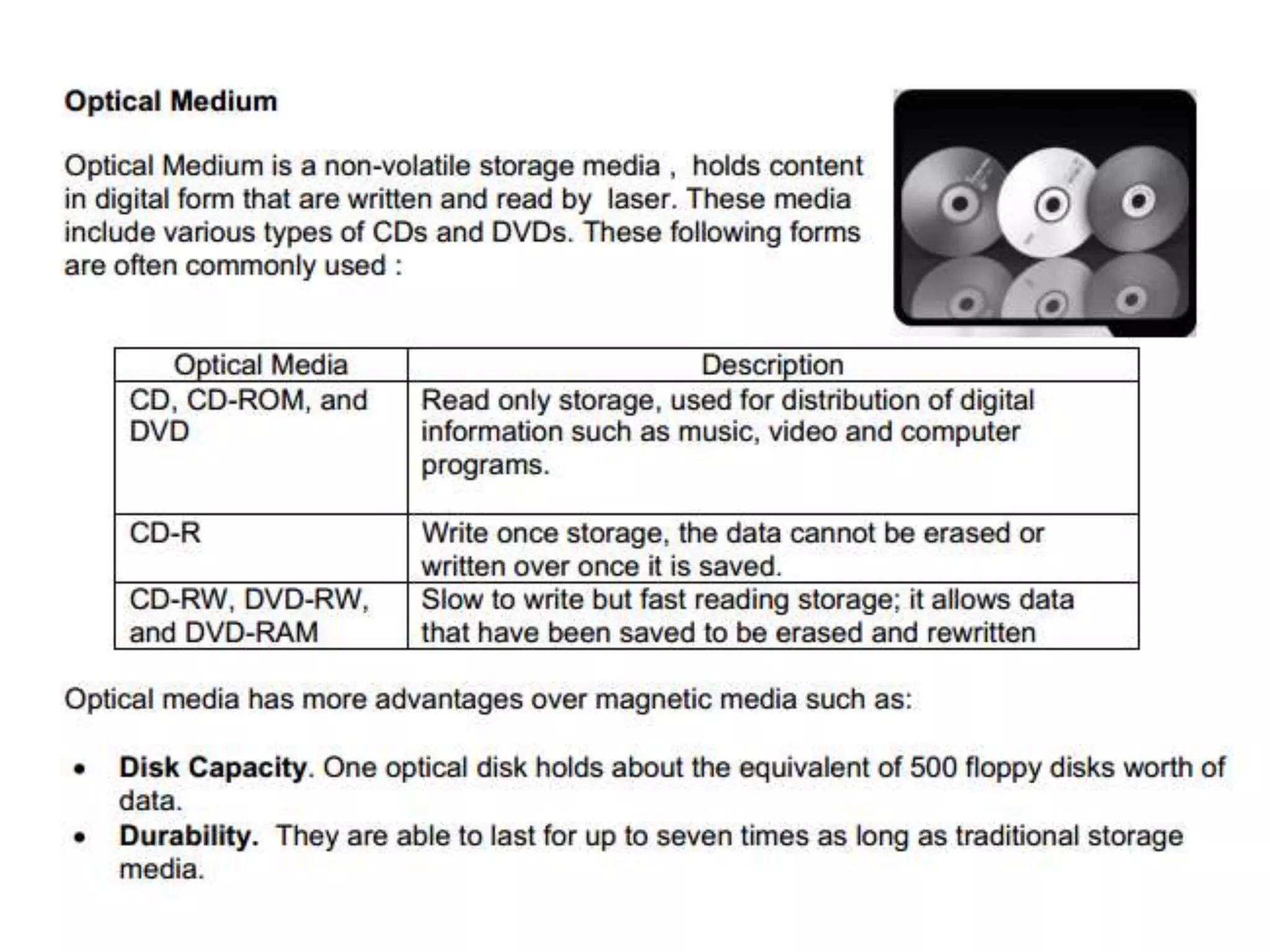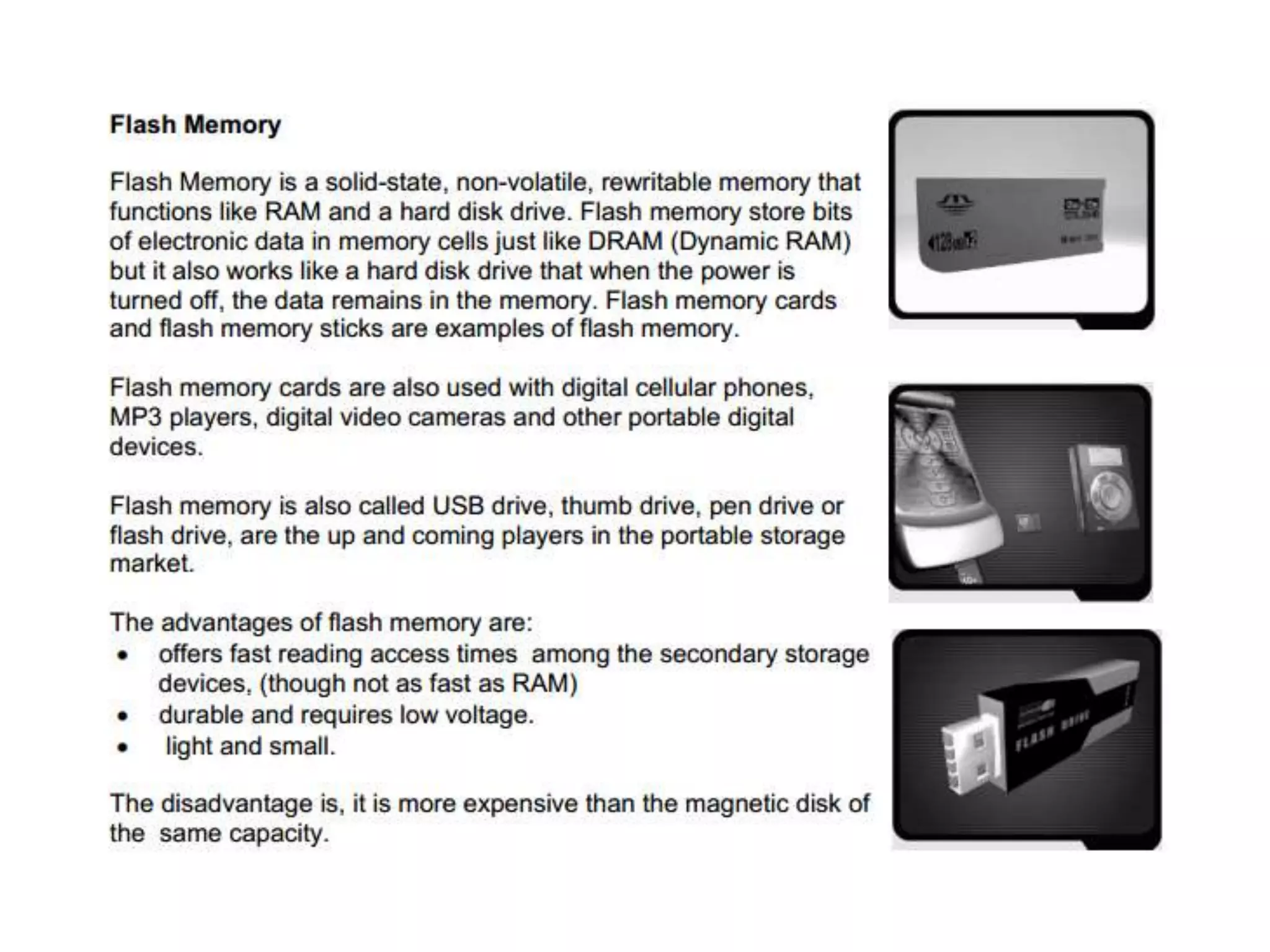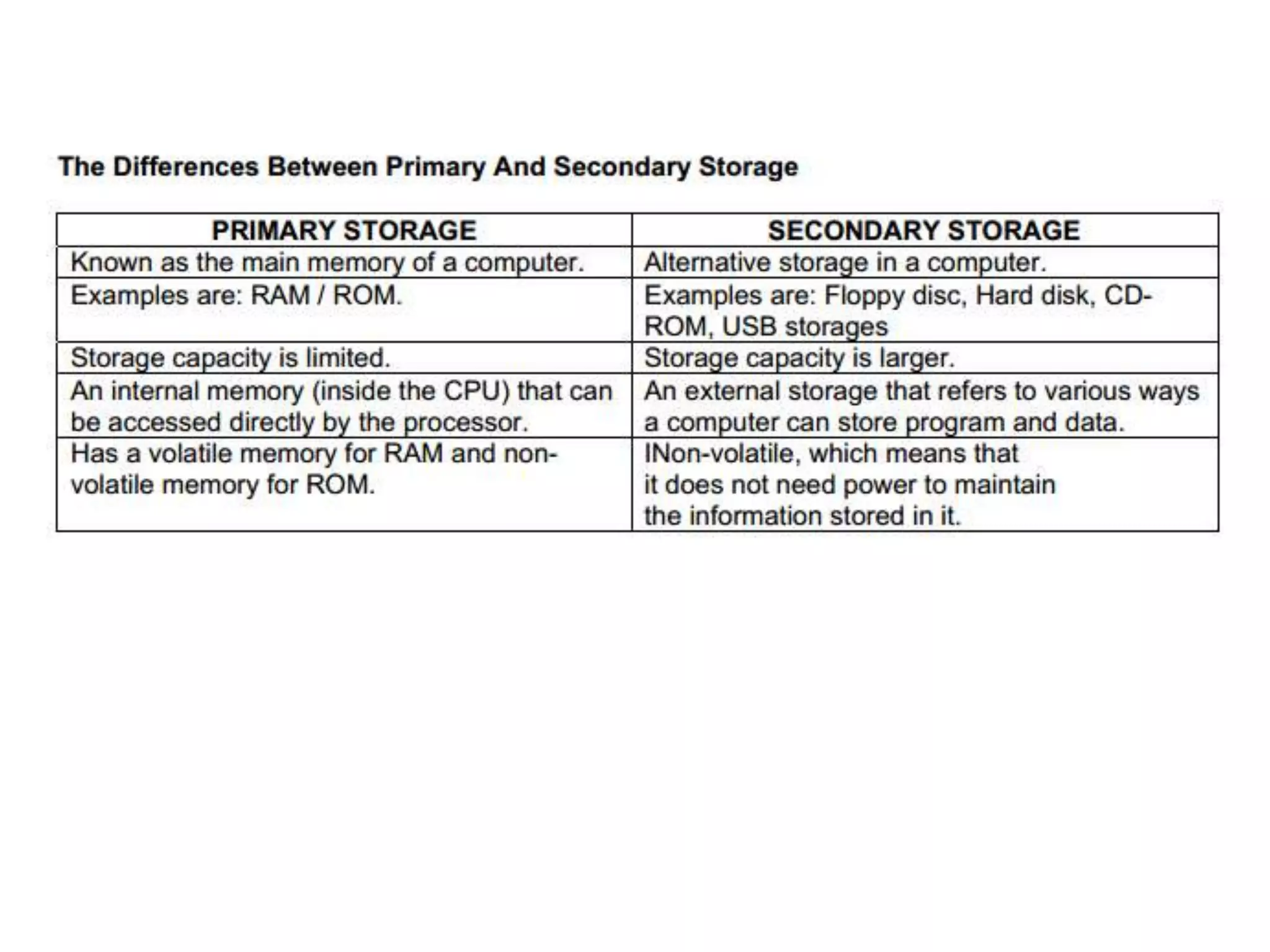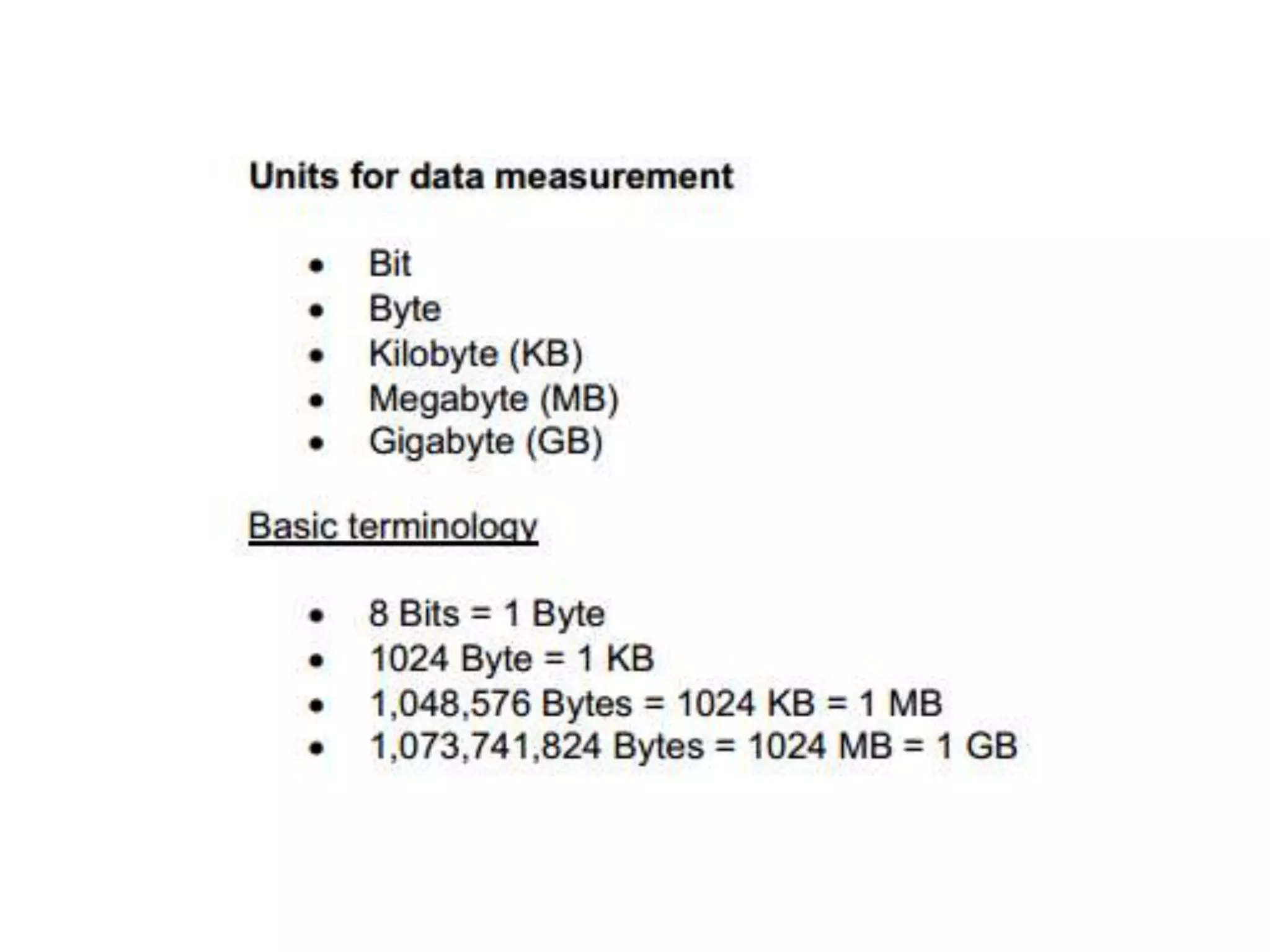Embed presentation
Downloaded 962 times
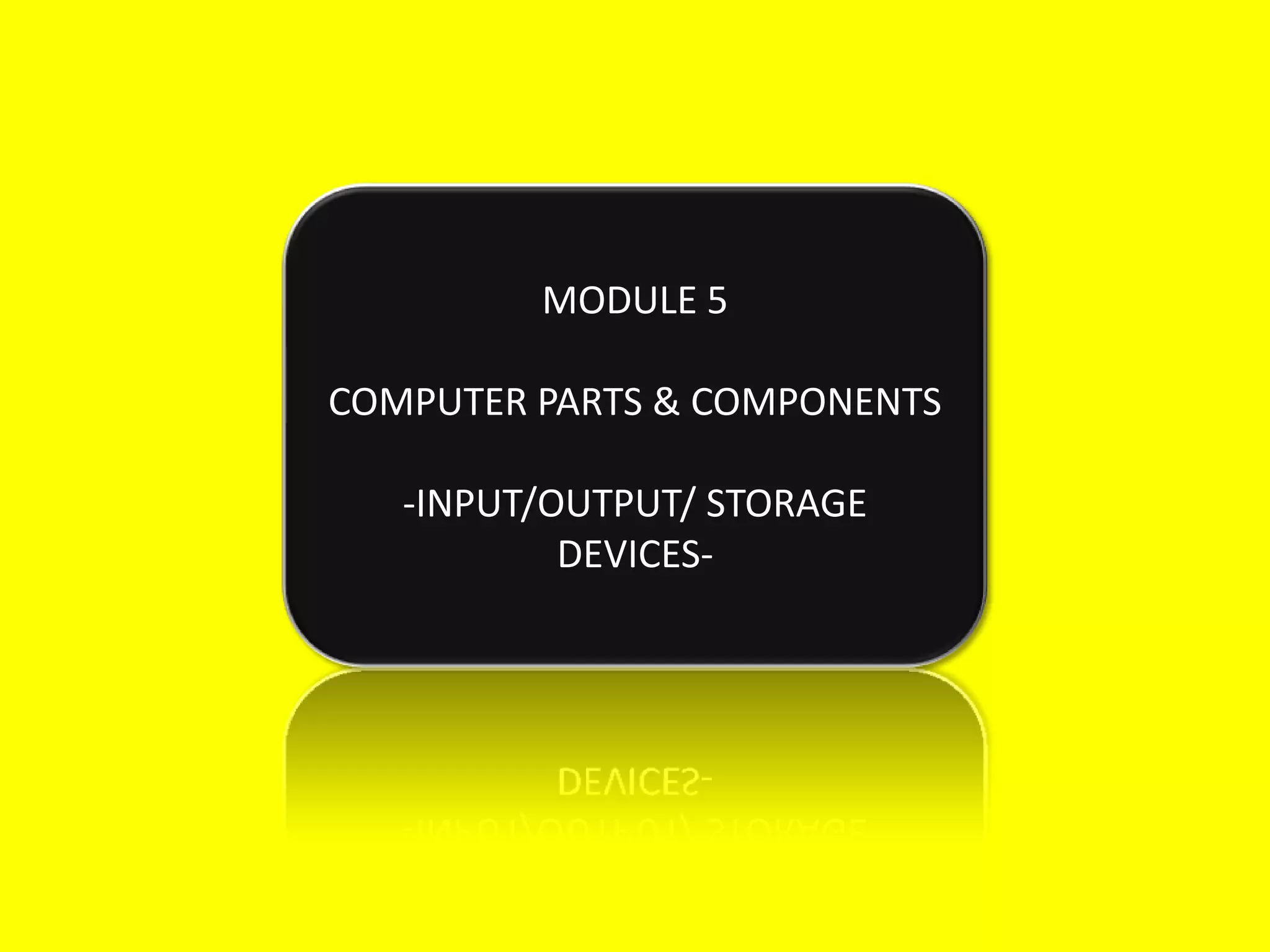
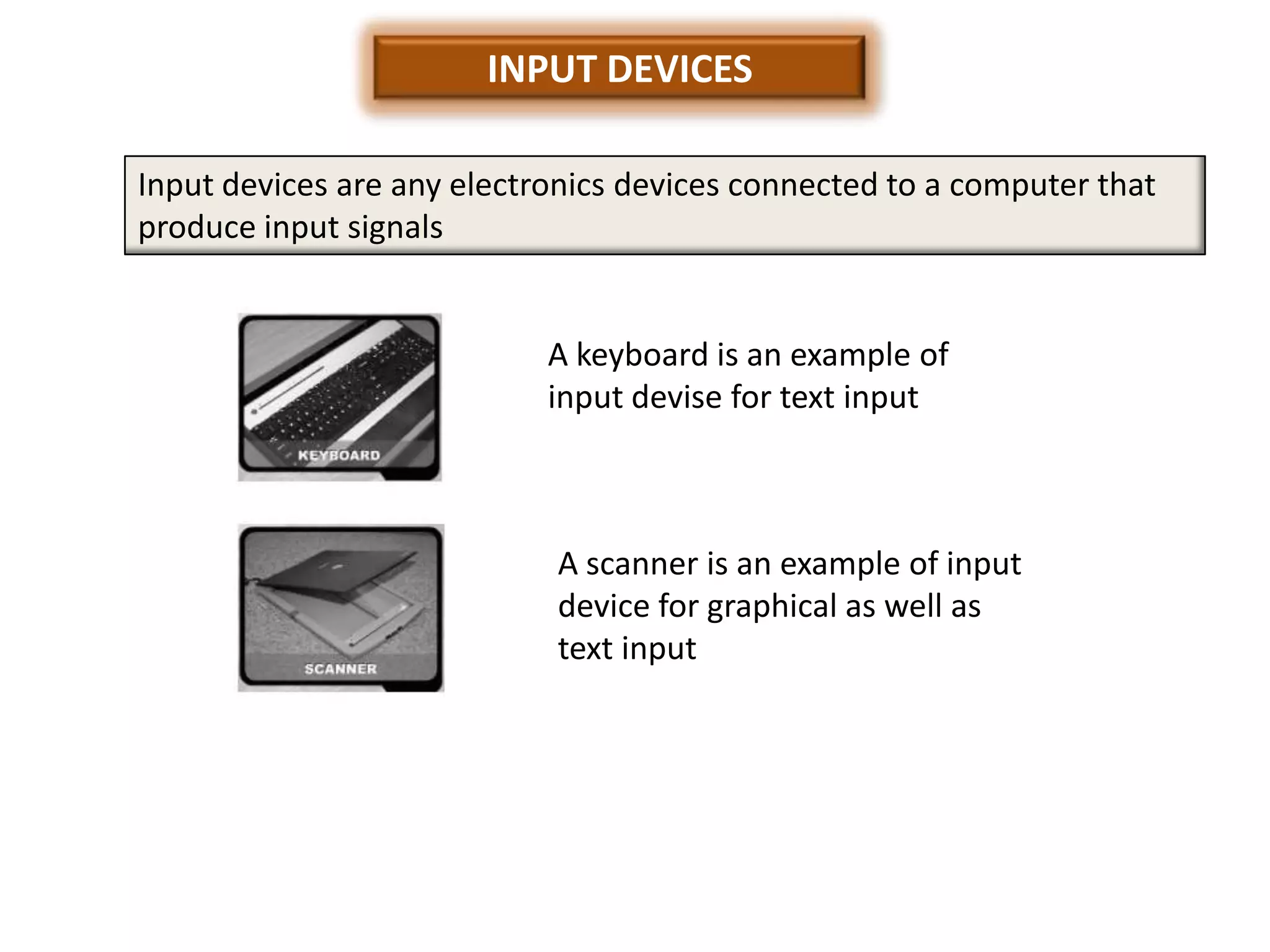
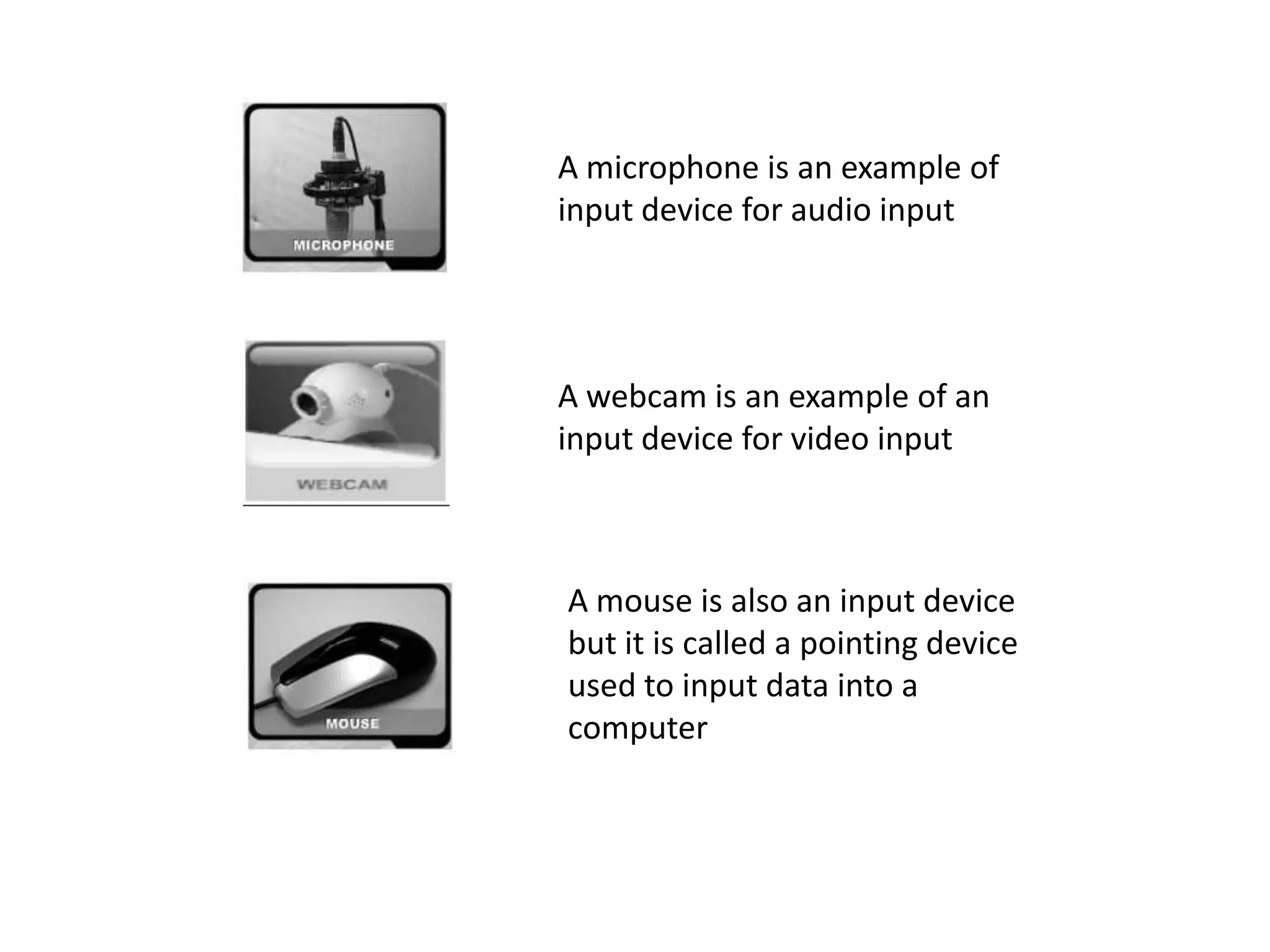
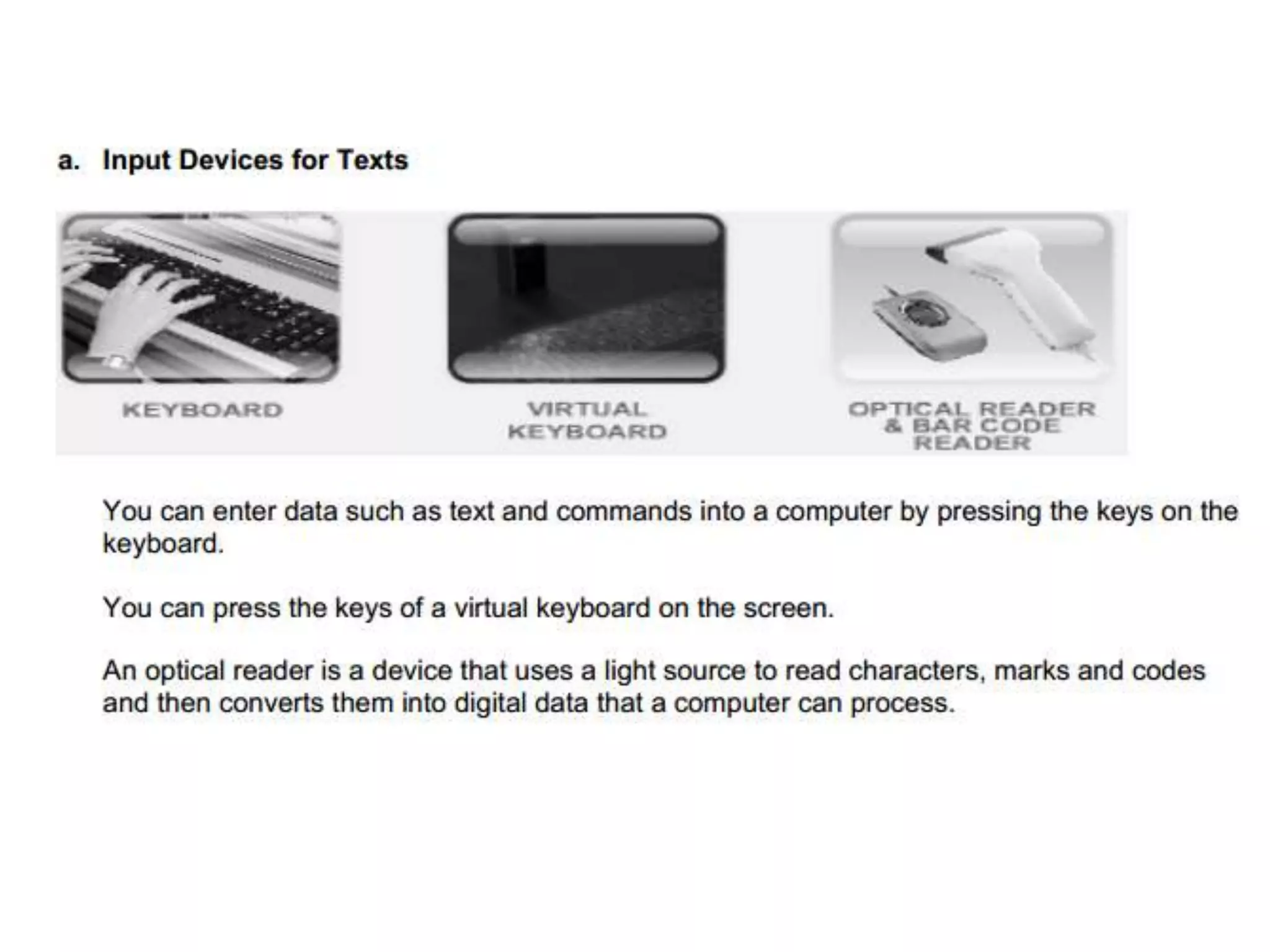
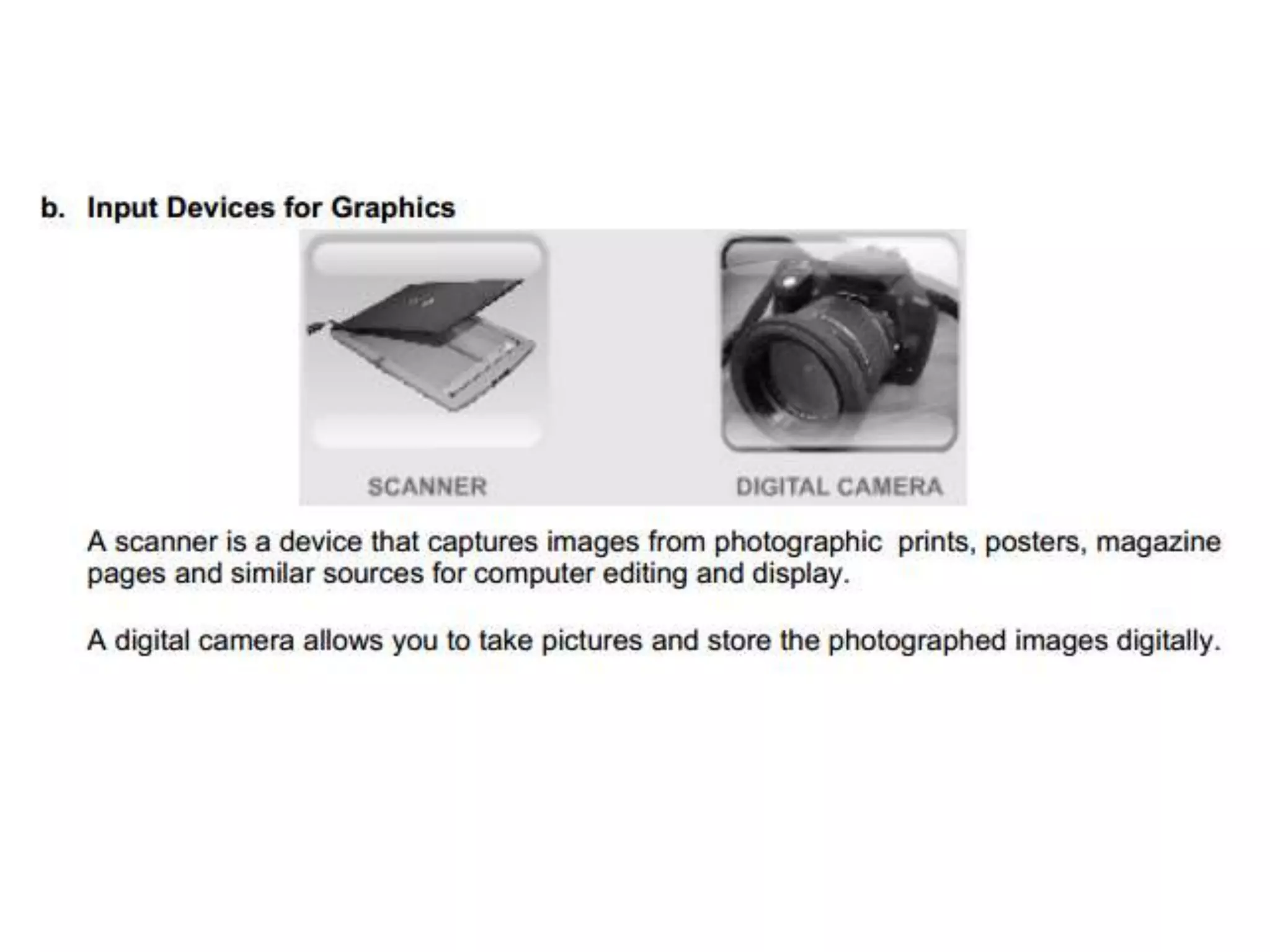
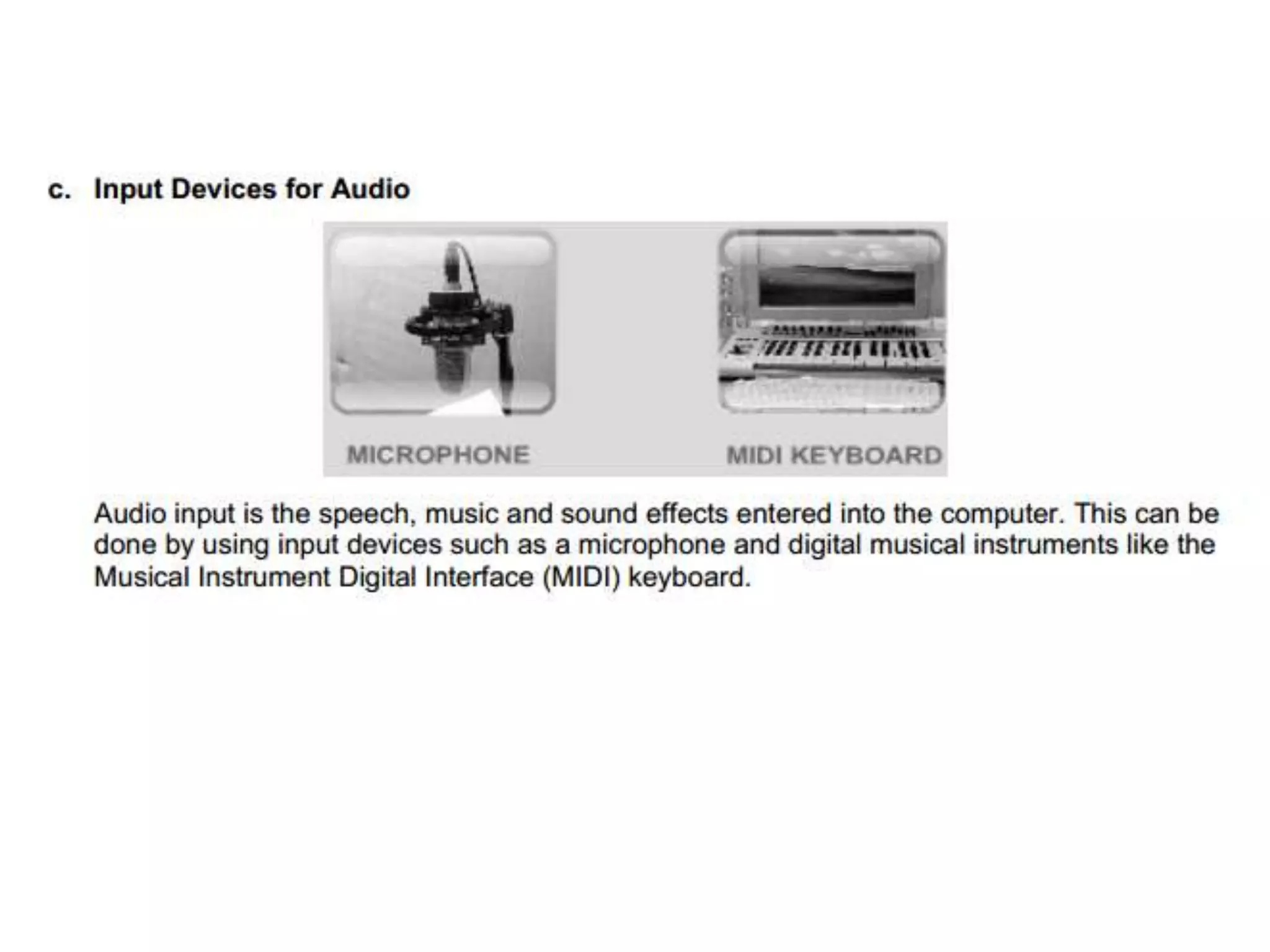
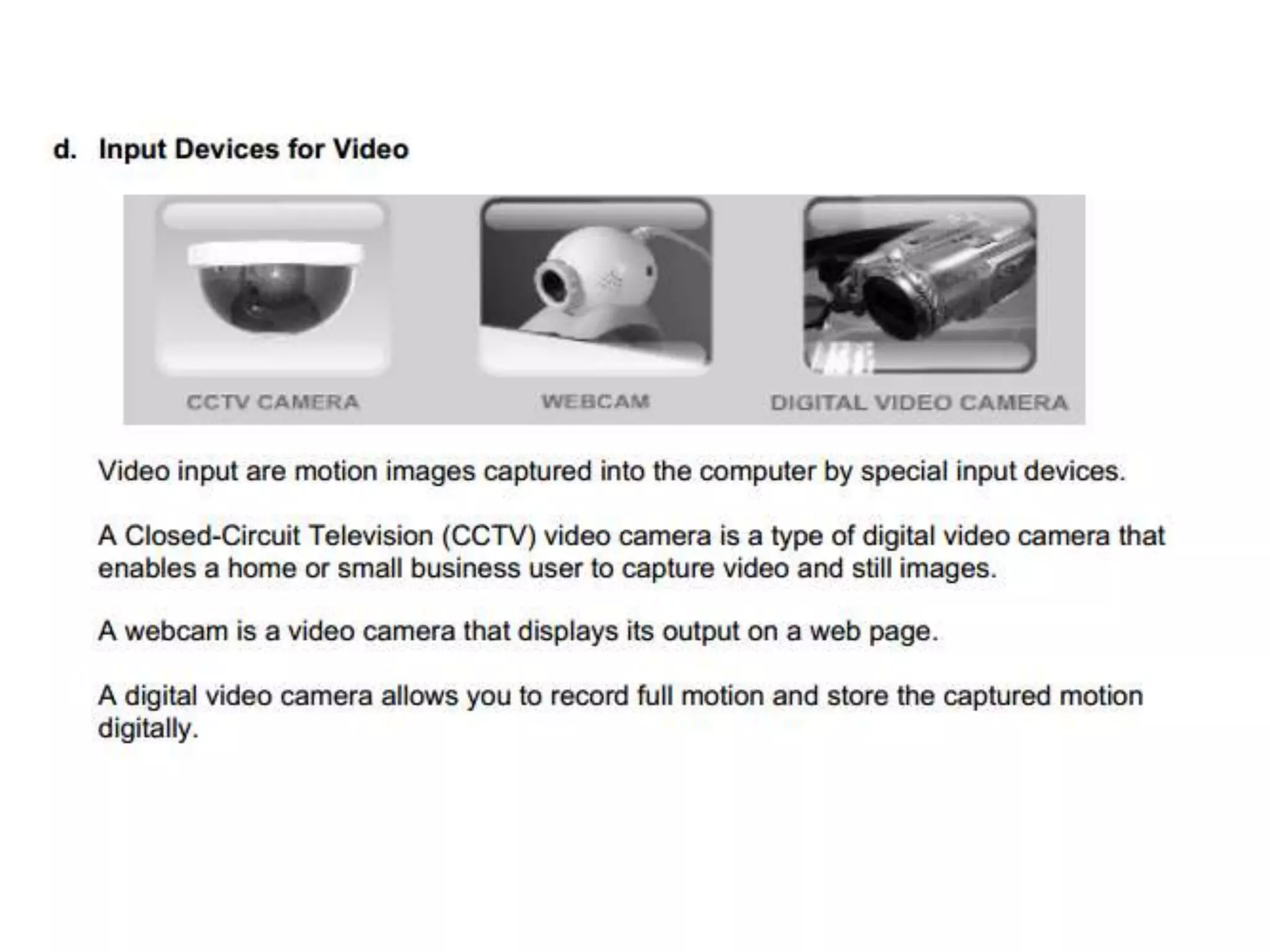
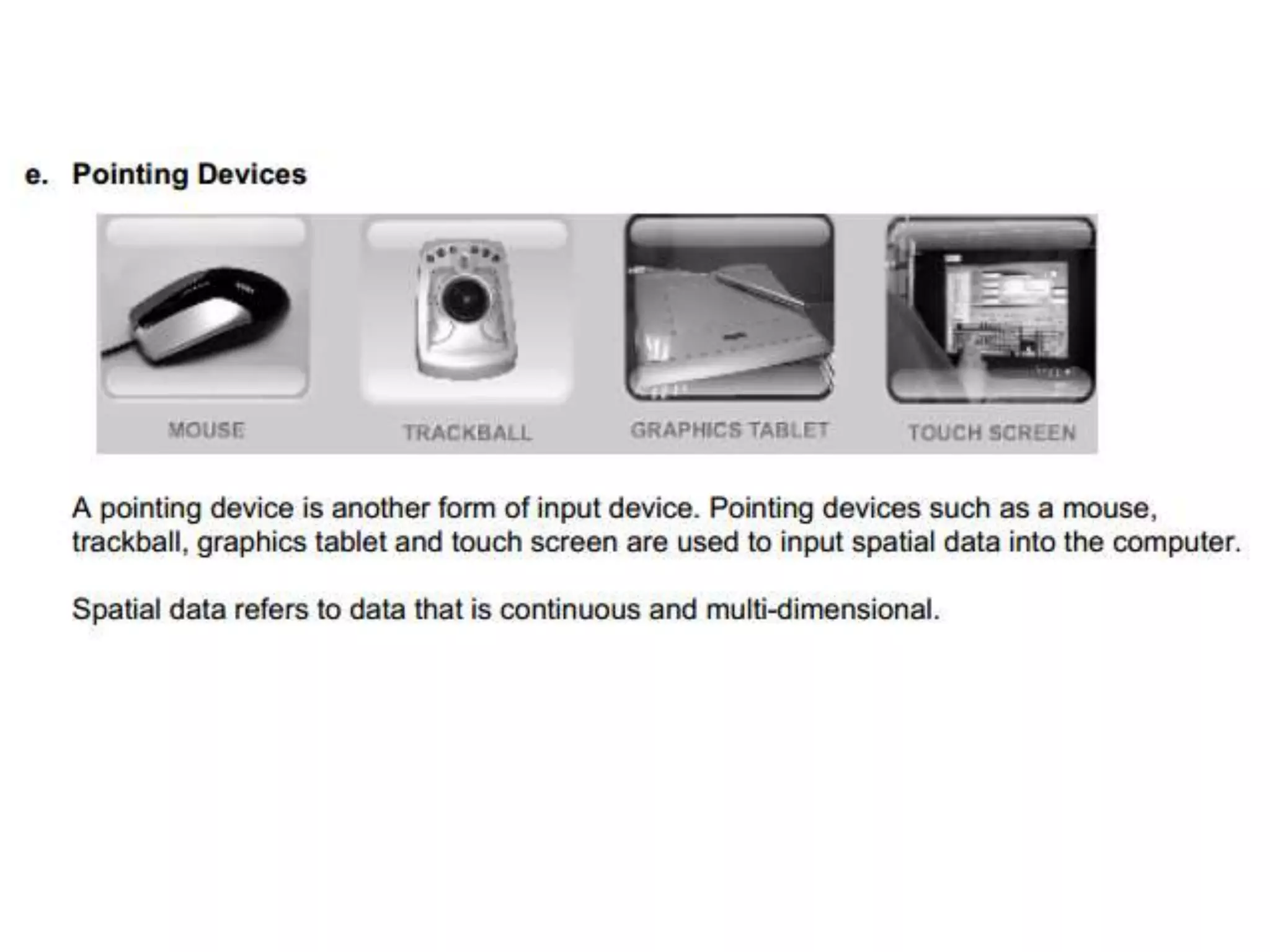
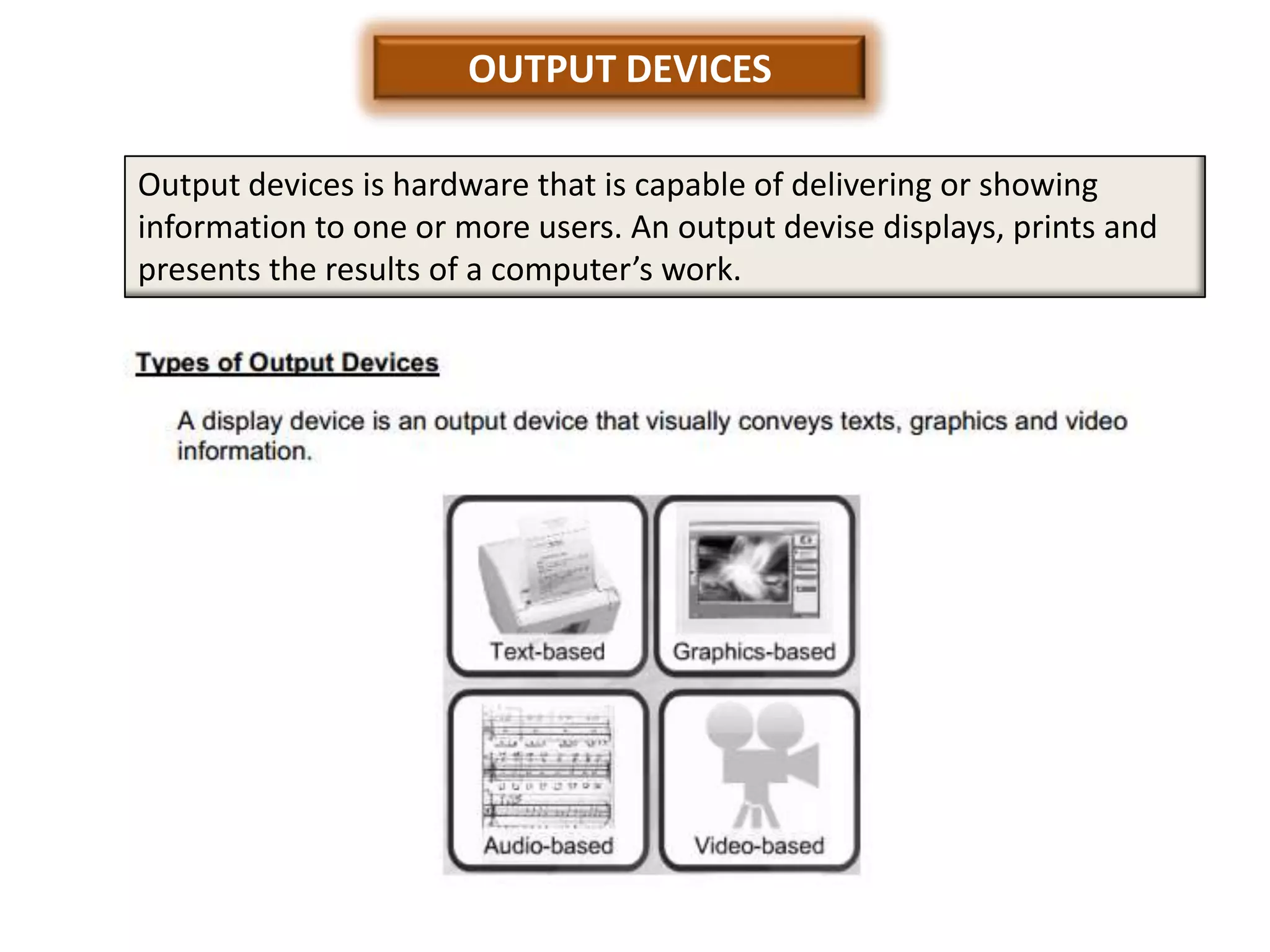
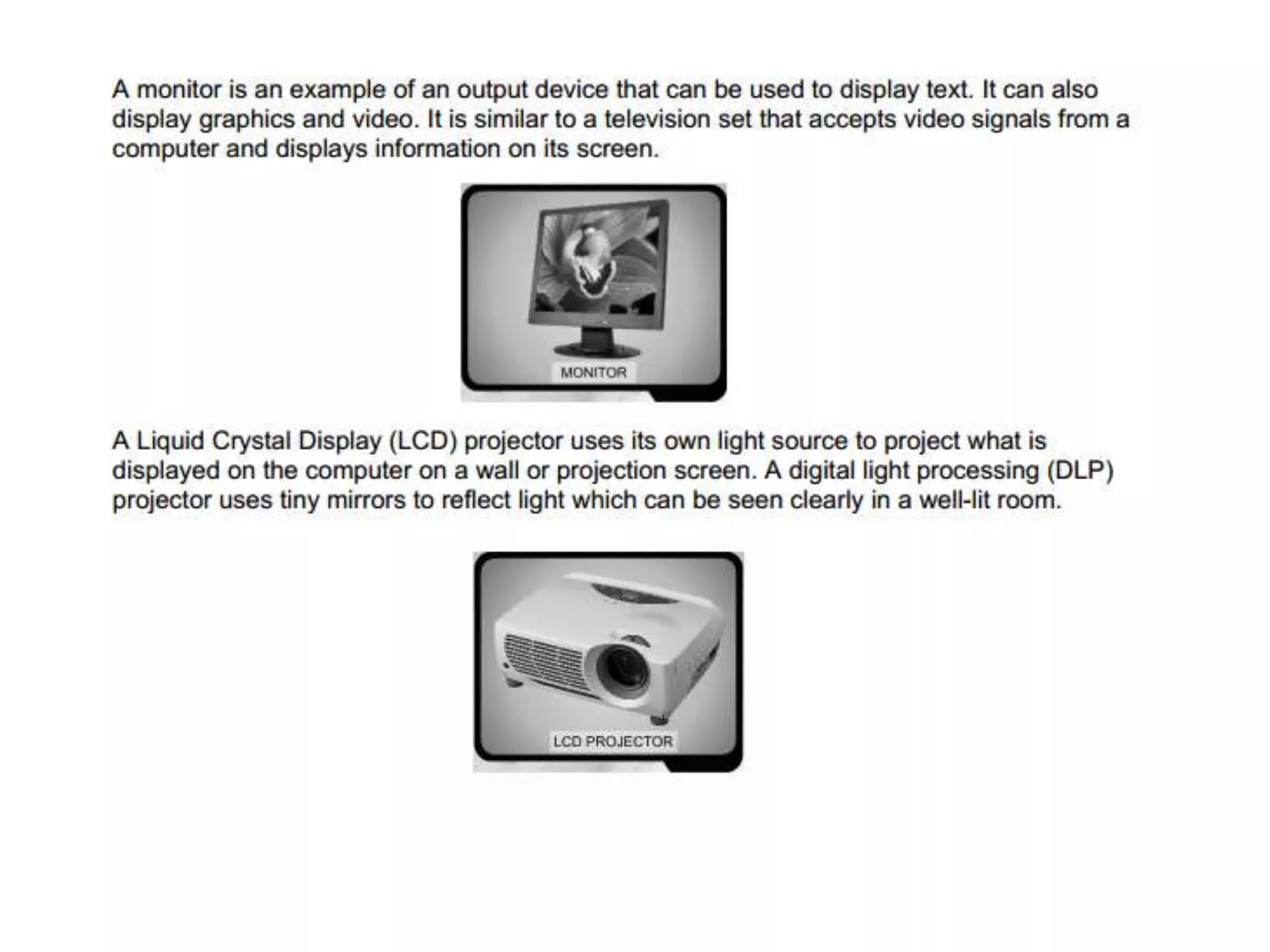
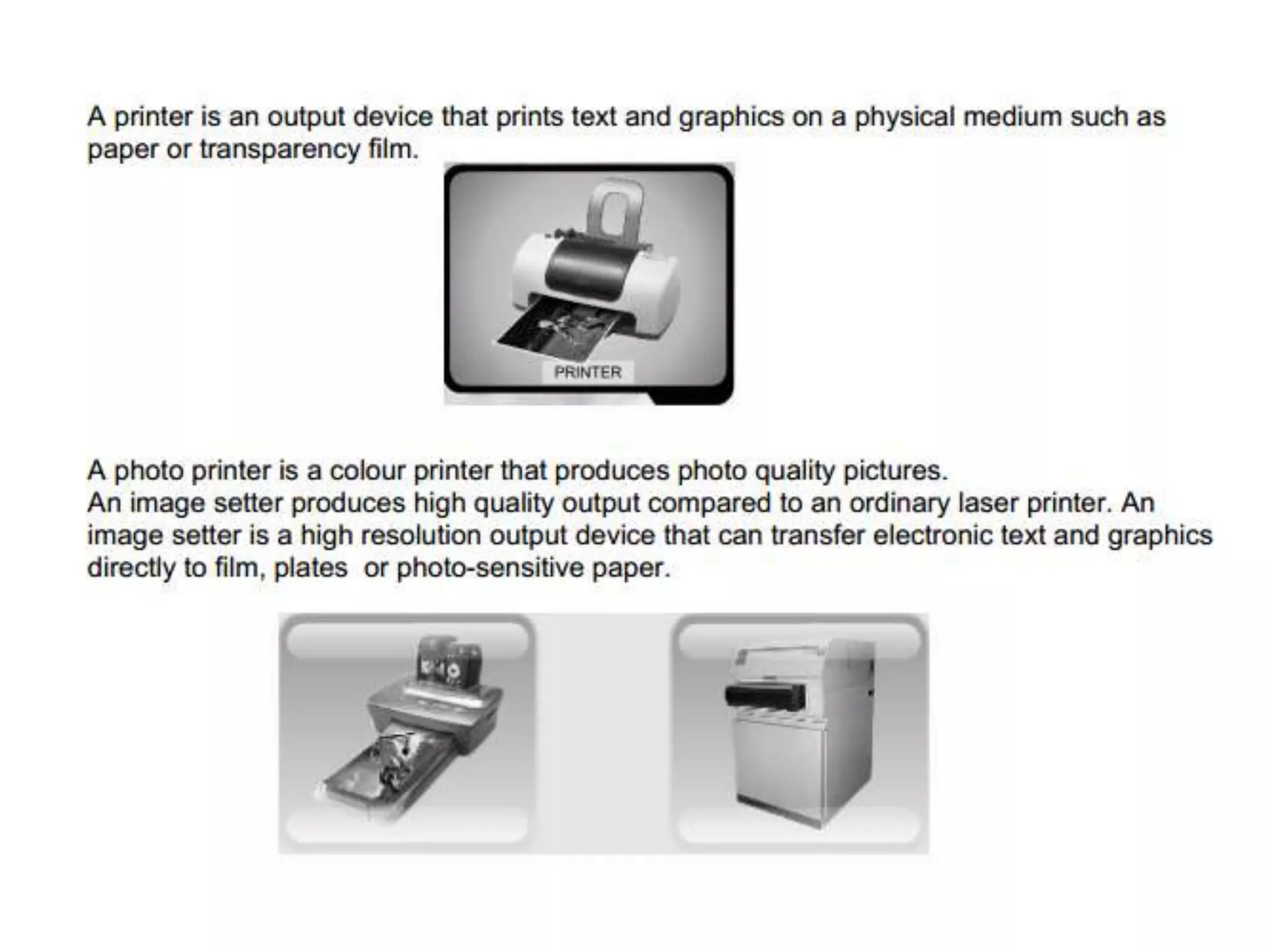
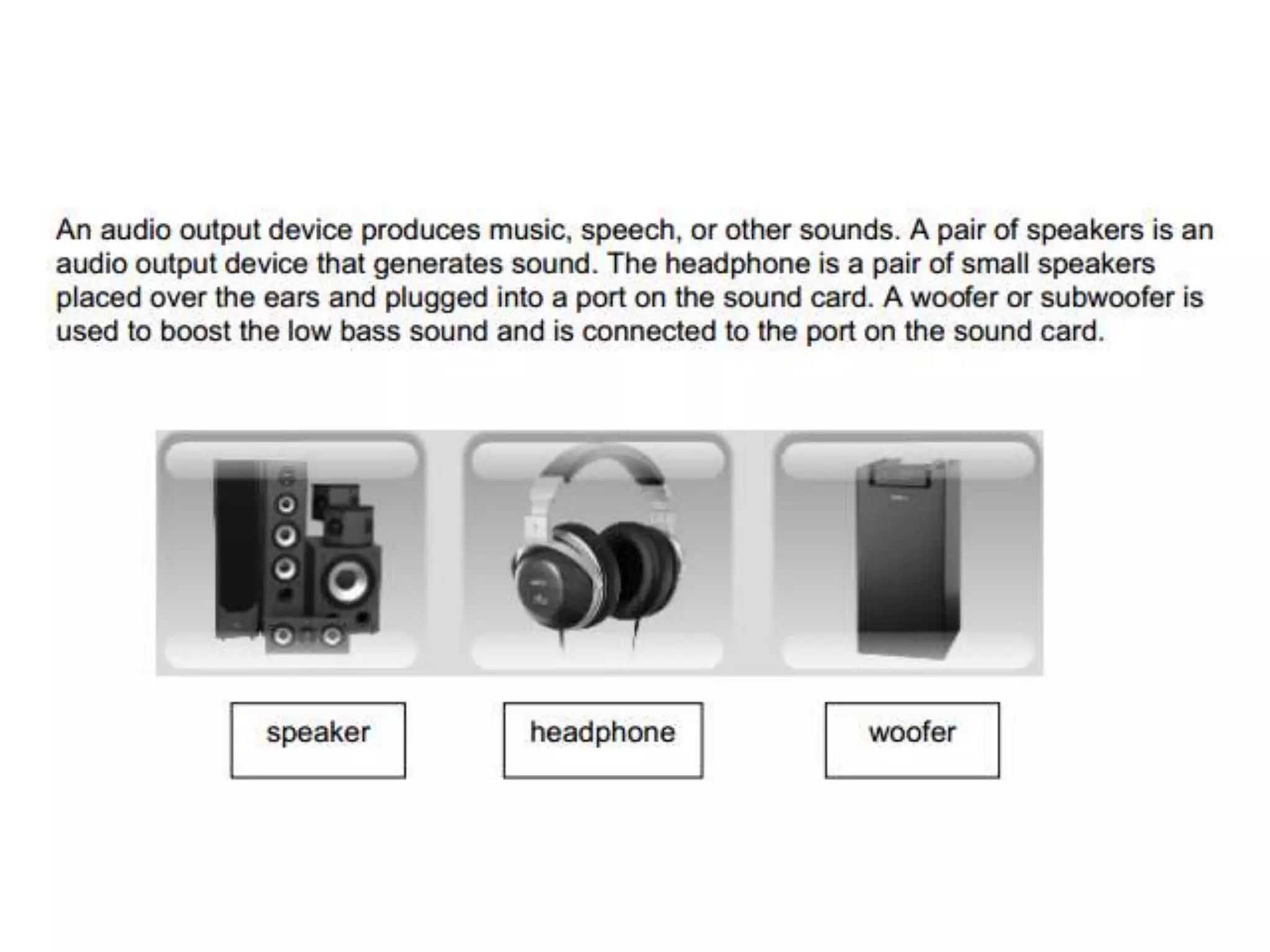
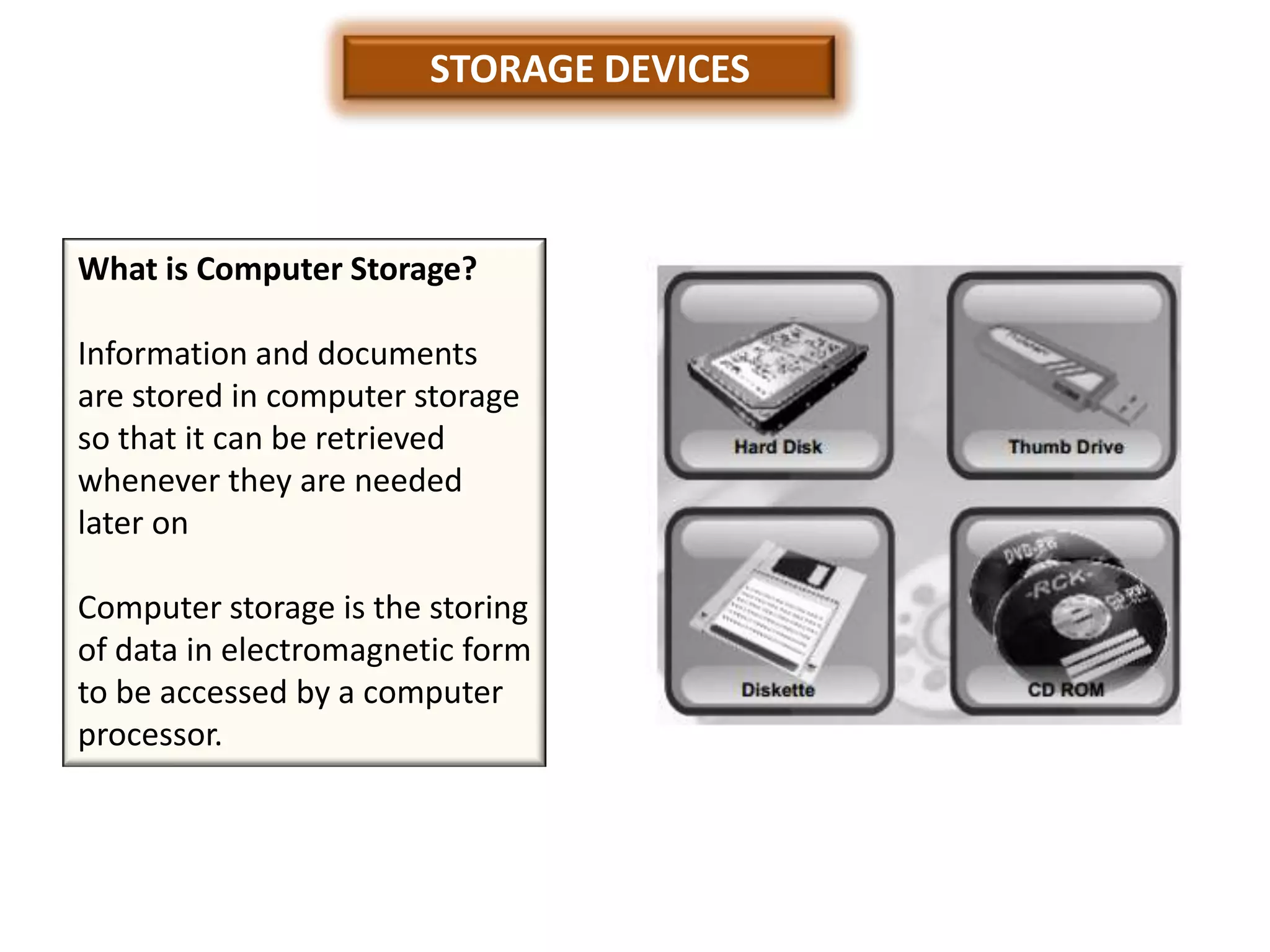
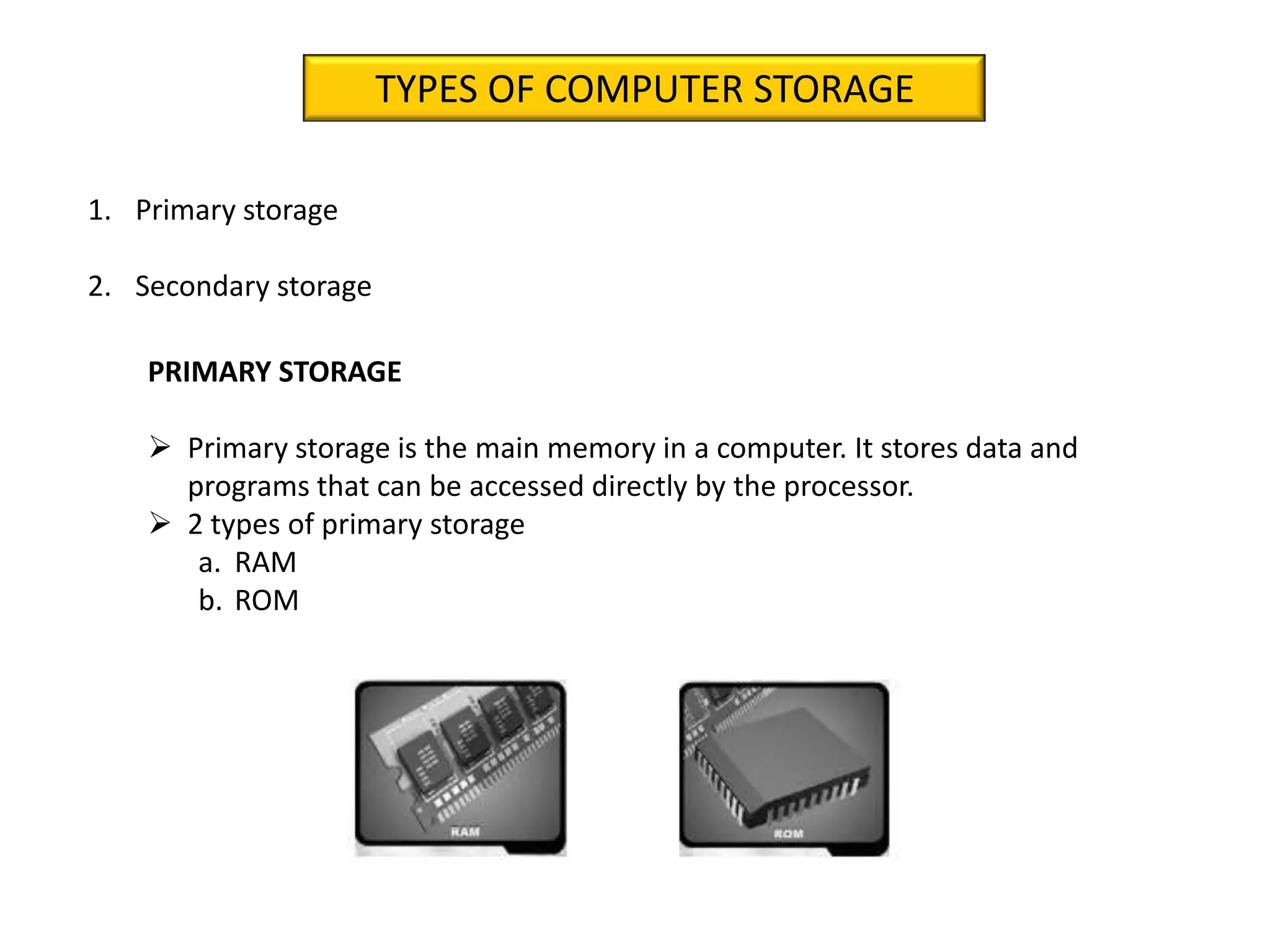
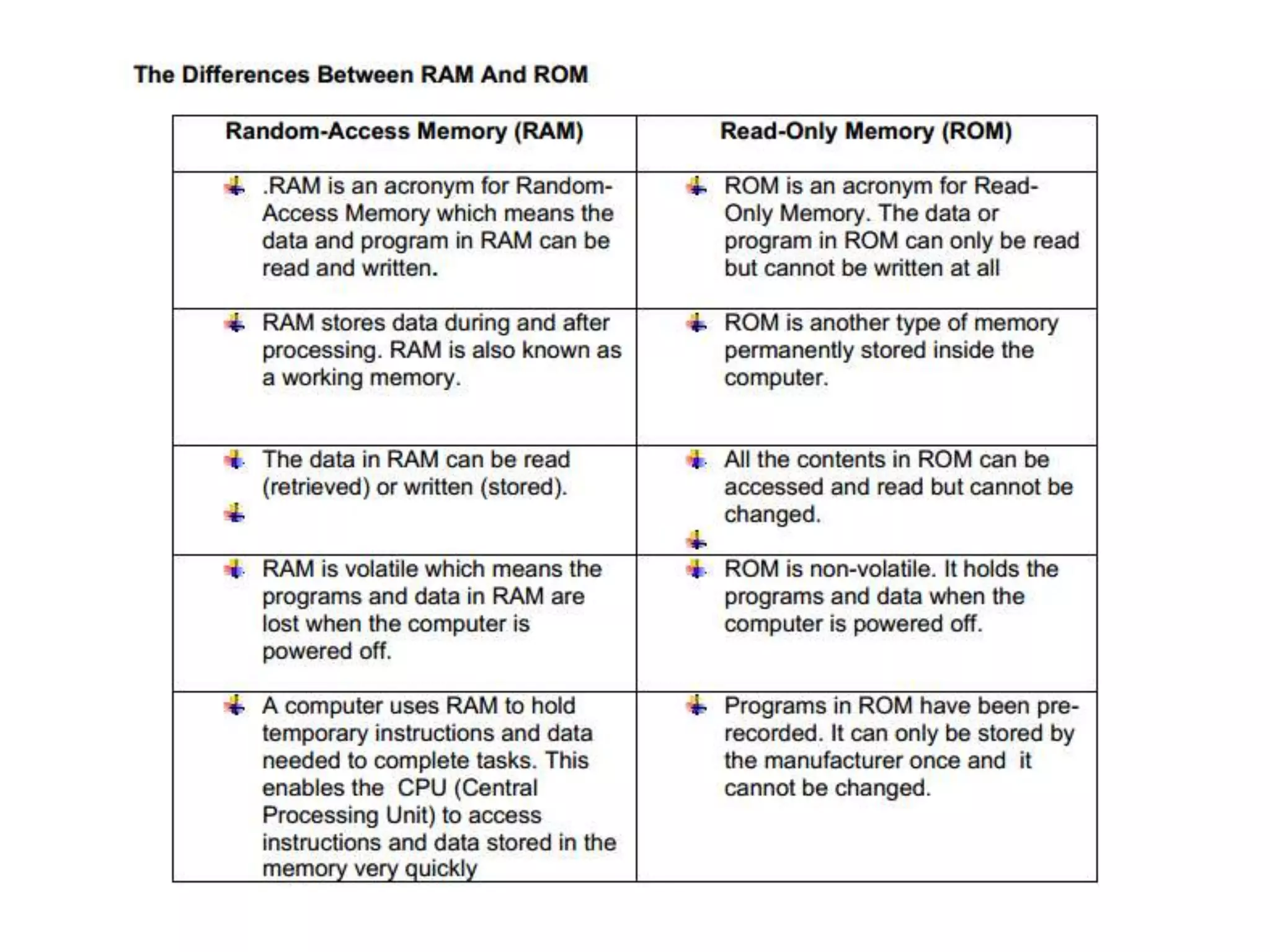
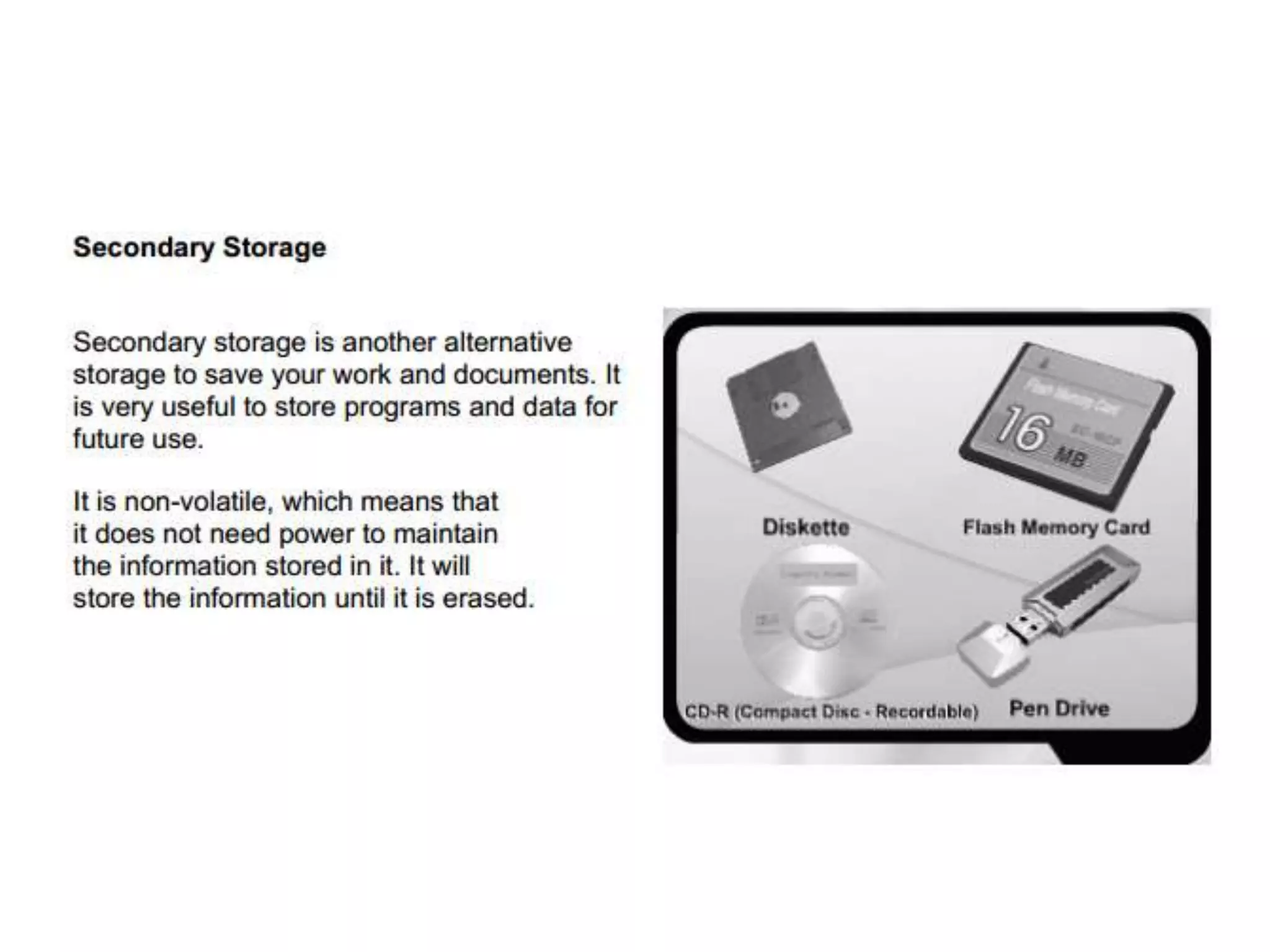
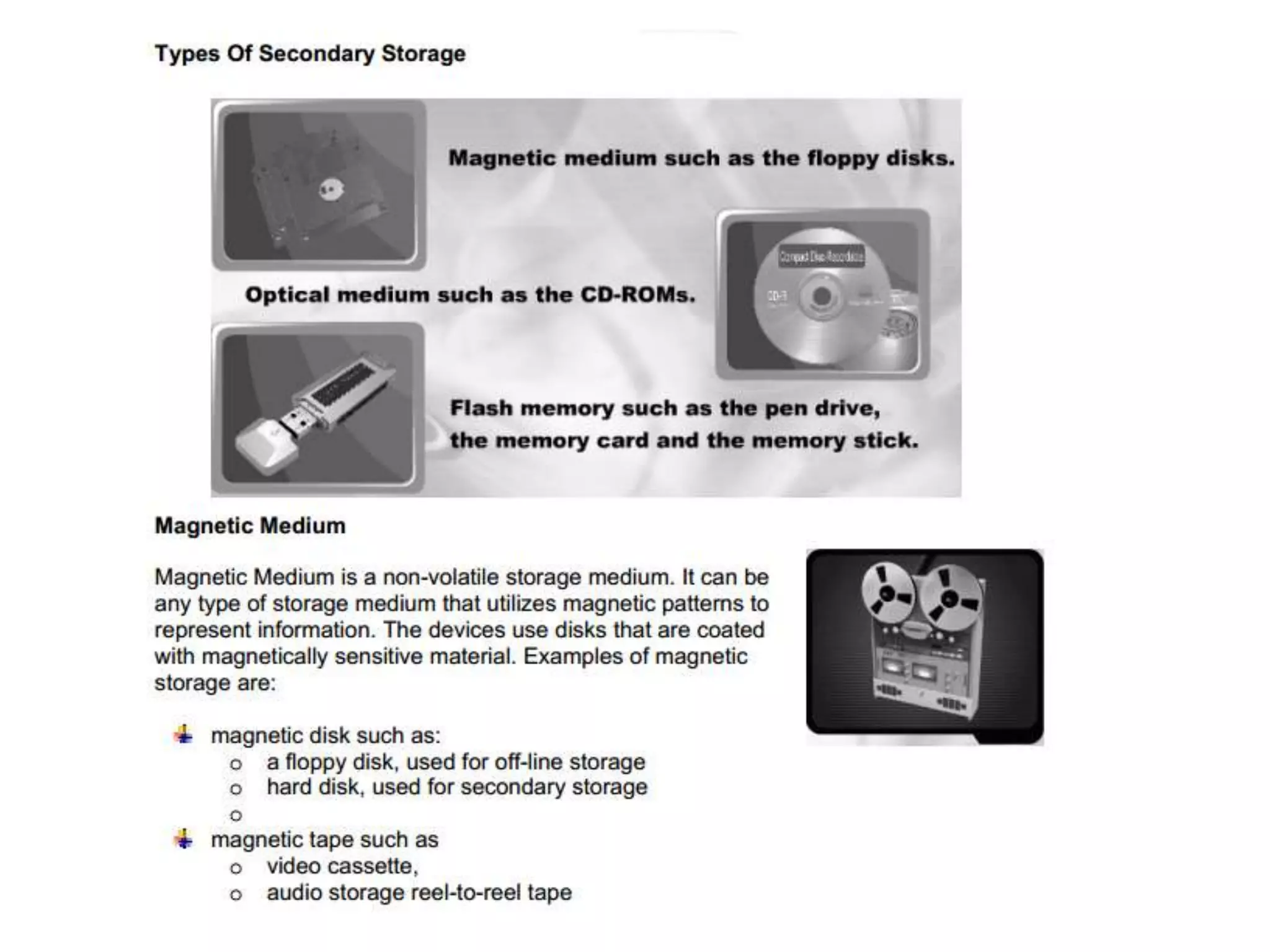
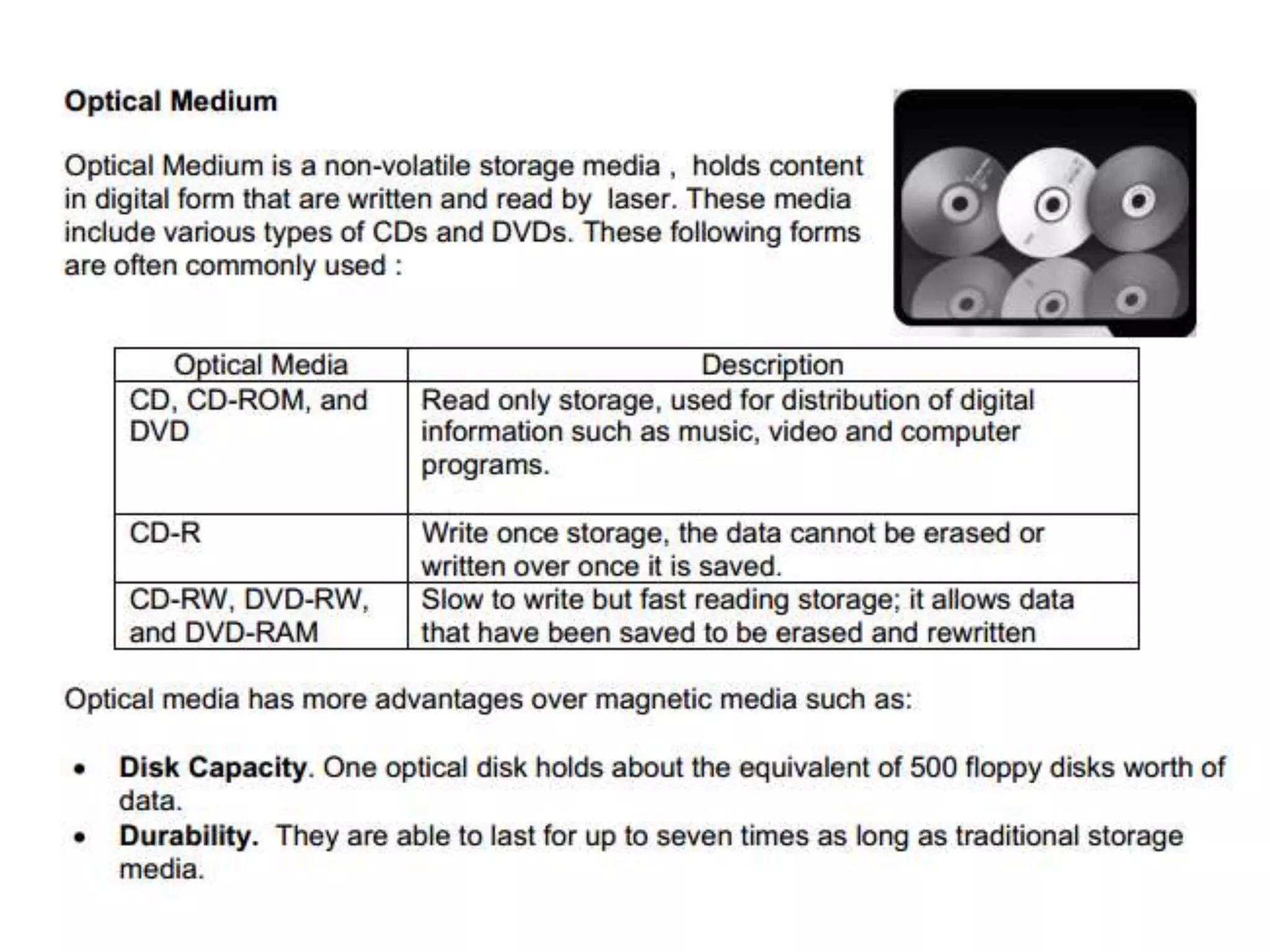
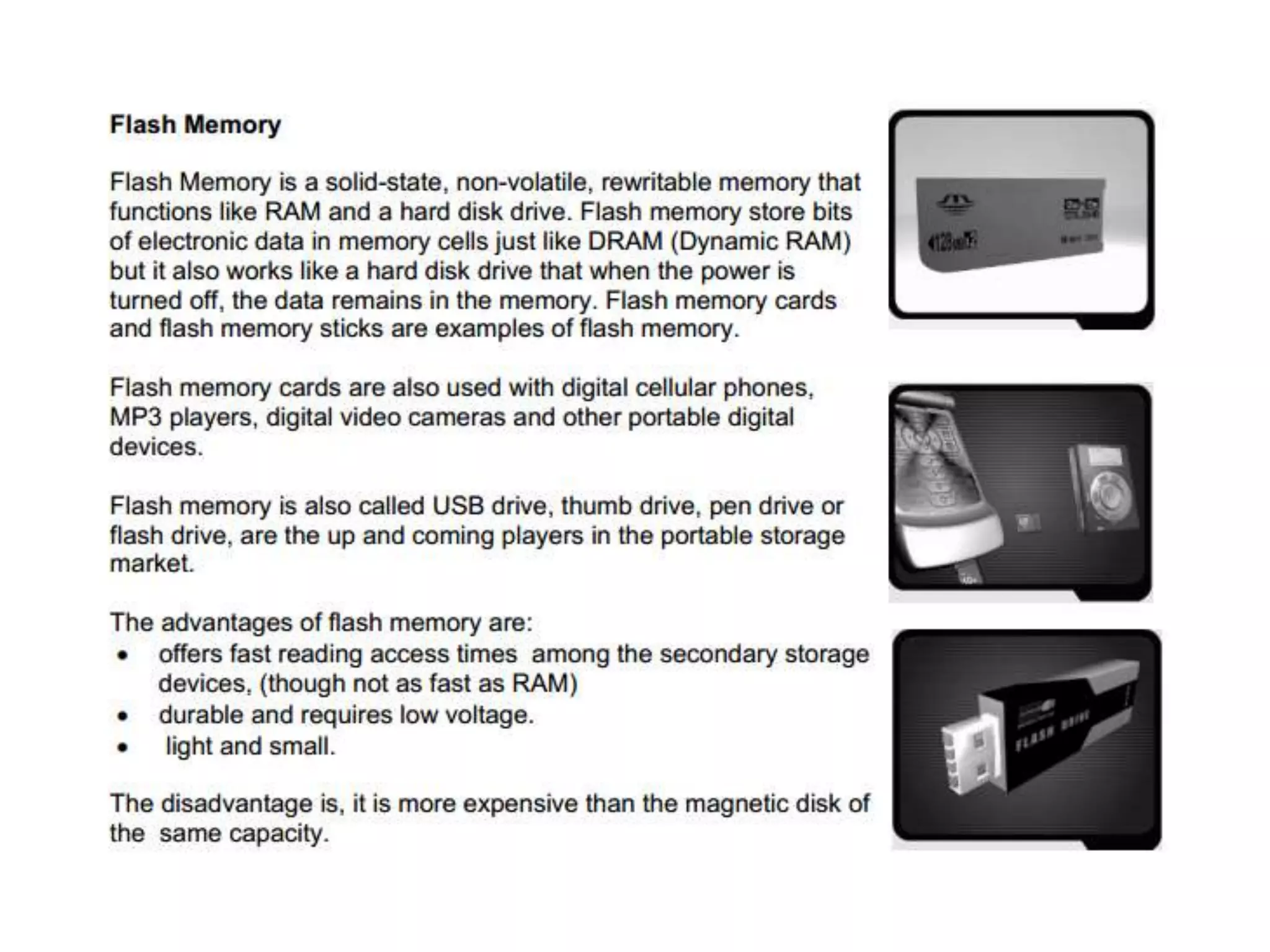
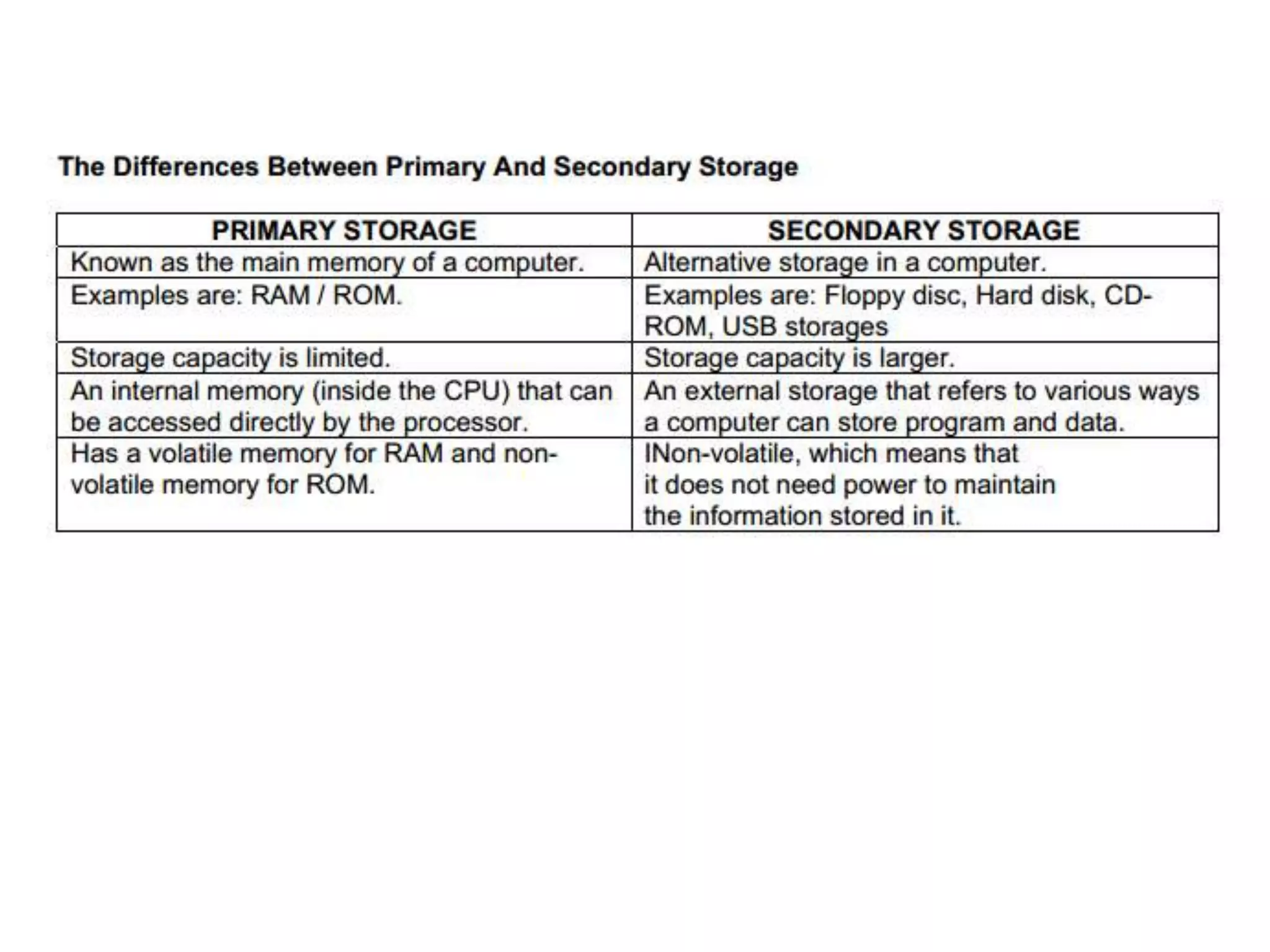
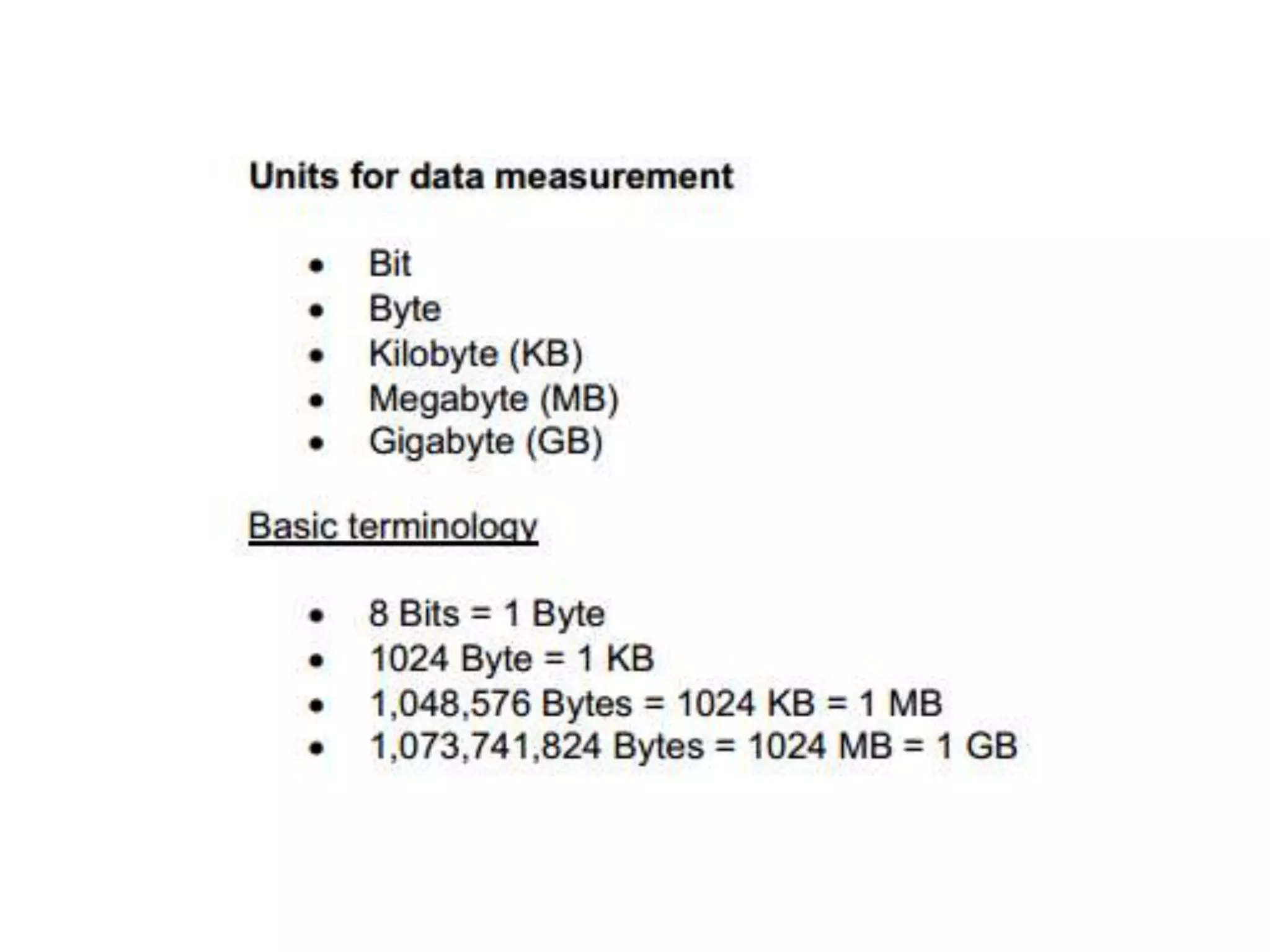

This document discusses computer parts and components, specifically input, output, and storage devices. It defines input devices as electronics that produce input signals, and lists a keyboard, scanner, microphone, and webcam as examples. Output devices are described as hardware that displays or presents the results of a computer's work. Storage devices store data and information electronically to be accessed by the processor, and include primary storage like RAM and ROM as well as secondary storage.