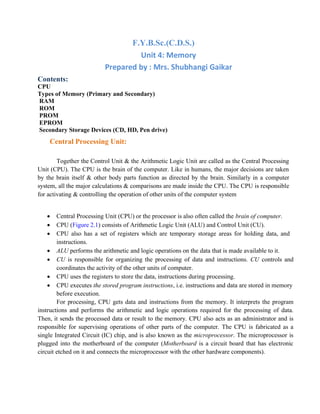
fundamentals of digital communication unit 2 notes.pdf
- 1. F.Y.B.Sc.(C.D.S.) Unit 4: Memory Prepared by : Mrs. Shubhangi Gaikar Contents: CPU Types of Memory (Primary and Secondary) RAM ROM PROM EPROM Secondary Storage Devices (CD, HD, Pen drive) Central Processing Unit: Together the Control Unit & the Arithmetic Logic Unit are called as the Central Processing Unit (CPU). The CPU is the brain of the computer. Like in humans, the major decisions are taken by the brain itself & other body parts function as directed by the brain. Similarly in a computer system, all the major calculations & comparisons are made inside the CPU. The CPU is responsible for activating & controlling the operation of other units of the computer system • Central Processing Unit (CPU) or the processor is also often called the brain of computer. • CPU (Figure 2.1) consists of Arithmetic Logic Unit (ALU) and Control Unit (CU). • CPU also has a set of registers which are temporary storage areas for holding data, and instructions. • ALU performs the arithmetic and logic operations on the data that is made available to it. • CU is responsible for organizing the processing of data and instructions. CU controls and coordinates the activity of the other units of computer. • CPU uses the registers to store the data, instructions during processing. • CPU executes the stored program instructions, i.e. instructions and data are stored in memory before execution. For processing, CPU gets data and instructions from the memory. It interprets the program instructions and performs the arithmetic and logic operations required for the processing of data. Then, it sends the processed data or result to the memory. CPU also acts as an administrator and is responsible for supervising operations of other parts of the computer. The CPU is fabricated as a single Integrated Circuit (IC) chip, and is also known as the microprocessor. The microprocessor is plugged into the motherboard of the computer (Motherboard is a circuit board that has electronic circuit etched on it and connects the microprocessor with the other hardware components).
- 2. Arithmetic Logic Unit • ALU consists of two units—arithmetic unit and logic unit. • The arithmetic unit performs arithmetic operations on the data that is made available to it. • Some of the arithmetic operations supported by the arithmetic unit are—addition, subtraction, multiplication and division. • The logic unit of ALU is responsible for performing logic operations. Logic unit performs comparisons of numbers, letters and special characters. Logic operations include testing for greater than, less than or equal to condition. • ALU performs arithmetic and logic operations, and uses registers to hold the data that is being processed. Registers • Registers are high-speed storage areas within the CPU, but have the least storage capacity. Registers are not referenced by their address, but are directly accessed and manipulated by the CPU during instruction execution. • Registers store data, instructions, addresses and intermediate results of processing. • Registers are often referred to as the CPU’s working memory. • The data and instructions that require processing must be brought in the registers of CPU before they can be processed. For example, if two numbers are to be added, both numbers are brought in the registers, added and the result is also placed in a register. • Registers are used for different purposes, with each register serving a specific purpose. • Some of the important registers in CPU (Figure 2.2) are as follows— ➢ Accumulator (ACC) stores the result of arithmetic and logic operations.
- 3. ➢ Instruction Register (IR) contains the current instruction most recently fetched. ➢ Program Counter (PC) contains the address of next instruction to be processed. ➢ Memory Address Register (MAR) contains the address of next location in the memory to be accessed. ➢ Memory Buffer Register (MBR) temporarily stores data from memory or the data to be sent to memory. ➢ Data Register (DR) stores the operands and any other data. Figure 2.2 CPU registers • The number of registers and the size of each (number of bits) register in a CPU helps to determine the power and the speed of a CPU. • The overall number of registers can vary from about ten to many hundreds, depending on the type and complexity of the processor. • The size of register, also called word size, indicates the amount of data with which the computer can work at any given time. The bigger the size, the more quickly it can process data. The size of a register may be 8, 16, 32 or 64 bits. For example, a 32–bit CPU is one in which each register is 32 bits wide and its CPU can manipulate 32 bits of data at a time. Nowadays, PCs have 32–bit or 64–bit registers. • 32-bit processor and 64-bit processor are the terms used to refer to the size of the registers. Other factors remaining the same, a 64-bit processor can process the data twice as fast as one with 32-bit processor. Control Unit • The control unit of a computer does not do any actual processing of data. It organizes the processing of data and instructions. It acts as a supervisor and, controls and coordinates the activity of the other units of computer. • CU coordinates the input and output devices of a computer. It directs the computer to carry out stored program instructions by communicating with the ALU and the registers. CU uses the instructions in the Instruction Register (IR) to decide which circuit needs to be activated. It also instructs the ALU to perform the arithmetic or logic operations. When a program is run, the Program Counter (PC) register keeps track of the program instruction to be executed next. • CU tells when to fetch the data and instructions, what to do, where to store the results, the sequencing of events during processing etc.
- 4. • CU also holds the CPU’s Instruction Set, which is a list of all operations that the CPU can perform. The function of a (CU) can be considered synonymous with that of a conductor of an orchestra. The conductor in an orchestra does not perform any work by itself but manages the orchestra and ensures that the members of orchestra work in proper coordination. Types of Memory Memory Organization in Computer A memory unit is the collection of storage units or devices together. The memory unit stores thebinary information in the form of bits. Generally, memory/storage is classified into 2 categories: • Volatile Memory: This loses its data, when power is switched off. • Non-Volatile Memory: This is a permanent storage and does not lose any data when poweris switched off. Memory Hierarchy The total memory capacity of a computer can be visualized by hierarchy of components. The memory hierarchy system consists of all storage devices contained in a computer system fromthe slow Auxiliary Memory to fast Main Memory and to smaller Cache memory. Auxillary memory access time is generally 1000 times that of the main memory, hence it is at the bottom of the hierarchy. The main memory occupies the central position because it is equipped to communicate directly with the CPU and with auxiliary memory devices through Input/output processor (I/O). When the program not residing in main memory is needed by the CPU, they are brought in fromauxiliary memory. Programs not currently needed in main memory are transferred into auxiliary memory to provide space in main memory for other programs that are currently in use.
- 5. The cache memory is used to store program data which is currently being executed in the CPU.Approximate access time ratio between cache memory and main memory is about 1 to 7~10 Cache memory is placed in between the CPU and the RAM. Cache memory is a fast memory, faster than the RAM. When the CPU needs an instruction or data during processing, it first looks in the cache. If the information is present in the cache, it is called a cache hit, and the data or instruction is retrieved from the cache. If the information is not present in cache, then it is called a cache miss and the information is then retrieved from RAM. The content of cache is decided by the cache controller (a circuit on the motherboard). The most recently accessed information or instructions help the controller to guess the RAM locations that may be accessed next. To get good system performance, the number of hits must far outnumber the misses. The two main factors that affect the performance of cache are its size and level (L1, L2 and L3). Primary Memory • Primary memory is the main memory of computer. It is used to store data and instructions during the processing of data. Primary memory is semiconductor memory. • Primary memory is of two kinds—Random Access Memory (RAM) and Read Only Memory (ROM). • RAM is volatile. It stores data when the computer is on. The information stored in RAM gets erased when the computer is turned off. RAM provides temporary storage for data and instructions. • ROM is non-volatile memory, but is a read only memory. The storage in ROM is permanent in nature, and is used for storing standard processing programs that permanently reside in the computer. ROM comes programmed by the manufacturer. • RAM stores data and instructions during the execution of instructions. The data and instructions that require processing are brought into the RAM from the storage devices like hard disk. CPU accesses the data and the instructions from RAM, as it can access it at a fast speed than the storage devices connected to the input and output unit (Figure 2.4). • The input data that is entered using the input unit is stored in RAM, to be made available during the processing of data. Similarly, the output data generated after processing is stored in RAM before being sent to the output device. Any intermediate results generated during the processing of program are stored in RAM. • RAM provides a limited storage capacity, due to its high cost Primary memory is categorized into two main types- • Random Access Memory (RAM), and • Read Only Memory (ROM) RAM is used for the temporary storage of input data, output data and intermediate results. The input data entered into the computer using the input device, is stored in RAM for processing. After processing, the output data is stored in RAM before being sent to the output device. Any intermediate results generated during the processing of program are also stored in RAM. Unlike RAM, the data once stored in ROM either cannot be changed or can only be changed using some special operations. Therefore, ROM is used to store the data that does not require a change. Flash memory is another form of rewritable read-only memory that is compact, portable, and requires little energy.
- 6. Secondary Memory • The secondary memory stores data and instructions permanently. The information can be stored in secondary memory for a long time (years), and is generally permanent in nature unless erased by the user. It is a non-volatile memory. • It provides back-up storage for data and instructions. Hard disk drive, floppy drive and optical disk drives are some examples of storage devices. • The data and instructions that are currently not being used by CPU, but may be required later for processing, are stored in secondary memory. • Secondary memory has a high storage capacity than the primary memory. • Secondary memory is also cheaper than the primary memory. • It takes longer time to access the data and instructions stored in secondary memory than in primary memory. Magnetic tape drives, disk drives and optical disk drives are the different types of storage devices. Random Access Memory • RAM is used to store data and instructions during the operation of computer. o The data and instructions that need to be operated upon by CPU are first brought to RAM from the secondary storage devices like the hard disk. o CPU interacts with RAM to get the data and instructions for processing. • RAM loses information when the computer is powered off. It is a volatile memory. When the power is turned on, again, all files that are required by the CPU are loaded from the hard disk to RAM. Since RAM is a volatile memory, any information that needs to be saved for a longer duration of time must not be stored in RAM. • RAM provides random access to the stored bytes, words, or larger data units. This means that it requires same amount of time to access information from RAM, irrespective of where it is located in it. • RAM can be read from and written to with the same speed. • The size ofRAM is limited due to its high cost. The size of RAM is measured in MB or GB. • The performance of RAM is affected by— o Access speed (how quickly information can be retrieved). The speed of RAM is expressed in nanoseconds. o Data transfer unit size (how much information can be retrieved in one request). • RAM affects the speed and power of a computer. More the RAM, the better it is. Nowadays, computers generally have 512 MB to 4 GB of RAM. • RAM is a microchip implemented using semiconductors. • There are two categories of RAM, depending on the technology used to construct a RAM— (1) Dynamic RAM (DRAM), and (2) Static RAM (SRAM). • DRAM It is the most common type of memory chip. DRAM is mostly used as main memory since it is small and cheap.
- 7. o It uses transistors and capacitors. The transistors are arranged in a matrix of rows and columns. The capacitor holds the bit of information 0 and 1. The transistor and capacitor are paired to make a memory cell. The transistor acts as a switch that lets the control circuitry on the memory chip read the capacitor or change its state. o DRAM must be refreshed continually to store information. For this, a memory controller is used. The memory controller recharges all the capacitors holding a 1 before they discharge. To do this, the memory controller reads the memory and then writes it right back. o DRAM gets its name from the refresh operation that it requires to store the information; otherwise it will lose what it is holding. The refresh operation occurs automatically thousands of times per second. DRAM is slow because the refreshing takes time. o Access speed of DRAM ranges from 50 to 150 ns. • SRAM This chip is usually used in cache memory due to its high speed. o SRAM uses multiple transistors (four to six), for each memory cell. It does not have a capacitor in each cell. o A SRAM memory cell has more parts so it takes more space on a chip than DRAM cell. o It does not need constant refreshing and therefore is faster than DRAM. o SRAM is more expensive than DRAM, and it takes up more space. o It stores information as long as it is supplied with power. o SRAM are easier to use and very fast. The access speed of SRAM ranges from 2– 10 nanosecond. • The memory chips (Figure 3.4) are available on a separate Printed Circuit Board (PCB) that is plugged into a special connector on the motherboard. Memory chips are generally available as part of a card called a memory module. There are generally two types of RAM modules—Single Inline Memory Module (SIMM) and Dual Inline Memory Module (DIMM). Figure 3.4 PCB containing RAM chip of 1 GB o SIMM modules have memory chip on one side of the PCB. SIMM modules can store 8 bits to 32 bits of data simultaneously. o DIMM modules have memory chips on both sides of the PCB. DIMM format are 64–bit memories. Smaller modules known as Small Outline DIMM (SO DIMM) are designed for portable computers. SO DIMM modules have 32–bit memory. Read Only Memory (ROM) ROM is a non-volatile primary memory. It does not lose its content when the power is switched off. The features of ROM are described as follows— • ROM, as the name implies, has only read capability and no write capability. After the information is stored in ROM, it is permanent and cannot be corrected. • ROM comes programmed by the manufacturer. It stores standard processing programs that permanently reside in the computer. ROM stores the data needed for the start up of the computer.
- 8. The instructions that are required for initializing the devices attached to a computer are stored in ROM. • The ROM memory chip (Figure 3.5) stores the Basic Input Output System (BIOS). BIOS provides the processor with the information required to boot the system. It provides the system with the settings and resources that are available on the system. BIOS is a permanent part of the computer. It does not load from disk but instead is stored in a ROM memory chip. The program code in the BIOS differs from ordinary software since it acts as an integral part of the computer. When the computer is turned on, the BIOS does the following things— Figure 3.5 ROM BIOS and CMOS battery on a motherboard o Power On Self Test (POST) is a program that runs automatically when the system is booted. BIOS performs the power-on self-test. It checks that the major hardware components are working properly. o BIOS setup program, which is a built-in utility in BIOS, lets the user set the many functions that control how the computer works. BIOS displays the system settings and finds the bootable devices. It loads the interrupt handlers and device drivers. It also initializes the registers. o Bootstrap Loader is a program whose purpose is to start the computer software for operation when the power is turned on. It loads the operating system into RAM and launches it. It generally seeks the operating system on the hard disk. The bootstrap loader resides in the ROM. The BIOS initiates the bootstrap sequence. • ROMs are of different kinds. They have evolved from the fixed read only memory to the ones that can be programmed and re-programmed. They vary in the number of re-writes and the method used for the re-writing. Programmable ROM (PROM), Erasable Programmable ROM (EPROM) and Electrically Erasable Programmable ROM (EEPROM) are some of the ROMs. All the different kinds of ROM retain their content when the power is turned off. PROM It can be programmed with a special tool, but after it has been programmed, the contents cannot be changed. PROM memories have thousands of fuses (or diodes). High voltage (12 V) is applied to the fuses to be burnt. The burnt fuses correspond to 0 and the others to 1. EPROM: It can be programmed in a similar way as PROM, but it can be erased by exposing it to ultra violet light and re-programmed. EPROM chips have to be removed from the computer for re-writing. o EEPROM memories can be erased by electric charge and re-programmed. EEPROM chips do not have to be removed from the computer for re-writing. • Flash Memory is a kind of semiconductor-based non-volatile, rewritable computer memory that can be electrically erased and reprogrammed (Figure 3.6). It is a specific type of EEPROM. Figure 3.6 Flash memory o It combines the features of RAM and ROM. It is a random access memory and its content can be stored in it at any time. However, like ROM, the data is not lost
- 9. when the machine is turned off or the electric power is cut. Flash memory stores bits of data in memory cells. o Flash memories are high-speed memories, durable, and have low-energy consumption. Since flash memory has no moving part, it is very shock-resistant. Due to these features, flash memory is used in devices such as digital camera, mobile phone, printer, laptop computer, and record and play back sound devices, such as MP3 players. SECONDARY STORAGE: In the previous section, we saw that RAM is expensive and has a limited storage capacity. Since it is a volatile memory, it cannot retain information after the computer is powered off. Thus, in addition to primary memory, an auxiliary or secondary memory is required by a computer. The secondary memory is also called the storage device of computer. In this chapter, the terms secondary memory and storage device are used interchangeably. In comparison to the primary memory, the secondary memory stores much larger amounts of data and information (for example, an entire software program) for extended periods of time. The data and instructions stored in secondary memory must be fetched into RAM before processing is done by CPU. Magnetic tape drives, magnetic disk drives, optical disk drives and magneto-optical disk drives are the different types of storage devices Primary Storage: The primary storage, also called as the main memory, holds the data when the computer is currentlyon. As soon as the system is switched off or restarted, the information held in primary storage disappears (i.e. it is volatile in nature). Moreover, the primary storage normally has a limited storage capacity, because it is very expensive as it is made up of semiconductor devices Secondary Storage: The secondary storage, also called as the auxiliary storage, handles the storage limitation & the volatile nature of the primary memory. It can retain information even when the system is off. It is basically used for holding the program instructions & data on which the computer is not workingon currently, but needs to process them later. Magnetic Disk The Magnetic Disk is Flat, circular platter with metallic coating that is rotated beneath read/write heads. It is a Random access device; read/write head can be moved to any location on theplatter. Floppy Disk These are small removable disks that are plastic coated with magnetic recording material. Floppy disks are typically 3.5″ in size (diameter) and can hold 1.44 MB of data. This portable storage device is a rewritable media and can be reused a number of times. Floppy disks are commonly used to move files between different computers. The main disadvantage of floppy disks is that they can be damaged easily and, therefore, are not very reliable.
- 10. . Hard Disk: A hard disk consists of one or more rigid metal plates coated with a metal oxide material that allows data to be magnetically recorded on the surface of the platters. The hard disk platters spin at a high rate of speed, typically 5400 to 7200 revolutions per minute (RPM). Storage capacities of hard disks for personal computers range from 10 GB to 120 GB (one billion bytes arecalled a gigabyte). CD: Compact Disk (CD) is portable disk having data storage capacity between 650-700 MB. It can holdlarge amount of information such as music, full- motion videos, and text etc. It contains digital information that can be read, but cannot be rewritten. Separate drives exist for reading and writing CDs. Since it is a very reliable storage media, it is very often used as a medium for distributing large amount of information to large number of users. In fact today most of the software is distributed through CDs. DVD Digital Versatile Disk (DVD) is similar to a CD but has larger storage capacity and enormous clarity. Depending upon the disk type it can store several Gigabytes of data (as opposed to around650MB of a CD). DVDs are primarily used to store music or movies and can be played back on your television or the computer too. They are not rewritable media. It‘s also termed DVD (DigitalVideo Disk)