Report
Share
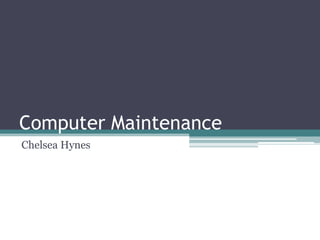
Recommended
PC Maintenance Security and Troubleshooting

Mike Hertz power point from his PC Maintenance and Troubleshooting presentation at Tech Day Camp 2012
Recommended
PC Maintenance Security and Troubleshooting

Mike Hertz power point from his PC Maintenance and Troubleshooting presentation at Tech Day Camp 2012
Advanced PC Maintenance and Troubleshooting

In this Document, hands-on exercises provide you with the knowledge and experience to take apart and reassemble computer components, and use specific techniques for identifying the source of hardware and software problems. Generally, in this handout students will install, upgrade, repair, configure, optimize, troubleshoot, and perform preventative maintenance on basic personal computer hardware and operating systems.
Pc maintenance security backup and troubleshooting

Michael Hertz, from SoHo Systems, in Norwell, MA gives a talk about PC security, backup, trouble shooting and maintenance at Tech Day Camp Oct 22, 2011
De-Gunking Your Computer

De-Gunking Your Computer. Presentation delivered by Jim White of White House Computing on October 18, 2006 at the Randolph, New Jersey public library.
Basic Computer Operation And Troubleshooting

Introduction to Computer Hardware
Case
Power switch
Reset switch
Hard drive
Floppy
CD/DVD
Zip drive
Serial ports
Parallel port
USB port
Keyboard/mouse
Network card
Modem
Sound card
Video card
RAM
Motherboard
Bus
Fan
Cables
Computer repair and maintenance

Free slide show on computer repair and maintenance. By Vast Express Technologies
Lesson 1 computer safety and maintenance

Tredegar Park All Age Information Technology Class Lesson 1. This presentation describes proper methods of maintaining computer hardware. Ergonomics is briefly discussed.
More Related Content
What's hot
Advanced PC Maintenance and Troubleshooting

In this Document, hands-on exercises provide you with the knowledge and experience to take apart and reassemble computer components, and use specific techniques for identifying the source of hardware and software problems. Generally, in this handout students will install, upgrade, repair, configure, optimize, troubleshoot, and perform preventative maintenance on basic personal computer hardware and operating systems.
Pc maintenance security backup and troubleshooting

Michael Hertz, from SoHo Systems, in Norwell, MA gives a talk about PC security, backup, trouble shooting and maintenance at Tech Day Camp Oct 22, 2011
De-Gunking Your Computer

De-Gunking Your Computer. Presentation delivered by Jim White of White House Computing on October 18, 2006 at the Randolph, New Jersey public library.
Basic Computer Operation And Troubleshooting

Introduction to Computer Hardware
Case
Power switch
Reset switch
Hard drive
Floppy
CD/DVD
Zip drive
Serial ports
Parallel port
USB port
Keyboard/mouse
Network card
Modem
Sound card
Video card
RAM
Motherboard
Bus
Fan
Cables
Computer repair and maintenance

Free slide show on computer repair and maintenance. By Vast Express Technologies
What's hot (20)
Pc maintenance security backup and troubleshooting

Pc maintenance security backup and troubleshooting
4818467 complete workbook_guide_for_laptop_maintenance_and_repair

4818467 complete workbook_guide_for_laptop_maintenance_and_repair
Viewers also liked
Lesson 1 computer safety and maintenance

Tredegar Park All Age Information Technology Class Lesson 1. This presentation describes proper methods of maintaining computer hardware. Ergonomics is briefly discussed.
structured programming

In this presentation you will learn about the "structured programming" in a very simple & easy way.
The Internet Presentation 

- History of the Internet
- What the Internet is
- The Audience
- How does the Internet affect people?
- Why is it used?
- Advantages and disadvantages
- The value of the internet for media institutions
- Convergence
- Implications for the future
structured programming Introduction to c fundamentals

its a simplified introduction to C programming language basics
Viewers also liked (17)
structured programming Introduction to c fundamentals

structured programming Introduction to c fundamentals
Similar to Computer maintenance lesson 4
GCSE ICT Revision

I removed this set of notes previously and I have decided to re-upload it again for benefit of all.
I have typed this few years ago and I hope it will be useful for anyone.
What are peripheral devices of computer

A computer peripheral is a device that is connected to a computer but is not part of the core computer architecture. The core elements of a computer are the central processing unit, power supply, motherboard and the computer case that contains those three components. Technically speaking, everything else is considered a peripheral device. However, this is a somewhat narrow view, since various other elements are required for a computer to actually function, such as a hard.
Basics IT Recruiting | Technical Recruiting | US Staffing | Training |Tips |T...

First information based series on Information technology covering topics like IT, Computer Usage, Data Storage, Types of computers, computer hardware, computer software, computer firmware, enterprise storage & more.
Similar to Computer maintenance lesson 4 (20)
Basics IT Recruiting | Technical Recruiting | US Staffing | Training |Tips |T...

Basics IT Recruiting | Technical Recruiting | US Staffing | Training |Tips |T...
More from capjjj
More from capjjj (20)
Recently uploaded
Generating a custom Ruby SDK for your web service or Rails API using Smithy

Have you ever wanted a Ruby client API to communicate with your web service? Smithy is a protocol-agnostic language for defining services and SDKs. Smithy Ruby is an implementation of Smithy that generates a Ruby SDK using a Smithy model. In this talk, we will explore Smithy and Smithy Ruby to learn how to generate custom feature-rich SDKs that can communicate with any web service, such as a Rails JSON API.
Kubernetes & AI - Beauty and the Beast !?! @KCD Istanbul 2024

As AI technology is pushing into IT I was wondering myself, as an “infrastructure container kubernetes guy”, how get this fancy AI technology get managed from an infrastructure operational view? Is it possible to apply our lovely cloud native principals as well? What benefit’s both technologies could bring to each other?
Let me take this questions and provide you a short journey through existing deployment models and use cases for AI software. On practical examples, we discuss what cloud/on-premise strategy we may need for applying it to our own infrastructure to get it to work from an enterprise perspective. I want to give an overview about infrastructure requirements and technologies, what could be beneficial or limiting your AI use cases in an enterprise environment. An interactive Demo will give you some insides, what approaches I got already working for real.
Epistemic Interaction - tuning interfaces to provide information for AI support

Paper presented at SYNERGY workshop at AVI 2024, Genoa, Italy. 3rd June 2024
https://alandix.com/academic/papers/synergy2024-epistemic/
As machine learning integrates deeper into human-computer interactions, the concept of epistemic interaction emerges, aiming to refine these interactions to enhance system adaptability. This approach encourages minor, intentional adjustments in user behaviour to enrich the data available for system learning. This paper introduces epistemic interaction within the context of human-system communication, illustrating how deliberate interaction design can improve system understanding and adaptation. Through concrete examples, we demonstrate the potential of epistemic interaction to significantly advance human-computer interaction by leveraging intuitive human communication strategies to inform system design and functionality, offering a novel pathway for enriching user-system engagements.
Builder.ai Founder Sachin Dev Duggal's Strategic Approach to Create an Innova...

In today's fast-changing business world, Companies that adapt and embrace new ideas often need help to keep up with the competition. However, fostering a culture of innovation takes much work. It takes vision, leadership and willingness to take risks in the right proportion. Sachin Dev Duggal, co-founder of Builder.ai, has perfected the art of this balance, creating a company culture where creativity and growth are nurtured at each stage.
Knowledge engineering: from people to machines and back

Keynote at the 21st European Semantic Web Conference
Key Trends Shaping the Future of Infrastructure.pdf

Keynote at DIGIT West Expo, Glasgow on 29 May 2024.
Cheryl Hung, ochery.com
Sr Director, Infrastructure Ecosystem, Arm.
The key trends across hardware, cloud and open-source; exploring how these areas are likely to mature and develop over the short and long-term, and then considering how organisations can position themselves to adapt and thrive.
Dev Dives: Train smarter, not harder – active learning and UiPath LLMs for do...

💥 Speed, accuracy, and scaling – discover the superpowers of GenAI in action with UiPath Document Understanding and Communications Mining™:
See how to accelerate model training and optimize model performance with active learning
Learn about the latest enhancements to out-of-the-box document processing – with little to no training required
Get an exclusive demo of the new family of UiPath LLMs – GenAI models specialized for processing different types of documents and messages
This is a hands-on session specifically designed for automation developers and AI enthusiasts seeking to enhance their knowledge in leveraging the latest intelligent document processing capabilities offered by UiPath.
Speakers:
👨🏫 Andras Palfi, Senior Product Manager, UiPath
👩🏫 Lenka Dulovicova, Product Program Manager, UiPath
AI for Every Business: Unlocking Your Product's Universal Potential by VP of ...

AI for Every Business: Unlocking Your Product's Universal Potential by VP of Product, Slack
De-mystifying Zero to One: Design Informed Techniques for Greenfield Innovati...

De-mystifying Zero to One: Design Informed Techniques for Greenfield Innovation With Your Product by VP of Product Design, Warner Music Group
The Art of the Pitch: WordPress Relationships and Sales

Clients don’t know what they don’t know. What web solutions are right for them? How does WordPress come into the picture? How do you make sure you understand scope and timeline? What do you do if sometime changes?
All these questions and more will be explored as we talk about matching clients’ needs with what your agency offers without pulling teeth or pulling your hair out. Practical tips, and strategies for successful relationship building that leads to closing the deal.
JMeter webinar - integration with InfluxDB and Grafana

Watch this recorded webinar about real-time monitoring of application performance. See how to integrate Apache JMeter, the open-source leader in performance testing, with InfluxDB, the open-source time-series database, and Grafana, the open-source analytics and visualization application.
In this webinar, we will review the benefits of leveraging InfluxDB and Grafana when executing load tests and demonstrate how these tools are used to visualize performance metrics.
Length: 30 minutes
Session Overview
-------------------------------------------
During this webinar, we will cover the following topics while demonstrating the integrations of JMeter, InfluxDB and Grafana:
- What out-of-the-box solutions are available for real-time monitoring JMeter tests?
- What are the benefits of integrating InfluxDB and Grafana into the load testing stack?
- Which features are provided by Grafana?
- Demonstration of InfluxDB and Grafana using a practice web application
To view the webinar recording, go to:
https://www.rttsweb.com/jmeter-integration-webinar
LF Energy Webinar: Electrical Grid Modelling and Simulation Through PowSyBl -...

Do you want to learn how to model and simulate an electrical network from scratch in under an hour?
Then welcome to this PowSyBl workshop, hosted by Rte, the French Transmission System Operator (TSO)!
During the webinar, you will discover the PowSyBl ecosystem as well as handle and study an electrical network through an interactive Python notebook.
PowSyBl is an open source project hosted by LF Energy, which offers a comprehensive set of features for electrical grid modelling and simulation. Among other advanced features, PowSyBl provides:
- A fully editable and extendable library for grid component modelling;
- Visualization tools to display your network;
- Grid simulation tools, such as power flows, security analyses (with or without remedial actions) and sensitivity analyses;
The framework is mostly written in Java, with a Python binding so that Python developers can access PowSyBl functionalities as well.
What you will learn during the webinar:
- For beginners: discover PowSyBl's functionalities through a quick general presentation and the notebook, without needing any expert coding skills;
- For advanced developers: master the skills to efficiently apply PowSyBl functionalities to your real-world scenarios.
GDG Cloud Southlake #33: Boule & Rebala: Effective AppSec in SDLC using Deplo...

Effective Application Security in Software Delivery lifecycle using Deployment Firewall and DBOM
The modern software delivery process (or the CI/CD process) includes many tools, distributed teams, open-source code, and cloud platforms. Constant focus on speed to release software to market, along with the traditional slow and manual security checks has caused gaps in continuous security as an important piece in the software supply chain. Today organizations feel more susceptible to external and internal cyber threats due to the vast attack surface in their applications supply chain and the lack of end-to-end governance and risk management.
The software team must secure its software delivery process to avoid vulnerability and security breaches. This needs to be achieved with existing tool chains and without extensive rework of the delivery processes. This talk will present strategies and techniques for providing visibility into the true risk of the existing vulnerabilities, preventing the introduction of security issues in the software, resolving vulnerabilities in production environments quickly, and capturing the deployment bill of materials (DBOM).
Speakers:
Bob Boule
Robert Boule is a technology enthusiast with PASSION for technology and making things work along with a knack for helping others understand how things work. He comes with around 20 years of solution engineering experience in application security, software continuous delivery, and SaaS platforms. He is known for his dynamic presentations in CI/CD and application security integrated in software delivery lifecycle.
Gopinath Rebala
Gopinath Rebala is the CTO of OpsMx, where he has overall responsibility for the machine learning and data processing architectures for Secure Software Delivery. Gopi also has a strong connection with our customers, leading design and architecture for strategic implementations. Gopi is a frequent speaker and well-known leader in continuous delivery and integrating security into software delivery.
Bits & Pixels using AI for Good.........

A whirlwind tour of tech & AI for socio-environmental impact.
Essentials of Automations: Optimizing FME Workflows with Parameters

Are you looking to streamline your workflows and boost your projects’ efficiency? Do you find yourself searching for ways to add flexibility and control over your FME workflows? If so, you’re in the right place.
Join us for an insightful dive into the world of FME parameters, a critical element in optimizing workflow efficiency. This webinar marks the beginning of our three-part “Essentials of Automation” series. This first webinar is designed to equip you with the knowledge and skills to utilize parameters effectively: enhancing the flexibility, maintainability, and user control of your FME projects.
Here’s what you’ll gain:
- Essentials of FME Parameters: Understand the pivotal role of parameters, including Reader/Writer, Transformer, User, and FME Flow categories. Discover how they are the key to unlocking automation and optimization within your workflows.
- Practical Applications in FME Form: Delve into key user parameter types including choice, connections, and file URLs. Allow users to control how a workflow runs, making your workflows more reusable. Learn to import values and deliver the best user experience for your workflows while enhancing accuracy.
- Optimization Strategies in FME Flow: Explore the creation and strategic deployment of parameters in FME Flow, including the use of deployment and geometry parameters, to maximize workflow efficiency.
- Pro Tips for Success: Gain insights on parameterizing connections and leveraging new features like Conditional Visibility for clarity and simplicity.
We’ll wrap up with a glimpse into future webinars, followed by a Q&A session to address your specific questions surrounding this topic.
Don’t miss this opportunity to elevate your FME expertise and drive your projects to new heights of efficiency.
Leading Change strategies and insights for effective change management pdf 1.pdf

Leading Change strategies and insights for effective change management pdf 1.pdf
Recently uploaded (20)
Generating a custom Ruby SDK for your web service or Rails API using Smithy

Generating a custom Ruby SDK for your web service or Rails API using Smithy
Kubernetes & AI - Beauty and the Beast !?! @KCD Istanbul 2024

Kubernetes & AI - Beauty and the Beast !?! @KCD Istanbul 2024
FIDO Alliance Osaka Seminar: FIDO Security Aspects.pdf

FIDO Alliance Osaka Seminar: FIDO Security Aspects.pdf
Epistemic Interaction - tuning interfaces to provide information for AI support

Epistemic Interaction - tuning interfaces to provide information for AI support
Builder.ai Founder Sachin Dev Duggal's Strategic Approach to Create an Innova...

Builder.ai Founder Sachin Dev Duggal's Strategic Approach to Create an Innova...
Knowledge engineering: from people to machines and back

Knowledge engineering: from people to machines and back
Key Trends Shaping the Future of Infrastructure.pdf

Key Trends Shaping the Future of Infrastructure.pdf
Dev Dives: Train smarter, not harder – active learning and UiPath LLMs for do...

Dev Dives: Train smarter, not harder – active learning and UiPath LLMs for do...
AI for Every Business: Unlocking Your Product's Universal Potential by VP of ...

AI for Every Business: Unlocking Your Product's Universal Potential by VP of ...
De-mystifying Zero to One: Design Informed Techniques for Greenfield Innovati...

De-mystifying Zero to One: Design Informed Techniques for Greenfield Innovati...
The Art of the Pitch: WordPress Relationships and Sales

The Art of the Pitch: WordPress Relationships and Sales
JMeter webinar - integration with InfluxDB and Grafana

JMeter webinar - integration with InfluxDB and Grafana
LF Energy Webinar: Electrical Grid Modelling and Simulation Through PowSyBl -...

LF Energy Webinar: Electrical Grid Modelling and Simulation Through PowSyBl -...
Monitoring Java Application Security with JDK Tools and JFR Events

Monitoring Java Application Security with JDK Tools and JFR Events
FIDO Alliance Osaka Seminar: Passkeys and the Road Ahead.pdf

FIDO Alliance Osaka Seminar: Passkeys and the Road Ahead.pdf
GDG Cloud Southlake #33: Boule & Rebala: Effective AppSec in SDLC using Deplo...

GDG Cloud Southlake #33: Boule & Rebala: Effective AppSec in SDLC using Deplo...
Essentials of Automations: Optimizing FME Workflows with Parameters

Essentials of Automations: Optimizing FME Workflows with Parameters
Leading Change strategies and insights for effective change management pdf 1.pdf

Leading Change strategies and insights for effective change management pdf 1.pdf
Computer maintenance lesson 4
- 2. Keyboard and mouse- you should clean your keyboard often, dirt, dust, hair, and food can accumulate, this can cause the keys to jam of malfunction. You can use compressed air to clean your keyboard. A mouse with a ball can be difficult to move if the rollers are clogged. You should clean your mouse often to help eliminate jerky or erratic movement of the mouse pointer. To clean your mouse remove the bottom cover of the mouse. Inkjet Printer/laser printer- After so much usage small deposits of dry ink accumulate in your printer this can clog the printer’s ink jets and affect the print quality of the document. Laser printers should be cleaned when the print quality deteriorates or when you change the cartridge.
- 3. Computer memory- one way to measure the computers power is by it’s memory. RAM is made of small memory chips that form a memory module. These are installed in the RAM slots on the motherboard of your computer Adding RAM to a computer generally helps increase performance , speed, and usability. Every system has a maximum amount of RAM that it can support.
- 4. Ergonomic keyboards- Allow for a more natural positioning of your arms and hands. These have a smaller width, which keeps the mouse closer to you. This will reduce the reach and places the mouse in a more accessible position. Wireless Keyboard- reduces the clutter of unwanted wires and other cable problems and improves mobility, If necessary you can move around with a wireless keyboard and not be bound to a desk.
- 5. A variety of mouse devices are available, like wireless, optical, and combinations. Touchpads are another pointing device you can use instead of a mouse. This devices sences the position of your finger and then moves the pointer accordingly. Most notebook computers contain touchpads, but these are also available for desktop computers.
- 6. All computers slow down as you add and delete files, install and uninstall software, and perform normal activities. To eliminate these problems Microsoft comes with a set of utilities the perform special functions. You use theses tolls to defragment hard drives, empty recycle bin, delete temporary files, and remove cookies. Disk defragmentation- When the computer is new the operating system, like Windows Vista, writes the file data in a set of side-by-side clusters. As the drive becomes clustered and space becomes limited, Windows divides the data for newly created files into sectors Disk Fragmentation occurs when a piece of data is broken up into many pieces that are not stored close together.
- 7. Sectors are stored in blocks of nonadjacent clusters, creating fragmented files. Seek time is one of the more time-consuming elements in a computers performance and can slow the speed of the processing cycle.
- 8. Recycle bin is a holding area for files and folders before their final deletion from a storage device. A cookie is a small text file that a web site uses to identify a specific computer.
- 9. Various application programs, such as those in the Microsoft Office suite, create temporary files. This action is used for the following reasons: To free memory for other programs To act as a safety net to prevent data loss For printing
- 10. Generally, you can provide routine Maintenance . However you should not attempt some Maintenance procedures, here is a list of hardware maintenance or repair that generally should be performed by a computer professional Replacing the power supply or opening the power supply case Replacing other electrical components Replacing the processor Replacing or adding a hard disk Replacing or adding additional RAM