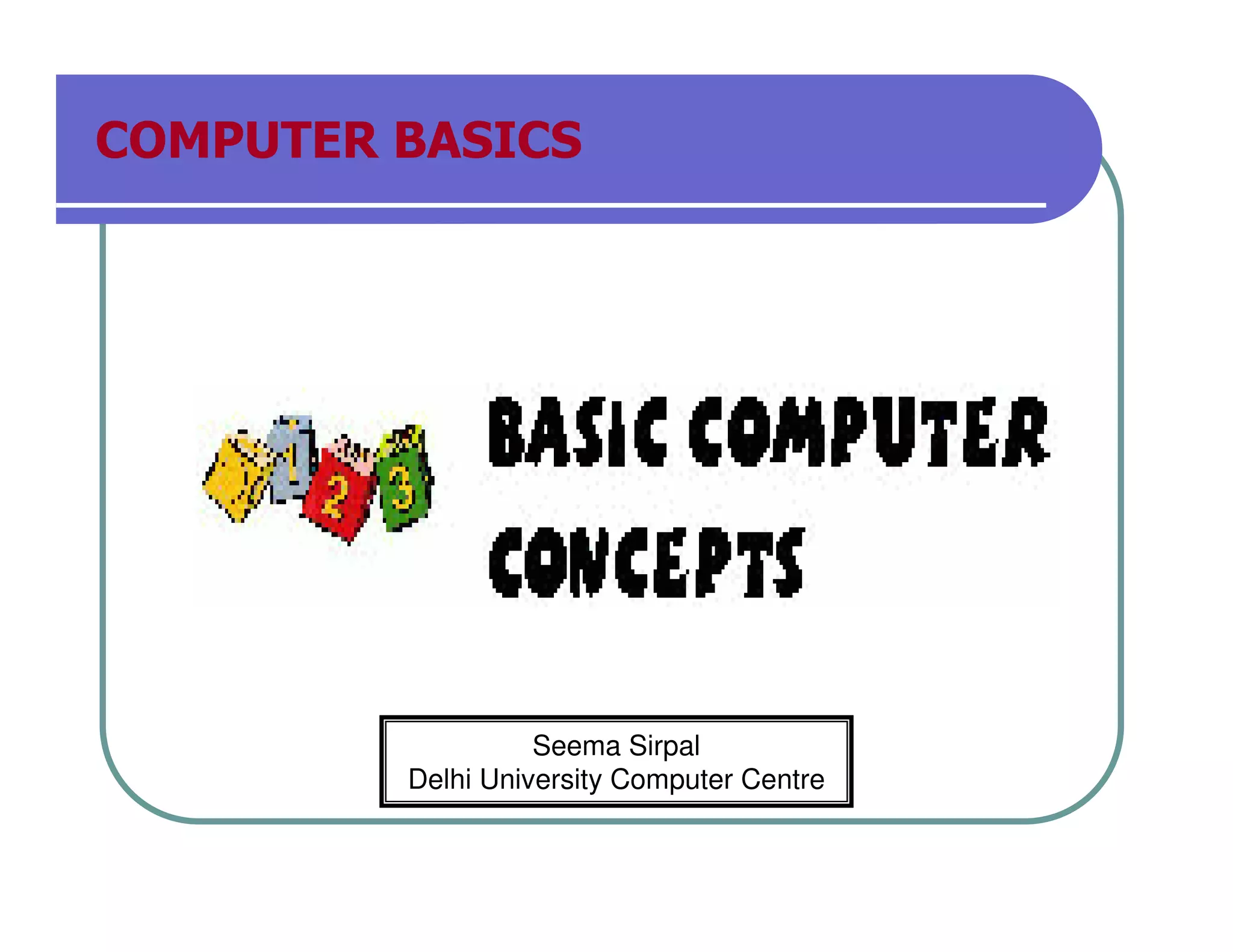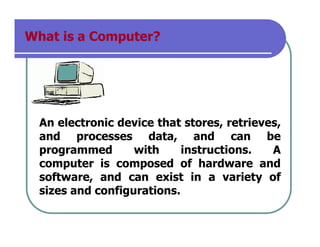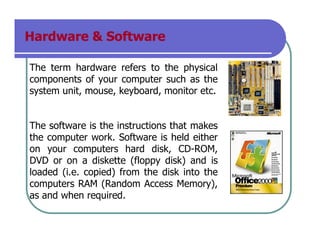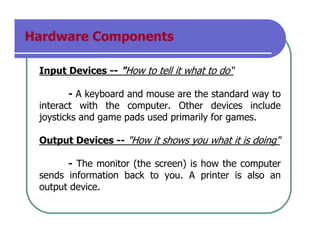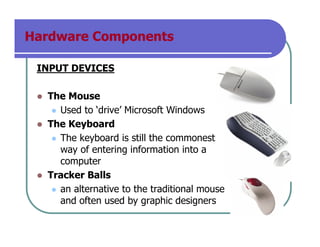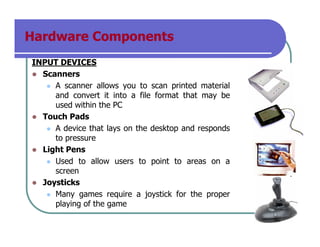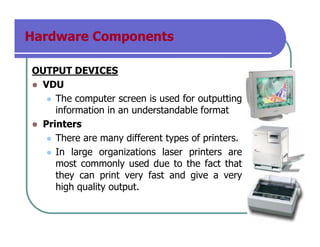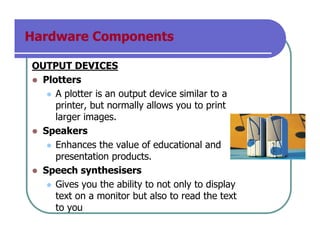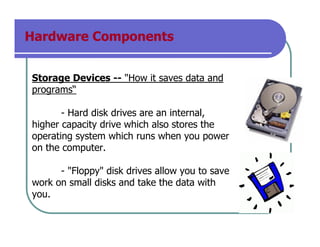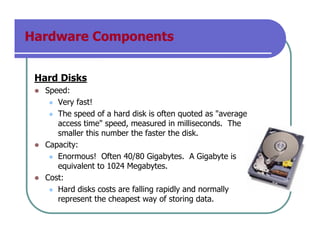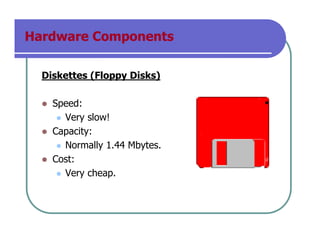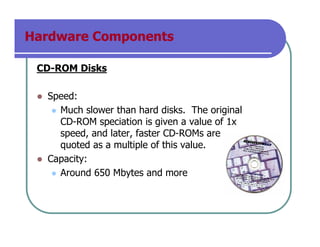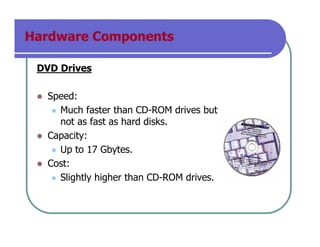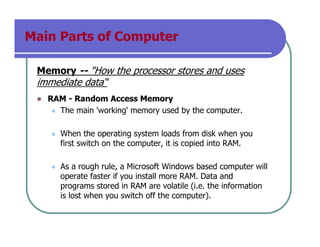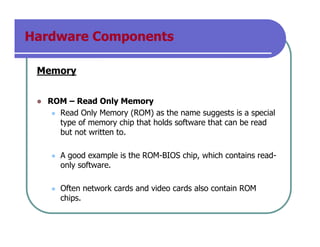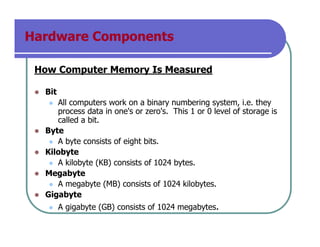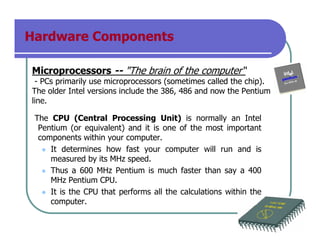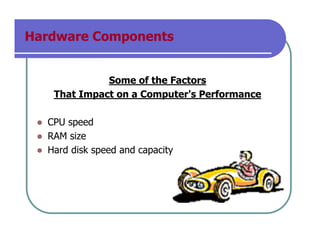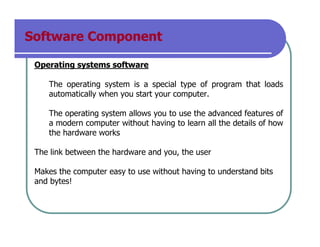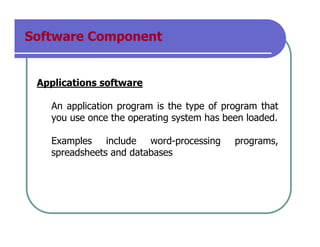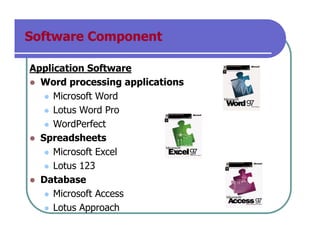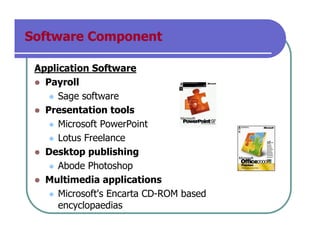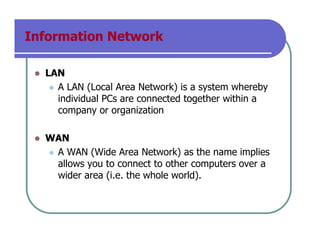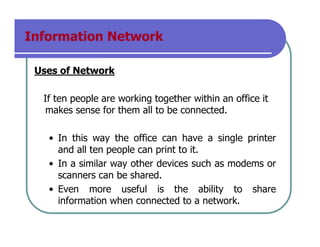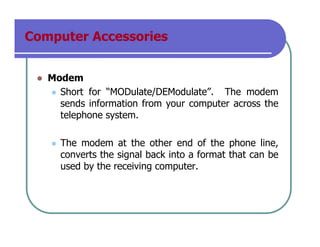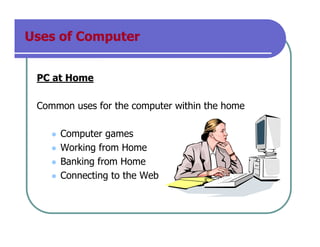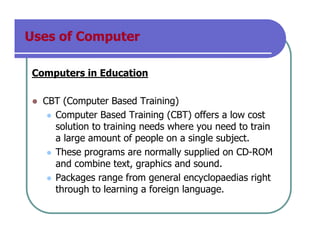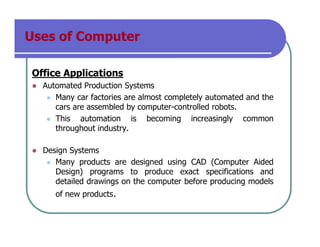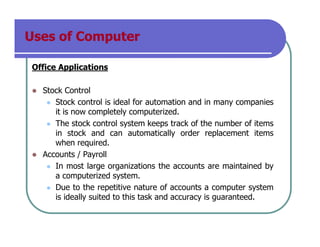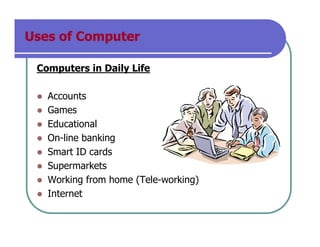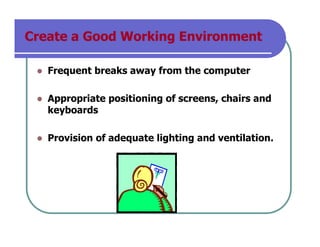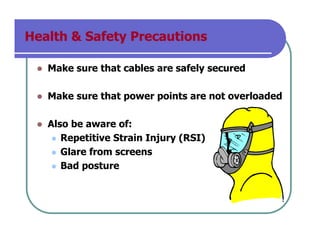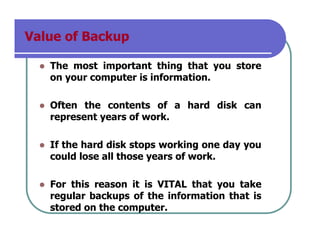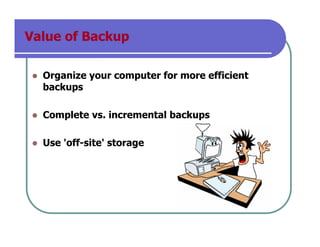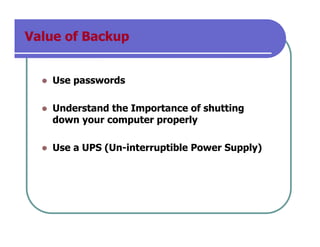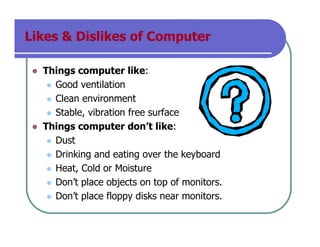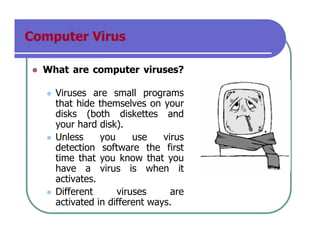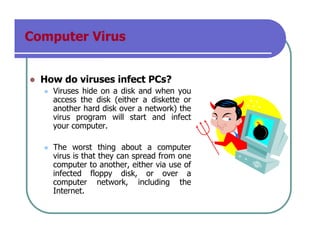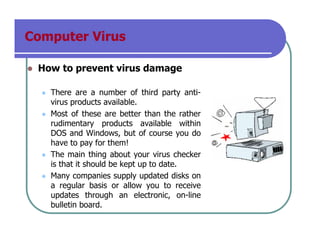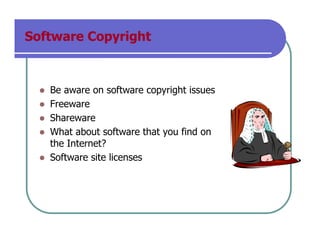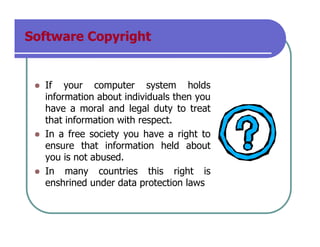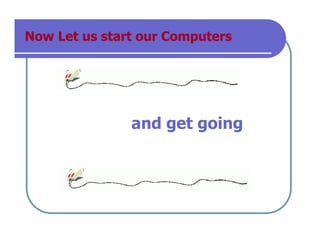This document provides an overview of computer basics, including:
- What a computer is and its main components of hardware and software
- The different types of computers like personal computers, mini computers, and mainframe computers
- The main hardware components like processors, memory, storage devices, input devices, and output devices
- The different software components like operating systems and applications
- How computers are used in various settings like homes, offices, education, and daily life
- Some health and safety precautions when working with computers
- The importance of backing up data to prevent losing information if a storage device fails