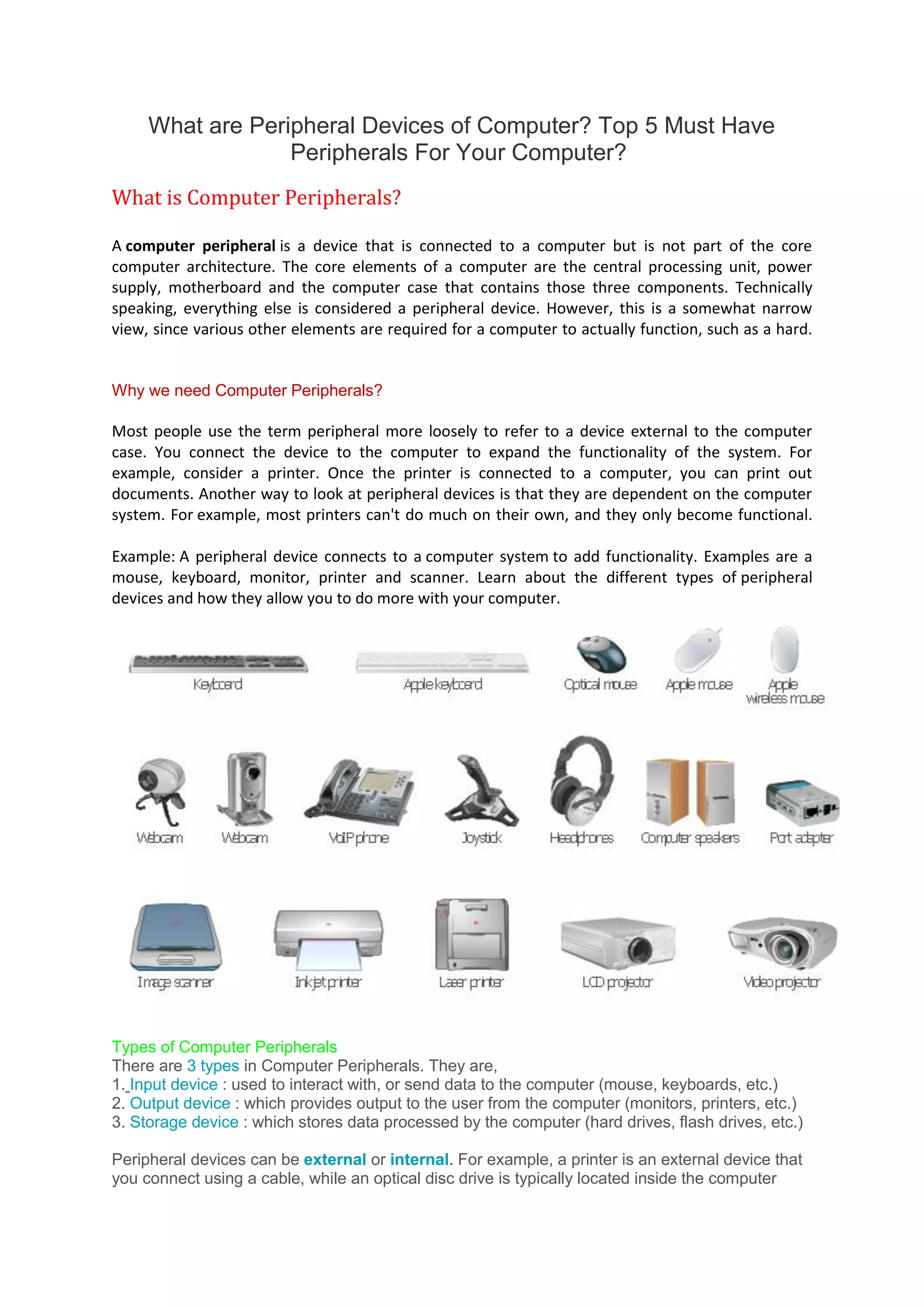Computer peripherals are devices connected to a computer that expand its functionality, including input, output, and storage devices. The document highlights the importance of peripherals, lists the top five must-have peripherals such as external hard drives, speakers, and printers, and describes their benefits. It emphasizes that while there are various types of peripherals, most users refer to external devices connected to the computer.