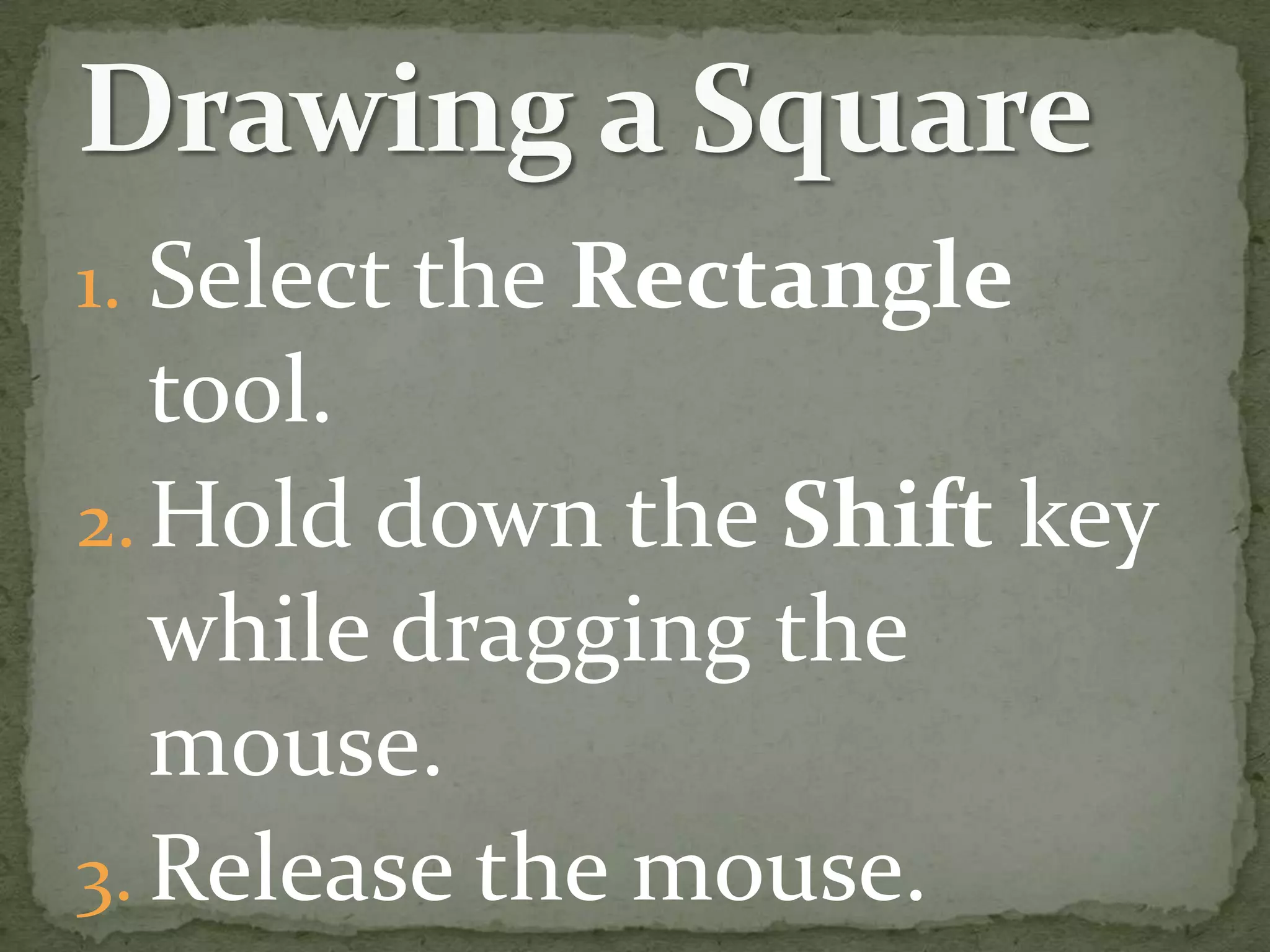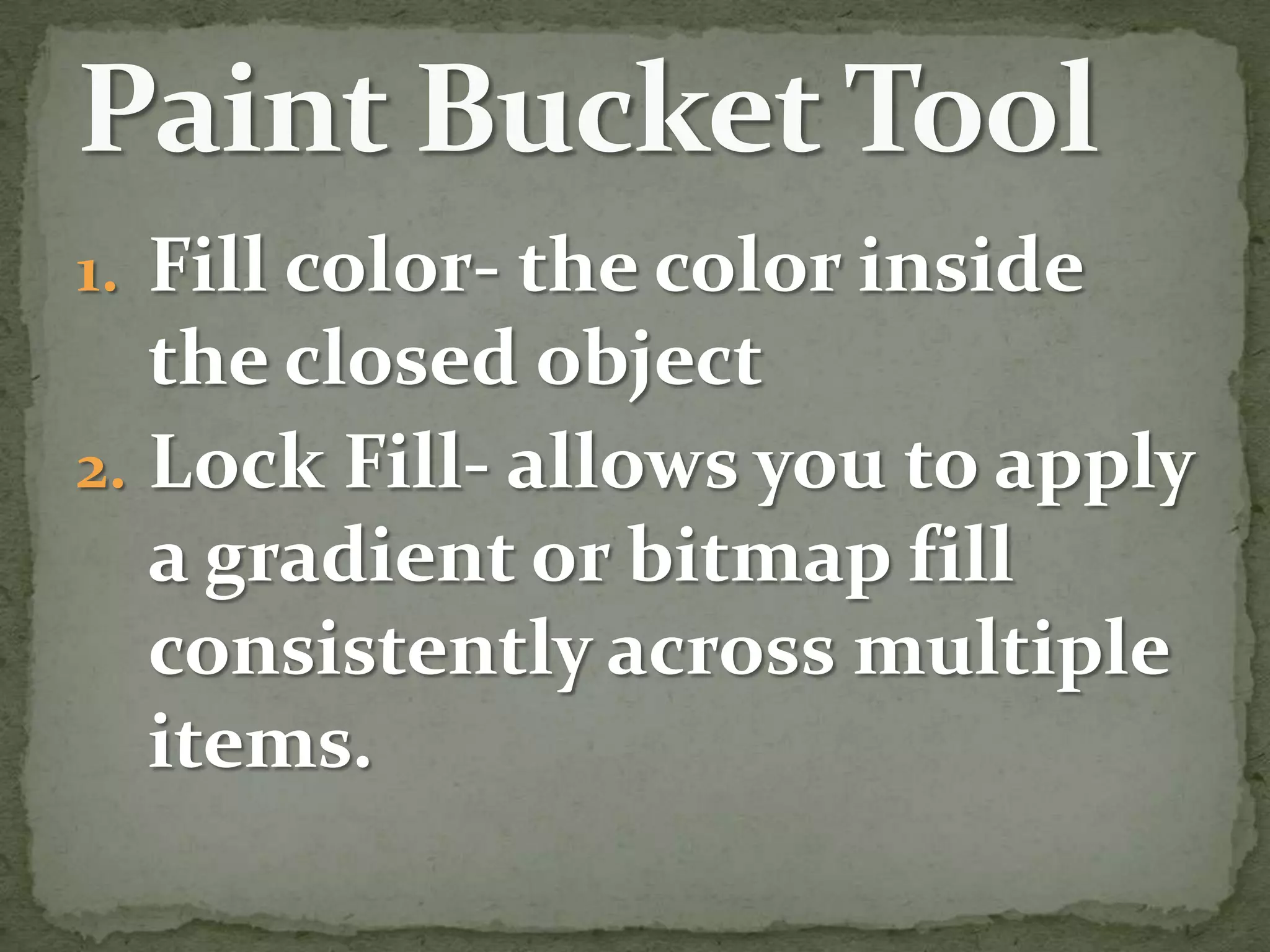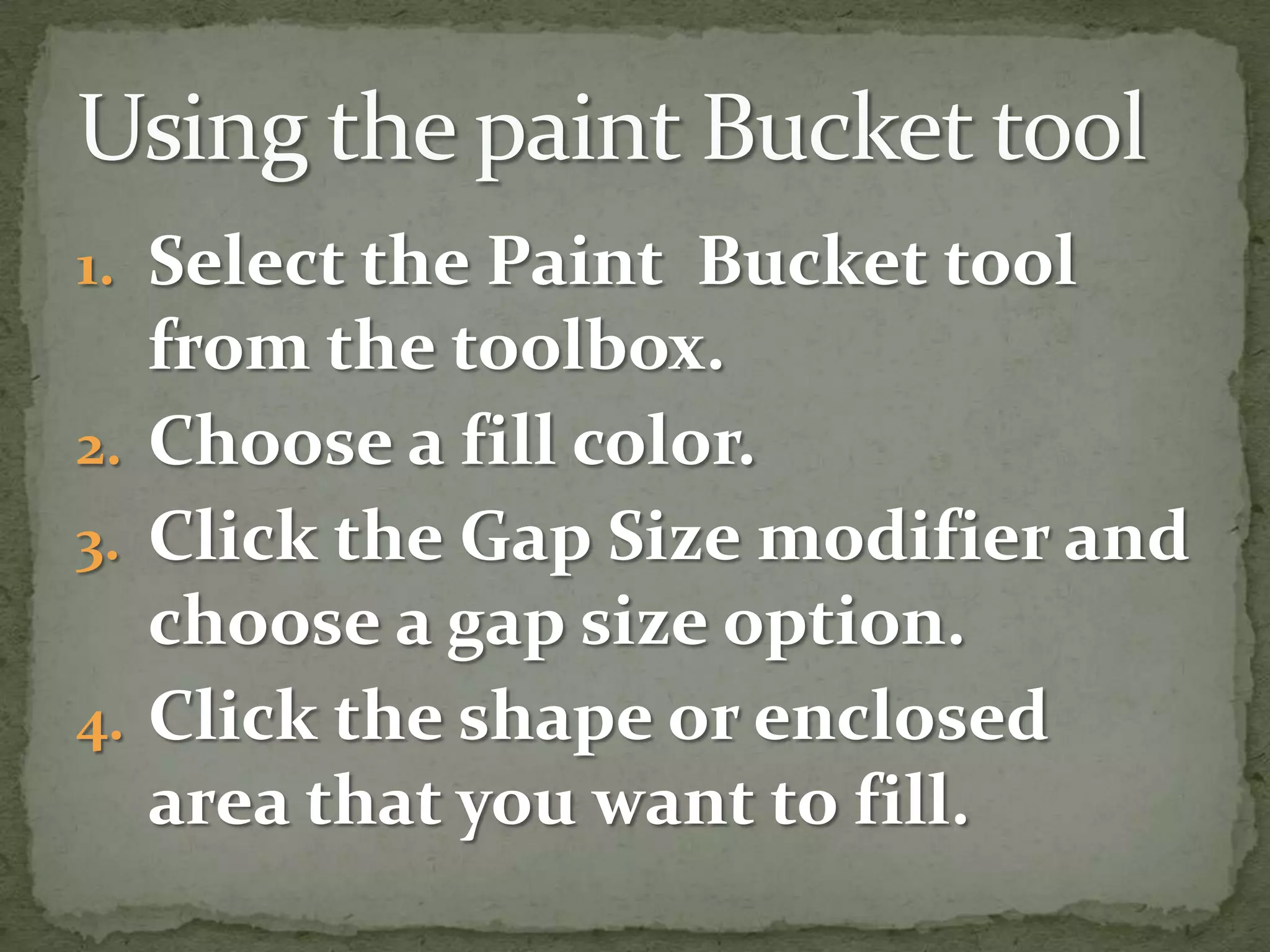This document provides instructions for using different shape and drawing tools in Flash. It describes how to use the oval, rectangle, and paint bucket tools to draw and fill various shapes. The oval tool is used to draw circles and ovals by selecting the tool, dragging while holding shift, and releasing. The rectangle tool similarly draws squares and rectangles, and has additional options for rounded corners. The paint bucket tool fills enclosed areas with color and has gap closing options to fill shapes that are not entirely closed.