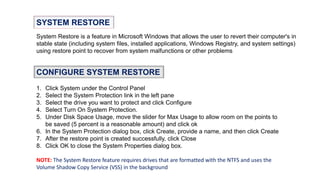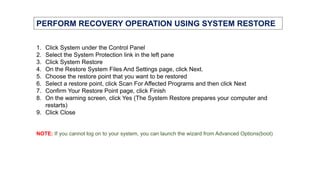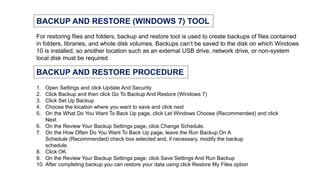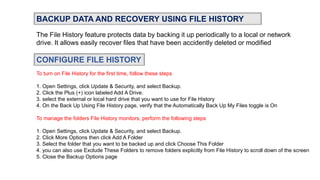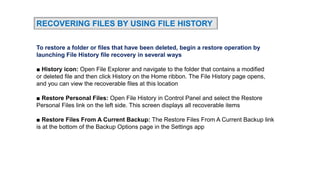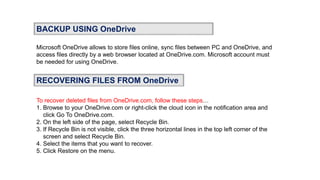The document discusses various methods for backing up and recovering data and systems in Windows, including creating a recovery drive, using system restore points, the backup and restore tool, WBAdmin, file history, and OneDrive. Key steps are provided for configuring and performing backups, as well as recovering files and restoring systems to previous states.