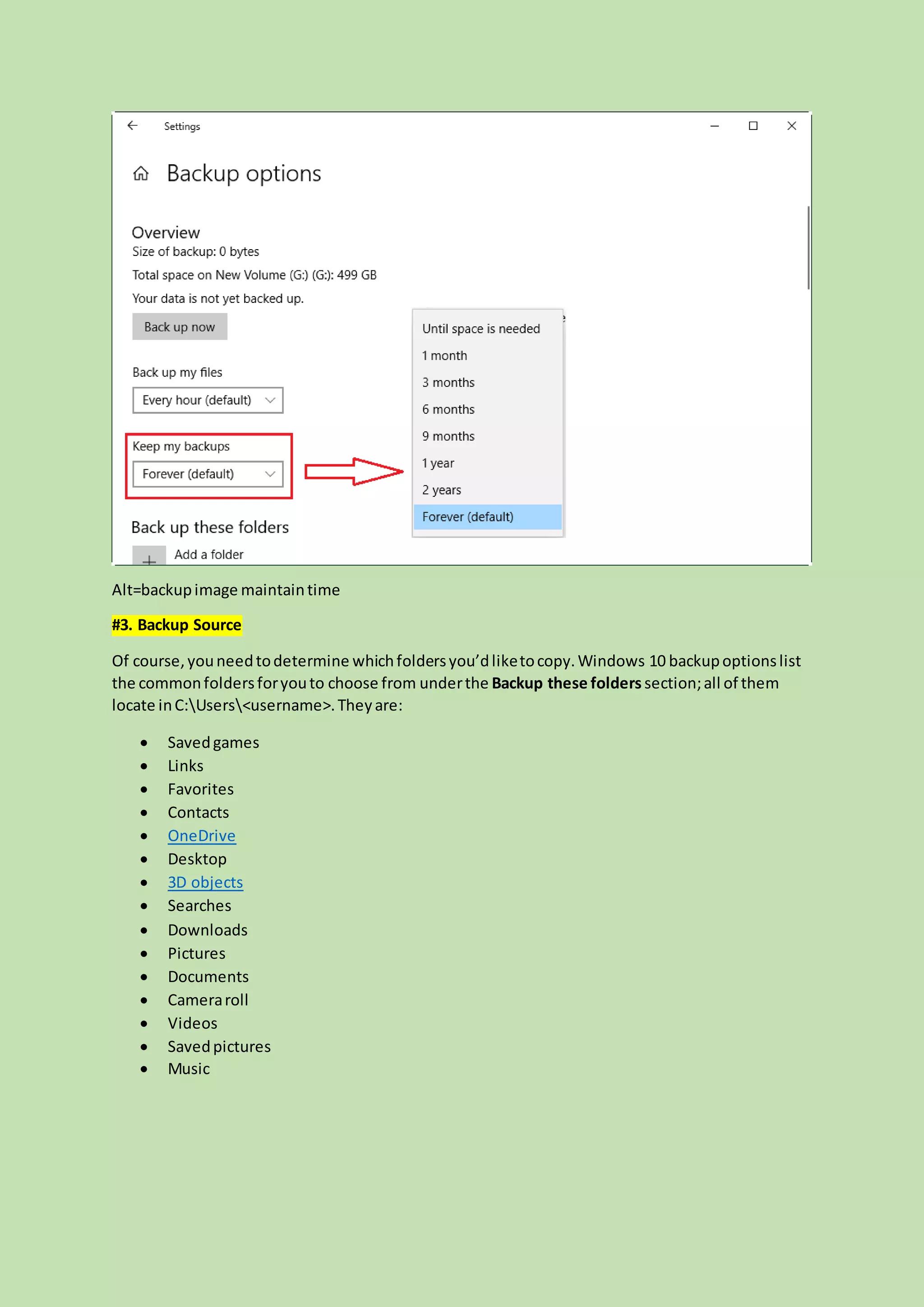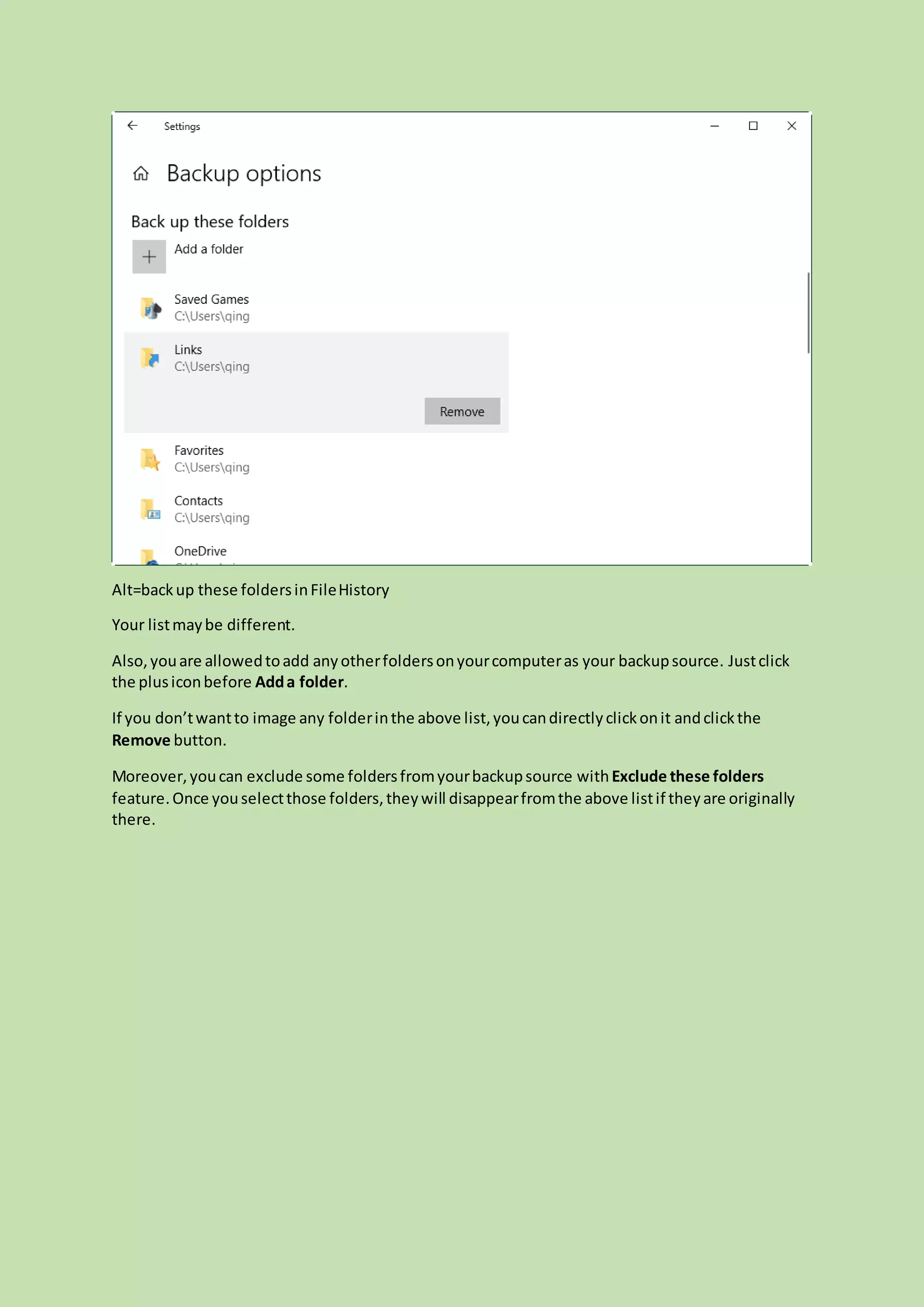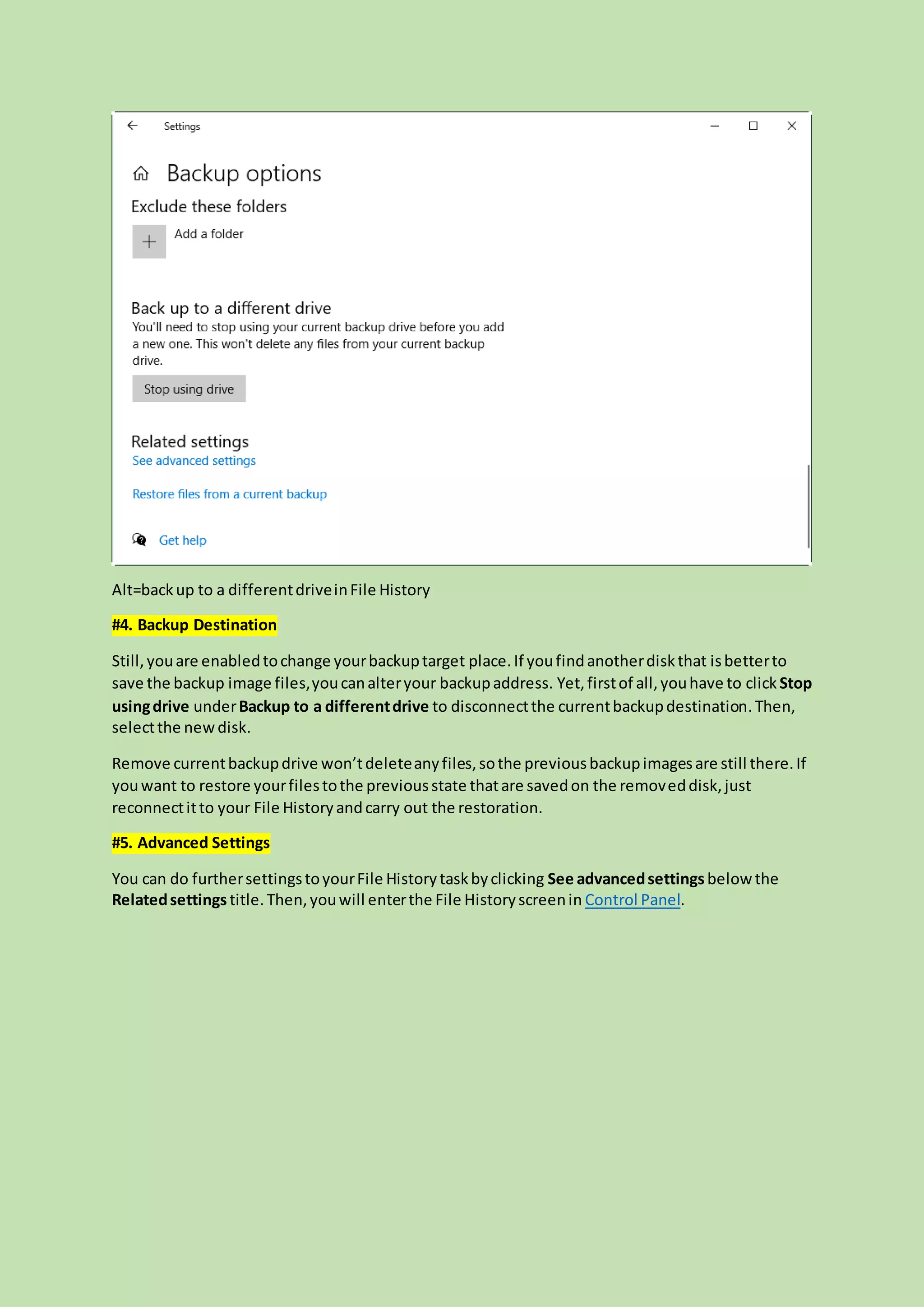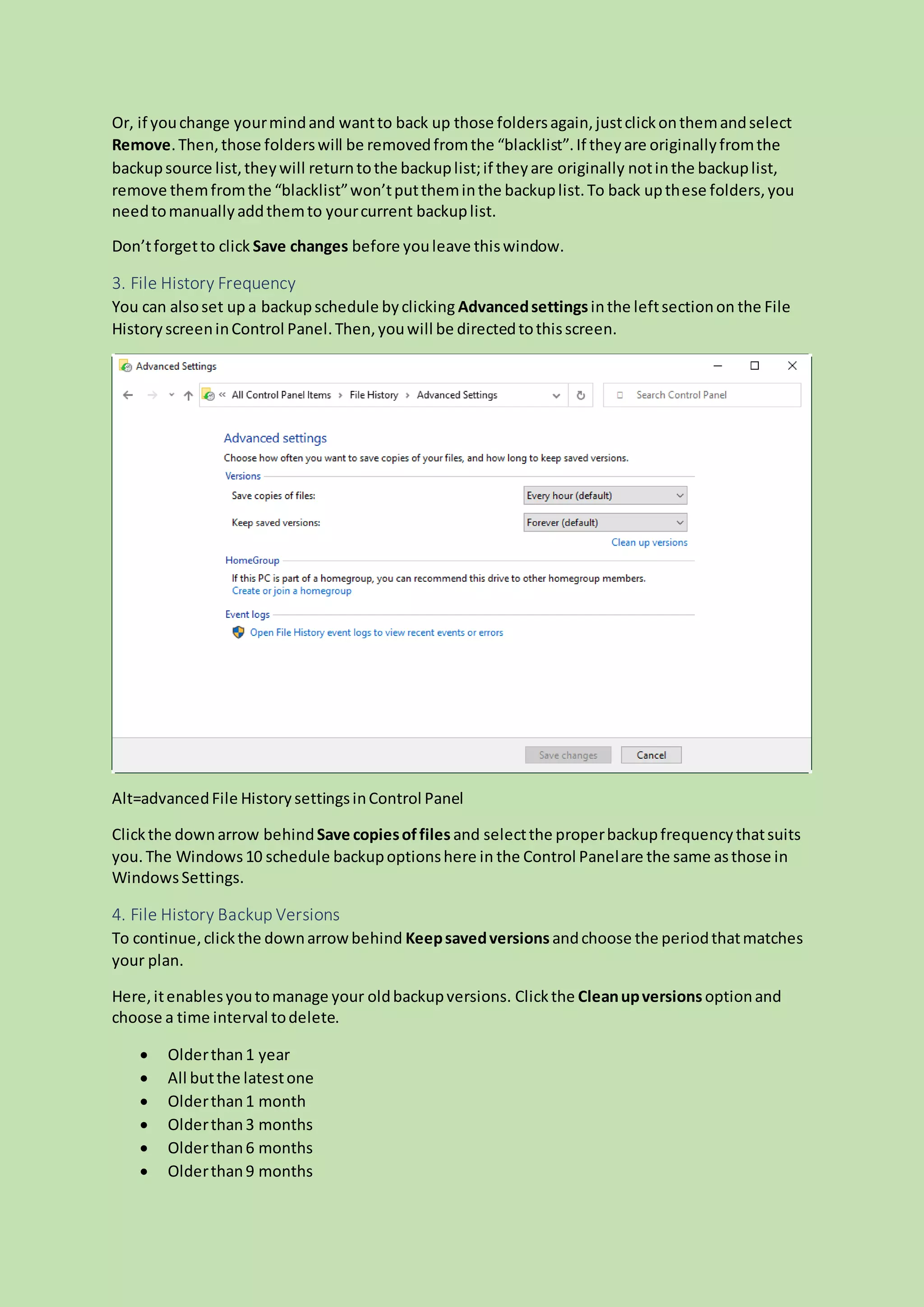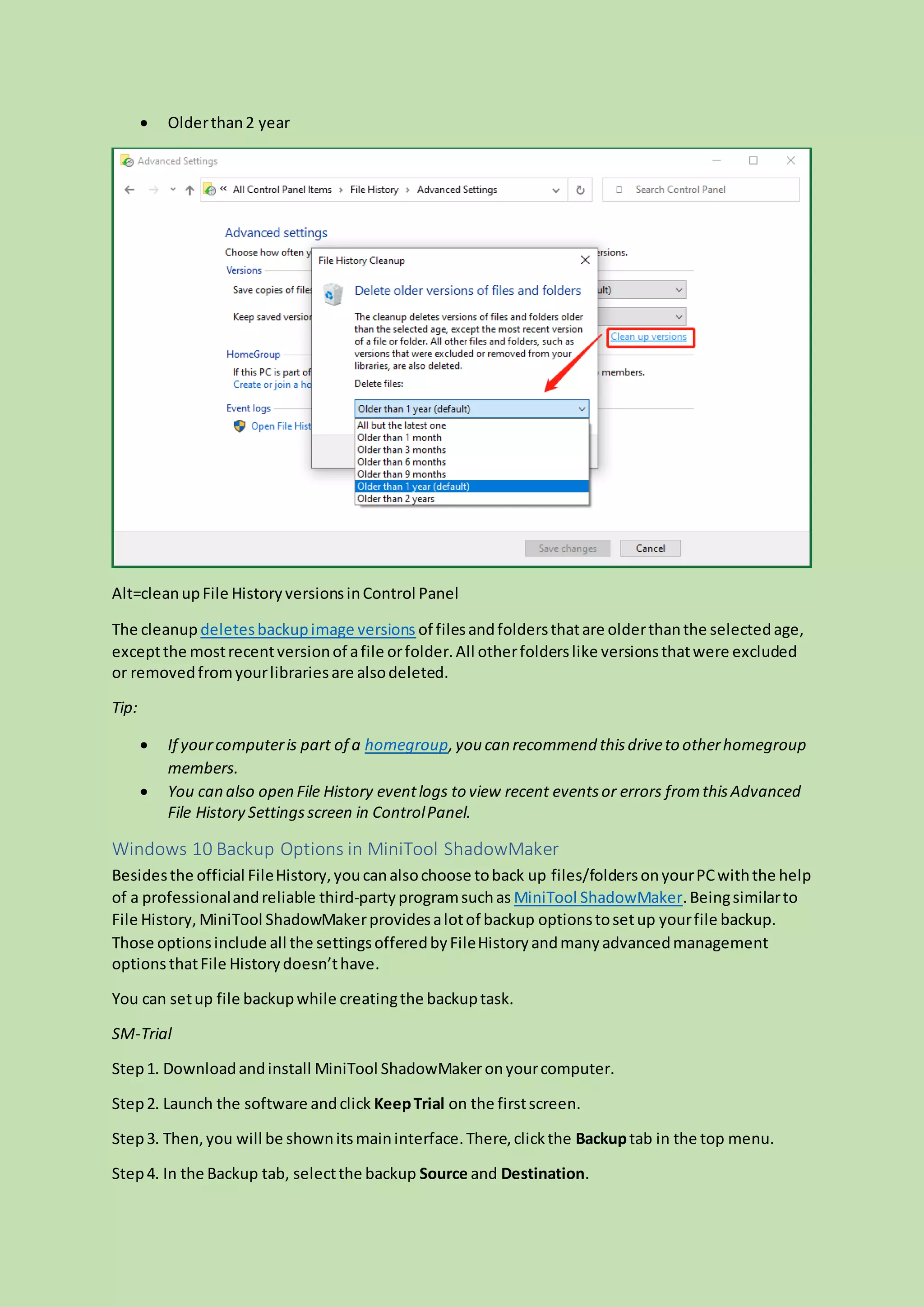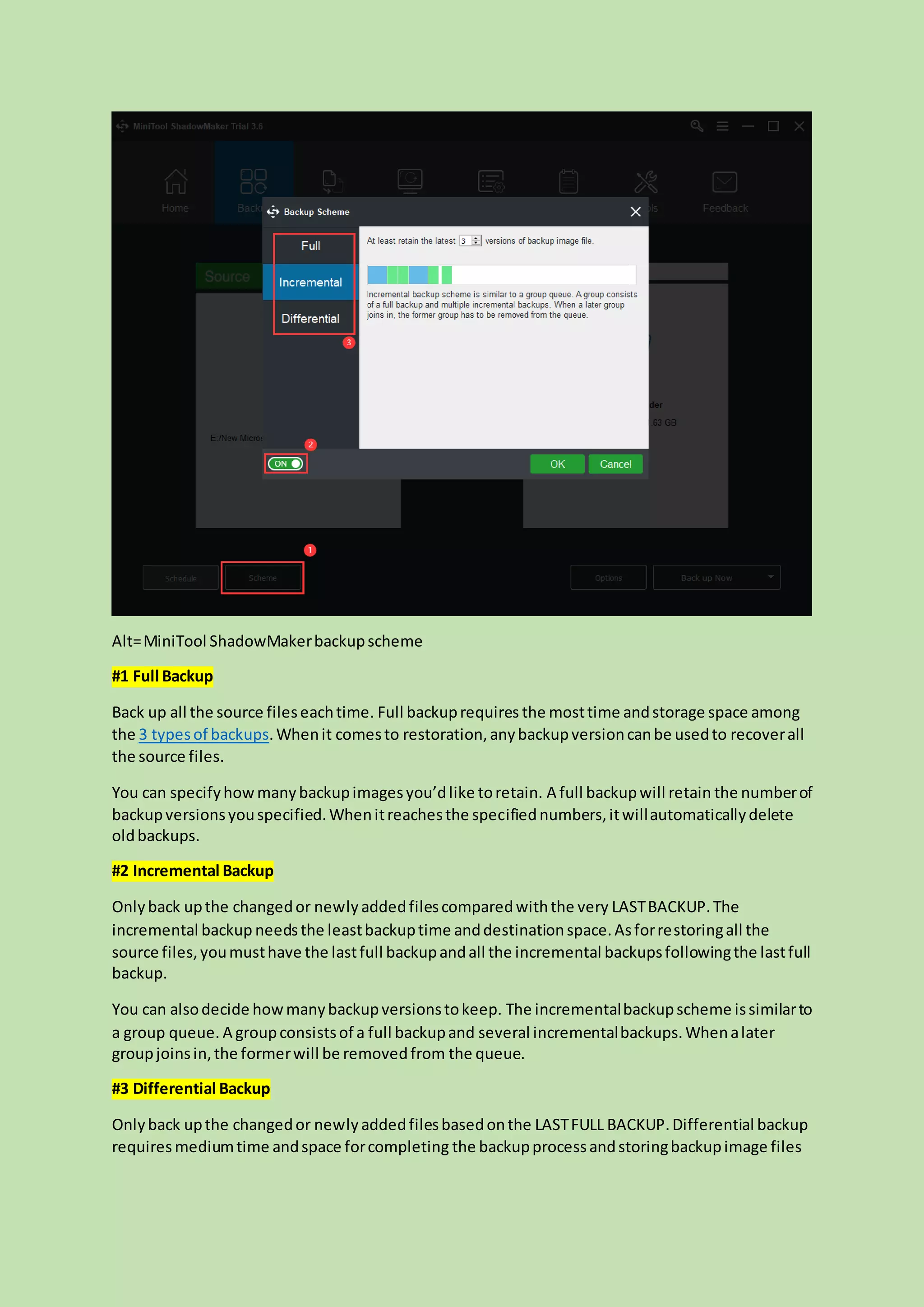This document provides a comprehensive guide on setting up Windows 10 backup options, particularly focusing on File History in both Windows Settings and Control Panel. It details the steps to configure backups, including selecting drives, managing backup schedules, and excluding folders. Additionally, it introduces MiniTool ShadowMaker as a professional alternative for advanced backup options beyond those offered by File History.
![Title: [Full Review] Windows 10 Backup Options of File History
Keywords: Windows10backup options,backupoptionswindows10,Windowsbackupoptions,
Windows10 file backupoptions, backupoptionsinwindows10,backupoptionsforwindows10
Description: How to set up Windows 10 File History backup options in Windows Settings? How
about in Control Panel? Is there an alternative to File History options?
URL: https://www.minitool.com/backup-tips/windows-10-backup-options.html
Summary: You probably know how to do settings to File History backup. Yet, do you know how to
set up File History in Control Panel? Do you know that many additional advanced backup options can
be assigned to a backup task? This article posted by MiniTool brand will tell you all the related
information.
Usually,the Windows10 backupoptions thatwe talk aboutreferstothe backupoptionsfor
Windows10 File History.Itoffersmanybackupsettingsthatallow youtospecifyyour file backups
and make themmore suitable foryourself.
How to make use of the backupoptionsforWindows10? It isas easyas a piece of cake;all youneed
to do isfollowthe on-screenguide.
There are two placeswhere youcan setup File History:WindowsSettingsandControl Panel.We will
focuson the backup optionsin Windows 10Settings.Also,we willintroduce how tosetupFile
HistoryinControl Panel.
Set up Backup Options Windows 10 in Windows Settings
If you haven’tyetcreatedanyFile Historytaskandare freshnew to it,or if you have evertriedFile
Historybut canceleditandnowthere isno file backuptask,youcan establishyournew File History
task rightnowwithpersonalization.](https://image.slidesharecdn.com/windows-10-backup-options-210524065028/75/Windows-10-backup-options-1-2048.jpg)