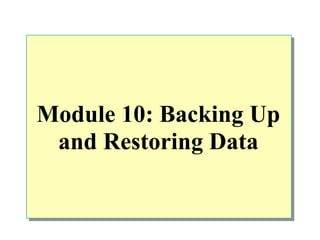
1556 a 10
- 1. Module 10: Backing Up and Restoring Data
- 2. Overview Introduction to Backing Up and Restoring Data Preparing to Back Up Data Backing Up Data Restoring Data Best Practices
- 3. Introduction to Backing Up and Restoring Data Backup The Goal of Backing Up Data Data Is to Restore That Data If It Is Lost Data Permissions and User Rights Are Required to Back Up and Restore Data Corruption Restore Data Data Data Data Data
- 4. Preparing to Back Up Data Planning Issues for Windows Backup Backup Types Examples of Backup Types
- 5. Planning Issues for Windows Backup Which Files and Folders to Back Up How Often to Back Up Which Target Media to Use for Storing Backup Data Which Backup Type to Use Whether to Perform Network or Local Backup Jobs
- 6. Backup Types Type Backs up Clears marker Normal Selected files and folders Yes Copy Selected files and folders No Selected files and folders that Differential No changed since the last backup Selected files and folders that Incremental Yes changed since the last backup Selected files and folders that Daily No changed during the day
- 7. Examples of Backup Types Monday Tuesday Wednesday Thursday Friday Example 1 N D D D D Example 2 N I I I I Example 3 N D D C D D N Normal (Clears Markers) D Differential I Incremental (Clears Markers) C Copy
- 8. Backing Up Data Performing Preliminary Tasks Selecting Files and Folders to Back Up Specifying Backup Destination and Media Settings Specifying Advanced Backup Settings Scheduling Backup Jobs
- 9. Performing Preliminary Tasks Close files for backup Administrator Notify Users to Close Files That Will Be Backed Up Ensure Backup Media Is Set Up User
- 10. Selecting Files and Folders to Back Up Backup Wizard What to Back Up You can specify the items you want to back up. Select what you want to back up: Back up everything on my computer Back up selected files, drives, or network data Only back up the System State data Can Back Up System State Data Only on the Local Computer, Not on a Remote Computer CanBack Up Active Directory Only if Running Windows Backup at a Domain Controller < Back Next > Cancel
- 11. Specifying Backup Destination and Media Settings Backup Wizard Where to Store the Back Up Your backed up data is stored on the media in the destination you specify. Choose a media type for your backup, and then enter the name of the media to receive the backup data. Backup media type: File Backup media or file name: E:Backup.bkf < Back Next > Cancel
- 12. Specifying Advanced Backup Settings Start Select Backup Type Verify Data After Backup Use Hardware Compression Select to Append or Replace Control Access to Backup Provide Backup Description Finish or Identify the Media Schedule
- 13. Scheduling Backup Jobs Schedule Job Schedule Settings At 4:06 PM on 8/21/99 Schedule Task: Start Time: Once 4:06 PM Advanced... Schedule Task Once Run on: Saturday , August 21, 1999 Show multiple schedules. OK Cancel
- 14. Restoring Data Preparing to Restore Data Selecting Backup Sets, Files, and Folders to Restore Specifying Advanced Restore Settings
- 15. Preparing to Restore Data Base Restore Strategy on Backup Type Perform Trial Restores Periodically Keep Documentation on Each Backup Record Backup Frequencies and Types on a Calendar
- 16. Selecting Backup Sets, Files, and Folders to Restore Backup - [Restore] Job Edit View Tools Help Welcome Backup Restore Schedule Jobs Click to select the check box for any drive, folder or file that you want to restore: File Volume Set No. Created Method Size C: 1 4/4/99 at 12:34.. Normal 1,731KB Media created 4/4/99 at 12:34.. Select Backup Sets, Files and Catalog Folders, or Individual Files Restore files to: If files already exist: Original location Do not replace. Start Restore
- 17. Specifying Advanced Restore Settings Restore Wizard Advanced Restore Options You can choose to restore security or special files. Select the special restore options you want to use: Restore security Restore Removable Storage Management database Restore junction points, not the folders and file data they reference < Back Next > Cancel
- 18. Best Practices Back Up an Entire Volume in Case of a Hard Disk Failure Always Back Up Active Directory Create an Offline Backup Log for Each Backup Keep One Copy of the Backup Offsite Secure Both the Backup Device and Backup Media
- 19. Review Introduction to Backing Up and Restoring Data Preparing to Back Up Data Backing Up Data Restoring Data Best Practices
