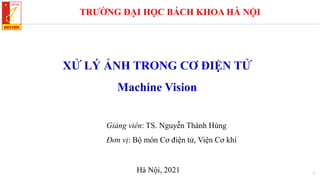
Chapter 3. Intensity Transformations and Spatial Filtering.pdf
- 1. XỬ LÝ ẢNH TRONG CƠ ĐIỆN TỬ Machine Vision 1 TRƯỜNG ĐẠI HỌC BÁCH KHOA HÀ NỘI Giảng viên: TS. Nguyễn Thành Hùng Đơn vị: Bộ môn Cơ điện tử, Viện Cơ khí Hà Nội, 2021
- 2. 2 Chapter 3. Intensity Transformations and Spatial Filtering Rafael C. Gonzalez, Richard E. Woods, “Digital image processing,” Pearson (2018). ❖Two principal categories of spatial processing are intensity transformations and spatial filtering. ➢ Intensity transformations operate on single pixels of an image for tasks such as contrast manipulation and image thresholding. ➢ Spatial filtering performs operations on the neighborhood of every pixel in an image. ➢ Examples of spatial filtering include image smoothing and sharpening.
- 3. 3 Chapter 3. Intensity Transformations and Spatial Filtering 1. Background 2. Some Basic Intensity Transformation Functions 3. Histogram Processing 4. Fundamentals of Spatial Filtering 5. Smoothing (Lowpass) Spatial Filters 6. Sharpening (Highpass) Spatial Filters 7. Highpass, Bandreject, and Bandpass Filters from Lowpass Filters 8. Combining Spatial Enhancement Methods Rafael C. Gonzalez, Richard E. Woods, “Digital image processing,” Pearson (2018).
- 4. 4 1. Background ❖The Basics of Intensity Transformations and Spatial Filtering ➢The spatial domain processes are based on the expression Rafael C. Gonzalez, Richard E. Woods, “Digital image processing,” Pearson (2018). where f(x, y) is an input image, g(x, y) is the output image, and T is an operator on f defined over a neighborhood of point (x, y). A 3x3 neighborhood about a point (x0, y0) in an image. The neighborhood is moved from pixel to pixel in the image to generate an output image.
- 5. 5 1. Background ❖The Basics of Intensity Transformations and Spatial Filtering ➢intensity (also called a gray-level, or mapping) transformation function Rafael C. Gonzalez, Richard E. Woods, “Digital image processing,” Pearson (2018). Intensity transformation functions. (a) Contrast stretching function. (b) Thresholding function.
- 6. 6 Chapter 3. Intensity Transformations and Spatial Filtering 1. Background 2. Some Basic Intensity Transformation Functions 3. Histogram Processing 4. Fundamentals of Spatial Filtering 5. Smoothing (Lowpass) Spatial Filters 6. Sharpening (Highpass) Spatial Filters 7. Highpass, Bandreject, and Bandpass Filters from Lowpass Filters 8. Combining Spatial Enhancement Methods Rafael C. Gonzalez, Richard E. Woods, “Digital image processing,” Pearson (2018).
- 7. 7 ❖Three basic types of functions ➢ linear (negative and identity transformations) ➢ logarithmic (log and inverse-log transformations) ➢ power-law (nth power and nth root transformations) Rafael C. Gonzalez, Richard E. Woods, “Digital image processing,” Pearson (2018). Some basic intensity transformation functions. 2. Some Basic Intensity Transformation Functions
- 8. 8 2. Some Basic Intensity Transformation Functions ❖Image Negatives Rafael C. Gonzalez, Richard E. Woods, “Digital image processing,” Pearson (2018). (a) A digital mammogram. (b) Negative image obtained using Eq. (3-3) . (Image (a) Courtesy of General Electric Medical Systems.)
- 9. 9 2. Some Basic Intensity Transformation Functions ❖Log Transformations Rafael C. Gonzalez, Richard E. Woods, “Digital image processing,” Pearson (2018). where c is a constant and it is assumed that r 0 (a) Fourier spectrum displayed as a grayscale image. (b) Result of applying the log transformation in Eq. (3-4) with c = 1. Both images are scaled to the range [0, 255].
- 10. 10 2. Some Basic Intensity Transformation Functions ❖Power-Law (Gamma) Transformations Rafael C. Gonzalez, Richard E. Woods, “Digital image processing,” Pearson (2018). where c and are positive constants Plots of the gamma equation s = cr for various values of (c = 1 in all cases).
- 11. 11 2. Some Basic Intensity Transformation Functions ❖Power-Law (Gamma) Transformations Rafael C. Gonzalez, Richard E. Woods, “Digital image processing,” Pearson (2018). (a) Image of a human retina. (b) Image as as it appears on a monitor with a gamma setting of 2.5 (note the darkness). (c) Gammacorrected image. (d) Corrected image, as it appears on the same monitor (compare with the original image). (Image (a) courtesy of the National Eye Institute, NIH)
- 12. 12 2. Some Basic Intensity Transformation Functions ❖Power-Law (Gamma) Transformations ➢Contrast enhancement using power-law intensity transformations. Rafael C. Gonzalez, Richard E. Woods, “Digital image processing,” Pearson (2018). a) Magnetic resonance image (MRI) of a fractured human spine (the region of the fracture is enclosed by the circle). (b)–(d) Results of applying the transformation in Eq. (3-5) with and and 0.3, respectively. (Original image courtesy of Dr. David R. Pickens, Department of Radiology and Radiological Sciences, Vanderbilt University Medical Center.)
- 13. 13 2. Some Basic Intensity Transformation Functions ❖Power-Law (Gamma) Transformations ➢Another illustration of power-law transformations. Rafael C. Gonzalez, Richard E. Woods, “Digital image processing,” Pearson (2018). (a) Aerial image. (b)–(d) Results of applying the transformation in Eq. (3-5) with = 3.0, 4.0 and 5.0, respectively. (c = 1 in all cases.) (Original image courtesy of NASA.)
- 14. 14 2. Some Basic Intensity Transformation Functions ❖Piecewise Linear Transformation Functions ➢Contrast Stretching Rafael C. Gonzalez, Richard E. Woods, “Digital image processing,” Pearson (2018). where rmin and rmax denote the minimum and maximum intensity levels in the input image, respectively where m is the mean intensity level in the image
- 15. 15 2. Some Basic Intensity Transformation Functions ❖Piecewise Linear Transformation Functions ➢Intensity-Level Slicing Rafael C. Gonzalez, Richard E. Woods, “Digital image processing,” Pearson (2018). Figure 1: (a) This transformation function highlights range [A, B] and reduces all other intensities to a lower level. (b) This function highlights range [A, B] and leaves other intensities unchanged. Figure 2: (a) Aortic angiogram. (b) Result of using a slicing transformation of the type illustrated in Fig. 1(a) , with the range of intensities of interest selected in the upper end of the gray scale. (c) Result of using the transformation in Fig. 1(b) , with the selected range set near black, so that the grays in the area of the blood vessels and kidneys were preserved. (Original image courtesy of Dr. Thomas R. Gest, University of Michigan Medical School.)
- 16. 16 2. Some Basic Intensity Transformation Functions ❖Piecewise Linear Transformation Functions ➢Bit-Plane Slicing Rafael C. Gonzalez, Richard E. Woods, “Digital image processing,” Pearson (2018). Bit-planes of an 8-bit image.
- 17. 17 2. Some Basic Intensity Transformation Functions ❖Piecewise Linear Transformation Functions ➢Bit-Plane Slicing Rafael C. Gonzalez, Richard E. Woods, “Digital image processing,” Pearson (2018). (a) An 8-bit gray-scale image of size pixels. (b) through (i) Bit planes 8 through 1, respectively, where plane 1 contains the least significant bit. Each bit plane is a binary image. Figure (a) is an SEM image of a trophozoite that causes a disease called giardiasis. (Courtesy of Dr. Stan Erlandsen, U.S. Center for Disease Control and Prevention.)
- 18. 18 2. Some Basic Intensity Transformation Functions ❖Piecewise Linear Transformation Functions ➢Bit-Plane Slicing Rafael C. Gonzalez, Richard E. Woods, “Digital image processing,” Pearson (2018). Image reconstructed from bit planes: (a) 8 and 7; (b) 8, 7, and 6; (c) 8, 7, 6, and 5.
- 19. 19 Chapter 3. Intensity Transformations and Spatial Filtering 1. Background 2. Some Basic Intensity Transformation Functions 3. Histogram Processing 4. Fundamentals of Spatial Filtering 5. Smoothing (Lowpass) Spatial Filters 6. Sharpening (Highpass) Spatial Filters 7. Highpass, Bandreject, and Bandpass Filters from Lowpass Filters 8. Combining Spatial Enhancement Methods Rafael C. Gonzalez, Richard E. Woods, “Digital image processing,” Pearson (2018).
- 20. 20 3. Histogram Processing ❖Histogram ➢The unnormalized histogram: Rafael C. Gonzalez, Richard E. Woods, “Digital image processing,” Pearson (2018). where rk is the k-th intensity level of an L-level digital image f(x, y); nk is the number of pixels in f with intensity rk and the subdivisions of the intensity scale are called histogram bins.
- 21. 21 3. Histogram Processing ❖Histogram ➢The normalized histogram: Rafael C. Gonzalez, Richard E. Woods, “Digital image processing,” Pearson (2018). where M and N are the number of image rows and columns, respectively. 𝑘=1 𝐿−1 𝑝 𝑟𝑘 = 1
- 22. 22 3. Histogram Processing ❖Histogram Rafael C. Gonzalez, Richard E. Woods, “Digital image processing,” Pearson (2018). Four image types and their corresponding histograms. (a) dark; (b) light; (c) low contrast; (d) high contrast. The horizontal axis of the histograms are values of rk and the vertical axis are values of p(rk) .
- 23. 30 3. Histogram Processing ❖Histogram Equalization ➢The probability of occurrence of intensity level in a digital image is approximated by where MN is the total number of pixels in the image, and nk denotes the number of pixels that have intensity rk. Rafael C. Gonzalez, Richard E. Woods, “Digital image processing,” Pearson (2018). a histogram equalization or histogram linearization transformation ➢The discrete form of the transformation function is
- 24. 31 3. Histogram Processing ❖Histogram Equalization ➢Example: Illustration of the mechanics of histogram equalization. • Suppose that a 3-bit image (L = 3) of size 64x64 pixels (MN = 4096) has the intensity distribution in Table Rafael C. Gonzalez, Richard E. Woods, “Digital image processing,” Pearson (2018).
- 25. 32 3. Histogram Processing ❖Histogram Equalization ➢Example: Illustration of the mechanics of histogram equalization. Rafael C. Gonzalez, Richard E. Woods, “Digital image processing,” Pearson (2018). We round them to their nearest integer values in the range [0, 7]: The values of the equalized histogram.
- 26. 33 3. Histogram Processing ❖Histogram Equalization ➢Example: Illustration of the mechanics of histogram equalization. Rafael C. Gonzalez, Richard E. Woods, “Digital image processing,” Pearson (2018). Histogram equalization. (a) Original histogram. (b) Transformation function. (c) Equalized histogram.
- 27. 34 3. Histogram Processing ❖Histogram Equalization ➢Algorithm for Histogram Equalization Rafael C. Gonzalez, Richard E. Woods, “Digital image processing,” Pearson (2018).
- 28. 35 3. Histogram Processing ❖Histogram Equalization Rafael C. Gonzalez, Richard E. Woods, “Digital image processing,” Pearson (2018). Histogram- equalized images Source images Histogram Histogram- equalized images Source images Histogram
- 29. 37 3. Histogram Processing ❖Histogram Equalization Rafael C. Gonzalez, Richard E. Woods, “Digital image processing,” Pearson (2018). (a) Image from Phoenix Lander. (b) Result of histogram equalization. (c) Histogram of image (a). (d) Histogram of image (b). (Original image courtesy of NASA.)
- 30. 39 Chapter 3. Intensity Transformations and Spatial Filtering 1. Background 2. Some Basic Intensity Transformation Functions 3. Histogram Processing 4. Fundamentals of Spatial Filtering 5. Smoothing (Lowpass) Spatial Filters 6. Sharpening (Highpass) Spatial Filters 7. Highpass, Bandreject, and Bandpass Filters from Lowpass Filters 8. Combining Spatial Enhancement Methods Rafael C. Gonzalez, Richard E. Woods, “Digital image processing,” Pearson (2018).
- 31. 40 4. Fundamentals of Spatial Filtering ❖The Mechanics of Linear Spatial Filtering ➢Spatial filter kernel: filter kernel, kernel, mask, template, and window ➢Linear spatial filtering Rafael C. Gonzalez, Richard E. Woods, “Digital image processing,” Pearson (2018).
- 32. 41 4. Fundamentals of Spatial Filtering ❖Spatial Correlation and Convolution ➢1-D illustration Rafael C. Gonzalez, Richard E. Woods, “Digital image processing,” Pearson (2018).
- 33. 42 4. Fundamentals of Spatial Filtering ❖Spatial Correlation and Convolution ➢2-D illustration Rafael C. Gonzalez, Richard E. Woods, “Digital image processing,” Pearson (2018). ➢Correlation ➢Convolution
- 34. 43 4. Fundamentals of Spatial Filtering ❖Spatial Correlation and Convolution Rafael C. Gonzalez, Richard E. Woods, “Digital image processing,” Pearson (2018).
- 35. 44 Chapter 3. Intensity Transformations and Spatial Filtering 1. Background 2. Some Basic Intensity Transformation Functions 3. Histogram Processing 4. Fundamentals of Spatial Filtering 5. Smoothing (Lowpass) Spatial Filters 6. Sharpening (Highpass) Spatial Filters 7. Highpass, Bandreject, and Bandpass Filters from Lowpass Filters 8. Combining Spatial Enhancement Methods Rafael C. Gonzalez, Richard E. Woods, “Digital image processing,” Pearson (2018).
- 36. 45 5. Smoothing (Lowpass) Spatial Filters ➢Smoothing (also called averaging) spatial filters are used to reduce sharp transitions in intensity. ➢Application: noise reduction, reduce aliasing, reduce irrelevant detail in an image, smoothing the false contours, … ➢Linear spatial filtering ➢Nonlinear smoothing filters Rafael C. Gonzalez, Richard E. Woods, “Digital image processing,” Pearson (2018).
- 37. 46 5. Smoothing (Lowpass) Spatial Filters ❖Box Filter Kernels Rafael C. Gonzalez, Richard E. Woods, “Digital image processing,” Pearson (2018).
- 38. 47 5. Smoothing (Lowpass) Spatial Filters ❖Box Filter Kernels ➢Example: Lowpass filtering with a box kernel Rafael C. Gonzalez, Richard E. Woods, “Digital image processing,” Pearson (2018). (a) Test pattern of size 1024x1024 pixels. (b)-(d) Results of lowpass filtering with box kernels of sizes 3x3, 11x11, and 21x21 respectively.
- 39. 48 5. Smoothing (Lowpass) Spatial Filters ❖Lowpass Gaussian Filter Kernels ➢Gaussian kernels of the form Rafael C. Gonzalez, Richard E. Woods, “Digital image processing,” Pearson (2018). Distances from the center for various sizes of square kernels.
- 40. 49 5. Smoothing (Lowpass) Spatial Filters ❖Lowpass Gaussian Filter Kernels Rafael C. Gonzalez, Richard E. Woods, “Digital image processing,” Pearson (2018). (a) Sampling a Gaussian function to obtain a discrete Gaussian kernel. The values shown are for K = 1 and = 1. (b) Resulting kernel.
- 41. 50 5. Smoothing (Lowpass) Spatial Filters ❖Lowpass Gaussian Filter Kernels ➢Example: Lowpass filtering with a Gaussian kernel Rafael C. Gonzalez, Richard E. Woods, “Digital image processing,” Pearson (2018). (a)A test pattern of size 1024x1024. (b) Result of lowpass filtering the pattern with a Gaussian kernel of size 21x21, with standard deviations = 3.5. (c) Result of using a kernel of size 43x43, with = 7. We used K = 1 in all cases.
- 42. 51 5. Smoothing (Lowpass) Spatial Filters ❖Lowpass Gaussian Filter Kernels ➢Example: Lowpass filtering with a Gaussian kernel Rafael C. Gonzalez, Richard E. Woods, “Digital image processing,” Pearson (2018). (a) Result of filtering using a Gaussian kernels of size43x43, with = 7. (b) Result of using a kernel of 85x85, with the same value of . (c) Difference image.
- 43. 52 5. Smoothing (Lowpass) Spatial Filters ➢Example: Comparison of Gaussian and box filter smoothing characteristics. Rafael C. Gonzalez, Richard E. Woods, “Digital image processing,” Pearson (2018).
- 44. 53 5. Smoothing (Lowpass) Spatial Filters ➢Example: Using lowpass filtering and thresholding for region extraction. Rafael C. Gonzalez, Richard E. Woods, “Digital image processing,” Pearson (2018).
- 45. 54 5. Smoothing (Lowpass) Spatial Filters ❖Order-Statistic (Nonlinear) Filters ➢Median filter: replaces the value of the center pixel by the median of the intensity values in the neighborhood of that pixel →Effective in the presence of impulse noise (salt-and-pepper noise) →The 50th percentile of a ranked set of numbers ➢Max filter: →Finding the brightest points in an image or for eroding dark areas adjacent to light regions →The 100th percentile filter Rafael C. Gonzalez, Richard E. Woods, “Digital image processing,” Pearson (2018).
- 46. 55 5. Smoothing (Lowpass) Spatial Filters ❖Order-Statistic (Nonlinear) Filters ➢Min filter: →used for the opposite purpose →The 0th percentile filter Rafael C. Gonzalez, Richard E. Woods, “Digital image processing,” Pearson (2018).
- 47. 56 5. Smoothing (Lowpass) Spatial Filters ❖Order-Statistic (Nonlinear) Filters ➢Example: Median filtering Rafael C. Gonzalez, Richard E. Woods, “Digital image processing,” Pearson (2018).
- 48. 57 Chapter 3. Intensity Transformations and Spatial Filtering 1. Background 2. Some Basic Intensity Transformation Functions 3. Histogram Processing 4. Fundamentals of Spatial Filtering 5. Smoothing (Lowpass) Spatial Filters 6. Sharpening (Highpass) Spatial Filters 7. Highpass, Bandreject, and Bandpass Filters from Lowpass Filters 8. Combining Spatial Enhancement Methods Rafael C. Gonzalez, Richard E. Woods, “Digital image processing,” Pearson (2018).
- 49. 58 6. Sharpening (Highpass) Spatial Filters ❖Foundation ➢First-order derivative Rafael C. Gonzalez, Richard E. Woods, “Digital image processing,” Pearson (2018). ➢Second-order derivative
- 50. 59 6. Sharpening (Highpass) Spatial Filters ❖Image Sharpening—the Laplacian ➢Laplacian Rafael C. Gonzalez, Richard E. Woods, “Digital image processing,” Pearson (2018).
- 51. 60 6. Sharpening (Highpass) Spatial Filters ❖Image Sharpening—the Laplacian ➢Laplacian kernel Rafael C. Gonzalez, Richard E. Woods, “Digital image processing,” Pearson (2018).
- 52. 61 6. Sharpening (Highpass) Spatial Filters ❖Image Sharpening—the Laplacian ➢The basic way in which the Laplacian is used for image sharpening: ▪ c = 1 if the center element of the Laplacian kernel is positive ▪ c = -1 if the center element of the Laplacian kernel is negative Rafael C. Gonzalez, Richard E. Woods, “Digital image processing,” Pearson (2018).
- 53. 62 6. Sharpening (Highpass) Spatial Filters ❖Image Sharpening—the Laplacian ➢Example: Image sharpening using the Laplacian Rafael C. Gonzalez, Richard E. Woods, “Digital image processing,” Pearson (2018). a) Blurred image of the North Pole of the moon. (b) Laplacian image obtained using the kernel in Fig. 3.51(a). (c) Image sharpened using Eq. (3-63) with c = -1. (d) Image sharpened using the same procedure, but with the kernel in Fig. 3.51(b). (Original image courtesy of NASA.)
- 54. 63 6. Sharpening (Highpass) Spatial Filters ❖Unsharp Masking and Highboost Filtering ➢Unsharp masking ▪ Blur the original image ▪ Subtract the blurred image from the original (the resulting difference is called the mask) ▪ Add the mask to the original Rafael C. Gonzalez, Richard E. Woods, “Digital image processing,” Pearson (2018). blurred image ▪ When k = 1 → unsharp masking ▪ When k > 1 → highboost filtering ▪ When 0 k < 1 → reduces the contribution of the unsharp mask
- 55. 64 6. Sharpening (Highpass) Spatial Filters ❖Unsharp Masking and Highboost Filtering Rafael C. Gonzalez, Richard E. Woods, “Digital image processing,” Pearson (2018). 1-D illustration of the mechanics of unsharp masking. (a) Original signal. (b) Blurred signal with original shown dashed for reference. (c) Unsharp mask. (d) Sharpened signal, obtained by adding (c) to (a).
- 56. 65 6. Sharpening (Highpass) Spatial Filters ❖Unsharp Masking and Highboost Filtering Rafael C. Gonzalez, Richard E. Woods, “Digital image processing,” Pearson (2018). (a) Unretouched “soft-tone” digital image of size 469x600 pixels. (b) Image blurred using a 31x31 Gaussian lowpass filter with = 5. (c) Mask. (d) Result of unsharp masking using Eq. (3-65) with k = 1. (e) and (f) Results of highboost filtering with k = 2 and k = 3 respectively.
- 57. 66 6. Sharpening (Highpass) Spatial Filters ❖Image Sharpening—the Gradient ➢The gradient of an image f at coordinates (x, y) Rafael C. Gonzalez, Richard E. Woods, “Digital image processing,” Pearson (2018). ➢The magnitude (length) of vector f
- 58. 67 6. Sharpening (Highpass) Spatial Filters ❖Image Sharpening—the Gradient ➢Roberts cross-gradient operators Rafael C. Gonzalez, Richard E. Woods, “Digital image processing,” Pearson (2018).
- 59. 68 6. Sharpening (Highpass) Spatial Filters ❖Image Sharpening—the Gradient ➢Sobel operators Rafael C. Gonzalez, Richard E. Woods, “Digital image processing,” Pearson (2018).
- 60. 69 6. Sharpening (Highpass) Spatial Filters ❖Image Sharpening—the Gradient ➢Filter masks Rafael C. Gonzalez, Richard E. Woods, “Digital image processing,” Pearson (2018). (a) A 3x3 region of an image, where the zs are intensity values. (b)–(c) Roberts cross-gradient operators. (d)–(e) Sobel operators. All the kernel coefficients sum to zero, as expected of a derivative operator.
- 61. 70 6. Sharpening (Highpass) Spatial Filters ❖Image Sharpening—the Gradient ➢Example: Using the gradient for edge enhancement. Rafael C. Gonzalez, Richard E. Woods, “Digital image processing,” Pearson (2018). (a) Image of a contact lens (note defects on the boundary at 4 and 5 o’clock). (b) Sobel gradient. (Original image courtesy of Perceptics Corporation.)
- 62. 71 Chapter 3. Intensity Transformations and Spatial Filtering 1. Background 2. Some Basic Intensity Transformation Functions 3. Histogram Processing 4. Fundamentals of Spatial Filtering 5. Smoothing (Lowpass) Spatial Filters 6. Sharpening (Highpass) Spatial Filters 7. Highpass, Bandreject, and Bandpass Filters from Lowpass Filters 8. Combining Spatial Enhancement Methods Rafael C. Gonzalez, Richard E. Woods, “Digital image processing,” Pearson (2018).
- 63. 72 7. Highpass, Bandreject, and Bandpass Filters from Lowpass Filters ❖Transfer functions of ideal 1-D filters Rafael C. Gonzalez, Richard E. Woods, “Digital image processing,” Pearson (2018). Transfer functions of ideal 1-D filters in the frequency domain (u denotes frequency). (a) Lowpass filter. (b) Highpass filter. (c) Bandreject filter. (d) Bandpass filter. (As before, we show only positive frequencies for simplicity.)
- 64. 73 7. Highpass, Bandreject, and Bandpass Filters from Lowpass Filters ❖Transfer functions of ideal 1-D filters Rafael C. Gonzalez, Richard E. Woods, “Digital image processing,” Pearson (2018).
- 65. 74 7. Highpass, Bandreject, and Bandpass Filters from Lowpass Filters ❖Transfer functions of ideal 1-D filters Rafael C. Gonzalez, Richard E. Woods, “Digital image processing,” Pearson (2018). A zone plate image of size 597x597 pixels (a) A 1-D spatial lowpass filter function. (b) 2-D kernel obtained by rotating the 1-D profile about its center.
- 66. 75 7. Highpass, Bandreject, and Bandpass Filters from Lowpass Filters ❖Transfer functions of ideal 1-D filters Rafael C. Gonzalez, Richard E. Woods, “Digital image processing,” Pearson (2018). (a) Zone plate image filtered with a separable lowpass kernel. (b) Image filtered with the isotropic lowpass kernel in Fig. 3.60(b).
- 67. 76 7. Highpass, Bandreject, and Bandpass Filters from Lowpass Filters ❖Transfer functions of ideal 1-D filters Rafael C. Gonzalez, Richard E. Woods, “Digital image processing,” Pearson (2018). Spatial filtering of the zone plate image. (a) Lowpass result; this is the same as Fig. 3.61(b) . (b) Highpass result. (c) Image (b) with intensities scaled. (d) Bandreject result. (e) Bandpass result. (f) Image (e) with intensities scaled.
- 68. 77 Chapter 3. Intensity Transformations and Spatial Filtering 1. Background 2. Some Basic Intensity Transformation Functions 3. Histogram Processing 4. Fundamentals of Spatial Filtering 5. Smoothing (Lowpass) Spatial Filters 6. Sharpening (Highpass) Spatial Filters 7. Highpass, Bandreject, and Bandpass Filters from Lowpass Filters 8. Combining Spatial Enhancement Methods Rafael C. Gonzalez, Richard E. Woods, “Digital image processing,” Pearson (2018).
- 69. 78 8. Combining Spatial Enhancement Methods Rafael C. Gonzalez, Richard E. Woods, “Digital image processing,” Pearson (2018). ➢ Laplacian is superior for enhancing fine detail. ➢ The gradient has a stronger response in areas of significant intensity transitions (ramps and steps). (a) Image of whole body bone scan. (b) Laplacian of (a). (c) Sharpened image obtained by adding (a) and (b). (d) Sobel gradient of image (a). (Original image courtesy of G.E. Medical Systems.)
- 70. 79 8. Combining Spatial Enhancement Methods Rafael C. Gonzalez, Richard E. Woods, “Digital image processing,” Pearson (2018). (e) Sobel image smoothed with a 3x3 box filter. (f) Mask image formed by the product of (b) and (e). (g) Sharpened image obtained by the adding images (a) and (f). (h) Final result obtained by applying a power-law transformation to (g). Compare images (g) and (h) with (a). (Original image courtesy of G.E. Medical Systems.)