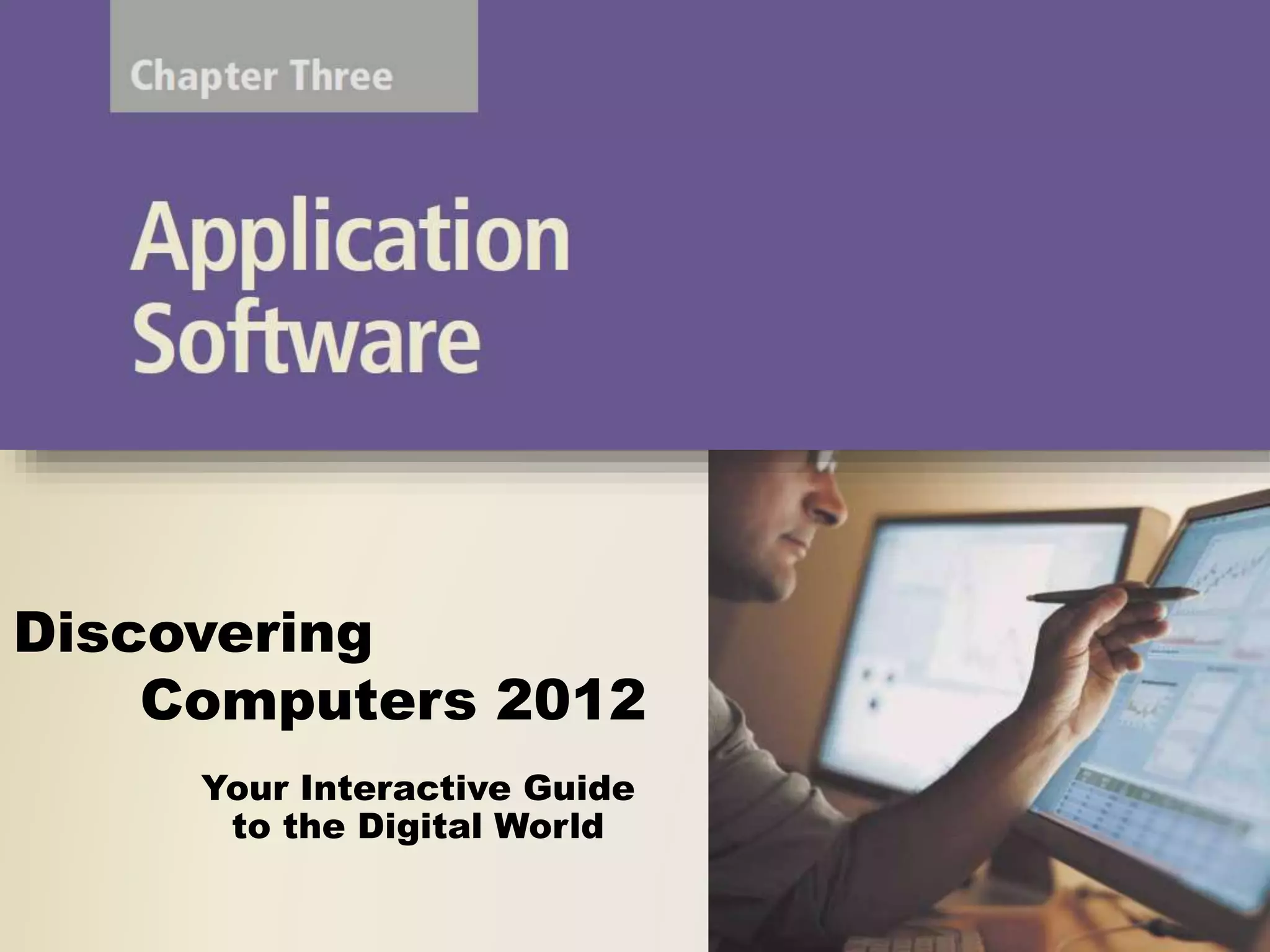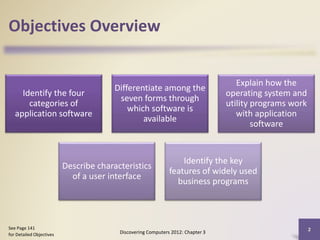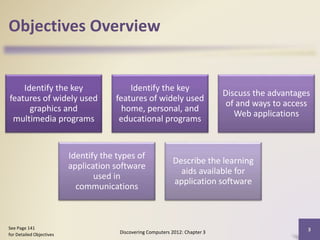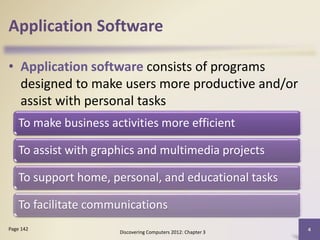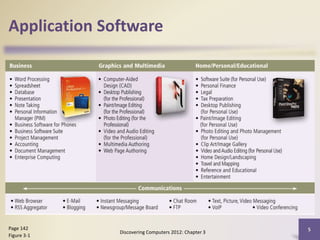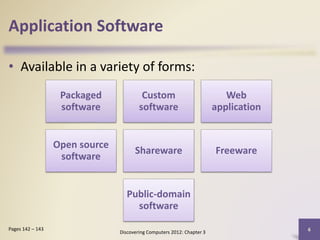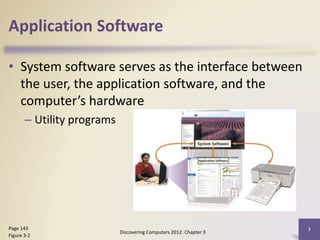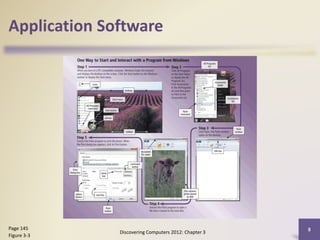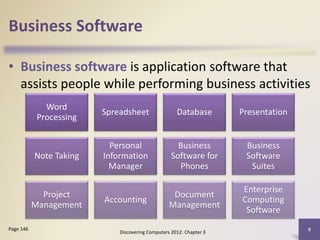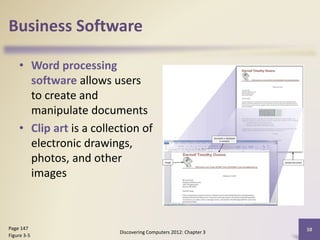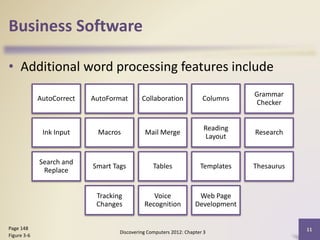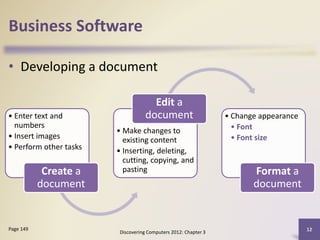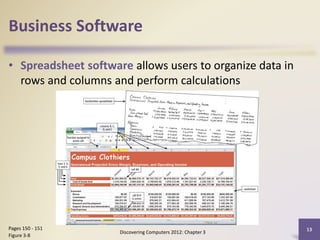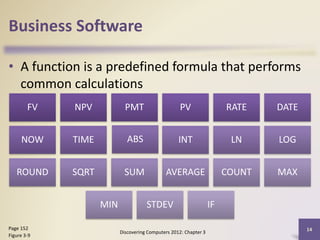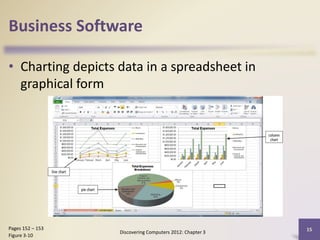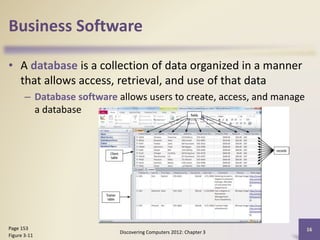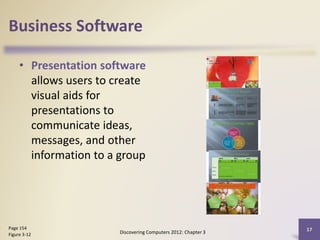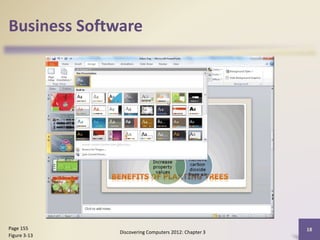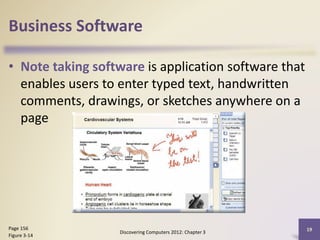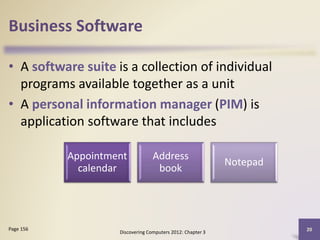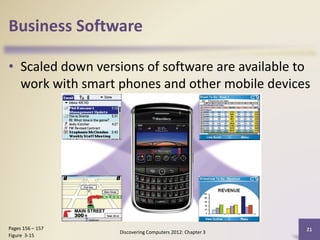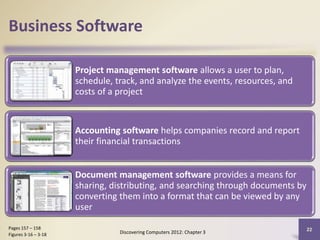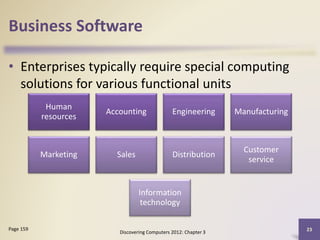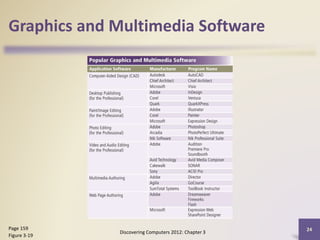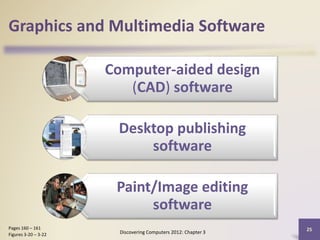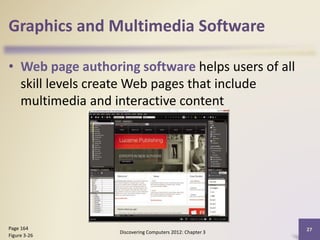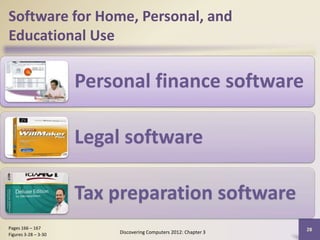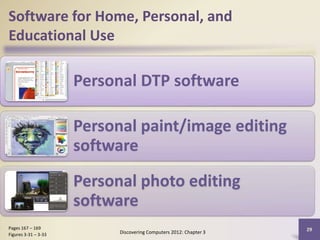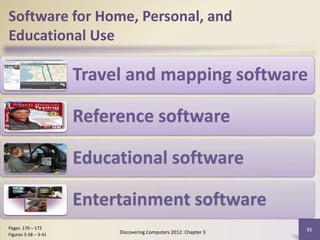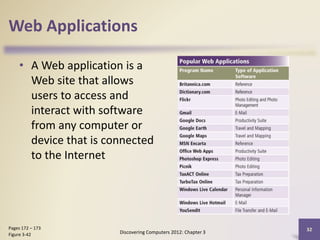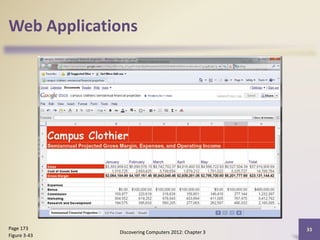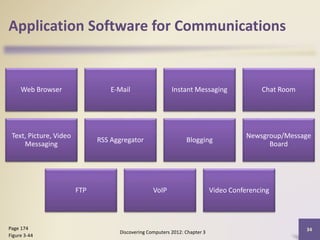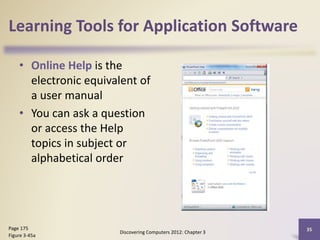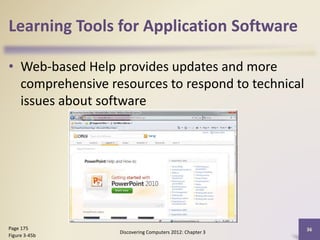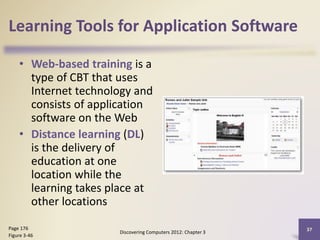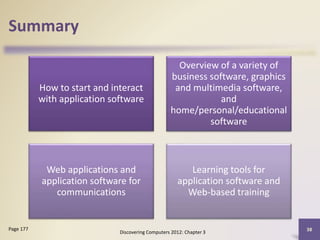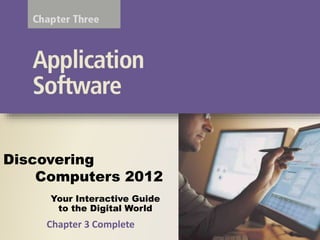This document provides an overview and objectives for Chapter 3 of Discovering Computers 2012, which covers application software. It summarizes different types of application software including business software, graphics and multimedia software, software for home/personal/educational use, web applications, and software for communications. It also describes how application software works with the operating system and discusses learning tools available for application software.